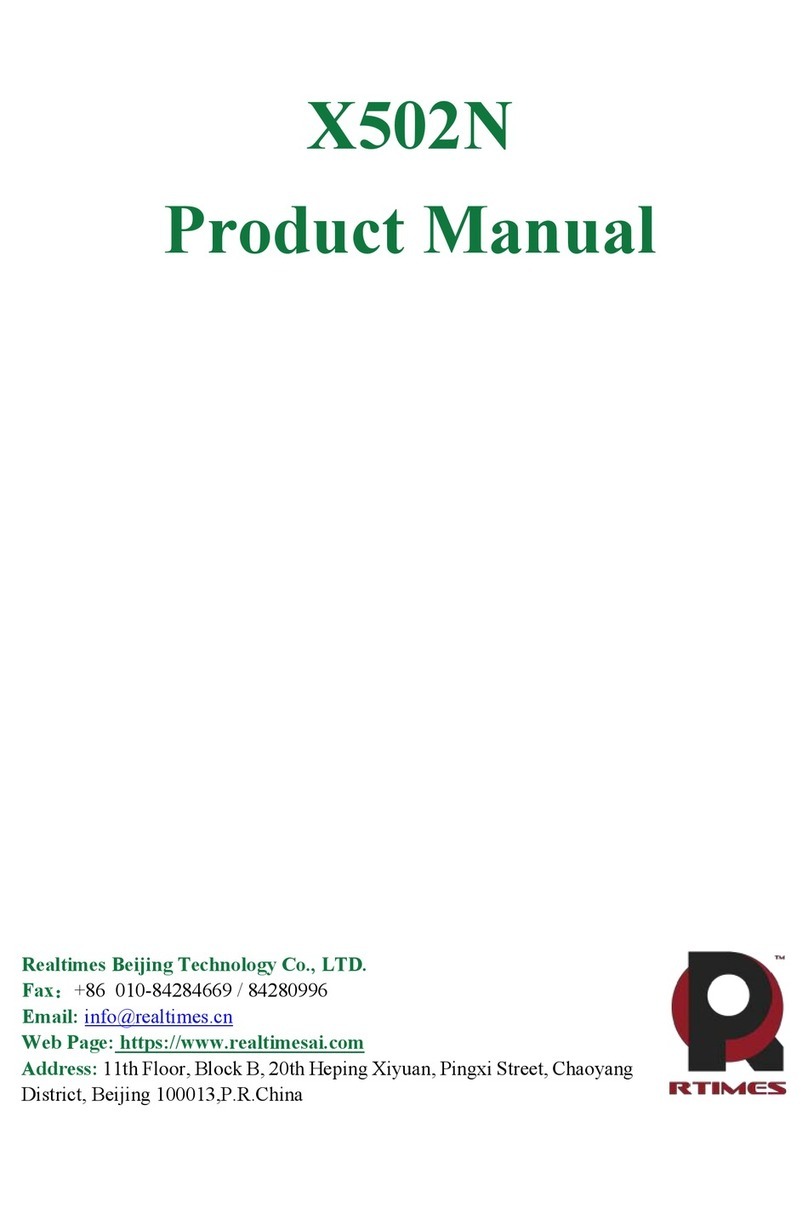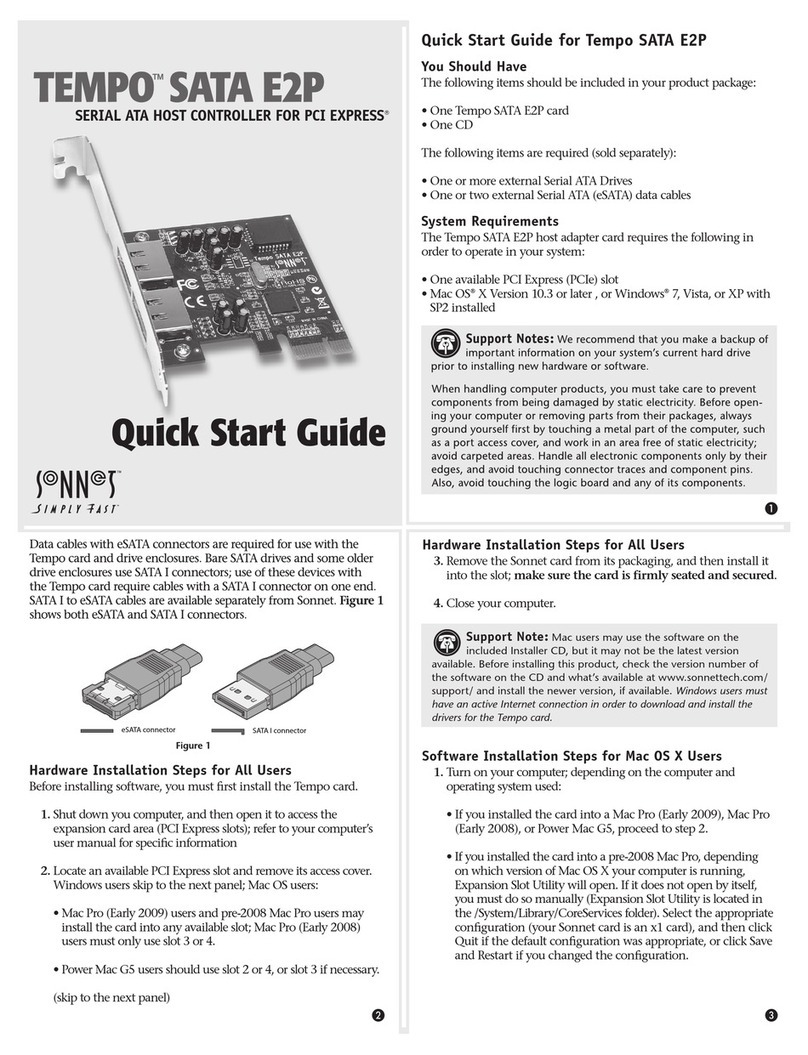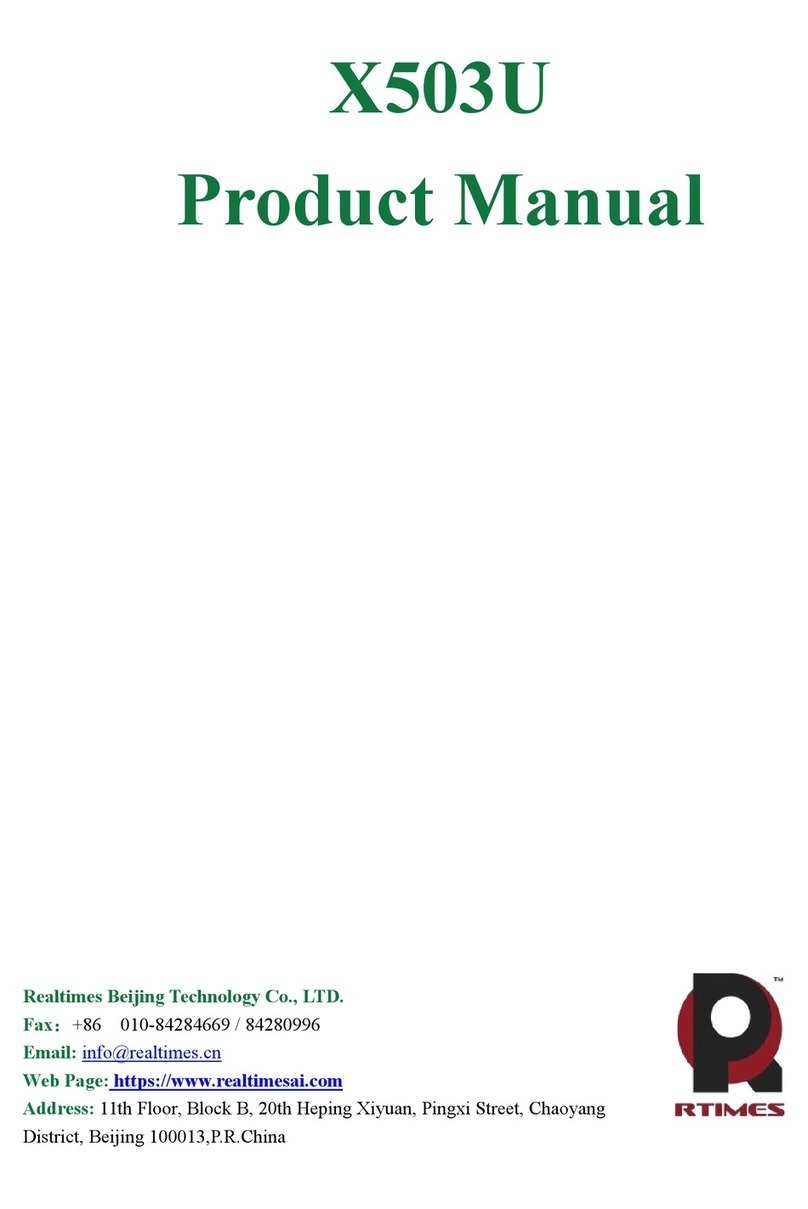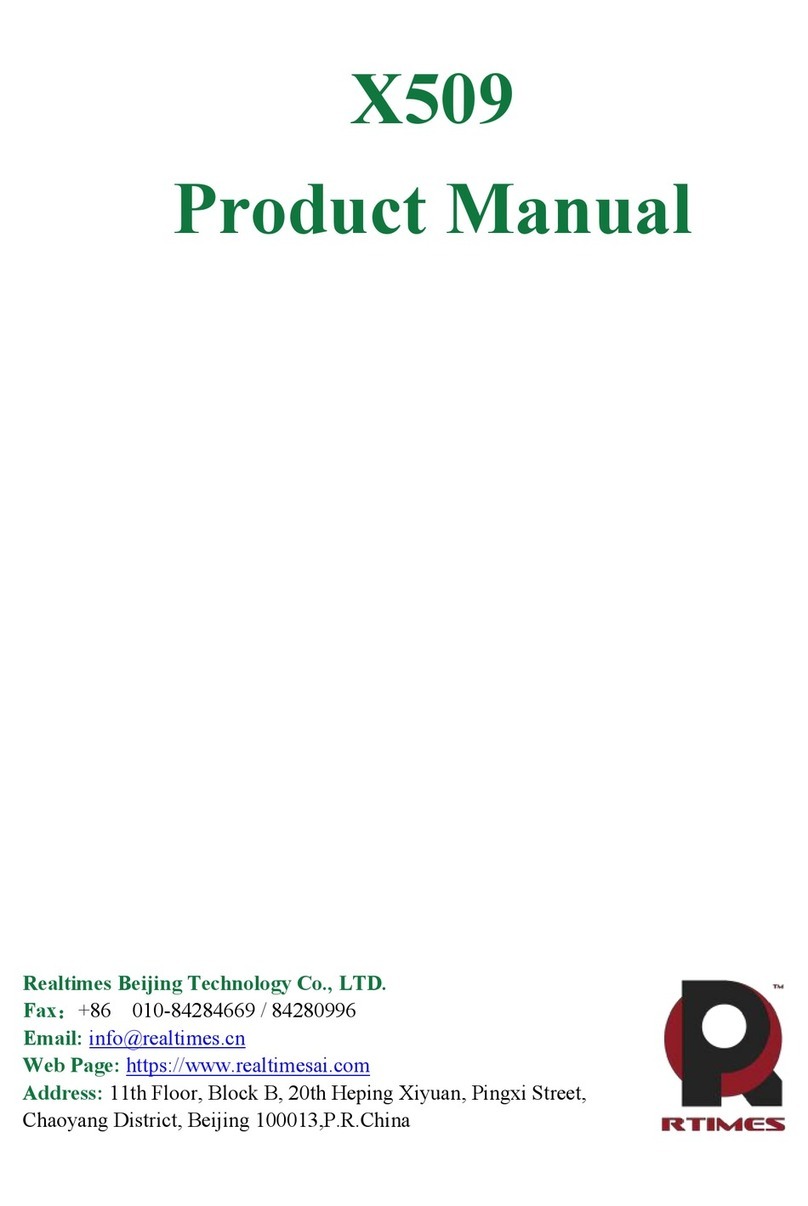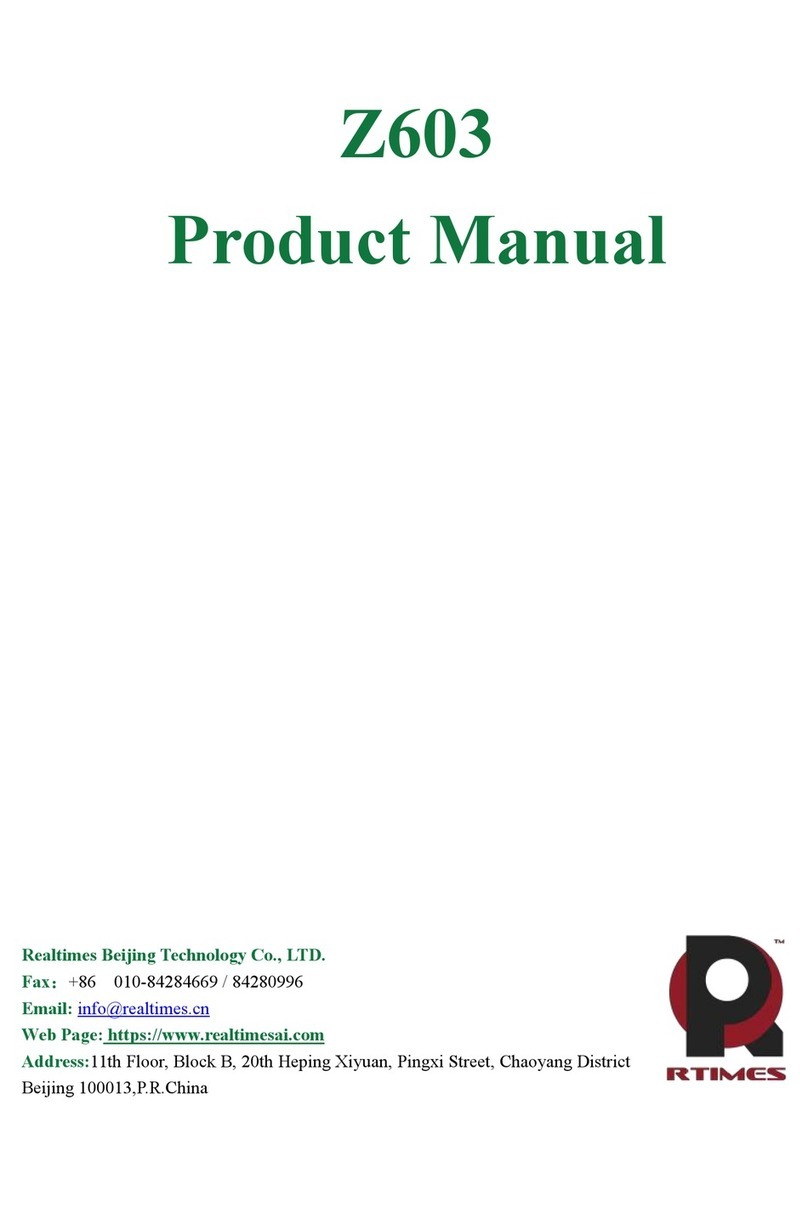Realtimes Beijing Technology Co.,LTD www.realtimesai.com
X501N Reference Manual V2.2
Table of Contents
Product presentation ............................................................................................................................................. 6
1 INTRODUCTION ....................................................................................................................................................... 6
1.1 Features .......................................................................................................................................................... 6
1.2 Ordering Information .....................................................................................................................................7
1.3 Cable Kits and Accessories ............................................................................................................................7
PRODUCT SPECIFICATIONS ........................................................................................................................... 9
1 EXTERNAL INTERFACE FUNCTION AND LOCATION ................................................................................................. 9
2 CONNECTORS DESCRIPTION ................................................................................................................................. 10
2.1 Mini HDMI connector ..................................................................................................................................10
2.2 Ethernet connector .......................................................................................................................................10
2.3 USB3.0 connector ........................................................................................................................................ 10
2.4 SD card connector ....................................................................................................................................... 10
2.5 WiFi antenna connector ...............................................................................................................................11
2.6 4G antenna connector ..................................................................................................................................11
2.7 Power input port .......................................................................................................................................... 11
2.8 LED .............................................................................................................................................................. 11
2.9 Power switch button .....................................................................................................................................11
2.10 CAN/Audio connector ................................................................................................................................ 12
2.11 Serial connector ......................................................................................................................................... 12
2.12 GPIO and function button connector .........................................................................................................13
3 PRODUCT SIZE DIAGRAM ...................................................................................................................................... 14
4 HARDWARE UPDATE HISTORY .............................................................................................................................. 14
SOFTWARE VERSION SUPPORTING INSTRUCTIONS ............................................................................. 15
1USE ....................................................................................................................................................................... 15
1.1 Smart box power on and start ...................................................................................................................... 15
1.2 Recovery Mode ..............................................................................................................................................15
2 L4T(LINUX FOR TEGRA ABBREVIATION“L4T”)............................................................................................ 15
3 JETPACK ............................................................................................................................................................... 16
3.1 Jetpack Component summary ...................................................................................................................... 16
3.2 How to install Jetpack ..................................................................................................................................16
3.3 Sample application .......................................................................................................................................17
3.4 Developer tools ............................................................................................................................................ 18
3.5 Documentation ............................................................................................................................................. 19
TERMS OF WARRANTY .................................................................................................................................. 20
COPYRIGHT NOTICE ...................................................................................................................................... 21