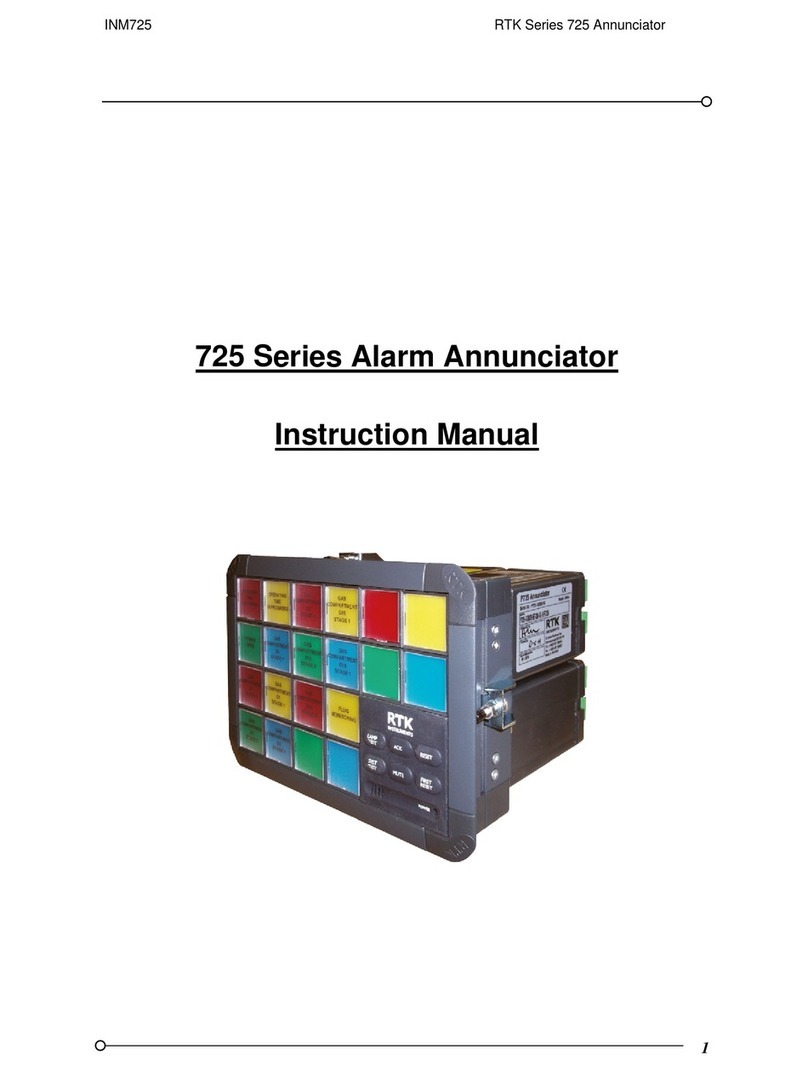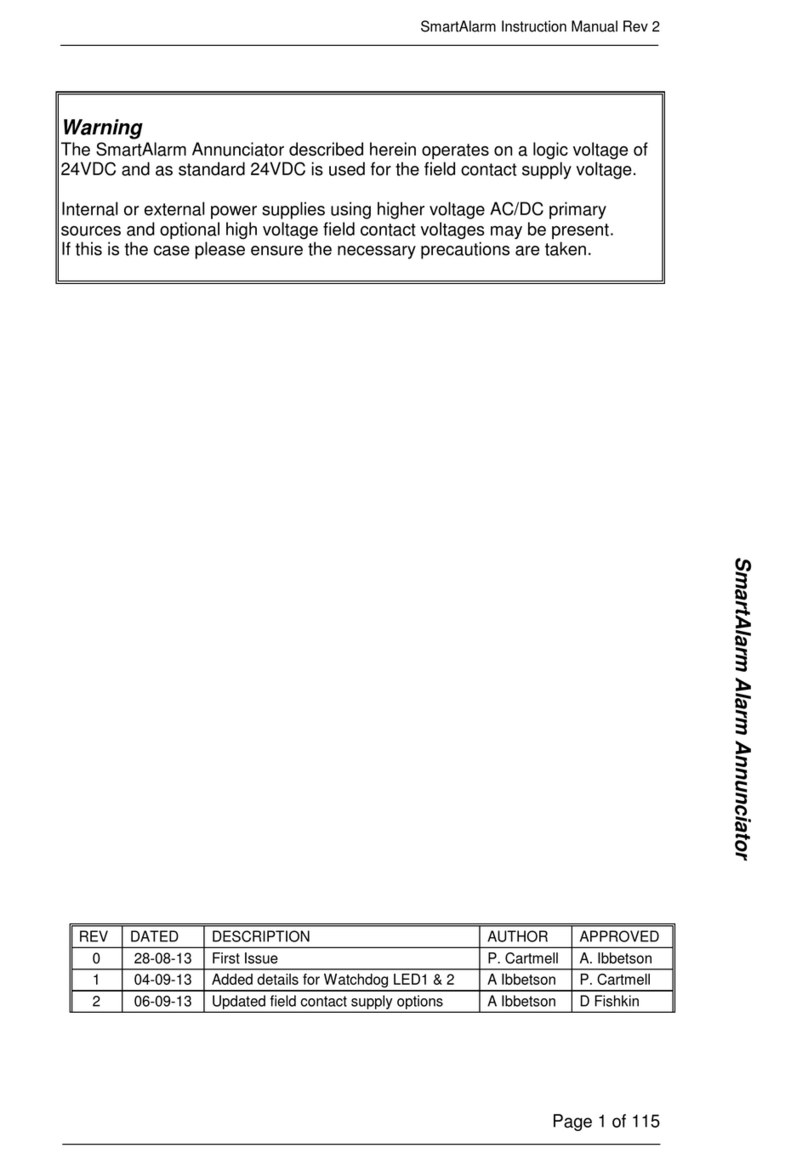4
Ringback ISA-R Sequence............................................................................................................... 19
Automatic Reset First-up ISA-F1A Sequence................................................................................... 20
Manual Reset First-up ISA-F2M-1 Sequence.................................................................................... 20
Status Only ISA-A-4-5-6 Sequence................................................................................................... 21
Features..............................................................................................................................22
Input Configuration ............................................................................................................................ 22
Signal Duplicating Relays.................................................................................................................. 22
Repeat Relay Mode Of Operation ..................................................................................................... 23
Input Follower .................................................................................................................................... 23
Logic Follower.................................................................................................................................... 23
Operation of Repeat Relays During Test........................................................................................... 23
System Test....................................................................................................................................... 23
Disable Horn On System Test Option “DHT” (Model Suffix Code M1).............................................. 23
LED Indication.................................................................................................................................... 23
Dual Audibles And Dual Horn Relays................................................................................................ 24
Integral Horn Disable......................................................................................................................... 24
Auto-Acknowledge Feature ............................................................................................................... 24
Common Alarm Relay........................................................................................................................ 25
Reflash Option................................................................................................................................... 25
Input Follower. ................................................................................................................................... 26
Logic Follower.................................................................................................................................... 26
Sleep Mode........................................................................................................................................ 26
1. Specification.............................................................................................................26
Optically Coupled Inputs.................................................................................................................... 27
Outputs .............................................................................................................................................. 27
Pushbuttons....................................................................................................................................... 28
General .............................................................................................................................................. 28
Installation..........................................................................................................................29
Cut-out Dimensions ........................................................................................................................... 29
Cabinet Fixing.................................................................................................................................... 29
Channel Numbering........................................................................................................................... 30
Connection Details............................................................................................................................. 31
Aux Supply Option............................................................................................................................. 32
Signal Supply..................................................................................................................................... 33
Signal Supply Monitor Relay.............................................................................................................. 33
Signal Supply Options ....................................................................................................................... 33
Earthing.............................................................................................................................................. 33
Remote Pushbutton Connections...................................................................................................... 33
Standard Inputs Connections ............................................................................................................ 35
Powered Inputs @ 24VDC................................................................................................................. 36
Higher Voltage Powered Inputs......................................................................................................... 37
Sleep Mode........................................................................................................................................ 38
System DIL Switch Location and Functions....................................................................39
DIL Switch Functions On Alarm Cards.............................................................................................. 39
Identifying Card Types....................................................................................................................... 40
Alarm Card Input Response Settings STANDARD VERSIONS ...................................................... 41
Alarm Card Input Response Settings M3 / M4 OPTION VERSIONS................................................ 42
Alarm Card Input & Sequence Settings (Set In Pairs)....................................................................... 43
Alarm Card Relay And Horn Settings (Set In Pairs).......................................................................... 44
DIL Switch Settings SPR Card .......................................................................................................... 45
SPR Card Horn, Relay And Pushbutton Settings.............................................................................. 46
Automatic Acknowledge Timer (Located On SPR Card).................................................................. 47
Internal Horns Disable (Located On SPR Card)............................................................................... 47