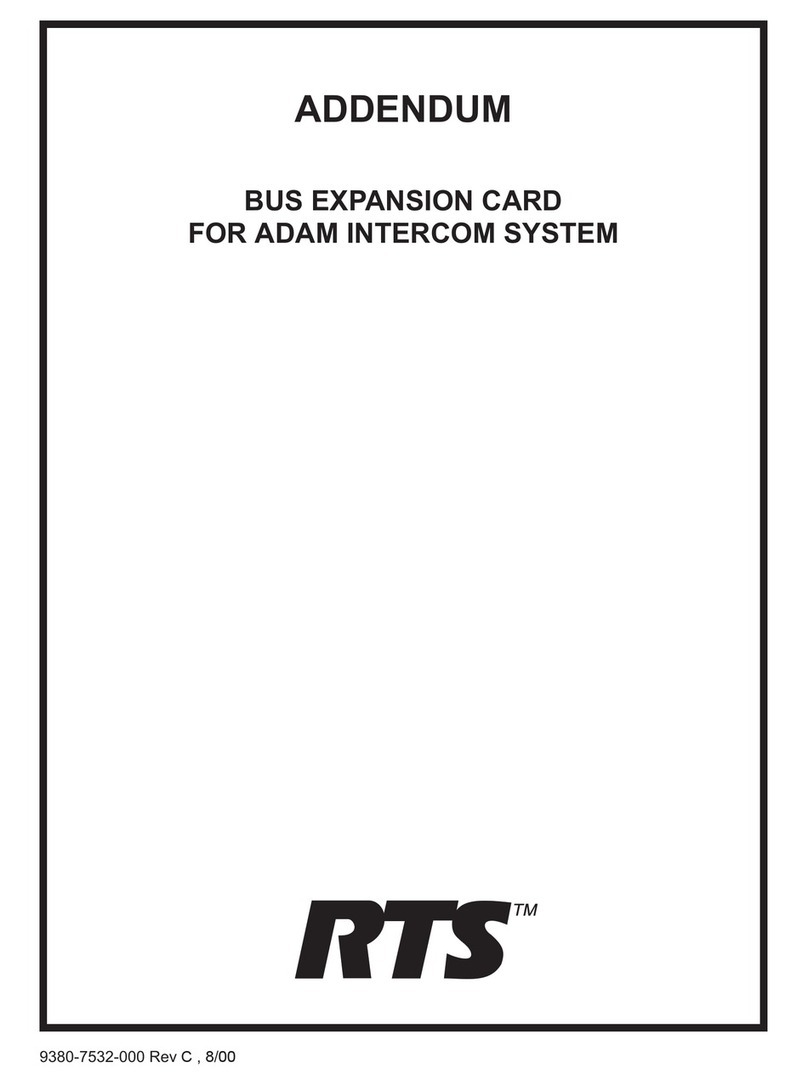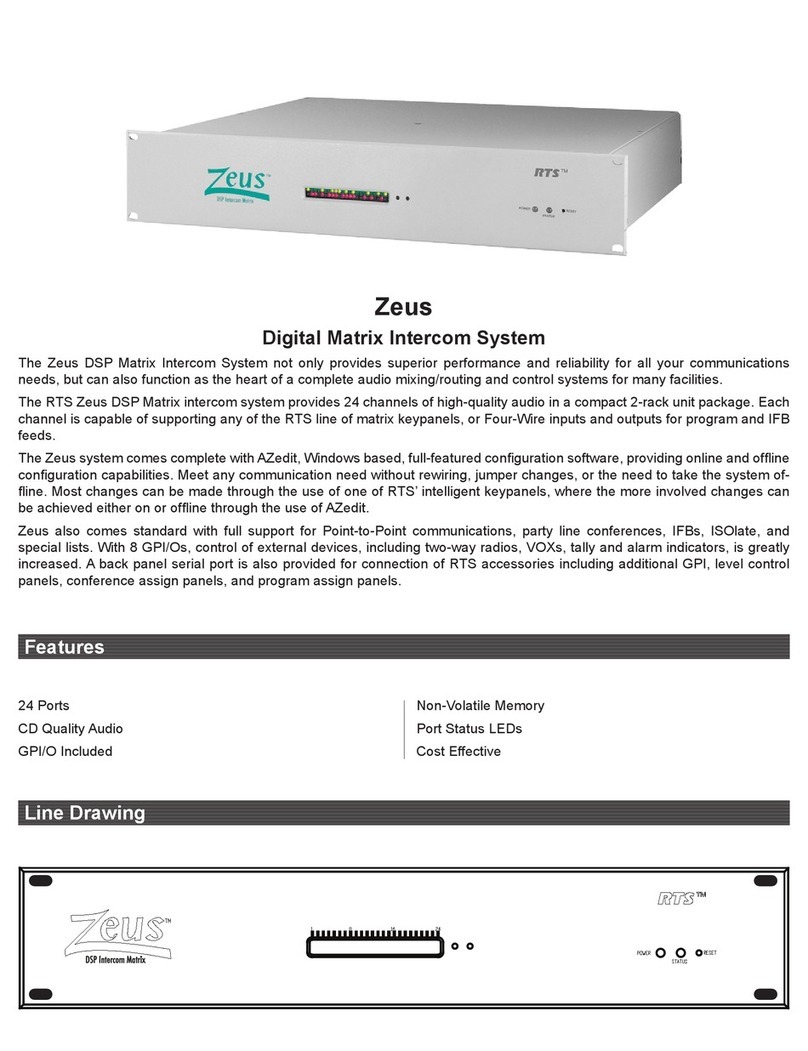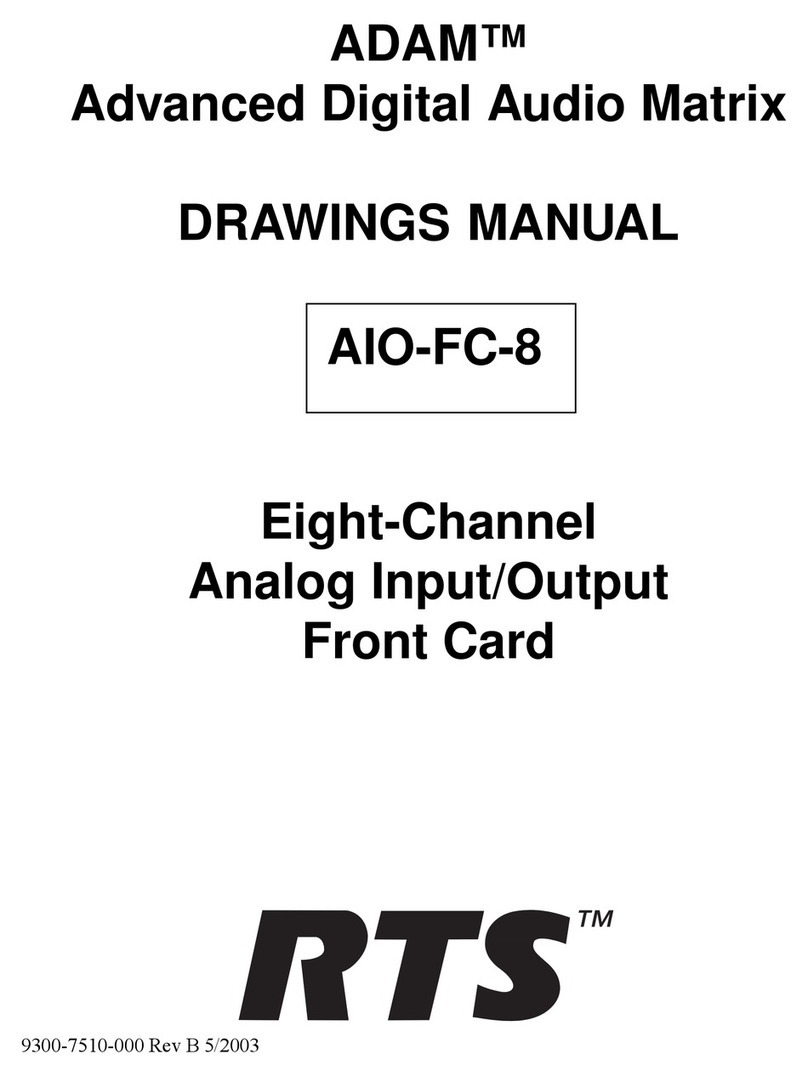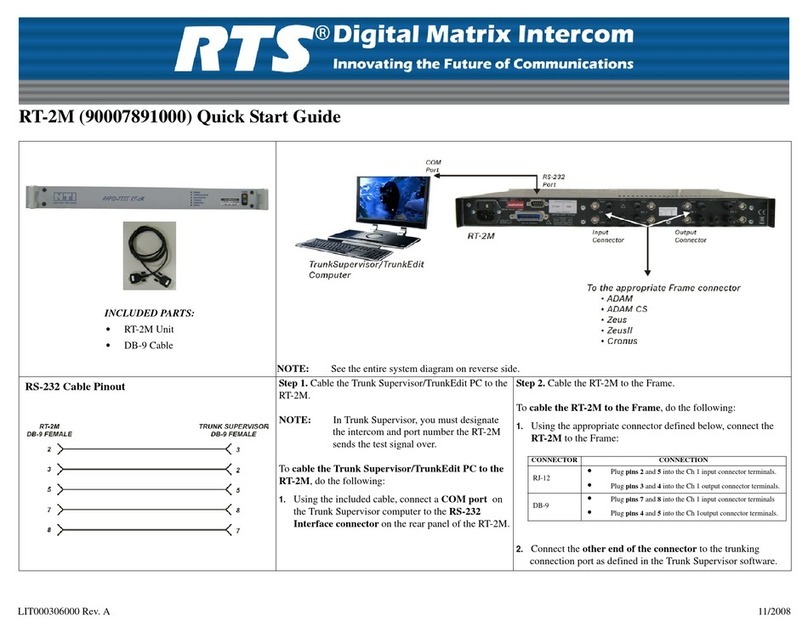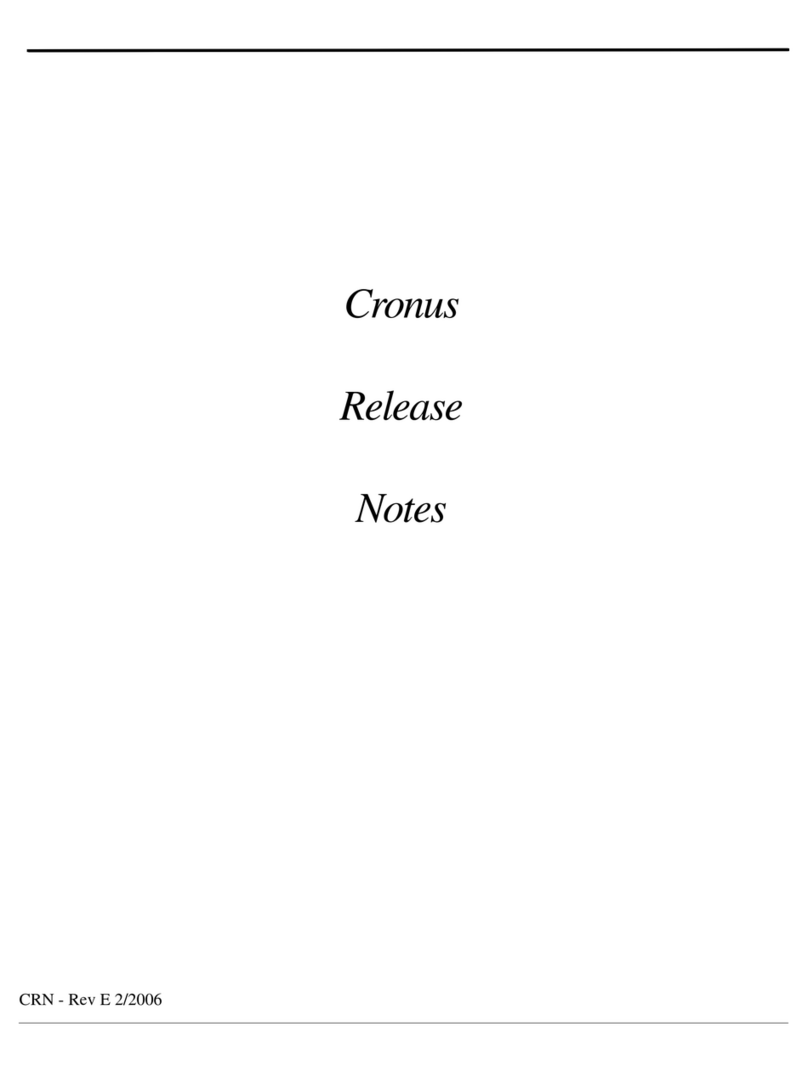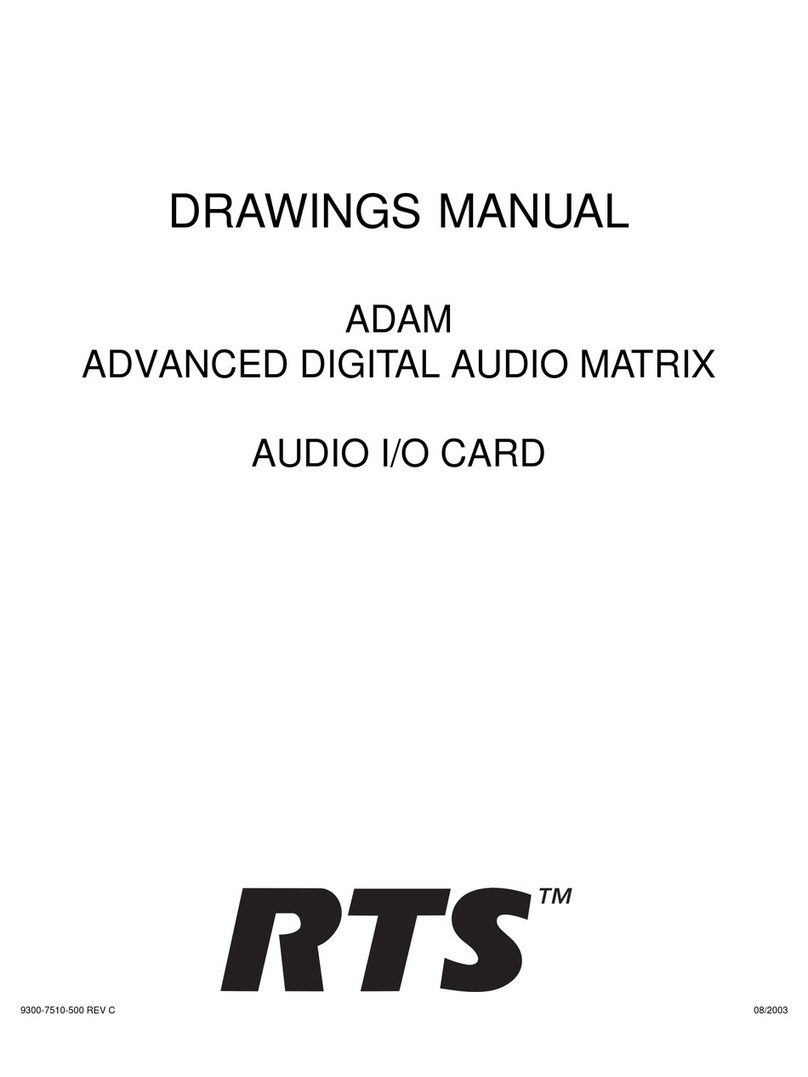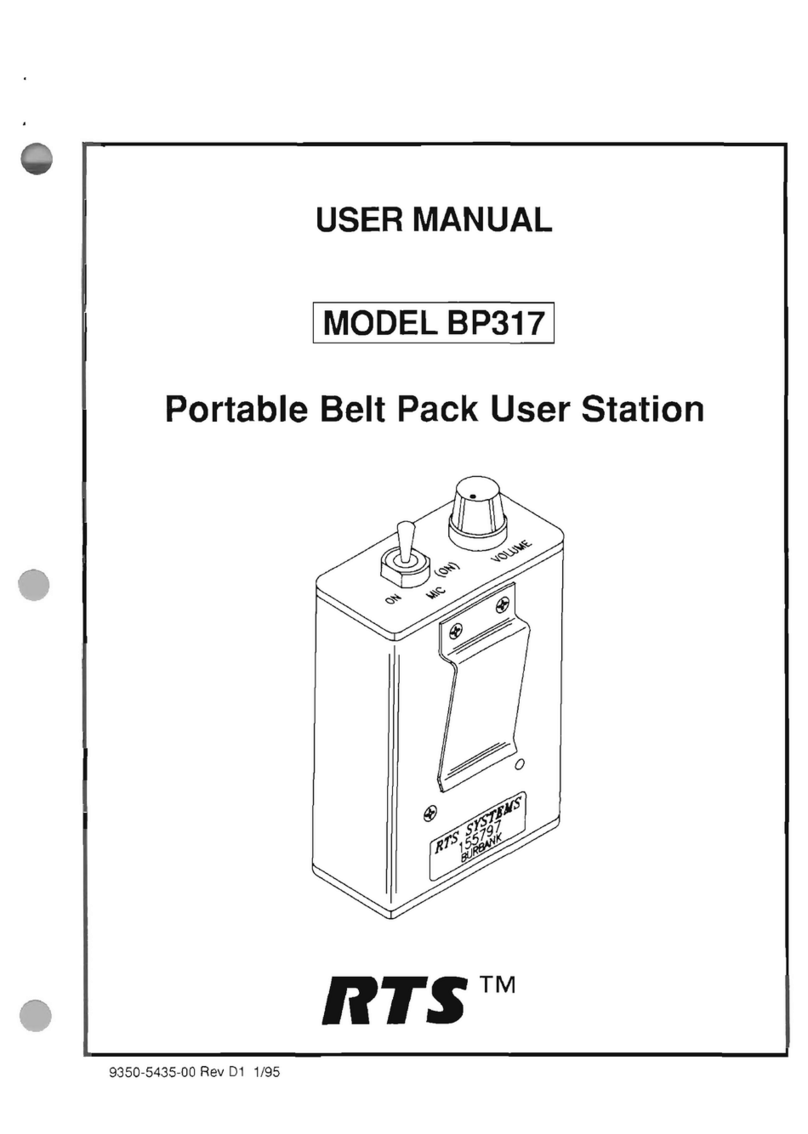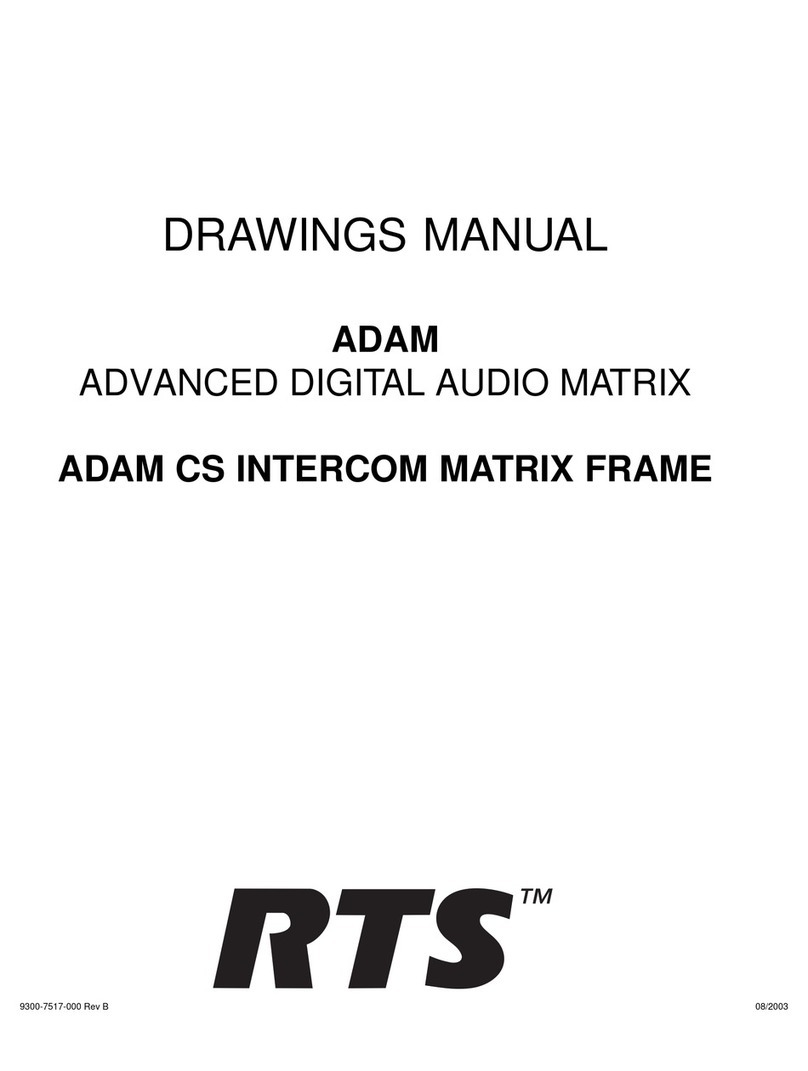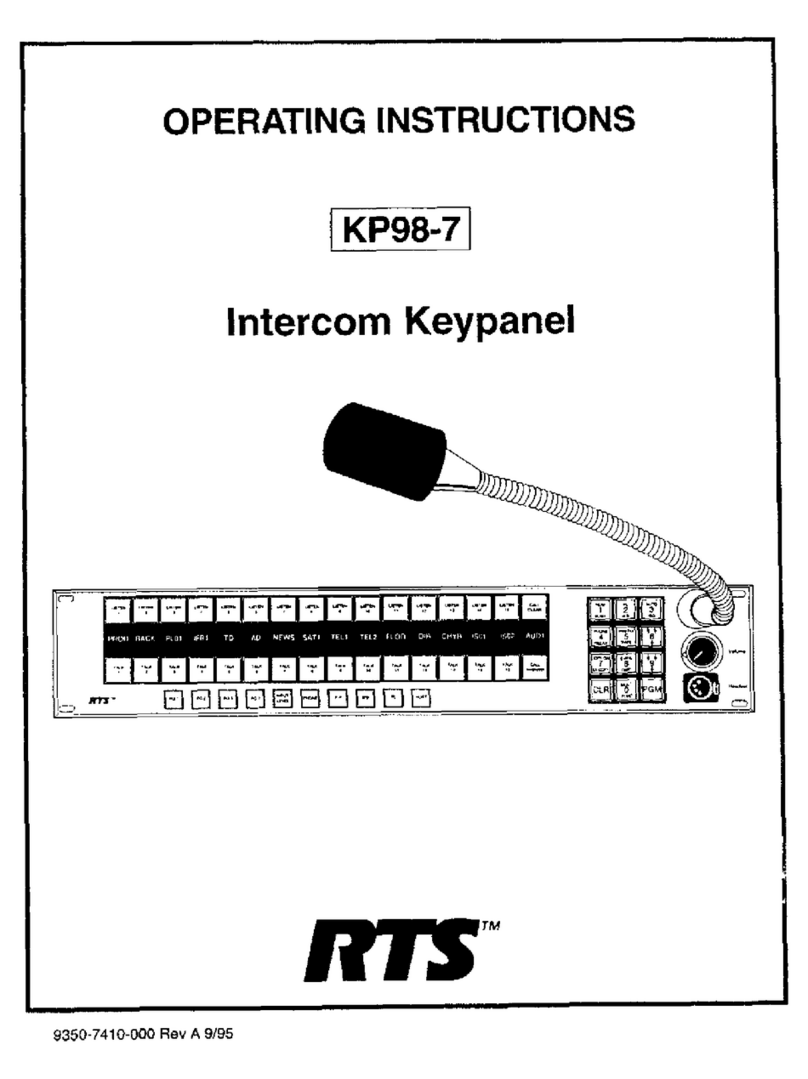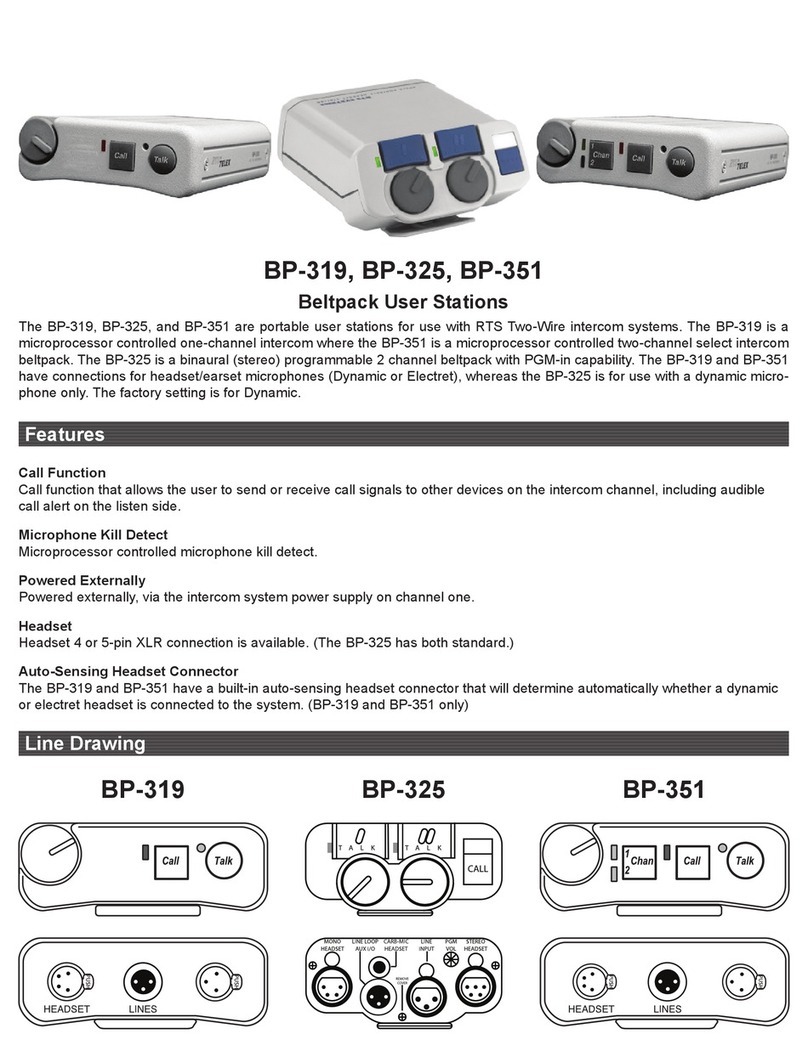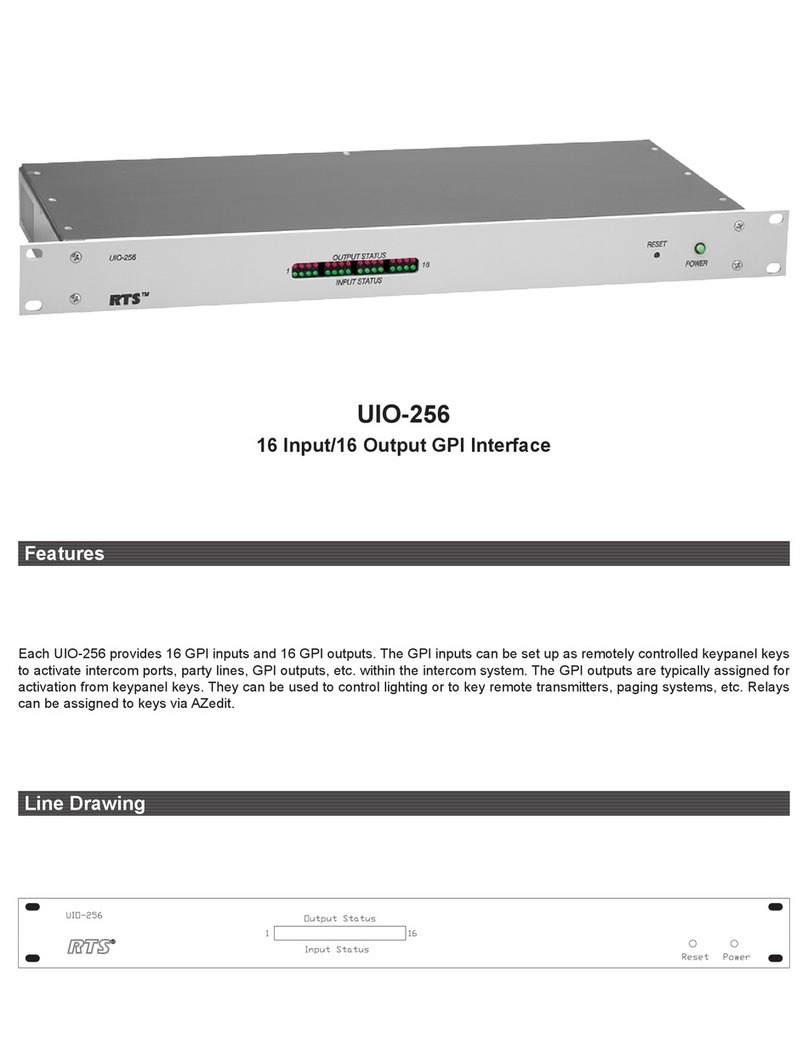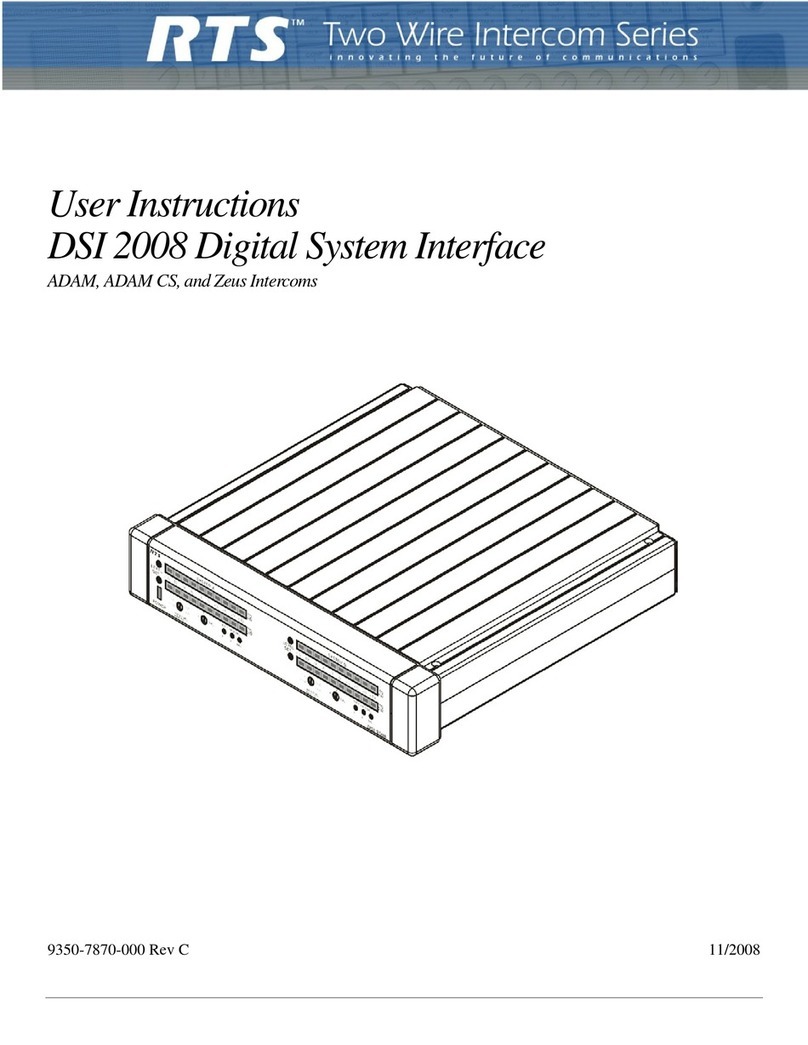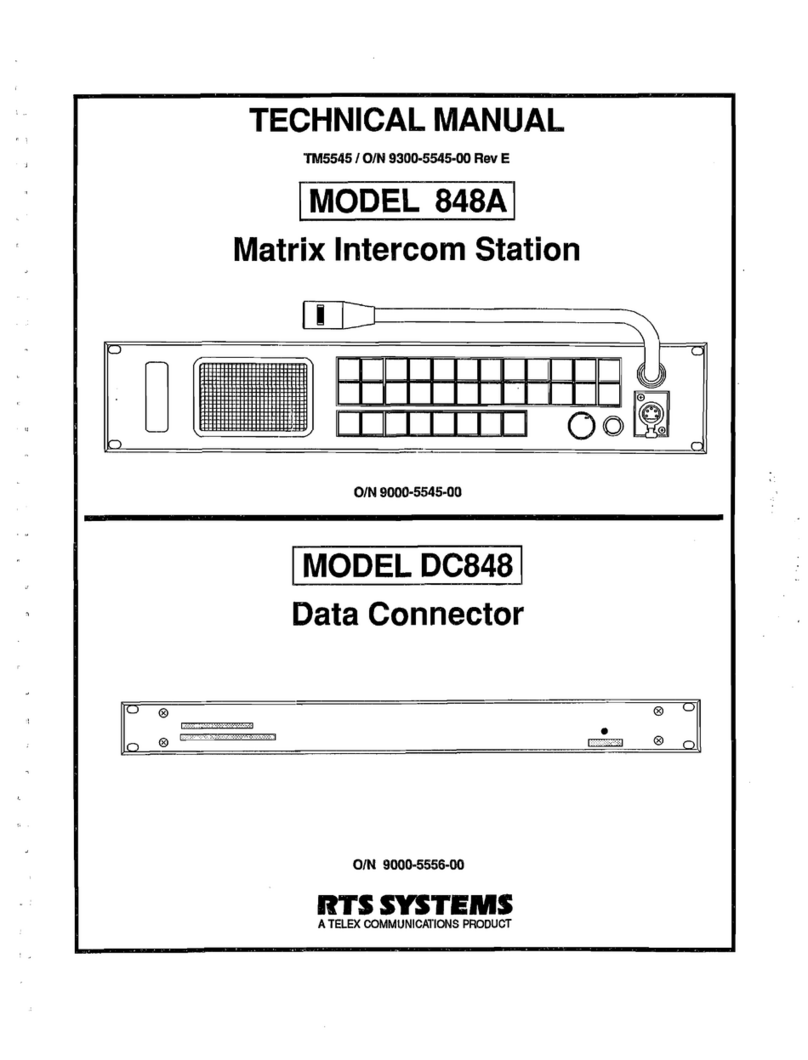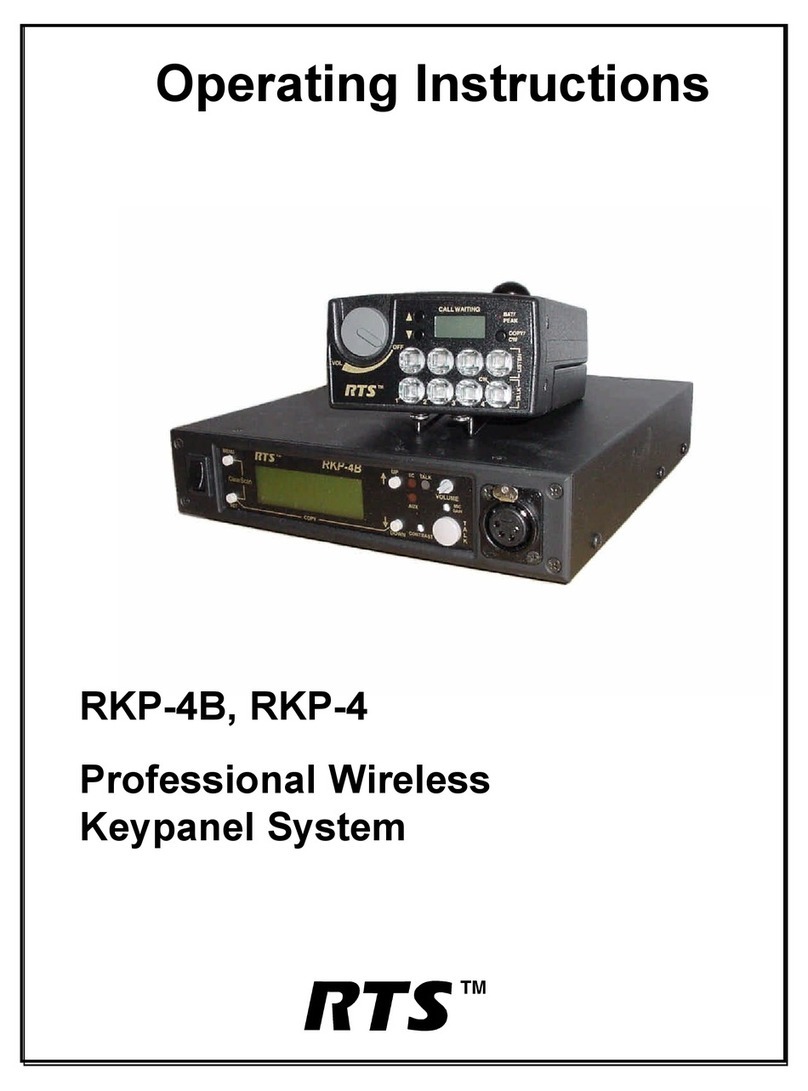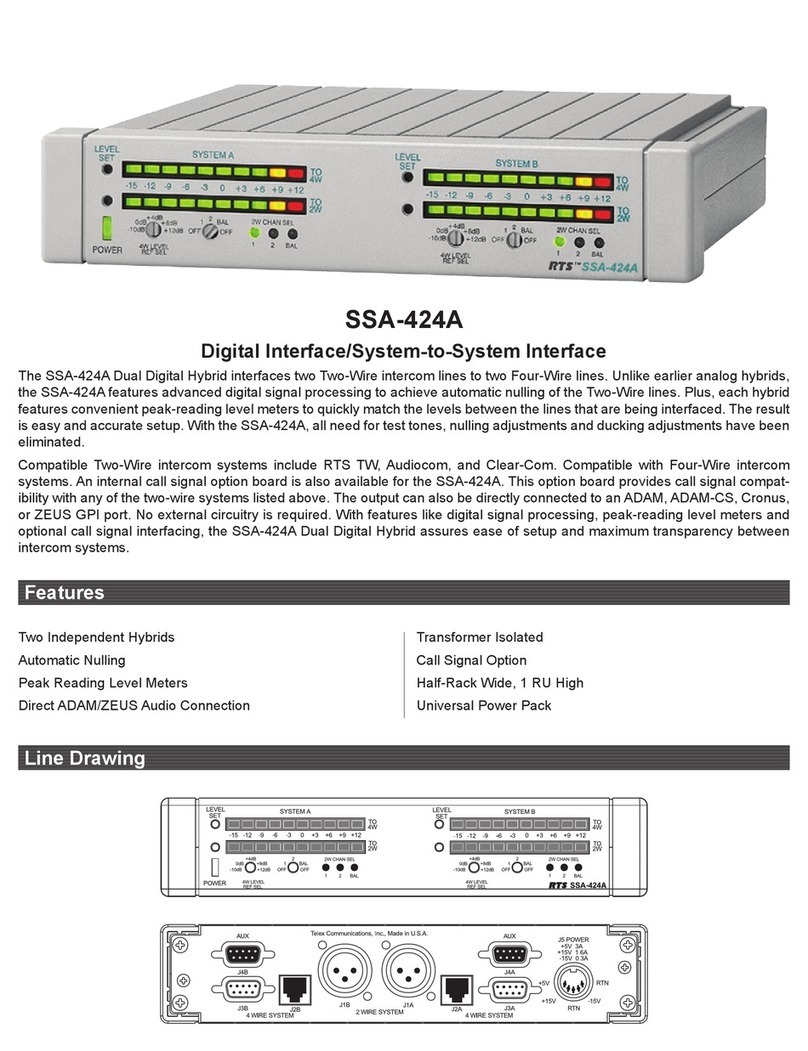BP-319 / BP-351 User Station BP-319 / BP-351 User Station
9
12
2 OPERATION EXTERNAL
CONNECTIONS & CONTROLS
Note: The numbers refer to the callouts in
Figure 1.
1. Volume Control
: Use this control to
adjust the headset/earset listen level.
2. Chan Select Button (BP-351 only)
: The
Chan button allows the user to select
which intercom channel is active. The
yellow indicator next to 1 or 2 lights to
show the active channel. Press Chan
button to change the channel selection.
3. Call Button and Indicator
: The Call
function allows the user to send or
receive signals to other devices on the
intercom channel selected. The Call
button operates in two ways:
CALL RECEIVE: When there is an
incoming call signal, the indicator
is red. (If Audible Call Alert is
enabled, incoming calls will cause
beeps in the headset.)
CALL SEND: To send a call signal to
all stations on a selected channel,
press and hold the Call button until
a verbal response is received.
The indicator will glow red.
4. Talk Button and Indicator
: The Talk
button activates the headset microphone
and operates in two ways:
LATCHED MODE: Tap the button once
to talk. The indicator will glow
green. Tap the button again when
finished with a conversation.
MOMENTARY MODE: Press and hold
the button to talk momentarily.
Release the button when finished
talking.
5. Sidetone Control
: When using a
headset, this control adjusts your own
voice level heard in the earphones. To
adjust the level, tap the Talk button once
to turn on the headset microphone.
Then, use a small flathead screwdriver to
increase or decrease your voice level
while talking into the microphone. (This
control is accessible by removing one
screw of the belt clip.
6. Headset Connector
: This connector
accepts an RTS boom microphone.
Figure 1. Connections and Controls, BP-319
and BP-351
SETTING MODES OF OPERATION:
Perform the following steps to change the
BP-319/351 mode of operation.
1. Both the
Talk
and
Call
indicators
should be off.
2. Press and hold both the
Talk
and
Call
keys, then release both keys. The
Call indicator should now glow red.
(The number of beeps heard in the
headset indicates the current mode of
operation.)
3. Press the
Call
key to change to the
next mode of operation. Each press
of the
Call
key causes the BP-319/
351 to change to the next mode of
operation.
4. When the desired mode is reached,
press the
Talk
key to select the mode
and exit.
Note: Each time the intercom system power
is turned on, the BP-319/351 will reset to
the default mode of operation (Mode 2, see
Table 1.)
7. Intercom Channel Connector
: The BP-
319/351 intercom channel is connected
via a 3-pin female connector with a 3-
pin male loop through connector. The
BP-319/351 is powered from the
intercom system power supply.
4 Diagrams
Drawing Number Title
9010-7486-000 Figure 4-1. Final Assembly, Model BP-319
9020-7486-000 Figure 4-2. Connector Plate Assembly, Model BP-319
9030-7486-000 Figure 4-3. PC Board Assembly, Model BP-319 and BP-351
9010-7754-000 Figure 4-4. Final Assembly, Model BP-351
9020-7486-000 Figure 4-5. Connector Plate Assembly, Model BP-351