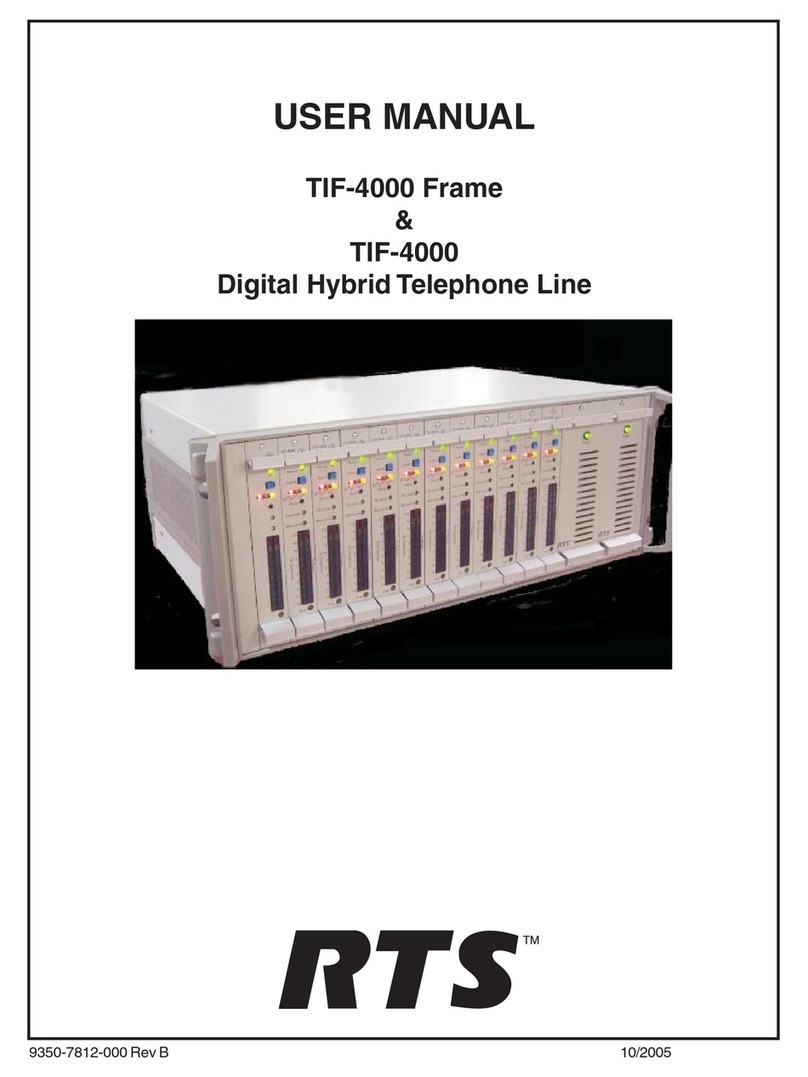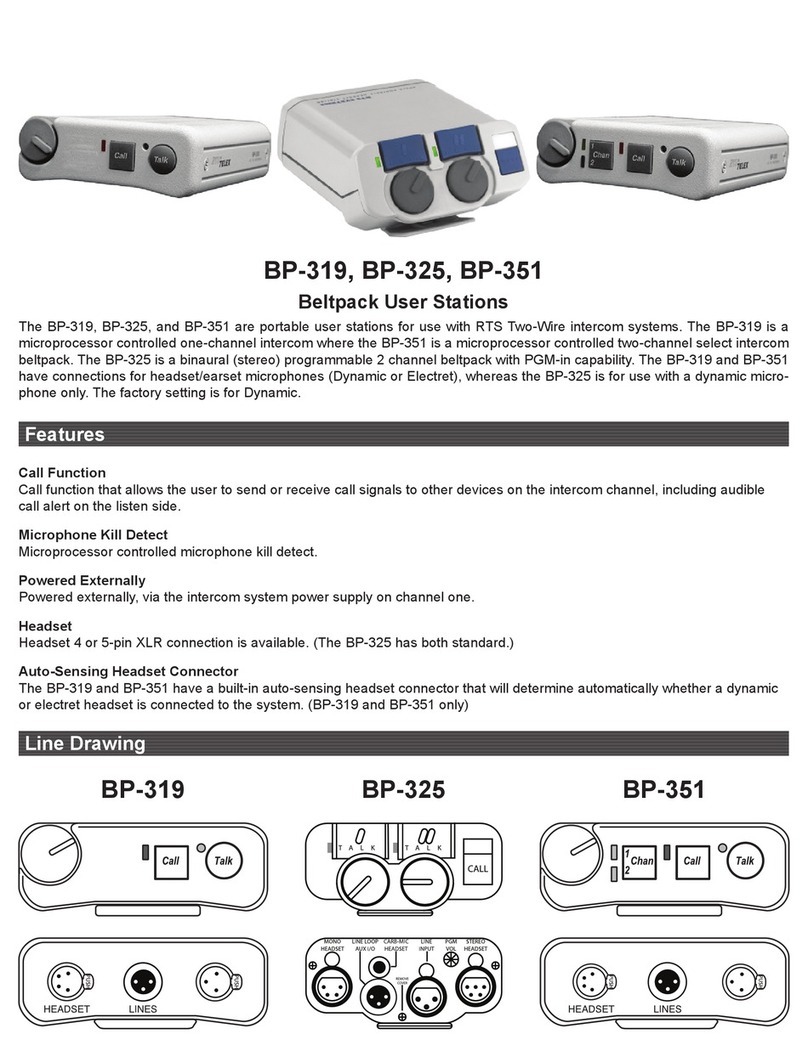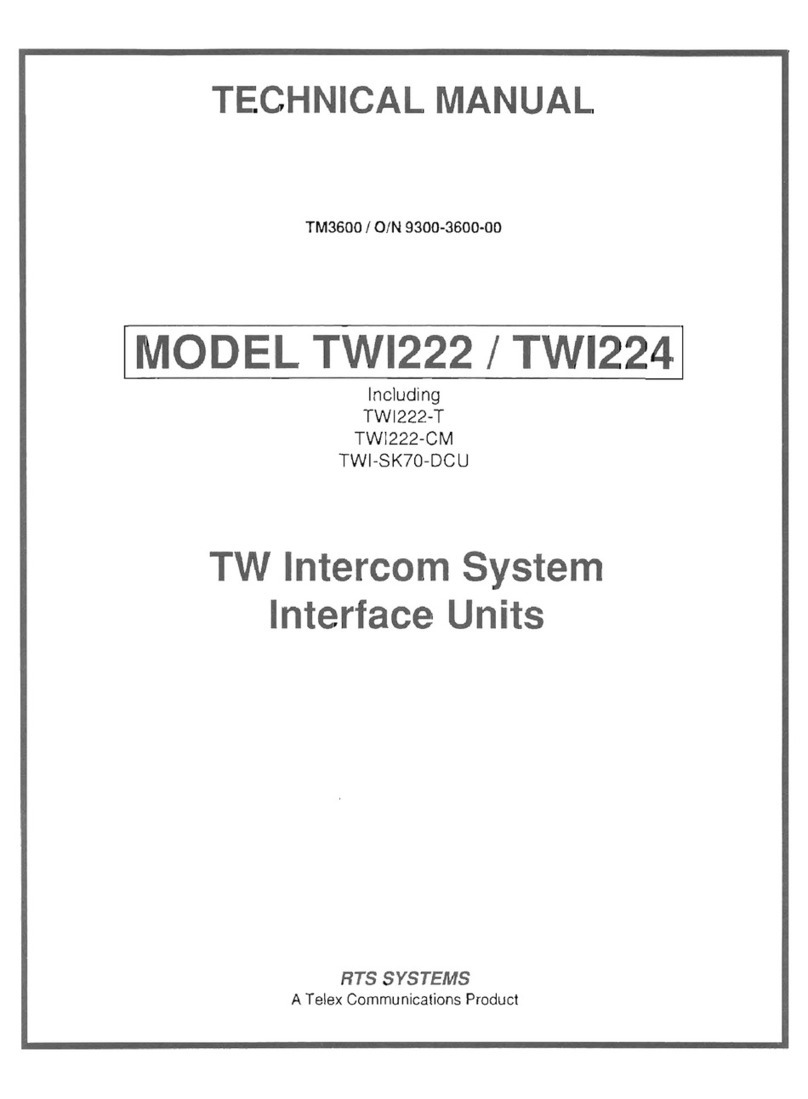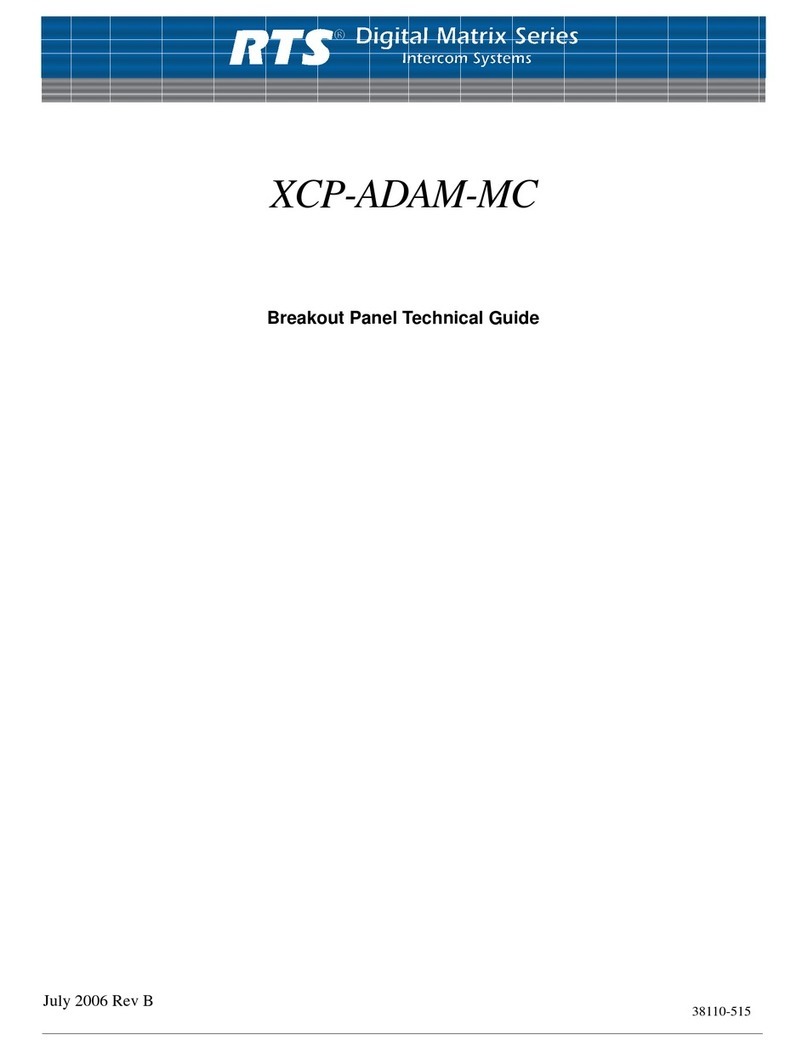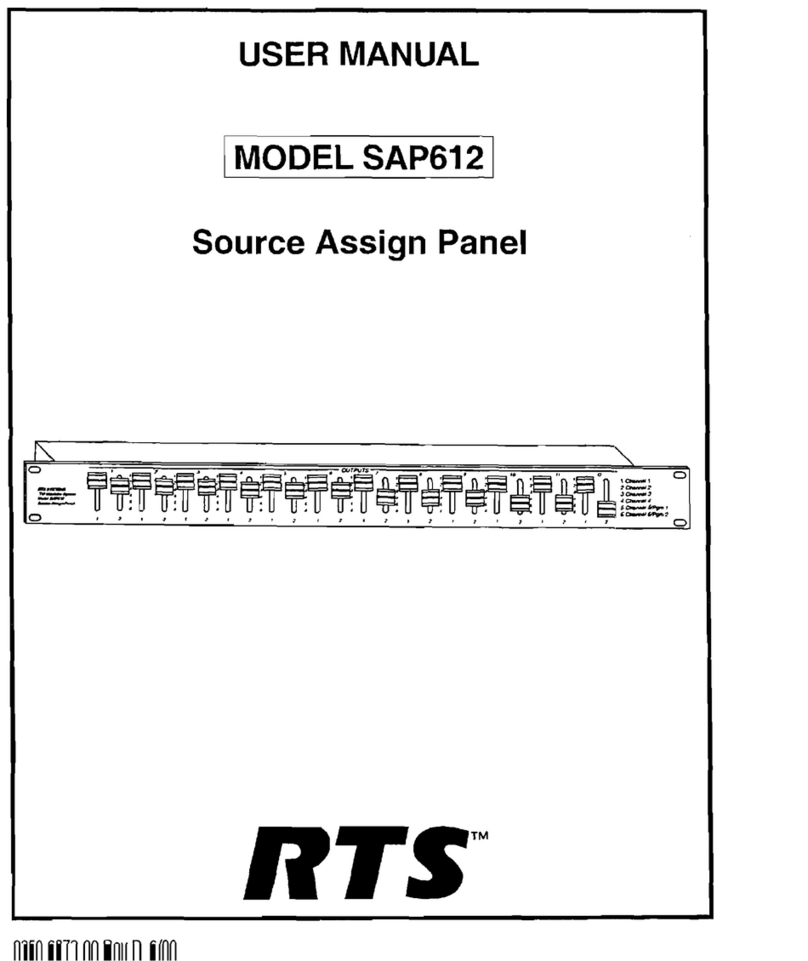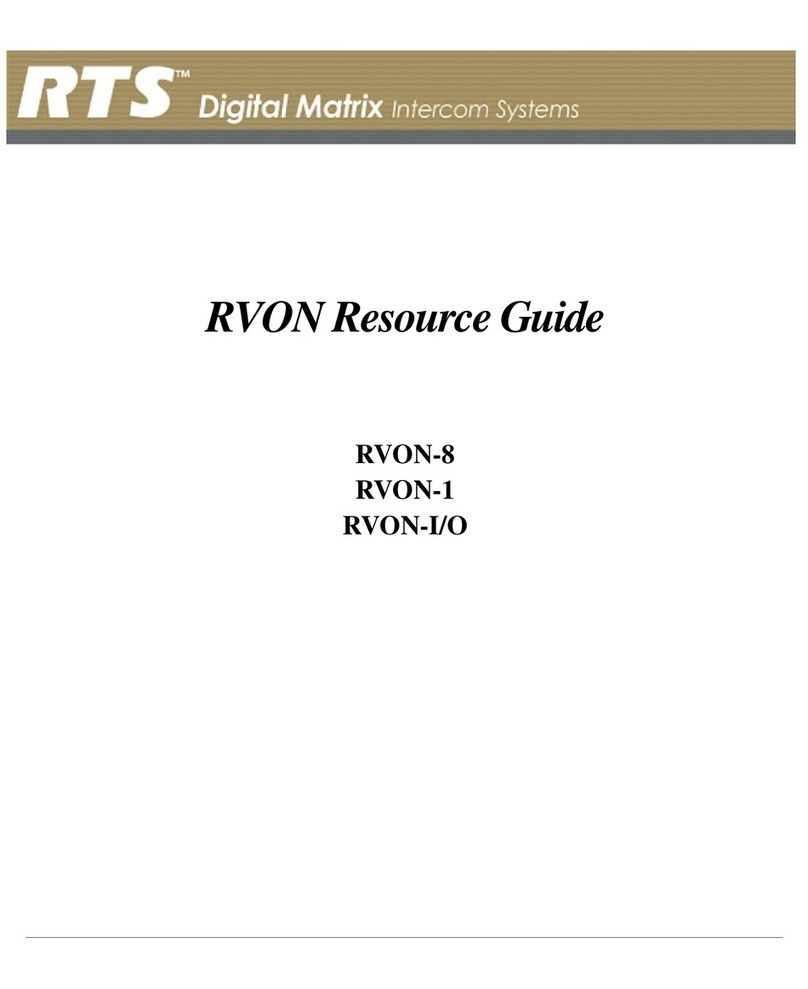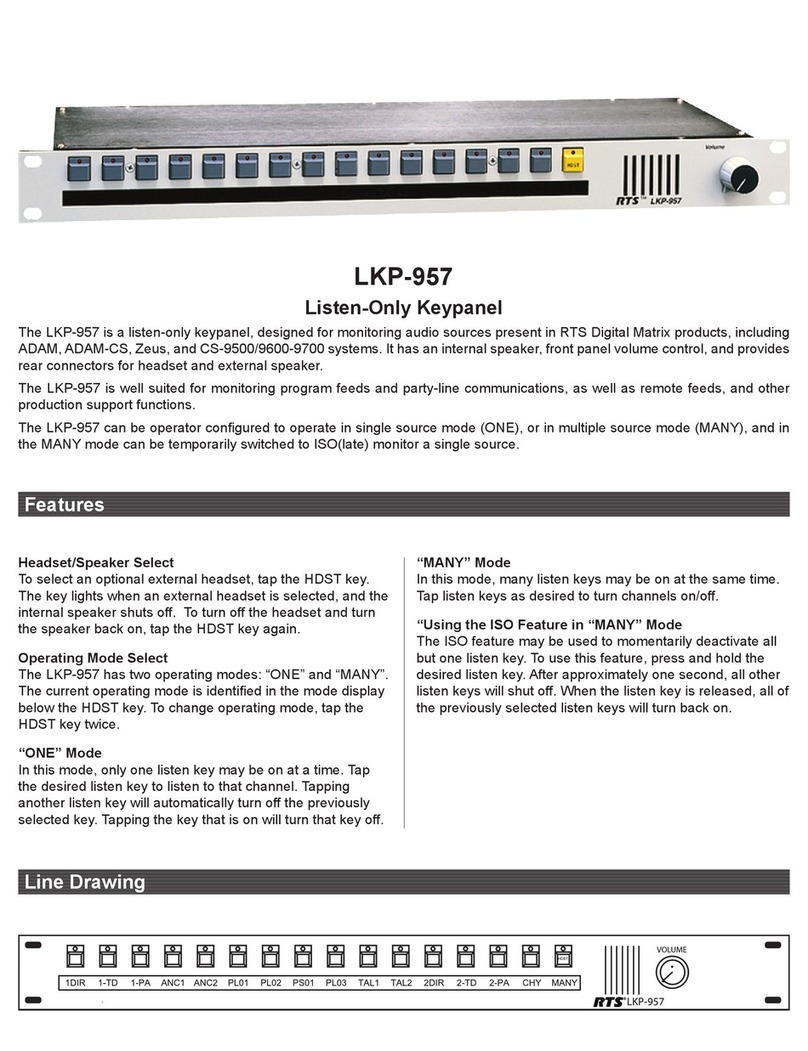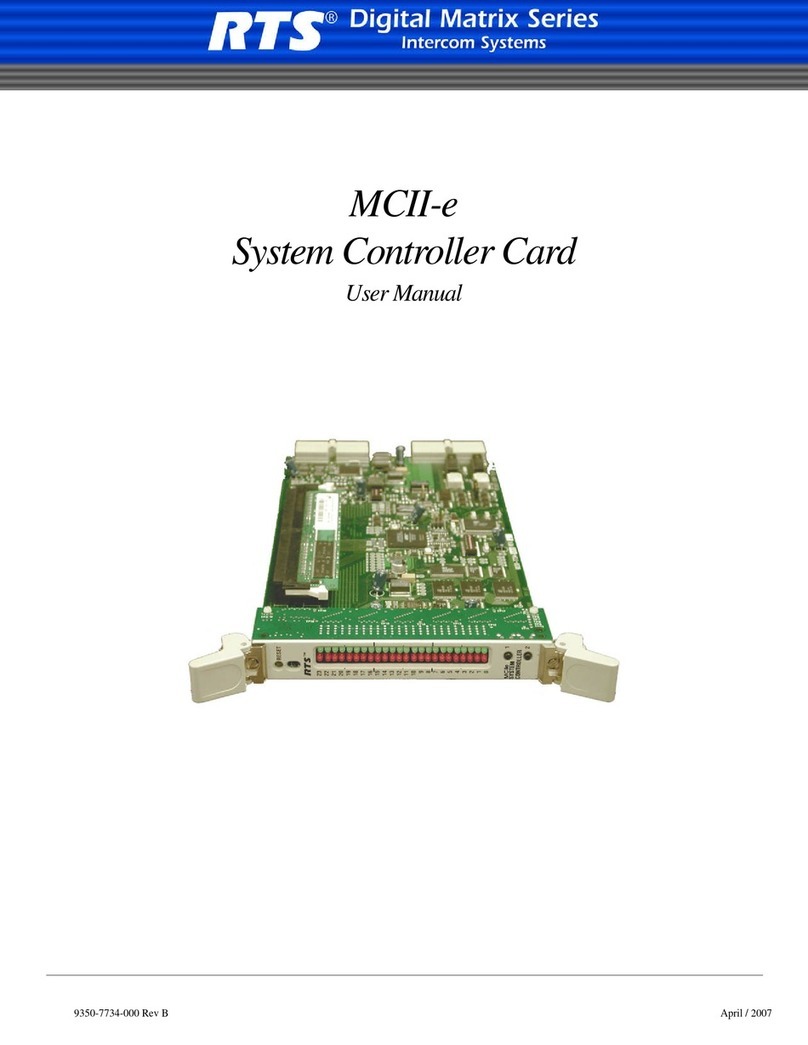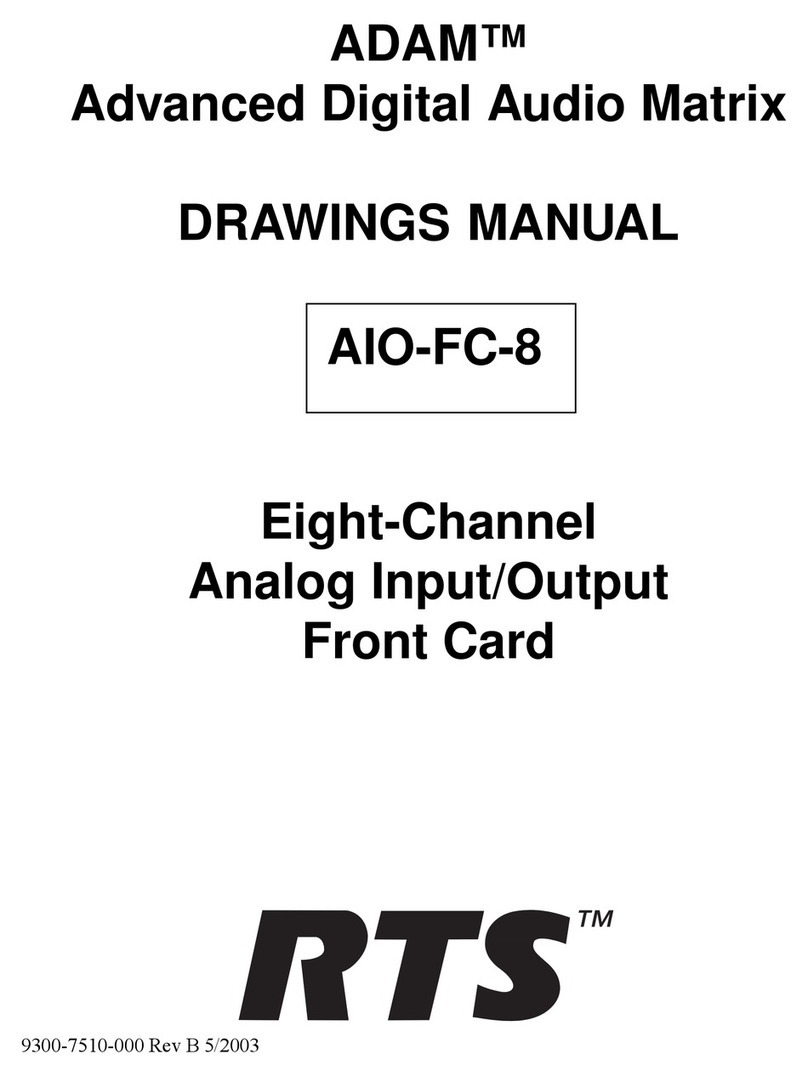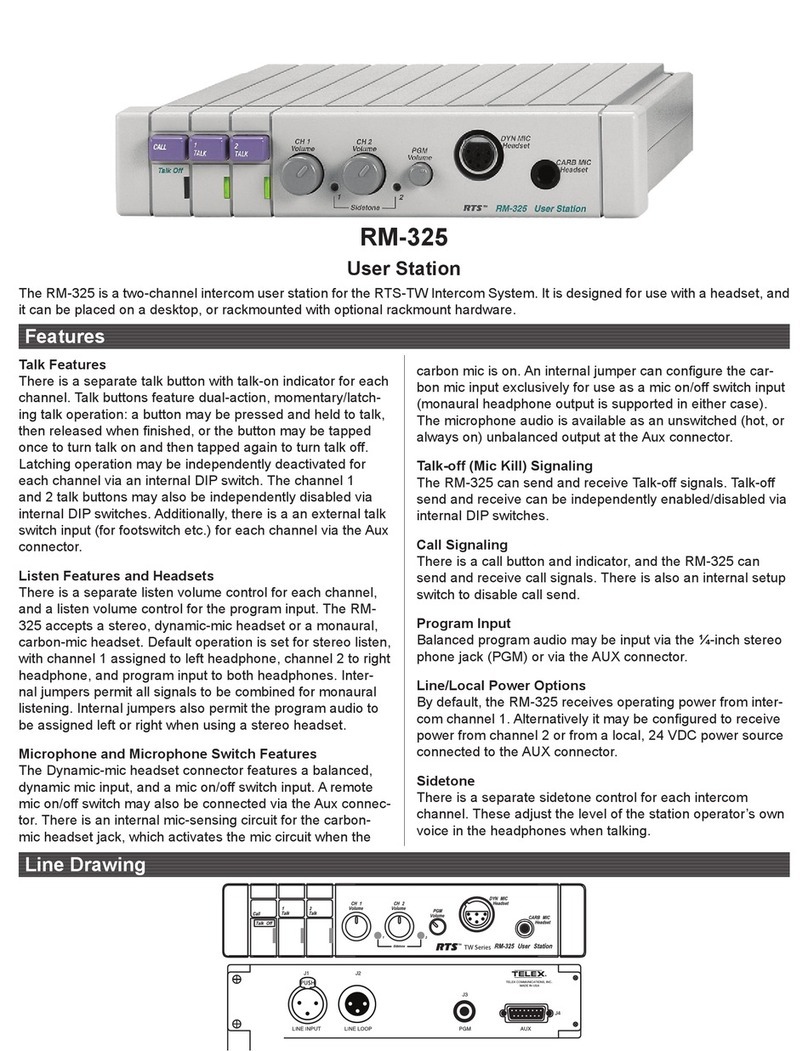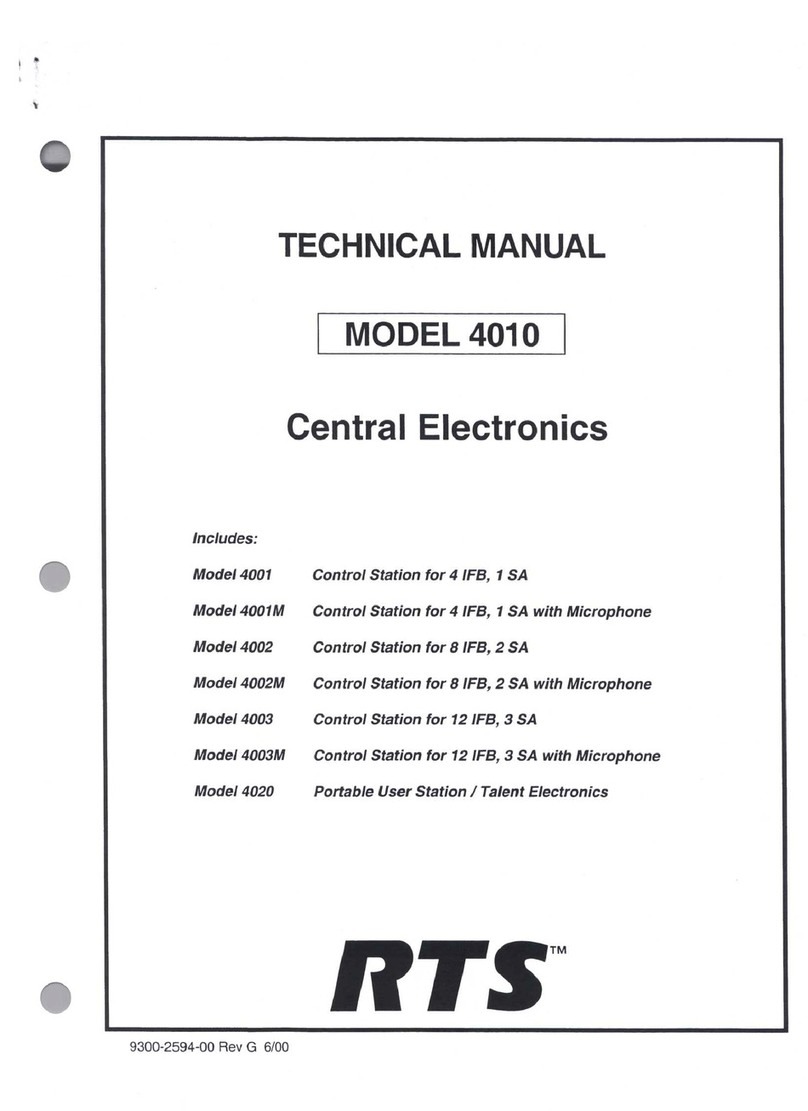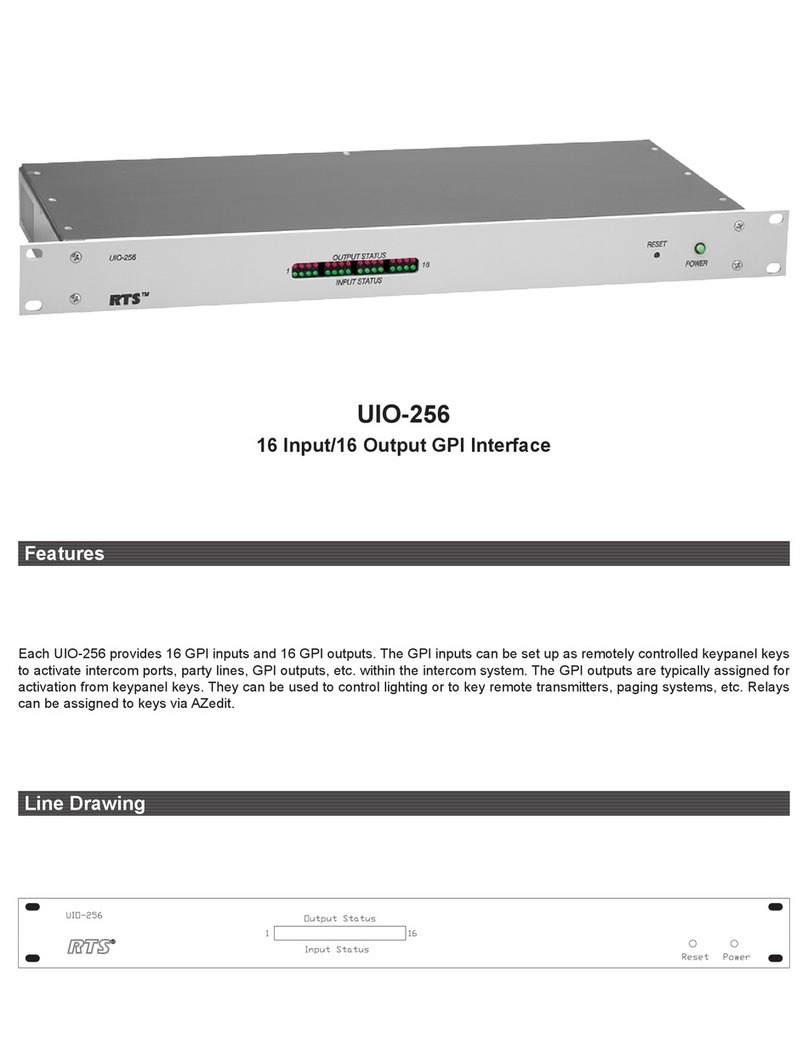Zeus Specications
Power Input
IEEC power connector with fuse and power switch. Inter-
nal switching power supply accepts 90-250 VAC, 50/60
Hz, 60 Watts max.
Controls and Indicators
Power On / Off toggle switch, located on back panel
Reset pushbutton switch, recessed in front panel
Diagnostic pushbutton switches (2), recessed in front
panel
Power On indicator
General Status Indicator
Keypanel Status indicators (24)
Zeus controller status indicator
Zeus audio status indicator
Zeusedit status indicator
UIO-256 status indicator
LCP-102 status indicator
Miscellaneous diagnostic indicators (19, for service only)
Note: all indicators located on front panel
Analog Audio Specications
Signal Type: Fully differential (balanced)
Nominal Level: 8 dBu
Maximum Level: 20 dBu
Input Impedance: High (22 kΩ)
Output Impedance: Low (600Ω)
A/D and D/A Specications:
Sampling Rate: 44.1 kHz
Resolution: 20 Bits
Converter Architecture: 128x Oversampling D-S Modula-
tor
Audio Performance
SNR at 20 dBu: (A-weighted): > 90 dB
THD+N at 20 dBu, 1 kHz (Unweighted): < 0.007%
Frequency Response at 20 dBu: within ± 1 dB from 50
Hz - 20 kHz
Crosstalk at 20 dBu: < -80 dB
CMRR: > 85 dB
All measurements performed using an Audio Precision
System 1
Dual Domain System. Measurements were performed
using a sine wave at: f = 1 kHz and Level = 20 dBu.
Measurement bandwidth = 20 Hz to 20 kHz.
Connections
Intercom Channels (J1 to J24)
General: 4-wire, balanced audio; RS-485 data for
optional intelligent keypanels
Connector type: 9-pin male D-sub (DE-9P)
Pin 1: Keypanel data +; Pin 2: Keypanel data -; Pin
3: Audio out shield; Pin 4: Audio in + (high); Pin 5:
Audio in - (low); Pin 6: Keypanel data shield; Pin 7:
Audio out - (low); Pin 8: Audio out + (high); Pin 9:
Audio in shield
Conguration Computer (J25)
General: RS-232 Serial port
Connector type: 9-pin female D-sub (DE-9S)
Pin 2: RX; Pin 3: TX; Pin 5: Ground
Accessory Connector (J26)
General: An RS-485 data port for LCP-102 / PAP /
UIO-256 connection.
Connector type: 9-pin female D-sub (DE-9S)
Pin 1: LCP-102 / PAP / UIO-256 RS-485 data -; Pin
2: ground; Pin 3: N/C; Pin 4: N/C; Pin 5: N/C; Pin
6: LCP-102 / PAP / UIO-256 RS-485 data +; Pin 7:
ground; Pin 8: N/C; Pin 9: N/C
GPI (General Purpose Interface) Connector (J27)
General: Provides 8 control inputs which can simulate
keypanel keys, and 8 control outputs which can be as-
signed to keys and used to activate external devices.
Connector type: 25-pin female D-sub
Physical/Power
Power Requirements: 90-250 VAC, 50/60 Hz, 60W
Size: 3.5” H x 19” W x 17 D” (88.9mm H x 482.6mm W x
431.8 D)
Weight: 10.14 lbs (4.6 kg)
Ordering Information
Zeus
Digital Matrix Intercom System
Catalog Number: 90007634000
This specications information is preliminary and is subject to change without notication.
Brand names mentioned are the property of their respective companies.
Contact Information
Telex Communications, Inc.
12000 Portland Avenue South
Burnsville, Minnesota 55337
Telephone: 877·863·4169
Fax: 800·955·6831
Form Number: LIT000033000
Date: April, 2006