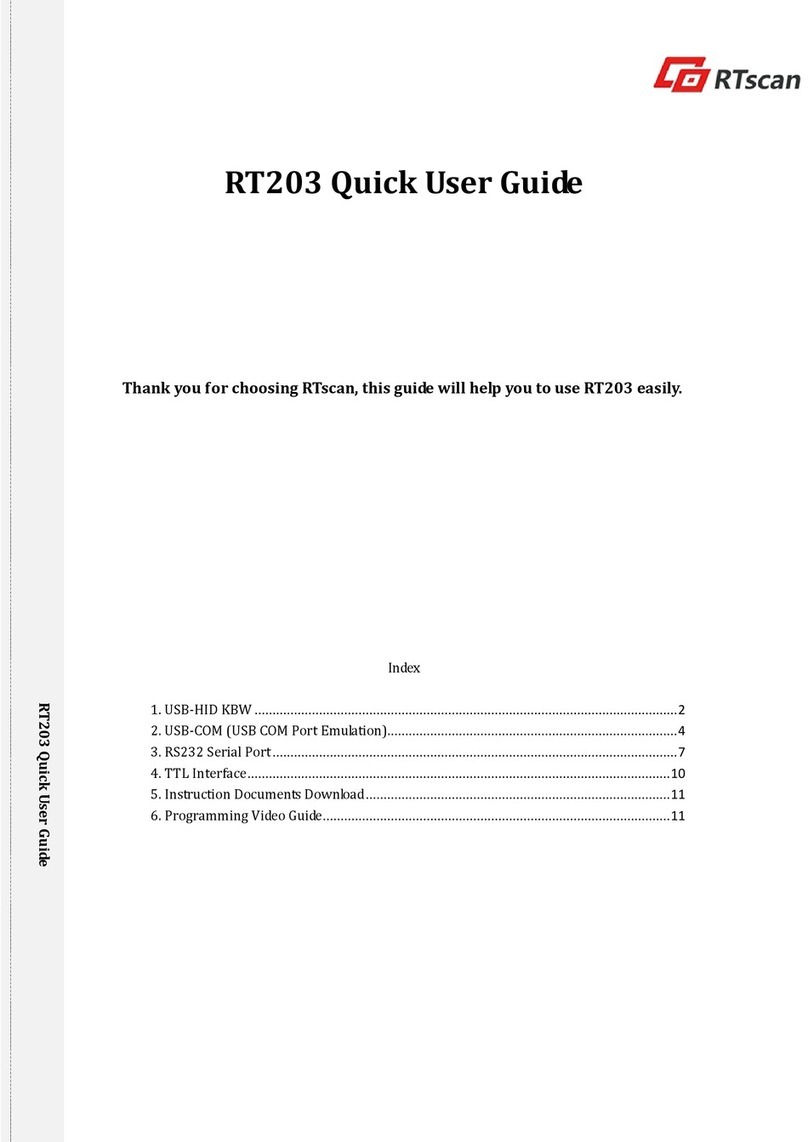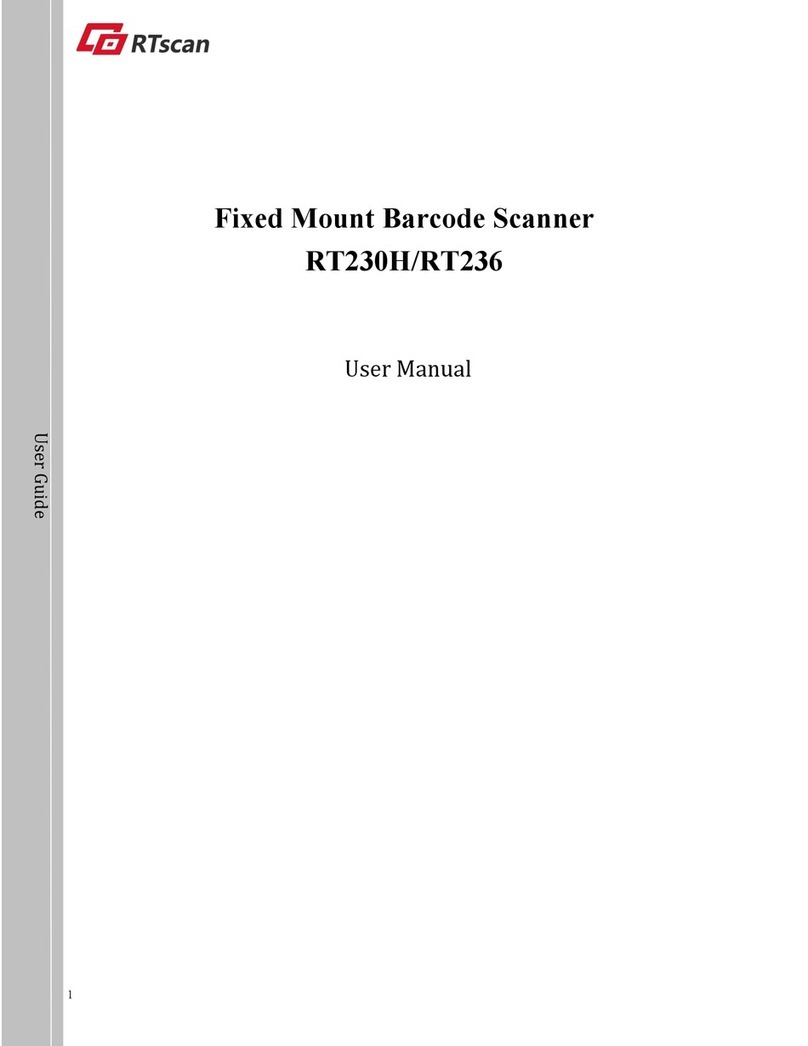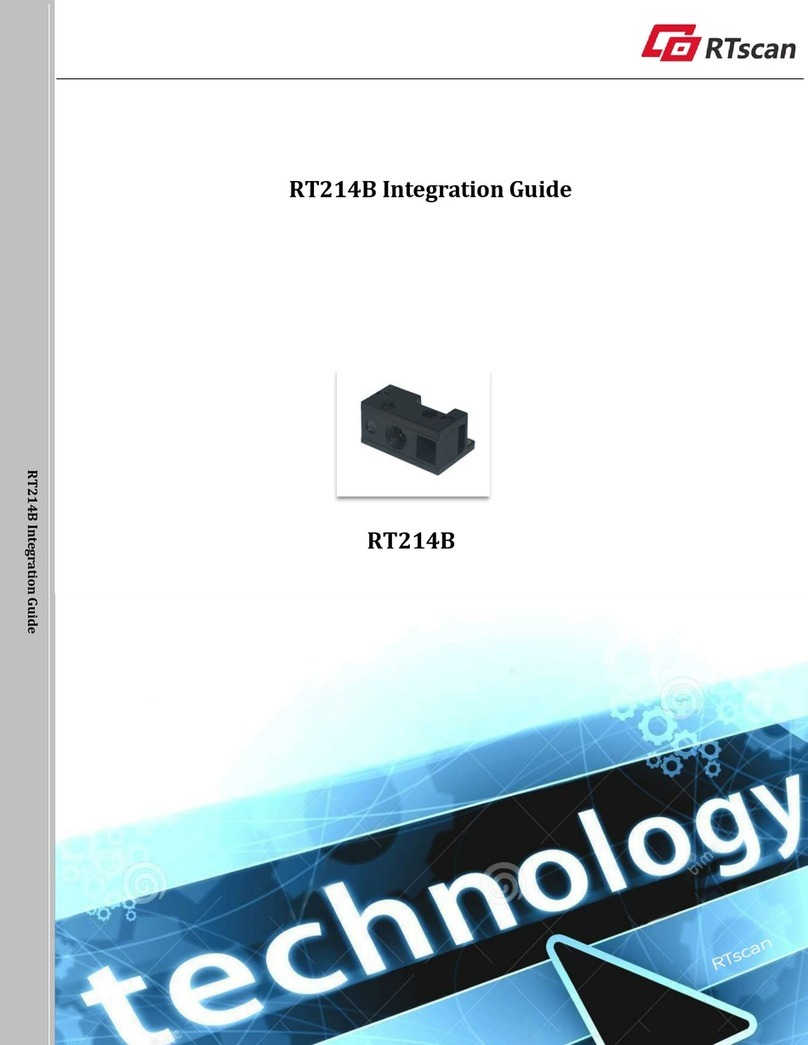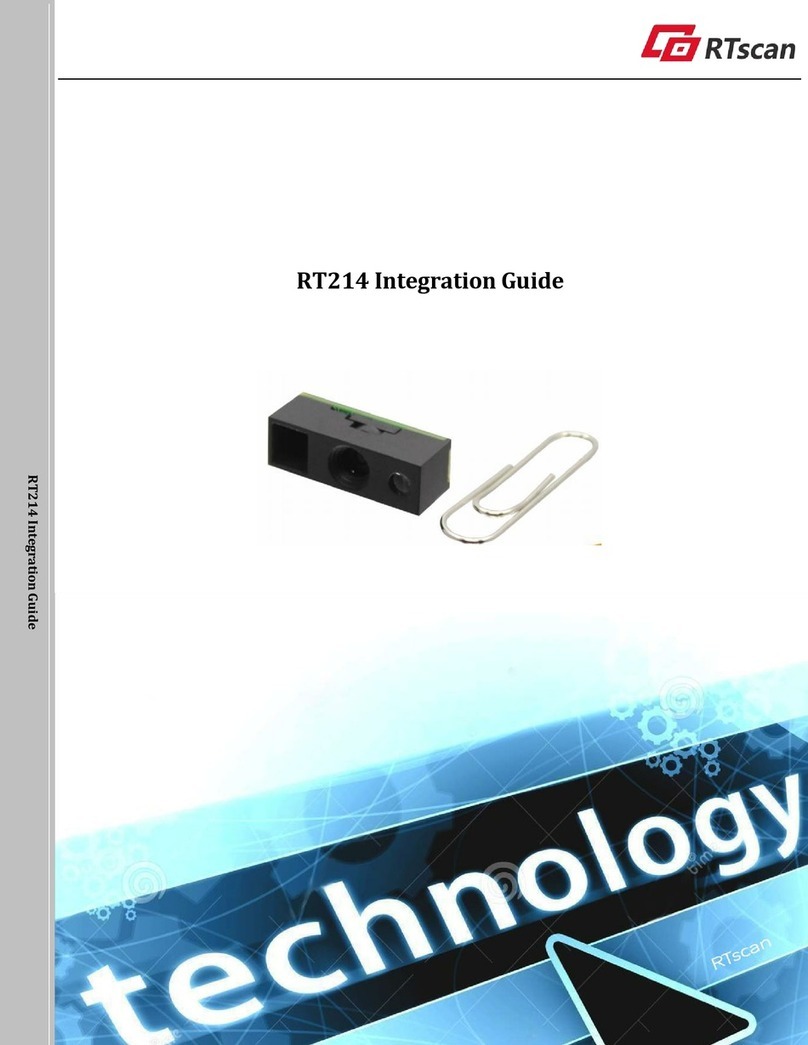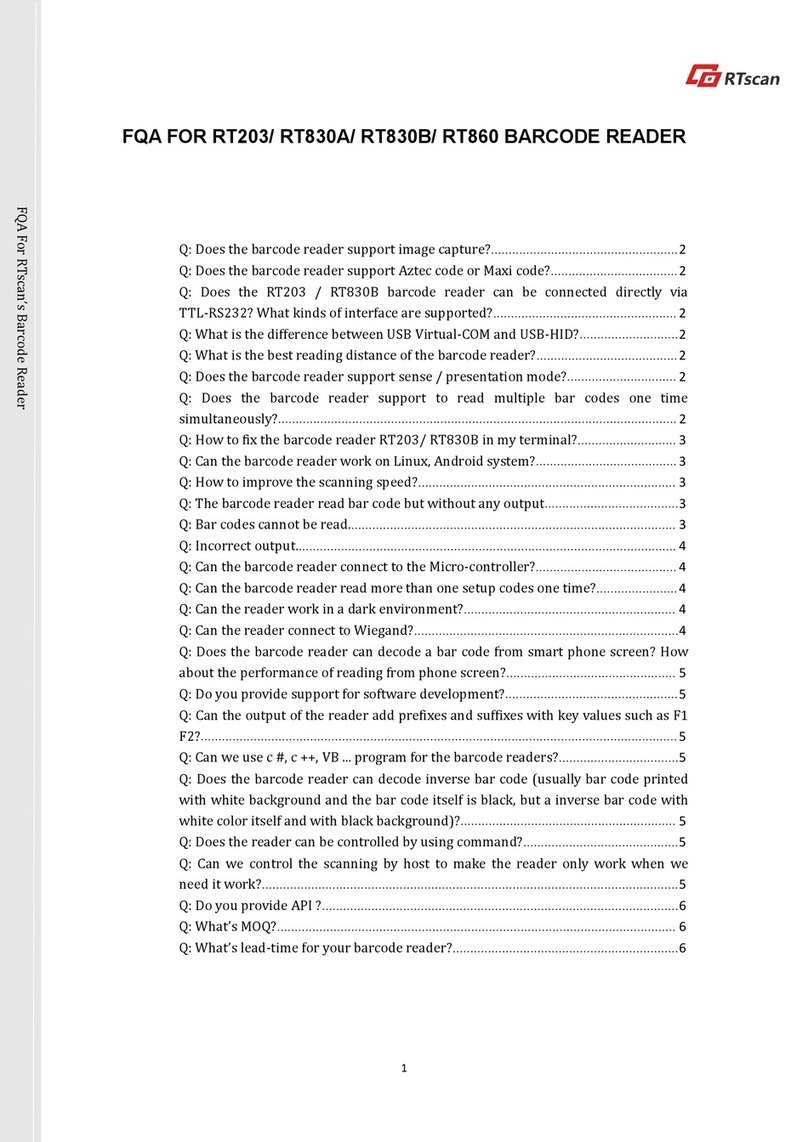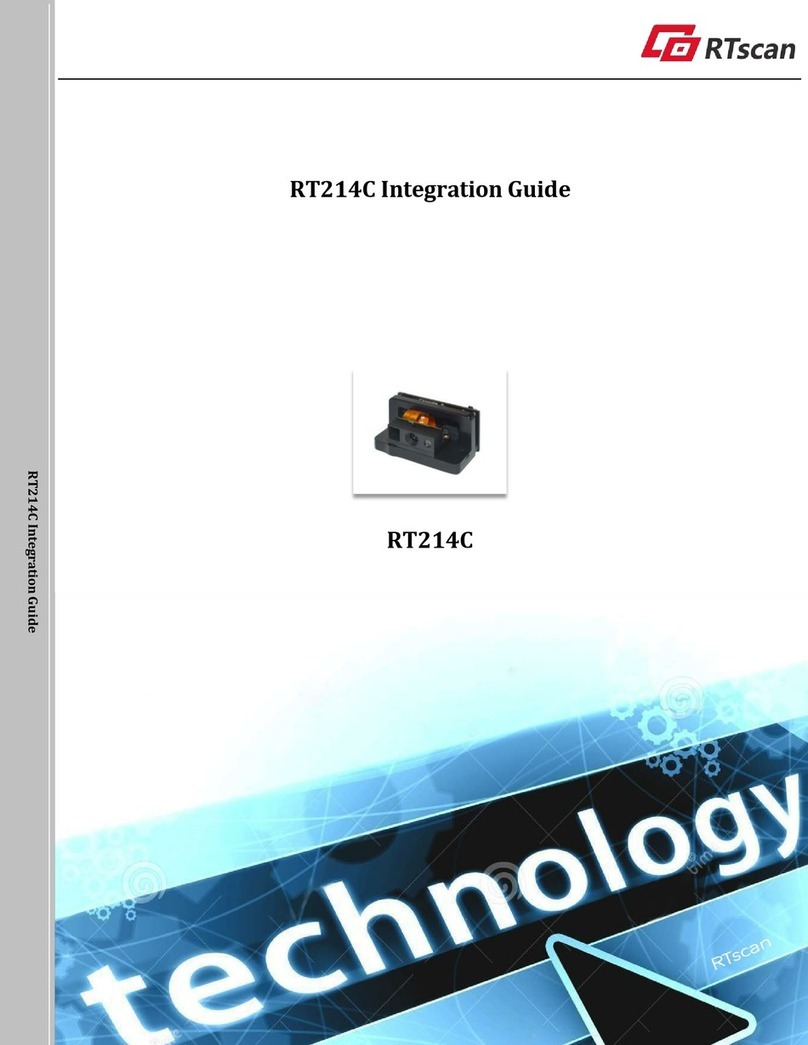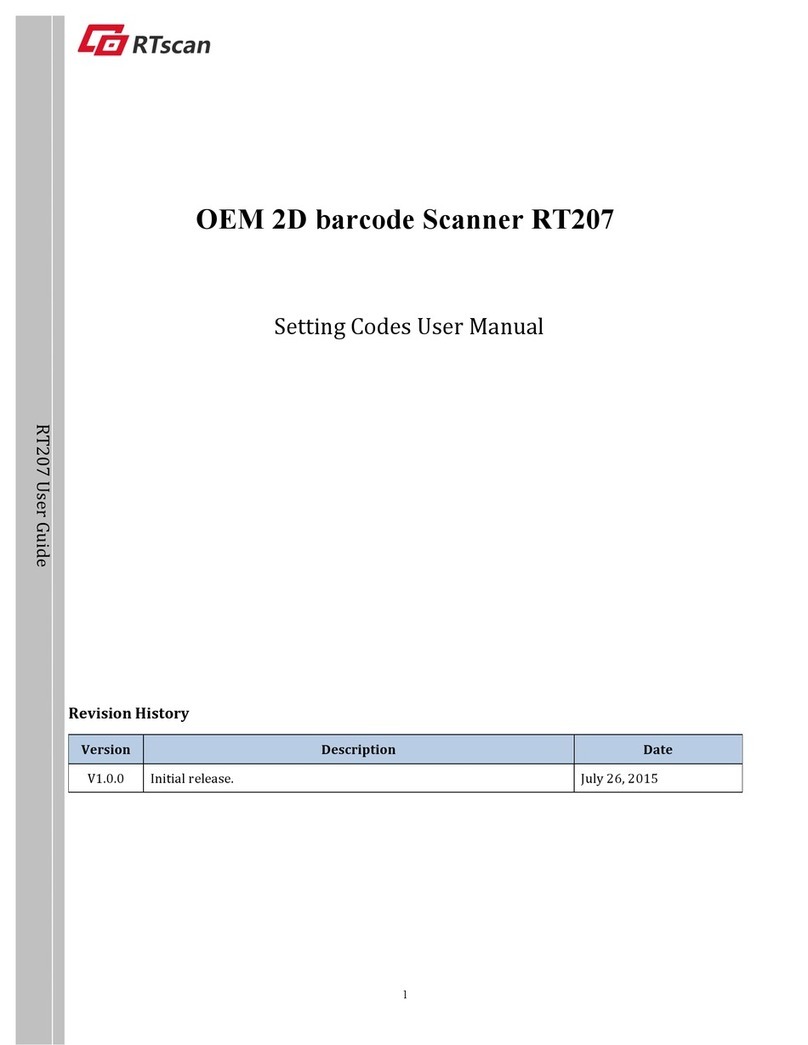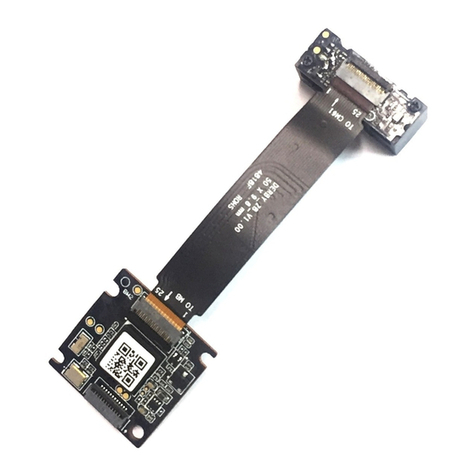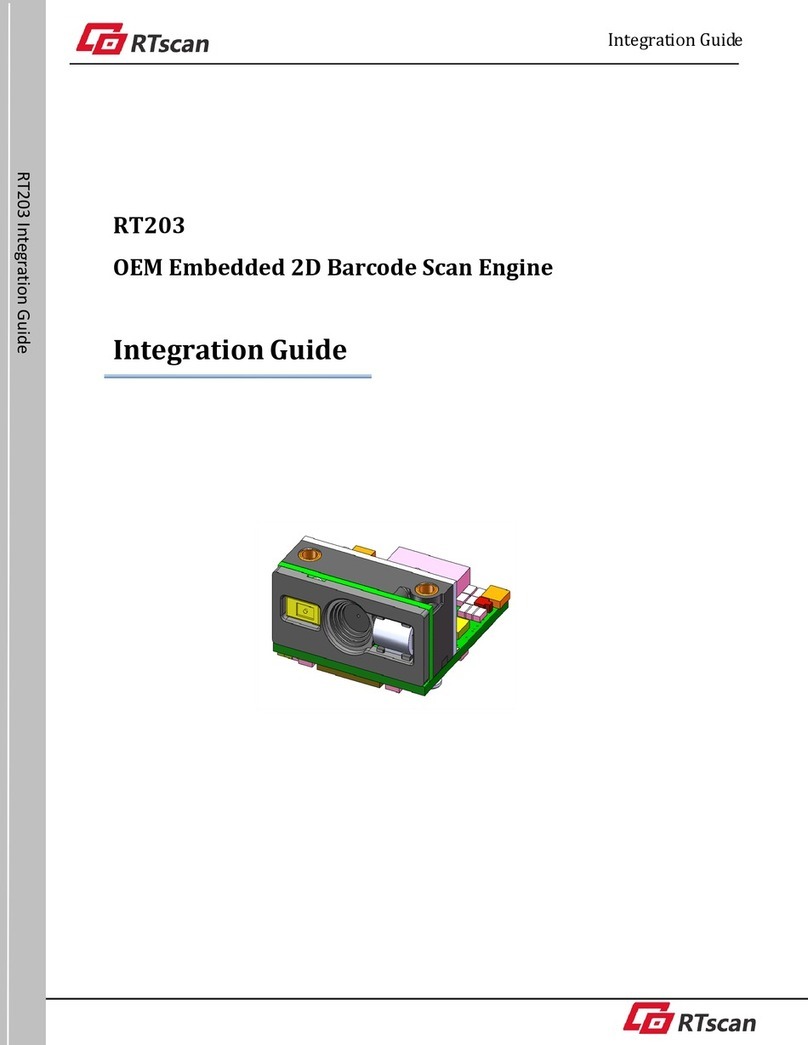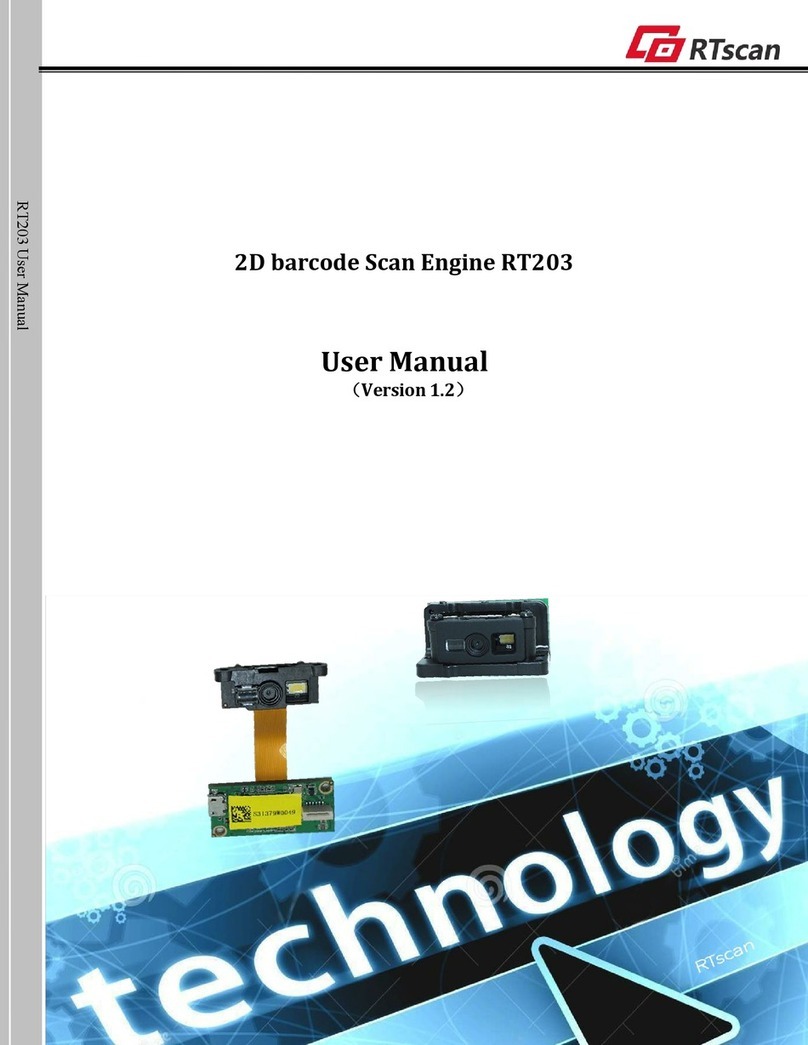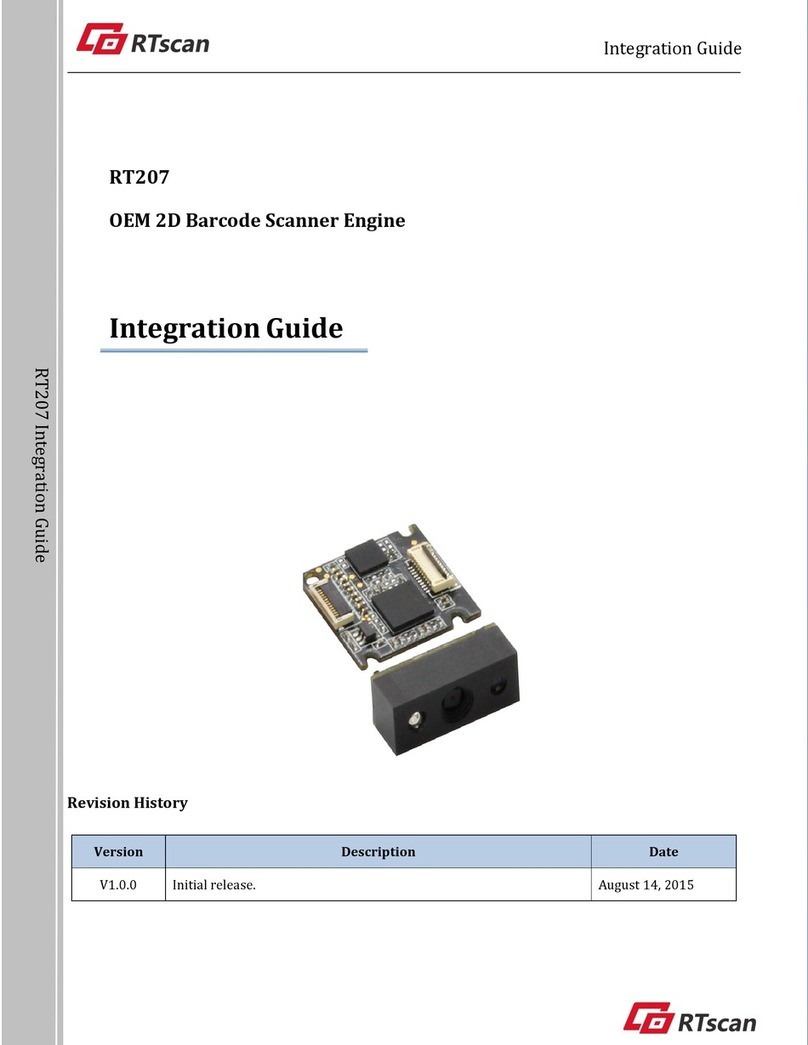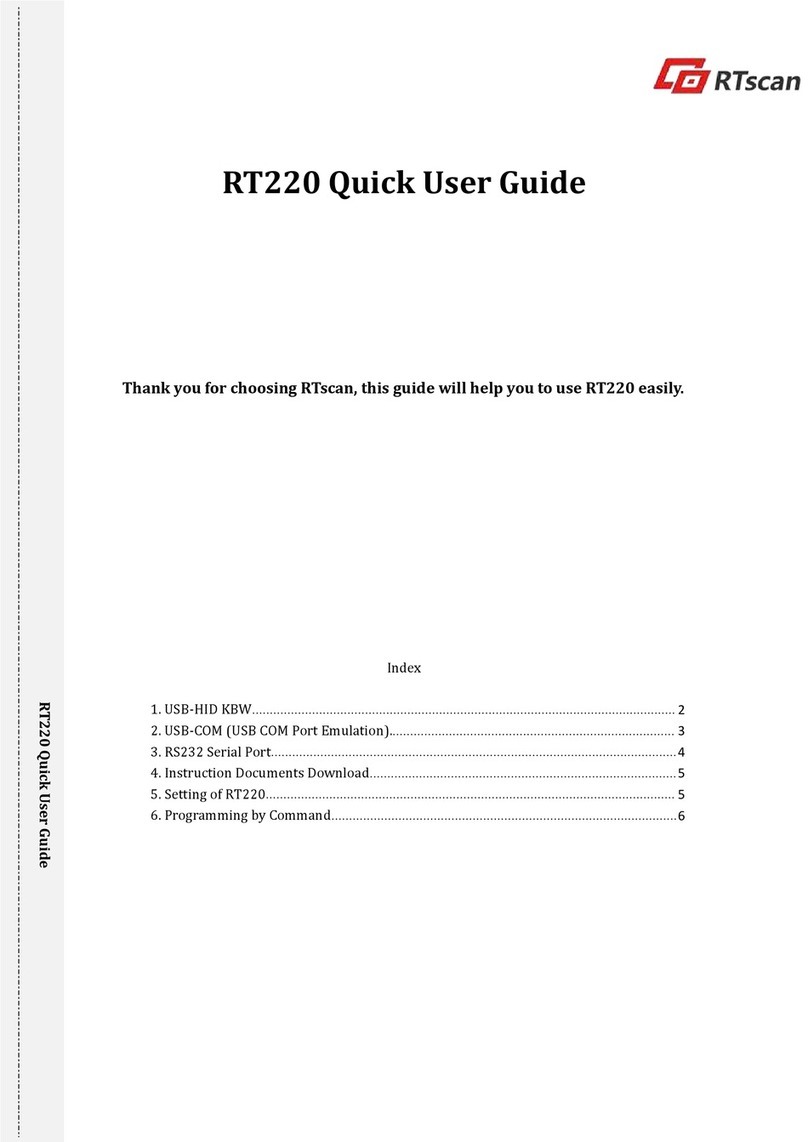AIM-128..........................................................................................................................................................
Restore Factory Defaults...............................................................................................................................
Enable/Disable AIM-128...............................................................................................................................
Set Length Range for AIM-128......................................................................................................................
EAN-8..............................................................................................................................................................
Restore Factory Defaults...............................................................................................................................
Enable/Disable EAN-8...................................................................................................................................
Transmit Check Digit.....................................................................................................................................
Add-On Code...................................................................................................................................................
Add-On Code Required..................................................................................................................................
EAN-8 Extension............................................................................................................................................
EAN-13............................................................................................................................................................
Restore Factory Defaults...............................................................................................................................
Enable/Disable EAN-13................................................................................................................................
Transmit Check Digit.....................................................................................................................................
Add-On Code...................................................................................................................................................
Add-On Code Required..................................................................................................................................
ISSN.................................................................................................................................................................
Restore Factory Defaults...............................................................................................................................
Enable/Disable ISSN......................................................................................................................................
Add-On Code...................................................................................................................................................
Add-On Code Required..................................................................................................................................
ISBN.................................................................................................................................................................
Restore Factory Default.................................................................................................................................
Enable/Disable ISBN.....................................................................................................................................
Set ISBN Format.............................................................................................................................................
Add-On Code...................................................................................................................................................
Add-On Code Required..................................................................................................................................
UPC-E...............................................................................................................................................................
Restore Factory Defaults...............................................................................................................................
Enable/Disable UPC-E...................................................................................................................................
Transmit Check Digit.....................................................................................................................................
Add-On Code...................................................................................................................................................
Add-On Code Required..................................................................................................................................
Transmit System Character 0.....................................................................................................................
UPC-E Extension.............................................................................................................................................