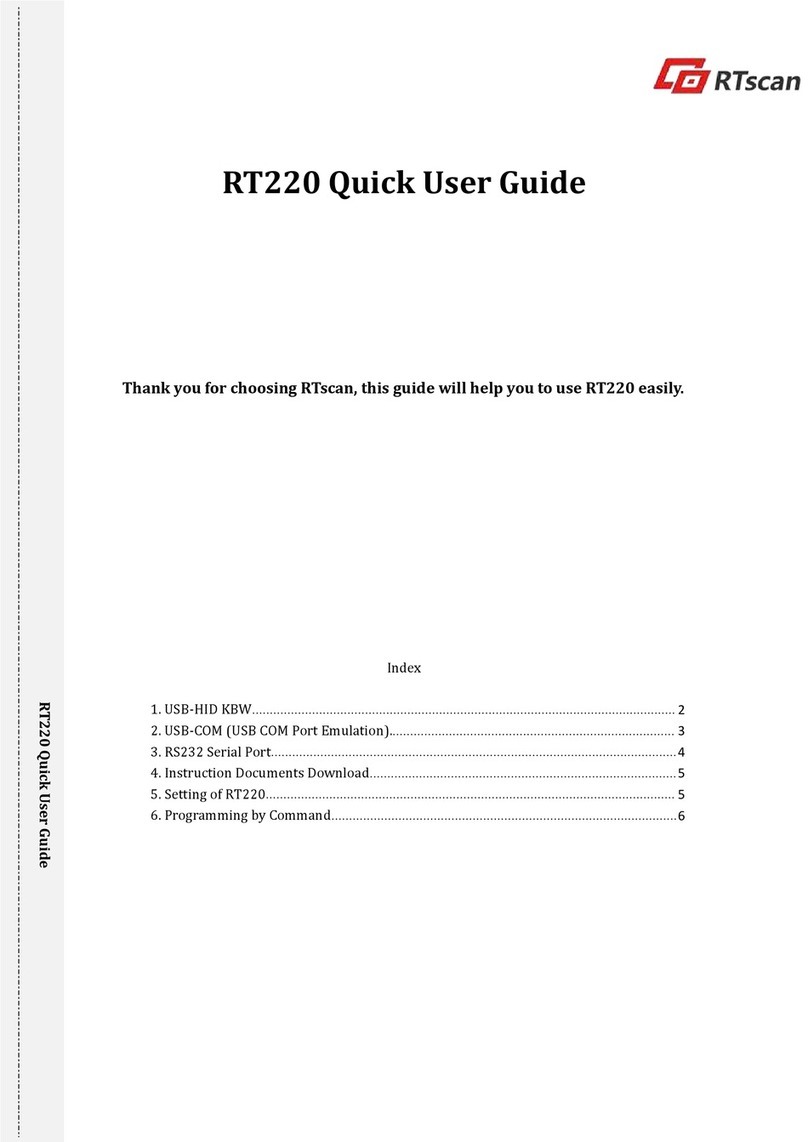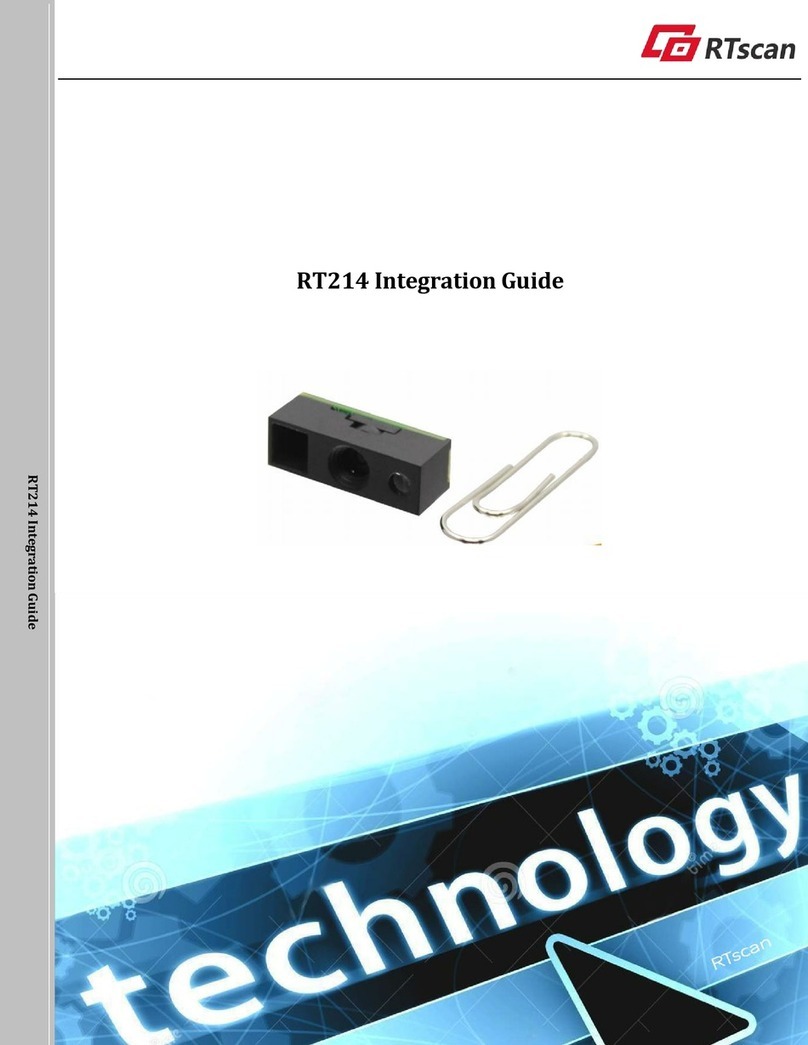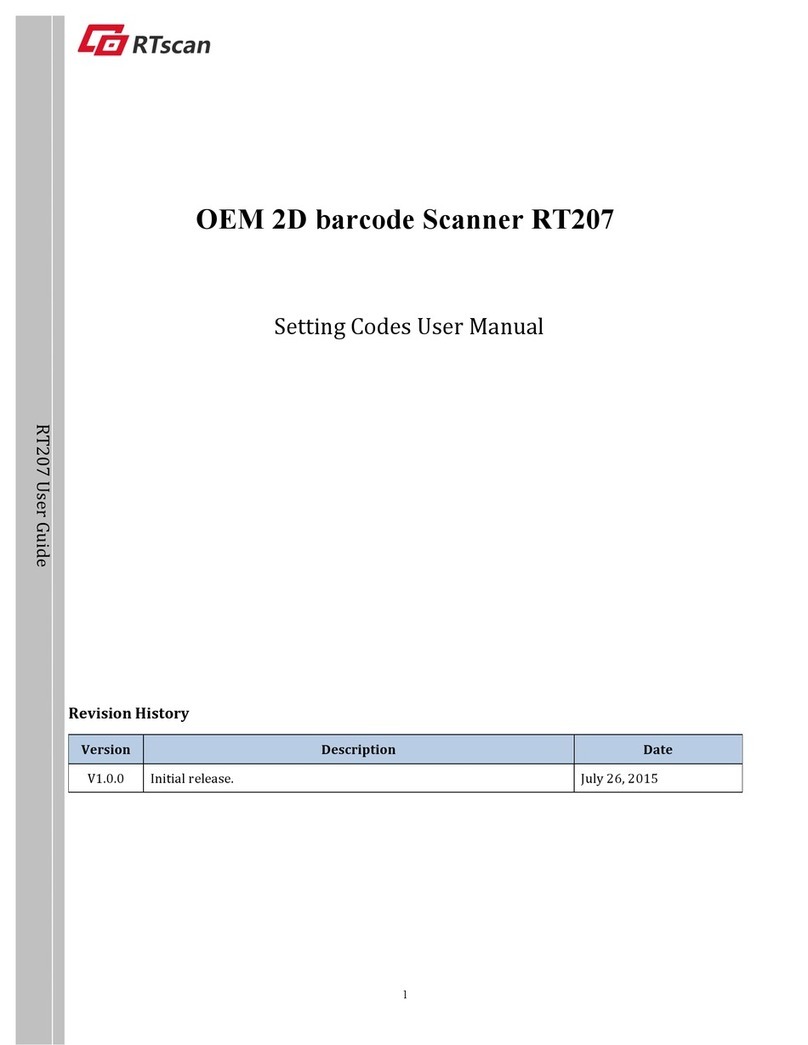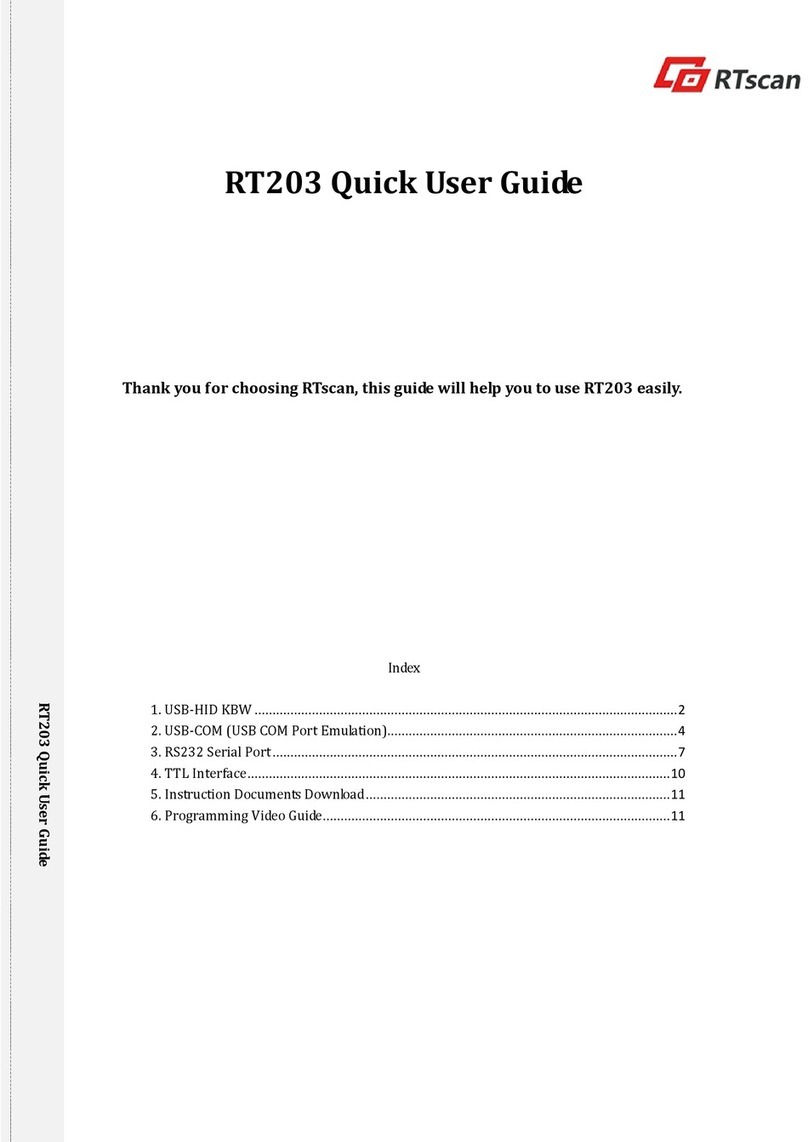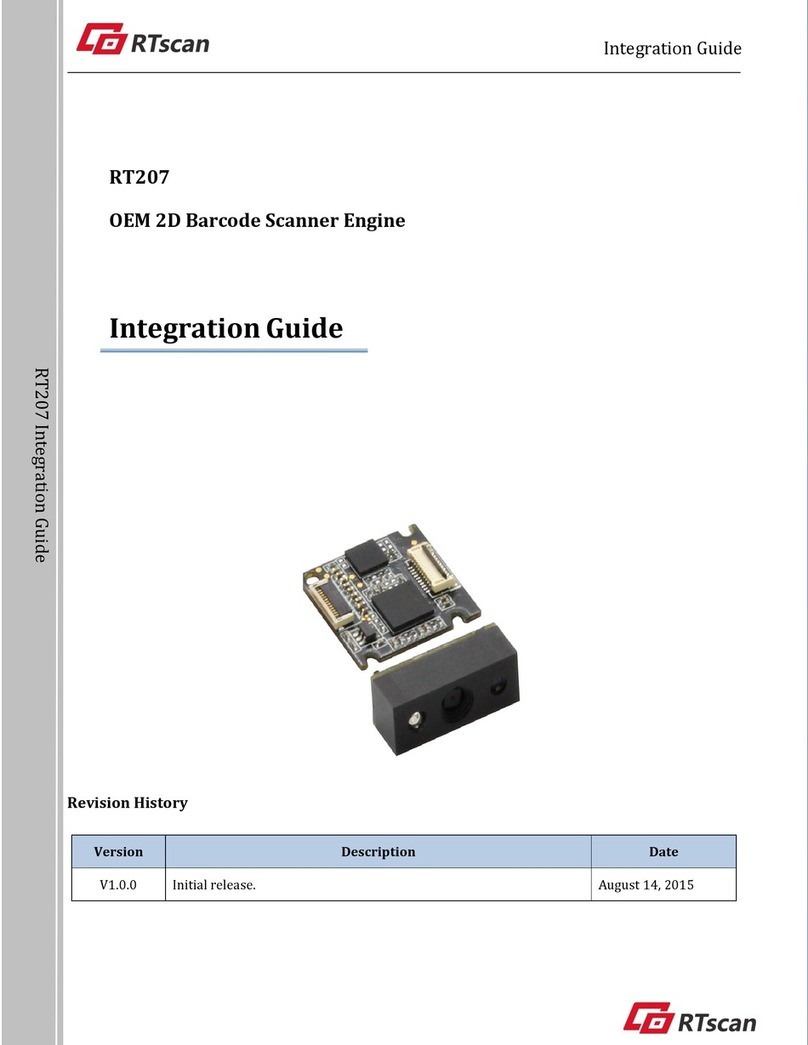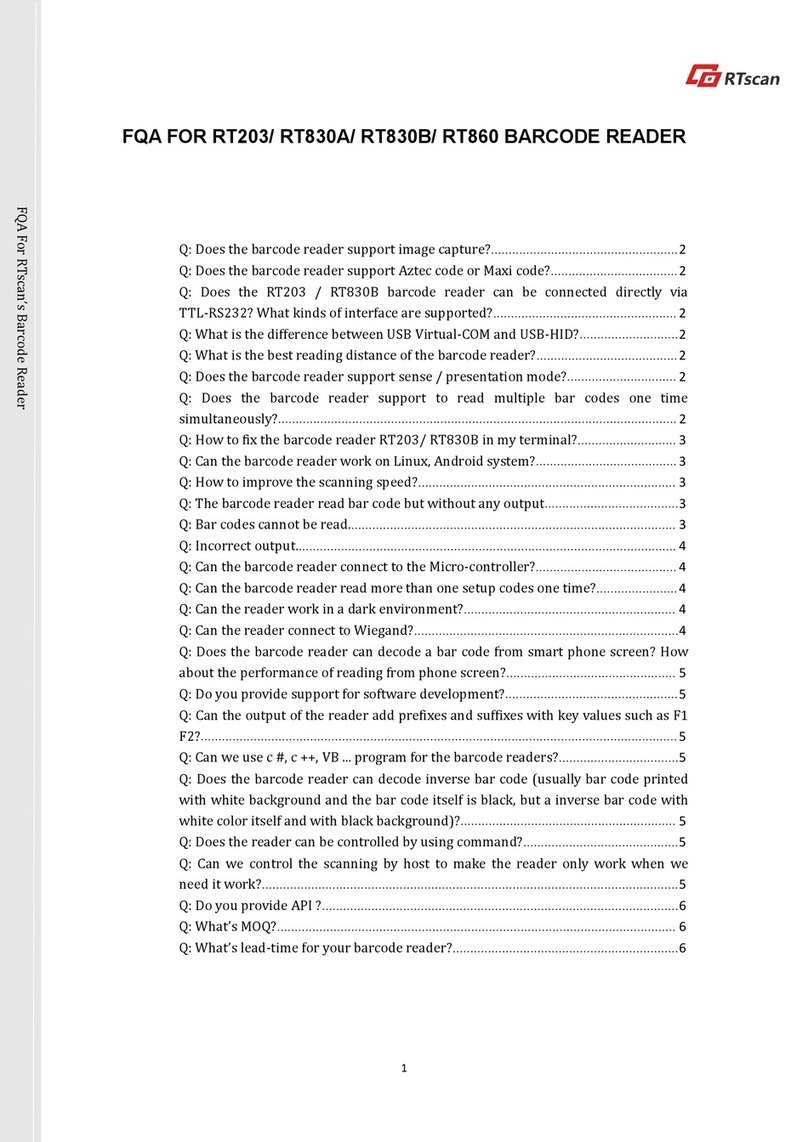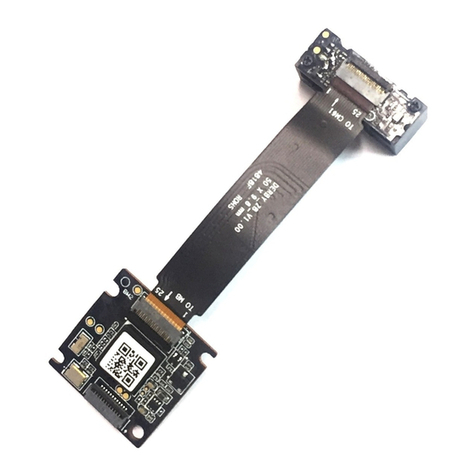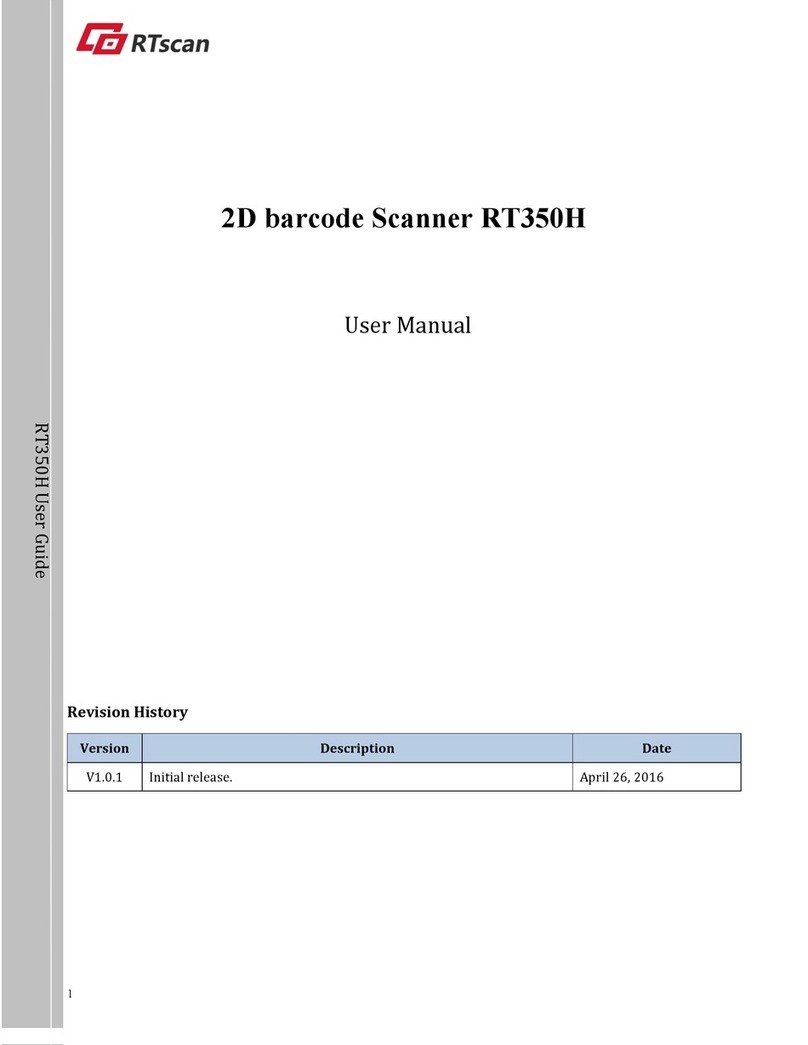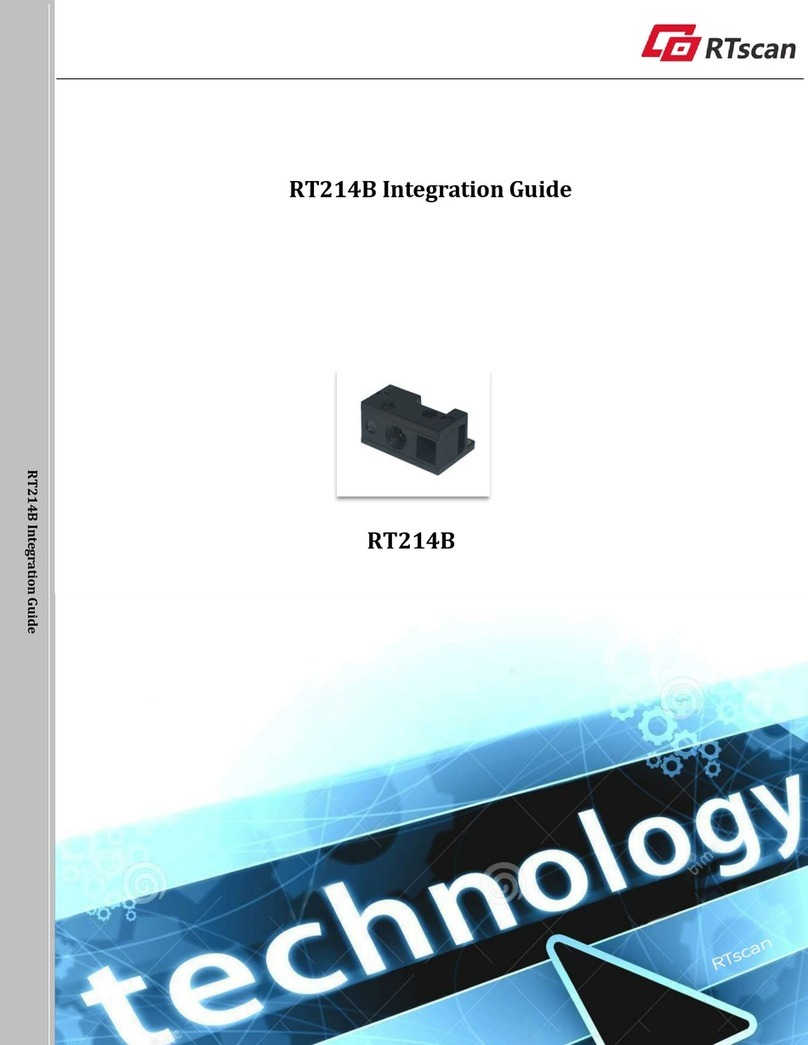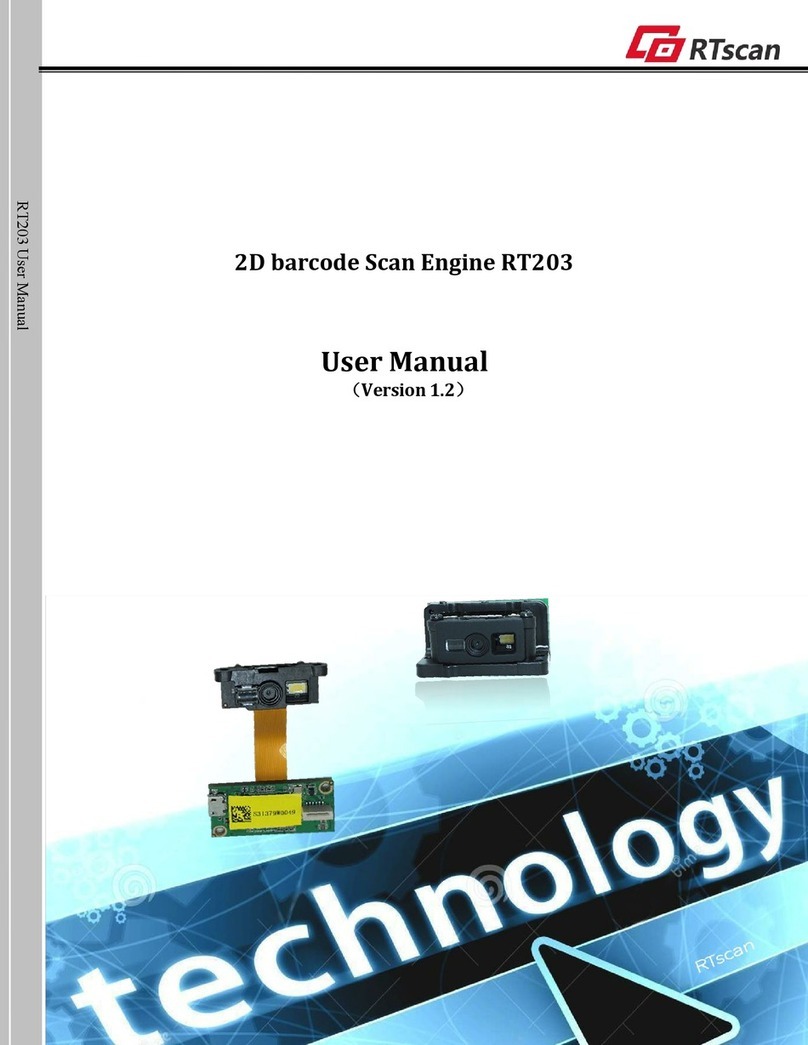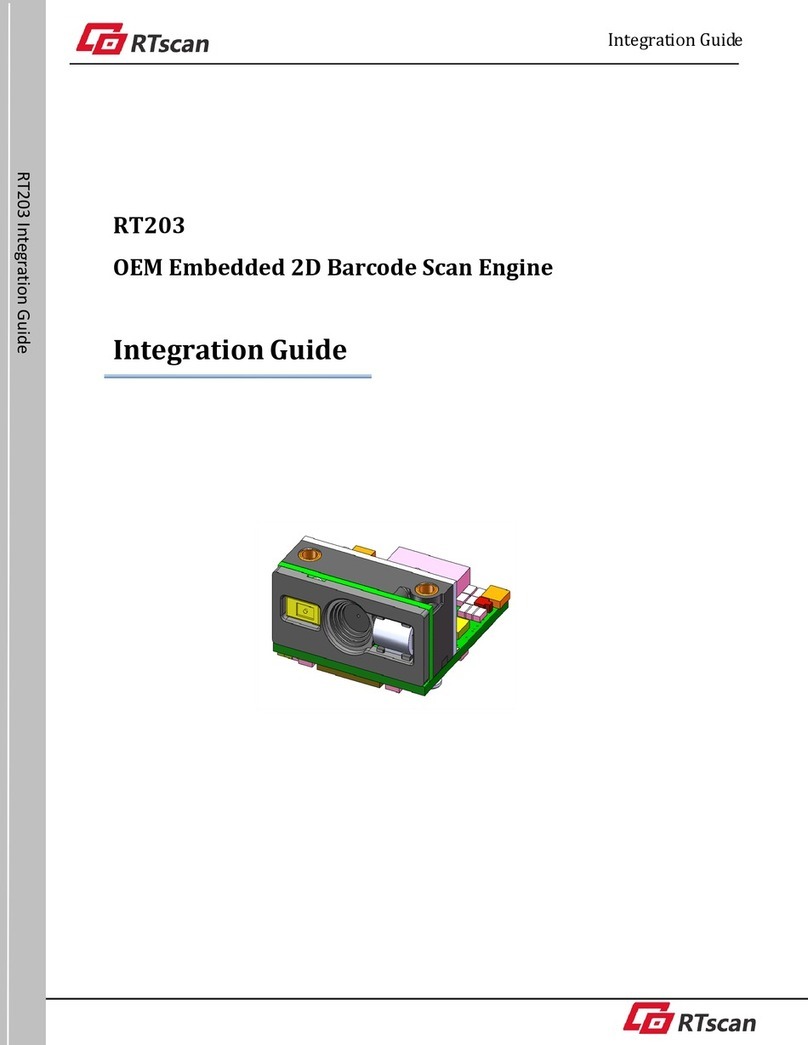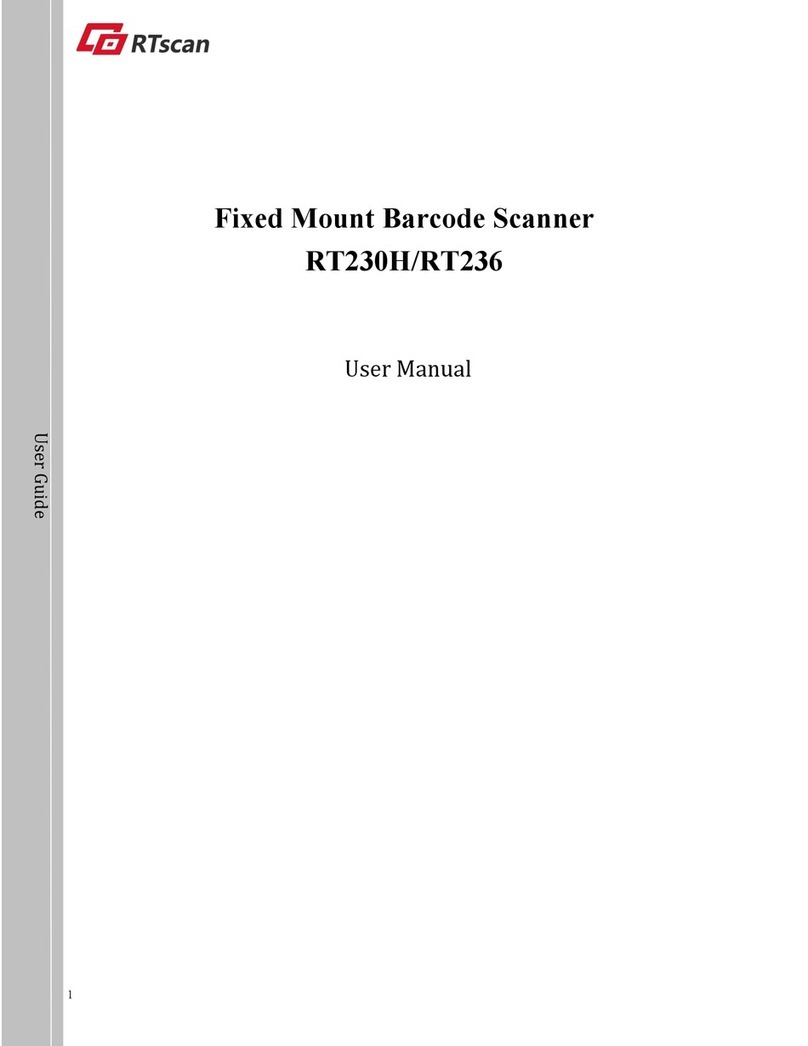Contents
Introduction .......................................................................................................................................................................................... 2
Illumination .......................................................................................................................................................................................... 3
Aimer .................................................................................................................................................................................................... 3
Introduction .......................................................................................................................................................................................... 4
General Requirements ........................................................................................................................................................................... 4
ESD ...............................................................................................................................................................................................4
Dust and Dirt ................................................................................................................................................................................ 4
Ambient Environment ...................................................................................................................................................................4
Thermal Considerations ................................................................................................................................................................5
External Optical Elements ............................................................................................................................................................. 5
Mounting ...............................................................................................................................................................................................6
Housing Design ..................................................................................................................................................................................... 7
Optics ....................................................................................................................................................................................................7
Window Placement ....................................................................................................................................................................... 7
Window Material and Color ...........................................................................................................................................................8
Coatings and Scratch Resistance ....................................................................................................................................................9
Window Size ............................................................................................................................................................................... 10
Roll, Skew and Pitch .................................................................................................................................................................... 11
Ambient Light ............................................................................................................................................................................. 11
Eye Safety ................................................................................................................................................................................... 11
Power Supply ...................................................................................................................................................................................... 12
Ripple Noise ........................................................................................................................................................................................ 12
Interface: .............................................................................................................................................................................................13
Connector Specifications ..................................................................................................................................................................... 17
External Circuit Design ........................................................................................................................................................................ 17
Beeper Circuit ............................................................................................................................................................................. 17