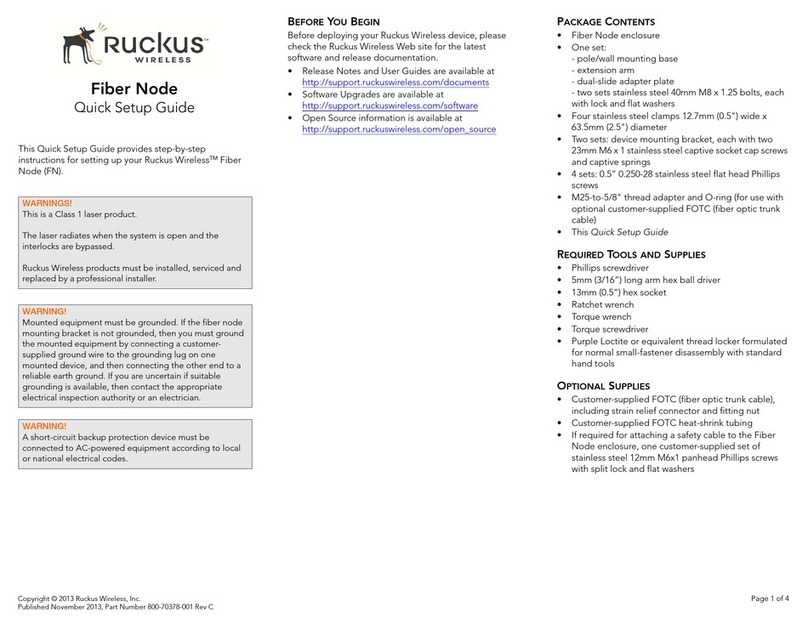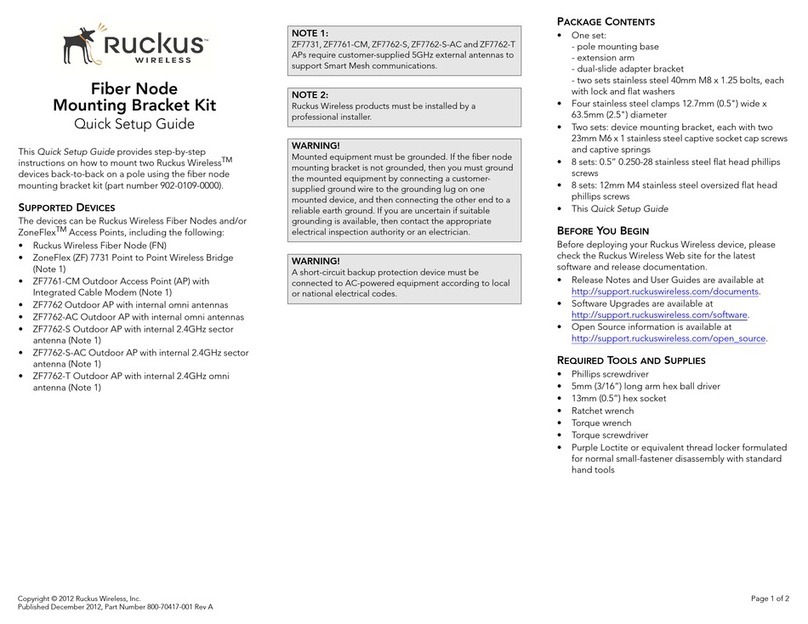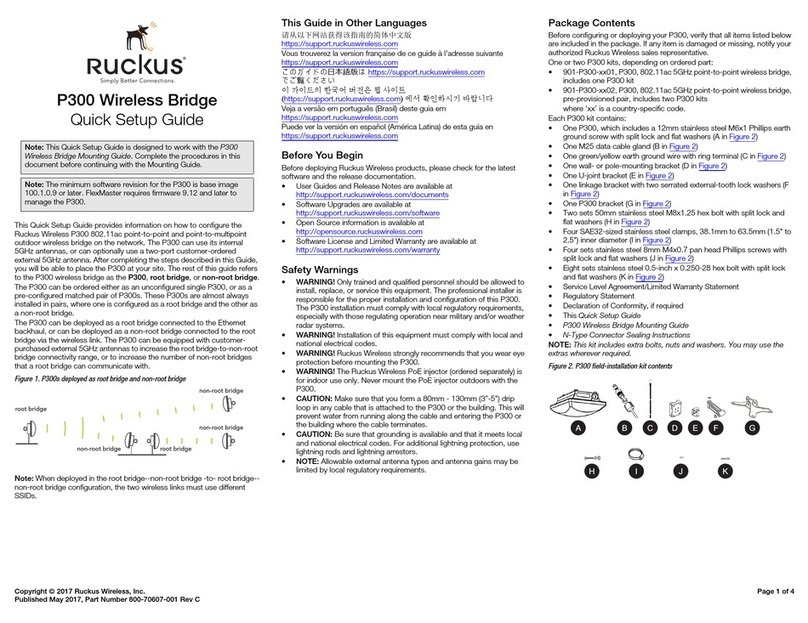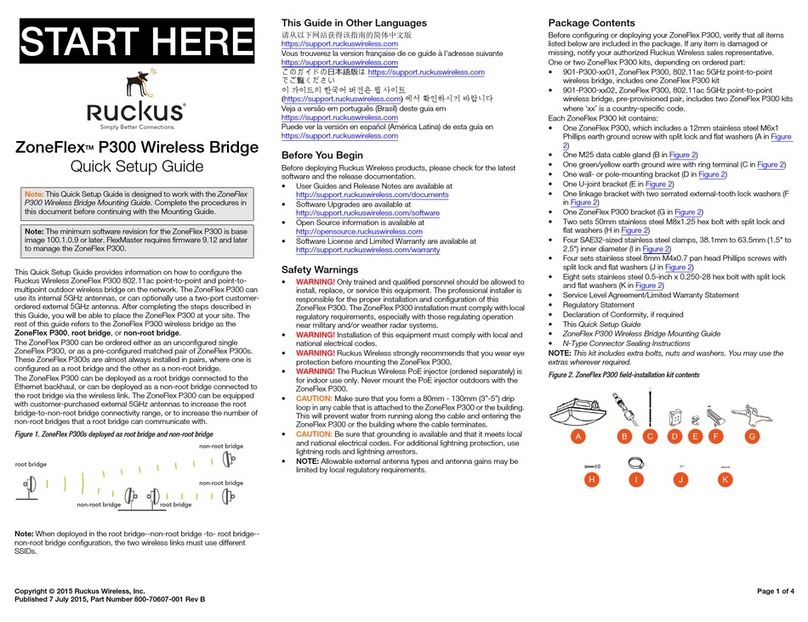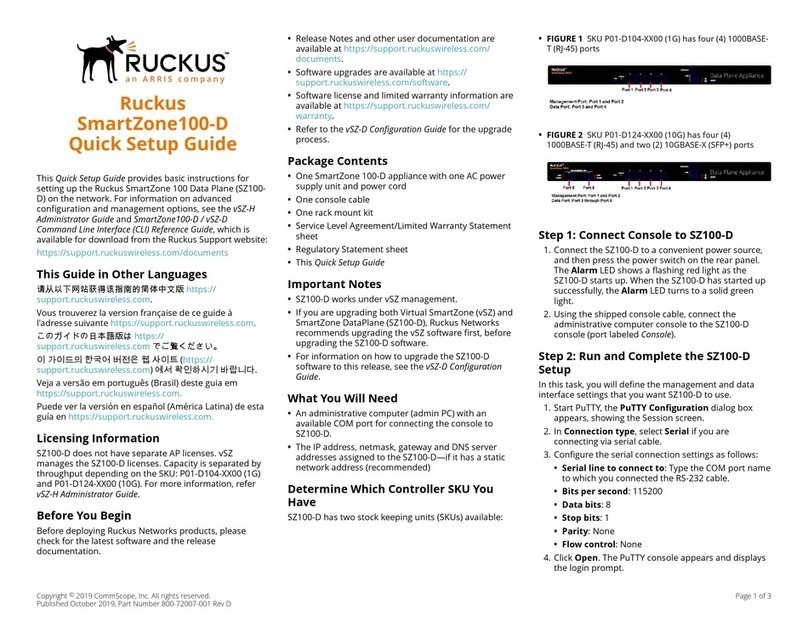Specifications
STANDARDS 802.11b/g•
SUPPORTED DATA RATES 54,48,36,24,18,12,11,9.6, 5.5,2,1 Mbps•
CHANNELS U.S./Canada: 1-11•
Europe: (ETSI X30): 1-13•
Japan X41: 1-13•
ROUTING Static routing•
RF POWER OUTPUT 23 dBm for 802.11b/g (200mW)•
Country-specific power settings are•
configurable
NAT Supported•
DHCP Supported•
BRIDGE MODE Supported•
ROUTER MODE Supported•
TUNNEL MODE L2TP•
AUTO CHANNEL SELECTION Supported•
TRANSMIT POWER CONTROL Supported•
CERTIFICATIONS 901-2211-XX00: US, Europe, Canada,•
Australia, Brazil, China, Colombia, Hong
Kong, India, Israel, Korea, Singapore,
Taiwan, Thailand
901-2225-XX01: US, Europe, Canada,•
Australia, Colombia, Hong Kong,
Thailand
901-2211-XX15: US, Canada, Europe,•
Colombia, Thailand
WIRELESS SECURITY WEP, WPA-TKIP, WPA2-AES•
AUTHENTICATION 802.1x (EAP-TTLS)•
CLIENT STATIONS
SUPPORTED
10•
Wi-Fi
PLEASE NOTE:
When ordering you must specify the destination region by indicating
-US -EU, -UK, -UN, -AU, -CN, -BR, -IN or -KR following the model number.
POWER External power adapter•
Input: 110– 240V AC (country specific),•
220-240V AC (country specific)
Output: 12V DC, 1A•
PHYSICAL SIZE 14.2cm(L), 12.2cm(W), 7.5cm(H)•
WEIGHT 220 grams•
ANTENNA Internal software-configurable antenna•
array with directional, high-gain ele-
ments and 63 unique omni antenna
patterns
External RP-SMA connector option•
ETHERNET PORTS 1 port (with or without external antenna)•
5 ports (without external antenna), auto•
MDX, auto-sensing 10/100 Mbps, RJ-45
LED DISPLAY Power/status, Ethernet status, wireless•
status, wireless network quality indicator
ENVIRONMENTAL
CONDITIONS
Operating Temperature:•
32°F (0°C) – 104°F (40°C)
Operating humidity: 15% – 95%•
non-condensing
PHYSICAL CHARACTERISTICS
CONFIGURATION AND
STATISTICS INTERFACE
Web user interface (HTTP/S)•
CLI (Telnet, SSH)•
SNMP•
STATISTICS LAN, wireless and associated stations•
Accessible via Web UI•
SOFTWARE UPDATE Manually or automatically via FTP or•
TFTP or WebUI (preconfigured with ad-
dress of Ruckus-hosted firmware server)
OTHER UTILITIES Configuration dump (admin only)•
Simple support info transfer to provider•
Smart configuration wizard•
MANAGEMENT
Product Ordering Information
Model Description
901-2211-XX00 1-port Multimedia Smart Wi-Fi Bridge/
Repeater
901-2225-XX01 5-ports Multimedia Smart Wi-Fi Bridge/
Repeater
901-2211-XX25 1-port Multimedia Smart Wi-Fi Bridge/
Repeater with external antenna option
Ruckus Wireless, Inc.
880 West Maude Avenue, Suite 101, Sunnyvale, CA 94085 USA (650) 265-4200 Ph \(408) 738-2065 Fx
Copyright © 2009, Ruckus Wireless, Inc. All rights reserved. Ruckus Wireless and Ruckus Wireless design are registered in the U.S. Patent and Trademark
Office. Ruckus Wireless, the Ruckus Wireless logo, BeamFlex, ZoneFlex, MediaFlex, MediaFlex, FlexMaster, ZoneDirector, SpeedFlex, SmartCast, and
Dynamic PSK are trademarks of Ruckus Wireless, Inc. in the United States and other countries. All other trademarks mentioned in this document or website
are the property of their respective owners. 801-70663-001 rev 01
www.ruckuswireless.com