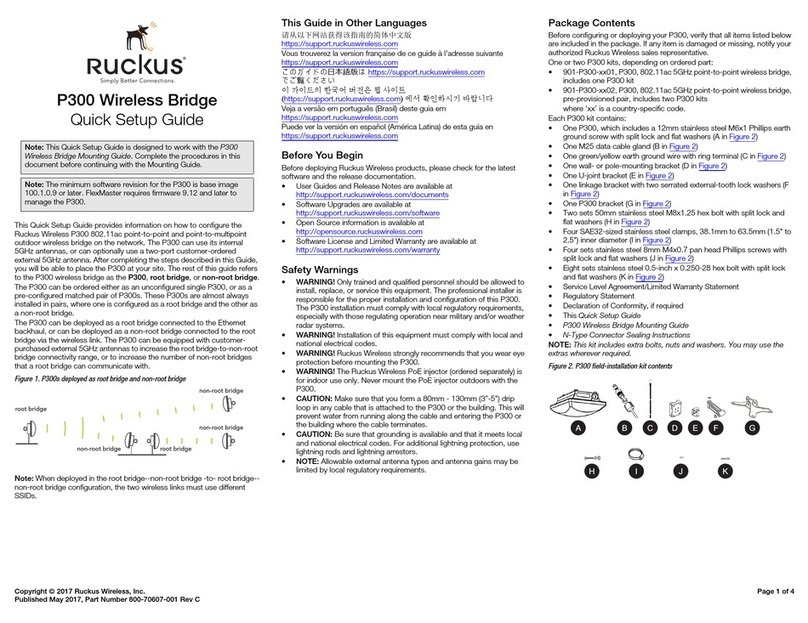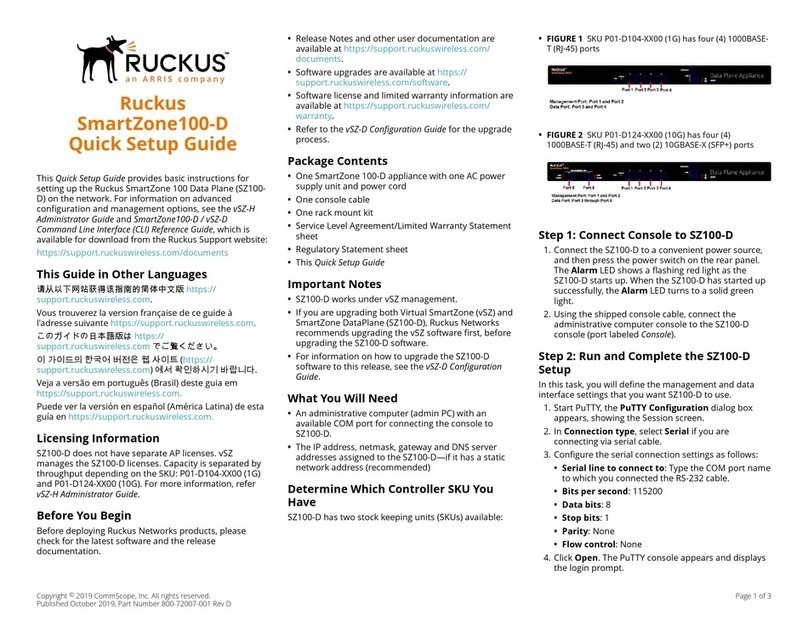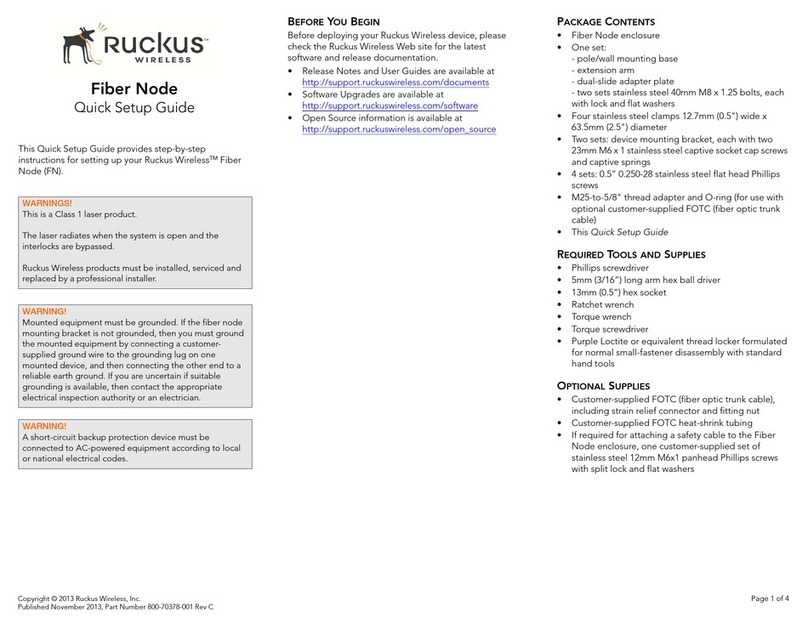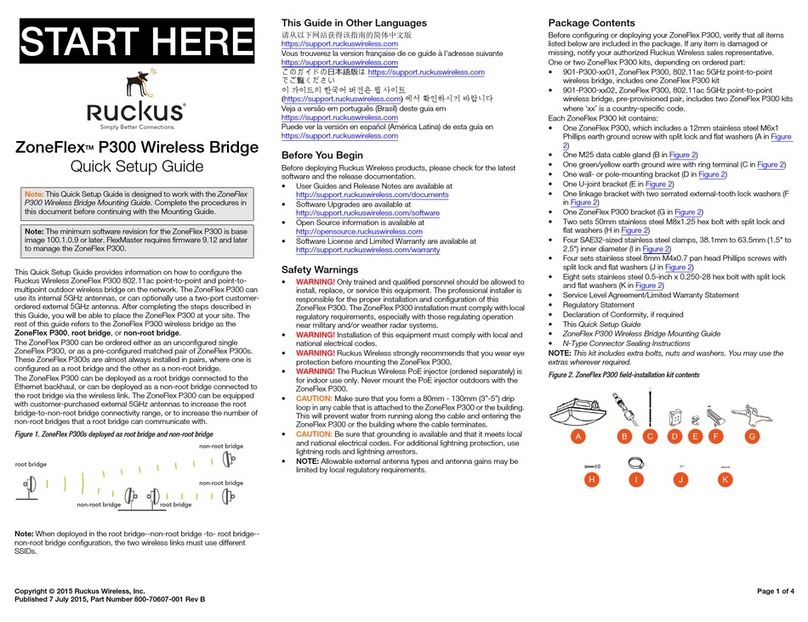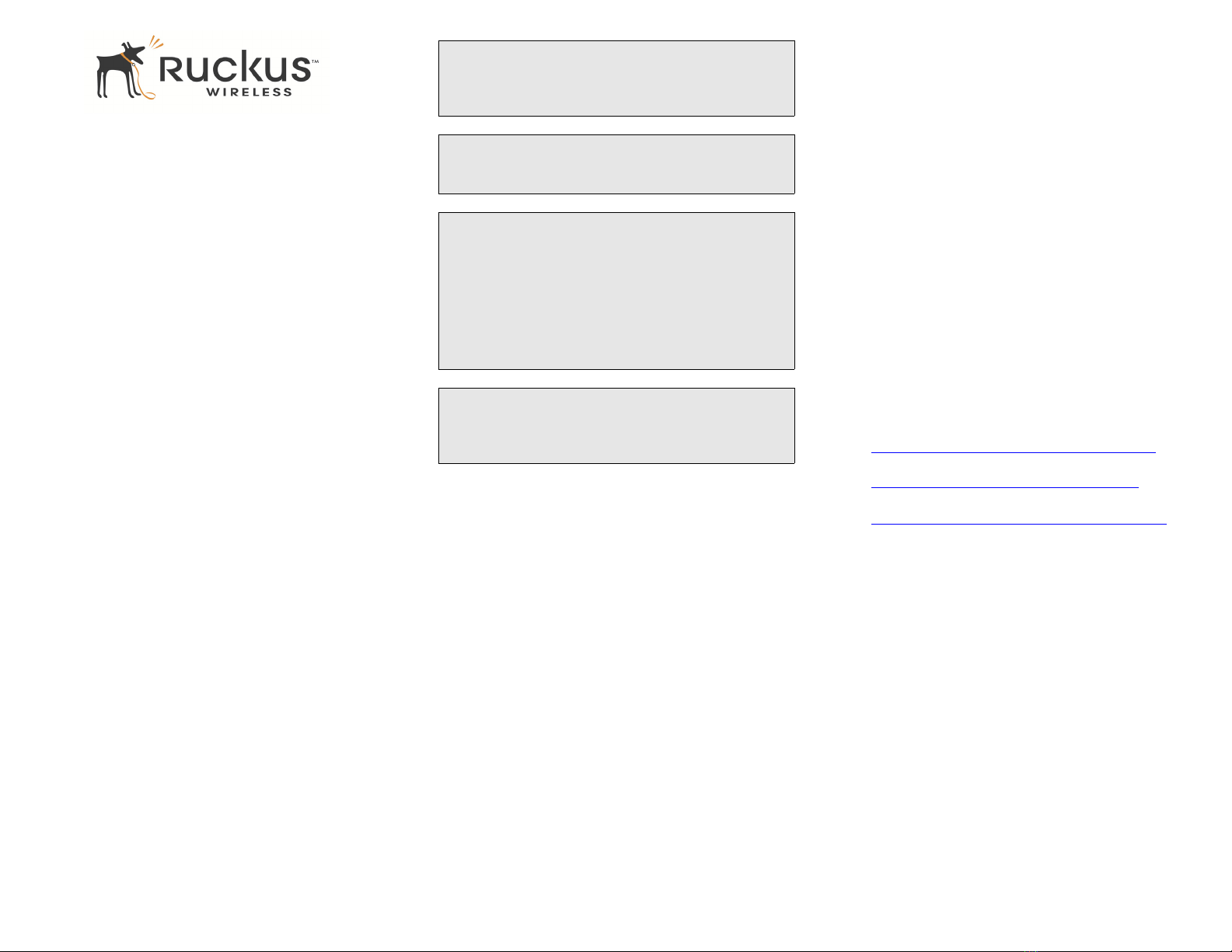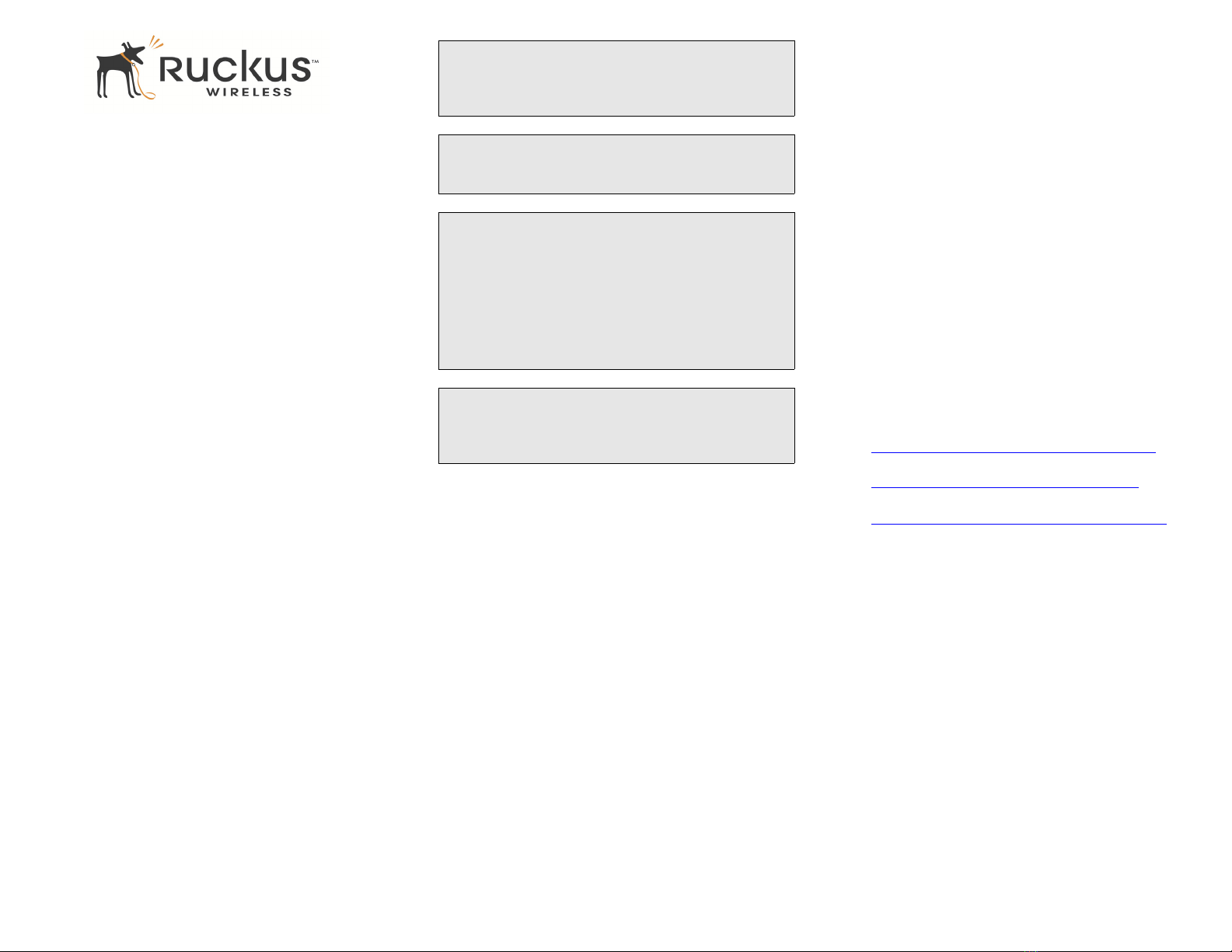
Copyright © 2012 Ruckus Wireless, Inc. Page 1 of 2
Published December 2012, Part Number 800-70417-001 Rev A
Fiber Node
Mounting Bracket Kit
Quick Setup Guide
This Quick Setup Guide provides step-by-step
instructions on how to mount two Ruckus WirelessTM
devices back-to-back on a pole using the fiber node
mounting bracket kit (part number 902-0109-0000).
SUPPORTED DEVICES
The devices can be Ruckus Wireless Fiber Nodes and/or
ZoneFlexTM Access Points, including the following:
• Ruckus Wireless Fiber Node (FN)
• ZoneFlex (ZF) 7731 Point to Point Wireless Bridge
(Note 1)
• ZF7761-CM Outdoor Access Point (AP) with
Integrated Cable Modem (Note 1)
• ZF7762 Outdoor AP with internal omni antennas
• ZF7762-AC Outdoor AP with internal omni antennas
• ZF7762-S Outdoor AP with internal 2.4GHz sector
antenna (Note 1)
• ZF7762-S-AC Outdoor AP with internal 2.4GHz sector
antenna (Note 1)
• ZF7762-T Outdoor AP with internal 2.4GHz omni
antenna (Note 1)
PACKAGE CONTENTS
•Oneset:
- pole mounting base
- extension arm
- dual-slide adapter bracket
- two sets stainless steel 40mm M8 x 1.25 bolts, each
with lock and flat washers
• Four stainless steel clamps 12.7mm (0.5") wide x
63.5mm (2.5") diameter
• Two sets: device mounting bracket, each with two
23mm M6 x 1 stainless steel captive socket cap screws
and captive springs
• 8 sets: 0.5” 0.250-28 stainless steel flat head phillips
screws
• 8 sets: 12mm M4 stainless steel oversized flat head
phillips screws
•ThisQuick Setup Guide
BEFORE YOU BEGIN
Before deploying your Ruckus Wireless device, please
check the Ruckus Wireless Web site for the latest
software and release documentation.
• Release Notes and User Guides are available at
http://support.ruckuswireless.com/documents.
• Software Upgrades are available at
http://support.ruckuswireless.com/software.
• Open Source information is available at
http://support.ruckuswireless.com/open_source.
REQUIRED TOOLS AND SUPPLIES
• Phillips screwdriver
• 5mm (3/16”) long arm hex ball driver
• 13mm (0.5”) hex socket
• Ratchet wrench
• Torque wrench
•Torquescrewdriver
• Purple Loctite or equivalent thread locker formulated
for normal small-fastener disassembly with standard
hand tools
NOTE 1:
ZF7731, ZF7761-CM, ZF7762-S, ZF7762-S-AC and ZF7762-T
APs require customer-supplied 5GHz external antennas to
support Smart Mesh communications.
NOTE 2:
Ruckus Wireless products must be installed by a
professional installer.
WARNING!
Mounted equipment must be grounded. If the fiber node
mounting bracket is not grounded, then you must ground
the mounted equipment by connecting a customer-
supplied ground wire to the grounding lug on one
mounted device, and then connecting the other end to a
reliable earth ground. If you are uncertain if suitable
grounding is available, then contact the appropriate
electrical inspection authority or an electrician.
WARNING!
A short-circuit backup protection device must be
connected to AC-powered equipment according to local
or national electrical codes.