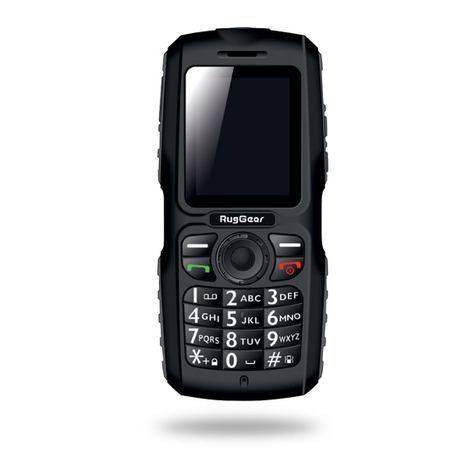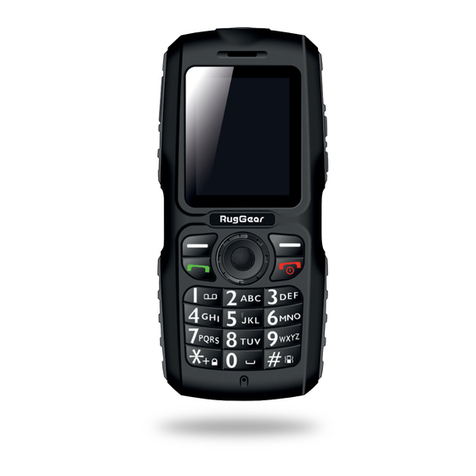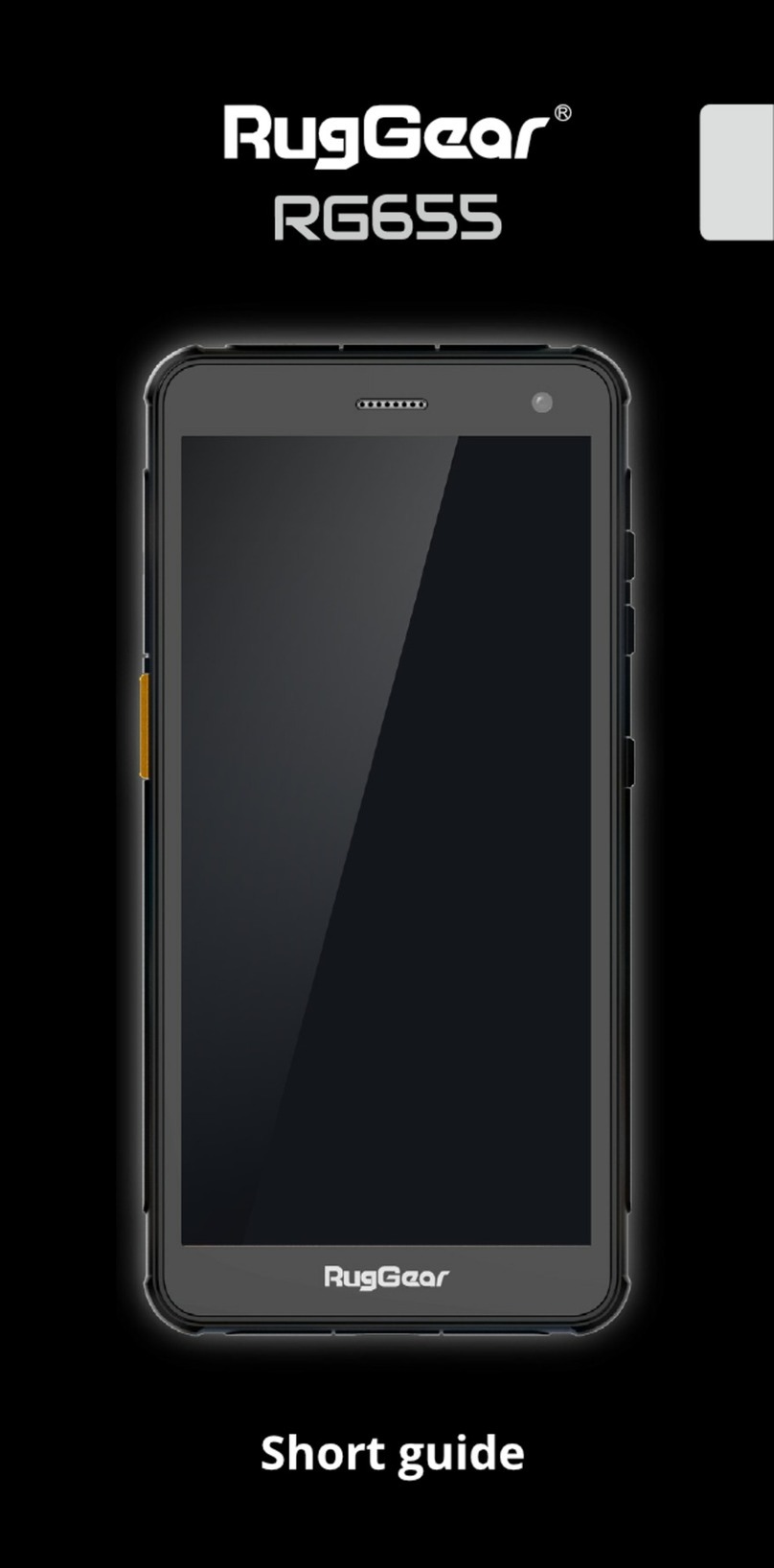7
(ICNIRP).The standards provide for exposure limits safe for people
regardless of their age and health condition. Specic Absorption
Rate (SAR) is a measure used for dening the level of radiation
emitted by mobile phones. According to ICNIRP, the SAR limit equals
2,0 Watts per kilogram (W/kg) for every 10 grams of live tissue.
The use of the accessories may alter SAR magnitude. SAR values
vary depending on testing requirements in dierent countries as
well as the frequency range of cellular networks. SAR maximum
limit of inuence on ears and other human organs set up by the
ICNIRP guidelines equals 2,0 W/kg. This device operates in full
compliance with the recommendation of the European Commission
(1999/519/EC) «On the limitation of exposure of the population to
electromagnetic elds».
Notice
An electronic version of this manual can be found at www.ruggear.
ru. For IP protection standards please make sure all the accessories
are available (back cover, plugs covering the USB-port and the
headphone jack, back cover screws). The warranty does not cover
malfunctions and operating troubles resulting from the use of illegal
software. The user shall be solely responsible for the damage caused
by malware.
Disclaimer
The device specied in this manual can contain software protected
by copyright and patents.
The customers are not allowed to reproduce, distribute, modify,
decompile, disassemble, decode, extract, reverse engineer, rent,
assign or sublicense the software or devices except for the cases
when such limitations are prohibited by the applicable law or
such actions are authorised by the licensed right holders. The
producer shall keep the right to alter and change any information
or specications within this manual without prior notice or liabilities.
The producer is not liable for the legitimacy and quality of all the
products uploaded or transferred to the user together with this
mobile device, including, without limitations, text, images, music,
lms and non-embedded software in terms of copyright protection.
The user shall be solely responsible for the consequences of