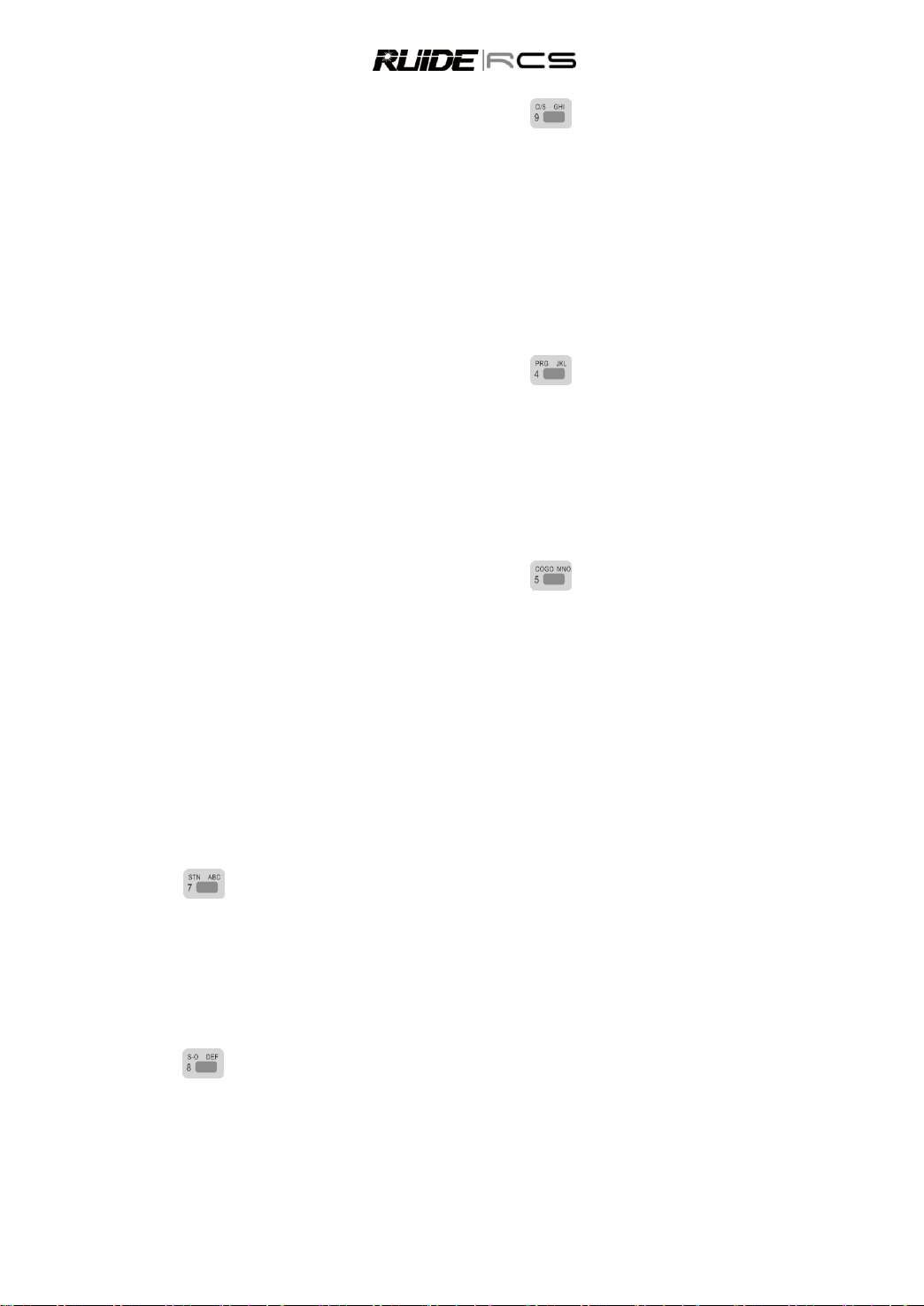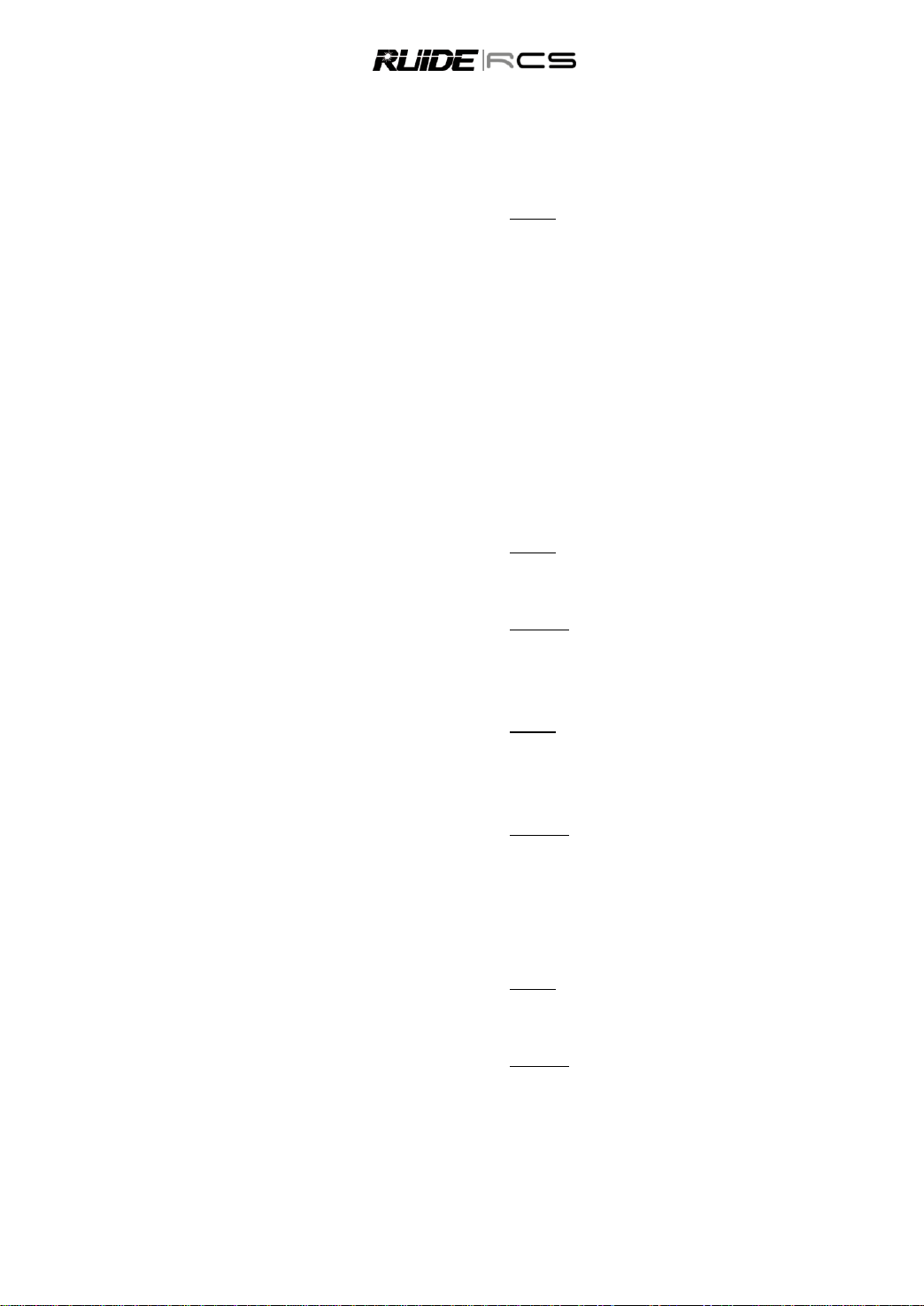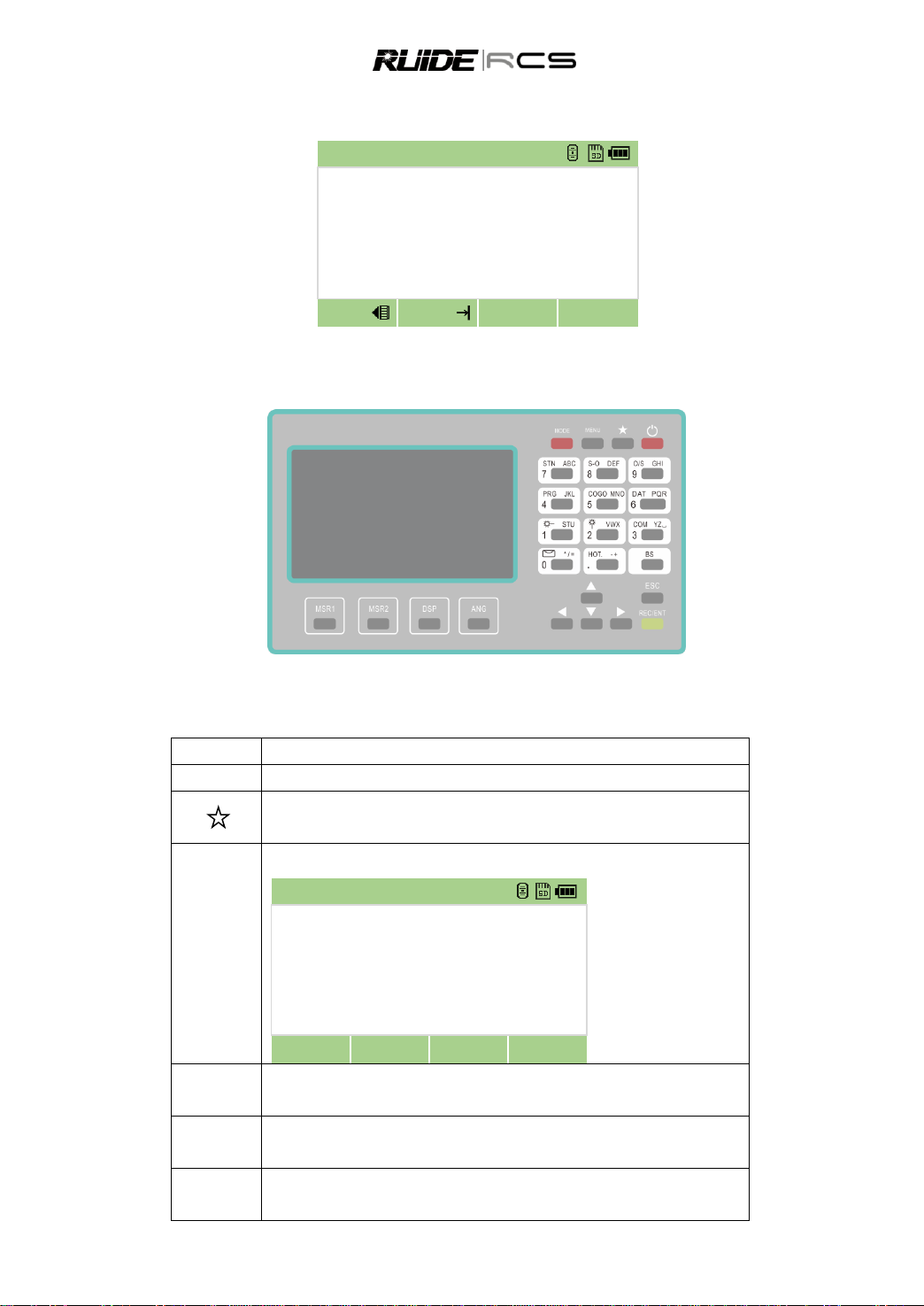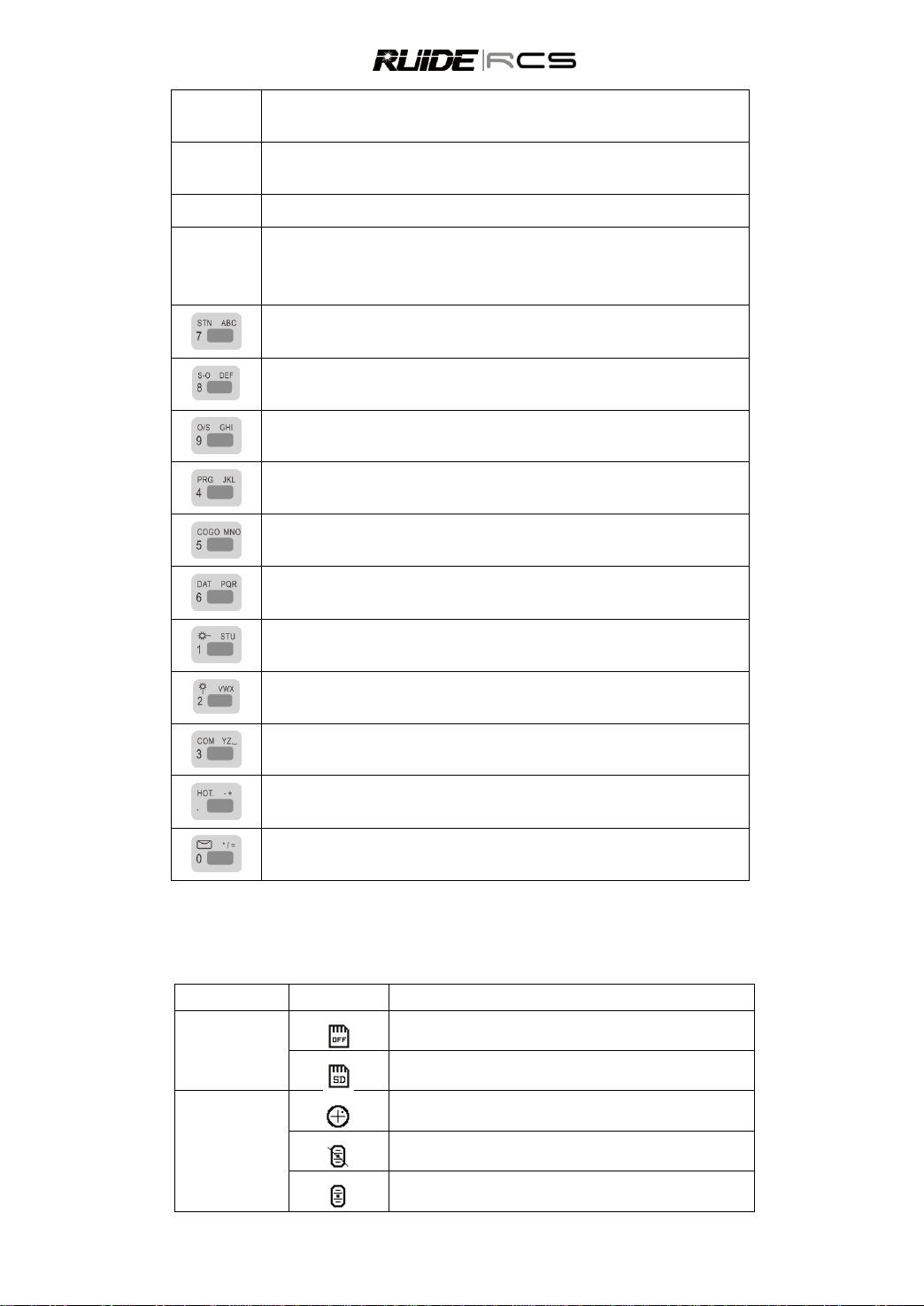2
FORWORDS
Thank you for purchasing Total Station RCS.
This manual will give a detailed and complete
instruction. Please read it carefully before usingthe
instrument.
PRECAUTIONS
1. Do not collimate the objective lens directly to the
sunlight without a filter.
2. Do not store the instrumentin extremely high orlow
temperature, in order to avoid the sudden or great
change of temperature.
3. When the instrument is not in use, store it in the
case and avoidshock, dustand humidity.
4. If there is great difference between the temperature
in work site and that in store place, you should leave
the instrument in the case till it adapts to the
temperature of environment.
5. If the instrument has not been used for a long time,
you should remove the battery for separate storage.
The battery should be charged once a month.
6. When transporting the instrument should be placed
in its carrying case, it is recommended that cushioned
material should be used around the case for support.
7. For less vibration and better accuracy, the
instrument should be set up on a wooden tripod rather
than an aluminum tripod.
8. Clean exposed optical parts with degreased cotton
or less tissue only!
9. Clean the instrument surface with a woolen cloth
after use.If it gets wet, dry it immediately.
10. Before opening, inspect the power, functions and
indications of the instrument as well as its initial setting
and correction parameters.
11. Unless the user is a maintenance specialist, do not
attempt to disassemble the instrument by yourself
even if you find theinstrument abnormal.
SAFETY GUIDE
INTEGRATED DISTANCE METER (VISIBLE
LASER)
Warning
The total station is equipped with an EDM of a laser
grade of 3R/Ⅲa. It is verified by thefollowing labels.
On the vertical tangent screw sticks an indication label
“CLASS III LASER PRODUCT”.
This product is classified as Class 3R laser product,
which accords to the following standards.
IEC60825-1:2001 “SAFETY OF LASER
PRODUCTS”.
Class 3R/III a laser product: It is harmful to observe
laser beam continuously. User should avoid sighting
the laser at the eyes. It can reach 5 times the emitting
limit of Class2/II with a wavelength of 400mm-700mm.
Warning
Continuously looking straight at the laser beam is
harmful.
Prevention
Do not stare at the laser beam, or point the laser
beam to others‟ eyes. Reflected laser beam is a valid
measurement to the instrument.
Warning
When the laser beam emits on prism, mirror, metal
surface, window, etc., it is dangerous to look straight at
the reflex.
Prevention
Do not stare at the object which reflects the laser
beam. When the laser is switched on (under EDM
mode), do not look at it on the optical path or near the
prism. It is only allowed to observe the prism with the
telescope of total station.
Warning
Improper operation on laser instrument of Class 3R
will bring dangers.
Prevention
To avoid to be harmed, each user is required to take
safety precautions, and take everything under control
within the distance that would incur dangers
(according to IEC60825-1:2001).