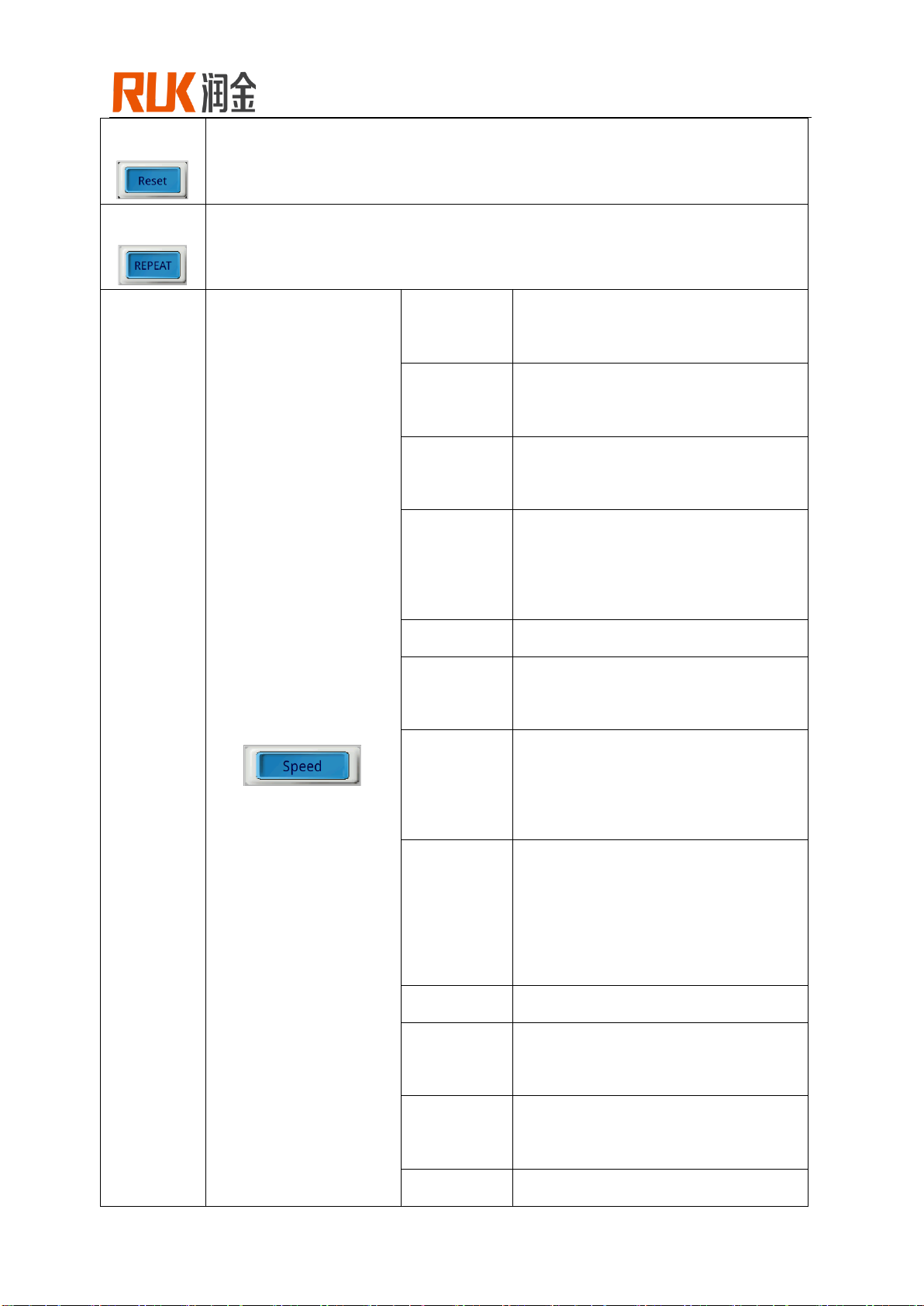MTC Series User Manuals
www.ruk-tech.com Page 2
P ro l og u e
Thanks to your patronage, it is a great honour for us that you purchase the RUK cutting
machine. RUK cutting machine is a CNC cutting machine designed by Ningbo RUK
Technology Co., Ltd. for the carton, printing, packaging and advertising enterprises. It not
only has advanced computer-aided design functions and a complete set of superior CNC
programs, but also has many advantages such as fast, accurate, low noise, simple process
and easy to learn. The smooth cutting line, perfect crease, and the products are guaranteed.
Excellent quality.
In order to help you make better use of this equipment, we strive to make it simple and easy
to be understood when writing this manual. It is suitable for self-study in all walks of life, so
that you and your staff can master all aspects of knowledge such as installation steps, basic
operations, safety precautions and simple troubleshooting. Please read this user manual
carefully before using the device for the first time, so that it can be used correctly, and keep
this manual in a safe place. If you have any problems or problems with the system, please
refer to this manual to help you.
Statement
The contents of this manual are subject to change without prior notice;
The copyright of this manual belongs to Ningbo RUKING Electrical Technology Co., Ltd.
(hereinafter referred to as RUK ;
RUK does not make any guarantees for this manual, and is not responsible for any
misunderstandings that may be caused by this manual;
The contents of this manual are subject to any discrepancies with the purchased CNC
cutting system.RUK reserves the right of final interpretation;
If you have problems in the process of using RUK cutting system, please call the service
hotline of RUK Customer Service Center: 400-680-9891