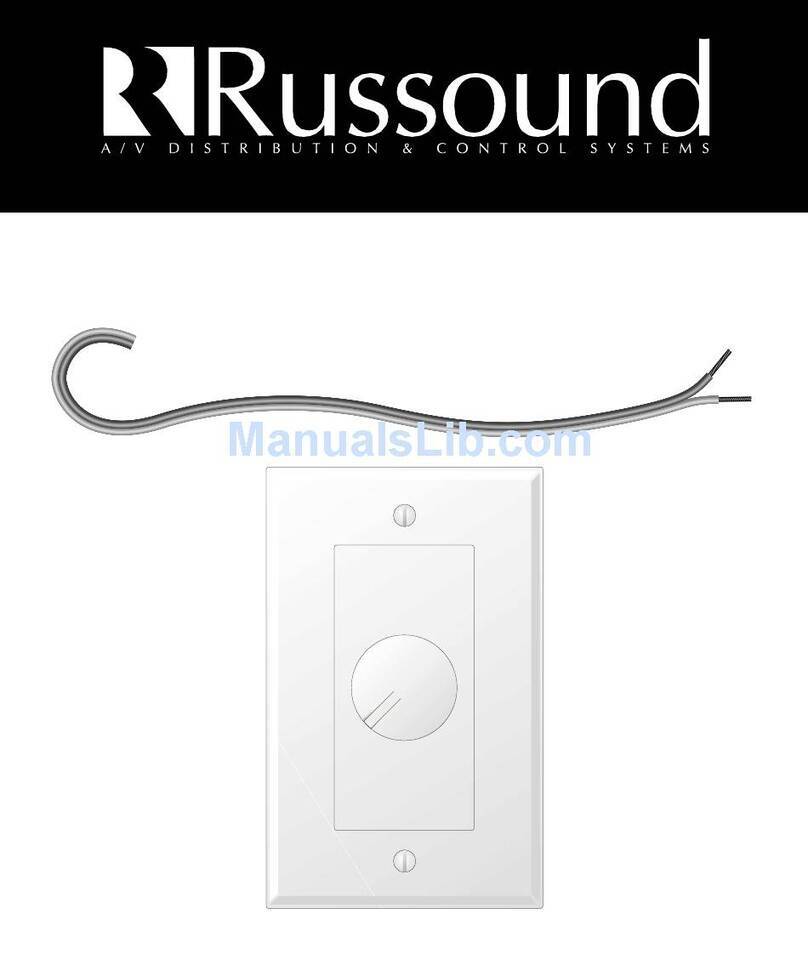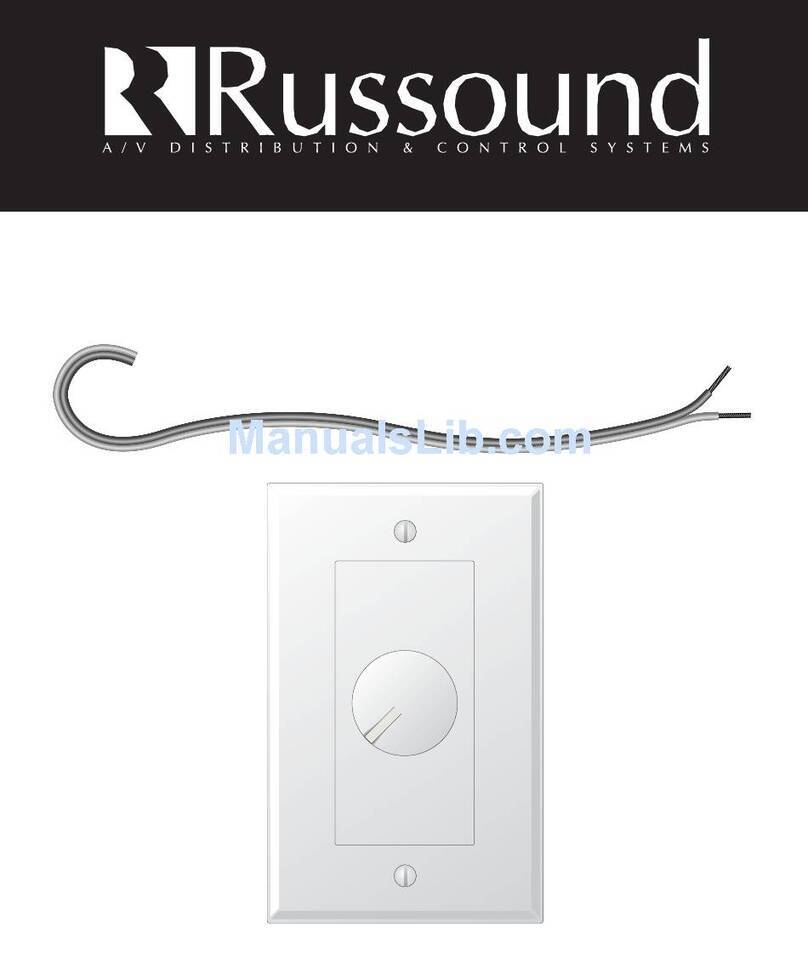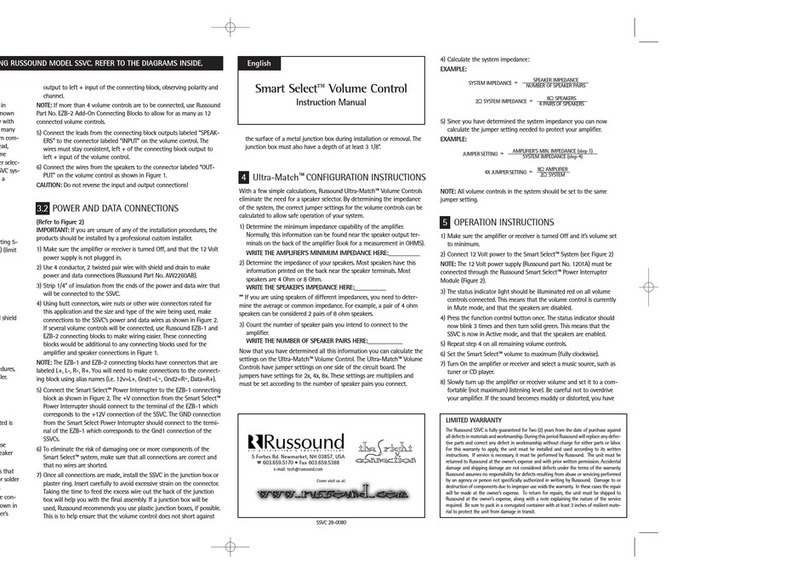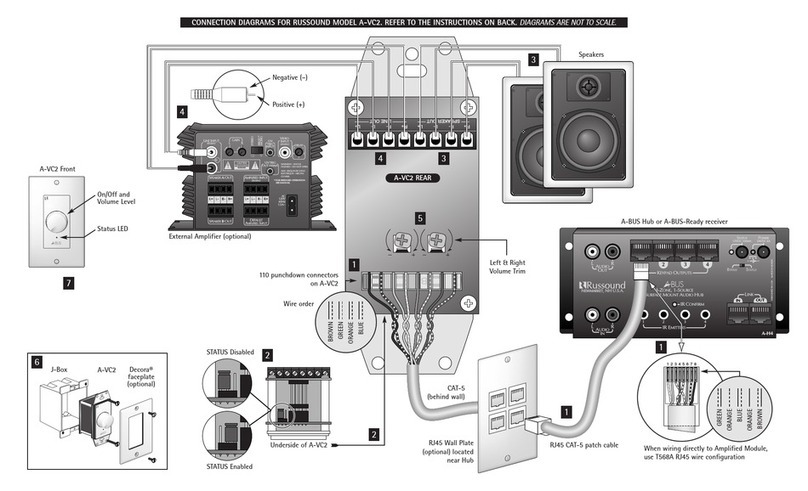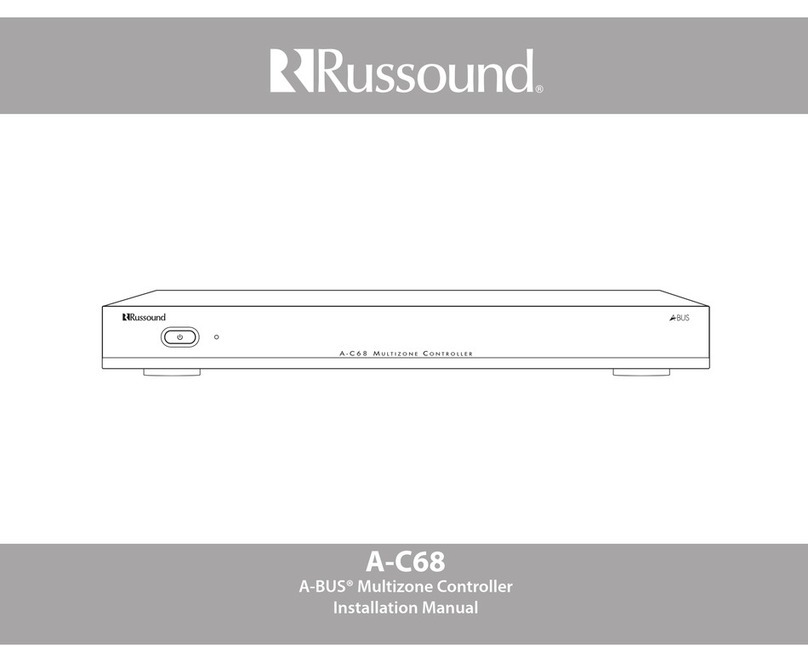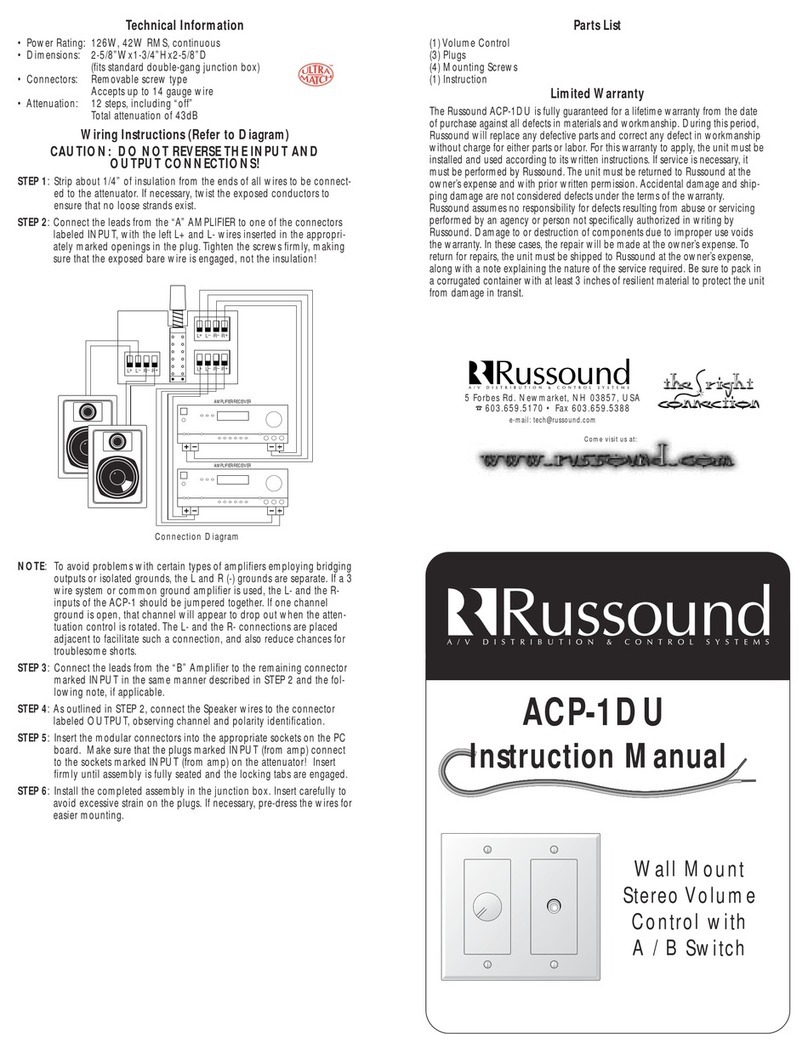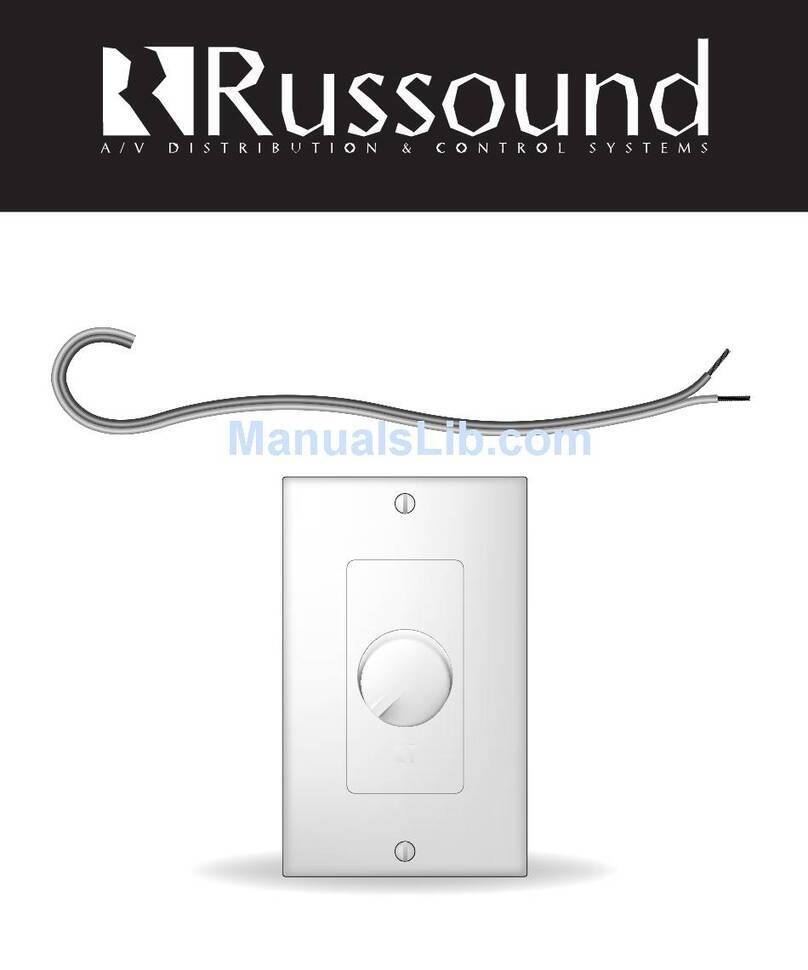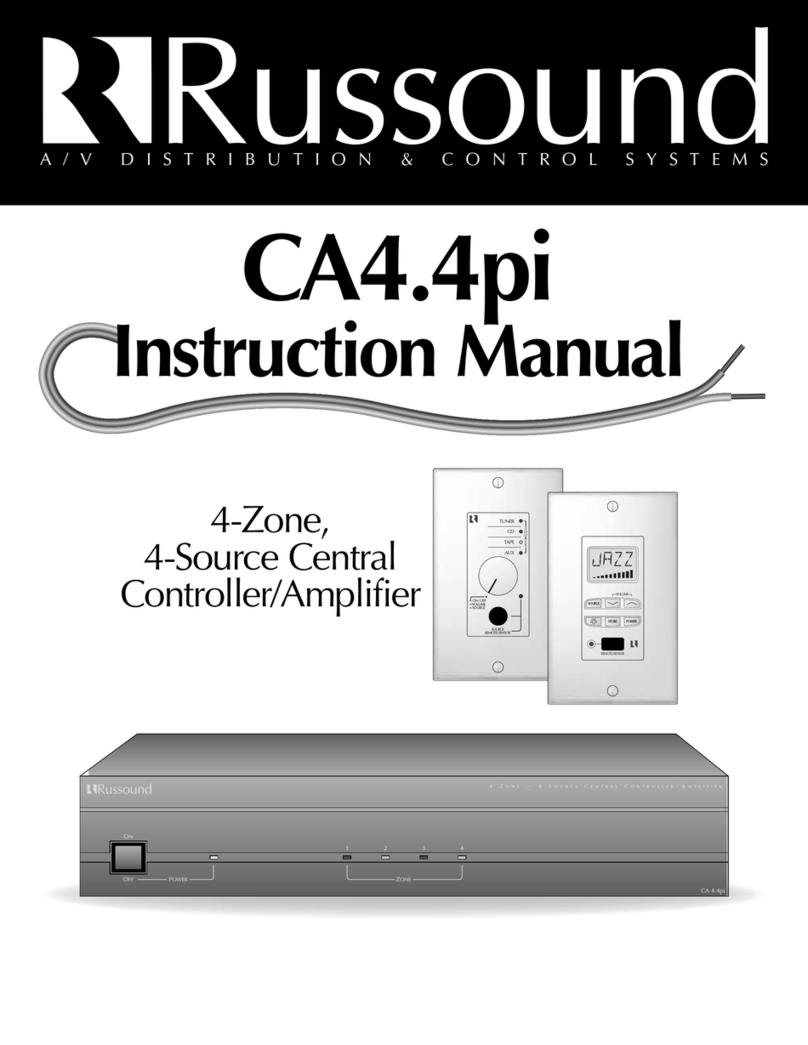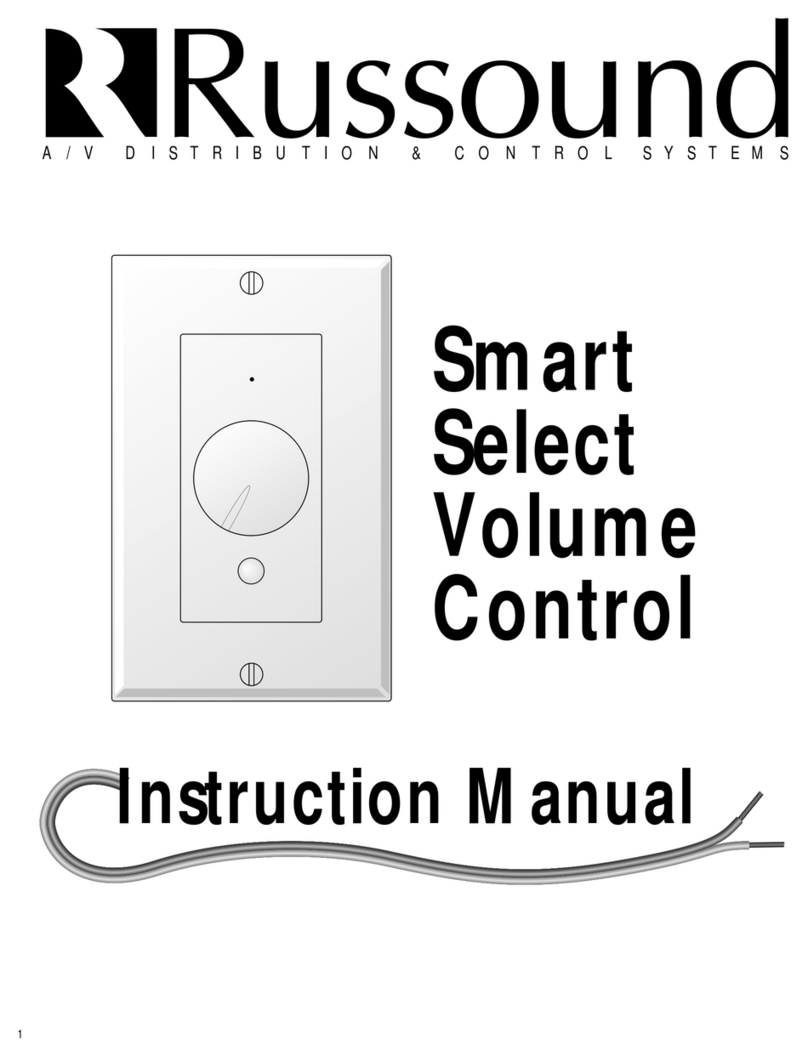5 Forbes Rd. Newmarket, NH 03857, USA
Tel 603.659.5170 • Fax 603.659.5388
ACP-1DU
Instruction Manual
Specifications
• Power Rating: 126W, 42W RMS, continuous per channel
• Frequency
Response: 20 Hz to 20 kHz
• Dimensions: 2-5/8” W x 1-3/4” H x 2-5/8” D
(fits standard double-gang junction box)
• Connectors: Removable modular snap type
Accepts up to 14 gauge wire
• Attenuation: 12 steps, including “off”
Total attenuation of 43dB
Warranty
The Russound ACP-1DU is fully guaranteed for a limited lifetime warranty from the
date of original purchase against all defects in materials and workmanship. During
this period, Russound will replace any defective parts without charge for either
parts or labor. Contact Russound for a replacement. Proof of purchase may be
required. For this warranty to apply, the unit must be installed and used according
to its written instructions. Accidental damage and shipping damage are not consid-
ered defects under the terms of the warranty. Russound assumes no responsibility
for defects resulting from abuse or servicing performed by an agency or person not
specifically authorized in writing by Russound. Damage to or destruction of compo-
nents due to improper use voids the warranty. In these cases, the repair will be
made at the owner’s expense.
Russound sells product only through authorized Dealers and Distributors to
ensure that customers obtain proper support and service. Any Russound prod-
uct purchased from an unauthorized dealer or other source, including retailers,
mail order sellers and online sellers will not be honored or serviced under exist-
ing Russound warranty policy. Any sale of products by an unauthorized source
or other manner not authorized by Russound shall void the warranty on the
applicable product.
Wall Mount Stereo Volume Control
with A / B Switch
Product Overview
The Russound ACP-1DU is a wall-mount UltraMatchTM stereo volume control
combined with an AB-1.2 A / B source selector switch. This product allows you
local selection and volume control of one of two amplifiers (sources) through a
single pair of speakers. The ACP-1DU is ideal for residential or commercial appli-
cation, and can be used with 4 to 8 ohm speakers.
The AB-1.2 A / B switch is equipped with removable modular snap connectors
for ease of installation. These connectors may be pre-wired separately and sim-
ply plugged in when the ACP-1DU is installed in the wall box. The ACP-1DU
uses a Decora® style double-gang wall plate.
UltraMatch™
The UltraMatch™ Volume Control connects between the speaker outputs of an
amplifier or receiver and a pair of speakers. The UltraMatch™ volume control pro-
vides a method of matching the minimum output impedance of the amplifier or
receiver, in addition to adjusting volume. The volume is adjusted by attenuating
the amplifier signal output of the control to the speakers.
Jumper Settings for Impedance Matching
By determining the drive capability of the amplifier with a few simple calcula-
tions, the number of speakers the system can safely operate can be determined
as well.
The jumper must be set in a position that correctly multiplies the impedance of
the system to a level that is equal to or greater than the impedance of the ampli-
fier. The 1X setting allows the volume control to be used as a standard control.
The 2X, 4X, and 8X settings allow it to be used as an UltraMatch™ control. The
jumper setting can be determined using the following simple steps:
1. Determine the amplifier's minimum impedance. The amplifier's minimum
impedance is usually found following Wattage and Frequency Response in
the amplifier's specification page of the manual. It may also be listed on the
back panel of the amplifier near the speaker terminals. AC impedance is mea-
sured in ohms.
2. Identify the correct impedance-matching chart according to the amplifier's
minimum impedance. There are two impedance matching charts shown in
Figure 1, one for 8-ohm (also 6-ohm stable) amplifiers and one for 4-ohm
amplifiers. Choose the chart that describes your amplifier.
012345678910111213141516
0 - 1X 1X 2X 2X 4X 4X 4X 4X 8X 8X 8X 8X 8X 8X 8X 8X
1 1X2X2X4X4X4X4X8X8X8X8X8X8X8X8X
2 2X4X4X4X4X8X8X8X8X8X8X8X8X
3 4X4X4X8X8X8X8X8X8X8X8X
4 4X8X8X8X8X8X8X8X8X
5 8X8X8X8X8X8X8X
6 8X8X8X8X8X
7 8X8X8X
8 8X
Impedance Matching For 4 Ohm Amplifiers
4 Ohm Pairs
8 Ohm Pairs
Fig. 1 Impedance Matching Charts For UltraMatch™
012345678
0 - 1X 2X 4X 4X 8X 8X 8X 8X
1 2X4X4X8X 8X 8X 8X
2 4X8X8X8X8X
3 8X8X8X
48X
Impedance Matching For 8 Ohm Amplifiers
8 Ohm Pairs
4 Ohm Pairs
Example: The table on the bottom right shows an 8-ohm minimum impedance
amplifier with 1 pair of 4-ohm speakers and 3 pair of 8-ohm speakers. The chart
indicates the jumper setting should be set at 8X.
28-0029 Rev. 1