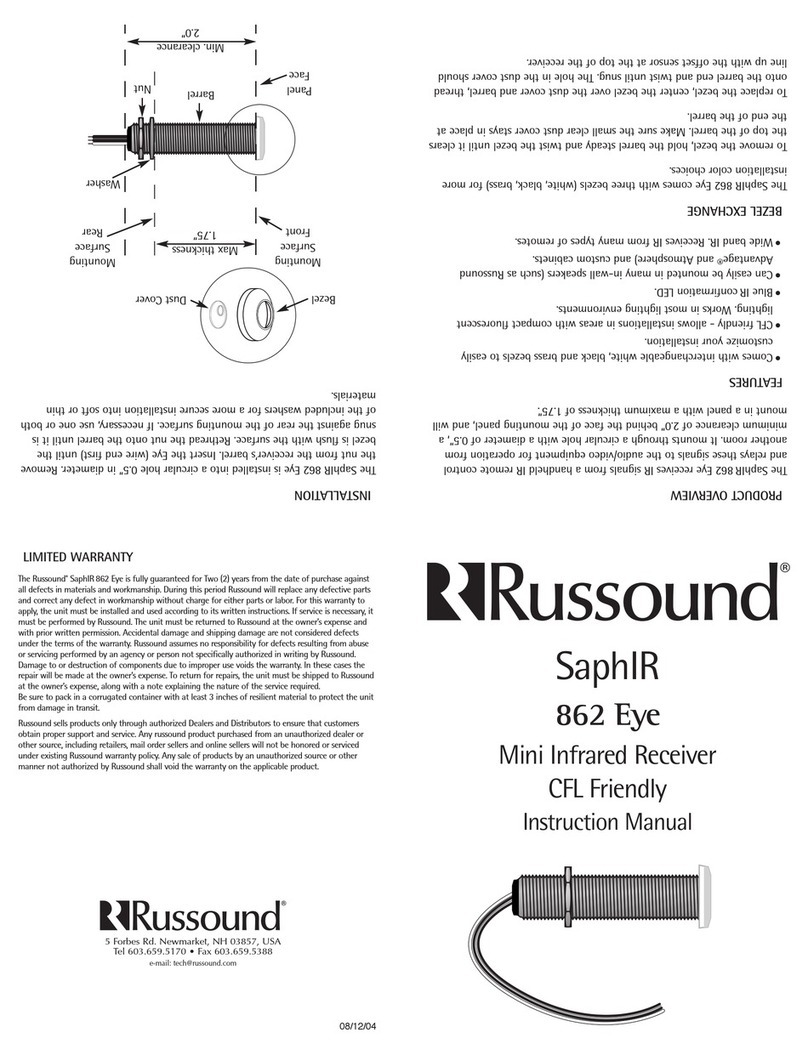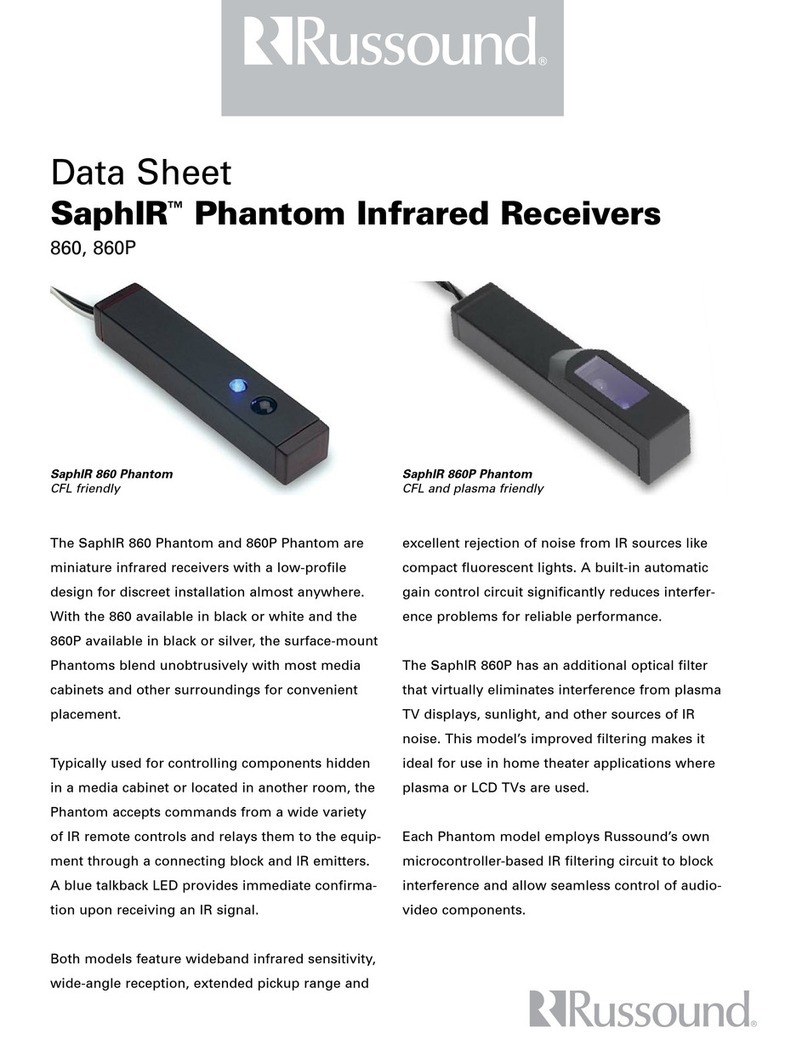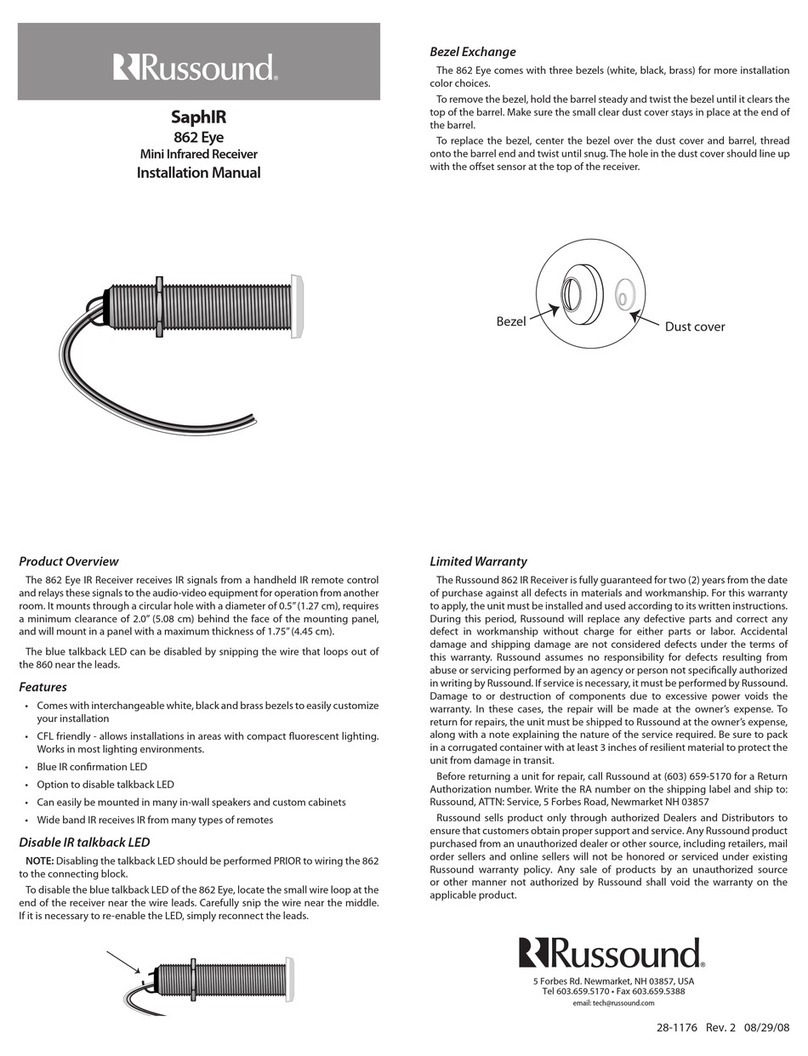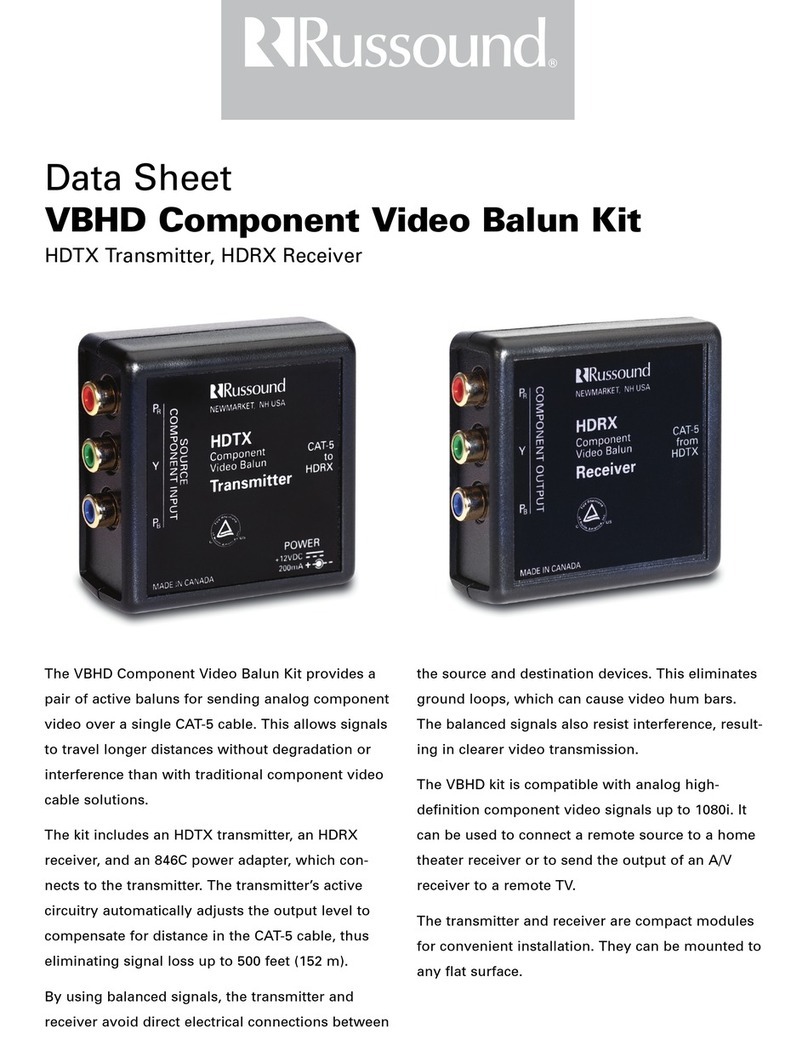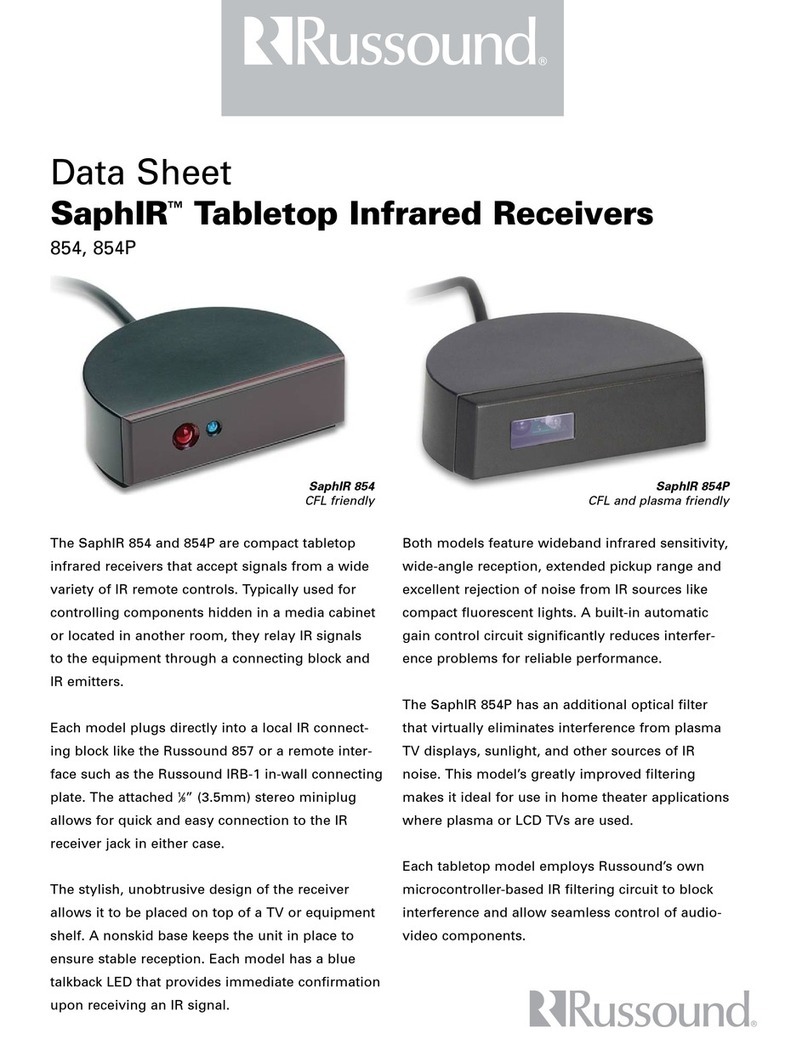SPECIFICATIONS
Receive Frequency: 36kHz to 58kHz
Transmit Frequency: 40kHz and 56kHz
Range: On Axis – 55ft to 80ft
30º Off Axis – 30ft to 55ft
Power: 12VDC 31mA max.
Status Power: 12VDC 3mA max.
Wire requirements: 2 twisted pair, with or without shield
Dimensions: 1 3/4”W x 4 5/16”H x 3
/8”D
Weight: 1/2oz
OTHER RUSSOUND PRODUCTS
Visit www.russound.com to view Russound’s complete line of IR products.
5 Forbes Rd. Newmarket, NH 03857, USA
Tel 603.659.5170 • Fax 603.659.5388
Decora®is a trademark of Leviton Corporation
LIMITED WARRANTY
The Russound 858 IR Receiver is fully guaranteed for two (2) years from the date of pur-
chase against all defects in materials and workmanship. For this warranty to apply, the
unit must be installed and used according to its written instructions. During this period,
Russound will replace any defective parts and correct any defect in workmanship with-
out charge for either parts or labor. Accidental damage and shipping damage are not
considered defects under the terms of this warranty. Russound assumes no responsibility
for defects resulting from abuse or servicing performed by an agency or person not
specifically authorized in writing by Russound. If service is necessary, it must be per-
formed by Russound. Damage to or destruction of components due to excessive power
voids the warranty. In these cases, the repair will be made at the owner’s expense. To
return for repairs, the unit must be shipped to Russound at the owner’s expense, along
with a note explaining the nature of the service required. Be sure to pack in a corrugat-
ed container with at least 3 inches of resilient material to protect the unit from damage
in transit.
Before returning a unit for repair, call Russound at (603) 659-5170 for a Return
Authorization number. Write the RA number on the shipping label and ship to:
Russound, ATTN: Service, 5 Forbes Road, Newmarket NH 03857
Russound sells product only through authorized Dealers and Distributors to ensure that
customers obtain proper support and service. Any Russound product purchased from an
unauthorized dealer or other source, including retailers, mail order sellers and online sell-
ers will not be honored or serviced under existing Russound warranty policy. Any sale of
products by an unauthorized source or other manner not authorized by Russound shall
void the warranty on the applicable product.
Rev. 1 09/27/05