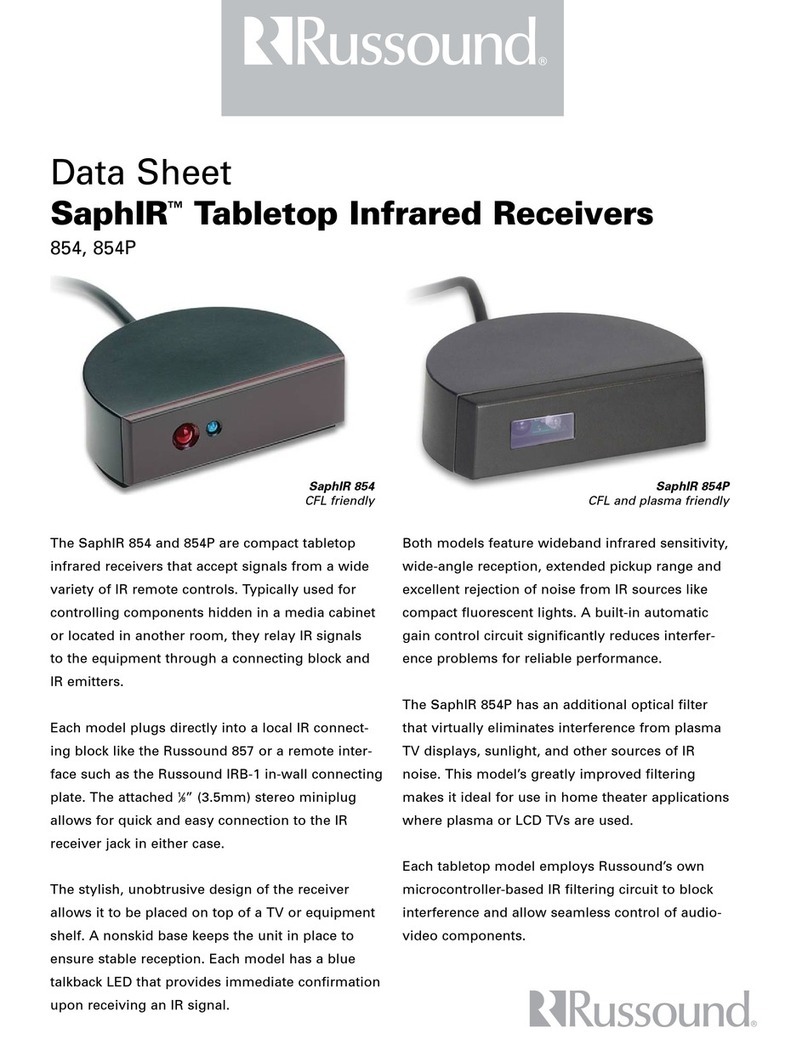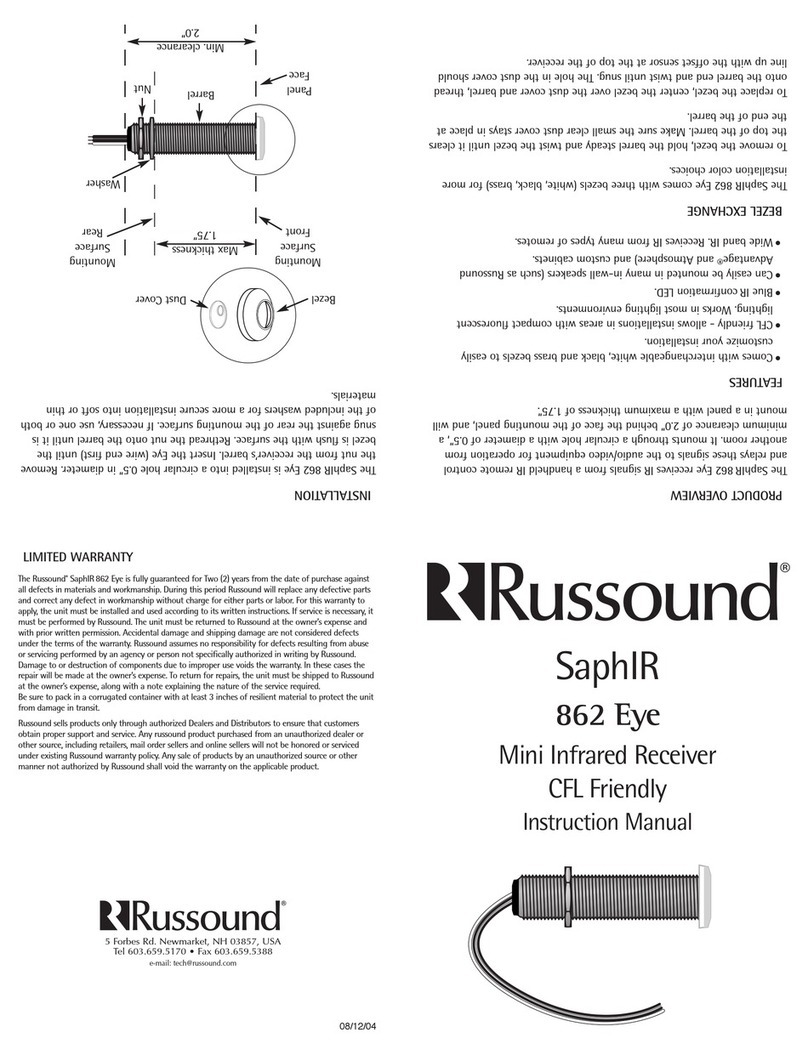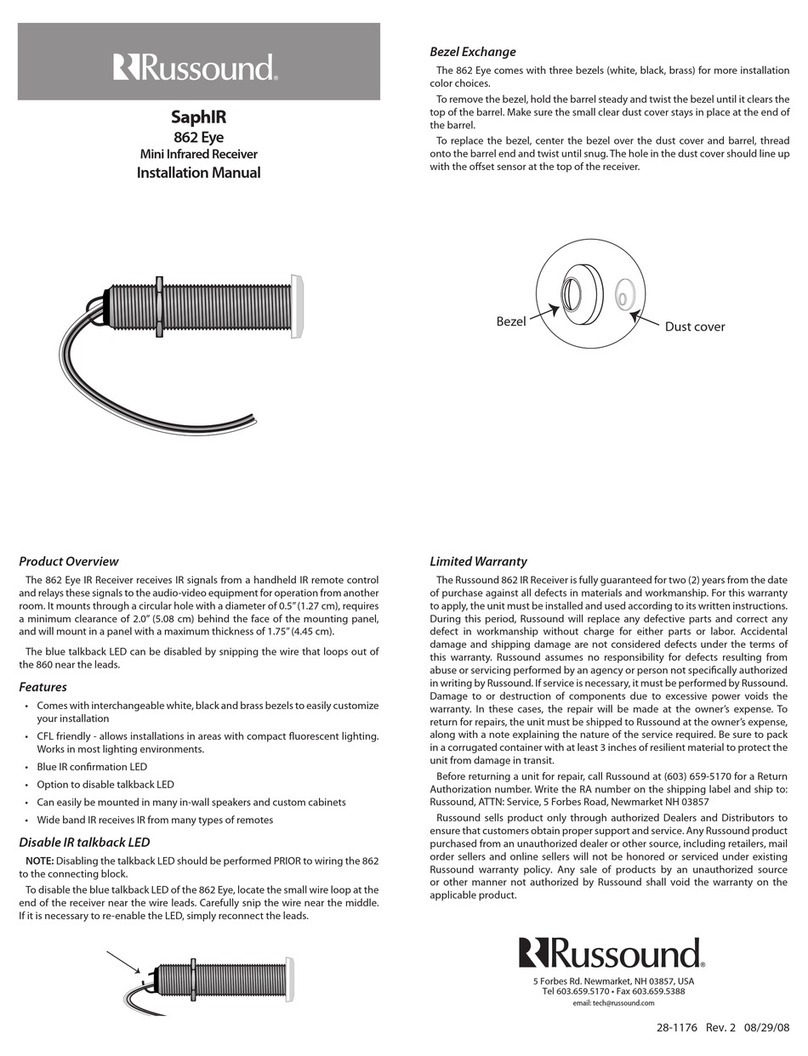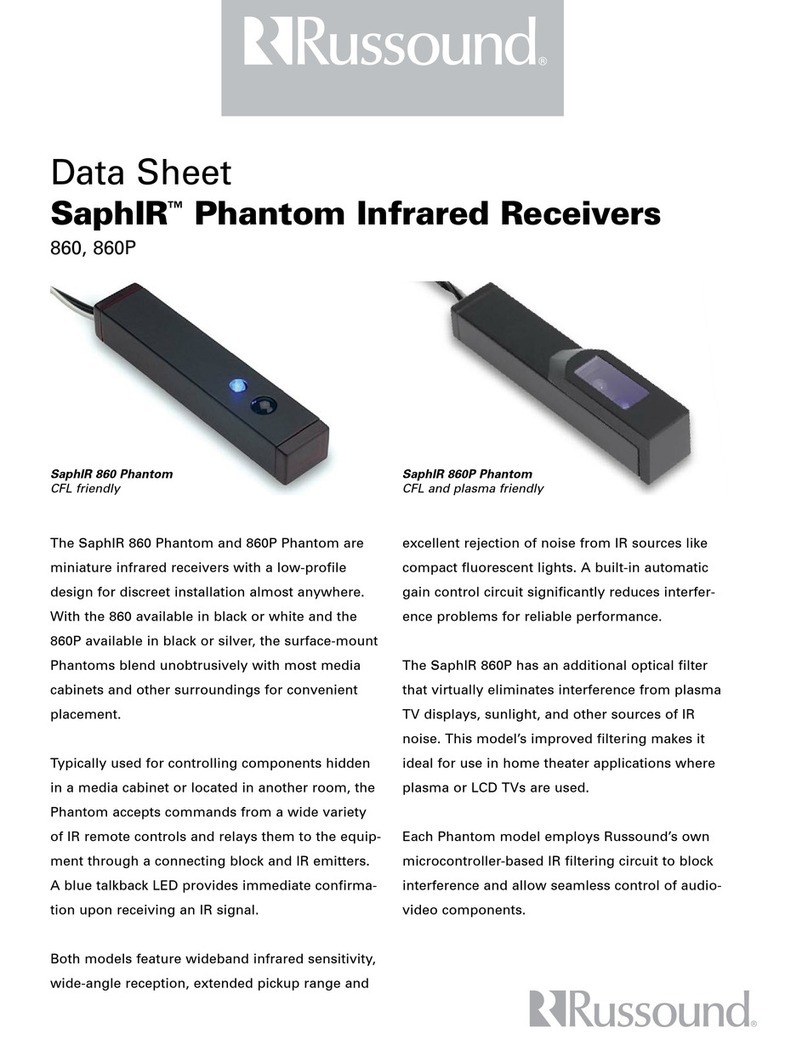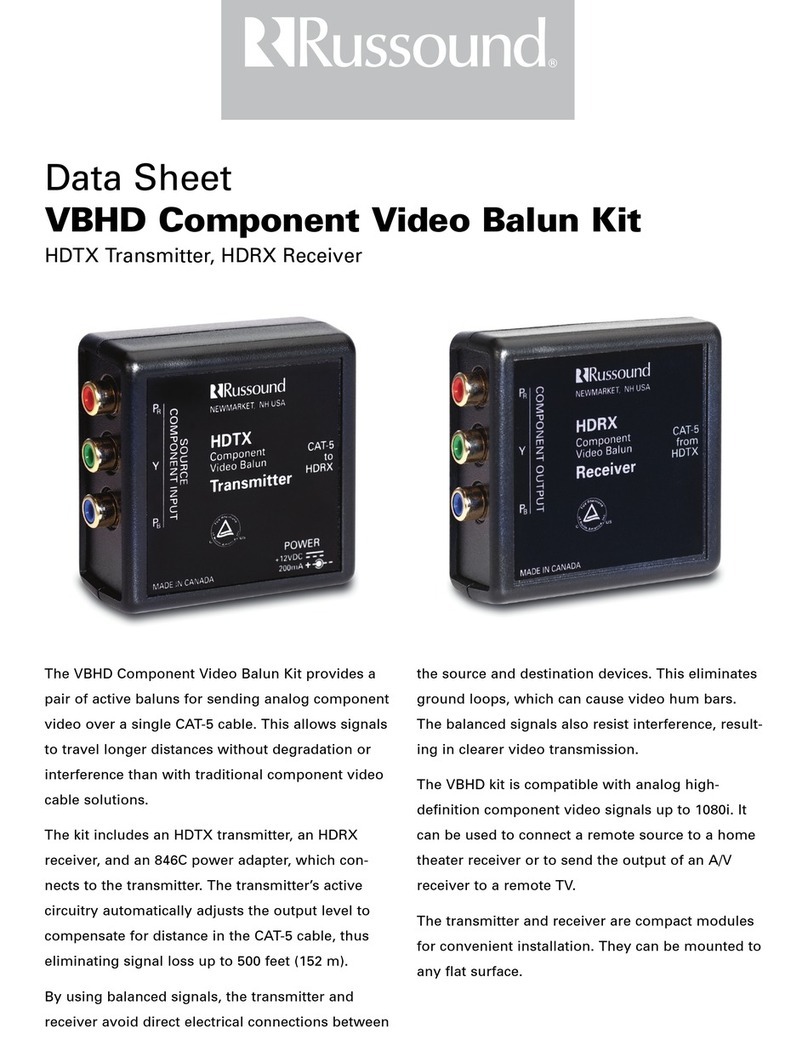3Russound DMS-3.1 Installation Manual
Introduction
Russound’s DMS-3.1 is a digital media streaming device that is capable of
playing digital audio content from various sources. Streaming refers to the
delivery method of the content rather than to the content itself. Based on
the installation method, the DMS-3.1 can play a wide variety of content for
your listening pleasure. Software upgradable, your DMS-3.1 will support new
features as they become available.
The DMS-3.1 has three separate streaming media players with corresponding
analog audio outputs that can feed multiple ampliers. This allows
independent content selection by dierent rooms simultaneously.
Another benet is that each streamer can have dierent account credentials
if desired. This allows streamer 1 to access one user's accounts and favorite
stations, while streamers 2 and 3 can do the same for other users in the home.
No one has to share their stations and favorites with anyone else in the home if
they don't want to do so.
The DMS-3.1 is also an AirPlay accessory that can stream audio content from
AirPlay-enabled sources such as an Apple iPod touch, iPhone, or iPad that is
running iOS 4.2 or greater. In addition, computers running iTunes® 10 or newer
can stream content via AirPlay to the DMS-3.1. AirPlay will have priority and
override any selected source of audio content currently playing on any of the
three streaming outputs.
The DMS-3.1 is connected to the Local Area Network in a home via a hardwired
Ethernet connection for access to digital audio content. If used with an MCA-
Series controller and a supported user interface, the DMS-3.1 can access and
playback digital audio les from LAN connected DLNA / UPnP media servers.
Additionally, if connected to the internet and used with an MCA-Series
controller and supported user interface, the DMS-3.1 can stream content from
multiple services, including Pandora®, Spotify®, SiriusXM®, TuneIn® Radio and
vTuner® Radio.
Note: Some of the services may require paid subscription accounts.
A built-in AM/FM tuner with RDS feedback adds local radio as a listening
choice, and USB ports accept connections from USB storage devices using
FAT16 and FAT32 le formats for audio content playback if used with an MCA-
Series controller and a supported user interface.
PRODUCT OVERVIEW
Features
• Three independent streams
• Apple AirPlay enabled for streaming of audio content
• Streams content from internet radio stations and music service providers
• Provides access and playback of digital audio les on LAN-connected DLNA /
UPnP media servers
• Playback of audio content from USB storage devices using a FAT16 or FAT32
le system
• Built-in AM/FM tuner with RDS feedback
• Supports Hi-Res Audio (24-bit/192kHz)
Rack Mounting
The DMS-3.1 can be rack mounted using the included rack-mount ears and
hardware. The unit will take up one rack space.