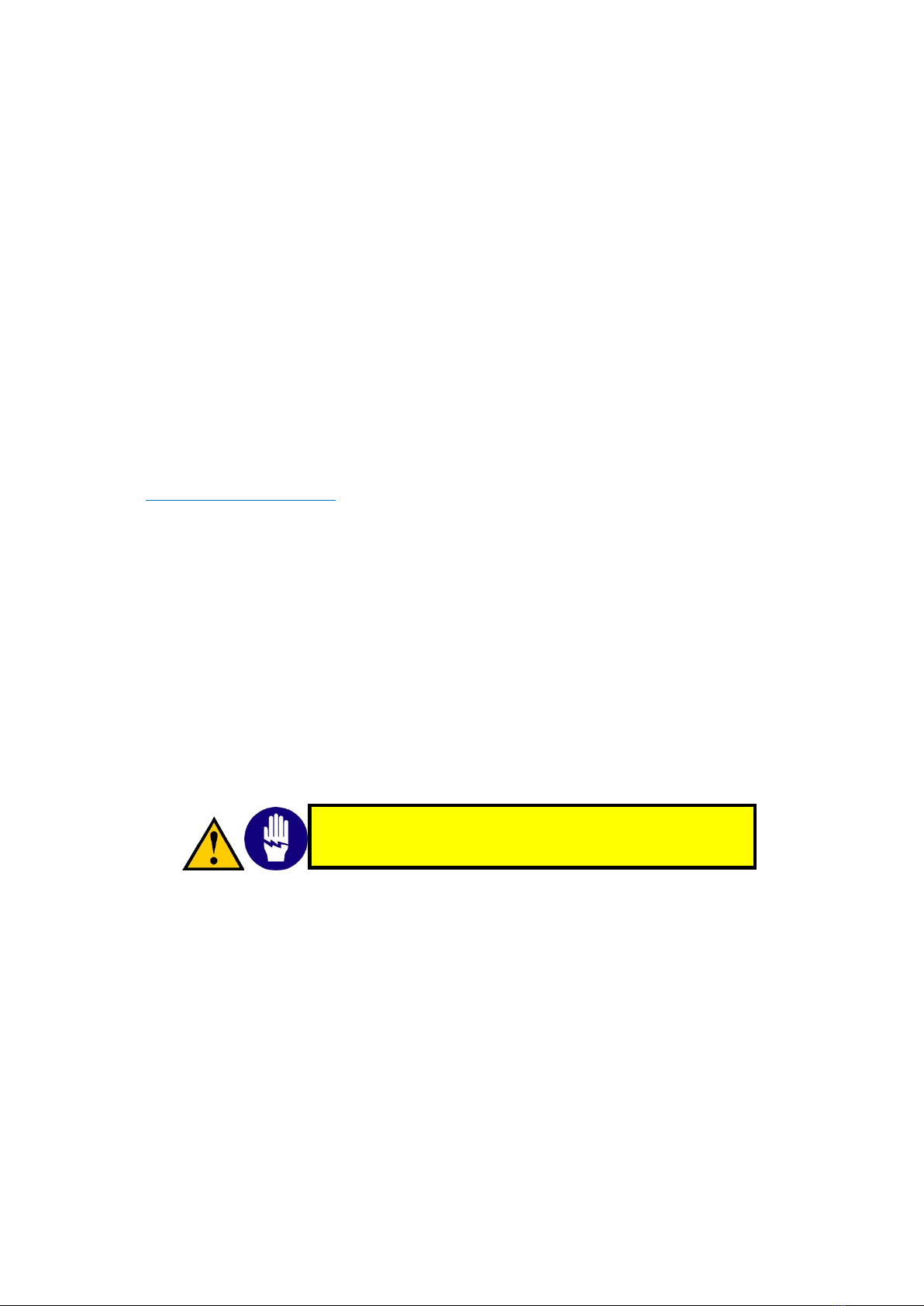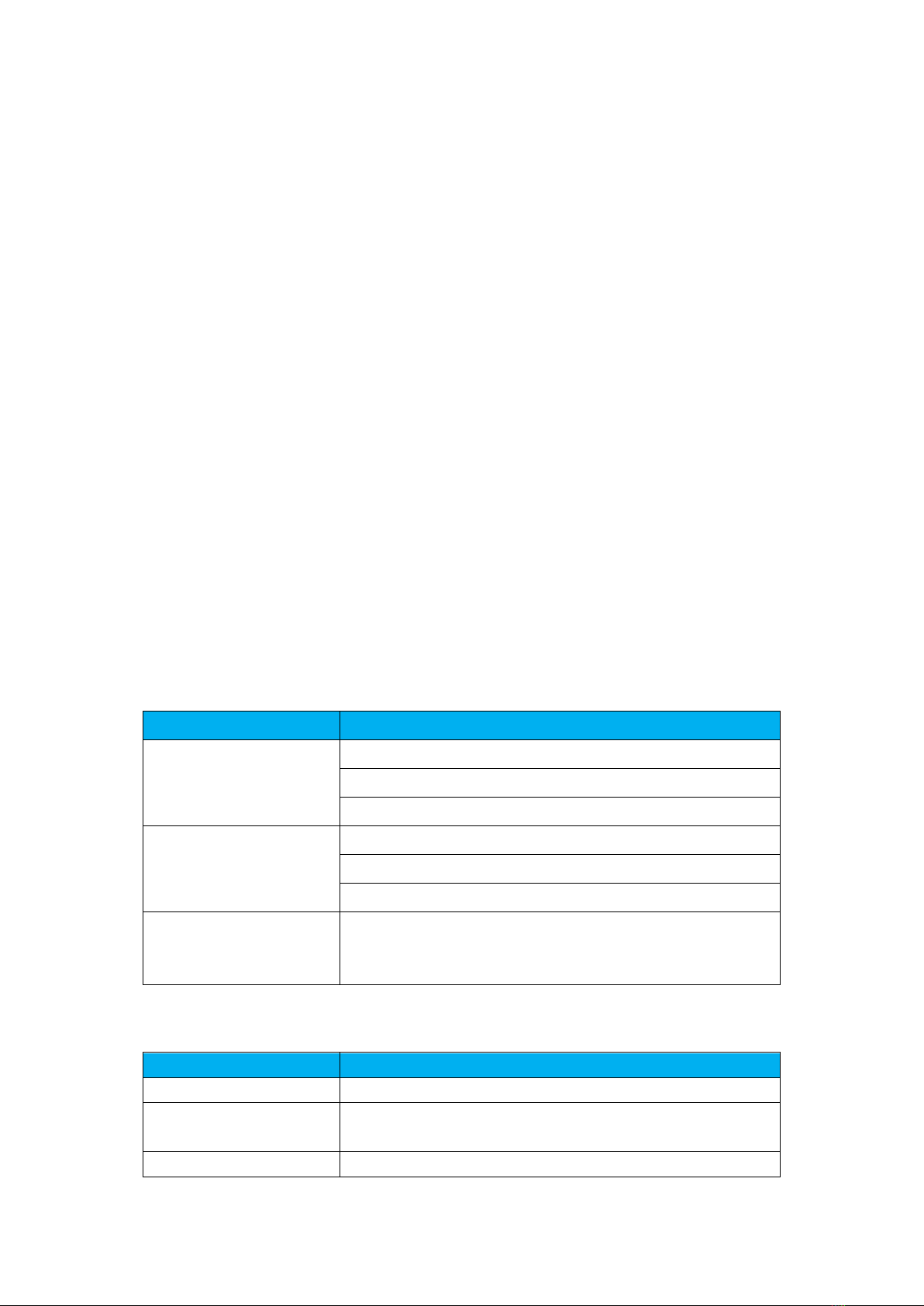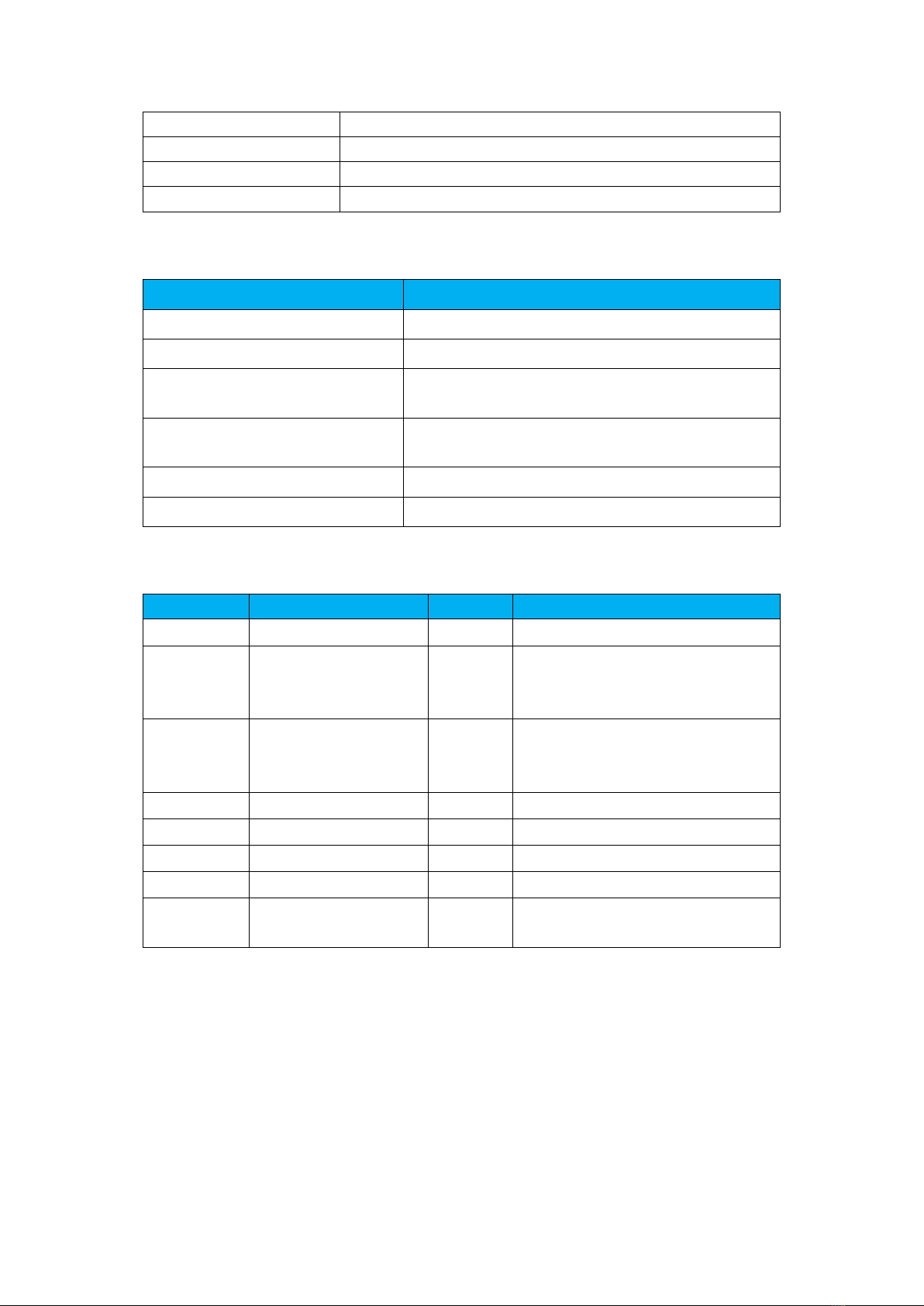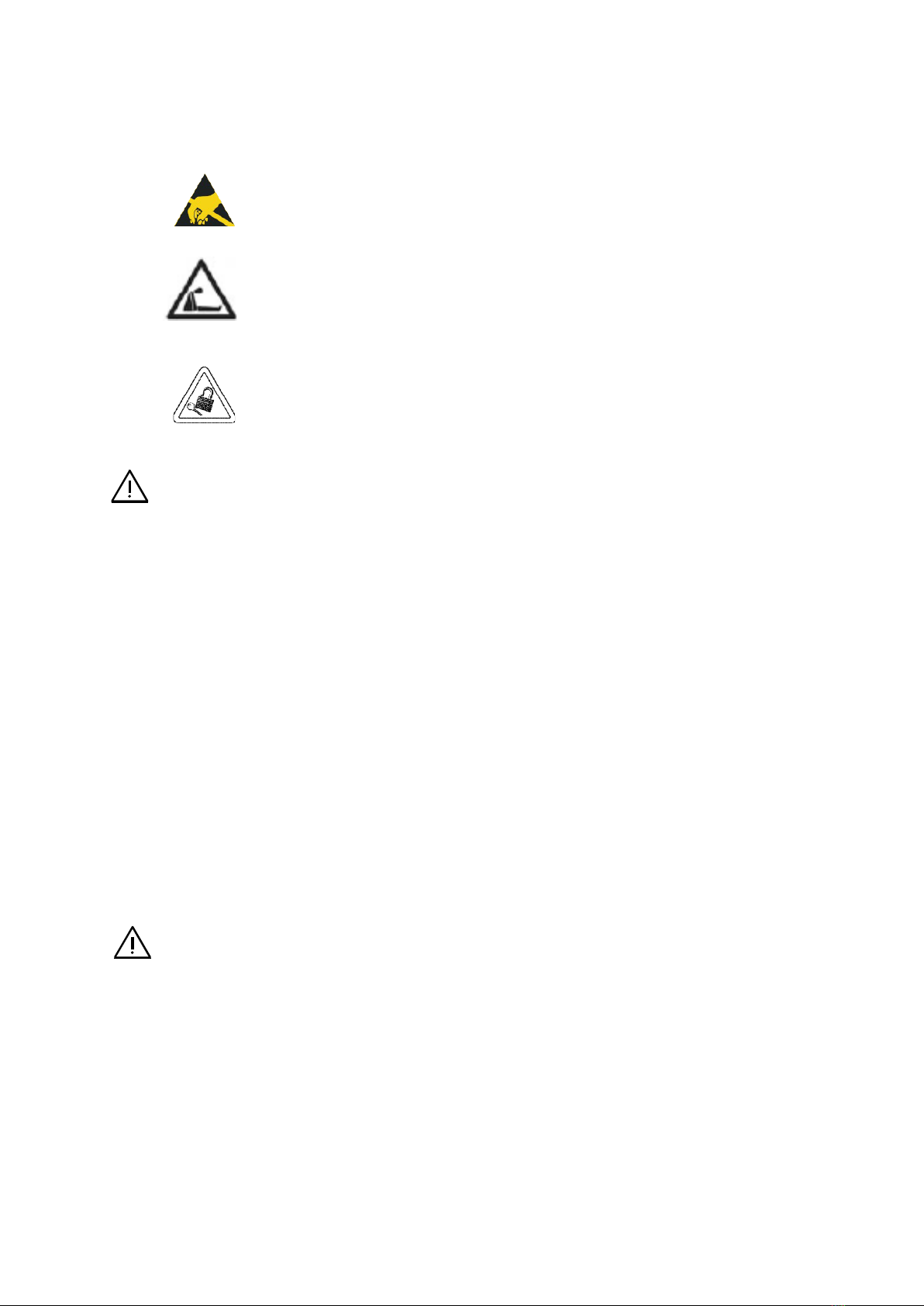© 2019 Shenzhen RWD Life Science Co., Ltd,All rights reserved.
Intellectual Property Right
The intellectual property rights of this product and its instruction manual belong to RWD Life
Science Co., Ltd (hereinafter referred to as the RWD), including but not limited to patent,
trademark, copyright etc..
RWD reserves final interpretation right of this instruction manual.
RWD have the right to use the instruction as confidential information. Any individual and
organization shall not disclose the instruction of all or parts of the information by any means
without RWD’s written permission. Nor shall any other person or organization be allowed to
obtain all or part of the information of this instruction manual by any means.
No individual and organization shall but not limited to publish, modify, reproduce, issue, rental,
adapted, and translated into other languages with RWD’s written permission.
is RWD’s registered trademark or mark, these trademarks and the related security
mark belong to RWD’s intangible property. The use of non RWD’s trademark or mark in this
instruction manual are only for editing purposes, without other purposes, the rights belong to their
respective rights owners.
Statement
RWD reserves the right to modify the content of this manual without prior notice.
RWD reserves the right to change the technology without prior notice.
RWD reserves the right to modify the product specifications without prior notice.
RWD is not to guarantee the information in any forms, including (but not limited to) the guarantee
responsibility of proposing the implied merchantability and suitability for a specific purpose.
RWD only in the following conditions is considered to be responsible for the safety, reliability and
performance of the instruments, i.e.:
Assembly operation, expansion, adjustment, improvements and repairs were carried out by RWD
authorized personnel;
Relevant electrical equipments in line with national standards;
The instrument is operated according to the instruction manual.
RWD is not responsible for the products’ safety, reliability and operation status in the following
conditions:
Components are disassembled, stretched and debugged;
Non RWD authorized personnel repairs or alterations to the instruments;
Product using not in accordance with the manual.