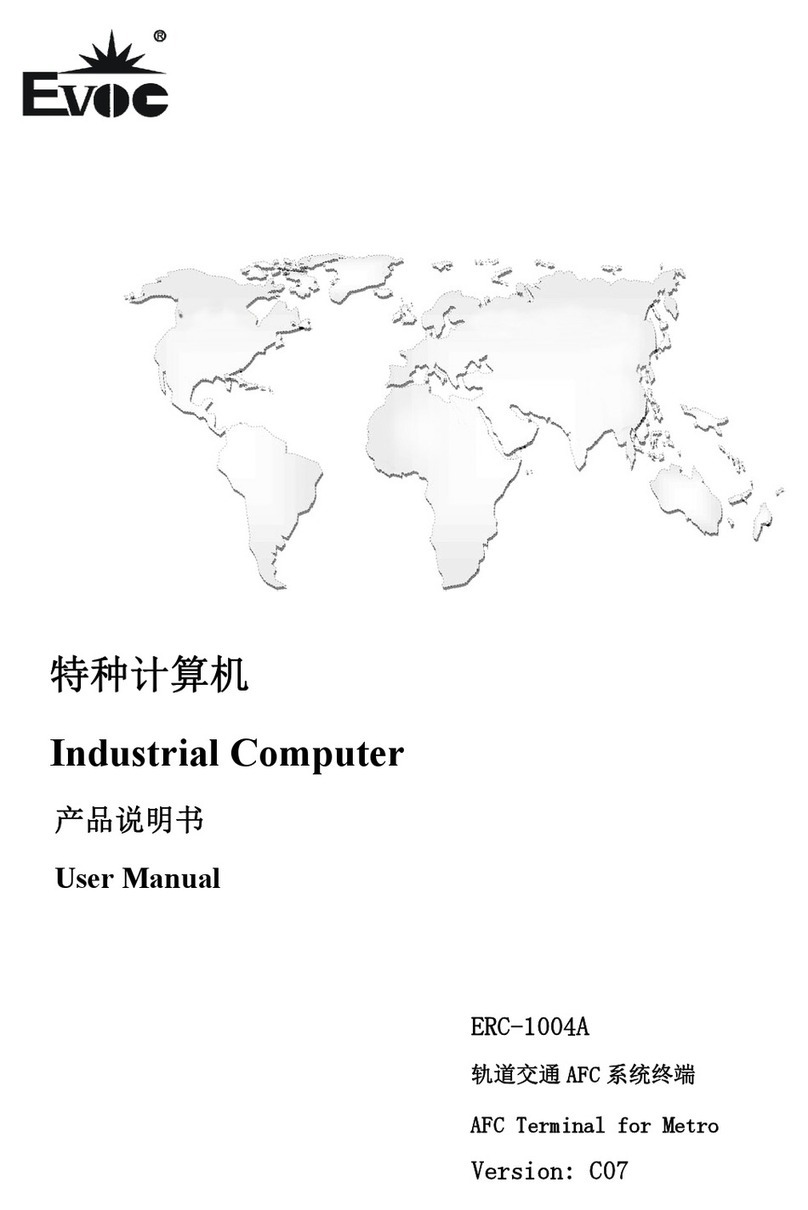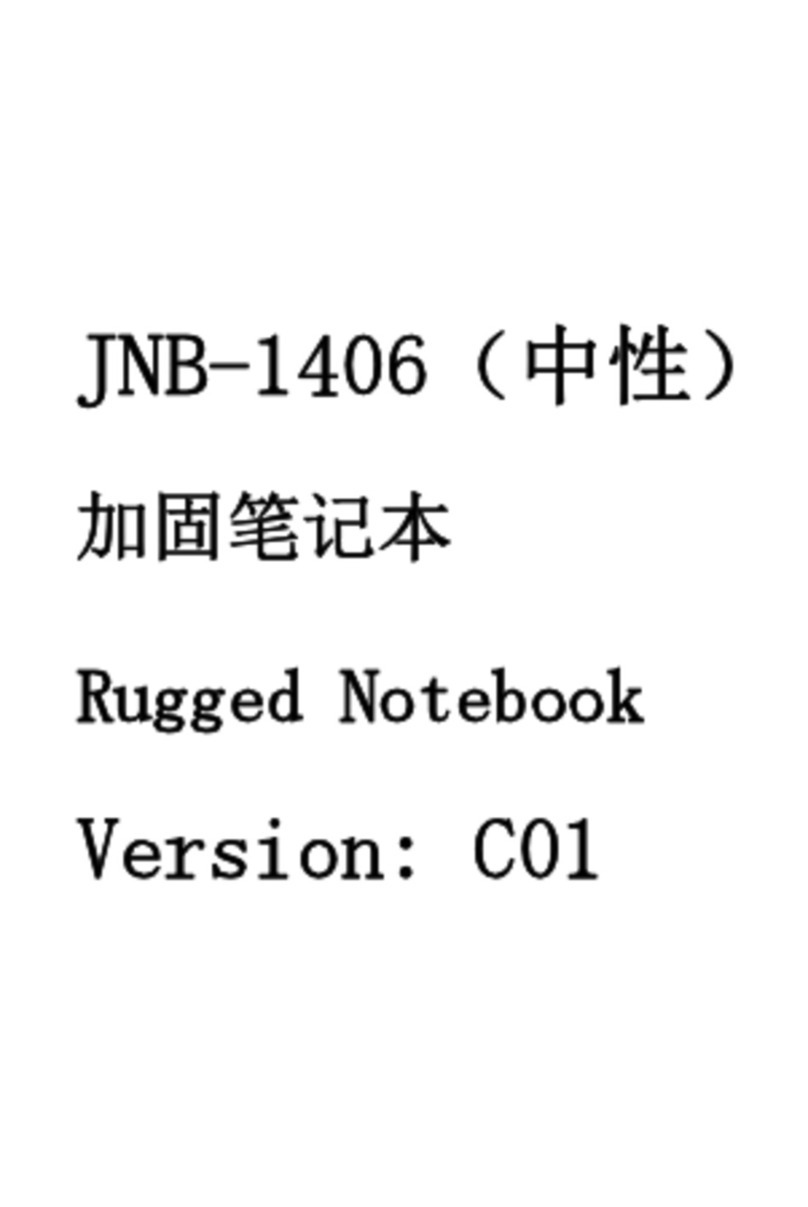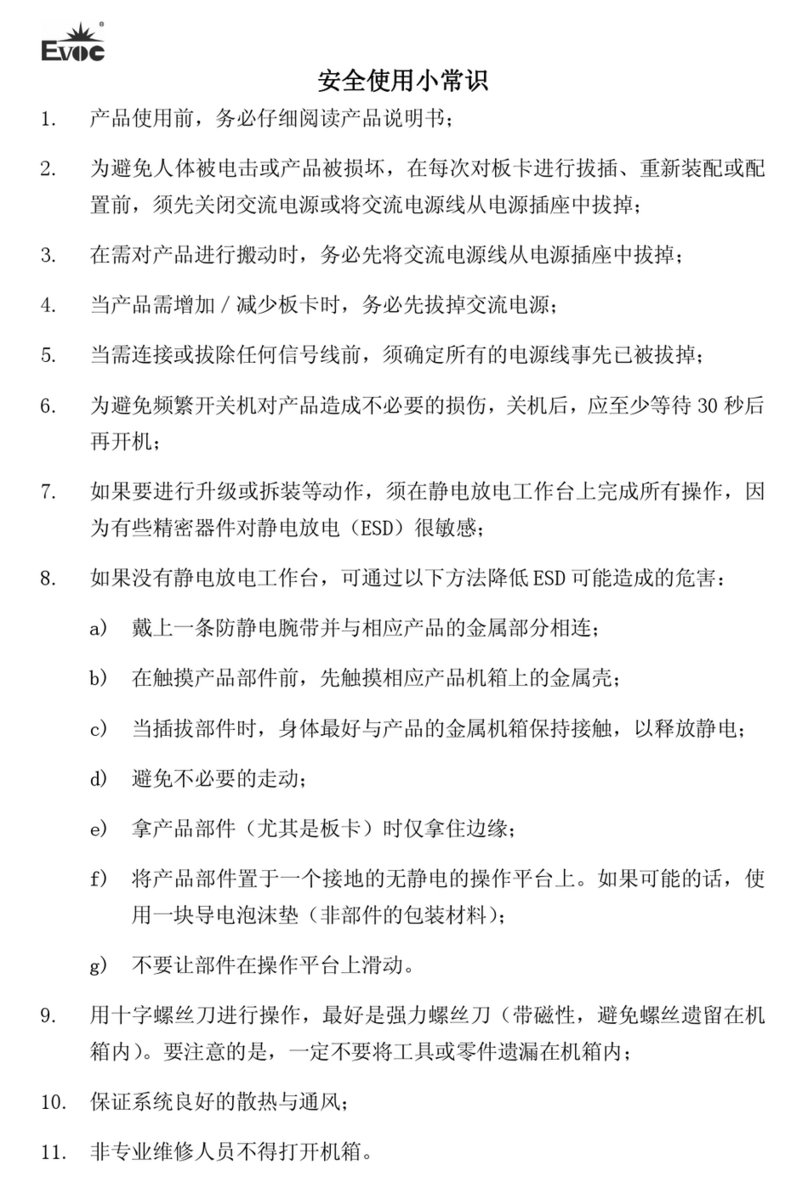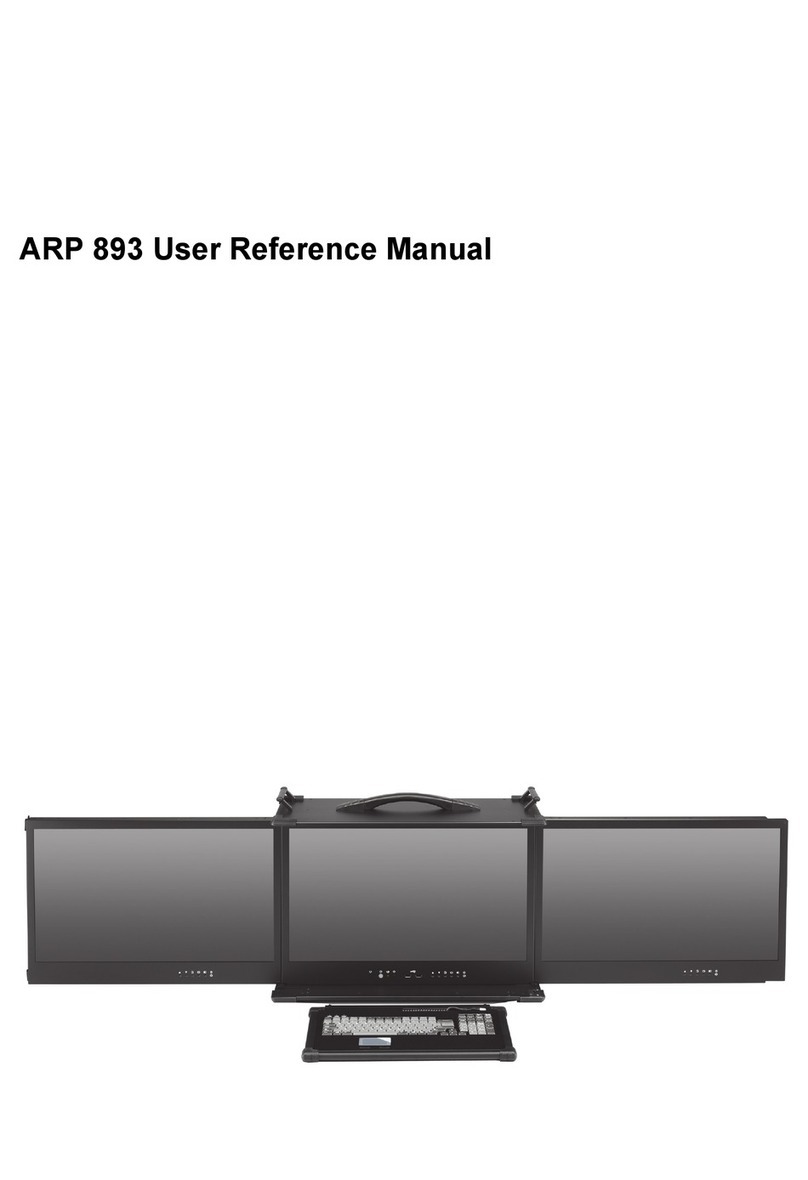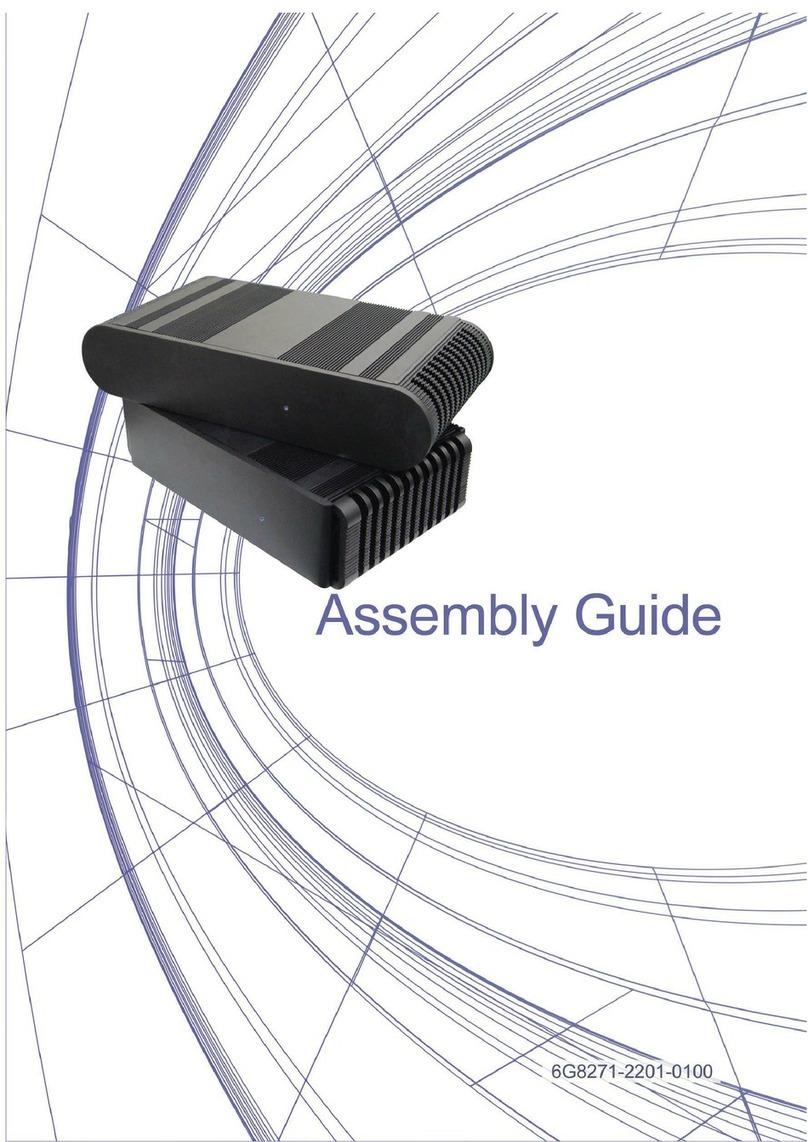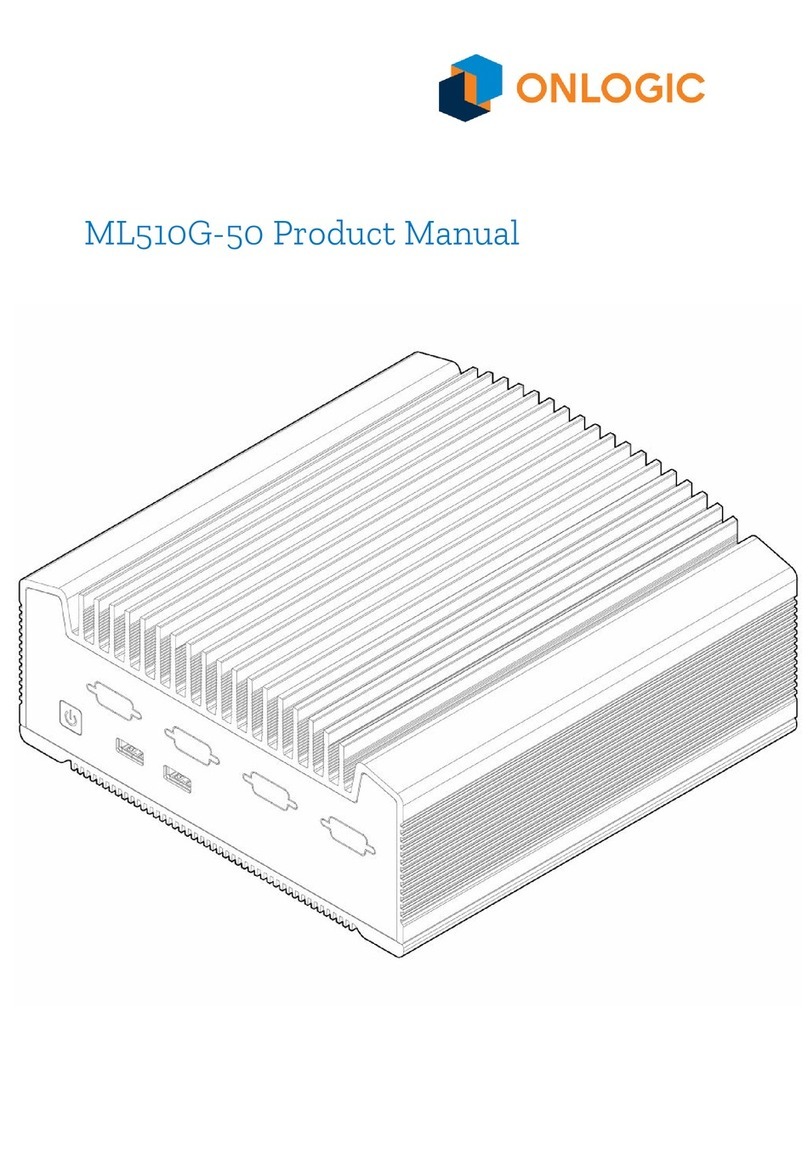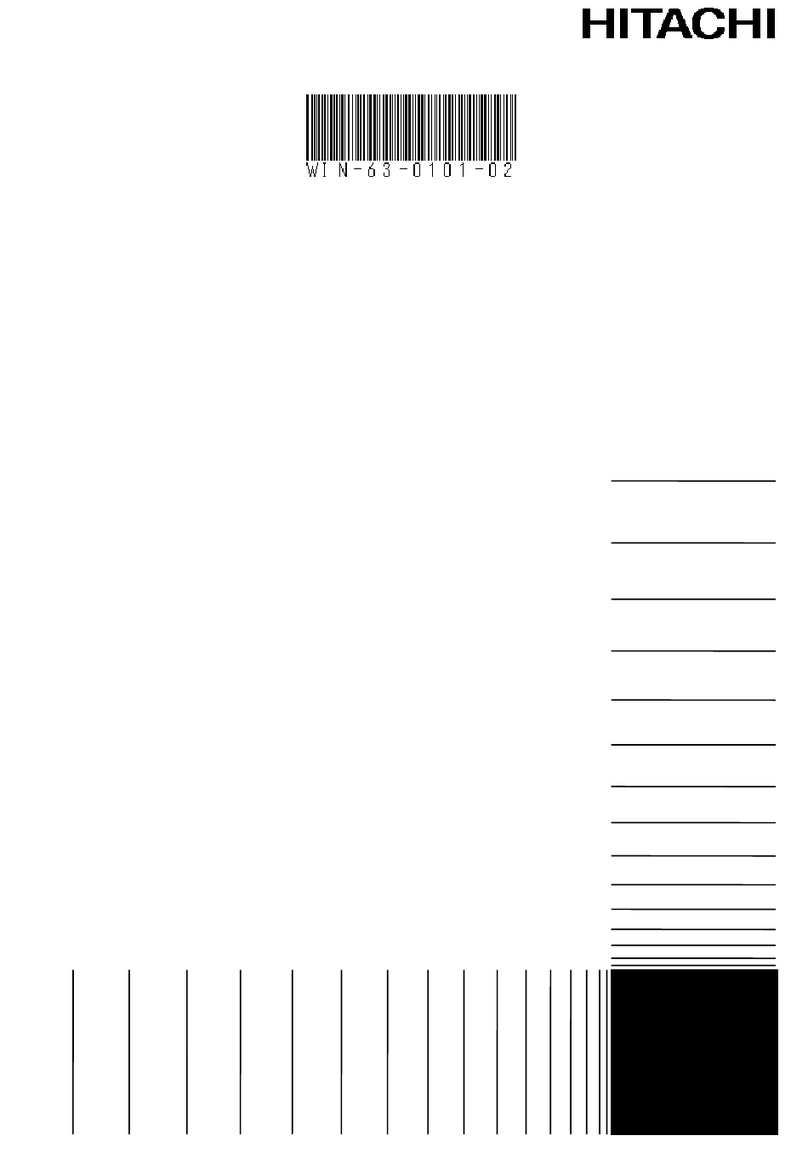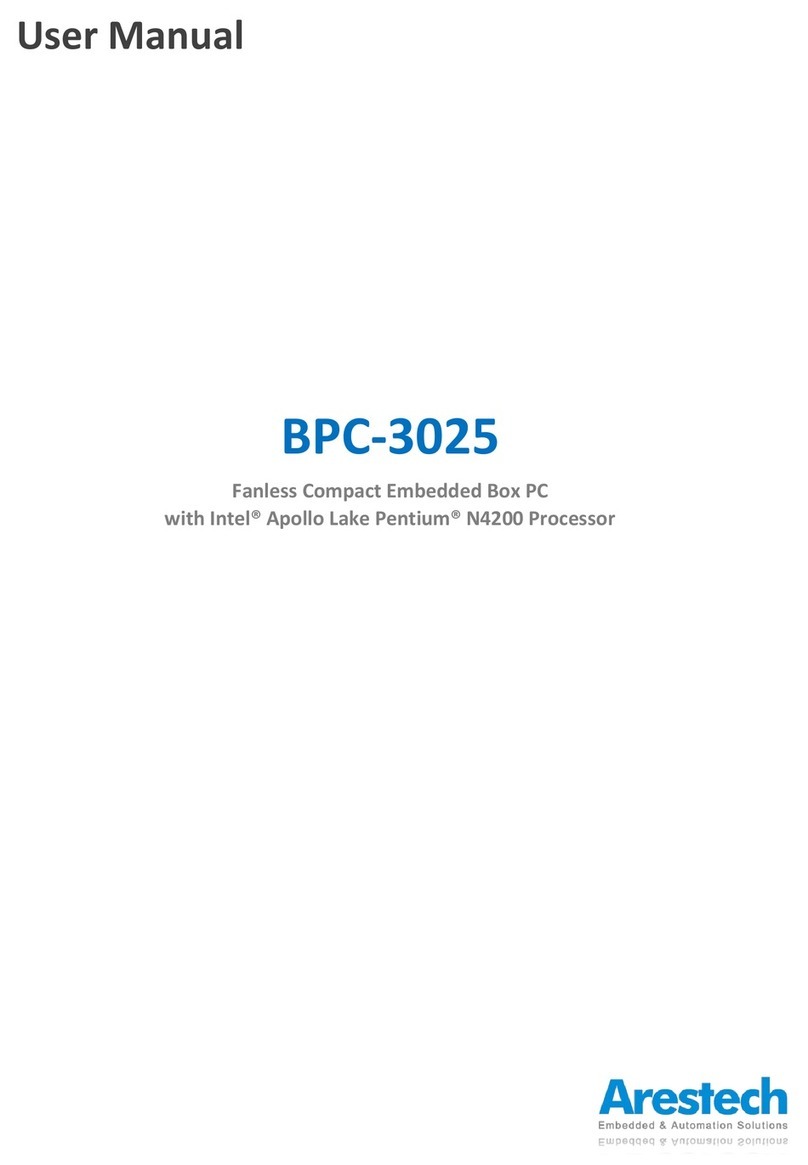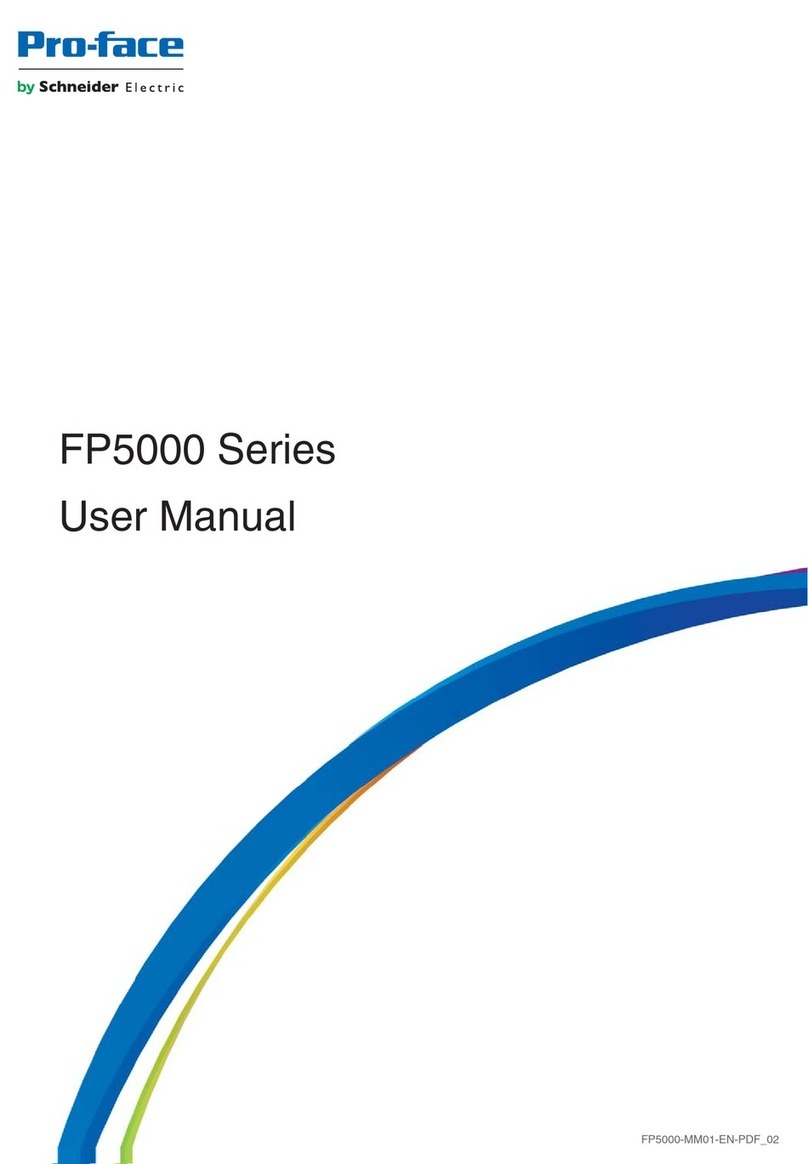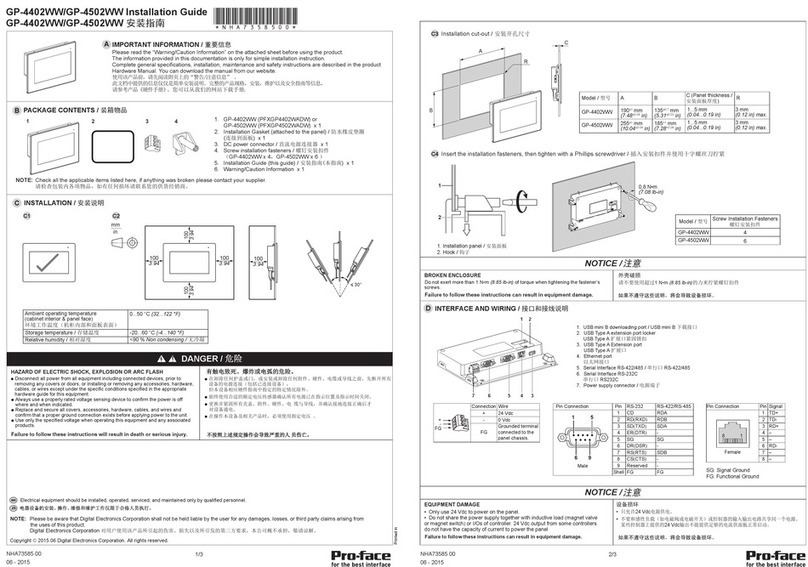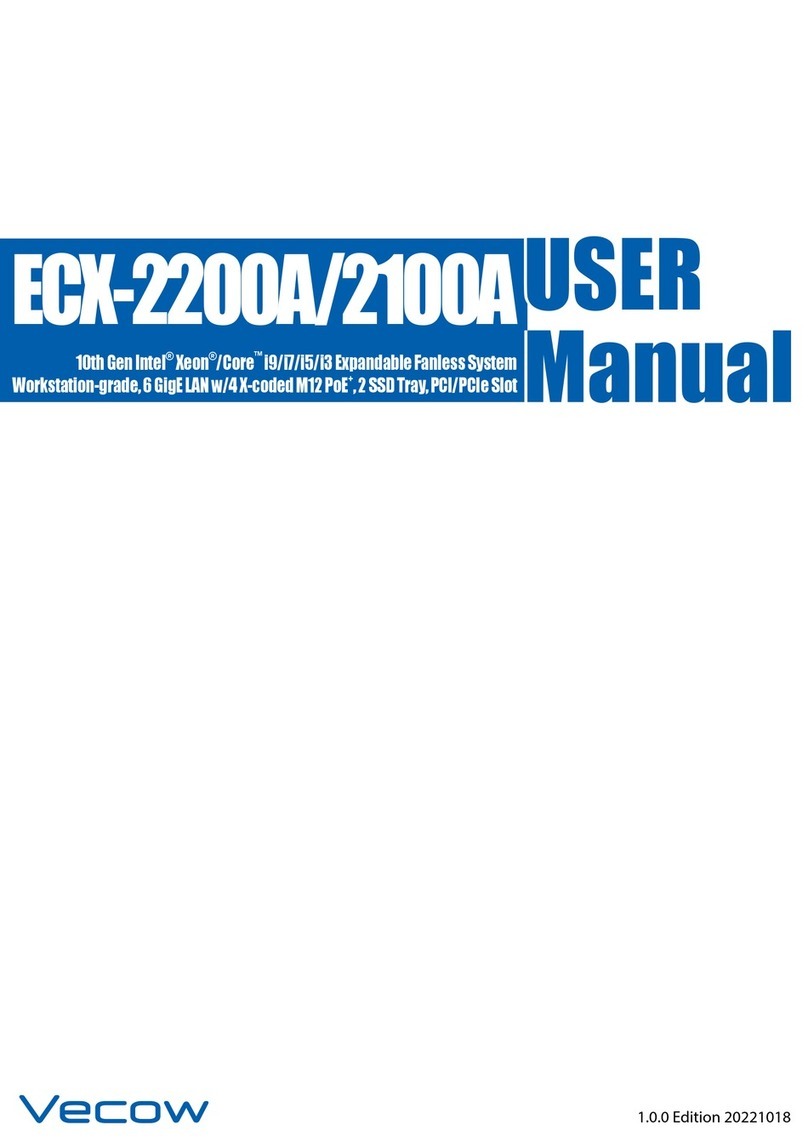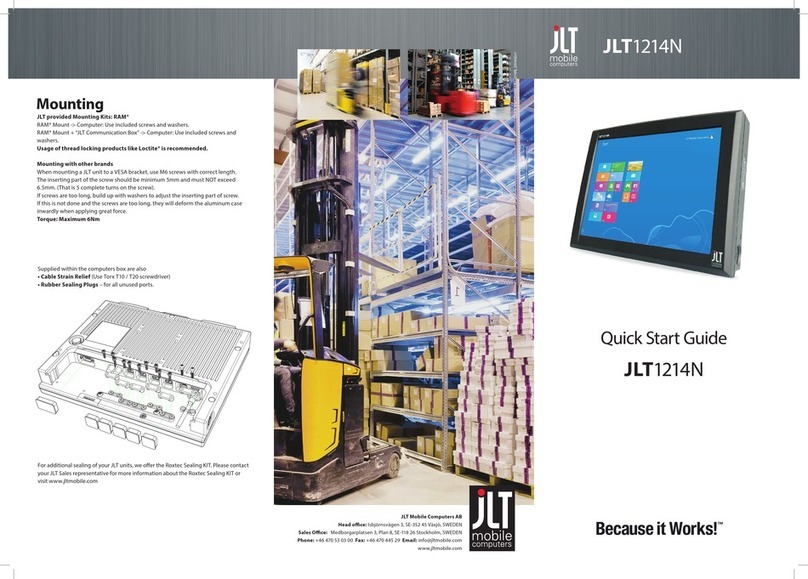EVOC IPC-8462 User manual

IPC-8462
19″4U All-in-one Workstation
with Pull-out Keyboard
Version: A0

The List of Items
Your IPC-8462 should include the items listed below. If there’s any
damage or loss, please contact your distributor.
;One IPC-8462 workstation
;One User’s Guide
;One box of accessories
Note: Some accessories along with the IPC-8462 may not be listed above.
Please refer to actual packing list or customer’s requirements.
Announcement
The information in this manual represents no promise or guarantee by
EVOC. EVOC reserves the right to make changes to the manual, without
prior notice to customer. EVOC will not be held liable for any direct,
indirect, intended or unintended losses and/or hidden dangers due to
installation or improper operation.
EVOC is a registered trademark of EVOC Intelligent Technology Co.,
Ltd. All trademarks, registered trademarks, and trade names used in this
User’s Guide are the property of their respective owners.
The information in this user guide is protected by copyright. No part of
this manual may be reproduced in any form or by any means, electronic
or mechanical, including photocopying, recording, or by any information
storage and retrieval system, without permission in writing from EVOC.

Safety Instructions
1. Please read the User Manual carefully before using your IPC-8462.
2. Before inserting, removing or re-configuring motherboard or
expansion card, first disconnect the computer and peripherals from
their power sources;
3. Before removing boards or computer, first turn off all power
resources and disconnect the power cord from power source;
4. For whole set, when inserting or removing boards, first disconnect
the computer and peripherals from their power sources;
5. Before you connect or unplug any signal cable, make sure all power
cords are unplugged in advance;
6. To avoid power on/off computer frequently, wait at least 30 seconds
after turning off the computer before re-turning on the computer.
7. Static electricity can harm system boards. Perform service at an ESD
workstation and follow proper ESD procedure to reduce the risk of
damage to components;
8. If there's no ESD workstation, You can take the following steps to
prevent damage from electrostatic discharge (ESD):
a) Wear a grounded wrist strap against your skin to eliminate static
on your body;

b) Always touch the metal chassis or frame before you touch any
components in the chassis;
c) Keep part of your body in contact with the metal chassis to
dissipate the static charge while handling components;
d) Avoid all unnecessary movement;
e) Handle components and boards with care. Don’t touch the
components or contacts on a board. Hold a board by its edges or
by its metal mounting bracket;
f) Place the components on a grounded, static-free surface. Use a
conductive foam pad if available but not the component
wrapper. Use a conductive foam pad if available but not the
component wrapper;
g) Do not let the components slide on the operating platform.
9. Use cross head screwdriver to operate. A magnetic screwdriver is
recommended (magnet to collect screws). Do not leave any tools or
screws inside the chassis; Do not leave any tools or screws inside the
chassis;
10. Assure abundant cooling and streamline ventilation.

Content
Chapter 1 Product Description .................................................................. 1
Overview ........................................................................................... 1
Ordering Information ........................................................................ 1
Specifications .................................................................................... 1
Configuration..................................................................................... 2
LCD................................................................................................... 2
Keyboard/mouse................................................................................ 2
Backplane .......................................................................................... 1
Power Supply .................................................................................... 1
Ventilation and Heat Dispersion........................................................ 1
Environmental Requirements ............................................................ 2
EMC .................................................................................................. 2
Reliability .......................................................................................... 2
Safety................................................................................................. 2
Requirements of Transportation and Storage .................................... 2
Troubleshooting................................................................................. 3
Chapter 2 Installation ................................................................................ 4
Dimensions........................................................................................ 4
Outline............................................................................................... 5
Exploded View .................................................................................. 6
LCD Outline...................................................................................... 7
Clamp Assembly Diagram................................................................. 8
Keyboard Outline .............................................................................. 9
Chapter 3 Installation of Drivers ............................................................. 10

Chapter 1 Product Description
IPC-8462 - 1 -
Chapter 1 Product Description
Overview
IPC-8462 is a 4U 19″embedded all-in-one workstation, with LCD,
chassis and keyboard all-in-one. The workstation is configured with 6.5″
TFT LCD, inside 14-slot embedded industrial grade backplane, the driver
bracket contains two 5.25″CD-ROM bays, one 3.5″FDD bay and one
3.5″HDD bay, PS/2 power supply, it has pull-out keyboard configured at
the bottom and two front-side USB ports, F1~F8 programmable function
keys, brightness and contrast of LCD adjustable, standby power-saving
mode.
The chassis is constructed of high quality heavy-duty steel, featuring
reasonable structure and stylish appearance. It can be rackmounted in 19″
industrial cabinet. Integrated IPC system, low cost and space saving, all
of these features provide a good solution for KVM user’s low-cost IPC
server.
IPC-8462 is a high performance-low cost 4U 19″embedded all-in-one
workstation and can be widely applied to many fields, such as electric
power, electric network, transportation, industrial automation,
manufacturing, climate monitor etc.
Ordering Information
Model Description
IPC-8462 19″4U All-in-one Workstation with Pull-out
Specifications
zDimensions: 19″rackmounted, 4U height 483mm(W) x 501mm(D)
x 177mm(H)

Chapter 1 Product Description
- 2 - IPC-8462
zOperating Temperature: 0°C~50°C
zStorage Temperature: -40°C~60°C
zRelative Humidity: 5%~90%, 40°C non-condensing
Configuration
zChassis: IPC-8462 19″4U rackmount chassis
zBackplane: 14-slot industrial grade backplane
zPower Supply: 250W industrial ATX power supply
zLCD: 6.5″TFT LCD (VGA port)
zKeyboard/mouse: pull-out keyboard with mouse
LCD
IPC-8462 4U 19″all-in-one workstation adopts colorful 6.5″TFT LCD.
Its display port is independent module of VGA port, resolution 640x 480,
display controlling integrates adjust of brightness, contrast, etc. standby
power-saving mode and can be independently removed without
disassembling the whole set.
Keyboard/mouse
IPC-8462 4U 19″all-in-one workstation adopts pull-out keyboard with
mouse. The pull-out slide is installed at the bottom of the chassis.
Common keyboard and mouse configured F1~F8 programmable function
keys.

Chapter 1 Product Description
IPC-8462 - 1 -
Backplane
IPC-8462 all-in-one workstation is fully compatible with 14-slot
industrial grade backplane with stable performance and strong expansion.
Power Supply
IPC-8462 all-in-one workstation adopts 250W industrial ATX power
supply with the dimension of standard PS/2: 150 x 140 x 86mm, with
double ball-bearing temperature-controlled low noise fan, PFC function,
environmental protection, effective and power saving, over-current,
over-voltage, overloading and short protection, which can be used in bad
environment.
zInput voltage: 175~264VAC
zInput frequency: 47~63Hz
The power supply is capable of protecting against overloading and
over-voltage and features low leakage current and stable performance.
The performances of conduction, radiation, harmonics current, surge and
security conform to the national and international standards (GB4943,
GB9254, GB/T17618, and GB17625.1) and conform to China
Compulsory Certification (CCC).
Ventilation and Heat Dispersion
IPC-8462 all-in-one workstation has two 92x 20 air intake high-speed
double ball-bearing temperature-controlled low noise fans and two 60x 25
air outlet high-speed double ball-bearing temperature-controlled low
noise fans, there are enough blowholes on the backside of the chassis,
after the workstation is started normally, the strong wind will bring the
heat out via the blowholes, which can provide good performance of heat
dispersion.

Chapter 1 Product Description
- 2 - IPC-8462
Besides, there are double ball-bearing high-speed drawing fan which can
draw the heat inside the power supply and chassis out to gain good heat
dispersion effect.
Environmental Requirements
zClimate adaptability compliant with 4.8.1 Class2 GB/T9813.
zMechanical adaptability including vibration adaptability shock
adaptability and hit adaptability compliant with 4.8.2 Class2
GB/T9813.
EMC
zLimits of radio disturbance is compliant with GB9254-1998 class A
zImmunity to disturbance is compliant with the limits of GB/T
17618-1998
Reliability
zMTBF≥5000h
zMTTR≤0.5h
Safety
zGB4943 Compliant
Requirements of Transportation and Storage
zTransportation
Well-packaged products suit for transportation by truck, ship, and plane.
During transportation, products should not be put in open cabin or
carriage. When transshipping en route, products should not be stored in
the open without protection from the atmospheric conditions. Products

Chapter 1 Product Description
IPC-8462 - 3 -
should not be transported together with inflammable, explosive and
corrosive substances and are not allowed to be exposed to rain, snow and
liquid substances and mechanical force.
zStorage:
Products should be stored in package box when it is not used. And
warehouse temperature should be 0° C~40° C, and relative humidity is
20%~85%. In the warehouse, there should not be harmful gas,
inflammable, explosive products, and corrosive chemical products, and
strong mechanical vibration, shock and strong magnetic field affection.
The package box should be over ground at least 10cm height, and 50cm
away from wall, thermal source, and vent.
Troubleshooting
Please refer to Common Trouble Analysis and Treatment of Industrial
Control Computer for a detailed description of the troubleshooting.

Chapter 2 Installation
IPC-8462 - 4 -
Chapter 2 Installation
Dimensions
Unit: mm
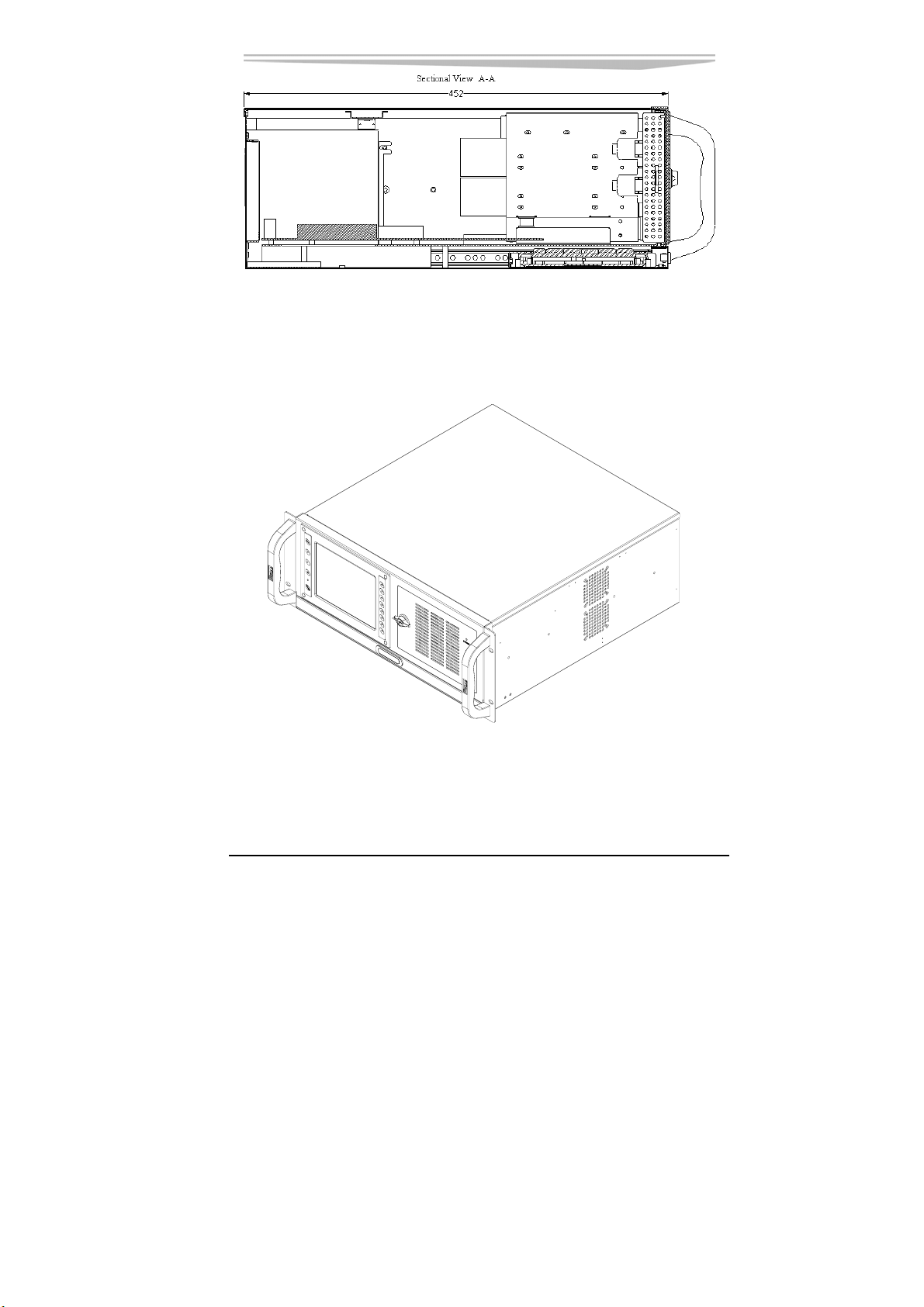
Chapter 2 Installation
IPC-8462 - 5 -
Unit: mm
Outline
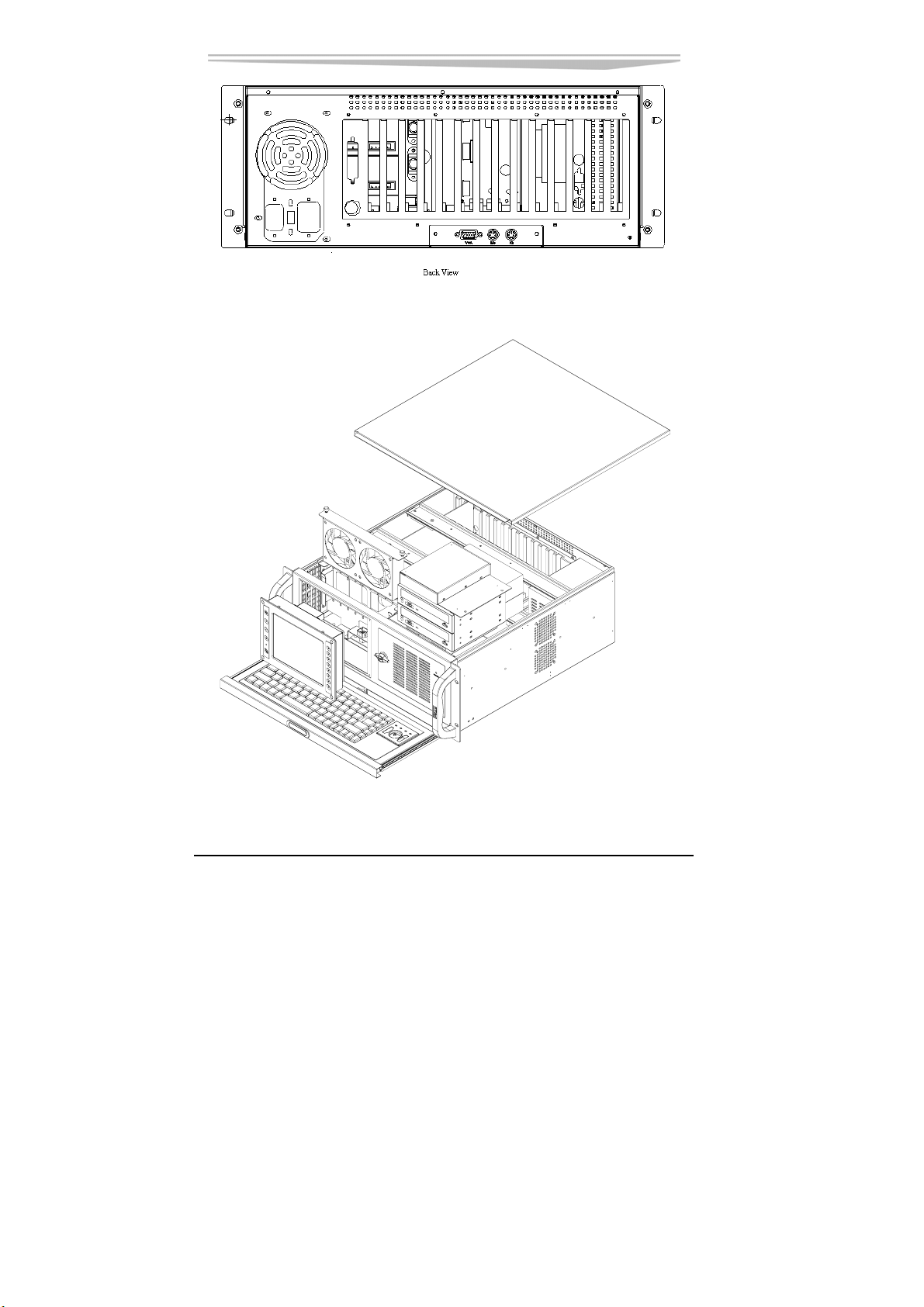
Chapter 2 Installation
- 6 - IPC-8462
Exploded View
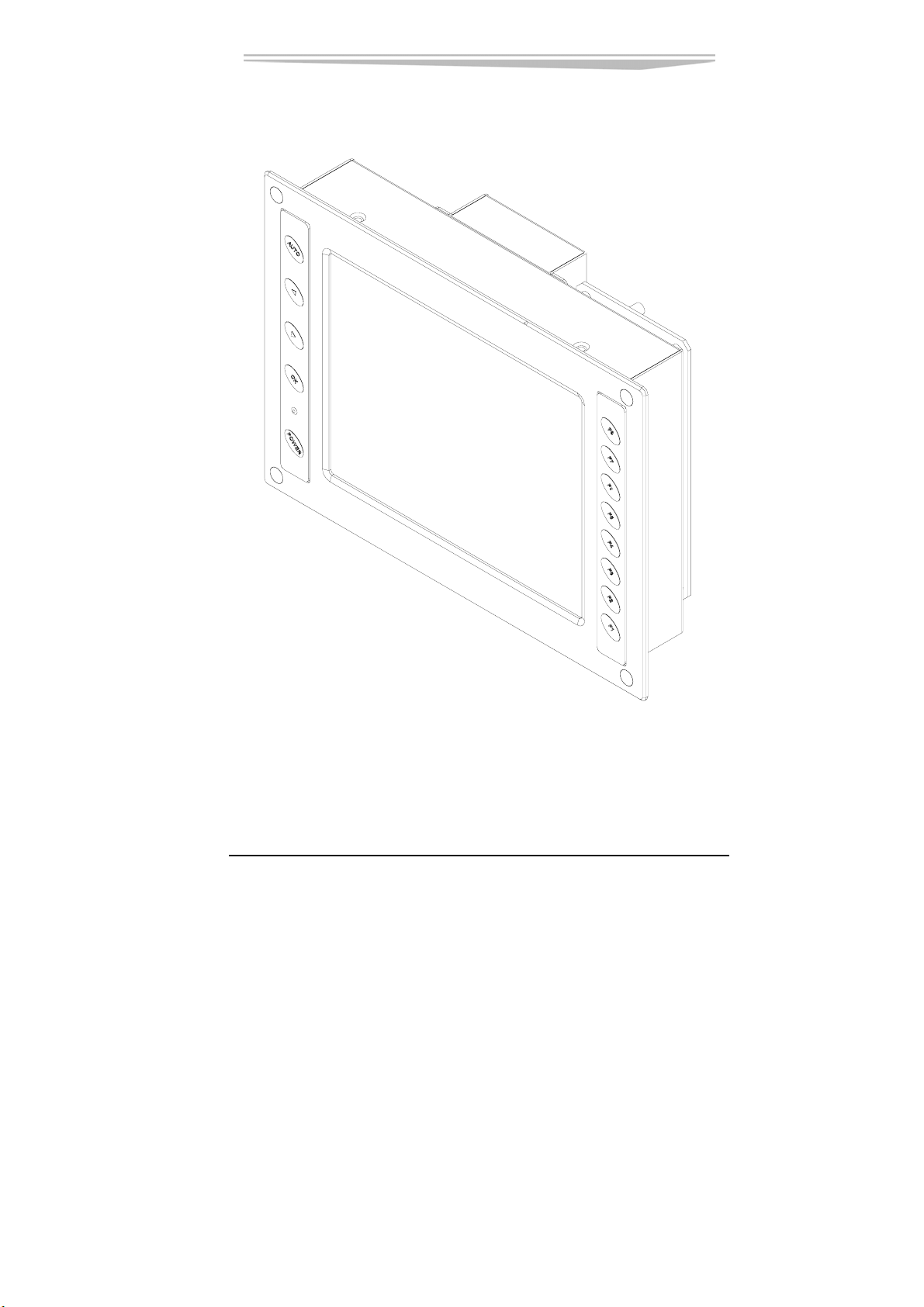
Chapter 2 Installation
IPC-8462 - 7 -
LCD Outline

Chapter 2 Installation
IPC-8462 - 8 -
Clamp Assembly Diagram

Chapter 2 Installation
IPC-8462 - 9 -
Keyboard Outline

Chapter 3 Installation of Drivers
IPC-8462 - 10 -
Chapter 3 Installation of Drivers
Regarding the installation of the driver program of the product, please
refer to the manual of associated motherboard.
For detailed information, please call 0755-82970999, or visit our website:
www.evoc.com
Table of contents
Other EVOC Industrial PC manuals
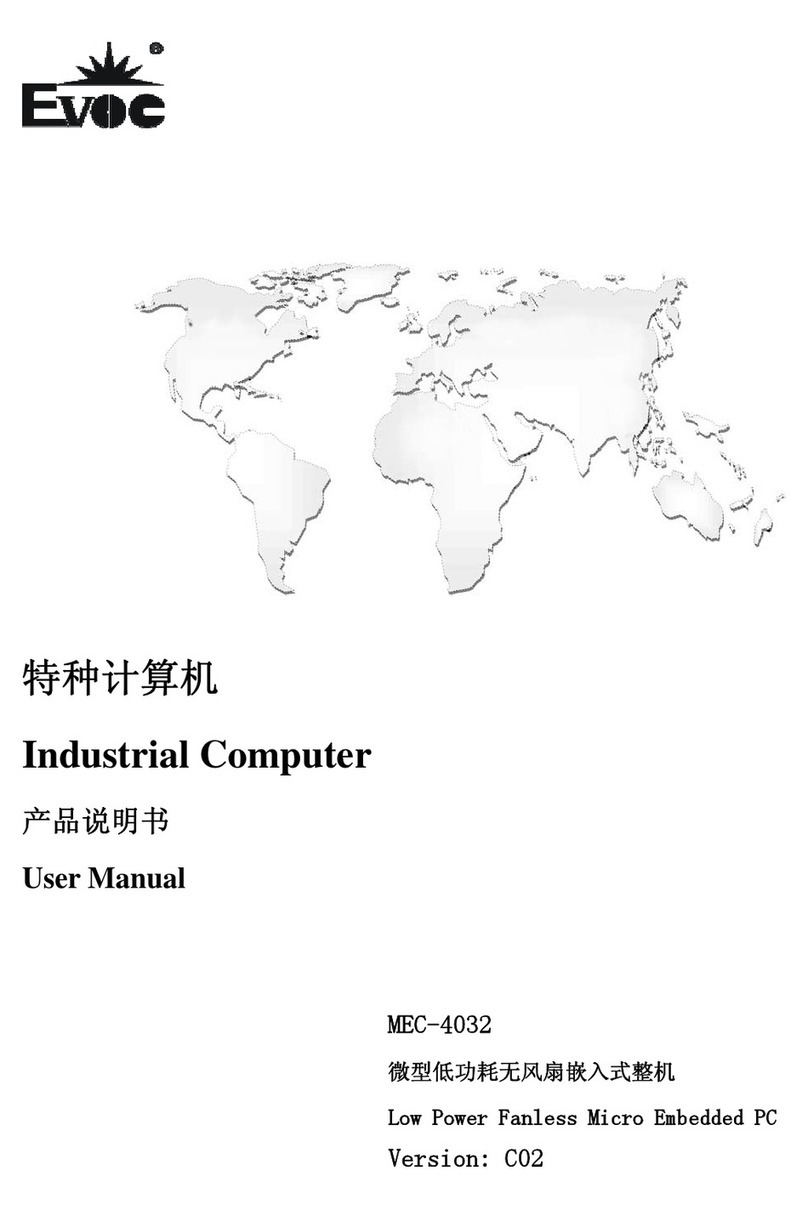
EVOC
EVOC MEC-4032 User manual

EVOC
EVOC MEC-5031-M Series User manual
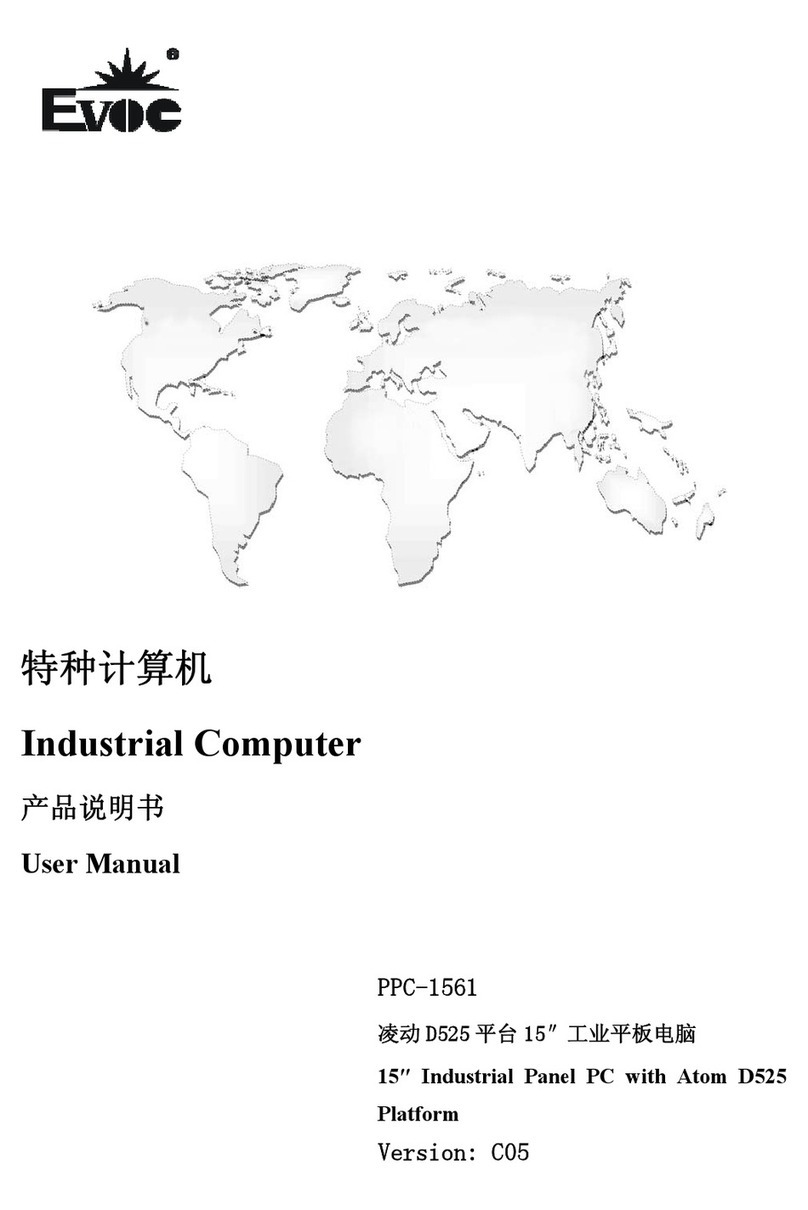
EVOC
EVOC PPC-1561 User manual

EVOC
EVOC NPC-8130 User manual
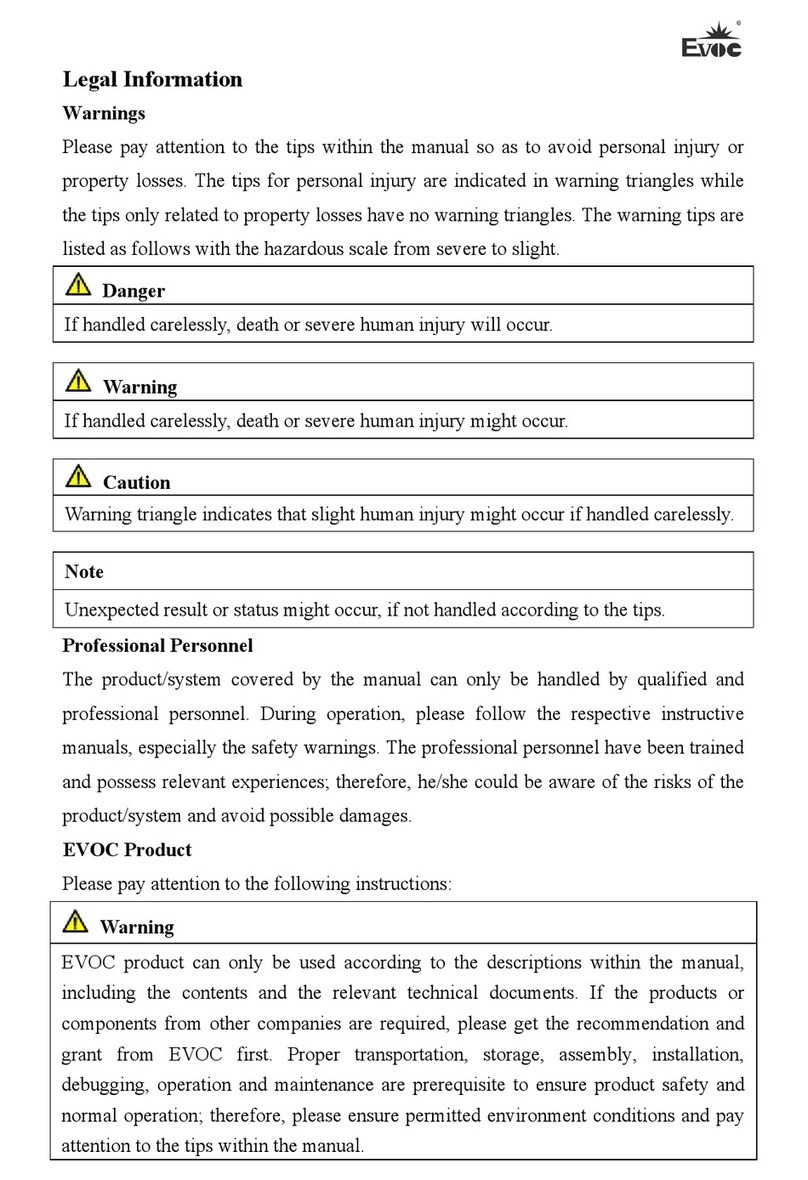
EVOC
EVOC PPC-1781 Series User manual
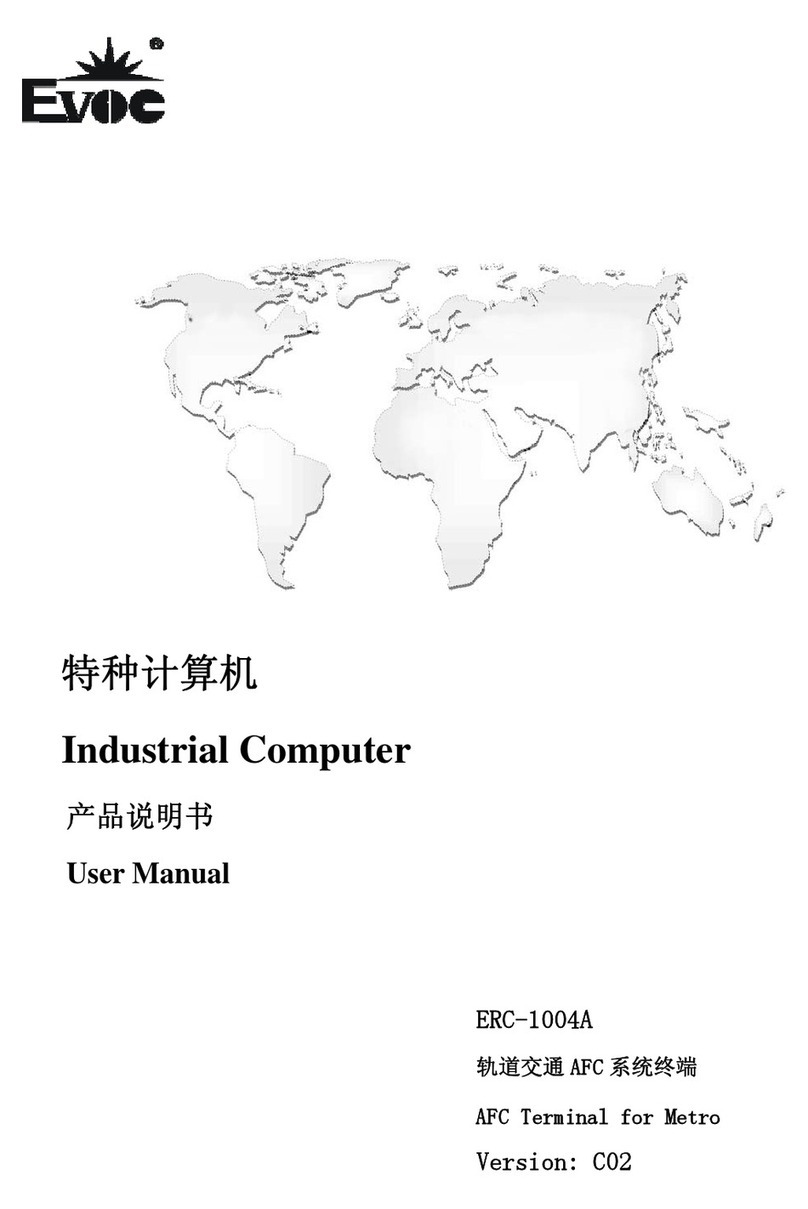
EVOC
EVOC ERC-1004A User manual
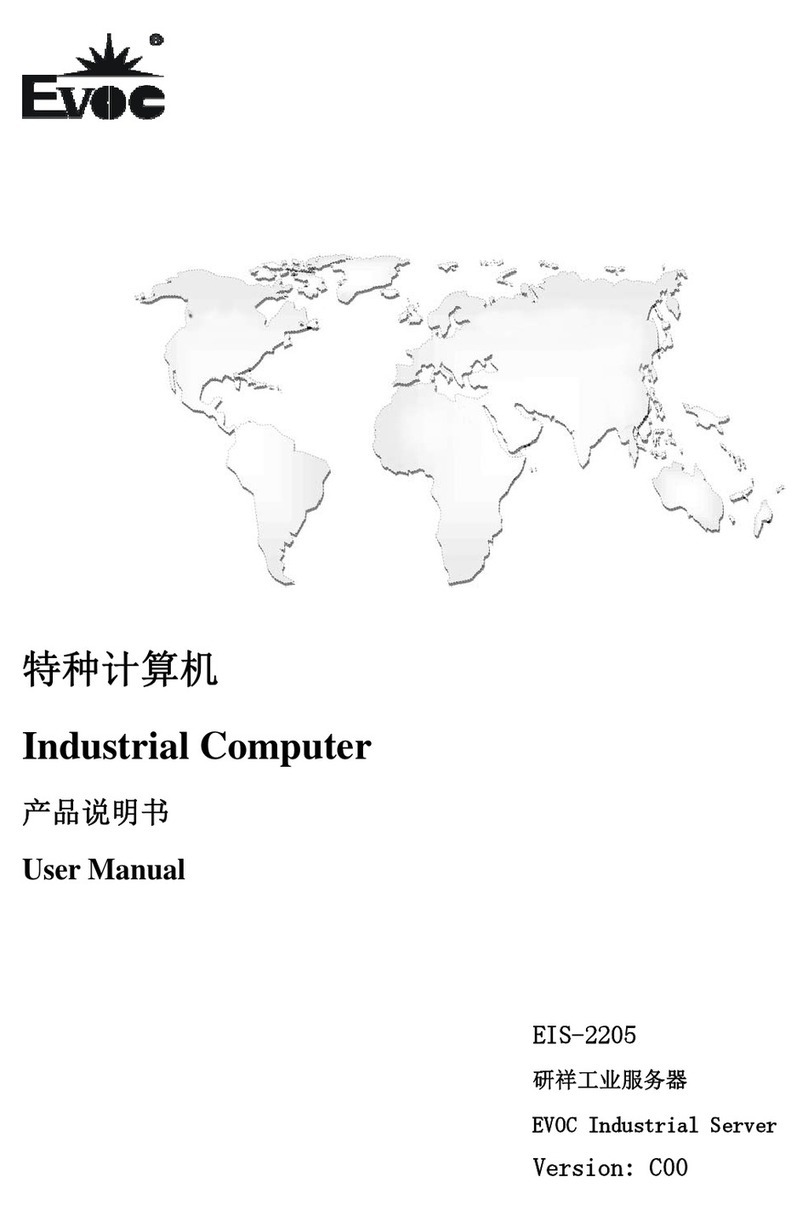
EVOC
EVOC EIS-2205 User manual
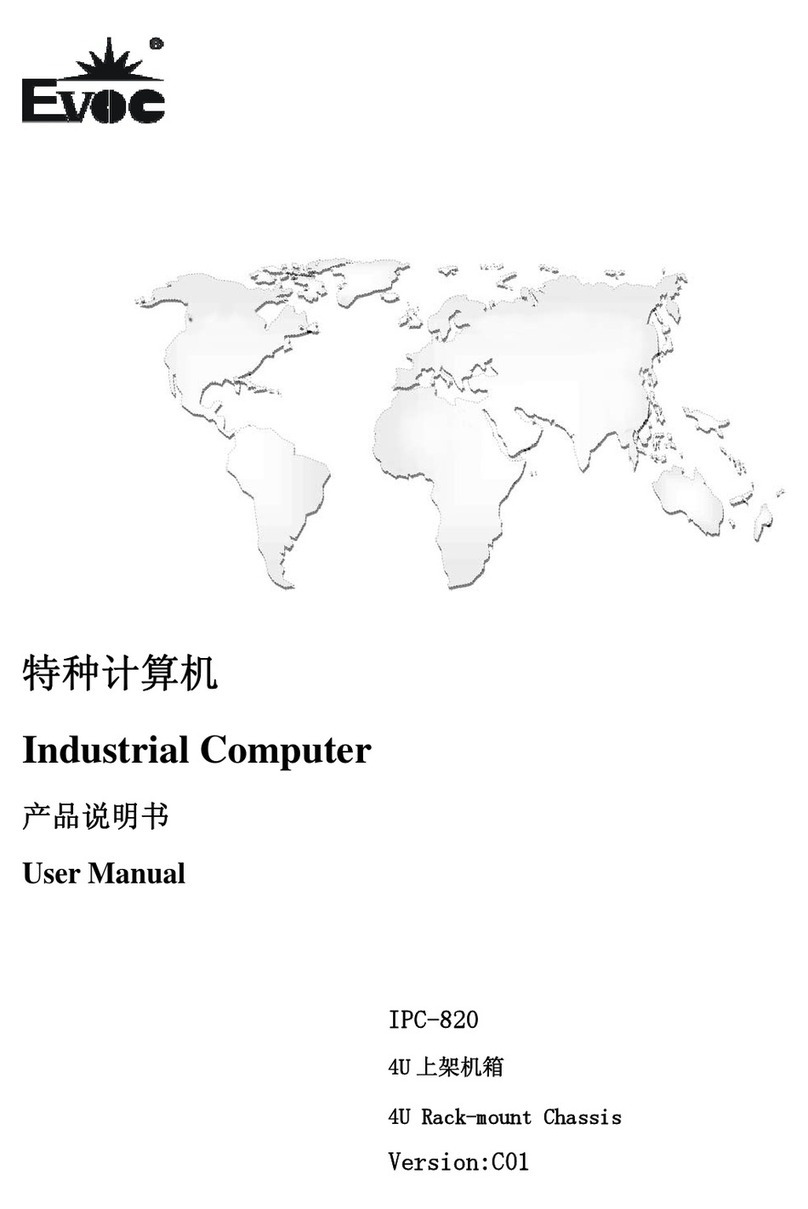
EVOC
EVOC IPC-820 User manual
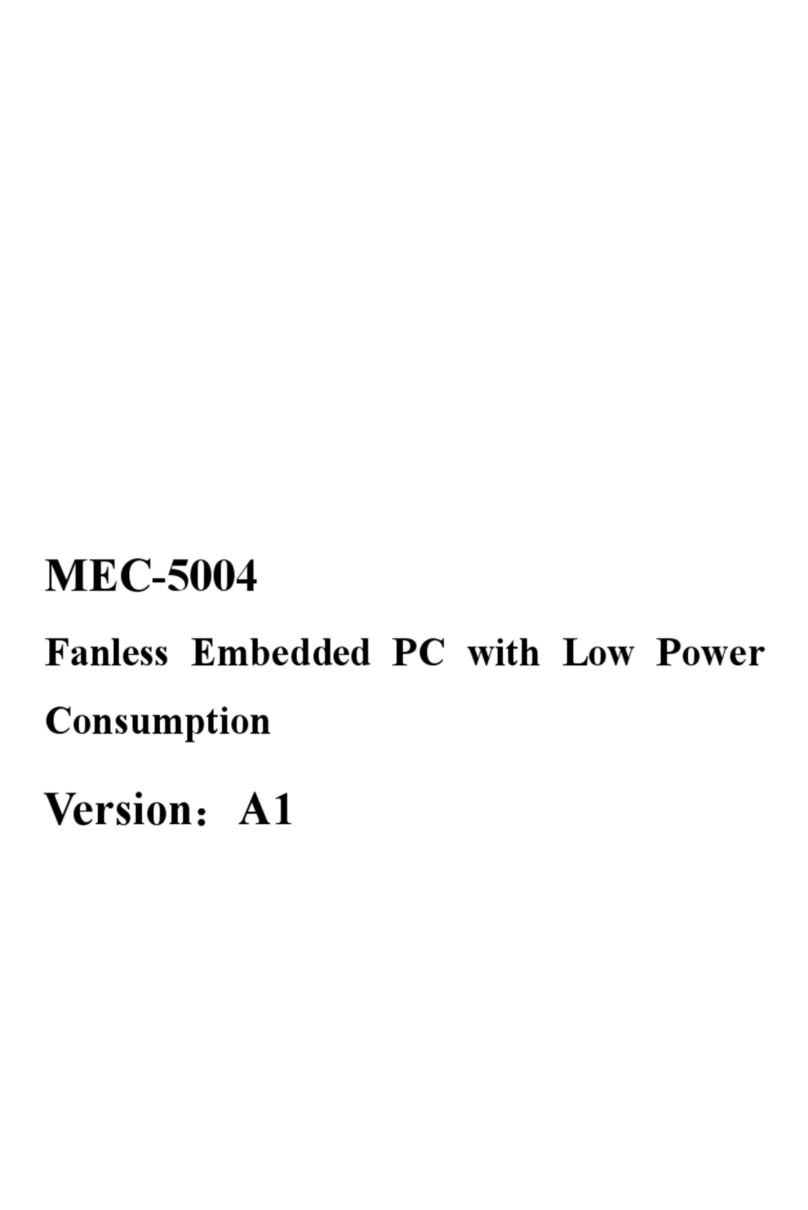
EVOC
EVOC MEC--5004 User manual

EVOC
EVOC P15 Series User manual
Popular Industrial PC manuals by other brands
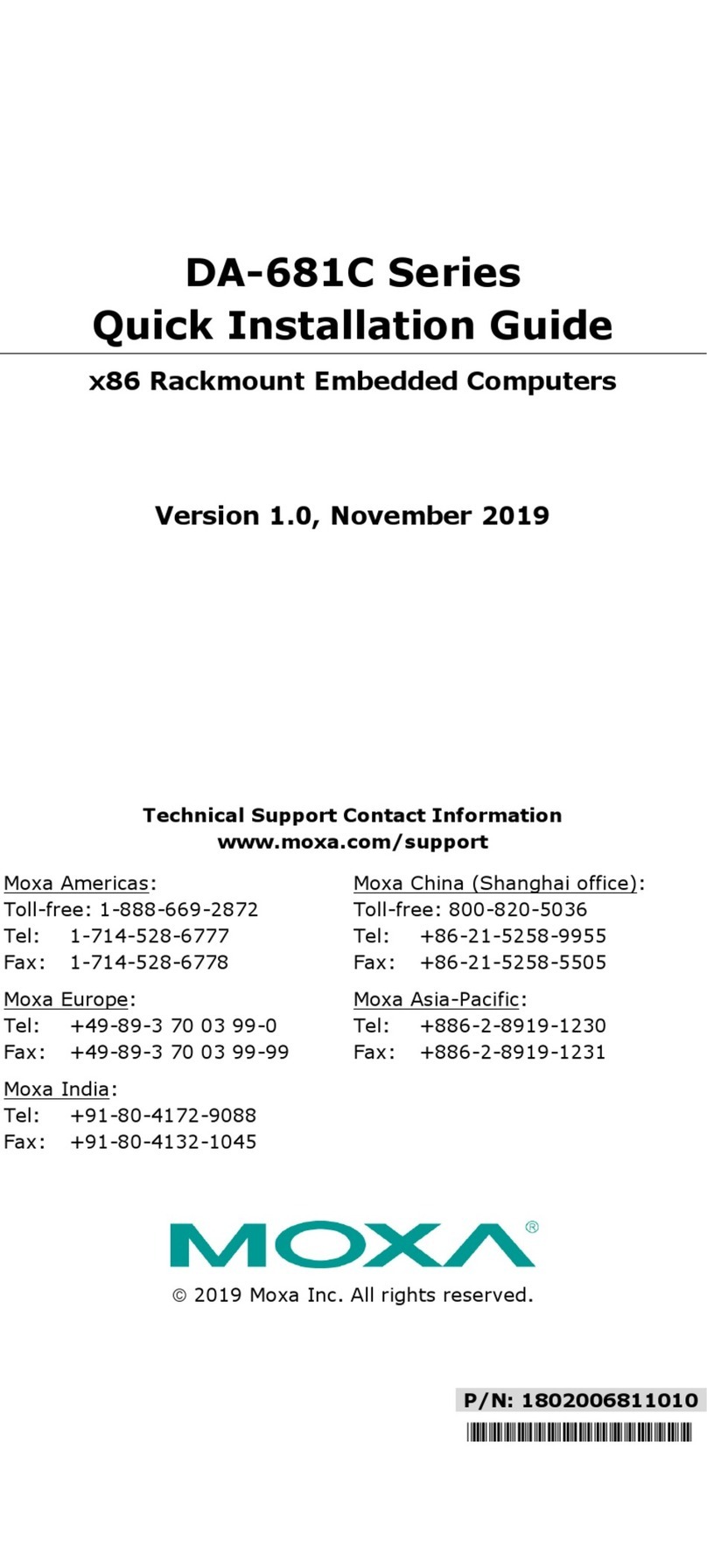
Moxa Technologies
Moxa Technologies DA-681C Series Quick installation guide

IEI Technology
IEI Technology DRPC-230-ULT5 Series user manual

adstec
adstec IPC9000 Series instruction manual
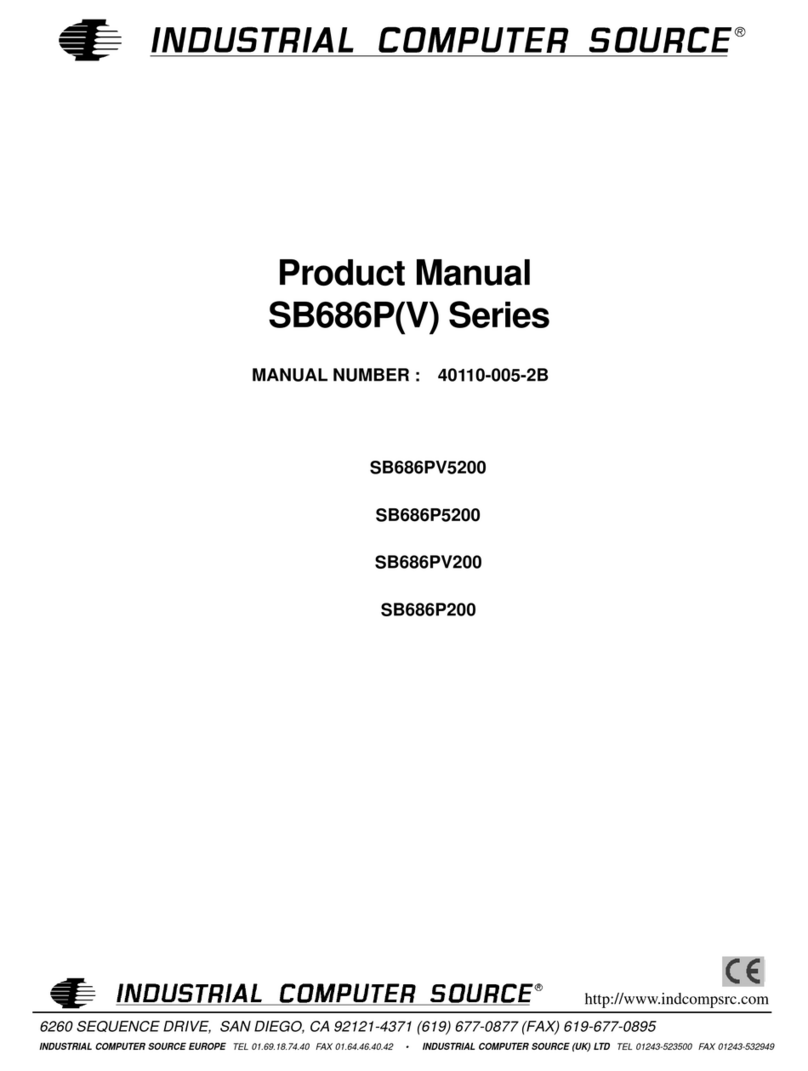
ICS
ICS SB686P Series product manual

ADLINK Technology
ADLINK Technology DLAP-3000 Series user manual

Advantech
Advantech UTC-310GP-ATB0E user manual