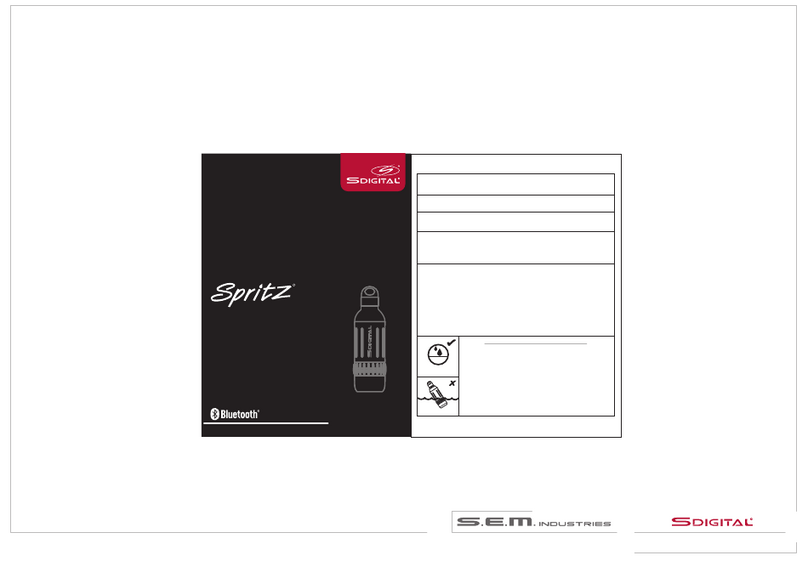S-Digital Spritz X-1909 User manual
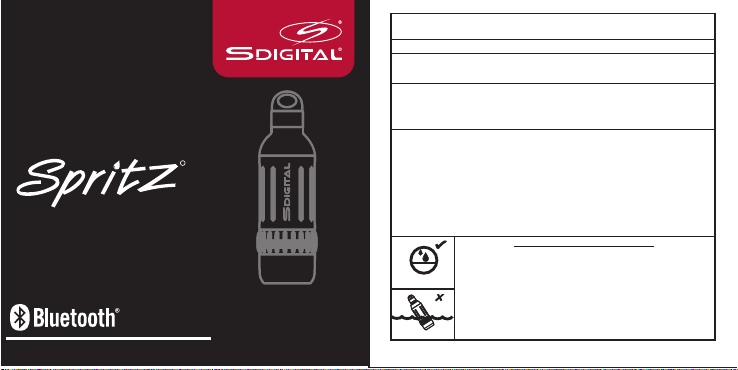
CAUTION: READ THIS BEFORE OPERATING YOUR UNIT.
TO ASSURE THE FINEST PERFORMANCE, PLEASE READ THIS MANUAL CAREFULLY.KEEP IT IN A SAFE
PLACE FOR FUTURE REFERENCE.
PLEASE NOTE: YOU WILLFIND THE RATING LABEL FORTHIS PRODUCT LOCATED ON THE BOTTOM OF THE UNIT.
CAUTION: GROUNDING OR POLARIZATION: THE PRECAUTIONS SHOULD BE TAKEN SO THAT THE WIDER
BLADE OF THEAC PLUG (OFAC-ADAPTOR) MUST MATCH THE SLOT IN RECEPTACLE "WALL SOCKET".
(ONLYIF YOUR AC PLUG IS POLARIZED)
- KEEP MINIMUM DISTANCES (5cm) AROUND THE APPARATUS FOR SUFFICIENT VENTILATION.
- THE VENTILATION SHOULD NOT BE IMPEDED BY COVERING THE VENTILATION OPENINGS
WITH ITEMS SUCH AS NEWSPAPER, TABLE-CLOTHS, CURTAINS ETC.
- NO NAKED FLAME SOURCE SUCH AS LIGHTED CANDLES SHOULD BE PLACED ON THE APPARATUS.
- ATTENTION SHOULD BE DRAWN TO THE ENVIRONMENTAL ASPECTS OF BATTERY DISPOSAL.
- THIS APPLIANCE/ APPARATUS IS INTENDED FOR USE IN A MODERATE CLIMATE AND INDOOR USE.
The device complies with Part 15 of the FCC Rules. Operation is subject to the following two conditions:
(1) this device may not cause harmful interference, and (2) this device must accept any interference received, including interference
that may cause undesired operation.
Changes or modifications not expressly approved by the party responsible for compliance could void the user's authority to operate
the product.
NOTE: This product has been tested and found to comply with the limits for a Class B digital device, pursuant to Part 15 of the FCC
Rules. These limits are designed to provide reasonable protection against harmful interference in a residential installation. This
product generates, uses and can radiate radio frequency energy and, if not installed and used in accordance with the instructions,
may cause harmful interference to radio communications. However, there is no guarantee that interference will not occur in a particular
installation. If the product does cause harmful interference to radio or television reception, which can be determined by turning the
equipment off and on, the user is encouraged to try to correct the interference by one or more of the following measures :
-Reorient or relocate the receiving antenna.
-Increase the separation between the product and receiver.
-Connect the product into an outlet on a circuit different from that to which the receiver is connected.
-Consult the dealer or an experienced radio/TV technician for help.
CAUTION REGARDING THE WATERPROOFING
IPX4
WATER PROOF RATING
ALTHOUGH THIS UNIT'S SPLASH-PROOF DESIGN ALLOWS IT TO BE USED EVEN
WHERE IT MAY BE EXPOSED TO A CERTAIN AMOUNT OF RAIN, SNOW, OR WATER
SPRAY, YOU SHOULD NOTE AND OBSERVE THE FOLLOWING POINTS.
- Do not allow large amounts of water to contact this unit.
- Do not immerse or place this unit in water. It may malfunction if it falls into water.
- If water droplets adhere to this unit, use a dry cloth to wipe them off as soon as
possible. If this unit is exposed to a large amount of water, do not turn on the
power immediately. Instead, let this unit dry out for at least one day in a dry
location before you turn on the power.
- When using this unit in a wet or high-humidity location,
please make sure the Rubber Terminal Cover is properly closed.
DO NOT IMMERSE
SIZE: 65 (W) X 65 (H) MM (each page)
MATERIAL: 128G ART PAPER
PRINTING COLOR: COVER: BLACK + 187c RED,
OTHERS: 4C
EN-1
QUICK START
X-1909
C
THE CONNECTED SPORTS WATER BOTTLE
T: (852) 3761 8000
MODEL: X-1909
DATE: 23 MAR., 2016
FILE: MANUAL FOR REFERENCE
SC NO.:
JOB NO.: 00615-0038
0076/15
BRAND:
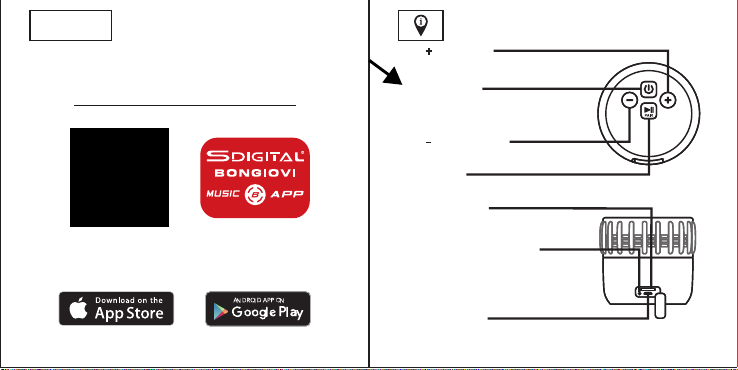
APP
DOWNLOADS
PLAYER APP
BOTHAPPSARE AVAILABLEAT:
Spritz works without APPS as a normal Bluetooth wireless speaker but Spritz also has
2 Free APPS which you can download to enhance the functionality of Spritz.
1. SPRITZ HYDRATION
ASSISTANT APP
Reminds you to drink regularly
notifications
with your choice of AUDIO Real-Time Studio Enhancement
over Bluetooth®
of your music while streaming
2. SDIGITAL MUSIC
VOL / NEXT SONG
VOL / PREVIOUS SONG
PLAY / PAUSE
POWER ON / OFF
Press quickly for next song, press and hold to
increase volume.
Press and hold for 3-5 seconds to Power-Up the speaker,
press and hold 3-5 seconds again to switch off speaker.
Press quickly for mode switching.
Press quickly for last song, press and hold to decrease
volume.
When music playing, press the button to pause and play.
Insert Mirco SD Card
To play MP3 Song files, insert your Micro-SD Card.
LED indicator / System Reset Hole *
Power on: Blue LED light flashes quickly.
Bluetooth® Paired: Blue LED light flashes slowly.
Charge Status: Green LED light on.
USB charge Socket
Use a computer USB port / power adapter to
recharge speaker.
USB
* SEE SYSTEM
RESET SECTION
EN-2 EN-3
FREE APPS FOR DOWNLOAD (APPLE/ iOS ANDANDROID)
T: (852) 3761 8000
MODEL: X-1909
DATE: 23 MAR., 2016
FILE: MANUAL FOR REFERENCE
SC NO.:
JOB NO.: 00615-0038
0076/15
BRAND:
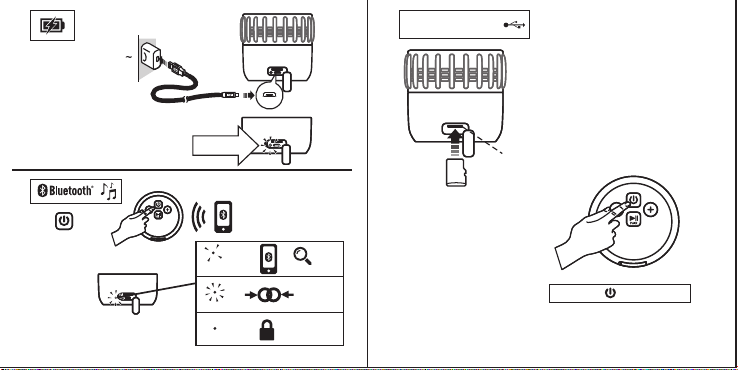
EN-4 EN-5
USB
CHARGING
GREEN LED
Use a computer USB port / power adapter to
recharge the speaker. It will take 3 hours to
fully charge the speaker.
USB
AC
ON! BT "ON" !
=
=
(SLOW)
(FAST)
SEARCHING
PAIRING
“SDIG SPRITZ”
(CODE: 0000)
(ON) =CONNECTED
...
BLUETOOTH®
LED INDICATOR
In order to avoid interferences, please de-activate
Wi-Fi on your device (smartphone, tablet, etc.)
when playing music using Bluetooth®.
(Hold 3 sec.)
Micro SD-MP3
Micro SD-MP3
Micro
SDcard
Micro SD Card Music
Insert Micro SD card with MP3 music files into the
slot, press and hold the “Power” button
to turn on speaker, when speaker voices out
" Detected”, speaker will be in the
“ card music playback mode”.
Micro SD
Micro SD
Micro SD
Short press Power button for mode
shifting or pull out the card,
to exit card playing mode,
and shift to Bluetooth® mode.
Playing Mode
Micro SD
Micro SD
Exit Card MusicMicro SD
Short Press for Mode Switch
T: (852) 3761 8000
MODEL: X-1909
DATE: 23 MAR., 2016
FILE: MANUAL FOR REFERENCE
SC NO.:
JOB NO.: 00615-0038
0076/15
BRAND:

EN-6 EN-7
1) While speaker is Powered ON, connect the USB cable in the package to the Micro USB Port on
the speaker. Connect the other end to your PC/ MAC USB Port.
2) The Micro SD Card in the speaker will now appear in your PC/ MAC file management system.
3) Copy or move your MP3 song files to the Micro-SD Card on your PC/ MAC. Then eject the
Micro-SD on your PC/ MAC.
NOTE: YOU CAN ALSO LOAD MP3 SONGS TO THE MICRO-SD CARD
BY USING A SEPERATE MICRO-SD CARD READER (NOT INCLUDED).
USB MP3-LOADING
Changing Colors
USB PC SPEAKER
System Reset
SPRITZ has an internal protection system
which automatically activates if anything
abnormal occurs (eg. Static electricity!)
In such a case, SPRITZ may appear to be
"LOCKED" and not operating.
To resolve this, simply "RESET" SPRITZ by
inserting a paper clip wire gently into the
system reset hole (same as LED indicator
hole) on the left side of the USB charge
socket. Keep the "RESET" button (INSIDE)
pressed for 2 seconds & then Power-On as usual.
1) Power ON the speaker.
2) Connect to PC by USB cable (included) as shown.
3) On PC, set audio output to “USB audio”.
This will allow SPRITZ to be used as a PC speaker.
T: (852) 3761 8000
MODEL: X-1909
DATE: 23 MAR., 2016
FILE: MANUAL FOR REFERENCE
SC NO.:
JOB NO.: 00615-0038
0076/15
BRAND:

EN-8 DE-1
- - -
Product No.: ............................. X-1909 SPRITZ
Product description: ..................
Power Supply : ............... Rechargeable Lithium 3.7V/ 1000mAh X 1 PC. (Built-in)
DC 5V , 500mA
Speaker : ....................... 2"x1
Wireless Range (BT) : .................... 10M (30 Ft.)
Max. BTPairing Memory : ............... 4 Devices
Rugged Sport Water Bottle
Recharge Power : ..........
Technical specifications and design may change without notice.
ACHTUNG: LESEN SIE SICH DIESE HINWEIS VOR DEM BETRIEB DES GERÄTS DURCH.
UM ZU GEWÄHRLEISTEN, DASS SIE EINE OPTIMALE LEISTUNG ERHALTEN, LESEN SIE SICH DIESE
ANLEITUNGBITTE SORGFÄLTIG DURCH. BEWAHREN SIE SIE AN EINEM SICHEREN ORT FÜR DEN
SPÄTEREN GEBRAUCH AUF.
BITTE BEACHTEN SIE: SIE FINDEN EIN TYPENSCHILD FÜR DIESES PRODUKTAUF
DER UNTERSEITE DES GERÄTS VOR.
ACHTUNG: EXPLOSIONSGEFAHR, WENN BATTERIE FALSCH EINGESETZT WIRD.
NUR DURCH DEN GLEICHEN TYP ERSETZEN. BATTERIEN DÜRFEN NUR VON EINEM
QUALIFIZIERTEN TECHNIKER ERSETZT WERDEN.
- VERGEWISSERN SIE SICH, DASS EIN MINIMALABSTAND (5 CM) UM DAS GERÄT
HERUM EINGEHALTEN WIRD, UM AUSREICHENDE VENTILATION ZU GEWÄHRLEISTEN.
- VERGEWISSERN SIE SICH, DASS KEINE DER VENTILATIONSÖFFNUNGEN DURCH
GEGENSTÄNDE, WIE Z. B. ZEITUNGEN, TISCHTÜCHER, VORHÄNGE O. Ä., ABGEDECKT
WERDEN.
- ES DÜRFEN KEINE GEGENSTÄNDE MIT OFFENEN FLAMMEN, WIE Z. B. KERZEN, AUF
DAS GERÄT GESTELLT WERDEN.
- ACHTEN SIE BEIM ENTSORGEN VON BATTERIEN AUF DIE UMWELT.
- DIE BATTERIEN DÜRFEN NIEMALS STARKER HITZE, WIE Z. B. SONNENLICHT, FEUER
O. Ä. AUSGESETZT WERDEN.
IPX4
HINWEISE ZUR SPRITZWASSERGESCHÜTZT
SPRITZWASSERGESCHÜTZT
OBWOHL ES SICH BEI DIESEM GERÄT UM EIN WASSERBESTÄNDIGES
DESIGN HANDELT, DAS ES ERM ÖGLICHT DIESE S GERÄT UNTER
UMSTÄNDEN ZU BEN UTZE N, BEI DENE N ES EINER BES TIMM TEN
MENGE VON REGEN, SCHNEE ODER SPRITZWASSER AUSGESETZT
WIRD, SOLL TEN SIE DIE FOLGENDEN PUNKTE BEACHTEN.
- Lassen Sie keine großen Wassermengen mit d em Gerät in K ontakt kommen.
- Gerät nicht in Wasser eintauchen. Es k ann dabei zu Fehlfunktionen kommen.
- Wenn Wassertropfen auf diesem Gerät hängen bleiben, w ischen Sie sie so
schnell w ie möglich ab. Wenn dieses Gerät g rößeren Wassermengen
ausgesetzt w ird, schalten Sie es nicht sofort wieder an. Warten Sie
stattdessen mindestens einen Tag lang, um es an e inem tr ockenen Ort
tr ocknen zu lassen, bevor Sie es einschalten.
- Wenn Sie das G erät bei hoher Luftfeuchtigkeit verwenden, v ergewissern Sie
sich, dass die G ummiabdeckung über d en Anschlüssen geschlossen is t.
NICHT IN FLÜSSIGKEITEN
EINTAUCHEN
T: (852) 3761 8000
MODEL: X-1909
DATE: 23 MAR., 2016
FILE: MANUAL FOR REFERENCE
SC NO.:
JOB NO.: 00615-0038
0076/15
BRAND:
Table of contents
Languages:
Other S-Digital Personal Care Product manuals