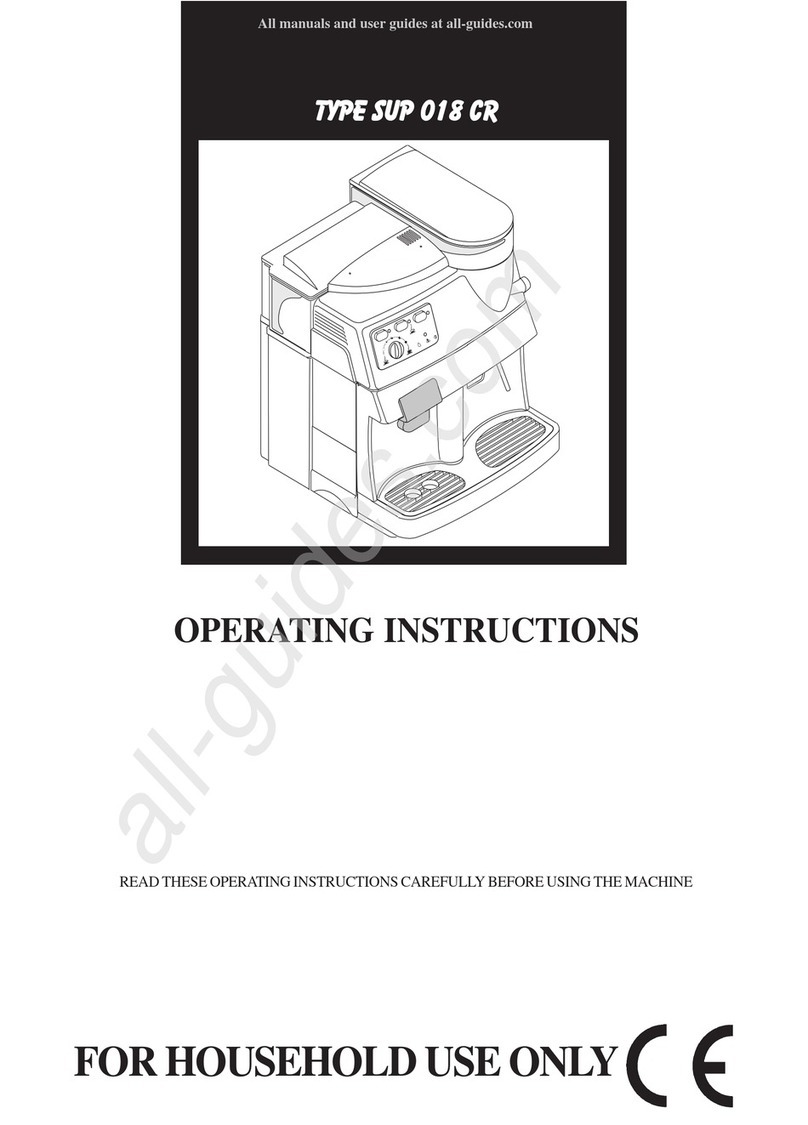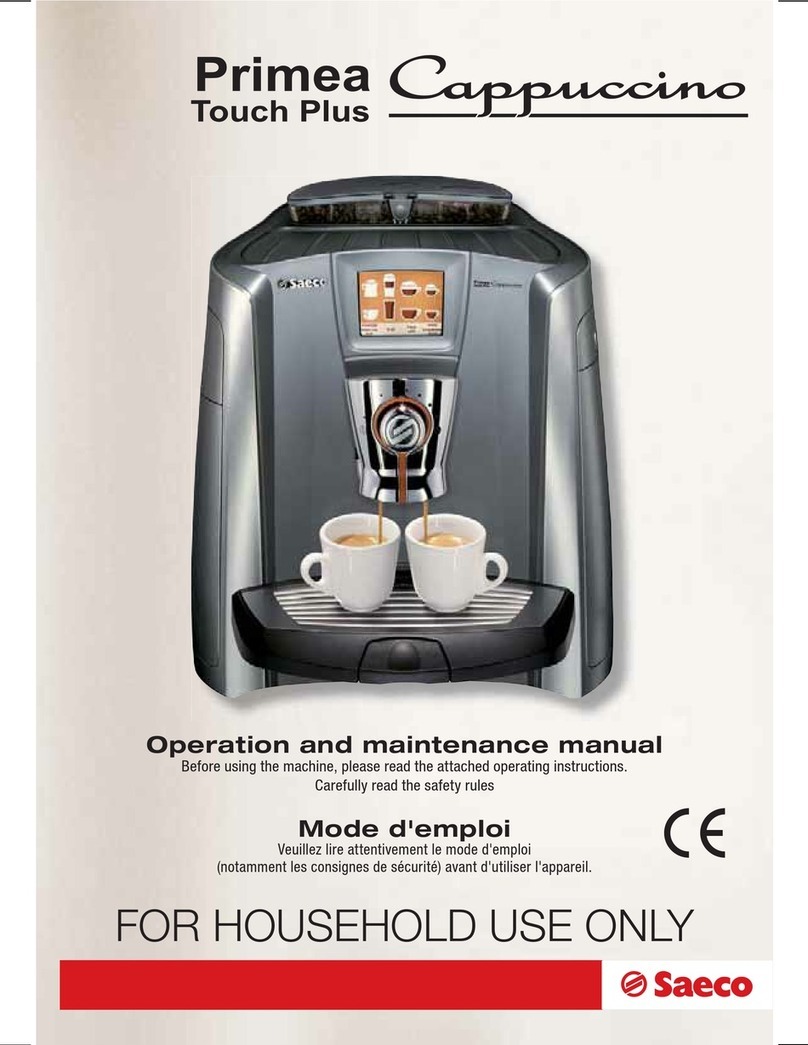Electrical parts should never be in contact
with water: danger of short-circuit! Steam and
hot water may cause burns. Never direct
steam or water jets towards the body; special
attention must be paid when touching the
steam/hot water spout and the heating plate:
danger of burns!
Positioning
Place the machine on a plane surface,
where nobody can turn it upside down or
be hurt. Hot water or overheated steam
might escape from the machine: danger
of burns! Never use the coffee machine
outdoors or inside rooms with low
temperature conditions. Do not place the
machine on hot surfaces or in the
proximity of open flames to avoid
possible damages of the case.
This machine must be used exclusively
for the purposes it has been manufactured.
Do not make technical changes for any reason
whatsoever; any improper use is forbidden, due
to the risks which might occur!
Warnings
The machine shall only be used by adults and properly
instructed persons.
Voltage
Never touch parts under current! They might
cause electric shocks, serious injuries and death,
The machine must be connected to a socket with
suitable voltage. Voltage must correspond to the
voltage shown on the appliance rating plate.
A Power cord
Never use the machine with a defective power
cord.Replace defective power cords and plugs,
contacting authorised personnel .Do not extend
the power cord around corners, sharp edges or
uver hot parts and protect it from oil. Do not shift
or move the machine by pulling its power cord.
Do not unplug the machine by pulling the power
cord and never touch it with wet hands. Make
sure the power cord does not hang from tables or
shelves.
Keep children away
Do not allow children to play with the machine.
Children are not aware of the potential danger
caused bv electric appliances.
CDanger of burns
Do not direct the overheated steam or
hot water jet towards you or other
people. Do not touch hot surfaces, such
as the steam/hot water spout.
D Necessary space
For a proper operation of the machine it
is advisable to keep to the following
indications:
-choose a levelled surface
-choose a properly lit and hygienic room
provided with accessible sockets
-leave a minimum distance of 1 00 mm
between the machine and the wall
ECleaning
Before cleaning the machine, make sure
to switch off all keys and unplug the
machine. Wait until the machine cools
down. Never plunge the machine into
water! Do not tamper with the inner parts
of the machine and never open the ma-
chine.
Repair/maintenance
In case of defect or suspected damage
following a fall, unplug the machine
immediately. Never use a defective
appliance. Only skilled personnel are
authorised to carry out repairs. The
manufacturer declines any liability
whatsoever, should repairs fail to be
carried out by authorised personnel.
In case of fires, use carbon dioxide
(C02) extinguishers. Never use water or
powder extinguishers.
71 SAFETY RULES