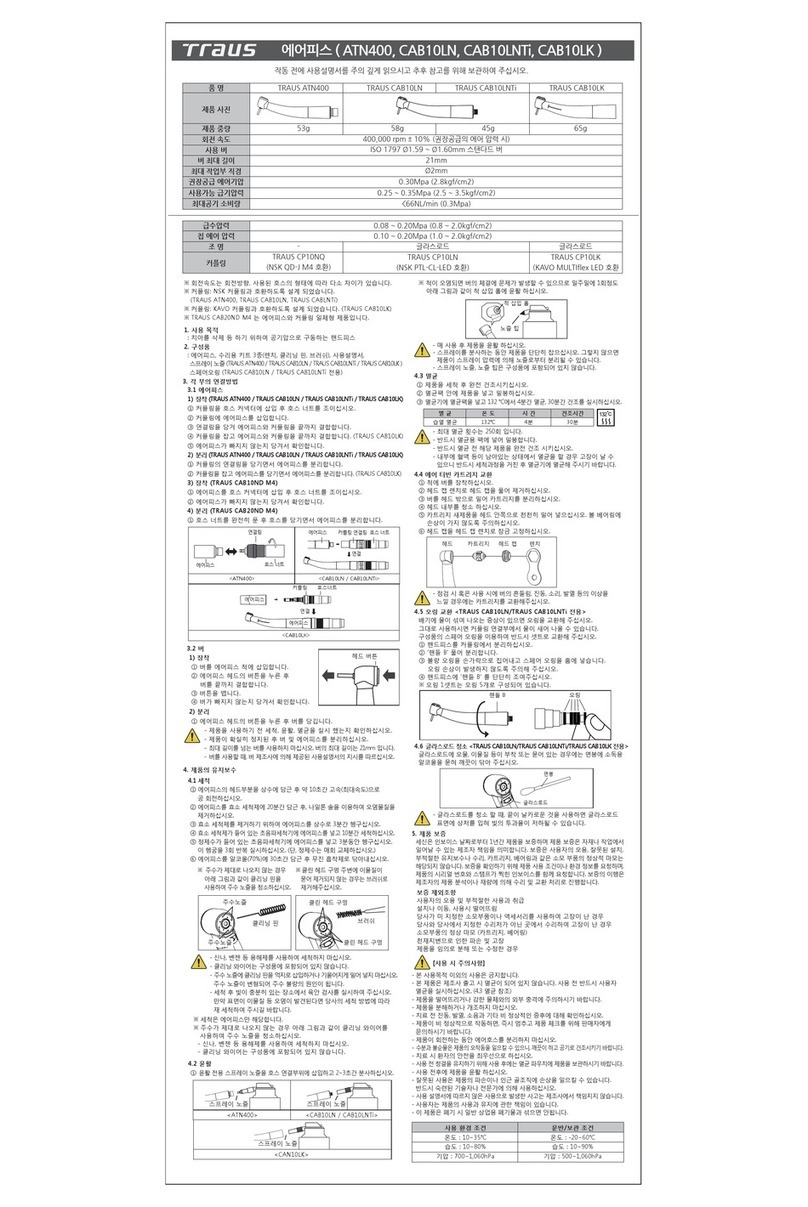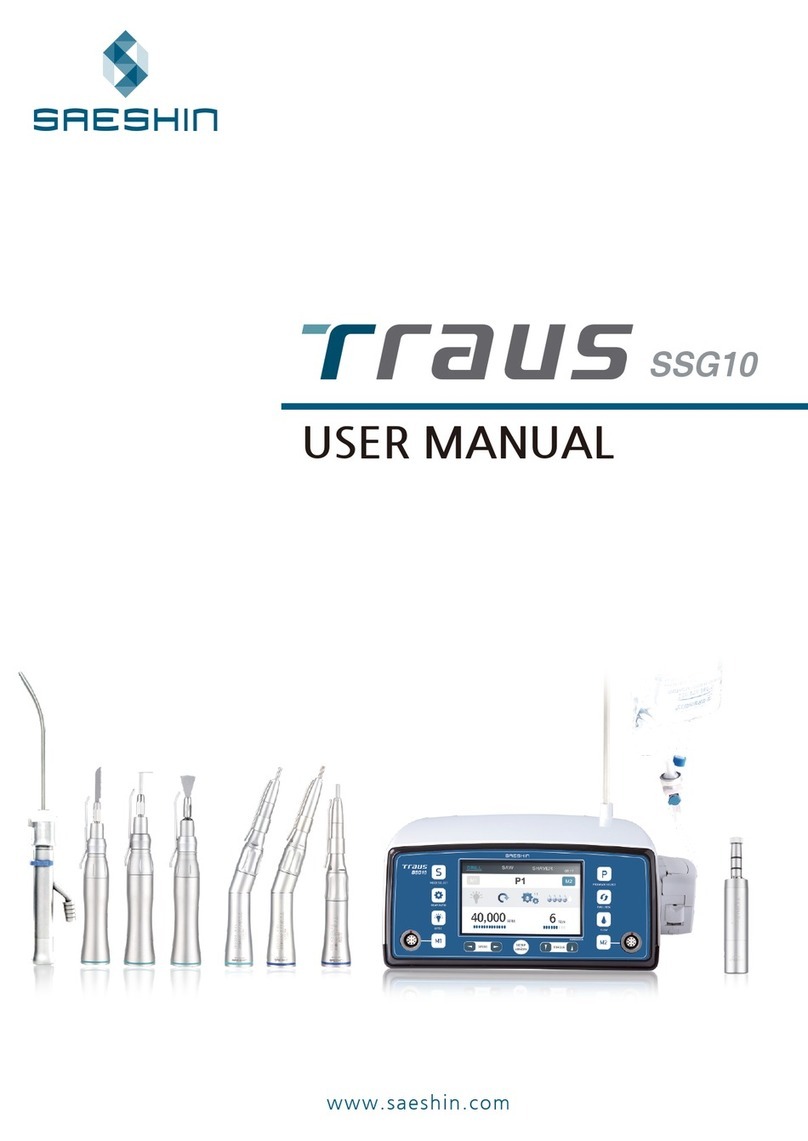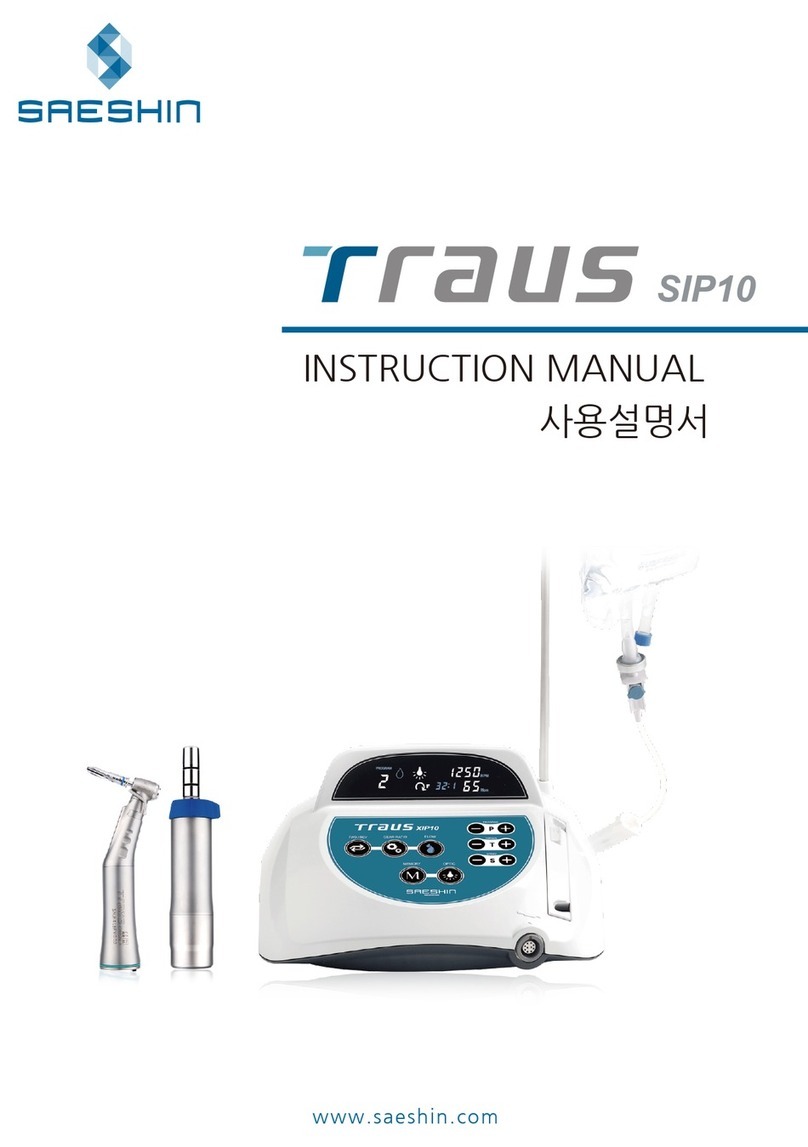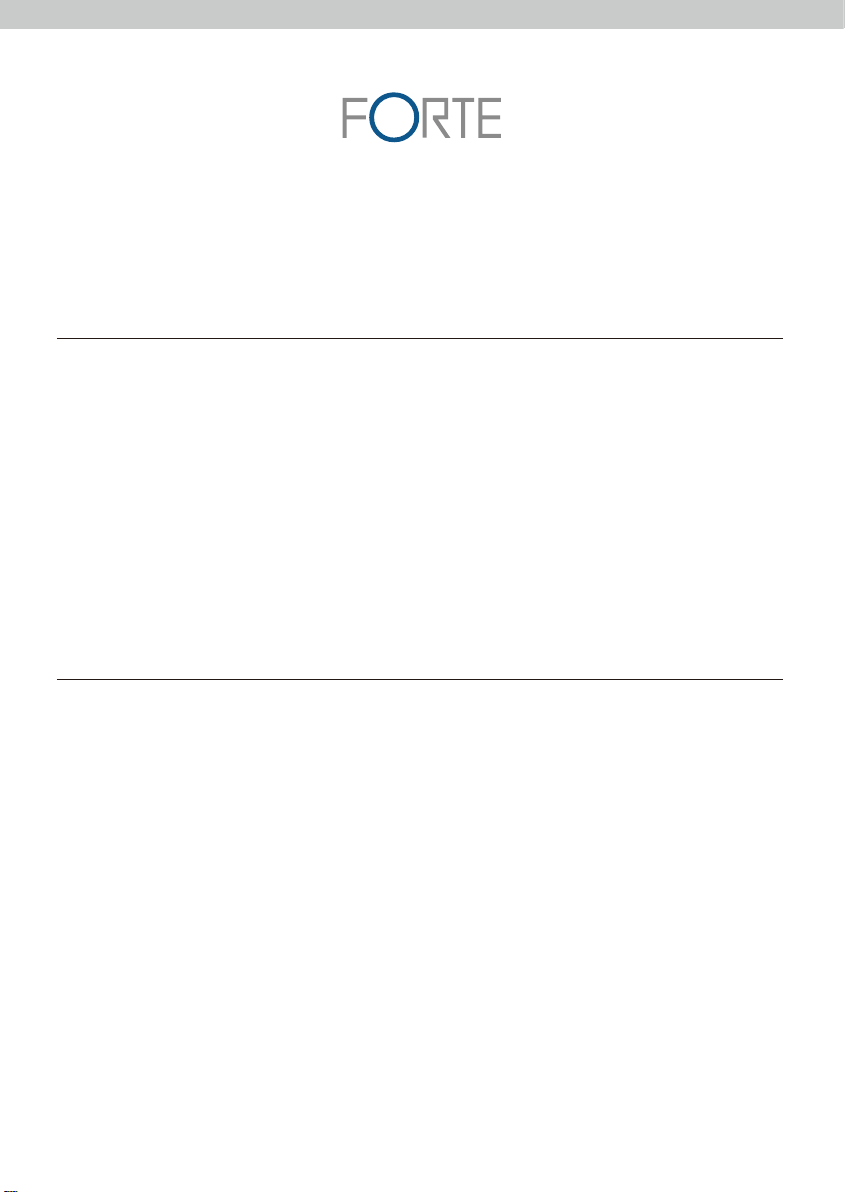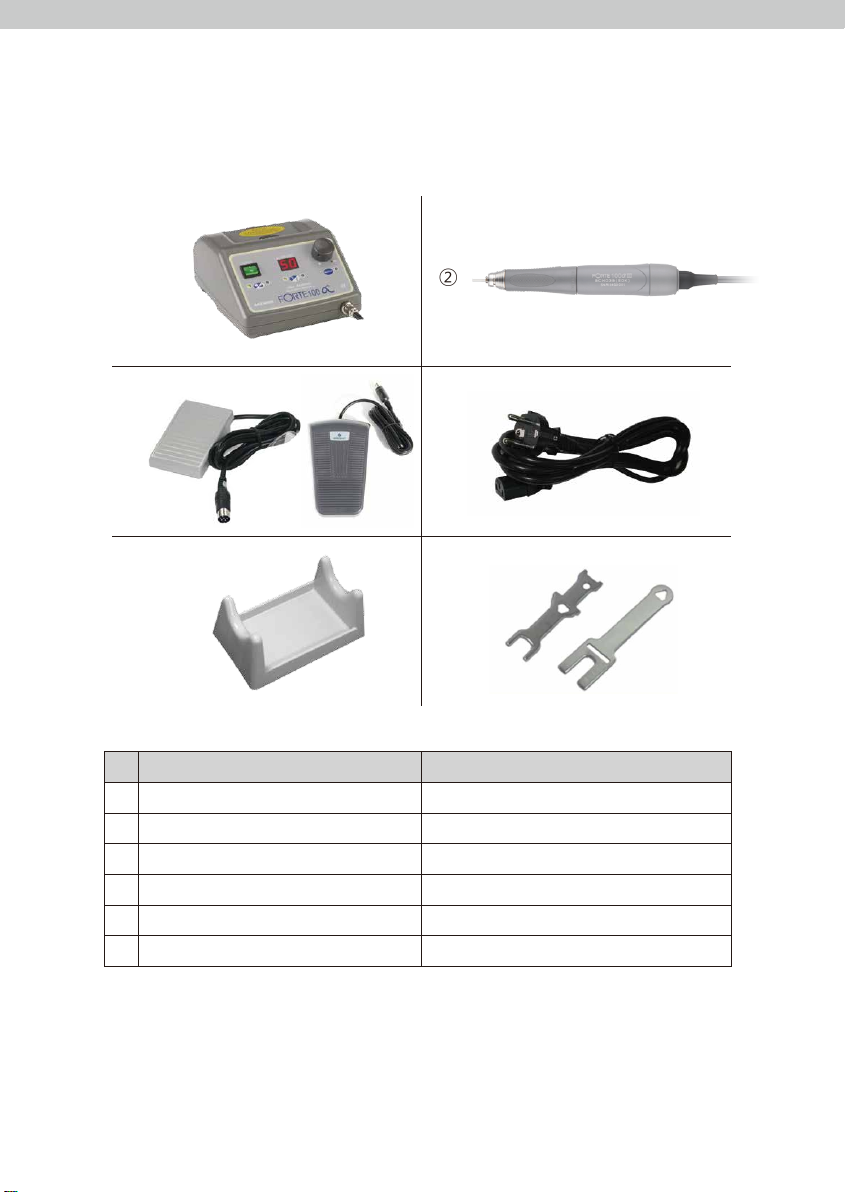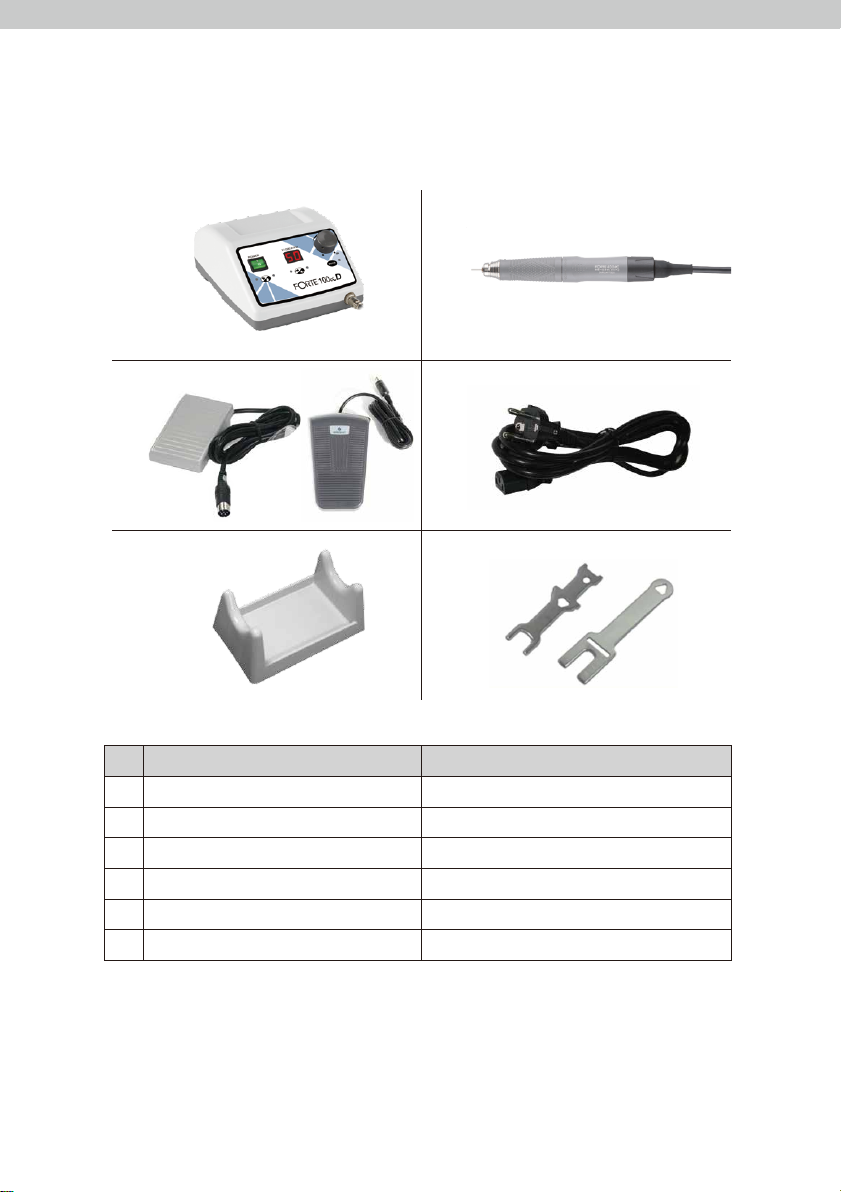5
INTRODUCTION
WARNING
USER GUIDELINES
Specially, pay attention the contents with marks such as , and , .
<Classification of equipment>
· Type of protection against electric shock
- Control Box: Class II appliance
- Handpiece: Class III construction
- Foot Controller: Class III construction.
Design and specification of the product can be subject to be changed
without notice for improving the quality.
Make sure to read this user manual before using. This user manual is to assure proper installation and usePay attention to read
this manual in order to making the best use of this product and to assure the prolongedlifespan before using.
· Not suitable product in the atmosphere that exist flammable
anesthetic mixture with air or with oxygen.
· Classification according to mode of operation: Intermittent operation.
●The setting conditions (Hand/Foot Select Button, Rotation Direction Select Button) are saved when power is off.
Pay attention to use at the power on.
●Do notuse as condition thecollet chuck is opened. It causes product’smalfunction.
●Do notopen the collet chuck while the handpiece is operated.
●Check the power switch before connecting the power cord in order to decrease the danger by sudden operation of product.
●Connect thepower cord after setting speed control dial at the off place (the end of counterclockwise).
●Circuit breaker is provided to protect the motor. It is actuated when an overload occurs which themotor cannotstand.
Always use this product within allowable load range
●Store theproduct as condition a bur is fixed at the collet chuck.
●Change the rotation direction after stopped the handpiece.
●Do notuse the damaged bur. It causes product’s malfunction and accident..
●Do notwork in a dangerous place. Do notuse the control box in a humid place.
●Do notdisassemble or modify the product as one pleases.It causes accident.
●Use thecompatible handpiece and foot controller with control box.
●Check the problems such as excessive vibration of bur,defective speed control and etc.
●Handle the speed control dial smoothly.
●Replace thebur after stopped the handpiece.
●Be careful not to drop the product as it may be damaged or broken.
In case that it is dropped, check if the bur is bent or that any overheat is generated while carefully operating it.
●If any problem occurs in product, use after repairing.
●Do not put the handpiece down before it stops completely.
●Use the appropriate voltage for the product.
●Use the appropriate accessories for the product.
●Wear proper protective clothes and equipment, including a dust maskand safety goggles.
●Keep the workplace clean. Debris may cause an accident.
●Do not touch the power cord and handpiece cord with wet hand.
●Do not bend or press the power cord excessively. It causes fire or electric shock.
●Do not place theproduct nearby superheater, candle,lighter and etc. It causes fire.
●If use the extension cord, do notuse many electric device at one time. It causes fire or electricshock.
●“This appliance can be used by children aged from 8 years and above and person with reduced physical,
sensory or mental capabilities or lack of experience and knowledge if they have been given supervision or instruction concerning
use of the appliance in safety wayand understand thehazards involved.” “Children shall not playwith the appliance.”
“Cleaning and user maintenance shall not be made by children withoutsupervision”
●“If the supply cord is damaged,it must be replaced by themanufacturer, its service agent or similarly qualified persons in order to
avoid a hazard.”
●Follow the user manual by manufacturer of bur to use bur.
●Keep the recommended speed limit by manufacturer of bur to use bur. If exceed the speed limit, it might cause an accident.