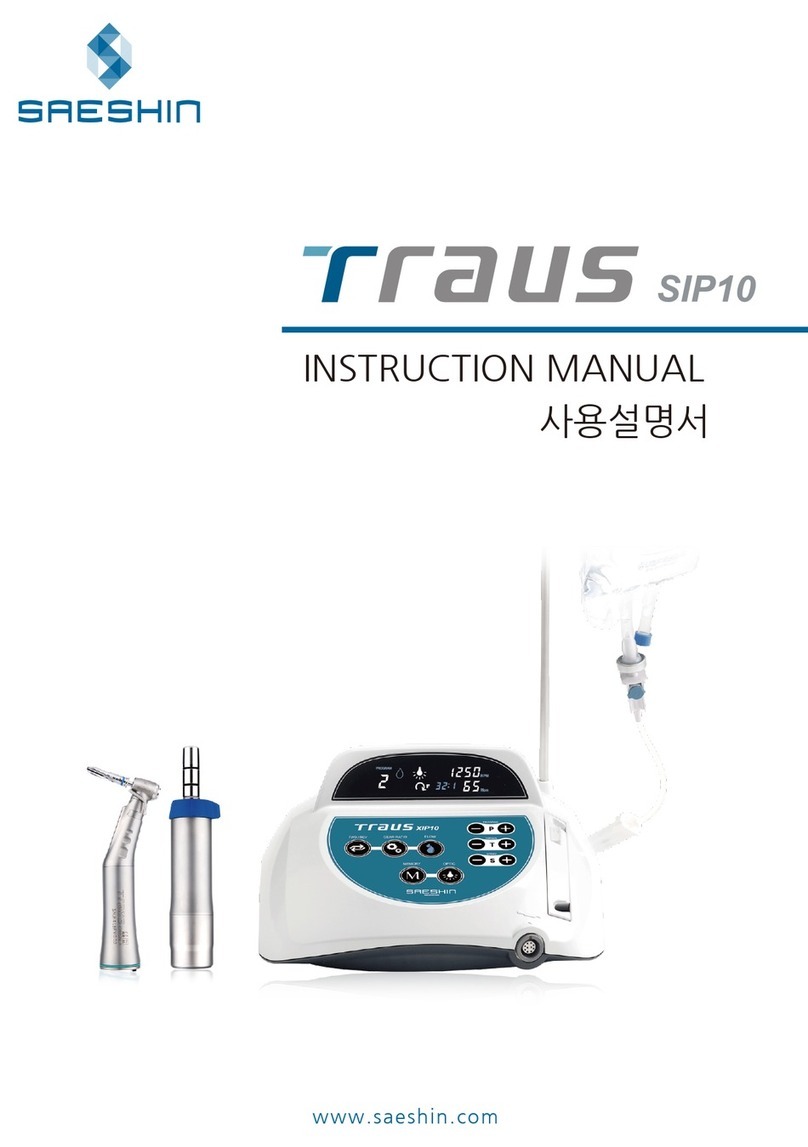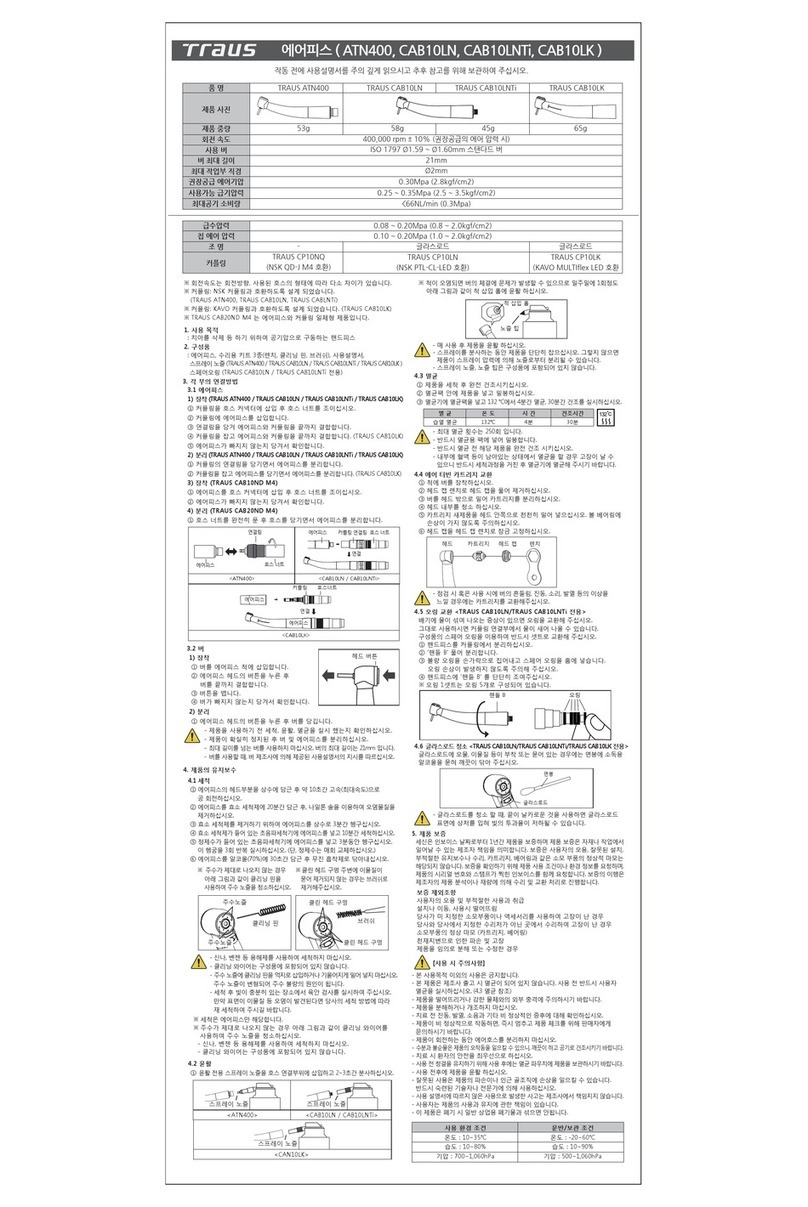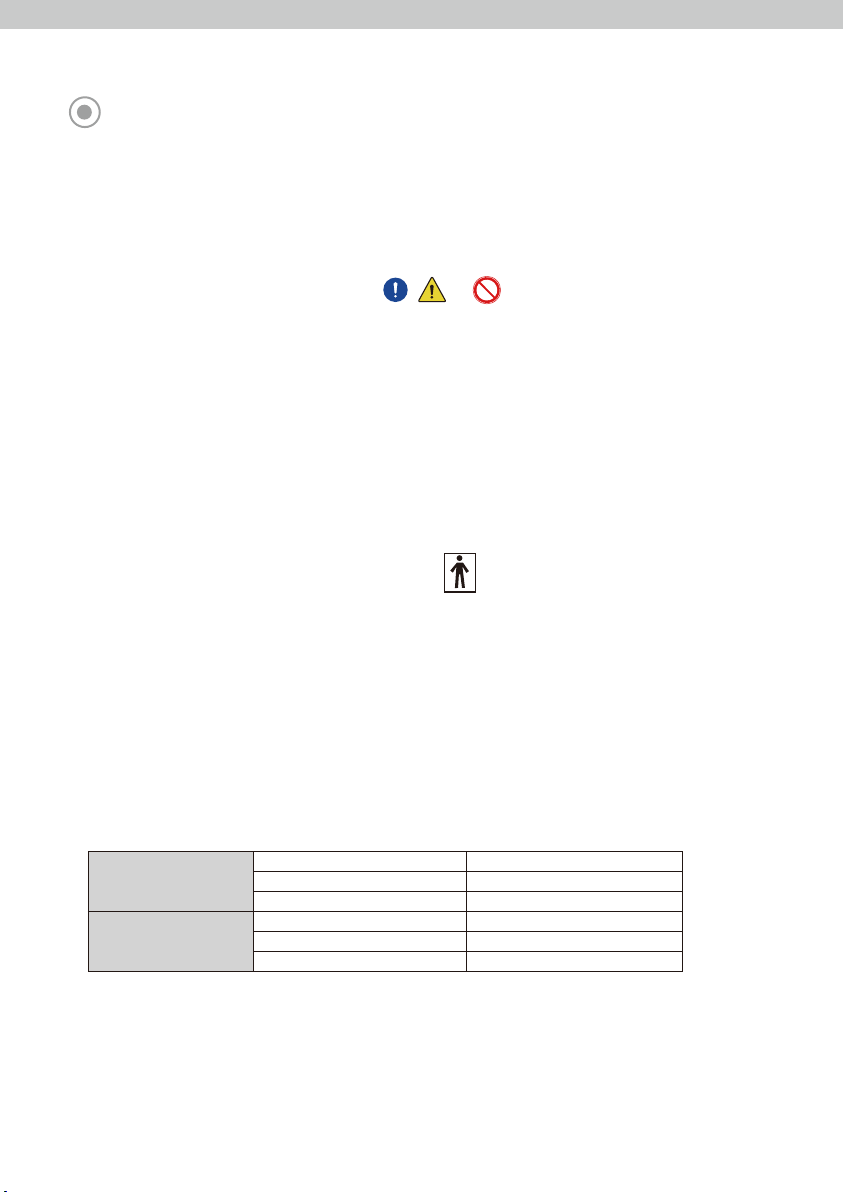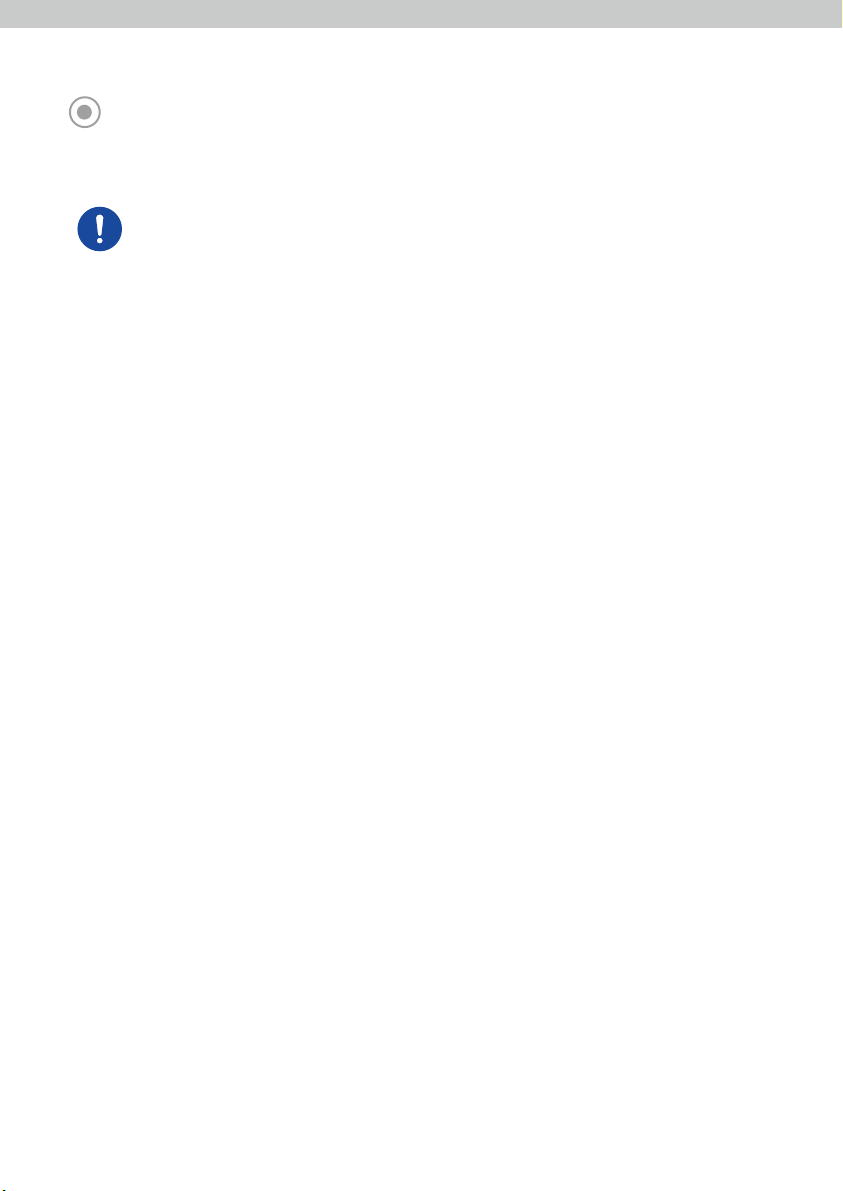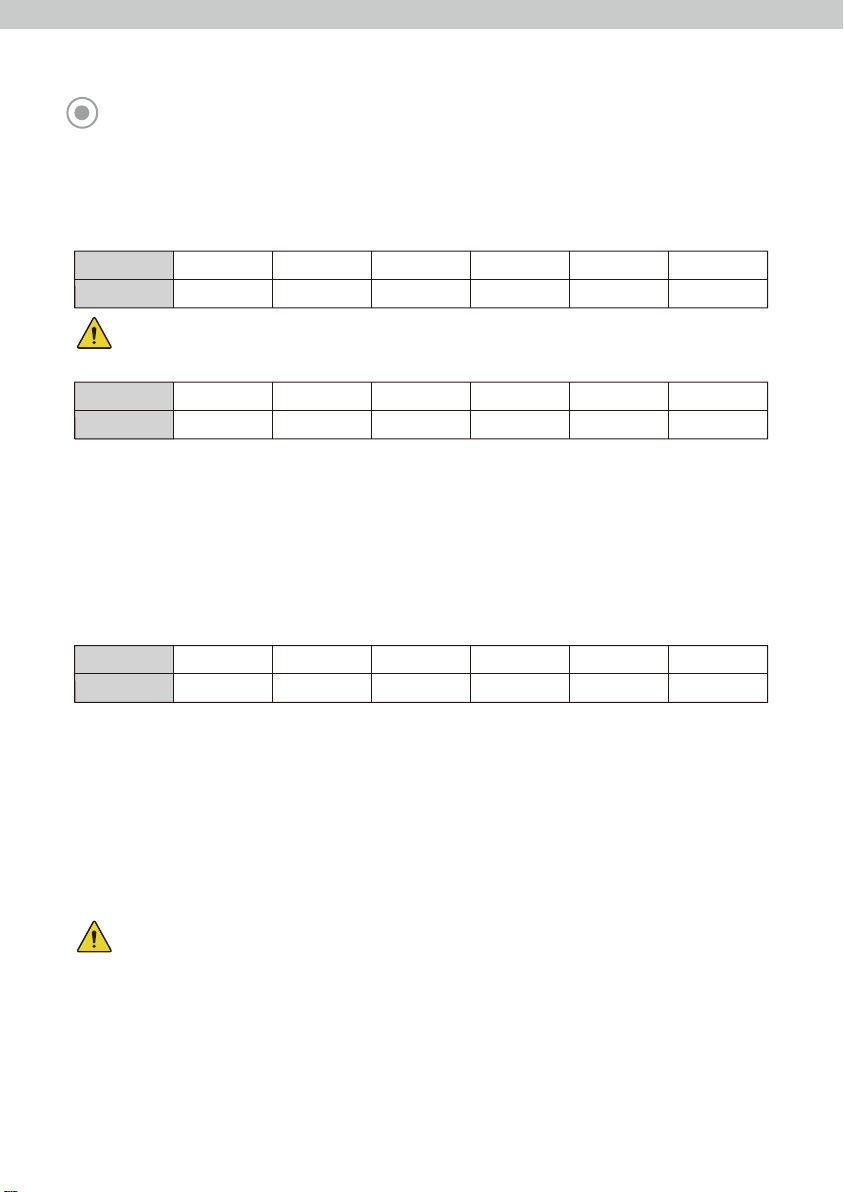WARNING
● Please watch old person, children, or disabled person near the place that the product is installed. If so, do not let them alone.
● Do not drop or damage the handpiece. In case of malfunction, dropping, or dropping in water, do not use it and contact the manufacturer.
(It may cause vibration of bur, overheating, or damage of the bearings.)
● The equipment is automatically stopped when the machine load is higher than Torque value.
● Do not damage or drop the LCD part of the control box.
● TRAUS SSG10 needs special precautions regarding EMC and needs to be installed and put into service according to the EMC information.
(Refer to Electromagnetic Compatibility)
● Portable and mobile Radio Frequency communications equipment can affect TRAUS SSG10. Do not use Radio Frequency equipment outskirts for the product.
● The system may present a possibility of malfunction when used in the presence of an electromagnetic interference wave. Do not install the system
in the vicinity of the device which emits magnetic waves. Turn off the power switch of the Control box when an ultrasonic oscillation device or an
electrode knife is located in the vicinity is used.
● For safety, install the control box in a place where the AC power cord can be easily removed. (It is possible to disconnect the control box from the power
source by removing the AC power cord.)
PROHIBITION
● Do not use with damaged or faulty power cord, plug and outlet. Contact to manufacturer. It may cause the danger of fire, electric shock.
● When unplugging the power cord, hold the plug and do not touch with wet hand.
● Do not use with loose power plug. It may cause the danger of fire, electric shock..
● Unauthorized modification and dismantling is prohibited.
● Do not use the solvent such as thinner or benzene for cleaning.
※ Please use an absorbent or alcohol to wipe the controller box. Do not wipe with wet cloth.
※ Be careful not to drop liquid on control box.
● Do not place near heat equipment and candles or cigarette causing fire.
● Make sure to put a plug in an outlet with earth. Contact to electrician or manufacturer regarding ground.
● Be sure to use designated bur by ISO 1797-1.
● Follow the provided instruction manual by Bur, Blade manufacturer, when using Bur, Blade.
● Keep the speed limit recommended by Bur, Blade manufacturer. Operating beyond the recommended speed limit may cause an accident.
● This product should be used by specialist and expert because it could cause burn to patient at using improperly.
● If patient is taking antibiotics, patient needs to consult with doctor before operation.
● Keep away from fire or heat when using spray containing flammable material.
● Saeshin is not responsible for any defects and loss of property in the following cases
1. The product has been used in ways other than those specified in the instruction manual.
2. The manufacturer’s installation recommendations have not been followed such as electromagnetic environment
3. Repairs or other work have been done on the product by persons not authorized by manufacturer
4. The product has been stored in places other than those specified in the instruction manual.
● Do not use on the following patients.
1. Those with medical complications or allergies
2. Those who have pre-existing conditions (E.g. Cardiac, Pulmonary, Renal disturbance or High blood pressure)
3. Those who are pregnant or lactating
4. Patients with cardiac pacemakers and infants
6