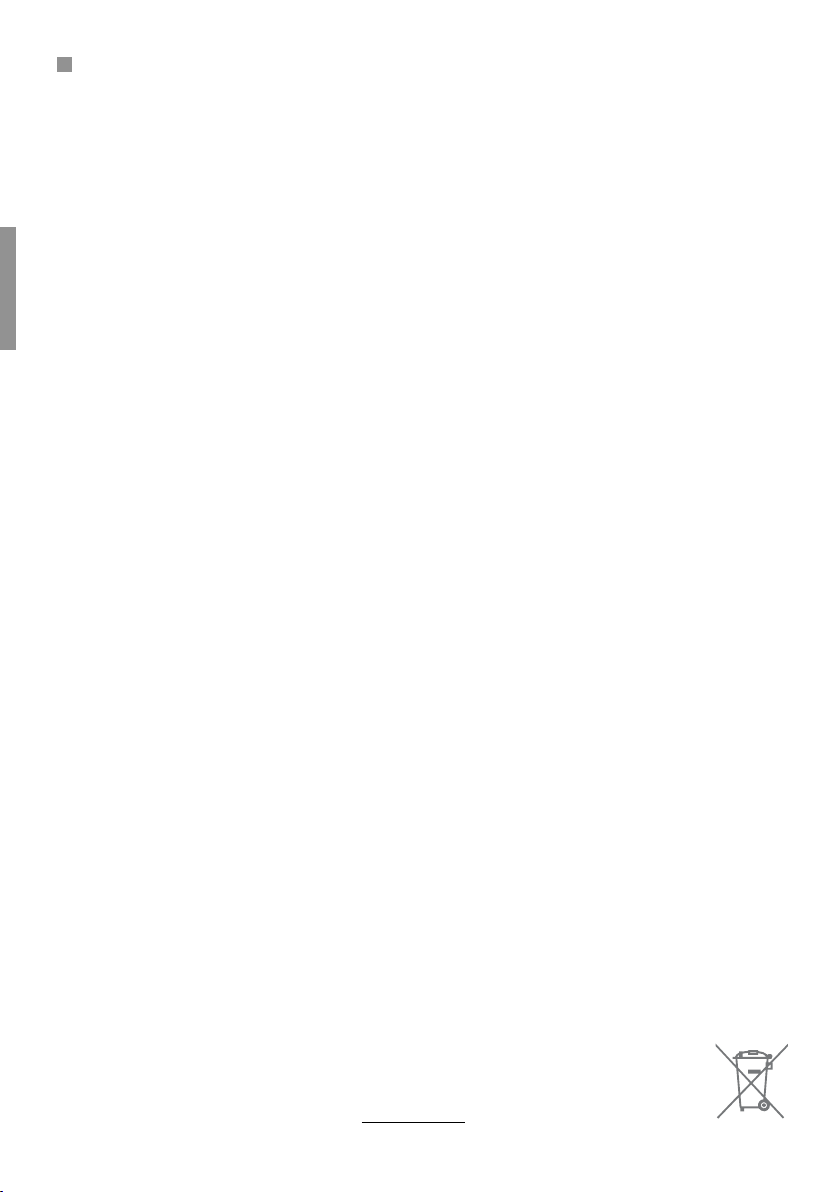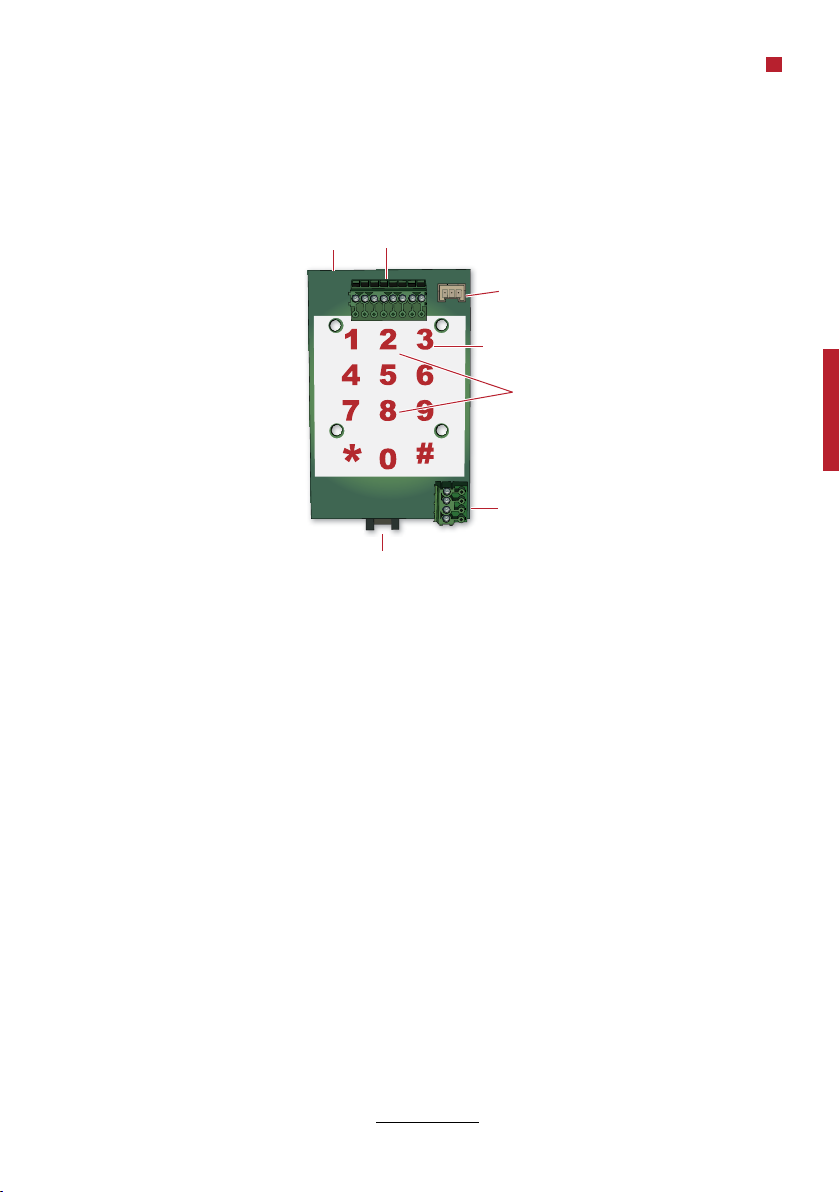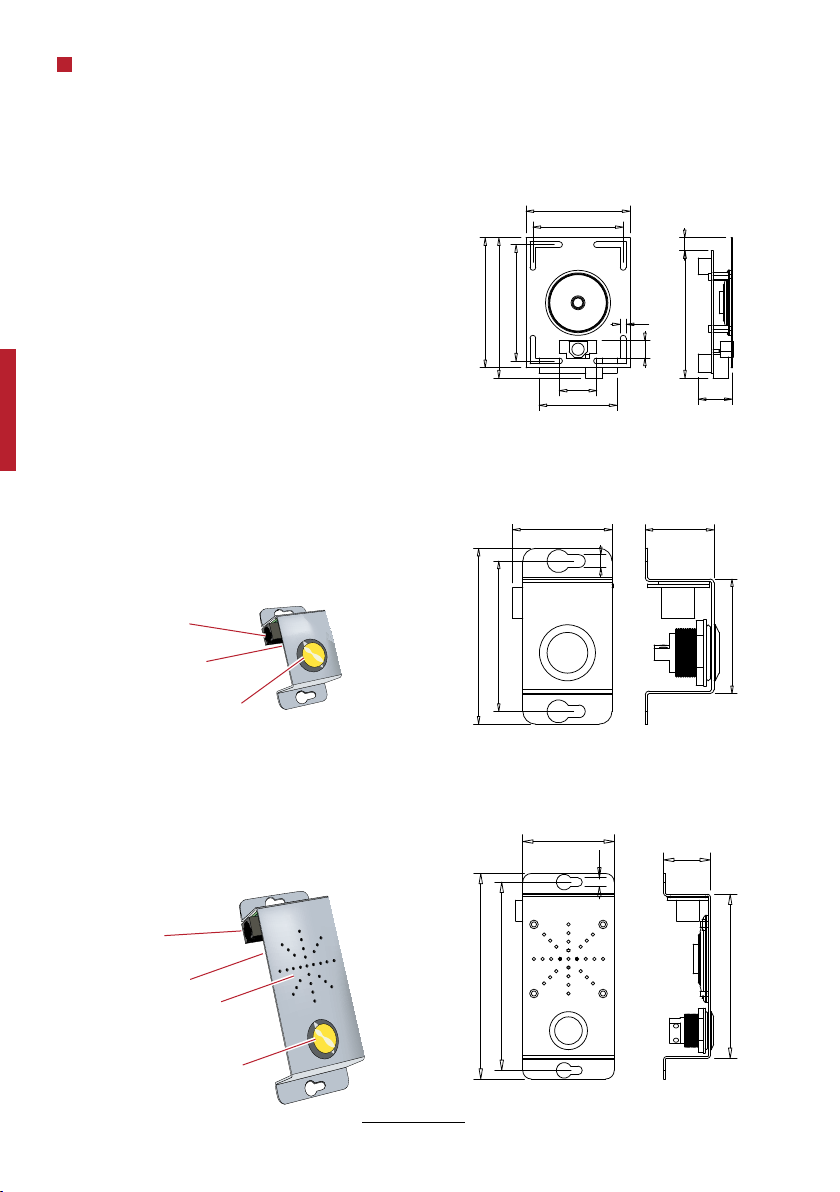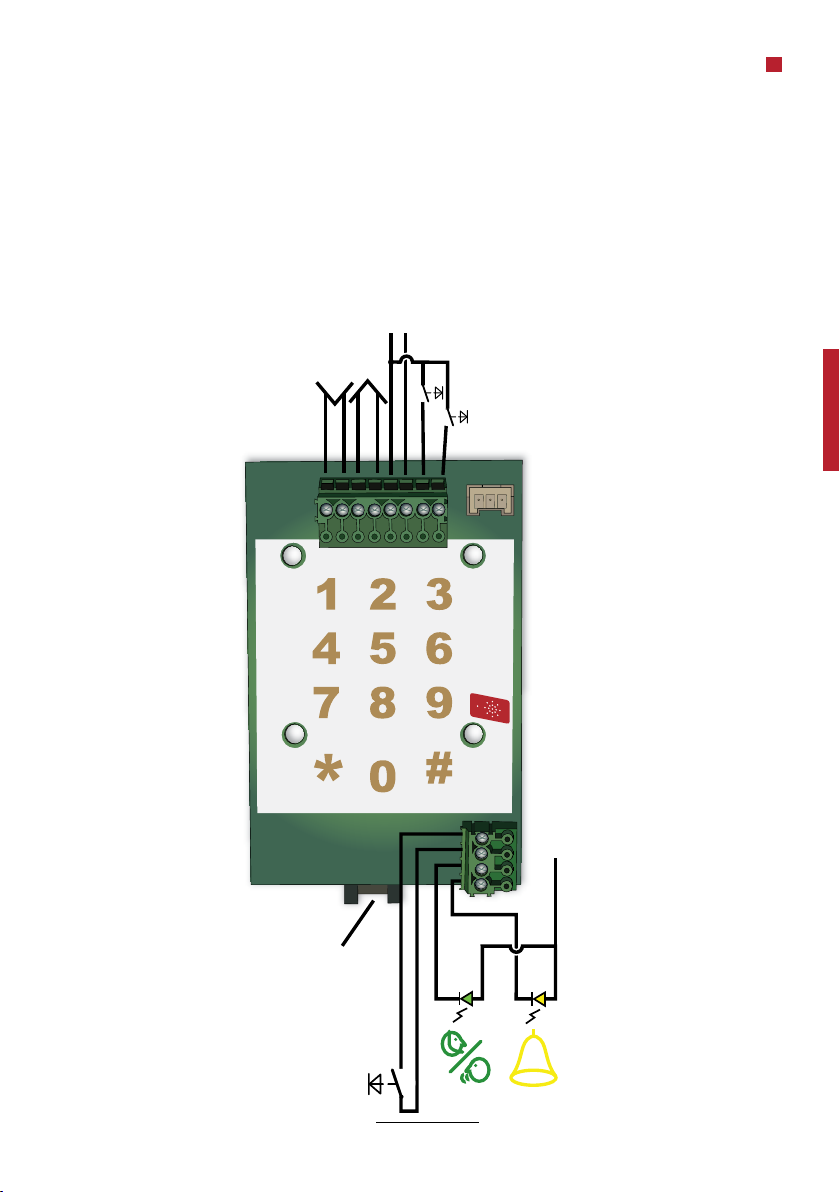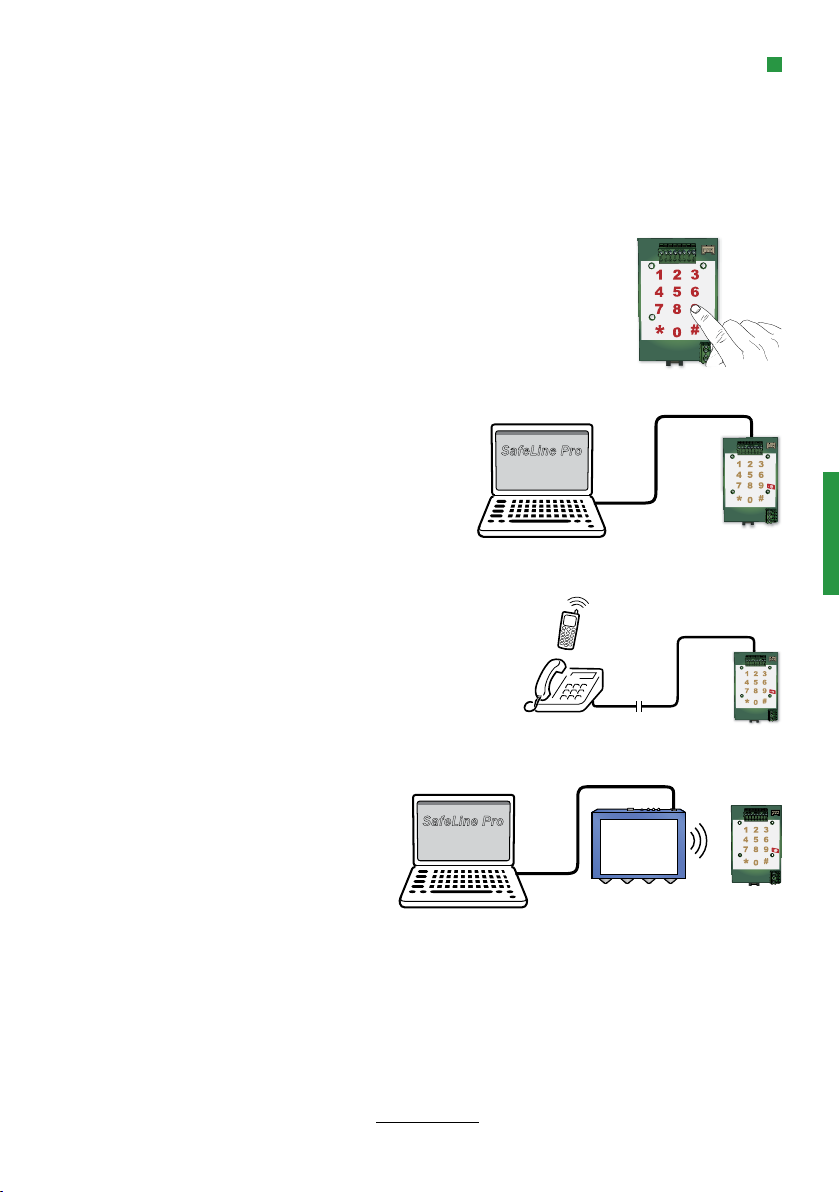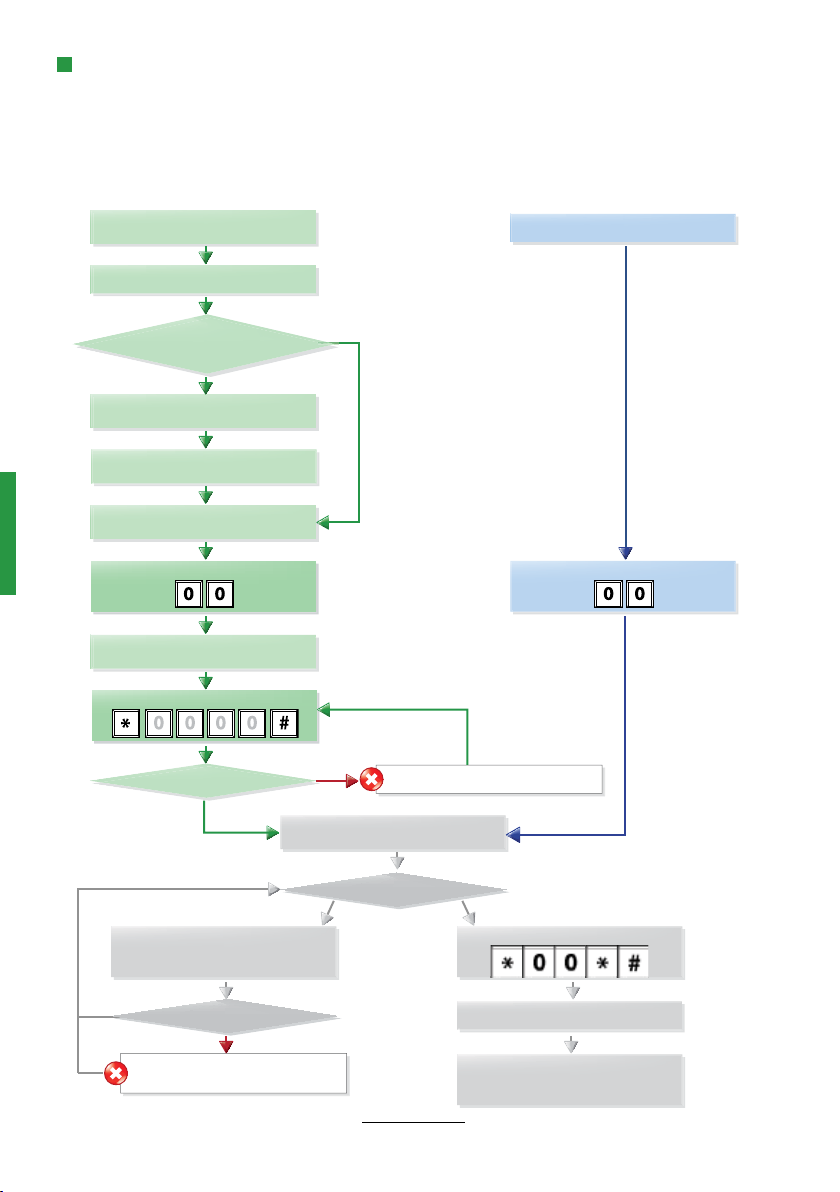4
© 2012 SafeLine and all the SafeLine products and accessories are copyrighted by law. ENGLISH v2.01
Introduction
SAFETY PRECAUTIONS!
• Only trained professionals, who are authorised to work on the equipment, should install
and configure this product.
• This quality product has been designed and manufactured to be used for its specified purpose
only.
• It should not be modified or altered in any way, and should only be installed and configured strictly
following the procedures described in this manual.
• All applicable health and safety requirements and equipment standards should be considered and
strictly adhered to when installing and configuring this product.
• After installation and configuration this product and the operation of the equipment should be fully
tested to ensure correct operation before the equipment is returned to normal use.
GENERAL INFORMATION
The emergency telephone SafeLine was built to state of the art technology and to generally recognised
safety related technical standards currently applicable. These installation instructions are to be followed by
all persons working with the SafeLine, in both installation and maintenance.
It is extremely important that these installation instructions are made available at all times to the relevant
technicians, engineers or servicing and maintenance personnel. The basis prerequisite for safe handling
and trouble free operation of this system is a sound knowledge of the basic and special safety regulations
concerning conveyor technology, and elevators in particular.
The SafeLine may only be used for its intended purpose. Note in particular that, no unauthorised changes
or additions may be made inside the SafeLine or to individual components.
Exclusion of liability
The manufacturer is not liable with respect to the buyer of this product or to third parties for damage,
loss, costs or work incurred as a result of accidents, misuse of the product, incorrect installation or illegal
changes, repairs or additions. Claims under warranty are likewise excluded in such cases. The technical
data is the latest available. The manufacturer accepts no liability arising from printing errors, mistakes and
changes.
DECLARATION OF CONFORMITY
Download the declaration of conformity at our website:
http://www.safeline.eu
Electrical and electronic products may contain materials, parts and units that can be dangerous for the
environment and human health. Products marked with the WEEE mark (shown below), shall not be
disposed together with your normal household waste. Please inform yourself about the local rules and
disposal collection system for electrical and electronic products. The correct disposal of your old product
will help to prevent negative consequences for the environment and human health.
(WEEE = Waste of Electrical & Electronic Equipment).