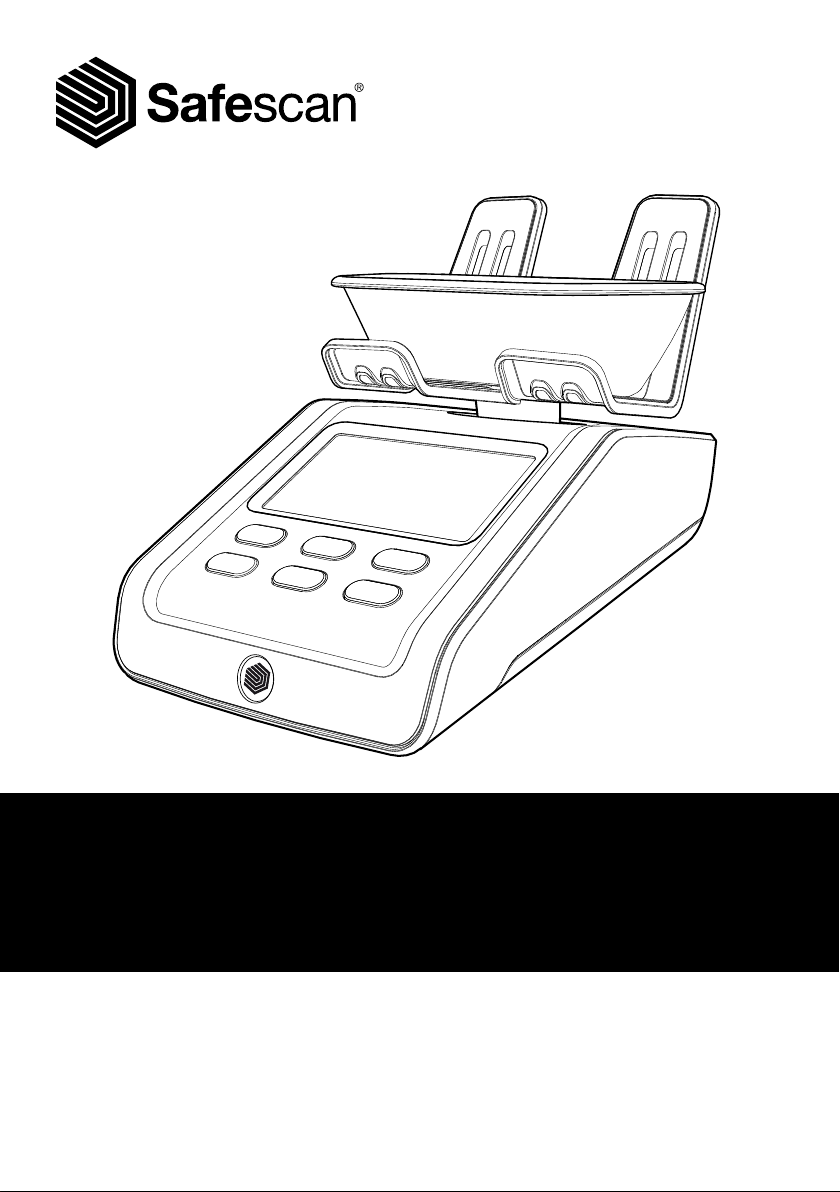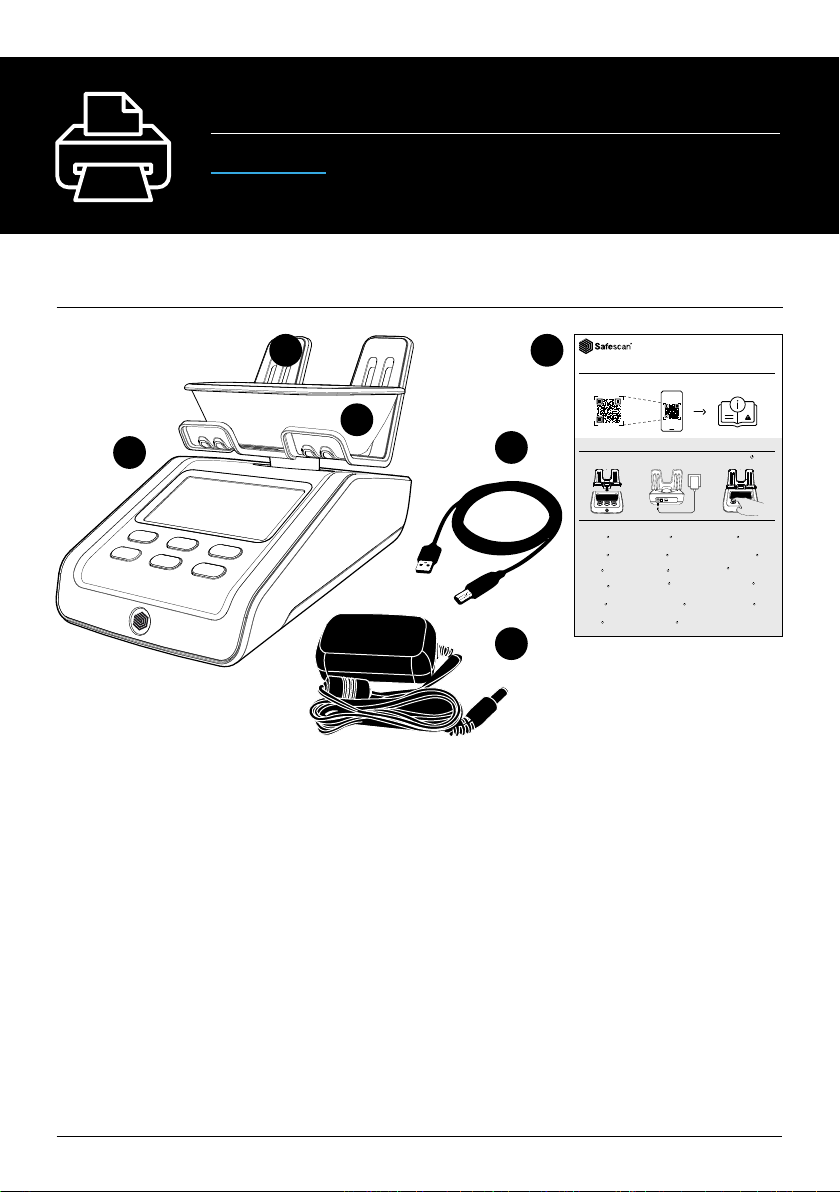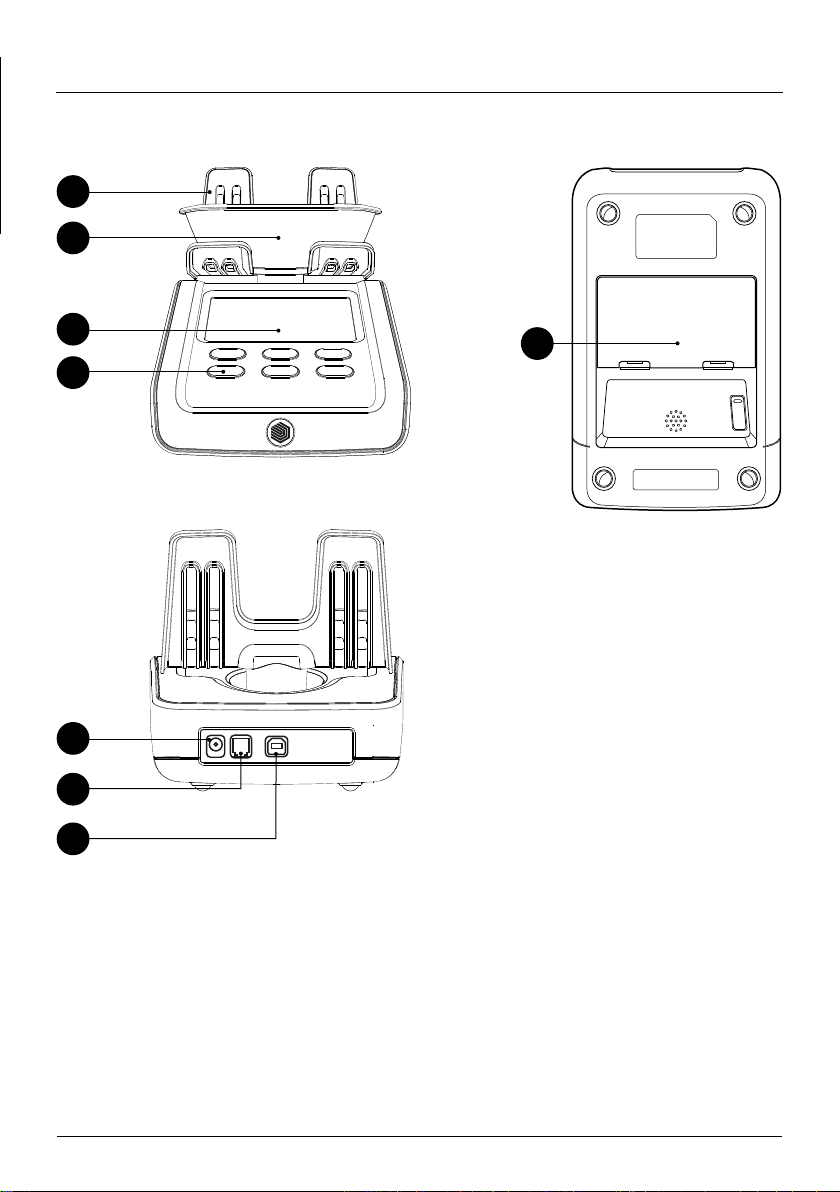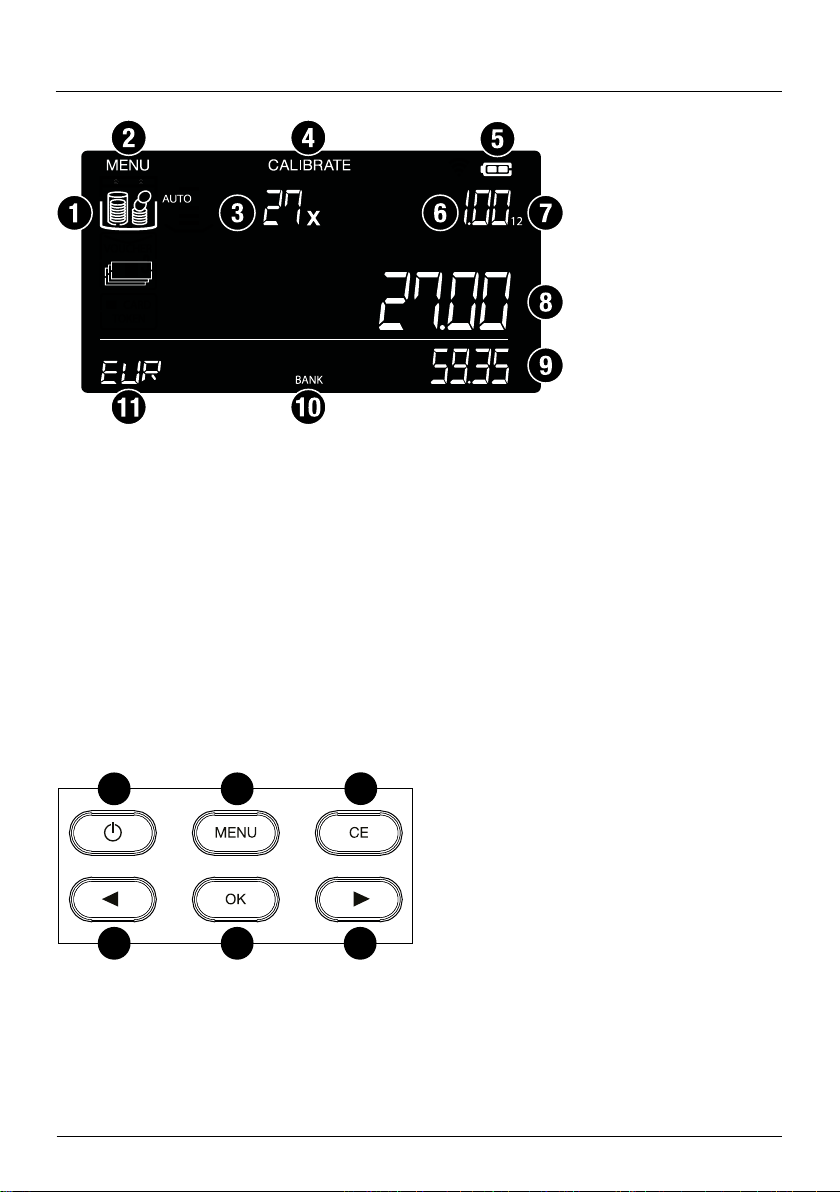1. Package content
1. Placez l’appareil sur un surface plane et insérez la plate-
2. Connectez l’appareil et l’adaptateur secteur.
3. Allumez l’appareil ( ) sans utiliser la coupelle à pièces.
1. Placera enheten på ett plant underlag och montera
2. Anslut enheten och strömadaptern.
3. Slå på enheten ( ) utan att använda myntfacket.
1. Napravo postavite na ravno površino in vstavite platformo
2.Priključitenapravoinnapajalnik.
3. Vklopite napravo ( ), ne da bi uporabili posodico za
1. Plaats het apparaat op een vlakke ondergrond en plaats
2. Sluit het apparaat en de voedingsadapter aan.
3. Zet het apparaat aan ( ) zonder het muntbakje te
2.Připojtezařízeníanapájecíadaptér.
2. Collegre il dispositivo all’alimentatore.
3. Accendere il dispositivo ( ) senza usare la vaschetta
1. Stellen Sie das Gerät auf eine ebene Fläche und legen
2. Schließen Sie den Netzadapter an das Gerät an.
3. Schalten Sie das Gerät ( ) ein, ohne den Münzbehälter
2. Ligue o dispositivo e o adaptador de corrente.
3. Ligue o dispositivo ( ) sem utilizar o copo para moedas.
2.Свържетеустройствотоизахранващияадаптер.
1. Aseta laite tasaiselle alustalle ja aseta raha-alusta
2. Liitä laite ja virta-adapteri.
3. Kytke laite päälle ilman kolikkokuppia ( ).
2.Podłączurządzenieizasilacz.
2. Tilslut enheden og strømadapteren.
2. Conecte el dispositivo y el adaptador de corriente.
3. Encienda el dispositivo ( ) sin usar la taza de monedas.
01. Installation
Safety Precautions
EN
WARNING. Failure to follow these precautions
can lead to short-circuits and serious injuries
such as burns, electrical shocks and fire
hazards.
- Never use the device, power adapter or cords if they are
damaged.
- Never subject the device, power adapter or cords to liquids
or moisture,or touch them with wet hands.
Safescan LB-205 Battery
- Always keep batteries away from re, heat, and water.
SV VARNING! Underlåtenhet att följa dessa
försiktighetsåtgärder kan leda till kortslutning,
brandrisk samt allvarliga skador som
brännskador och elchock.
- Använd aldrig enheten, strömadaptern eller sladdarna om
de är skadade.
- Utsätt aldrig enheten, strömadaptern eller sladdarna för
fukt och vidrördem inte med våta händer.
Safescan LB-205 batteri
- Håll alltid batterierna borta från eld, värmekällor och vatten.
DA ADVARSEL.Hvis disse forholdsregler ikke følges,
kan det medføre kortslutninger og alvorlige
personskader som f.eks. forbrændinger, elektrisk
stød samt brandfare.
- Anvend aldrig apparatet, strømadapteren eller ledningerne,
hvis delene har skader.
-Udsætaldrigapparatet,strømadapterenellerledningerfor
væskerellerfugtogberørdemaldrigmedvådehænder.
Safescan LB-205 Batteri
-
Hold altid batterierne på afstand af brand, varme og vand.
NL WAARSCHUWING.Het niet naleven van deze
voorzorgsmaatregelen kan leiden tot kortsluiting
en ernstig letsel, brandwonden, elektrische
schokken en brandgevaar.
- Gebruik het apparaat, de voedingsadapter of de snoeren
nooit als ze beschadigd zijn.
- Stel het apparaat, de voedingsadapter of de snoeren nooit
bloot aan vloeistoffenof vocht en raak ze nooit aan met
natte handen.
Safescan LB-205 Batterij
- Houd batterijen altijd uit de buurt van hitte, vuur en water.
PL OSTRZEŻENIE. Nieprzestrzeganie tych środków
ostrożności może prowadzić do zwarć i poważnych
obrażeń, takich jak oparzenia, porażenia prądem
elektrycznym i zagrożenia pożarem.
-Nigdyniestosowaćurządzenia,zasilaczaaniprzewodów,
jeślisąuszkodzone.
-Nigdyniewystawiaćurządzenia,zasilacza,przewodówna
działaniepłynówiwilgocianiniedotykaćichmokrymirękoma.
Bateria LB-205 Safescan
-Zawszeprzechowywaćbateriezdalaodźródełognia,
ciepłaiwody.
CHS 警告。如果不遵守这些预防措施,可能会导致短路
和严重伤害,如烧伤、触电和火灾危险。
- 切勿使用损坏的设备、电源适配器或电源线。
- 切勿将设备、电源适配器或电源线置于液体或潮气环境中,
也不要用湿手触摸它们。
Safescan LB-205电池
- 务必使电池远离火、热源和水。
FR ATTENTION.Le non-respect de ces précautions
peut entraîner des courts-circuits et des
blessures graves telles que des brûlures, des
décharges électriques et des risques d’incendie.
- N’utilisez jamais l’appareil, l’adaptateur secteur ou les
cordonss’ils sont endommagés.
- Ne soumettez jamais l’appareil, l’adaptateur secteur ou les
cordonsà des liquides ou à l’humidité, et ne les touchez
jamais avec des mains mouillées.
Batterie Safescan LB-205
- Teneztoujours les natteries à l’écart du feu, de la chaleur et de l’eau.
CS VAROVÁNÍ. Nedodržení těchto bezpečnostních
opatření může vést ke zkratu a vážným zraněním,
jako jsou popáleniny, úrazy elektrickým proudem
a k riziku vznícení.
- Nikdynepoužívejtezařízení,napájecíadaptérnebokabely,
pokud jsou poškozené.
- Nikdynevystavujtezařízení,napájecíadaptéranikabely
působeníkapalinnebovlhkosti,anisejichnedotýkejte
mokrýmarukama.
Baterie Safescan LB-205
-Baterievždyuchovávejtemimodosahohně,teplaavody.
ES ATENCIÓN:No seguir estas recomendaciones
puede causar un cortocircuito y serios daños
como quemaduras, descargas eléctricas y riesgo
de incendio.
- No use nunca este dispositivo, su fuente de alimentación o
el cable si están dañados.
- No moje el dispositivo, la fuente de alimentación o el cable,
no los exponga a ambientes húmedos ni los toque con la
manos mojadas.
Batería Safescan LB-205
- Mantenga las baterías alejadas del fuego, de fuentes de
calor y del agua.
CHT警告。若未遵循以下預防措施,可能導致短路和嚴
重傷害事故,如燒傷、觸電和火災傷害。
- 切勿使用已損壞之裝置、電源轉接器或電源線。
- 請勿讓裝置、電源轉接器或電源線接近液體或濕氣,或以
潮濕雙手接觸。
Safescan LB-205電池
- 請務必讓電池遠離火源、高溫和水。
EL ΠΡΟΕΙΔΟΠΟΙΗΣΗ. Αν δεν τηρούνται αυτά τα
μέτρα προφύλαξης, μπορεί να προκληθεί
βραχυκύκλωμα, σοβαρή σωματική βλάβη όπως
έγκαυμα, ηλεκτροπληξία και κίνδυνος πυρκαγιάς.
- Ποτέμηνχρησιμοποιείτετησυσκευή,τοτροφοδοτικόήτα
καλώδιαεφόσονπαρουσιάζουνβλάβη.
- Ποτέμηνεπιτρέπετεστησυσκευή,τοτροφοδοτικόήτα
καλώδιαναέρθουνσεεπαφήμευγράήυγρασία,καιποτέ
μηντααγγίζετεμεβρεγμέναχέρια.
Safescan LB-205 Baterija
- Πάνταδιατηρείτετιςμπαταρίεςμακριάαπόφωτιά,
θερμότητακαινερό.
JPY 警告。次の注意に従わない場合、短絡や、火傷、
感電、火災の危険といった深刻な負傷につながる
おそれがあります。
- デバイス、電源アダプター、コードが損傷している場合
は、絶対に使用しないでください。
- デバイス、電源アダプター、コードを液体や湿気にさらし
たり、濡れた手で触れたりすることは絶対にしないでくだ
さい。
Safescan LB-205バッテリ
- バッテリを火、熱、水に近づけないでください。
SL OPOZORILO. Neupoštevanje teh previdnostnih
ukrepov lahko privede do kratkega stika in resnih
poškodb, kot so opekline, električni udari in
nevarnost požara.
-Naprave,napajalnikaalikablovnikolineuporabljajte,česo
poškodovani.
- Naprave, napajalnika ali kablov nikoli ne izpostavljajte
tekočinamalivlagiinsejihnedotikajtezmokrimirokami.
Baterija Safescan LB-205
- Baterije vedno hranite stran od ognja, toplote in vode.
IT ATTENZIONE. La mancata osservanza di queste
precauzioni può portare a cortocircuiti e gravi
lesioni come ustioni, scosse elettriche e pericolo
di incendio.
-
Non utilizzare mai il dispositivo, l’adattatore di alimentazione
o
i cavi se sono danneggiati.
-
Non sottoporre mai il dispositivo, l’adattatore di alimentazione
o i cavi a liquidi o umidità, né toccarli con le mani bagnate.
Batteria Safescan LB-205
- Teneresempre le batterie lontano dal fuoco, calore e acqua.
DE WARNUNG: Die Nichtbeachtung dieser
Vorsichtsmaßnahmen kann zu Kurzschlüssen
und schweren Verletzungen wie Verbrennungen,
Stromschlägen und Brandgefahr führen.
- Verwenden Sie das Gerät, dass Netzteil und Netzkabel
nicht, wenn sie beschädigt sind
- Setzen Sie das Gerät, dass Netzteil und Netzkabel niemals
Flüssigkeiten oder Feuchtigkeit aus und berühren Sie sie
nicht mit nassen Händen.
Safescan LB-205 aufladbare Batterie
- Batterien immer von Feuer,Hitze und Wasser fernhalten.
PT ATENÇÃO.A falha em seguir estas precauções
pode causar curto-circuitos e graves lesões,
como queimaduras, choques elétricos e perigo
de incêndio.
- Nunca utilize o dispositivo, o adaptador de corrente ou os
os elétricos se estiverem danicados.
- Nunca sujeite o dispositivo, o adaptador de corrente ou os
cabos elétricos a líquidos ou humidade, nem lhes toque
com as mãos húmidas.
Bateria Safescan LB-205
- Mantenha sempre as pilhas afastadas do fogo, do calor e da água.
BG
-Ник оганеизползватеустройството,захранващия
адаптериликабелите,акосаповредени.
-Ник оганеизлагайтеустройството,захранващияадаптер
иликабелитенатечностииливлага,инегидокосвайте
смокриръце.
Батерия Safescan LB-205
-
Винагидръжтебатериитедалечотогън,топлинаиливода.
ПРЕДУПРЕЖДЕНИЕ. Неследването на тези
предпазни мерки може да доведе до късо съеди-
нение и сериозни наранявания, като изгаряния,
електрически удари или опасност от пожар.
FI
- Älä koskaan käytä laitetta, virta-adapteria tai johtoja, jos ne
ovat vaurioituneet.
- Älä koskaan altista laitetta, virta-adapteria tai johtoja nesteille
tai kosteudelle, äläkä koske niihin märin käsin.
Safescan LB-105 -akku
- Säilytä akut aina erillään avotulesta, kuivassa ja viileässä.
VAROITUS.Näiden varotoimien noudattamatta
jättäminen voi johtaa oikosulkuihin ja vakaviin
loukkaantumisiin, kuten palovammoihin,
sähköiskuihin ja palovaaraan.
Safescan® is a registered trademark of Solid Control Holding B.V. No information may be reproduced in any form, by print, copy or in any other way without prior written
permission of Solid Control Holding B.V. Solid Control Holding B.V. reserves all intellectual and industrial property rights such as any and all of their patent, trademark, design,
manufacturing, reproduction, use and sales rights. Safescan® - PO Box 7067 - 2701 AB Zoetermeer - NL. © 2022 Safescan®. All rights reserved. www.safescan.com. 20221
3 Year Warranty
Safescan offers an extensive warranty on Money Counting Scales. Learn more about our warranty policy
by scanning the QR code or visiting: www.safescan.com/warranty
1. Safescan 6165 Money Counting Scale
2. Money platform
3. Coin cup