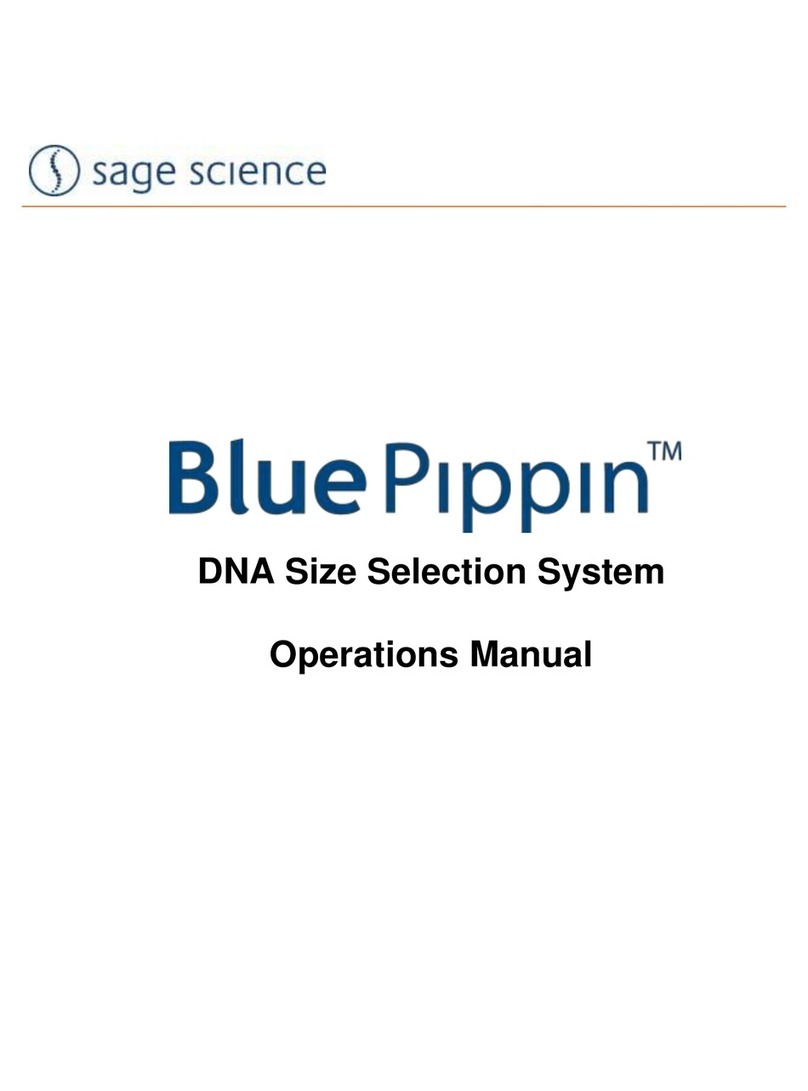● ●
PippinHT Operations Manual iv
460005 Rev G
CONTENTS (Cont'd)
8OPTICAL CALIBRATION................................................................................................ 8-1
9PREPARING A CASSETTE............................................................................................ 9-1
10 CONTINUITY TEST....................................................................................................... 10-1
10.1 Continuity Test Failure and Troubleshooting.....................................................................10-2
11 LOADING SAMPLES ................................................................................................... 11-1
11.1 Sample loading best practices...........................................................................................11-1
11.2 Sample loading procedure..................................................................................................11-2
11.3 Loading less than 12 samples, and reusing a gel cassette.............................................11-2
12 RUNNING A PROTOCOL............................................................................................. 12-1
12.1 Overview ...............................................................................................................................12-1
12.2 Sample Tracking ..................................................................................................................12-2
12.2.1 Gel cassette barcodes................................................................................................12-2
12.2.2 Sample ID entry ..........................................................................................................12-3
12.2.3 Importing Sample IDs .................................................................................................12-3
12.2.4 Using the Sample ID Template...................................................................................12-5
12.2.5 Log Files......................................................................................................................12-6
12.2.6 Log File Name Format ................................................................................................12-7
12.2.7 Adding a Prefix to Log File Names .............................................................................12-7
12.3 Starting, Pausing and Run Completion.............................................................................12-8
12.4 Monitoring a Run ..............................................................................................................12-10
12.4.1 Run Status Indicators...............................................................................................12-10
12.4.2 Lane Status Indicators .............................................................................................12-11
12.4.3 Marker Detection Failure Alert.................................................................................12-12
12.5 Manual Mode ......................................................................................................................12-14
13 LOG REVIEW ............................................................................................................ 13-1
13.1 Overview ..............................................................................................................................13-1
13.2 Loading a file.......................................................................................................................13-2
14 MANAGING FILES .................................................................................................... 14-1
14.1 Overview .............................................................................................................................14-1
14.2 File Types ..........................................................................................................................14-2
14.3 Transferring files...............................................................................................................14-3
15 SYSTEM OPTIONS.................................................................................................... 15-1