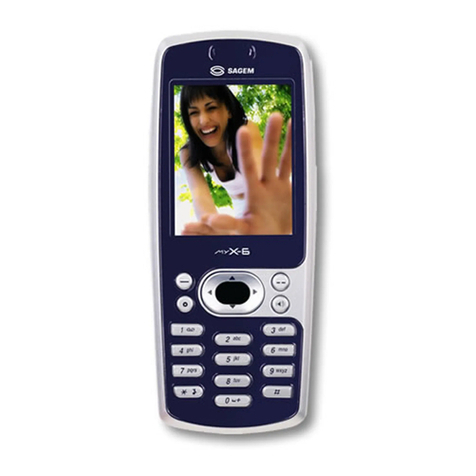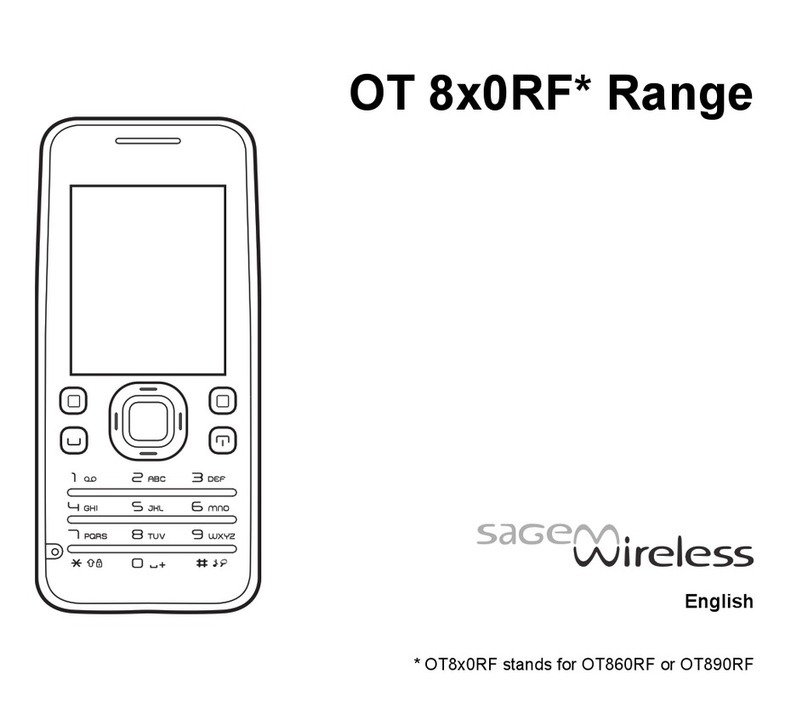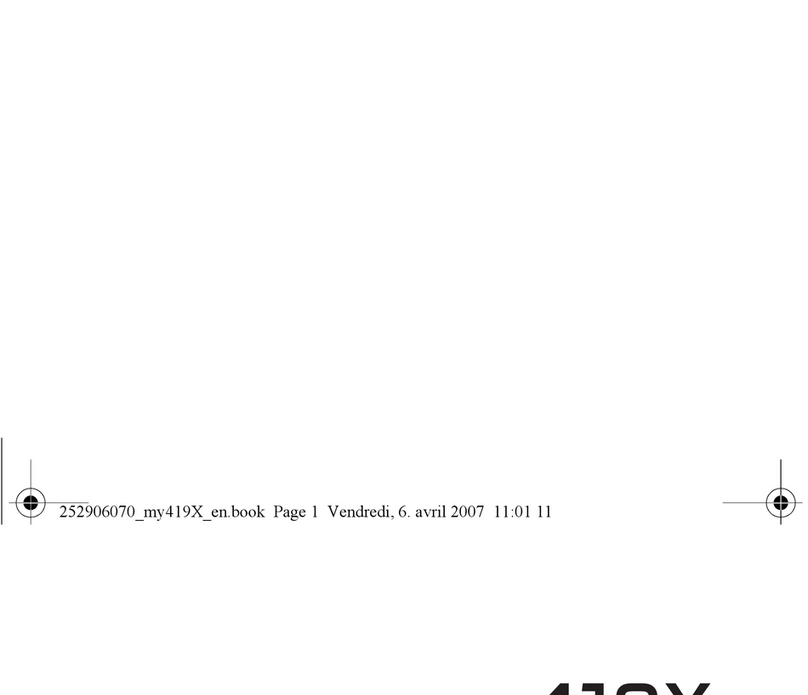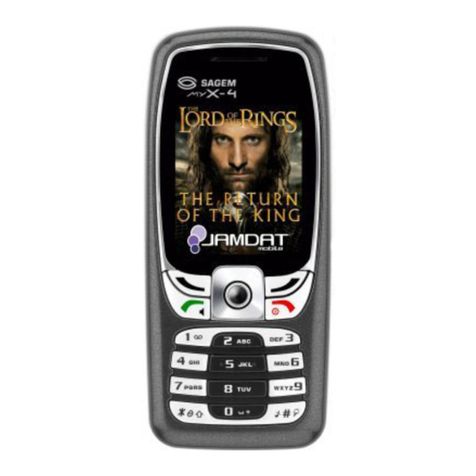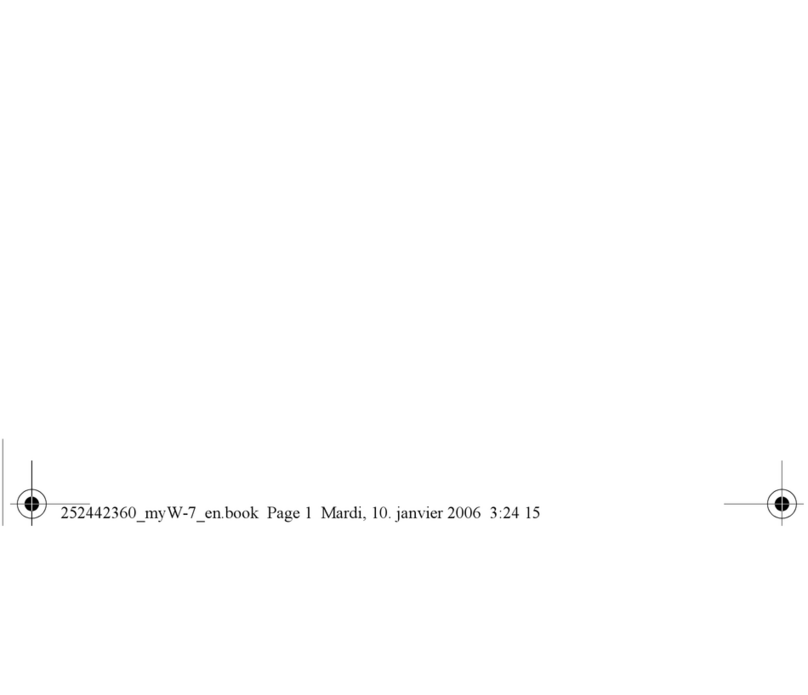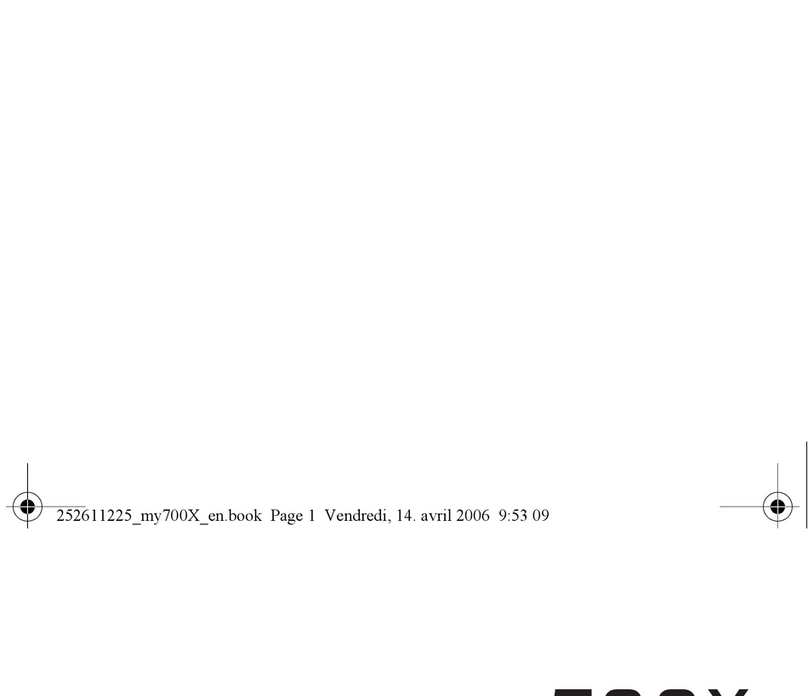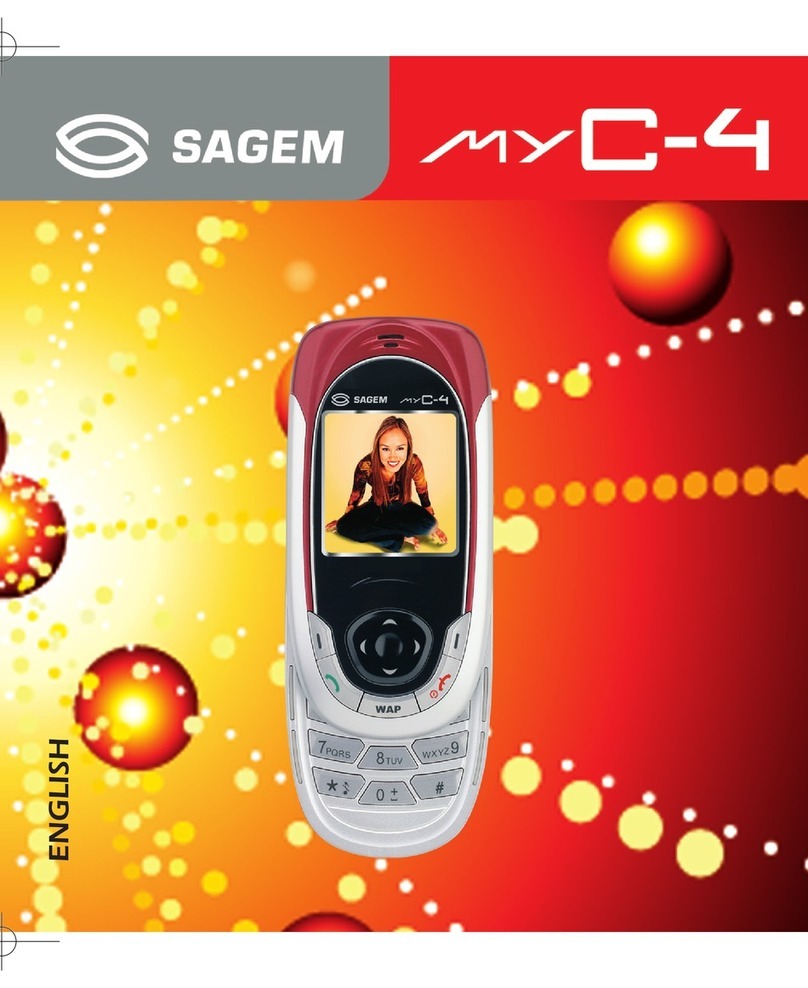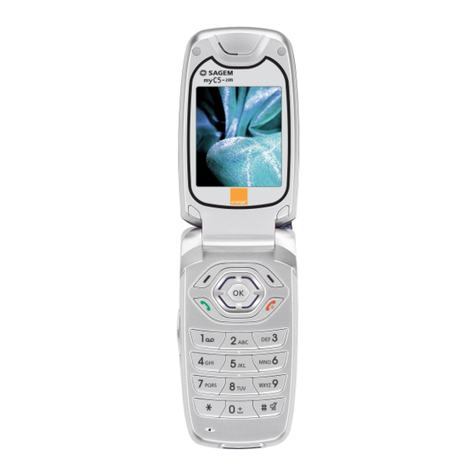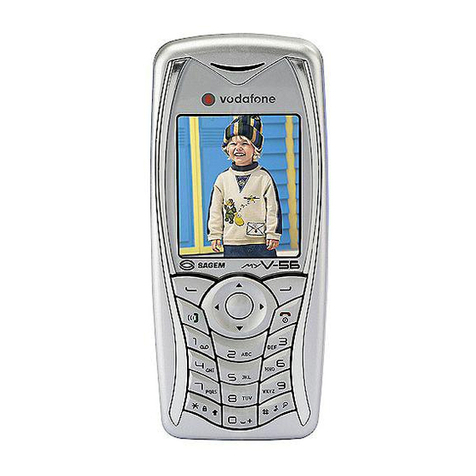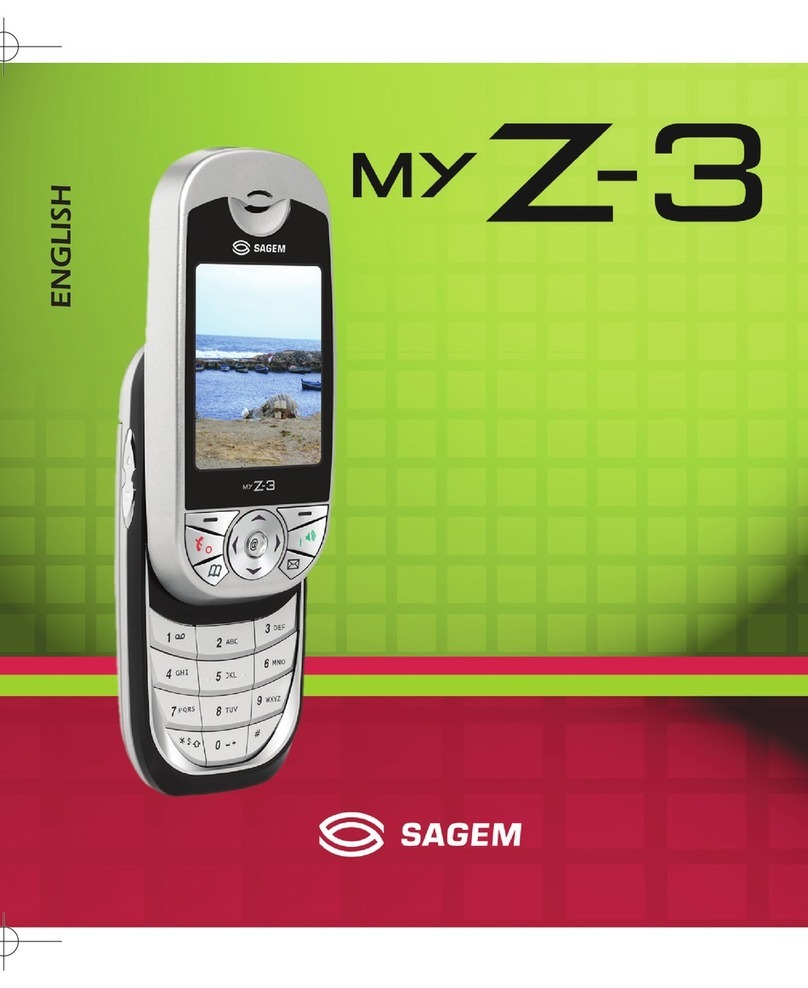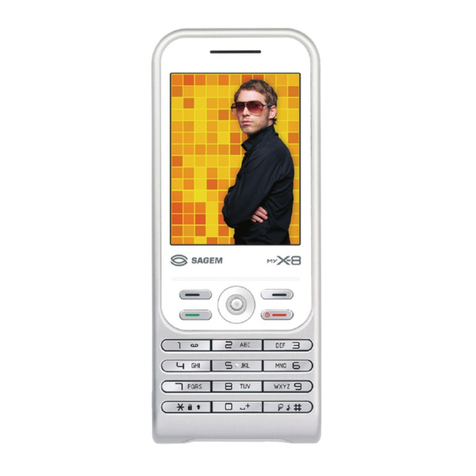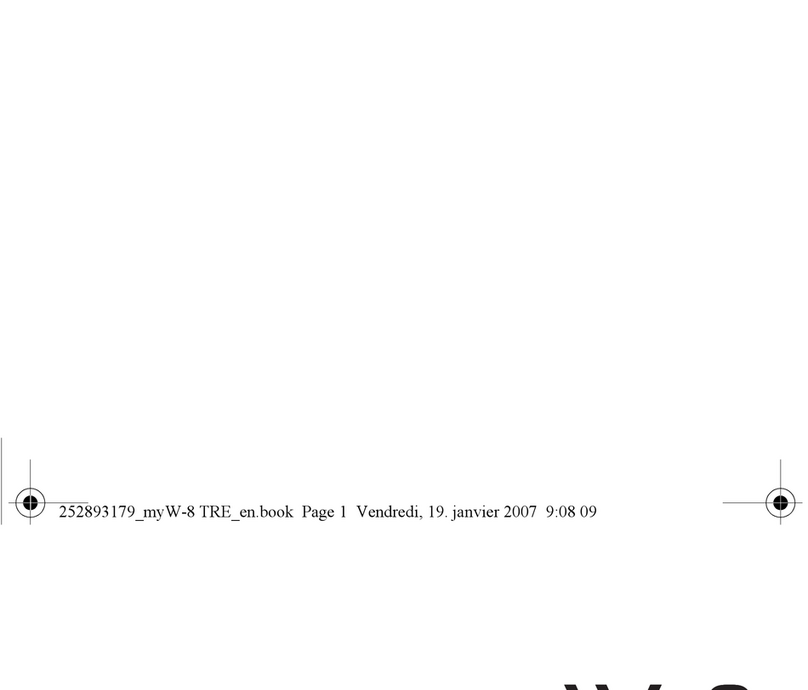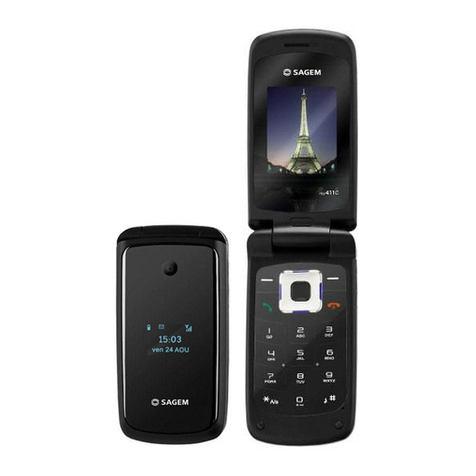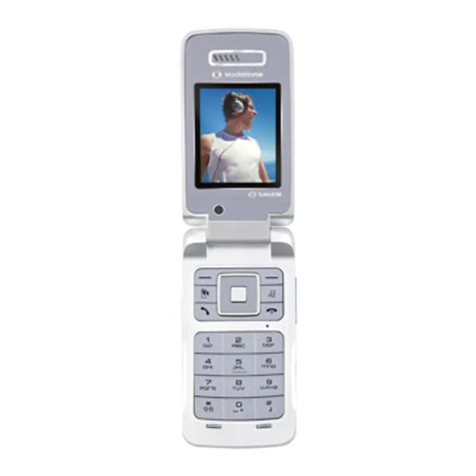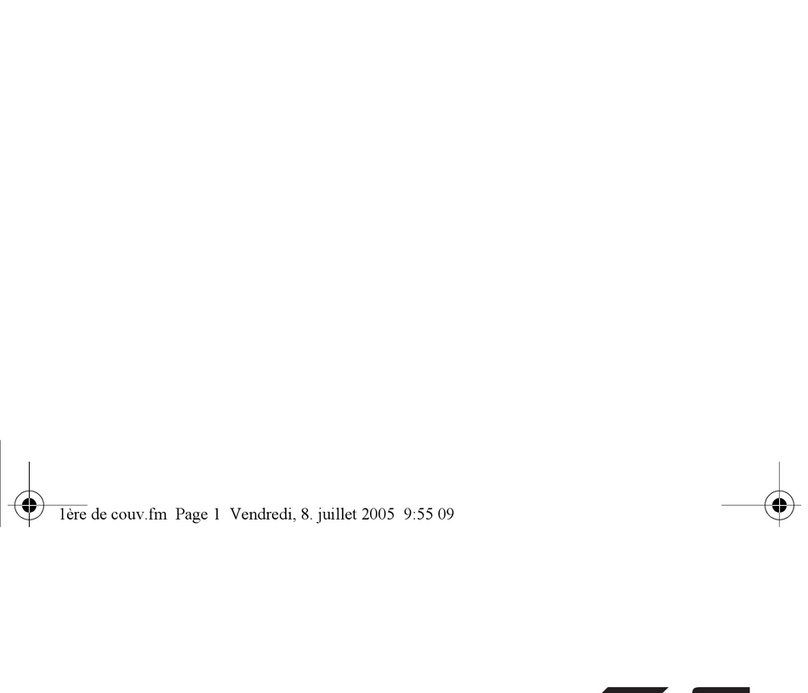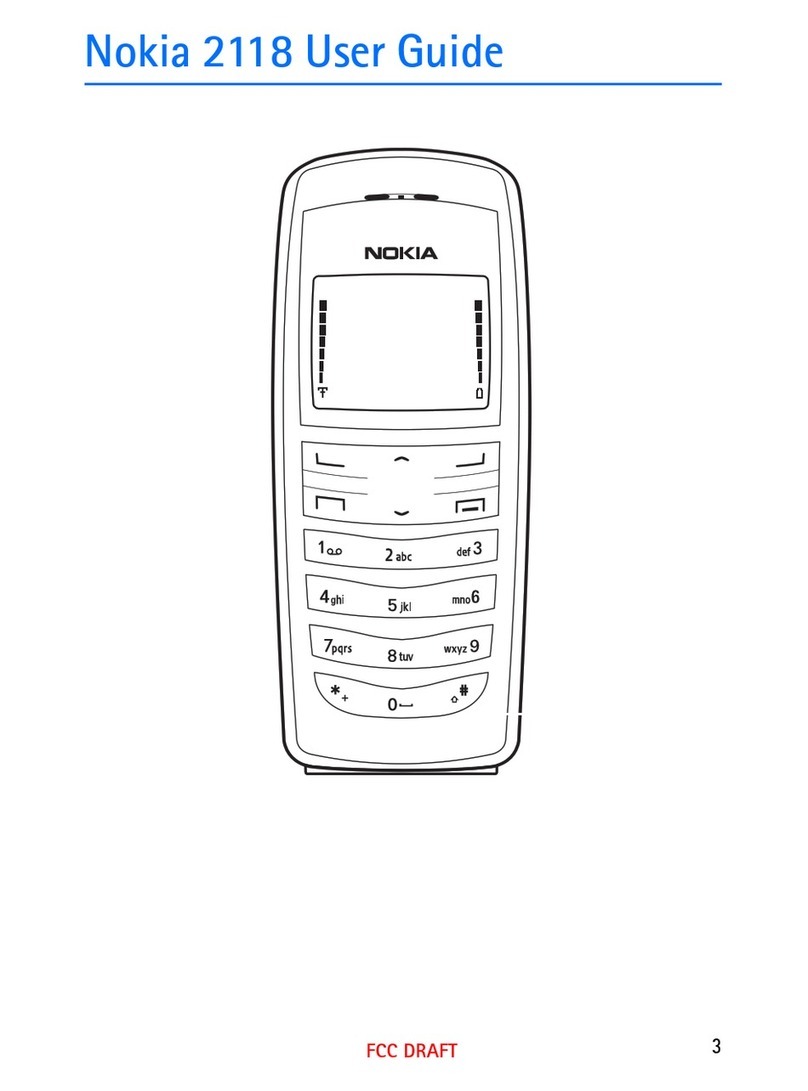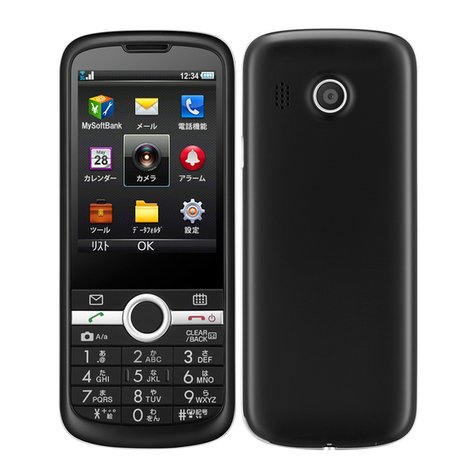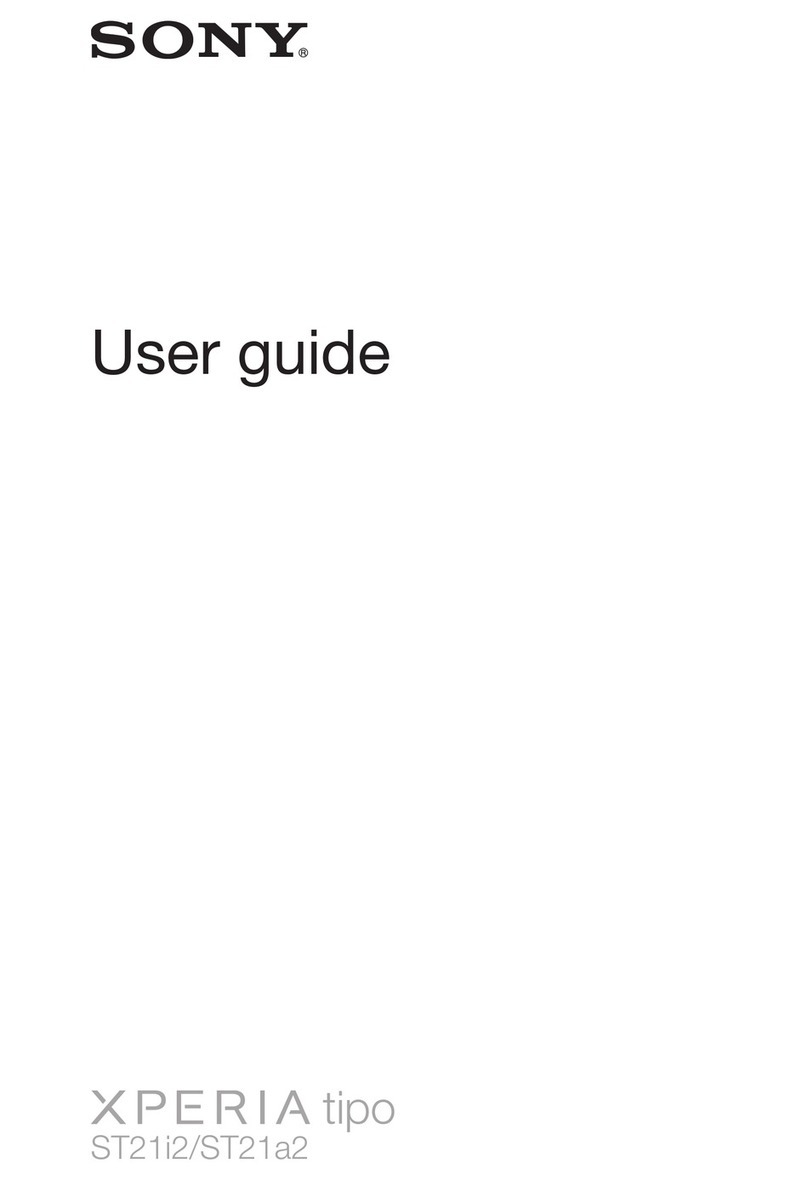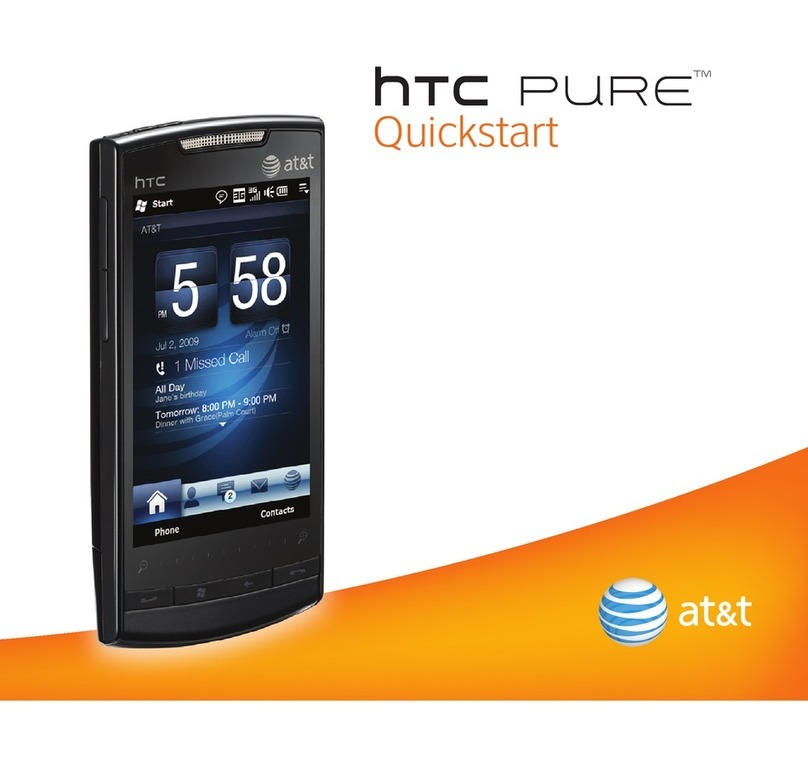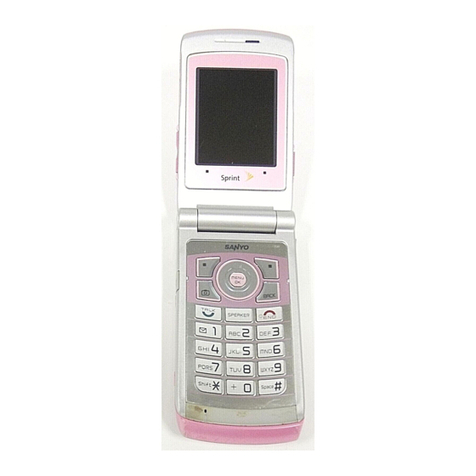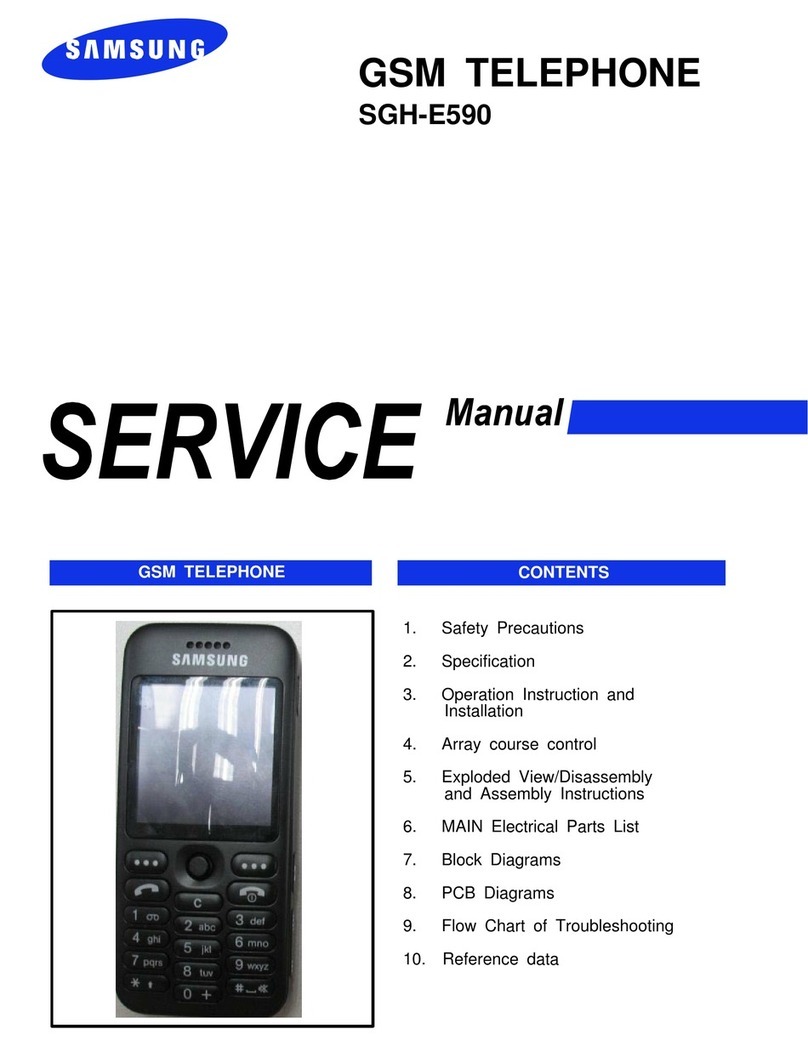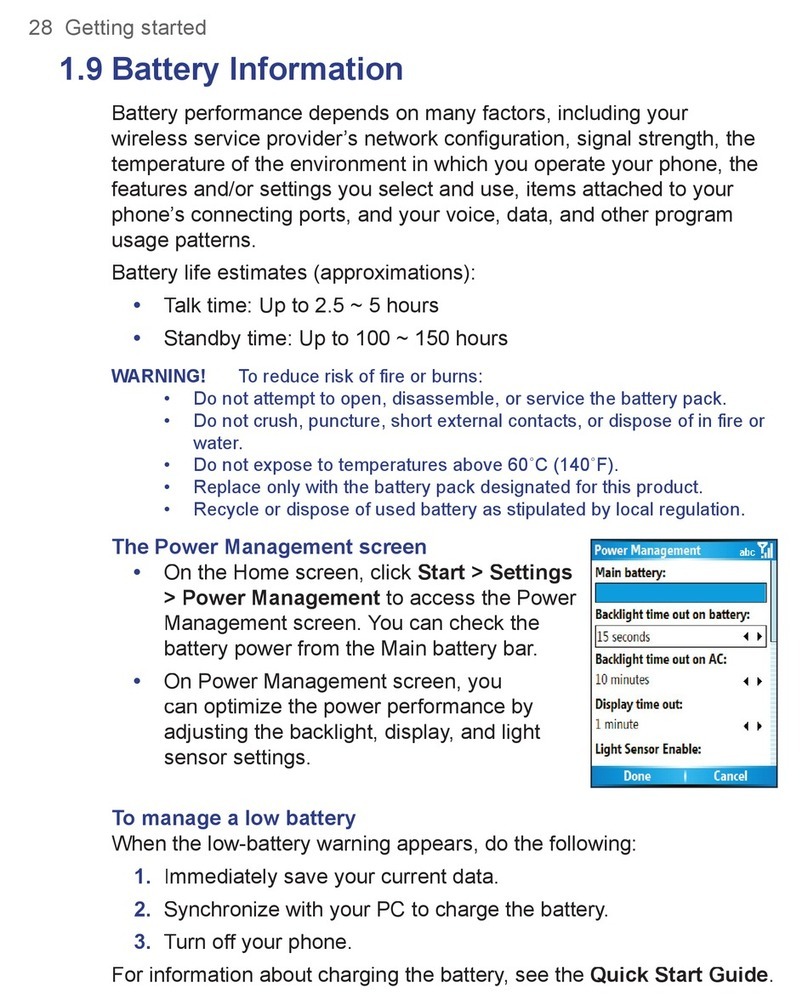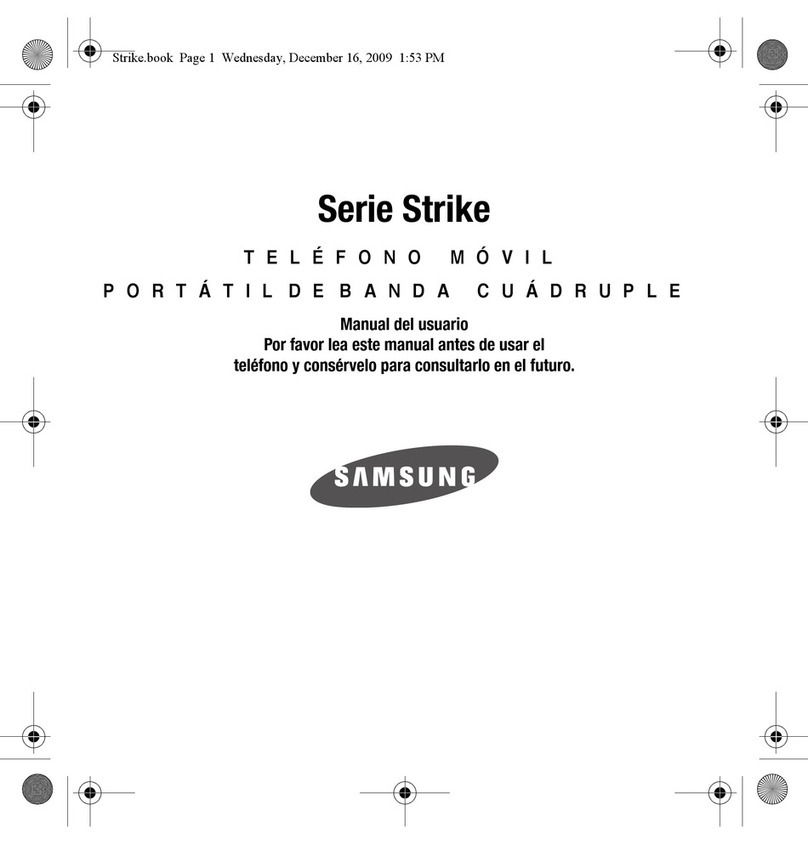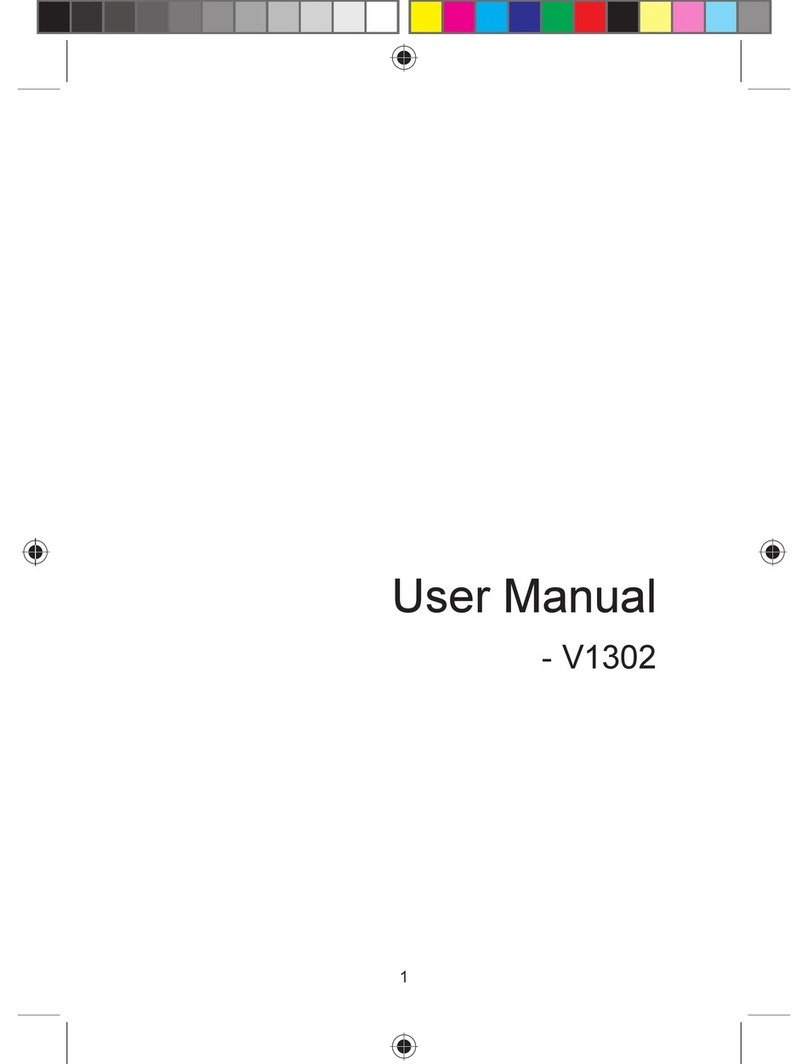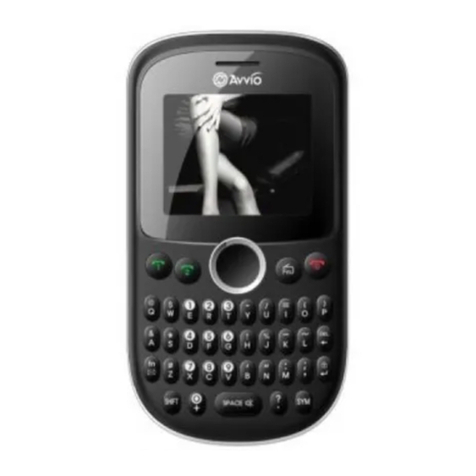Sagem MY400X User manual

ENGLISH
252588306_my400X-401X_lu_en.book Page 1 Jeudi, 16. mars 2006 3:57 15

252588306_my400X-401X_lu_en.book Page 2 Jeudi, 16. mars 2006 3:57 15

3
You have just purchased a SAGEM phone, we congratulate you; it is recommended that you read this handbook carefully in
order to use your phone efficiently and in the best conditions.
Your phone can be used internationally in the various networks (GSM 900 MHz and DCS 1800 MHz (my400X model),
GSM 900 MHz, DCS 1800 MHz or PCS 1900 MHz (my401X model)) depending on the roaming arrangements with your
operator.
We remind you that this phone is approved to meet European standards.
WARNING
Depending on the model, network configuration and associated subscription cards, certain functions may not be available.
Ensure that your SIM card is a 3 V SIM type that is compatible with your phone. Inserting an incompatible card will be indicated
by a message when your phone is switched on. Contact your operator.
Your phone is identified by its IMEI number. Write this number down, and do not keep it with your phone, because you may
be asked for it in the event of your phone being stolen, in order to prevent it from being used, even with a different SIM card.
In order to display the IMEI on your phone's screen, type: *#06#.
SAGEM™ is a trademark of Sagem Communication SAFRAN Group.
AT® is a registered trademark of Hayes Microcomputer Products Inc.
Hayes® is a registered trademark of Hayes Microcomputer Products Inc.
T9 is protected by one or more of the following US patents: 5,818,437,
5,953,541, 5,187,480, 5,945,928, 6,011,554 and other patents are being applied for worldwide.
Java™ and all Java™ based trademarks and logos are trademarks or registered trademarks of Sun Microsystems, Inc. in the
U.S. and other countries.
The WAP navigator and the softwares included are the exclusive property of Openwave. For this reason, it is forbidden to
modify, translate, disassemble or even decompile all or part of these softwares.
© 2003 GAMELOFT® - All rights reserved - GAMELOFT® is a registered trademark of GAMELOFT S.A. - All rights reserved.
Wellphone™ and SmartCom™ are registered trademarks owned by SmartCom SARL France.
The Bluetooth word mark and logos are owned by the Bluetooth SIG, Inc.
252588306_my400X-401X_lu_en.book Page 3 Jeudi, 16. mars 2006 3:57 15

4Contents
Contents
Menus............................................................................................................................................ 9
Your phone package - Accessories.......................................................................................... 10
Description ................................................................................................................................. 11
Navigation principles................................................................................................................. 13
Initial screen ............................................................................................................................... 14
Activating your phone ............................................................................................................... 15
Information on the SIM card ................................................................................................................ 15
First use: installing the SIM card and the battery................................................................................. 16
Removing the back cover .................................................................................................................... 16
Getting started ..................................................................................................................................... 17
PIN number.......................................................................................................................................... 17
Setting time and date........................................................................................................................... 18
Network................................................................................................................................................ 18
First call ............................................................................................................................................... 18
Calling voicemail ............................................................................................................................. 19
Receiving a call.................................................................................................................................... 19
Switching off ........................................................................................................................................ 19
Using your phone....................................................................................................................... 20
Freeing the antenna............................................................................................................................. 20
Increase the efficiency of your phone .................................................................................................. 20
Charging the battery ............................................................................................................................ 21
Phonebook.................................................................................................................................. 22
Using the phonebook........................................................................................................................... 22
Storing a new contact .......................................................................................................................... 22
Calling a contact .................................................................................................................................. 22
Contact options.................................................................................................................................... 23
Modifying a contact ......................................................................................................................... 23
Sending a message ........................................................................................................................ 23
252588306_my400X-401X_lu_en.book Page 4 Jeudi, 16. mars 2006 3:57 15

Contents 5
Sending by ...................................................................................................................................... 23
Copy to SIM/Copy to mobile ........................................................................................................... 23
My numbers .................................................................................................................................... 23
Mailing lists...................................................................................................................................... 23
Memory ........................................................................................................................................... 24
Delete/Delete all.............................................................................................................................. 24
Set as my card/Business card......................................................................................................... 24
Synchronize (depending on model) ................................................................................................24
Contacts synchronisation with a computer (depending on model).................................................. 24
List choice ....................................................................................................................................... 24
Messages .................................................................................................................................... 25
Compose SMS..................................................................................................................................... 25
Compose MMS .................................................................................................................................... 27
Receiving messages............................................................................................................................ 28
Inbox .................................................................................................................................................... 29
Outbox ................................................................................................................................................. 29
Sentbox................................................................................................................................................ 29
Drafts ................................................................................................................................................... 29
Templates ............................................................................................................................................ 29
Options................................................................................................................................................. 30
Memory ................................................................................................................................................ 30
Local information.................................................................................................................................. 30
Calling Voice Mail ................................................................................................................................ 31
Mailing list ............................................................................................................................................ 31
Camera ........................................................................................................................................ 32
Taking and saving a photo................................................................................................................... 32
Taking a video...................................................................................................................................... 34
Multimedia .................................................................................................................................. 35
My Videos ............................................................................................................................................ 35
My Pictures .......................................................................................................................................... 36
My Sounds ........................................................................................................................................... 36
Memory ................................................................................................................................................ 37
252588306_my400X-401X_lu_en.book Page 5 Jeudi, 16. mars 2006 3:57 15

6Contents
WAP ............................................................................................................................................. 38
The WAP Menu ................................................................................................................................... 38
Configuring WAP parameters .............................................................................................................. 39
WAP Logging on.................................................................................................................................. 40
Downloading objects............................................................................................................................ 40
WAP Logging off.................................................................................................................................. 40
GPRS................................................................................................................................................... 40
Games ......................................................................................................................................... 41
Applications................................................................................................................................ 42
Organizer ............................................................................................................................................. 42
Calendar menu ............................................................................................................................... 42
Sending a vCal................................................................................................................................ 43
Receiving a vCal ............................................................................................................................. 43
Calculator............................................................................................................................................. 43
Converter ............................................................................................................................................. 44
Alarm ................................................................................................................................................... 44
Timer.................................................................................................................................................... 44
ToDo .................................................................................................................................................... 45
ToDo actions menu......................................................................................................................... 45
Sending a vCal................................................................................................................................ 45
Receiving a vCal ............................................................................................................................. 46
Data exchange with a PC ............................................................................................................... 46
Services ............................................................................................................................................... 46
Settings ....................................................................................................................................... 47
Sounds................................................................................................................................................. 47
Volume and ring tone ...................................................................................................................... 47
Vibrate............................................................................................................................................. 47
Silent mode ..................................................................................................................................... 47
Beeps.............................................................................................................................................. 48
Recorder ......................................................................................................................................... 48
Display ................................................................................................................................................. 48
Skins ............................................................................................................................................... 48
Wallpaper........................................................................................................................................ 49
Screensaver.................................................................................................................................... 49
252588306_my400X-401X_lu_en.book Page 6 Jeudi, 16. mars 2006 3:57 15

Contents 7
Operator logo .................................................................................................................................. 49
Contrast........................................................................................................................................... 49
Energy saving ................................................................................................................................. 50
Camera ................................................................................................................................................ 50
Languages ........................................................................................................................................... 50
Contacts............................................................................................................................................... 50
Calls ..................................................................................................................................................... 51
Call forward ..................................................................................................................................... 51
View last calls.................................................................................................................................. 51
Counters.......................................................................................................................................... 51
Display number ............................................................................................................................... 51
Call waiting...................................................................................................................................... 52
Automatic redial .............................................................................................................................. 52
Blacklist ........................................................................................................................................... 52
Voicemail......................................................................................................................................... 52
ALS ................................................................................................................................................. 53
Security ................................................................................................................................................ 53
Keypad locking................................................................................................................................ 53
PIN number ..................................................................................................................................... 53
PIN2 number ................................................................................................................................... 53
Phone code ..................................................................................................................................... 54
Confidentiality.................................................................................................................................. 54
Operator .......................................................................................................................................... 54
Call barring...................................................................................................................................... 54
Fixed dialling ................................................................................................................................... 55
Cost................................................................................................................................................. 55
Networks .............................................................................................................................................. 55
Shortcuts.............................................................................................................................................. 56
Date / Time .......................................................................................................................................... 56
Set Date/Time ................................................................................................................................. 56
Automatic update ............................................................................................................................ 56
Display ............................................................................................................................................ 57
Time zone ....................................................................................................................................... 57
Daylight savings .............................................................................................................................. 57
252588306_my400X-401X_lu_en.book Page 7 Jeudi, 16. mars 2006 3:57 15

8Contents
WAP settings ....................................................................................................................................... 57
Help ..................................................................................................................................................... 57
Connectivity................................................................................................................................ 58
Bluetooth (depending on model).......................................................................................................... 58
IrDA...................................................................................................................................................... 58
Serial Speed ........................................................................................................................................ 59
Car kit - Headset.................................................................................................................................. 59
SyncML (depending on model)............................................................................................................ 59
Technical features...................................................................................................................... 60
Conformance Document............................................................................................................61
Care and safety information...................................................................................................... 63
SAR ..................................................................................................................................................... 63
Advice for limiting exposure to radiofrequency (RF) fields .................................................................. 63
Safety................................................................................................................................................... 64
Environment......................................................................................................................................... 65
Warranty...................................................................................................................................... 66
End User Licence Agreement (EULA), for the software ......................................................... 70
Java™.......................................................................................................................................... 74
Troubleshooting ......................................................................................................................... 78
Customer care ............................................................................................................................ 82
Index ............................................................................................................................................ 83
252588306_my400X-401X_lu_en.book Page 8 Jeudi, 16. mars 2006 3:57 15

Menus 9
Menus
Games
WAP
Applications
Organizer
Calculator
Converter
Alarm
Timer
ToDo
Services (Operator-
dependent service)
Messages
Compose
Inbox
Outbox
Sentbox
Drafts
Templates
Options
Memory
Local info.
Call Voice Mail
Mailing list
Camera
Photo
Video
Multimedia
My Videos
My Pictures
My Sounds
Memory
Help
Connectivity
Bluetooth (depending
on model)
IrDA
Serial Speed
Car kit
Headset
SyncML (depending
on model)
Phonebook
Settings
Sounds
Display
Camera
Languages
Contacts
Calls
Security
Networks
Shortcuts
Date/Time
WAP settings
Help
252588306_my400X-401X_lu_en.book Page 9 Jeudi, 16. mars 2006 3:57 15

10 Your phone package - Accessories
Your phone package - Accessories
When you open the box, check that all items are present:
1 - Phone
2 - Charger
3 - Battery
4 - User guide
Accessories
We advise you the use of SAGEM brand accessories for an optimal operating of your phone and of your accessories. You
can also find (as an option) or order the following accessories:
-Pedestrian kit
-Bluetooth pedestrian kit (depending on model)
-Additional battery
-Additional charger
-USB cable (with associated drivers) to connect your phone to a PC
-Cigar lighter charger
-Wellphone CD (depending on model)
Note:
The front and back covers are not interchangeable.
2
1
3
4
252588306_my400X-401X_lu_en.book Page 10 Jeudi, 16. mars 2006 3:57 15

Description 11
Description
Hold down: Switch on/off
In a call context: Reject a call - hang up
In menus: Return to initial screen
Short
press: Activate/Deactivate hands-free mode (
WARNING:
in this mode do
not bring the phone up to your ear)
In call context: Call - receiving a call
Right programmable key:
In initial screen:
Access to certain functions (shortcuts)
In menus: Access to the selection shown on screen in the tab (*)
(*) In this manual, when a function is chosen by pressing on this key, square brackets are
used (e.g.: [
Save
]).
Left programmable key:
In initial screen:
Access to certain functions (shortcuts)
In menus: Access to the selection shown on screen in the tab (*)
The four-directional navigation stick allows you to:
-Move the cursor on the screen by pushing the stick toward the
corresponding direction
-Confirm your selection by pressing the stick
-In initial screen: depending on model, long press leftwards/rightwards:
access to Phonebook
Press briefly and [
OK
]: activate or deactivate keypad locking
When composing a message:
Short press: switches from one input mode to another (T9, ABC, 123)
Long press: upper case/lower case
Hold down: In initial screen: Silent mode
In call reception mode: Short press stops ring tone
In ring tone setting mode: Activate / deactivate ring tone
Zoom mode (see
Messages
and
WAP
menus)
2 to 9
A long press on the keys
2
to
9
directly displays the phonebook.
252588306_my400X-401X_lu_en.book Page 11 Jeudi, 16. mars 2006 3:57 15

12 Description
Camera
Mirror
Short press: access to photo viewfinder
A second short press takes the photo
IrDA (Infrared)
(depending on model)
252588306_my400X-401X_lu_en.book Page 12 Jeudi, 16. mars 2006 3:57 15

Navigation principles 13
Navigation principles
These basic principles bring a great intuitiveness to your phone.
Validate
by pressing the key or the navigation stick.
Cancel
by pressing the key.
The thumbnails at the bottom of the screen refer to the
keys.
In the menus, a title bar reminds you of the previous level.
From the home page, pressing the navigation stick displays the icons of the main menus.
When pressing the navigation stick followed by a figure, you can display a menu directly. For instance, pressing the navigation
stick then
8
displays the Phonebook.
The
key
is used to go from a menu to a sub-menu.
The key is used to go from a sub-menu to a menu.
The key (press briefly) is used to go back to the initial screen (current function is abandoned).
In some menus there is a
Help
menu ( icon) which informs you on the various functions of the sub-menus.
252588306_my400X-401X_lu_en.book Page 13 Jeudi, 16. mars 2006 3:57 15
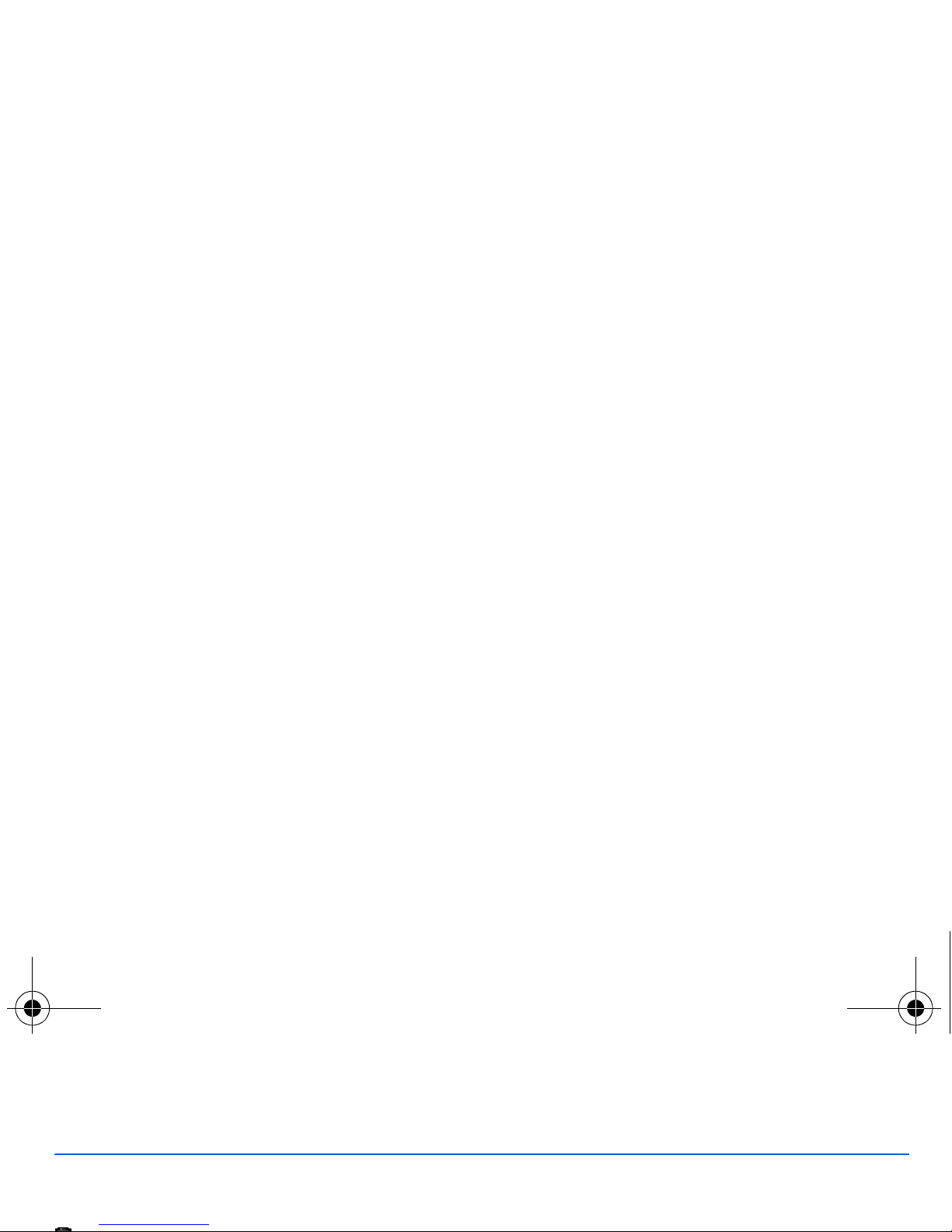
14 Initial screen
Initial screen
The initial screen may contain the following information:
1 - The title bar icons:
Battery
Calls forwarded
Call (establishing the call)
Call (hands free)
Message (reception of a message, message memory full)
FAX communication
DATA communication
Silent mode
Message in answering machine
WAP (@) communication
GPRS
Home zone
Roaming
Only emergency call is possible
Keypad locking
Protected WAP logon
Protected WAP logon icon with certificate
Signal strength level (5 bars).
2 - Date and time, in digital or analog mode
3 - Network provider
4 - Thumbnail centred on bottom line:
The main "Menu" thumbnail shows that the menu can be accessed by pressing the navigation stick. The following information
may also be displayed: "1 message received" or "1 call".
It can be deleted by pressing key briefly.
252588306_my400X-401X_lu_en.book Page 14 Jeudi, 16. mars 2006 3:57 15

Activating your phone 15
Activating your phone
Information on the SIM card
To use your phone, you need a card called SIM card. It contains personal
information that you can modify:
-Secret codes (PIN(s): Personal Identification Numbers), these codes allow
you to protect access to your SIM card and phone
-Phonebook
-Messages
-How special services work.
Your phone is compatible with the SIM 3V cards.
WARNING
This card must be handled and stored with care in order not to be damaged. If you should lose your SIM card, contact
your network provider or your SMC (Services Marketing Company) immediately.
Please keep your SIM card out of reach of young children.
252588306_my400X-401X_lu_en.book Page 15 Jeudi, 16. mars 2006 3:57 15

16 Activating your phone
First use: installing the SIM card and the battery
Slide the SIM card, with cut corner as shown on the phone, into the card holder
with fold face down.
Place the battery by positioning first the top of it, as shown on the battery.
Place the back cover, clicking in first the upper part then the lower.
Removing the back cover
Proceed as follows to remove the back cover (in case of replacement of the battery or the SIM card, for instance):
-Turn the phone back. Press on the centre part at the level of the notch (1) and lift the cover (2).
2
1
3
1
2
3
1
2
252588306_my400X-401X_lu_en.book Page 16 Jeudi, 16. mars 2006 3:57 15

Activating your phone 17
Getting started
You are now ready to use your phone for the first time.
Switch on the phone by pressing the key. A short display appears.
When you switch on your phone for the first time, you must configure it with various settings that will remain by default until
you choose to modify them (depending on model).
After entering your PIN code and the date and time, make your choice for the following settings: time zone, daylight savings,
skin, wallpaper, screensaver, ring tone, volume, vibrate and voicemail number.
If there are contacts saved in your SIM card, you are invited, if you wish, to copy them in the phone contacts memory.
PIN number
This is your SIM's secret code.
If access to the SIM card is protected, the device prompts you to enter the PIN number:
Enter the code
between 4 and 8 digits given to you when the SIM card was issued. These digits do not appear on the screen
for security reasons.
Press [
OK
] or the navigation stick to validate.
If your phone indicates that the SIM is missing, press the key to switch off your phone and check that the SIM card is
correctly installed.
WARNING
If a wrong PIN number is entered three times in succession, your SIM card is blocked. You must then:
-Enter the PUK (Personal Unblocking Key) code provided by your operator, and validate.
-Enter your PIN number and validate.
-Enter your PIN number again and validate.
After 5 or 10 failed attempts (depending on the type of SIM card), the SIM card is definitely locked. You must then
contact your operator or your SMC to obtain a new card.
252588306_my400X-401X_lu_en.book Page 17 Jeudi, 16. mars 2006 3:57 15

18 Activating your phone
Setting time and date
When you use your phone for the first time, you need to set the date and time.
In due course, when the battery is completely discharged, or if it has been removed, you will be prompted systematically to
confirm date and time.
Setting the date:
Set the date by entering it directly in numerical form or by using the navigation stick to increase or decrease the default values.
Use the navigation stick to access the next (or last) data input field.
Once the date is correct, press the key to validate.
Setting the time:
Same procedure as for setting the date.
Network
From now on the phone hunts for a network on which it can make calls. If it finds one, it displays the name of the network on
the screen. You are then ready to send or receive a call.
First call
Dial the number of your correspondent.
Press the key.
During the call, the call in progress icon flashes on screen and tones may indicate the establishment of the call.
Once communication has been established, the call icon stops flashing.
You can adjust the sound level (volume) using the
navigation stick.
At the end of the conversation press the key to hang up.
If the network icon appears, calls are possible on your operator's network.
If the letter R and a network name are displayed, calls are possible on the network of a different operator.
If the letter E is displayed without any network name, only the emergency services are accessible (ambulance, police,
fire brigade).
If the network icon flashes, the phone is in permanent search mode. There is no network available. The signal strength
indicator received allows you to display the quality of reception. If it indicates less than three bars, search for better
reception in order to call in good conditions.
252588306_my400X-401X_lu_en.book Page 18 Jeudi, 16. mars 2006 3:57 15

Activating your phone 19
Calling voicemail
In the initial screen, press and hold down the
1
key.
Receiving a call
When you receive a call, the number of your correspondent is displayed when it is presented by the network.
Press the key or the key to answer, and speak.
To refuse the call, press the key or the key.
To stop the ring tone or the vibrate, without refusing the call, press the key.
All the numbers corresponding to incoming and outgoing calls are logged in the list of recent calls.
When a call is on hand, pressing [
Options
] allows you to have access to different functions: switching to hands-free mode,
holding a call, switching to mute mode, ending the call, displaying menus.
Pressing [
Mute ON
] allows you to switch off the sound temporarily when you do not want that your correspondent listens when
you want to speak to other people.
Switching off
Press the key (long press).
The end message is displayed. The phone switches off.
International call
Press 0 (hold down) to display « + », then dial the country code without waiting for the dial tone, then the number of the
called party.
Emergency services
Depending on the operators you can obtain the emergency service with or without SIM card or when the keypad is
locked. It is enough to be in an area served by a network.
To obtain the international emergency service, dial
112
then press the key.
Hands-free mode
To change to hands-free mode during a call, make a short press on the key then press [
Yes
] to confirm activation
of the amplified mode.
WARNING:
in this mode do not bring the phone up to your ear.
252588306_my400X-401X_lu_en.book Page 19 Jeudi, 16. mars 2006 3:57 15

20 Using your phone
Using your phone
Freeing the antenna
The antenna is integrated in your phone, under the back cover at the top.
Avoid putting your fingers on this area when the phone is switched ON.
If your fingers obstruct the antenna, the phone may have to operate with a higher
power level than usual; decreasing its efficiency quickly. It could also affect the
quality of your communications.
Non ionising radiation
To obtain maximum satisfaction from your phone, use it in a vertical position.
Your personal safety can only be improved by doing so.
Increase the efficiency of your phone
-Don't press the keys when not necessary: each keypress activates the backlight, and uses much power.
-Don't obstruct the antenna with your fingers.
252588306_my400X-401X_lu_en.book Page 20 Jeudi, 16. mars 2006 3:57 15
This manual suits for next models
1
Table of contents
Other Sagem Cell Phone manuals