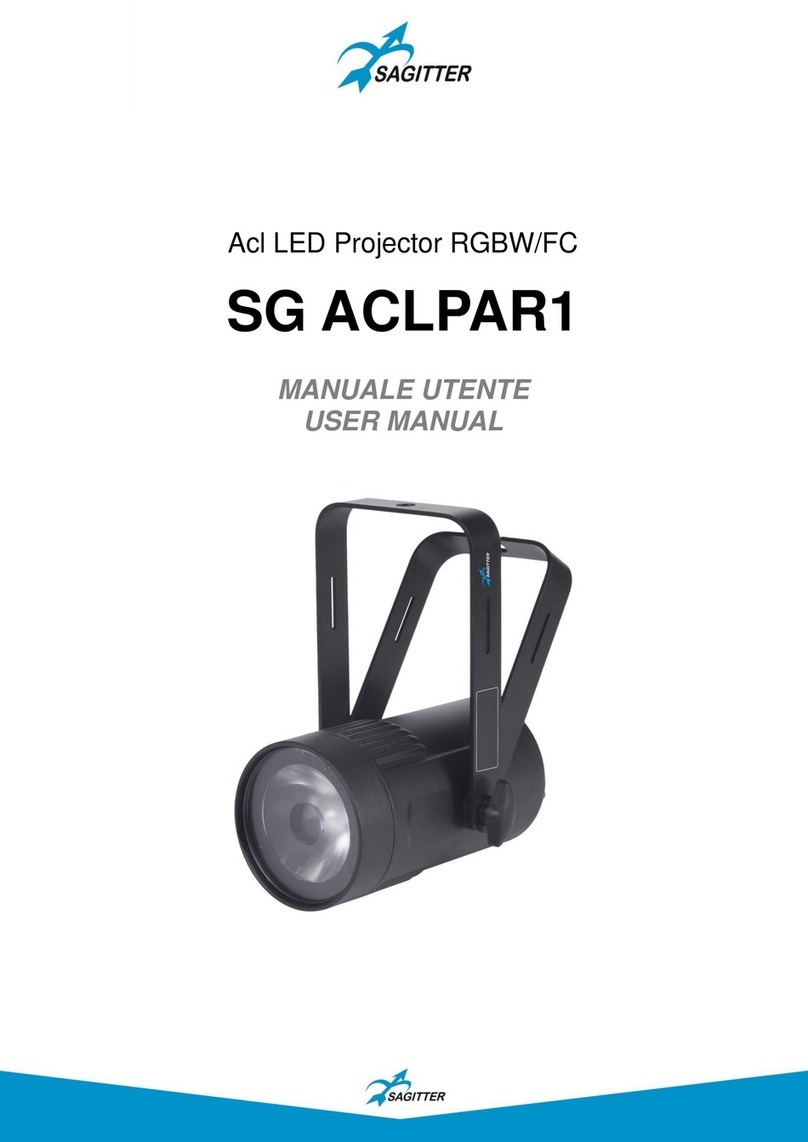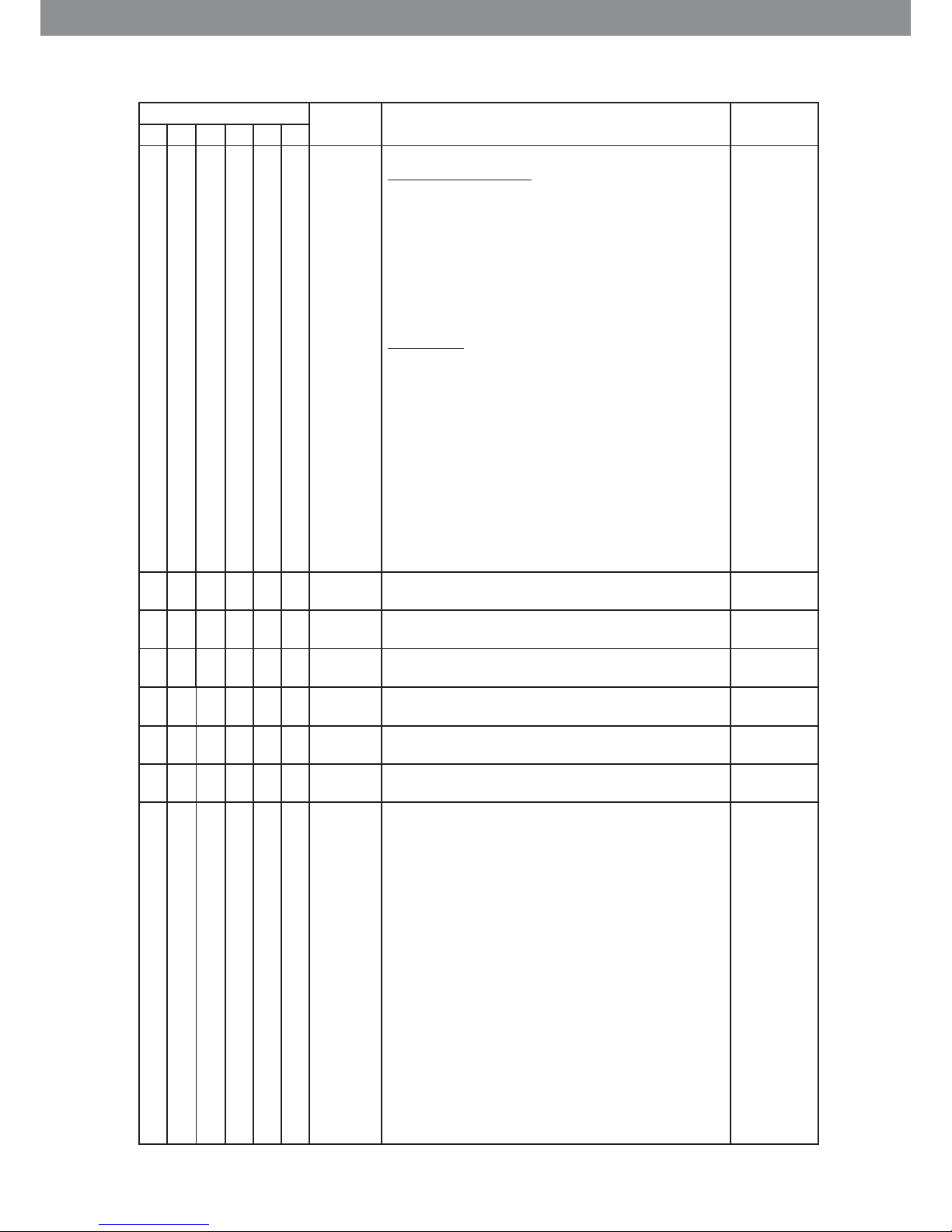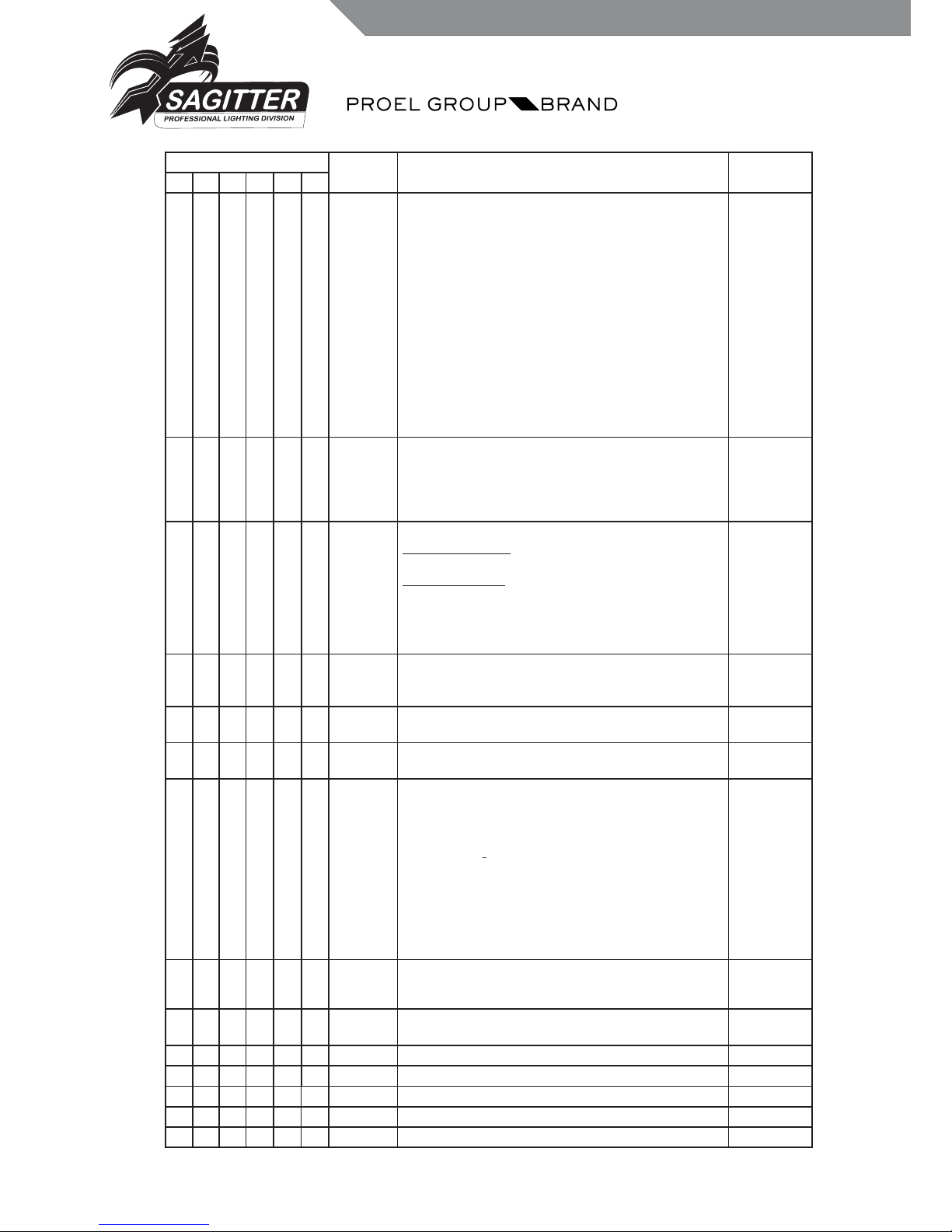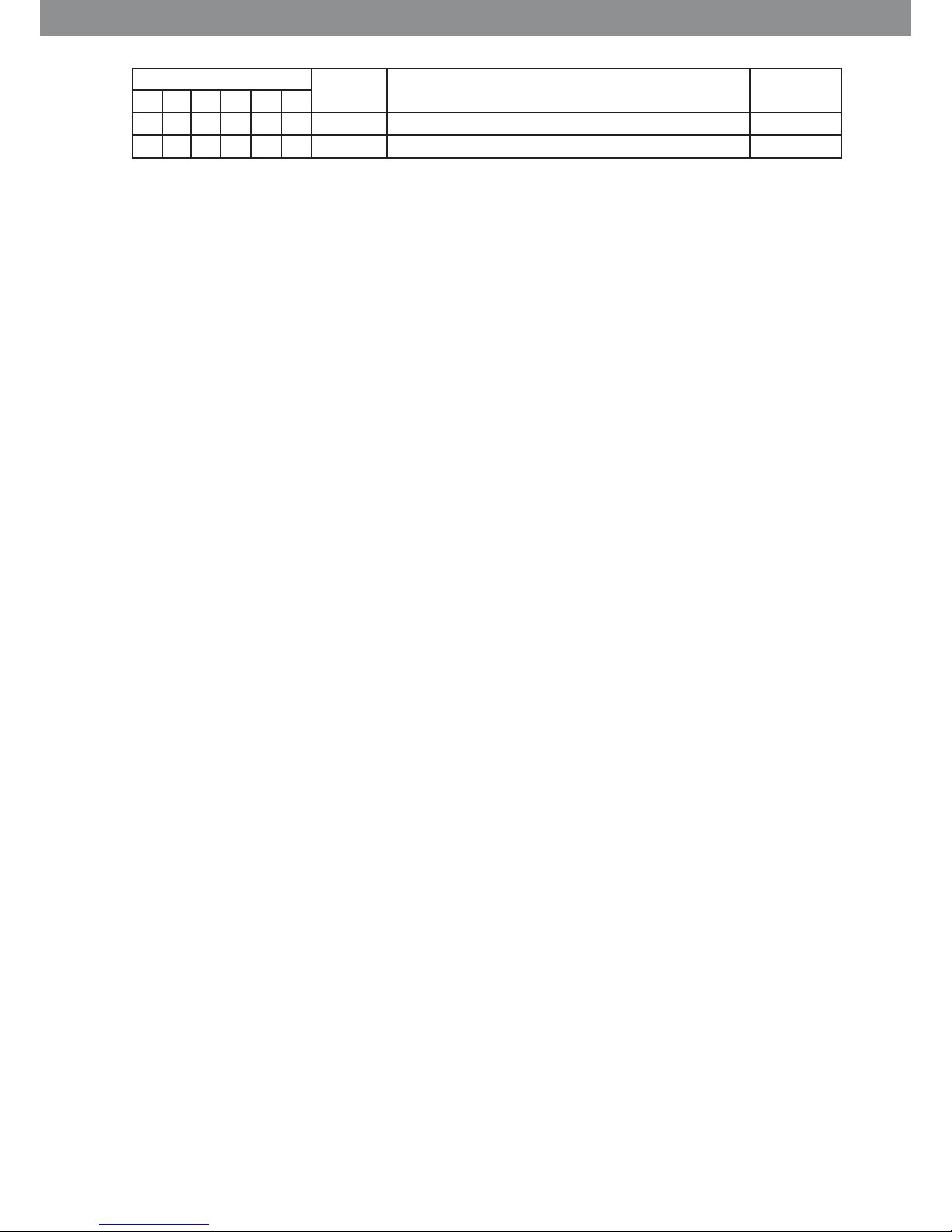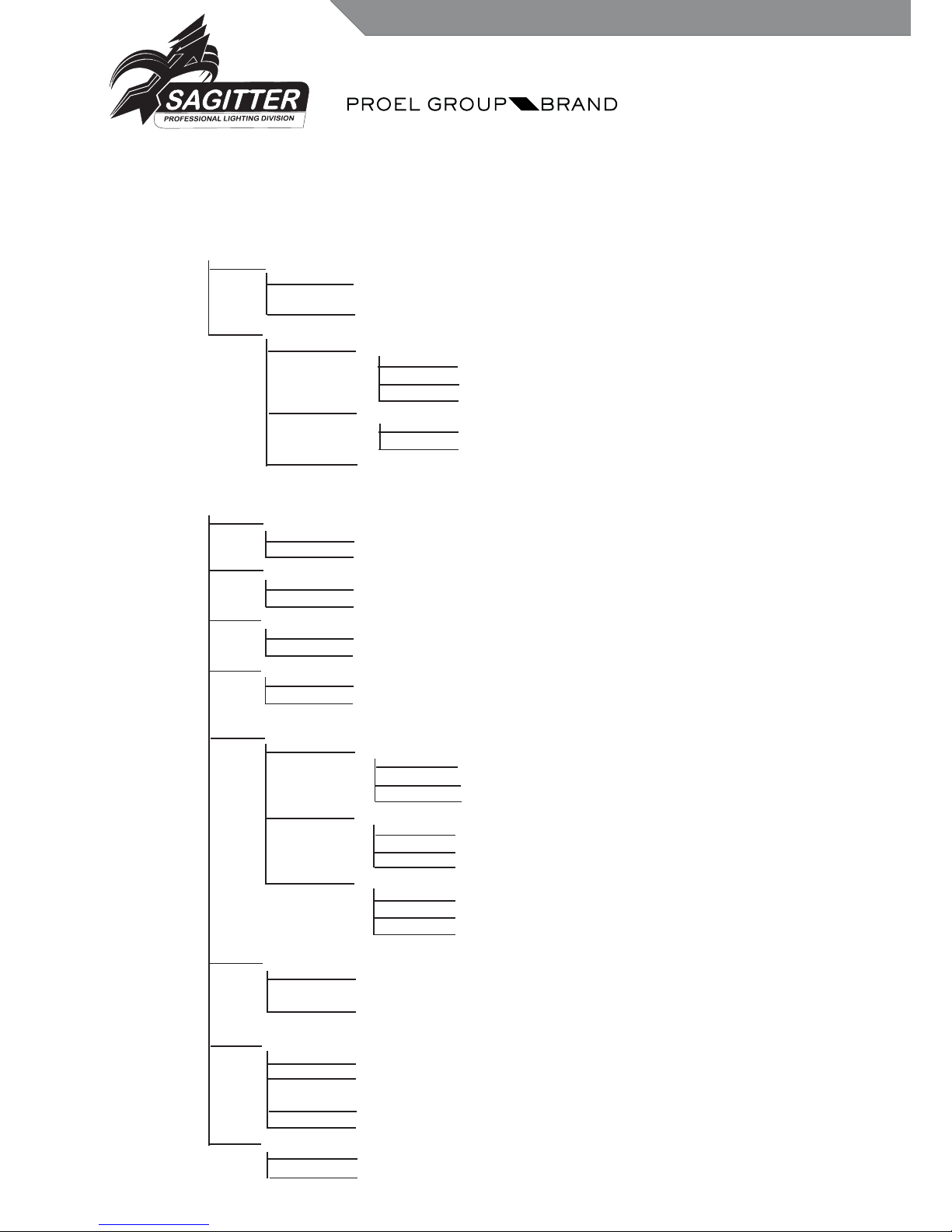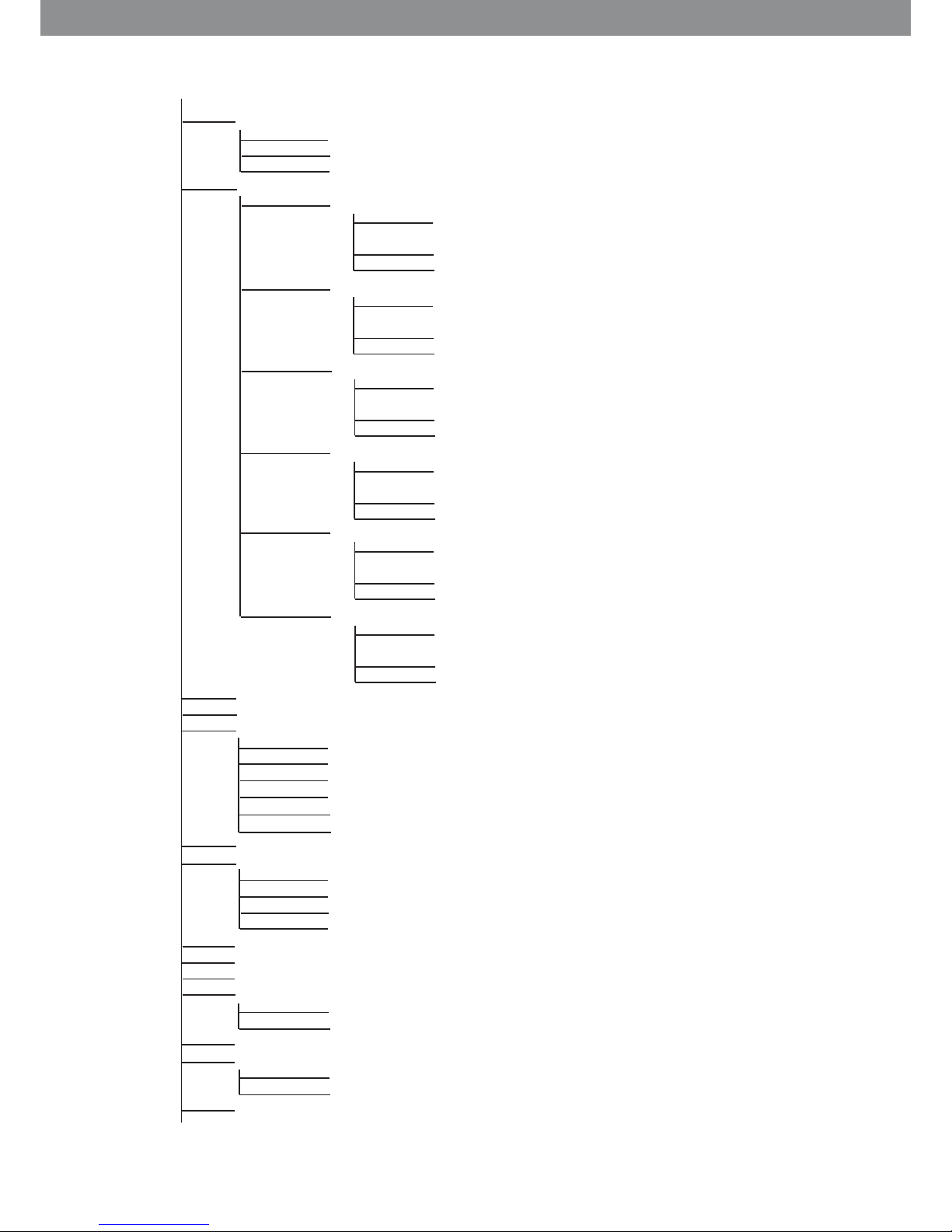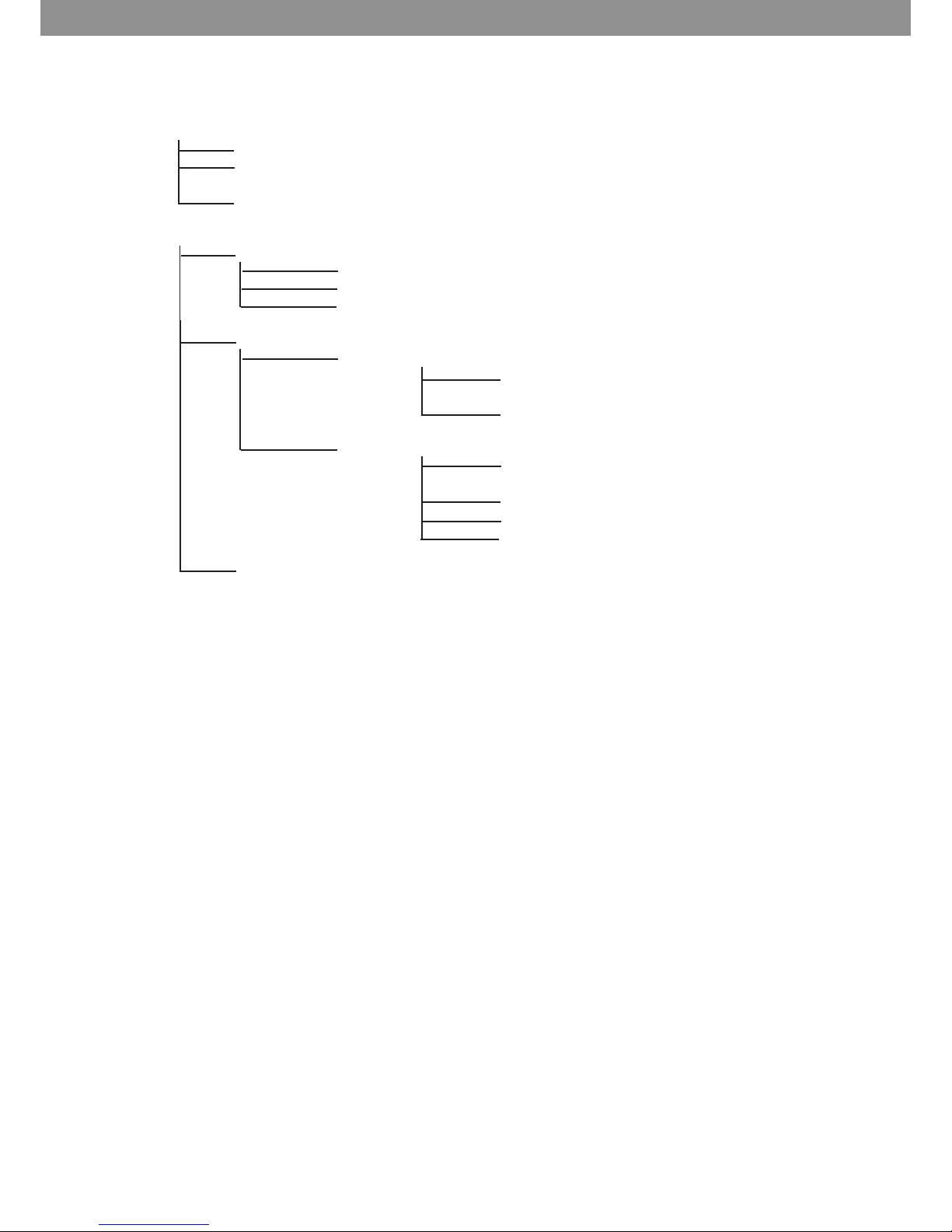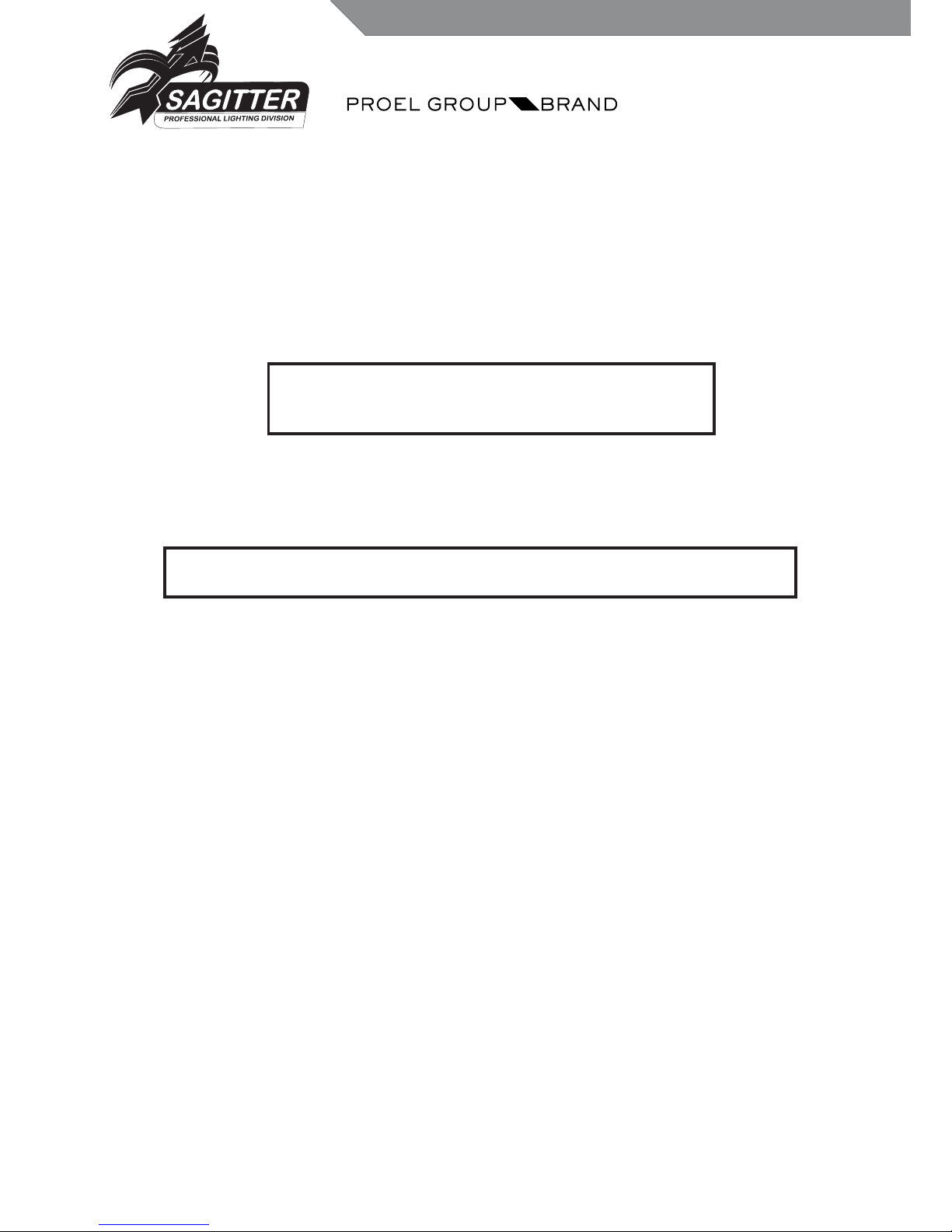13
Mode/Channel Value Function Type of
control
123456
- - - - - 14 No function
- - - - - 15 No function
* 10s=default time delay,this value can be changed by "Lamp Low Power Delay" menu
6. Controller mode
The fixtures are individually addressed on a data link and connected to the controller.The fixtures respond to
the DMX signal from the controller.
6.1 DMX addressing
The control panel on the front panel of the fixture allows you to assign the DMX fixture address, which is defined
as the first channel from which the Arrow 700 wash will respond to the controller.
If you set, for example, the address to channel 23, the Arrow 700 wash will use the channel 23 to 44 for
control (if DMX mode 1 is selected).
Please, be sure that you don’t have any overlapping channels in order to control each Arrow 700 wash
correctly and independently from any other fixture on the DMX data link.
If two, three or more Arrow 700 wash have the same addresses,they will work equally.
For address setting, please refer to the instructions under "Fixture Address".
Controlling:
After having addressed all Arrow 700 wash , you may now start operating these via your lighting control -
ler.
Note:After switching it on, the Arrow 700 wash will automatically detect whether DMX 512 data is received
or not.If there is no data received at the DMX-input, the display will start to flash "A001" with actually set ad-
dress.
This situation can occur if:
- the 3 pin (5pin) XLR plug (cable with DMX signal from controller) is not connected with the input of the
Arrow 700 wash
- the controller is switched off or defective, the cable or connector is defective or the signal wires are swaped
in the input connector.
6.2 Remotely controllable functions
Lamp
The Arrow 700 wash is to be operated with a Osram LOK-IT! HTI 700W lamp.
A relay inside of the Arrow 700 wash allows you to switch on and off the lamp via the control panel or via
your DMX-controller without affecting the rest of the lighting.
Note:It is also important to note, that the discharge lamp is cold restrike types, that means, that they have to
be cold before re-striking. For this reason, you have to wait 5 minutes after having switched off the lamp before
you can switch it on again. If you try to switch on the lamp within 5 minutes after having switched it off, the
Arrow 700 wash will store this information and automatically ignites the lamp when the 5 minutes period
has expired.If the ignition of the lamp is seven times unsuccessful, on the display will appear "Lamp Error",
meaning that the lamp could be damaged or even missed, or there could be a failure on the ignitor or ballast.
Colour wheel
This wheel features 7 replaceable 'SLOT&LOCK' dichroic flters + open.The colour-wheel can be positioned
between two adjacent colours in any position. It is also possible to rotate the colour wheel continuously at dif-
ferent speeds ("Rainbow effect“ in both directions).
CMY colour mixing system
The CMY color mixing system is based on graduated cyan, magenta, and yellow colour fiters. A continuous
range of colors may be achieved by varying the amount of each flter from 0 to 100%.
Colour temperature correction filter lowers the colour temperature from 6000K to 3200 K.
Effect wheel
This wheel contains a rotating indexable beam shaper.
Zoom
Motorized zoom unit enables zoom between 6° and 45° beam angle.
Mechanical dimmer/Shutter/Strobe
Full range 0 - 100 % dimming is provided by the combined mechanical dimmer/shutter system. This system
may also be used for variable strobe effects and random or variable pulse effects.