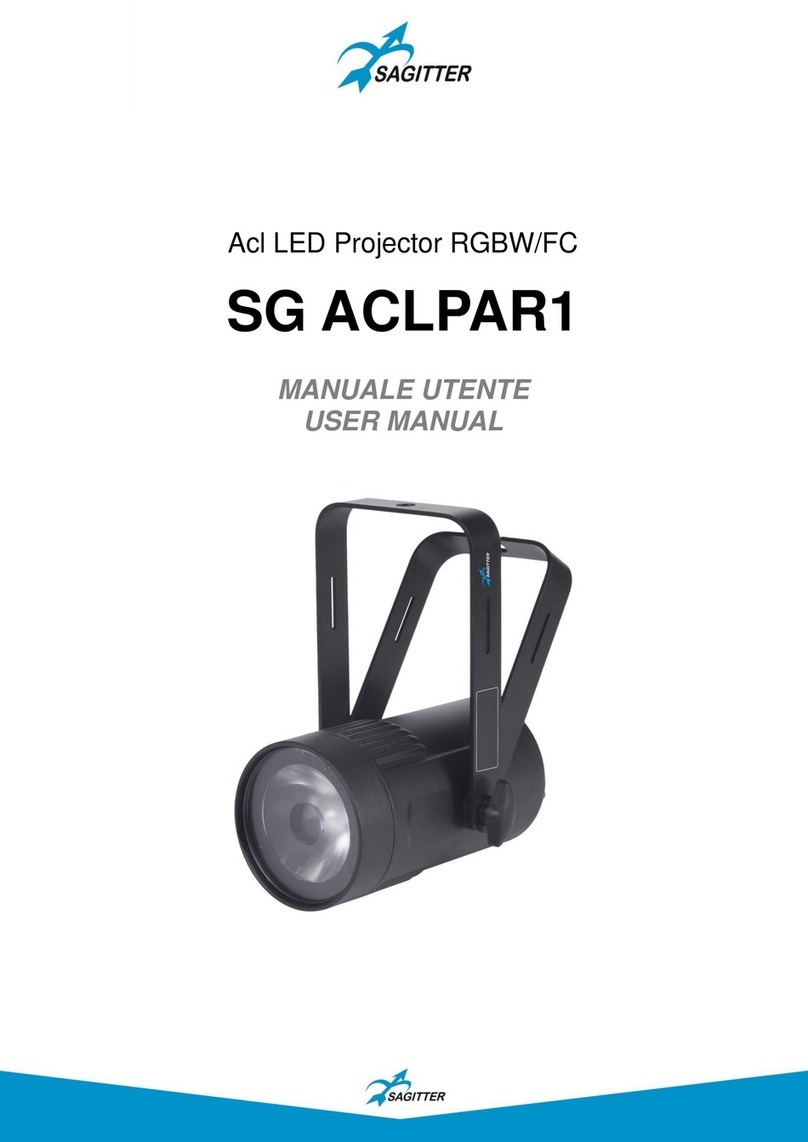6. Rigging the fixture
DANGER TO LIFE Please consider the respective national norms during the installation!
The installation must only be carried out by an authorized dealer!
The installation of the projector has to be built and constructed in a way that can hold
10 times the weight for 1 hour without any harming deformation.
The installation must always be secured with a secondary safety attachment, e.g.an
appropriate catch net. This secondary safety attachment must be constructed in a way
that no part of the installation can fall if the main attachment fails.
When rigging, dragging or servicing the fixture staying in the area below the installation
place, on bridge, under high working place and other endangered area is forbidden.
The operator has to make sure that safety-relating and machine-technical installations
are approved by an expert before taking into operation for the first time and after
changes before taking into operation another time.
The operator has to make sure that safety-relating and machine-technical installations
are approved by an expert after every four year in the course of an acceptance test.
The projector has to be installed out reach of people.
If the projector shall be lowered form the ceiling or high joists, professional
trussing systems have be used. The proj ector must never be fixed swinging freely
In the room.
Caution projectors maycause severeinjuries when crashing down!if you have doubts
concerning the safety of a possible installation, do NOT install the projector!
Before rigging make sure that the installation area can hold a minim um point load
of 10 times the projectors weight.
The projector can be placed directly on the stage floor or rigged in any orientation on
a trus without altering its operation characteristics.
For overhead use, always install a safety-rope that can hold at least 10 times the
weight of the fixture. You must only use safety-ropes with screw on carabines. Pull
the safety-rope through the two apertures on the bottom of the base and over the
trussing system etc.
Insert the end in the carabine and tighten the fixation screw.
IMPORTANT: OVERHEAD RIGGIG REQUIRES EXTENSIVE EXPERIENCE,
including(but not limited to) calculating working load limits, installation material
being used and periodic safety inspection of all installation material and the
projector. If you lack these qualifications, do not attempt the installation yourself,
but instead using a professional structural rigger.Improper installation can result in
bodily injury or damage to property.
The operator has to make sure that safety-relating and machine-technical
installations are approved by a skilled person once a year.
Theprojector should be installed outside areas where persons may walk by or be
seated.
9