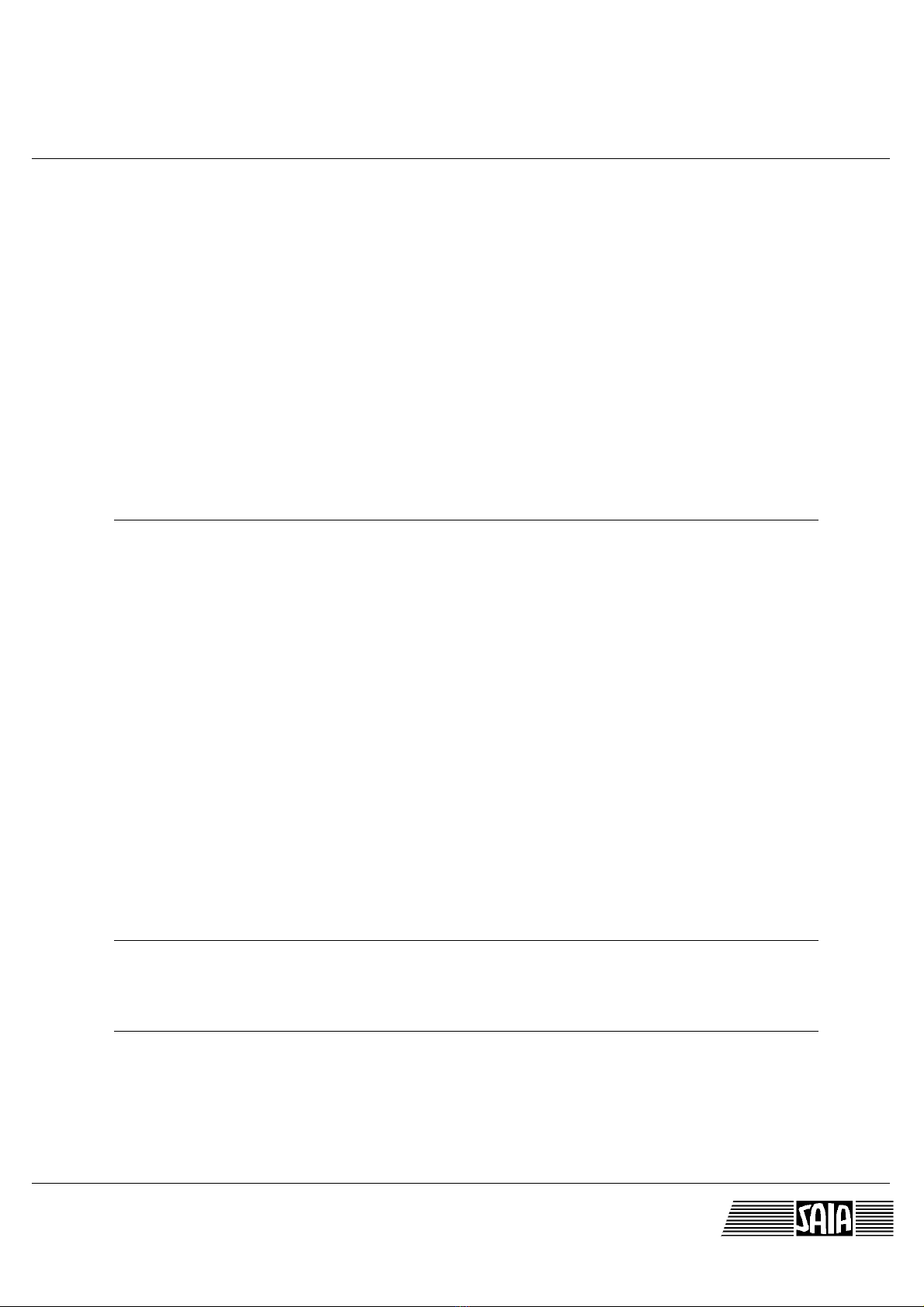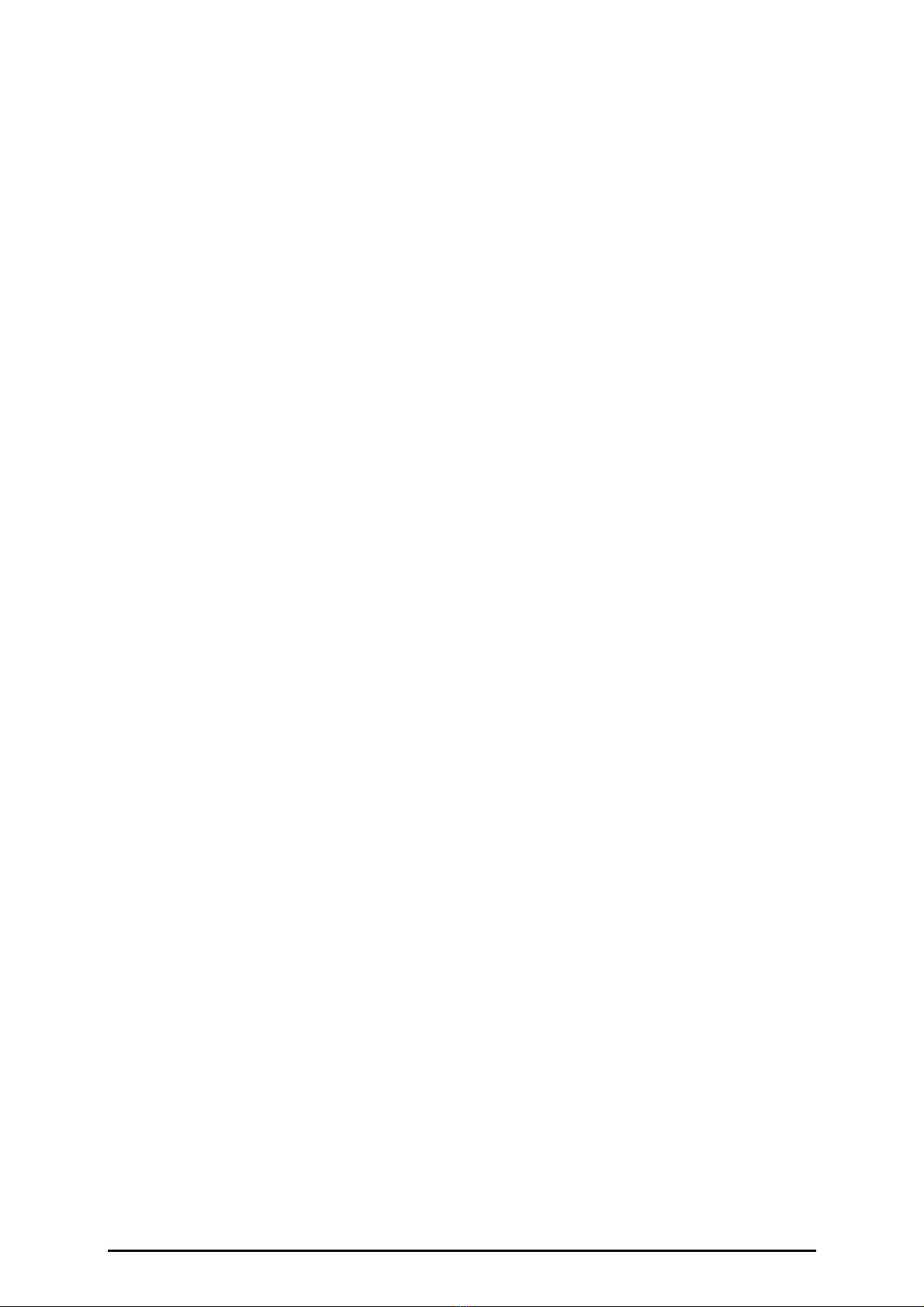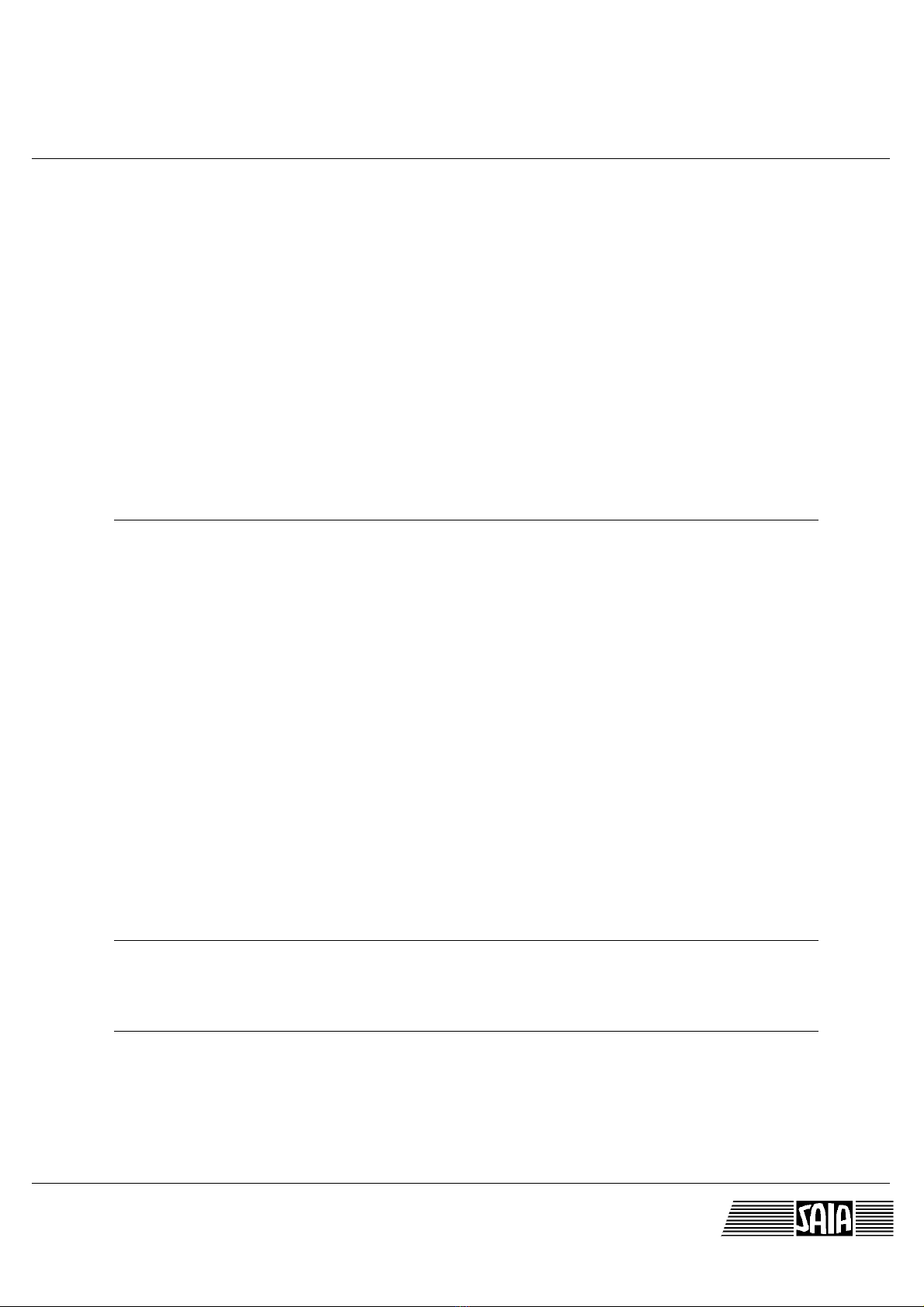
SAIA-Burgess Electronics Ltd.
Bahnhofstrasse 18
CH-3280 Murten(Switzerland)
http;//www.saia-burgess.com
BA: Electronic Controllers Telephone 026 / 672 71 11
Telefax 026 / 670 44 43
___________________________________________________________________________________________________________________________
SAIA-Burgess Companies
Switzerland SAIA-Burgess Electronics AG
Freiburgstrasse 33
CH-3280 Murten
026 672 77 77, Fax026 670 19 83
France SAIA-Burgess Electronics Sàrl.
10, Bld. Louise Michel
F-92230 Gennevilliers
01 46 88 07 70, Fax01 46 88 07 99
Germany SAIA-Burgess Electronics GmbH
Daimlerstrasse 1k
D-63303 Dreieich
06103 89 060, Fax06103 89 06 66
Nederlands SAIA-Bur
ess Electronics B.V.
Hanzeweg 12c
NL-2803 MC Gouda
0182 54 31 54, Fax0182 54 31 51
Austria SAIA-Burgess Electronics Ges.m.b.H.
Schallmooser Hauptstrasse 38
A-5020 Salzburg
0662 88 49 10, Fax0662 88 49 10 11
Belgium SAIA-Burgess Electronics Belgium
Avenue Roi Albert 1er, 50
B-1780 Wemmel
02 456 06 20, Fax02 460 50 44
Italy SAIA-Burgess Electronics S.r.l.
Via Cadamosto 3
I-20094 Corsico MI
02 48 69 21, Fax02 48 60 06 92
Hungary SAIA-Burgess Electronics AutomationKft.
Liget utca 1.
H-2040 Budaörs
23 501 170, Fax23 501 180
Representatives
Great Britain Canham Controls Ltd.
25 Fenlake Business Centre, Fengate
Peterborough PE1 5BQ UK
01733 89 44 89, Fax01733 89 44 88
Portugal INFOCONTROL Electronica e Automatismo LDA.
Praceta Cesário Verde,No 10 s/cv, Massamá
P-2745 Queluz
21 430 08 24, Fax21 430 08 04
Denmark Malthe Winje Automation AS
Håndværkerbyen57 B
DK-2670 Greve
70 20 52 01, Fax70 20 52 02
Spain Tecnosistemas Medioambientales, S.L.
Poligono Industrial El Cabril, 9
E-28864 Ajalvir, Madrid
91 884 47 93, Fax91 884 40 72
Norway Malthe Winje Automasjon AS
Haukelivn 48
N-1415 Oppegård
66 99 61 00, Fax66 99 61 01
Czech
Republic ICS Industrie Control Service, s.r.o.
Modranská 43
CZ-14700 Praha 4
2 44 06 22 79, Fax2 44 46 08 57
Sweden Malthe Winje Automation AB
Truckvägen 14A
S-194 52 Upplands Våsby
08 795 59 10, Fax08 795 59 20
Poland SABURLtd.
ul. Druzynowa 3A
PL-02-590 Warszawa
22 844 63 70, Fax22 844 75 20
Suomi/
Finland ENERGEL OY
Atomitie 1
FIN-00370 Helsinki
09 586 2066, Fax09 586 2046
Australia Siemens Building Technologies Pty. Ltd.
Landis & Staefa Division
411 Ferntree GullyRoad
AUS-Mount Waverley, 3149 Victoria
Argentina MURTEN S.r.l.
Av. del Libertador 184, 4° “A”
RA-1001 Buenos Aires
054 11 4312 0172, Fax054 11 4312 0172
3 9544 2322, Fax3 9543 8106
After sales service
USA SAIA-Burgess Electronics Inc.
1335 BarclayBoulevard
Buffalo Grove, IL 60089, USA
847 215 96 00, Fax847 215 96 06
___________________________________________________________________________________________________________________________
Issue : 22.11.2000
Subjet to change without notice