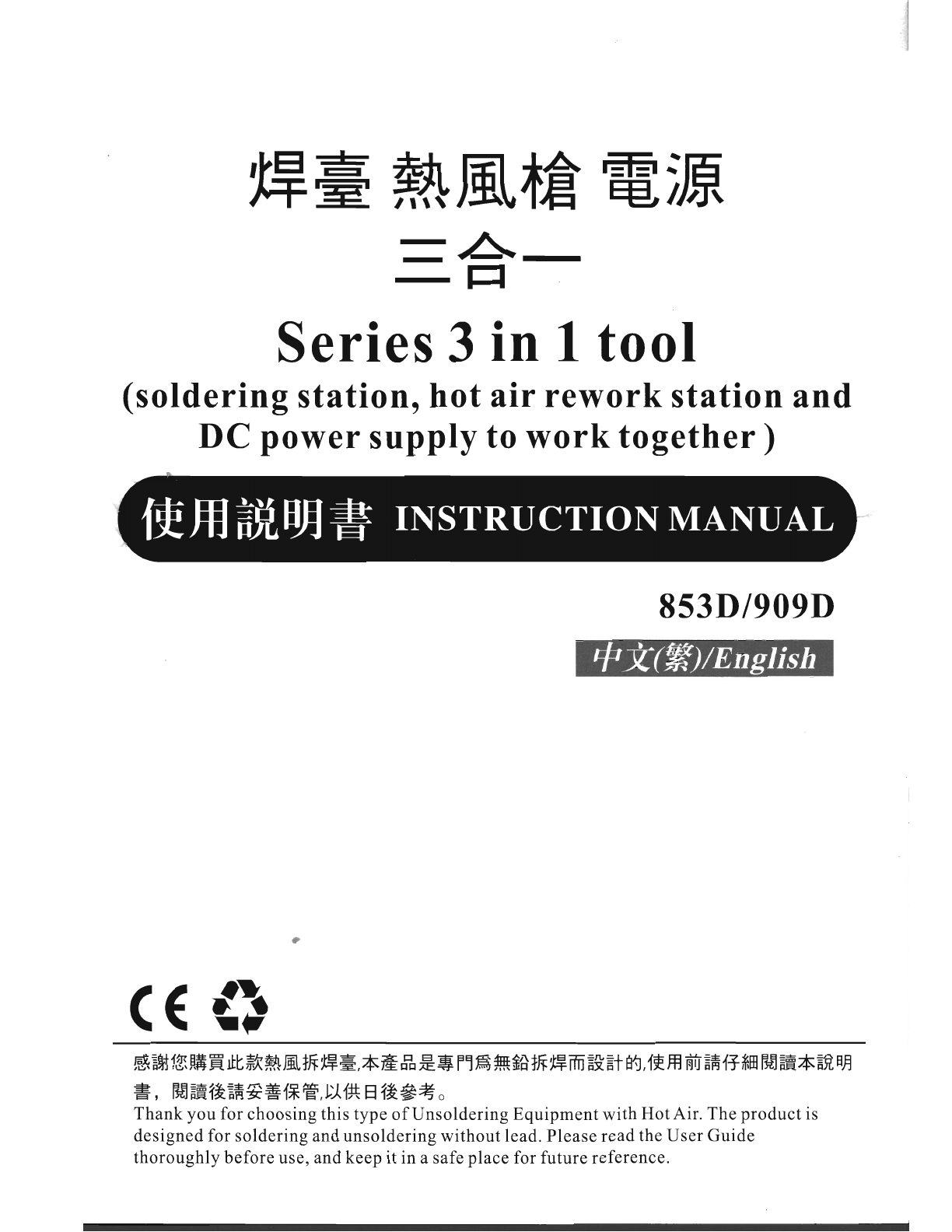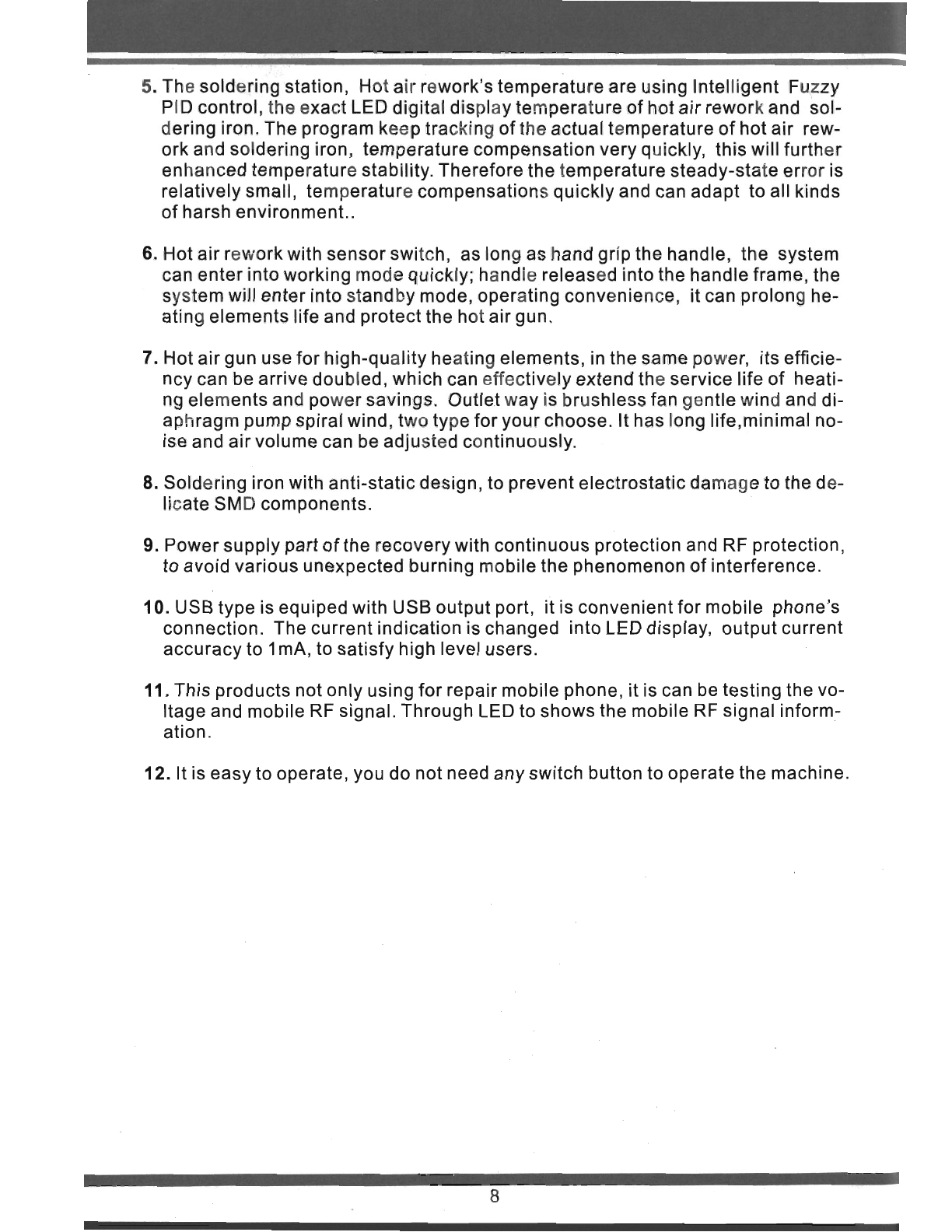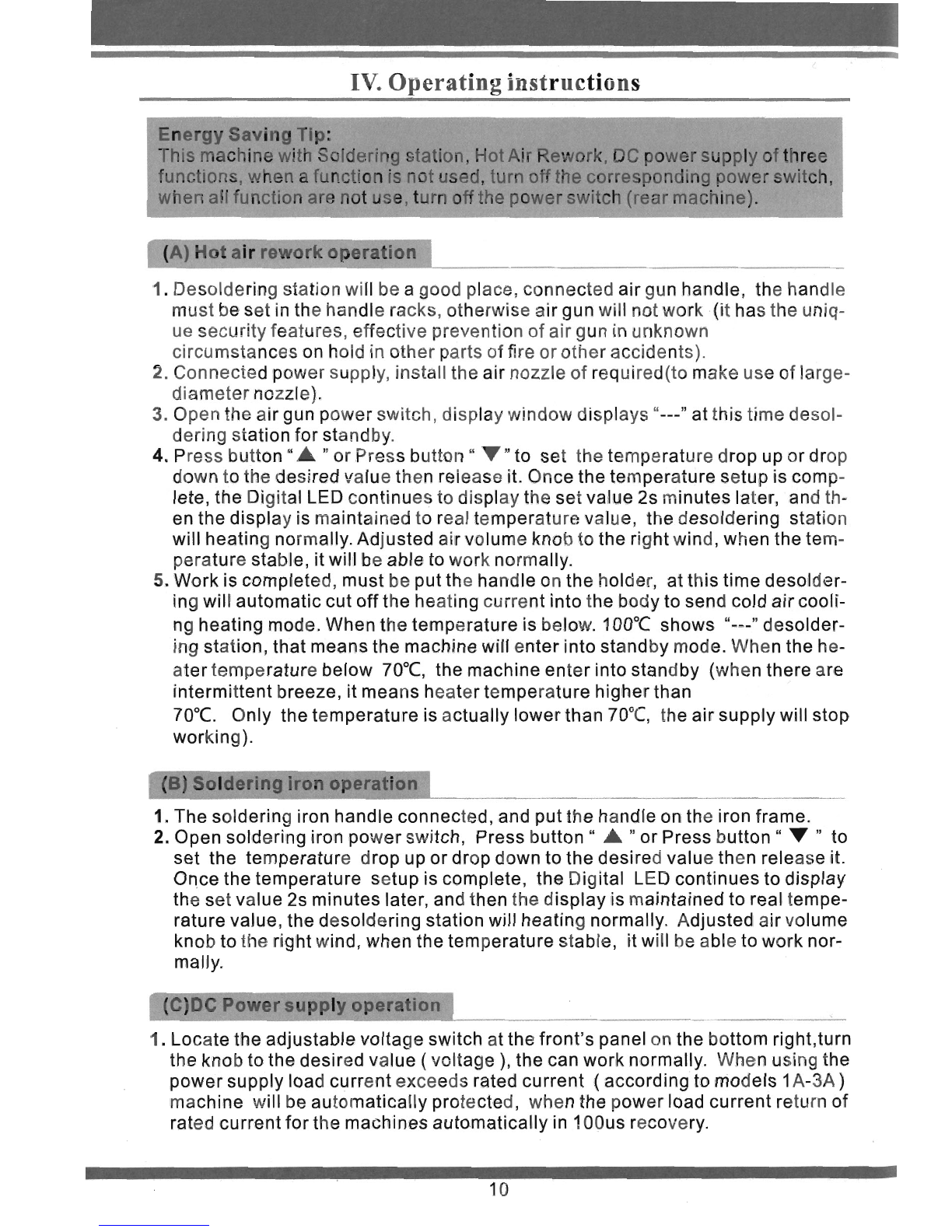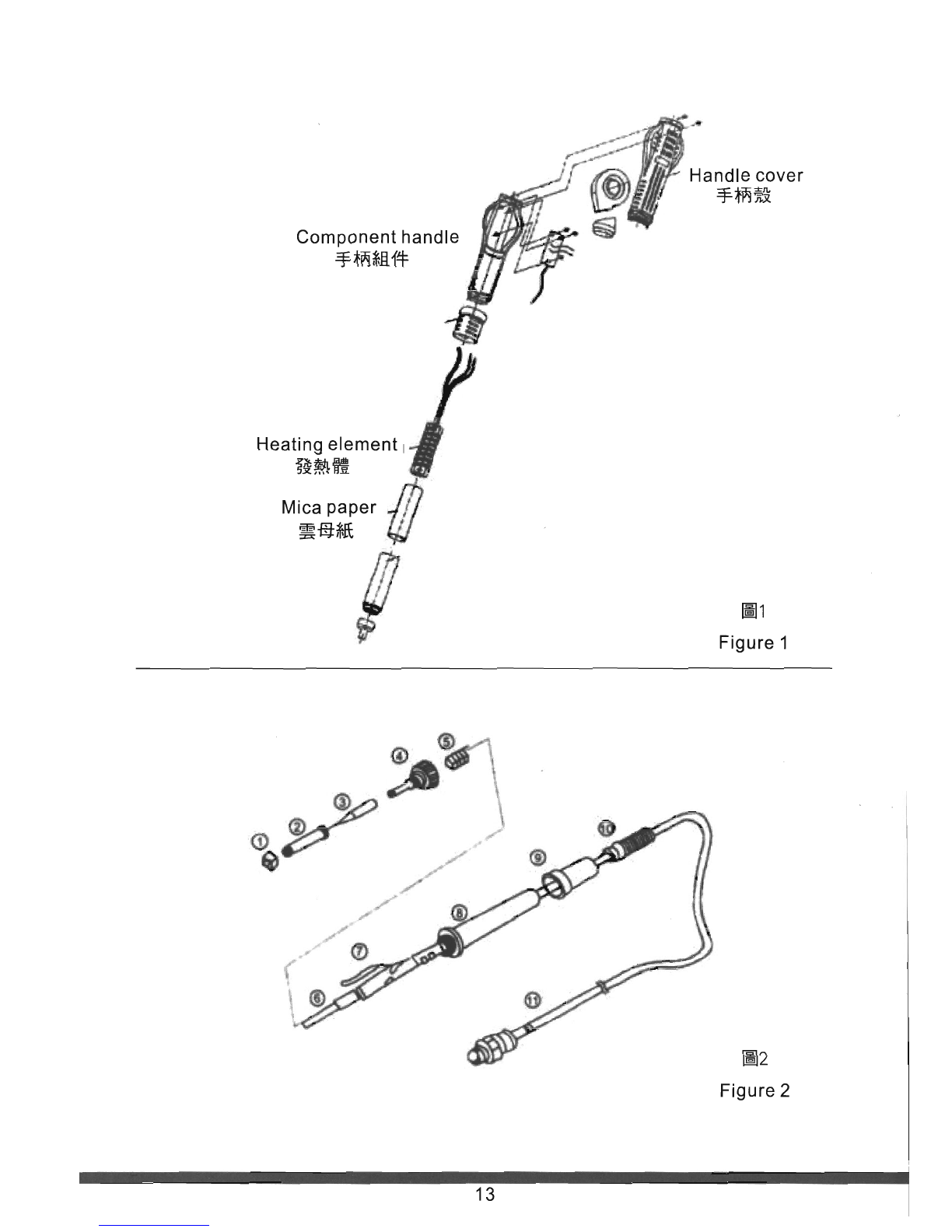IV.
Operating
inst
ructions
Energy SavingTlp:
This machine with Soldering station, HotAir Rework, De powersupply
of
three
functions, when a function is not used, turn offthe corresponding powerswitc
h,
when all function are not use,turn offthe powerswitch (rearmachine).
(A) Hota
ir
rework operation
1. Desoldering station will be a good place, connected air gun handle, the h
an
dle
must be set in the handle racks,
ot
herwise a
ir
gun will not work (it has the uniq-
ue
security features, effective prevention
of
air
gun in unknown
circumstances
on
hold in other parts
of
fi
re
or
otheraccidents).
2. Connected power su
pp
l
y,
install the air nozzle
of
requi
re
d(to make use
of
large-
diameter noz
zl
e
).
3.
Open the
ai
r gun power switch, display window displays "_
__
" at this time desol-
dering station for stand
by.
4. Press butt
on
".
"or
Press b
utton"
...
" to set the temperature drop up or dr
op
down to the
de
si
red value then
re
lease it.
On
ce the temperature setup is comp-
lete, the Digital LED continues to dis
pl
ay t
he
set value 2s minutes
la
ter,
an
d
th
-
en
the display is maintained to real temperature valu
e,
the desoldering stati
on
will heating
no
rm
ally.
Ad
justed
ai
r volume knob to the
ri
ght w
in
d, when the tem-
pera
tur
e stable, it will be able to work no
rm
ally.
5. Work is completed, must be put the
ha
ndle on the holder, at this time desolder-
in
g will automatic cut offthe heati
ng
current into the b
od
y to send cold air cooli-
ng heating mode. When the temperature is belo
w.
1000( shows "
___
" desolder-
ing station, that means the machine will enter into standby mod
e.
When the he-
a
ter
temperature below
70°(,
the machine
en
ter into standby (when there a
re
intermittent breeze, it means heater tempe
ra
ture higher than
70°C. Only the temperature is actually lowerthan 70
°(,
the air supply will stop
work
in
g).
(8) Soldering Ironoperatlon
1. The soldering iron handle connecte
d,
and put the handle on
th
e iran frame.
2. Open soldering iron pow
er
switch, Press b
utton"
• " or Press b
utton"
...
" to
set the temperature drop up or dropdown to the desired value then release it.
On.ce
the temperature setup is complete, the Digital LED continues to display
the set value 2s minutes later, and then the display is maintained to real tempe-
rature value, the desoldering station will heating normally. Adjusted air volume
knob to the right wind, when the temperature stabl
e,
it w
il
l be able to work nor-
mally.
(C)DC Powersupply operation
1. Locate the adjustable voltage switch at the front's panel on the
bo
ttom right,turn
the knob to the desired value ( voltage
),
the can work normally. When using t
he
power supply load current exceeds rated current
(according
to models 1A-3A )
ma
chine will be
au
tomatically protected, when the power load current
re
tu
rn
of
rated current for the machines automatically
in
1OOus recove
ry.
10