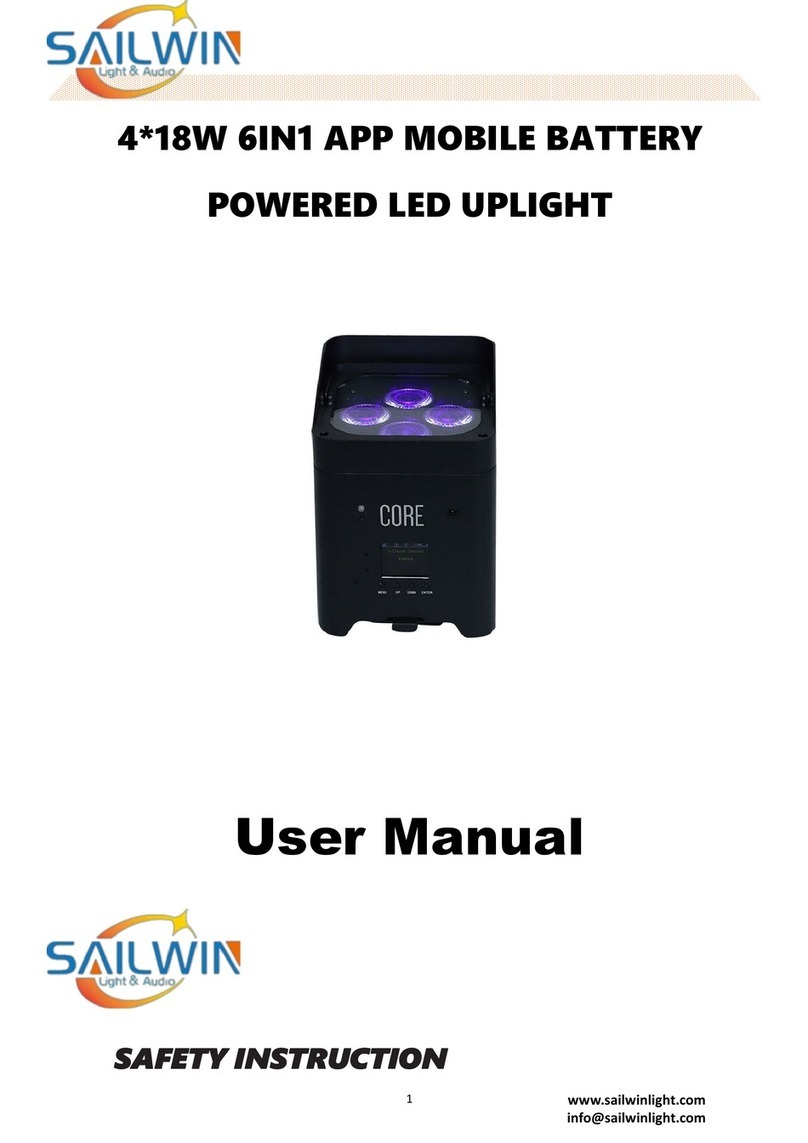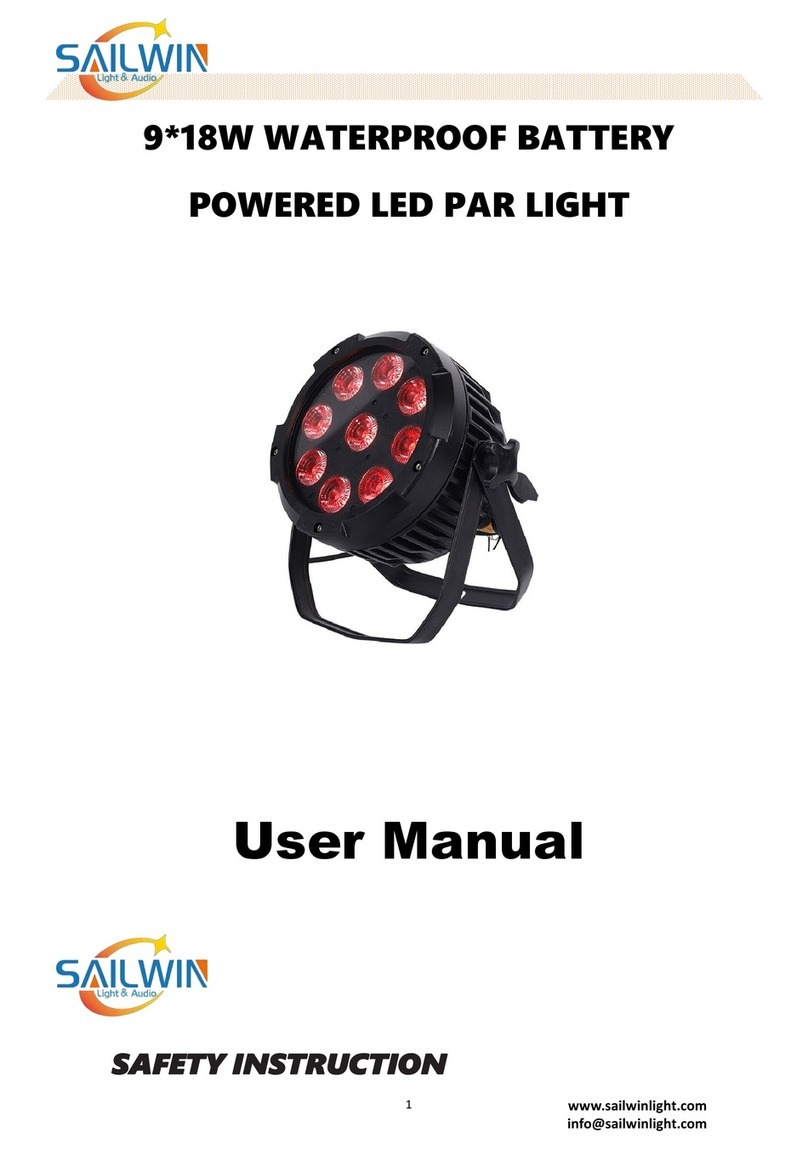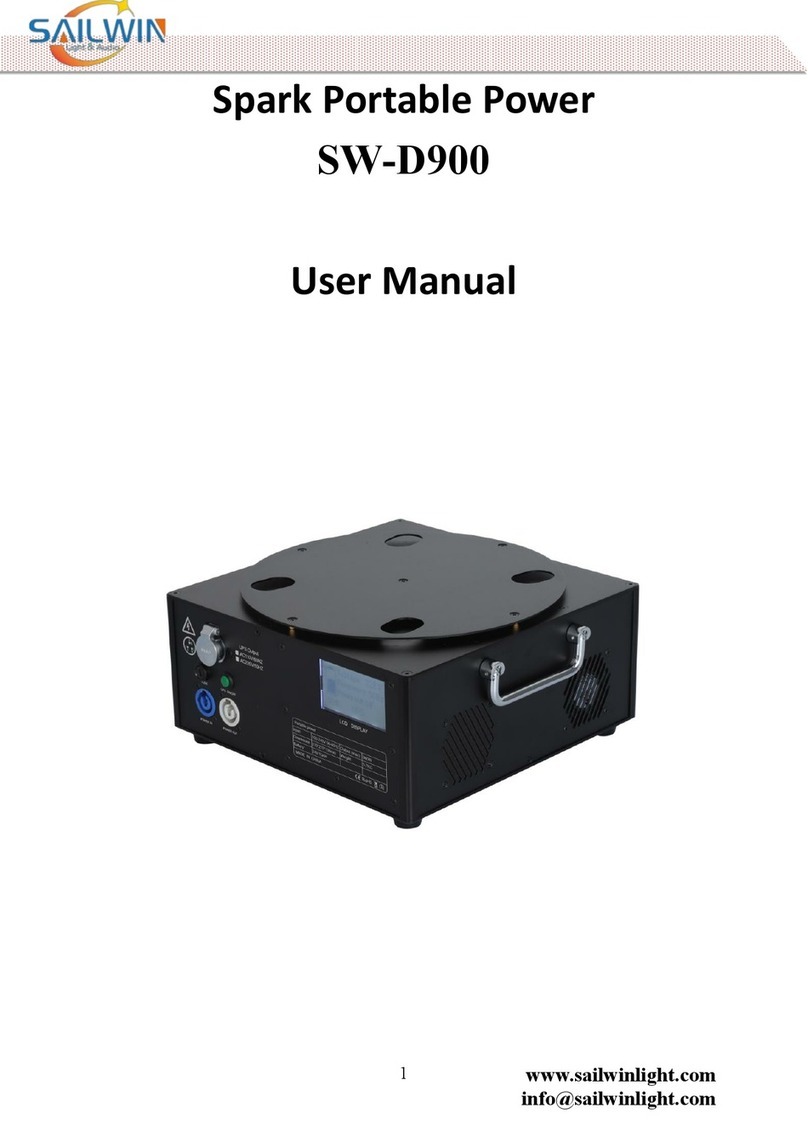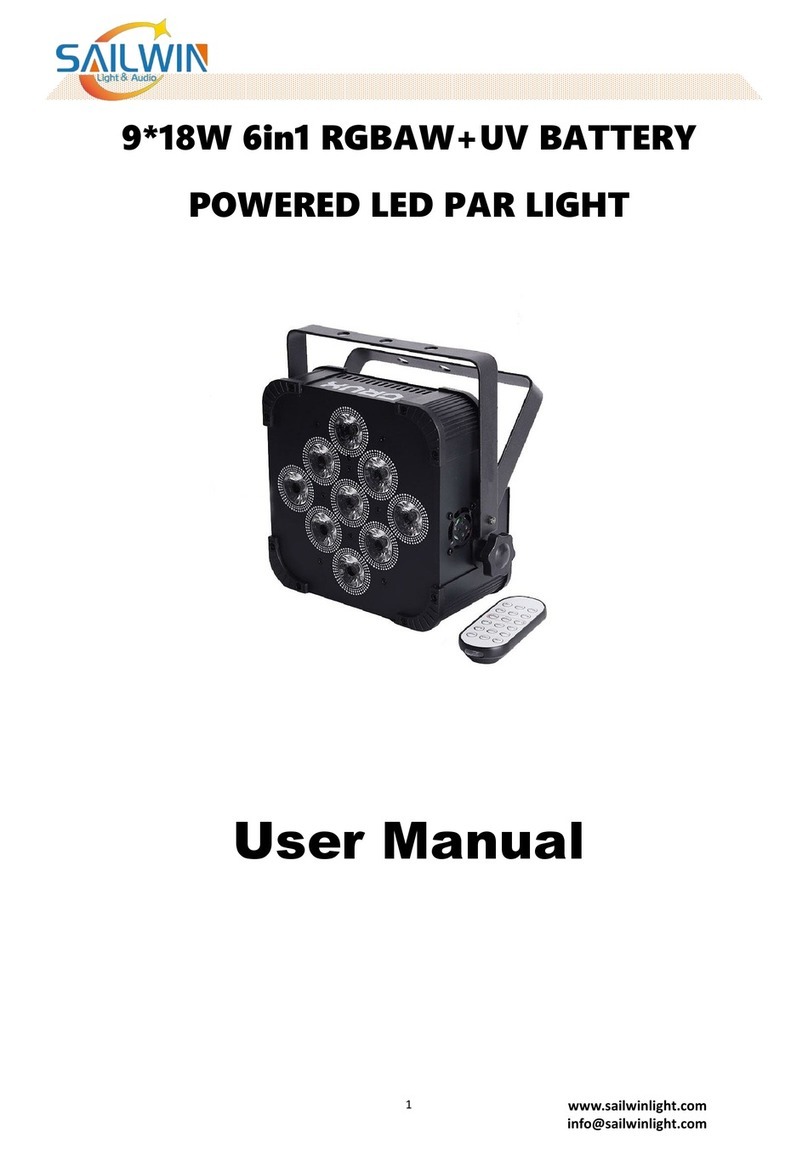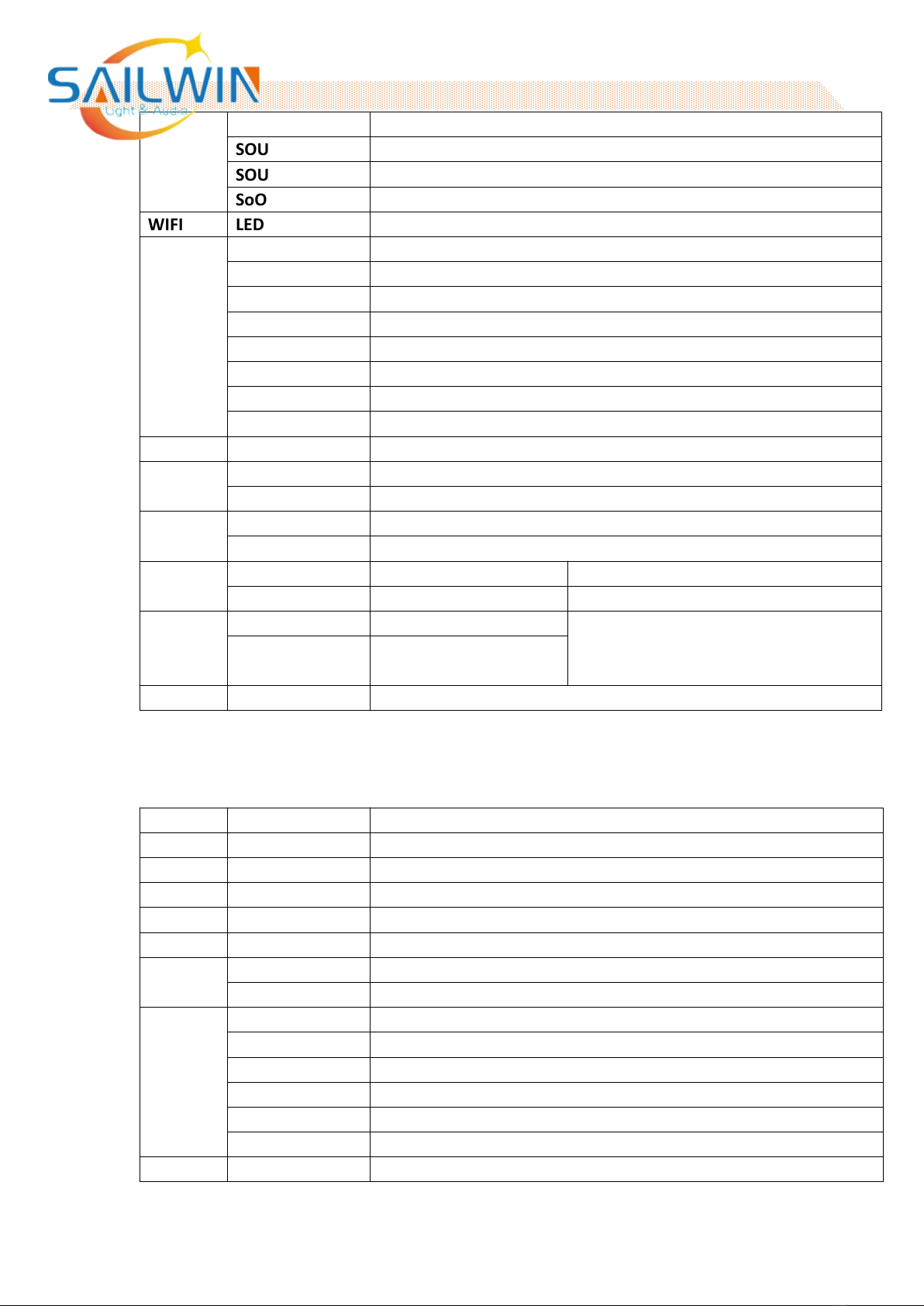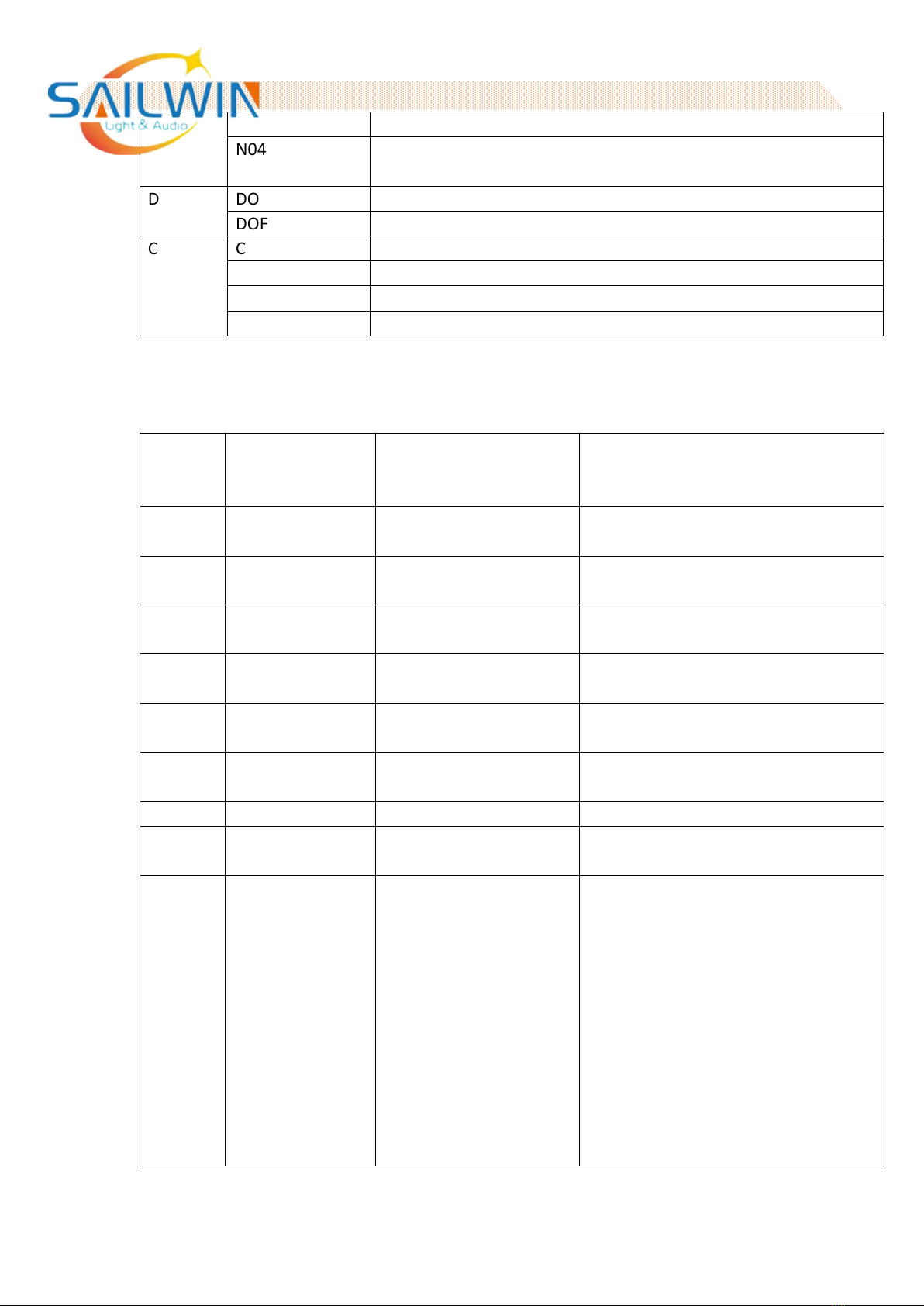www.sailwinlight.com
221-240 console color changing
stroboscopic voice control
241-255 console mutation voice
control
0 - 255 speed (slow to fast)
The WiFi control operation steps of connecting mobile phone are as follows:
Step 1: install the app (LED lamp) of the software on the mobile phone first
Step 2: switch the lamp display function to WiFi mode, and led-xxx will appear after
confirmation (XXX represents 3 digits)
Step 3: click the setting icon on the mobile phone, open WiFi and search the WiFi
address, and LED will appear. For example, "led-xxx", click the link to exit this
interface after successful connection.
Step 4: click the LED lamp icon on the mobile phone to display the successful link.
(this lamp app control software can only be used
LED light control software)
Features: 1. Support advanced parameter setting of master-slave connection
2. Support standard DMX512 and wired RDM
3. Support software online upgrade
4. Support temperature control settings
5. Support wireless 2.4G connection
6. Support mobile app control (Android and apple)
Mark:
1. Press the WiFi Mode in the MENU of SHOW, if you find “NO WIFI”, then this version of
light is not available for Mobile APP control. If you find “LED-XXX” below the WiFi logo, then
this version of light can be controlled by APP, XXX stand for the ID address.
2. Press HELP, you can scan the microcode to download the APP.
3. WiFi control step:
1) Install the APP into the mobile phone (APP name: LED LAMP)
2) Change into the WIFI mode (Press SHOW and choose the fifth option.
3) Turn on the mobile wifi and search the“LED-XXX”, click to link it.