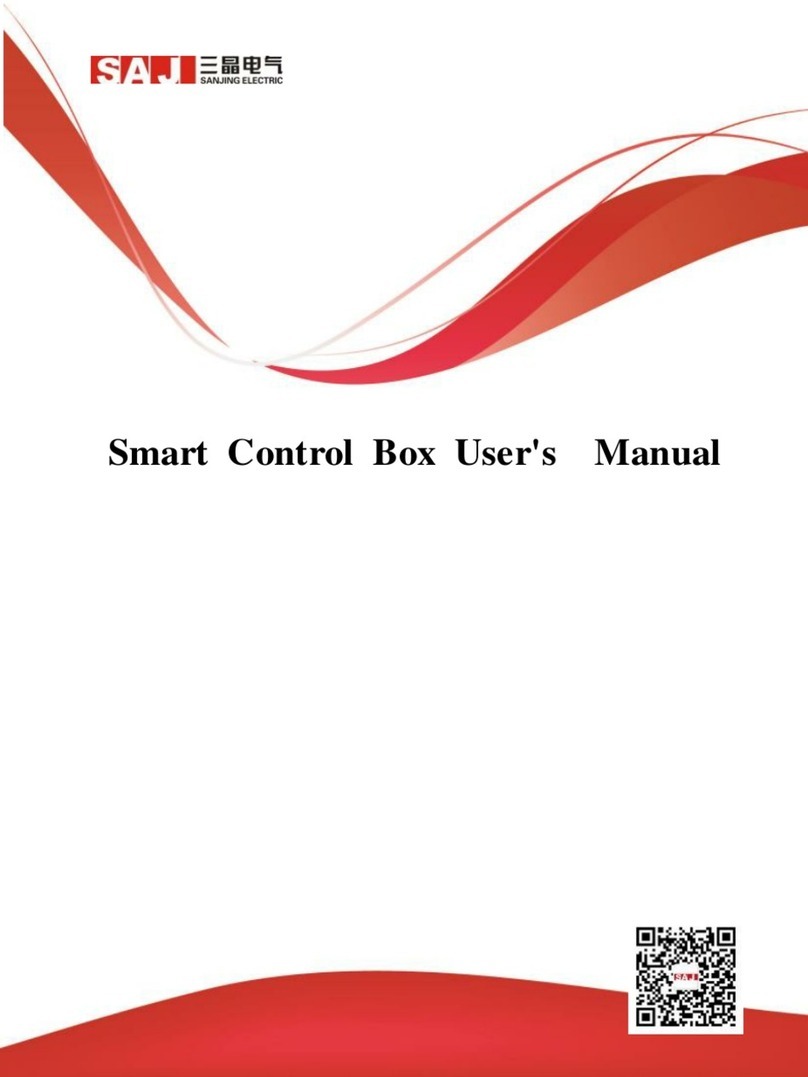Quick Installation Guide of eSolarAIO3 Module
1. Product Appearance
USB interface
OLED screen
Key
LED indicator
RJ45 connector
LED Indicator Status Description
LED indicator status description
Blue
(Wifi) Blinking
Blinks blue
slowly
5s on, 5s off
Module
connected to
server
Blinks blue
quickly,
0.5s on, 0.5s off
Inverter/ module
is upgrading
Off Not connected to server
Green
(Ethernet) Blinking
slowly
5s on, 5s off
connected to
server
Blinks green
quickly,
0.5s on, 0.5s off
Inverter/ module
is upgrading
Table 1 LED indicator on the module description
Green
Blinking Sending data to router
Solid Module is connected to router
Off Module is not connected to router
Table 2 LED indicator on RJ45 connector description
OLED Operation
Module provides a button for users to set the safety
standards, check power generation information, fault
information, etc., and the operations are as below:
Operations Function
Single click Up/Down page selection
Double click Returning to the main interface
Long press Confirm
2019
05/20 18:28
Powe r: 0.00KWh
Mode: Init
2019
05/20 18:28
E-Day: 0.00KWh
E-Tol : 0.00K Wh
---Main menu---
Factory Set
>Grid Compliance
Inverter Err
---Main menu---
Factory Set
Grid Compliance
>Inverter Err
---Main menu---
>Restart Module
Inverter Err
Factory Set
AS 4777
Grid Compliance
Australia
Are you sure to
set it ?
2019
05/20 18:30
ERR:1/2 >
L1 No Grid Err S
Temp. Low Err M
Are you sure to
restart ?
2019
05/20 18:30
ERR:2/2 >
L1 No Grid Err M
Long press
Long press
Click
Long press
Long press
Long press
Click
Click
double click
Delay 2 s
double click
Screen will return to home interface if no further
operation for 40 seconds. OLED monitor will turn off if
no further operation for 50 seconds.
2. Installation & Connection
Step 1. Turn the module hexagon nut position to a
horizontal position.
Step 2. Insert the module into the inverter USB interface
and fasten the hexagon nut in clockwise direction.
Step 3. Connect RJ45 connector to router.
3. Installer Configuration
3.1Download eSolar O&M APP
For iOS system, search “eSolar O&M” in App Store to
download. For Android system, search “eSolar O&M”
in Google Play to download.
3.2 AIO3 module connection
After installation of the module, power on the inverter.
Wait for 2 minutes, if the module signal light is blinking
slowly (refer to Table 1), it indicates that the module is
working normally. If the station is built, the inverter
information can be viewed in APP or website.
Bluetooth connection
②Turn on mobile phone Bluetooth connection.
②Sign in eSolar O&M APP→ Select “My” →Select
“Remote Configuration” → Select “Bluetooth”→“Next”
→Search devices → Select the Bluetooth(such as
Bluelink:00012).
Fig 3.1 Bluetooth connection