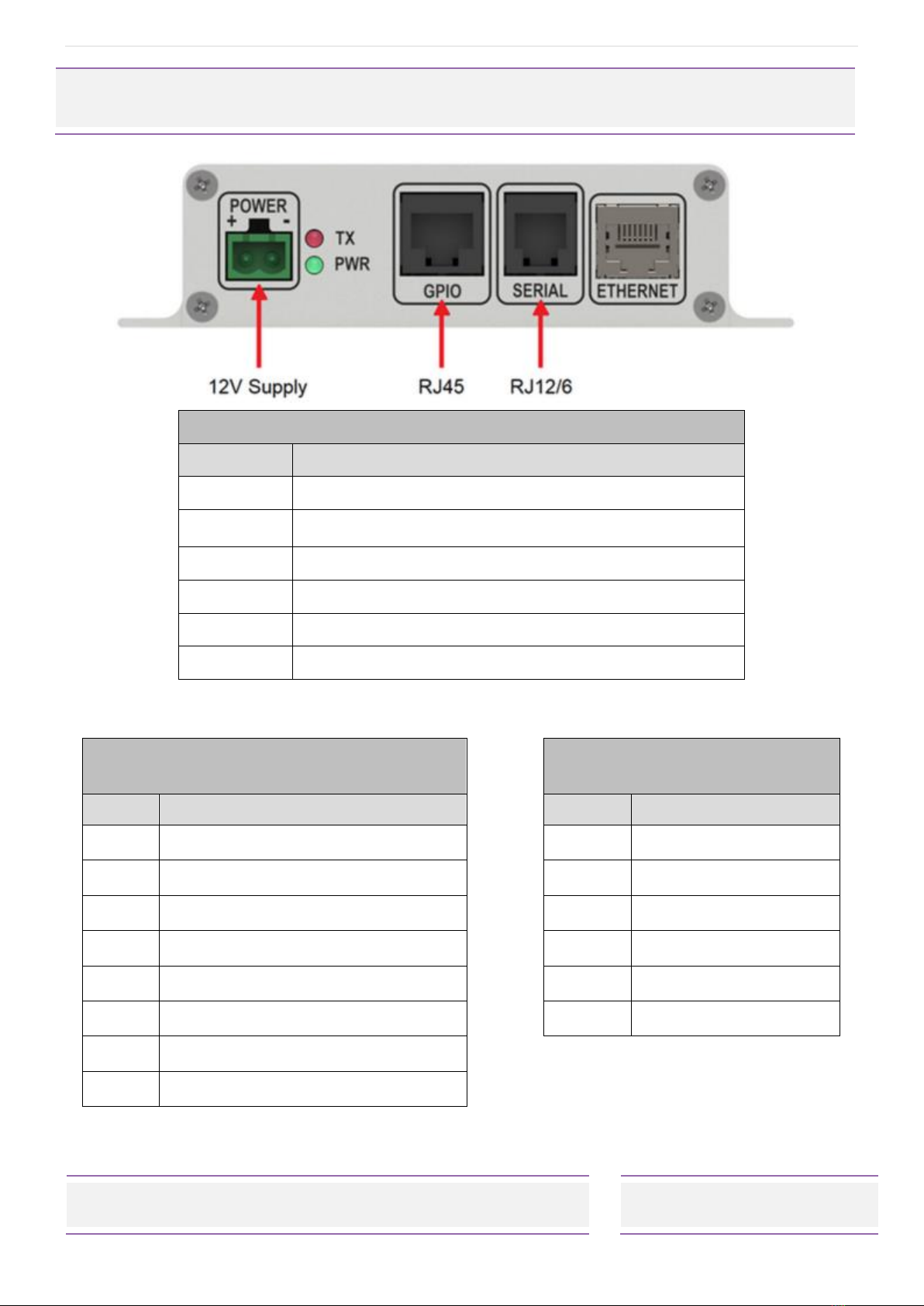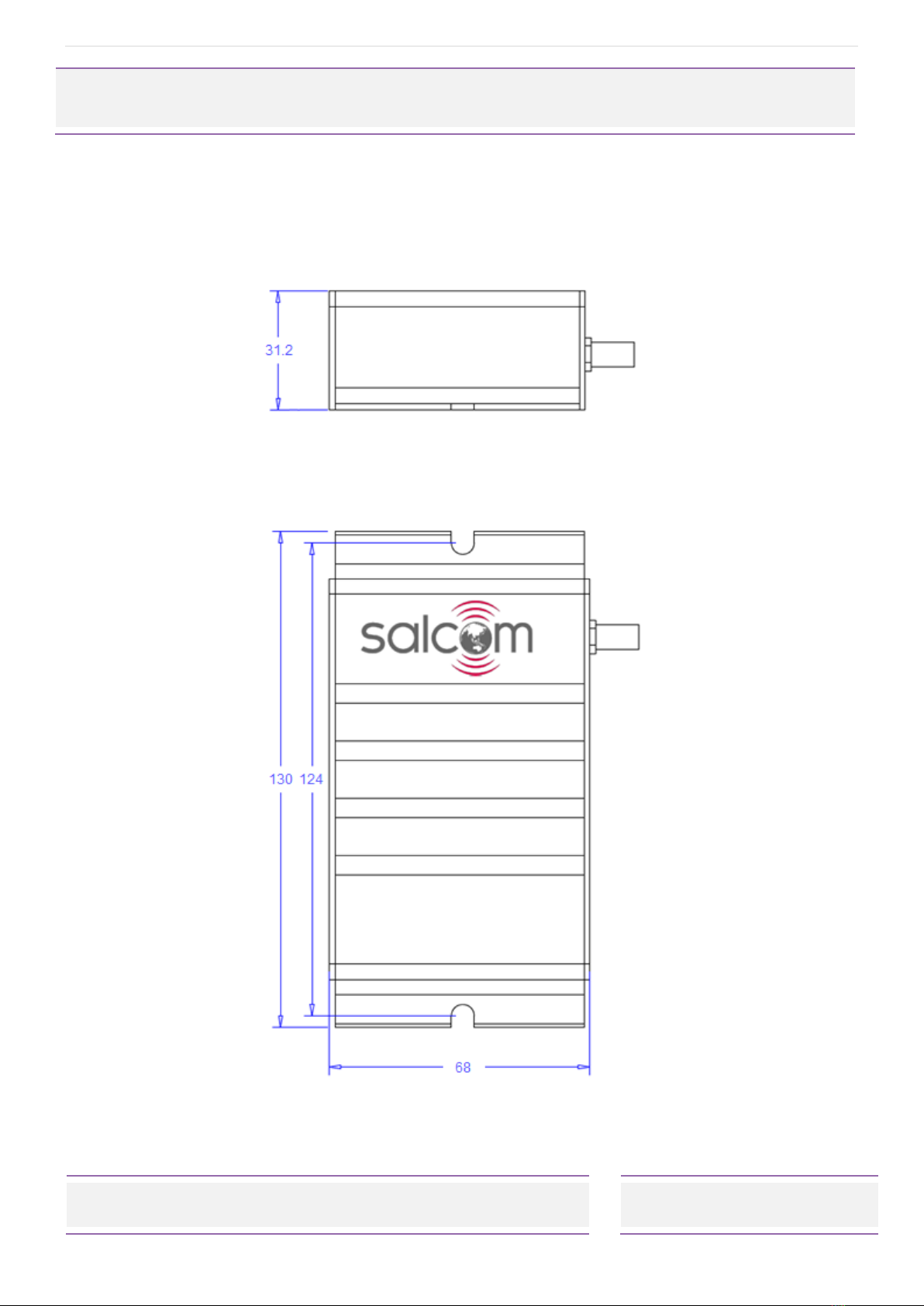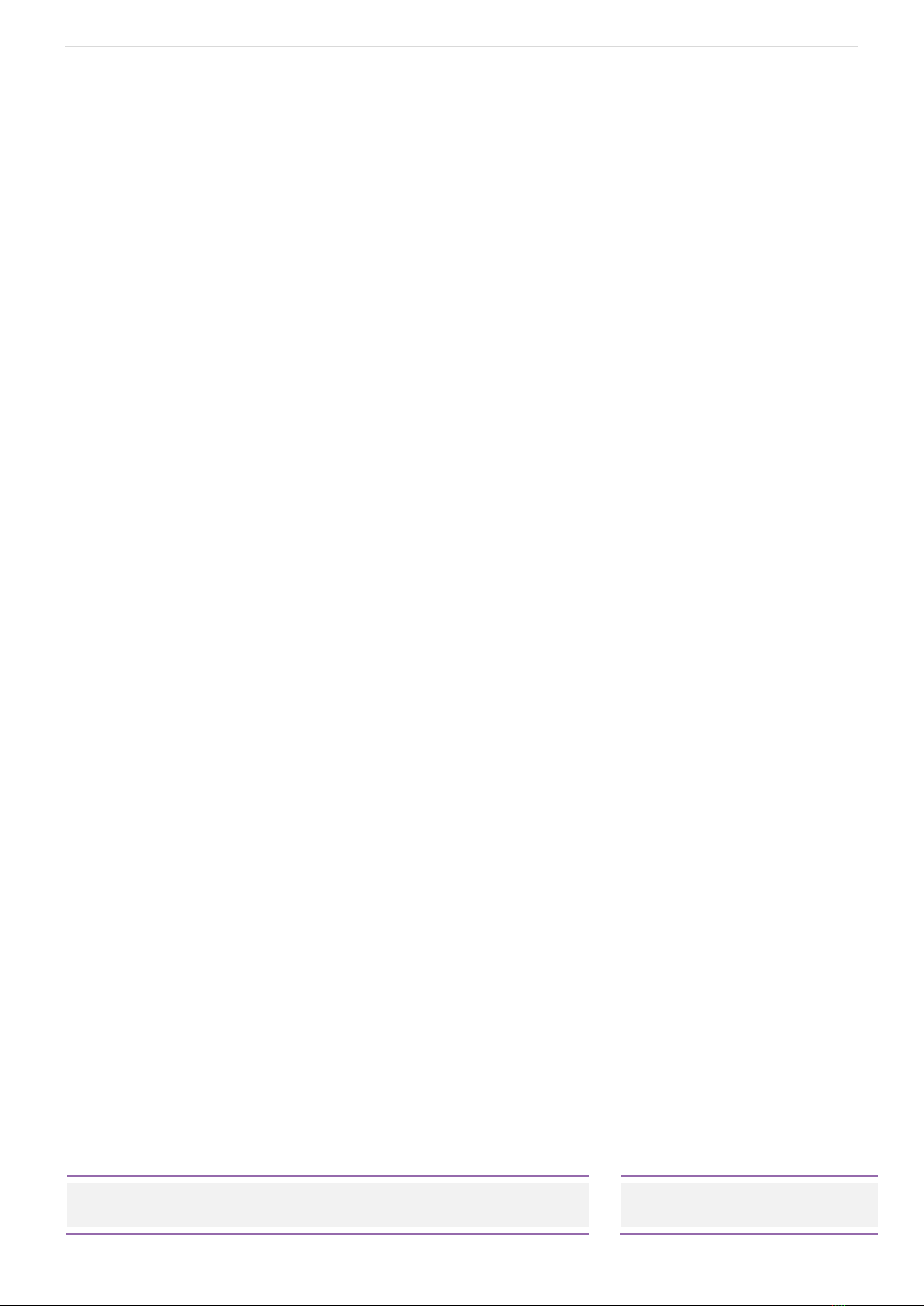P a g e | 4
20-90 VHF & UHF TRANSCIEVER
Sea Air and Land Communications Ltd, 10 Vanadium Place, Addington, Christchurch 8024, New Zealand September 2021
The Salcom 20-90 is a POCSAG paging transceiver combining a high sensitivity receiver with a
low power transmitter. It is available for either the VHF or UHF bands and may be used with 25 kHz,
12.5 kHz or 6.25 kHz wide channels. Power may be programmed from 10mW to 100mW.
The 20-90 may be used as:
•A full paging transceiver, allowing both the encoding and decoding of POCSAG paging
messages,
•A standalone POCSAG receiver,
•A standalone transmitter with channel busy checking before transmissions,
•A simple channel busy detector for another transmitter,
•A relay output receiver,
•A switched input monitor,
•An autonomous store and forward paging repeater with duplicate message reject,
•A point to point raw serial link,
•A simple telemetry solution.
Key Features:
POCSAG encoding and decoding of 512, 1200, or 2400 baud, alphanumeric, numeric, or
tone only messages. The 20-90 supports full batching of messages, combining messages
to ensure that messages are transmitted quickly with minimum on-air time.
Serial and Ethernet ports: The 20-90 may be controlled through either an RS-232 serial port
or a TCP/IP or UDP Ethernet connection. Received messages may be directed to the serial
port, the Ethernet port or both.
Sacoto configuration tool: The Salcom “Sacoto” configuration software allows full
configuration of all functions of the 20-90 transceiver via the serial port or the Ethernet port.
Store & Forward repeater: The 20-90 can be configured to operate autonomously as a
store & forward repeater. Received messages can be retransmitted by the 20-90 to
provide infill paging in weak signal areas, or extend the range of other low power
transmitters. The 20-90 provides a duplicate reject function to prevent loops and
unintended retransmissions.
Input triggered messages: The 20-90 provides up to 5 inputs which can trigger message
transmissions. Messages may be triggering at power up, on the rising or falling edges with
a programmable de-bounce delay, or a using regular watchdog timer. Messages may be
repeated several times with a programmable interval between transmissions.
Relays and open drain outputs: The 20-90 supports the Salcom relay control protocol to
control up to 7 outputs: two on board relays, two high current open drain outputs with
resettable fuses, plus three low current open drain outputs with a 5 mA current limit.