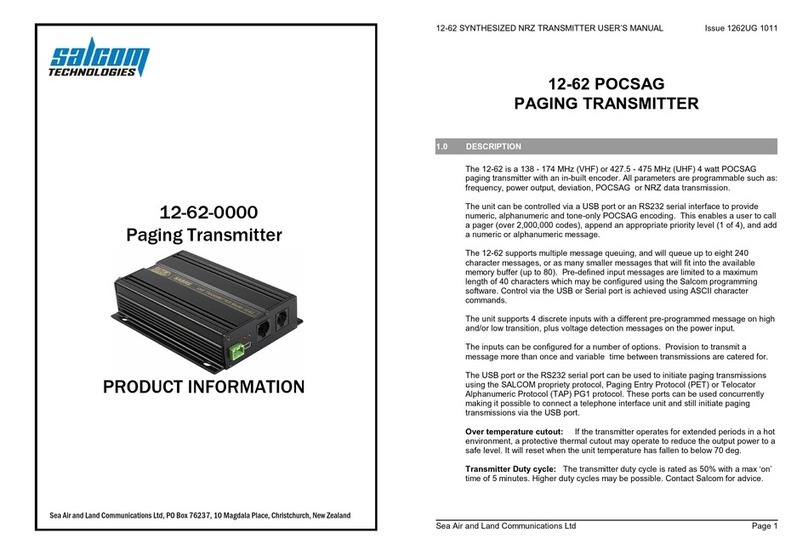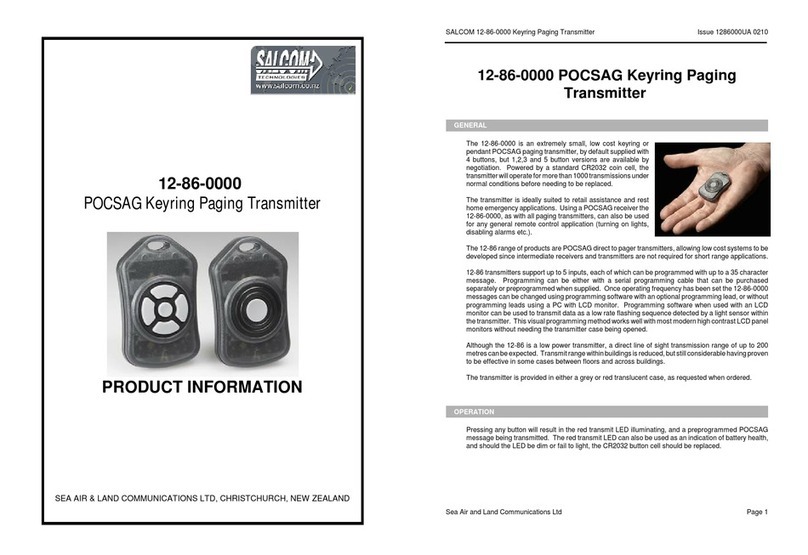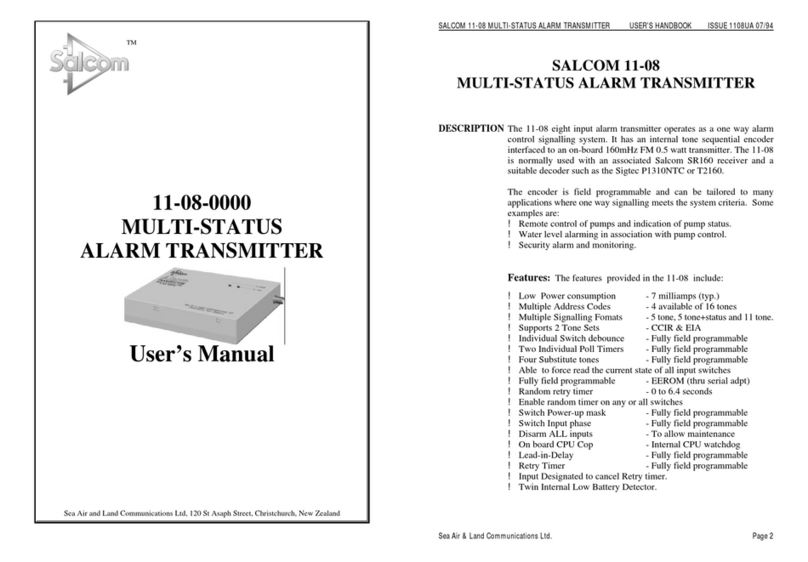11-85 UHF POCSAG TRANSMITTER OPERATOR’S MANUAL Issue 1185UA 0104 11-85 UHF POCSAG TRANSMITTER OPERATOR’S MANUAL Issue 1185UA 0104
Sea Air and Land Communications Ltd Page 2 Sea Air and Land Communications Ltd Page 3
4.0 INSTALLATION Numeric transmissions
The unit can be attached to a wall or carried in a pocket. It is advisable to mount
the unit away from sources of heat, damp or vibration The power supply can be an
internal9volt battery, or an external power source. The supply input is protected
against reversed connection damage. Wire connections can be made to the internal
connectors, and the wires can pass through the battery access hole, or provision
for a hole can be made in the side of the case.
5.0 OPERATION
To operate the unit press the front panel button until the LED indicates transmitter
operation. The LED will flash rapidly if a low supply is detected.
A number of factors can influence the range of the unit. The range can be optimised
by applying the following recommendations:
1. Ensurethe path between 11-85 and receiver is as clear from obstructions as
possible.
2. Replace batteries when the flashing LED indicates low battery.
3. If handheld, hold the unit in the open with one hand as far from the body as
possible.
4. Do not fix the unit to metal surfaces so that it screens the radio signals. The
aerial must be clear of metal obstruction.
5. Some pager receivers do not respond as well as fixed receivers with external
aerials
6.0 OPERATING MODES
Sleep mode. This is the quiescent mode. In this state the unit consumes zero
power except for any residual current flowing in the discrete inputs. The unit will
stay in this mode until a button is pressed or a discrete input goes low.
Transmit mode. If an input is activated, the unit will enter the transmit mode to
transmit the message(s). The unit will return to the sleep mode after the message
has been sent.
7.0 TYPES OF PAGING MESSAGE
The 11-85 can transmit two types of POCSAG message, with any one of four
function levels:
Alphanumeric transmissions
Messages can contain any alphanumeric character . The 11-85 will accept the
standard ASCII 7 bit character set.
Messages can contain numeric characters and some symbols. These can convey
atelephone number, or other numerically coded information. The transmitted
message is shorter, and therefore there is a smaller chance of errors received by
the pager. The numeric character set is as follows:
0 1 2 3 4 5 6 7 8 9 [ ] - E U <space>
Note. The E may be displayed as P or * on different pagers
8.0 INITIATING TRANSMISSIONS
There are two ways of initiating a paging message transmission:
Button press: The 11-85 will remain in a sleep mode, with zero supply current,
until a button is pressed. This action will initiate a transmission as per the
configuration. Note that on single button units, only button 2 is used.
ExternalDiscrete Inputs: A transmission can be initiated from one of the four
external inputs with an input transition to LOW (connection to GND).
The 11-85 will remain in a sleep mode with zero supply current until a discrete input
is activated.
A low transition on any discrete input will wake the unit for approx one second.
Once the unit is activated, a message related to the particular input is sent and the
unit goes back to sleep.
9.0 BATTERY MAINTENANCE
A9 volt alkaline battery should have capacity for
5hours of transmission, or about 5000
messages of 3 seconds each.
If the battery voltage drops below 7 volts, the
LED will flash rapidly when operated. No battery
monitoring takes place in the sleep mode.
The internal 9 volt battery can be accessed by sliding back the battery cover on the
rear of the unit.
RECOMMENDED BATTERY PP3, MN1604, 6F22 9 Volt Alkaline