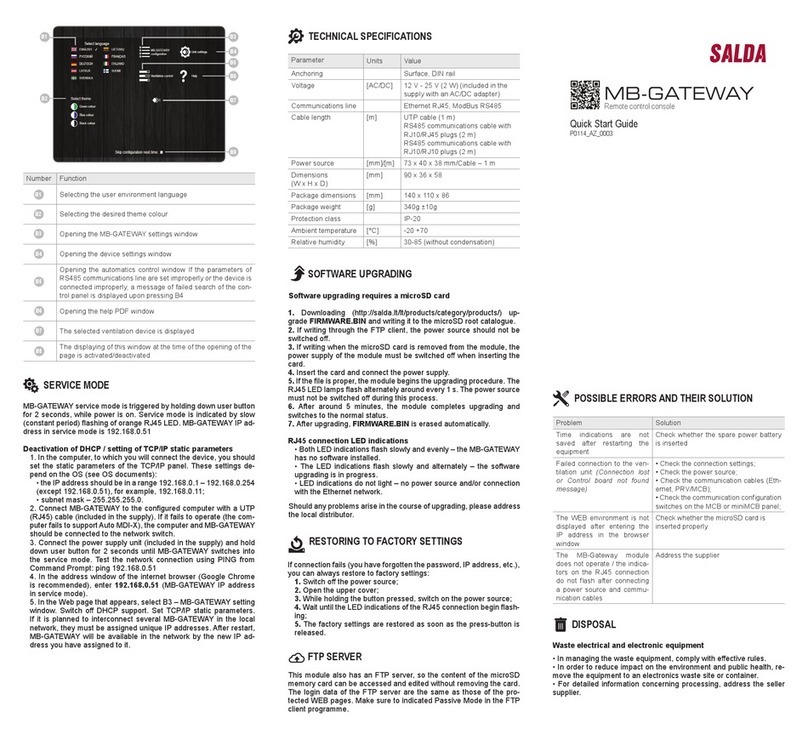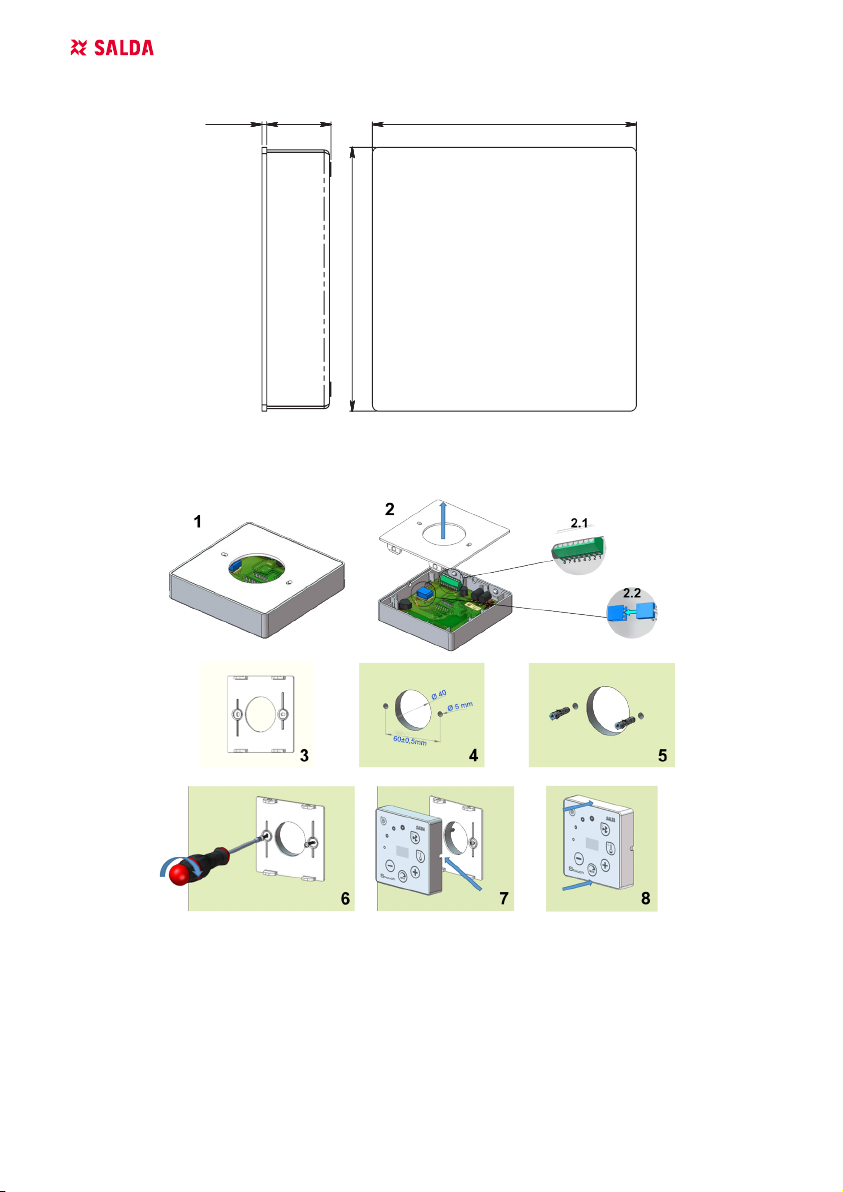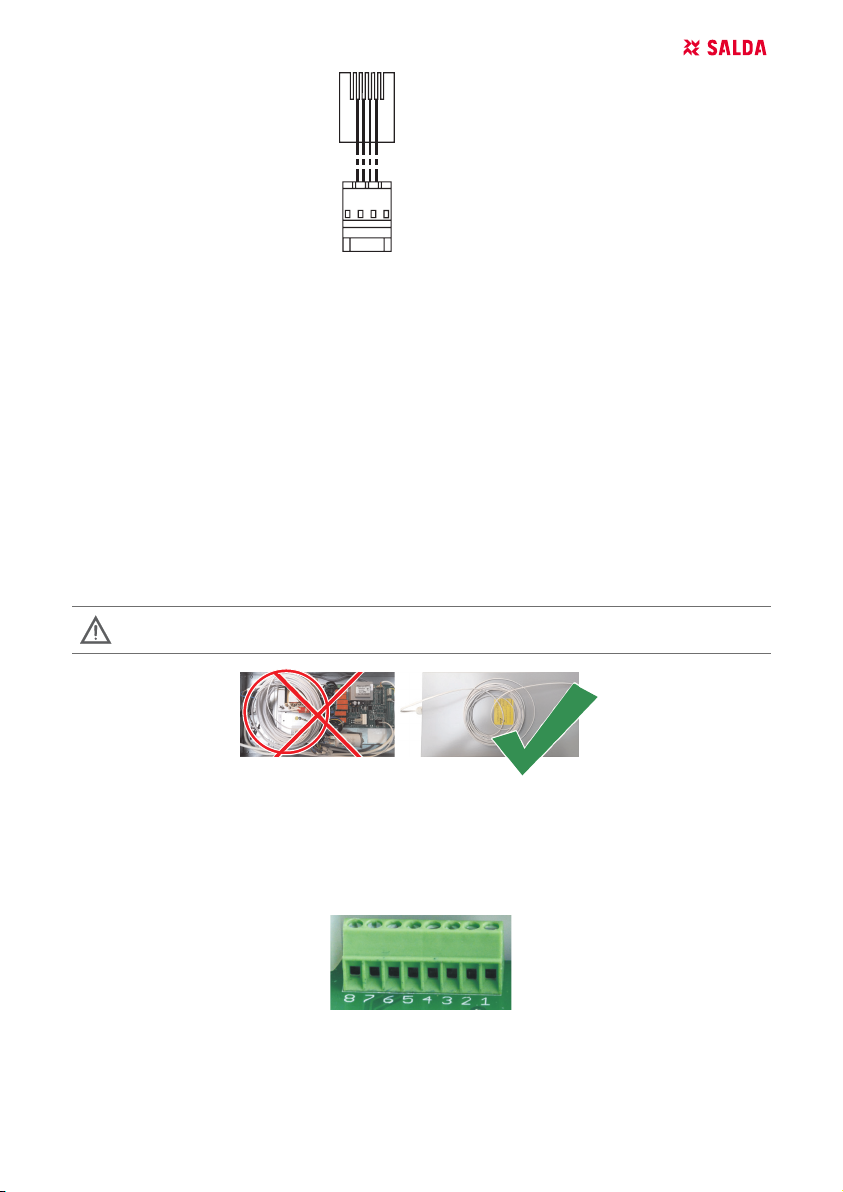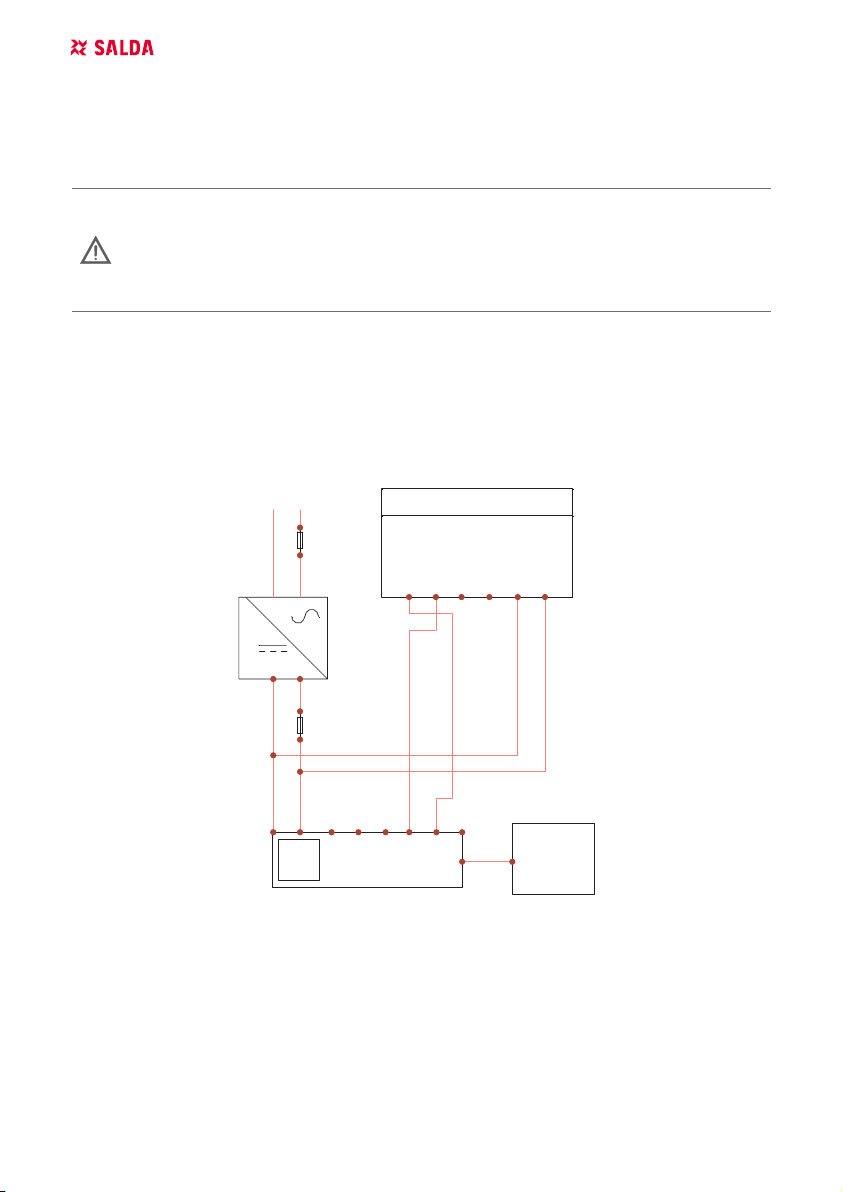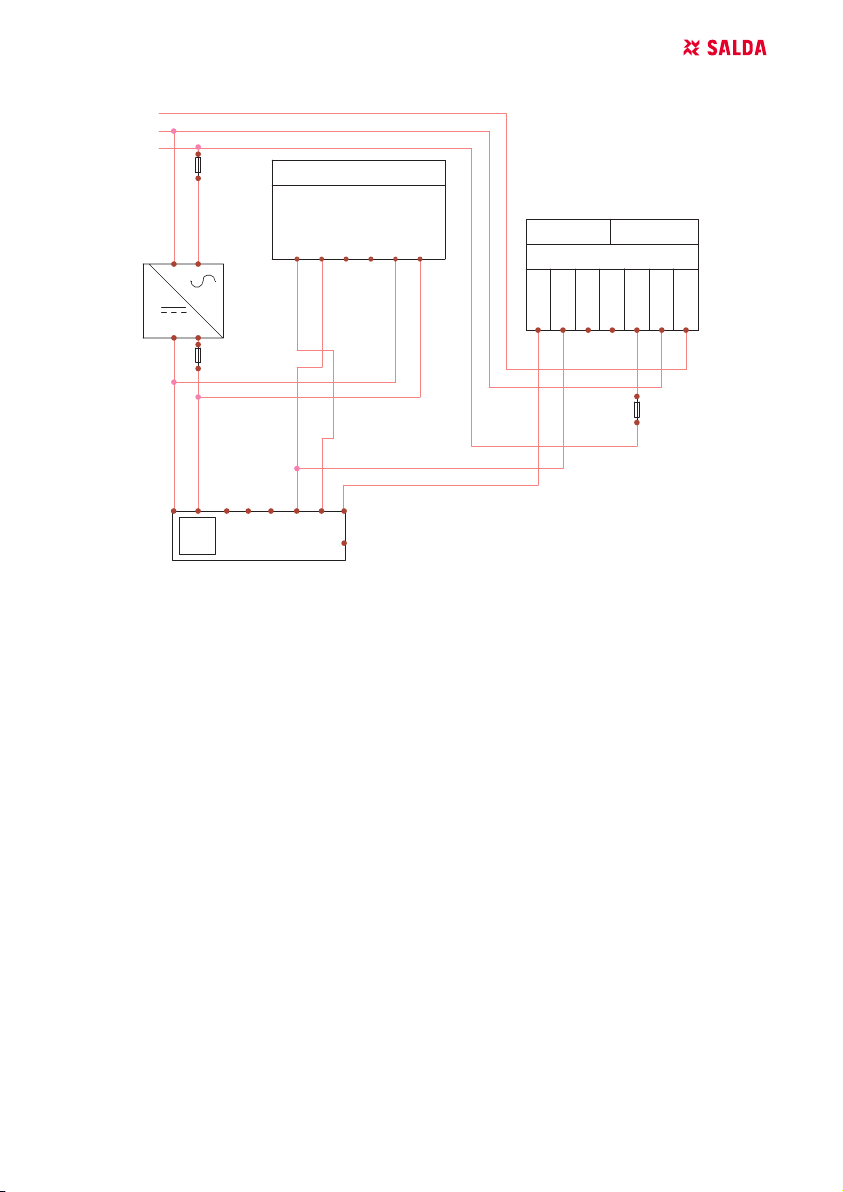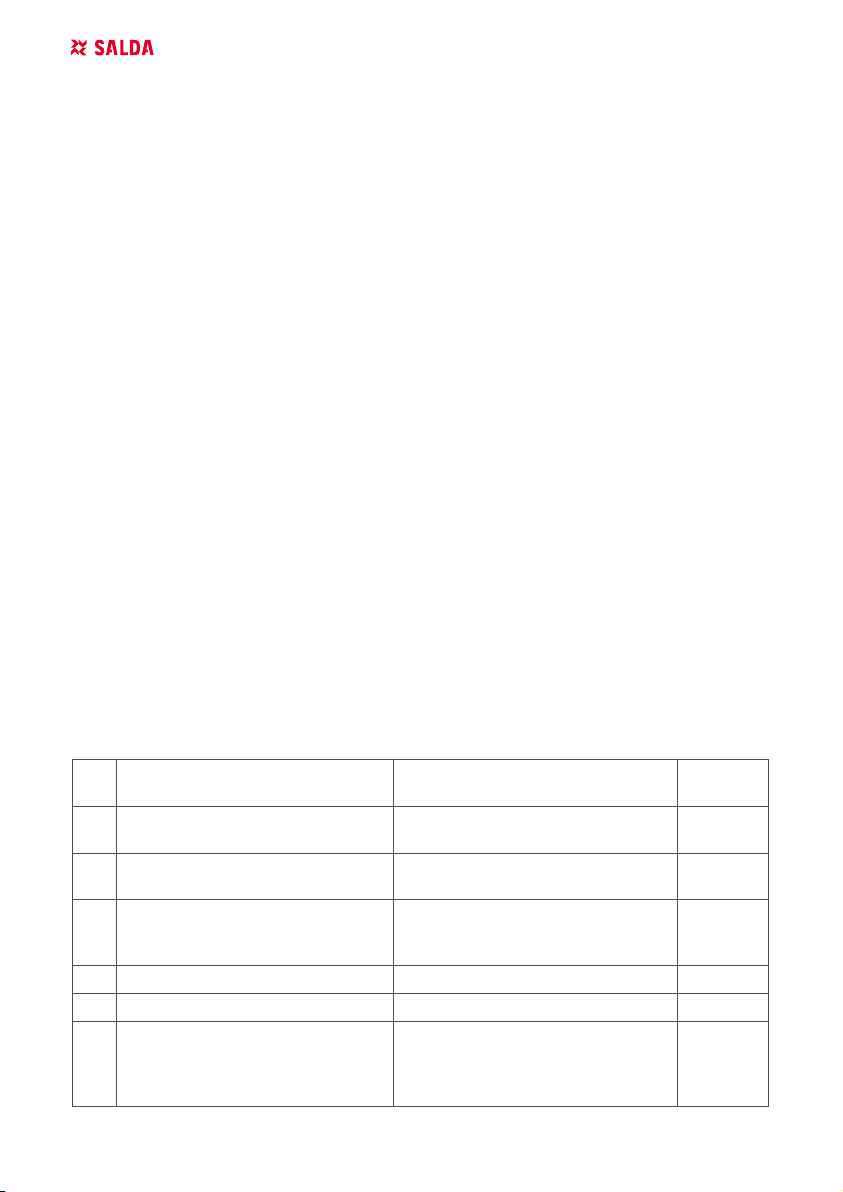EN | 9STOUCH v2019.1
B1 B4 B6
L4-L7
Review and
cancel alarms
and warnings
Press B2 and B3
for resetting
By pressing B1
faults are tempo-
rary not shown.
In case of failure L4, L5, L6, L7 are blinking
and failure codes appear on split screen
(A.01, A.02 and etc.). In case of warning,
warning codes (.01, .02 and etc.) appear
on split screen. List of errors and warnings
can be reviewed by pressing B4 or B6.
After clearing fault or warning signal remote
controller returns into initial state. By pressing
B1 faults are not shown for one minute, thus
permitting to adjust temperature and fan
settings.
Note: it’s strictly forbidden to clear a fault
or warning without removing its cause. This
must be performed by the service represen-
tatives or maintenance personnel.
B1 B4 B6 Functional
Review
Upon pressing
B1 the functional
codes are not dis-
played temporarily
When the function is active, the segment
display shows functional codes. The list of
functional messages can be reviewed by
touching B4 or B6 buttons. Upon pressing B1
the functional codes are not displayed for one
minute, allowing manipulation of temperature
and fan settings.
NOTE: if failures are active, the functional
codes are not displayed!
B1
L2-L7 CO2 blow o
By pressing B1
indication „CO2“is
not shown tem-
porary.
L2, L3 and L7 are blinking, L4, L5, L6 are
shining. Split screen shows “CO2”. By press-
ing B1 indication “CO2” is not shown for one
minute, thus permitting to adjust temperature
and fan settings.
B2 B3 B5
On/o
“Child safety
feature”
Press down B3,
B2 and B5 for 2
seconds.
Non active elements B1, B4 and B6. After
pressing unavailable button, segment display
shows “−−−”
7. CONNECTION INDICATION
Flashing „Con“ – connecting.
Shining „noC“ – connection lost or there is no connection with the controller.
NOTE: This paragraph applies when the controller is used as a Modbus master.
8. FAN SPEED CONTROL OPTIONS
• Selecting 4 preset speeds;
• Selecting percentage value of speed (0,20 - 100 %) only for 0...10 VDC output and ECO controller;
• User menu speeds are set in intervals of 5 %;
• Service menu speeds are set in intervals of 1 %;
• Operates in 4 speeds, the values of which are displayed on Stouch in Pascals (Pa).
NOTE: the function is available when fan and pressure sensor are connected to Stouch.