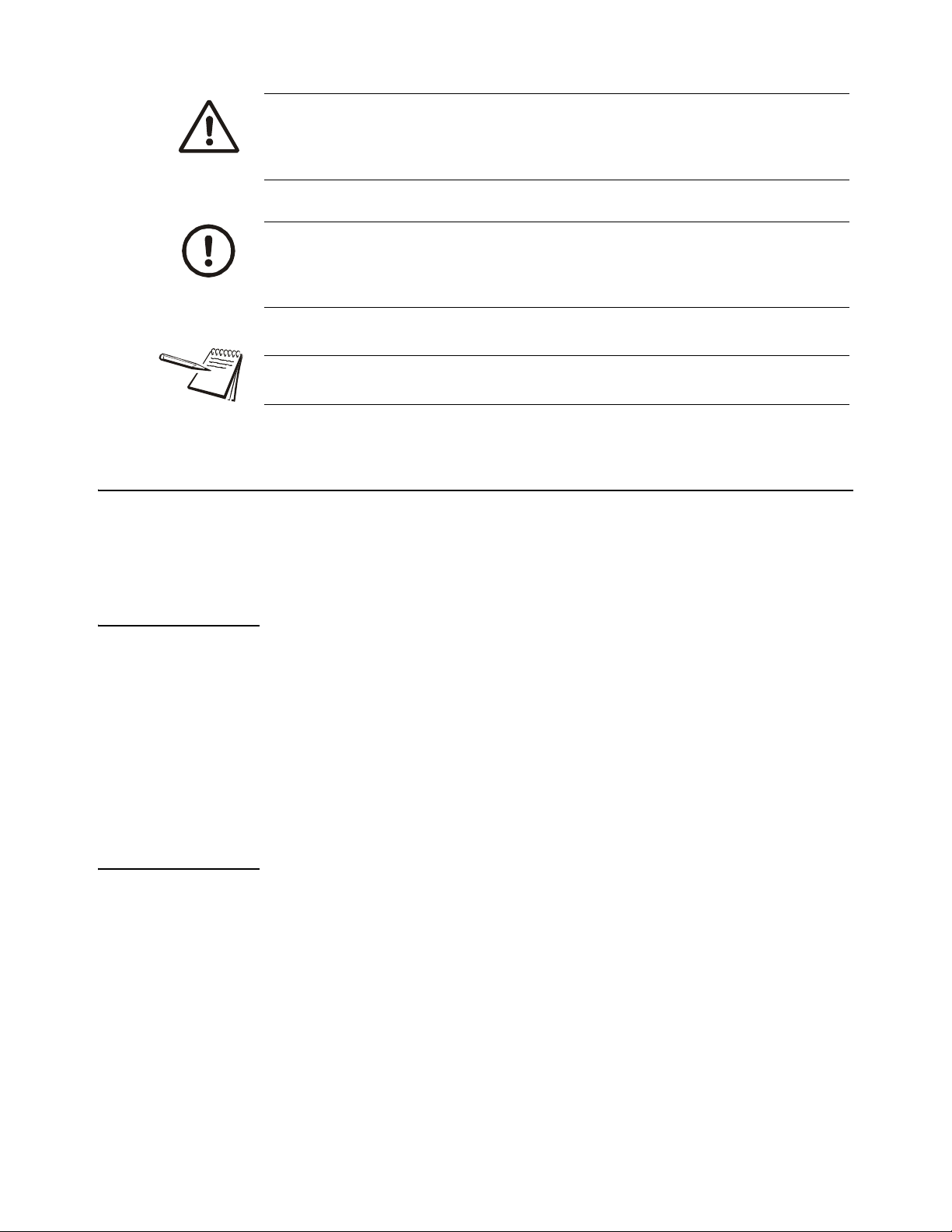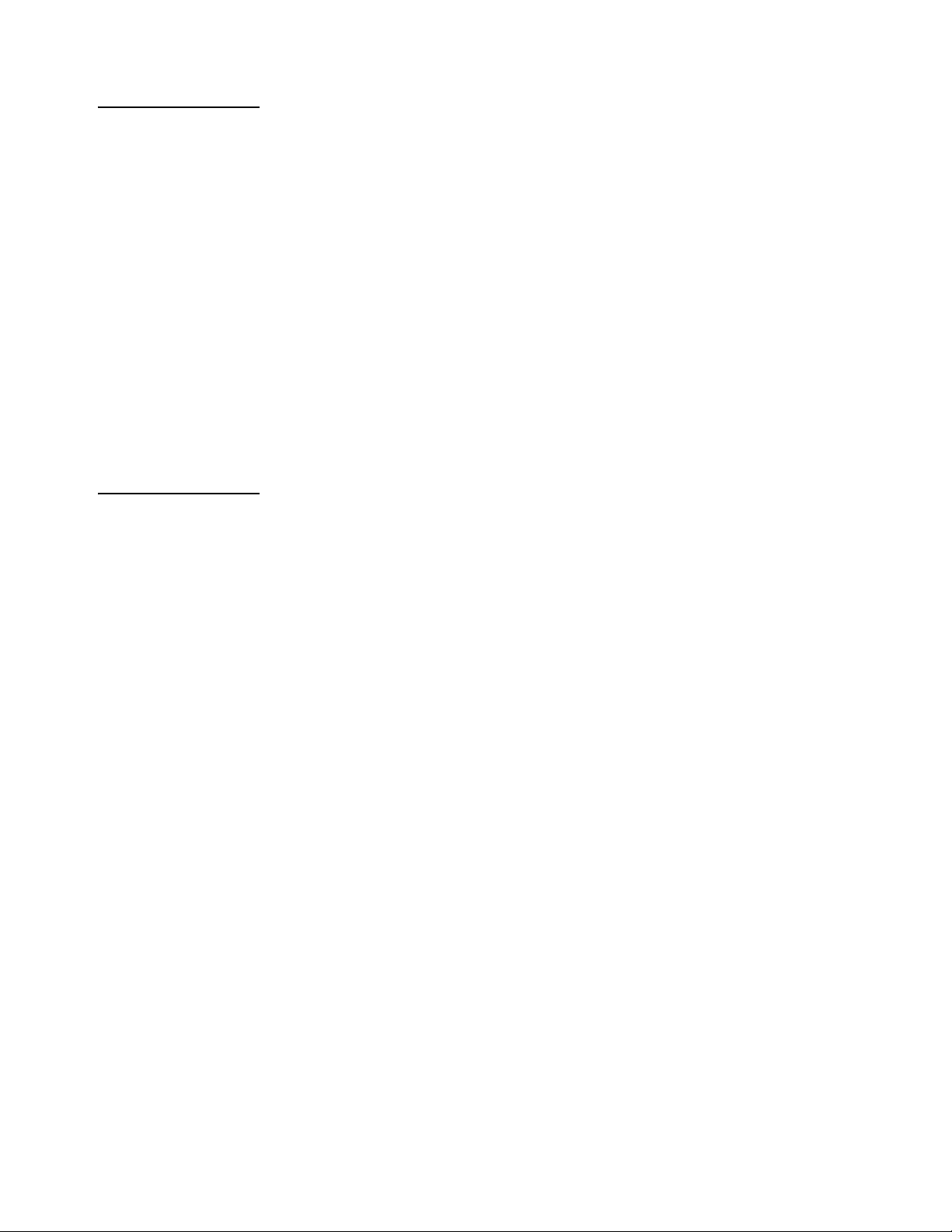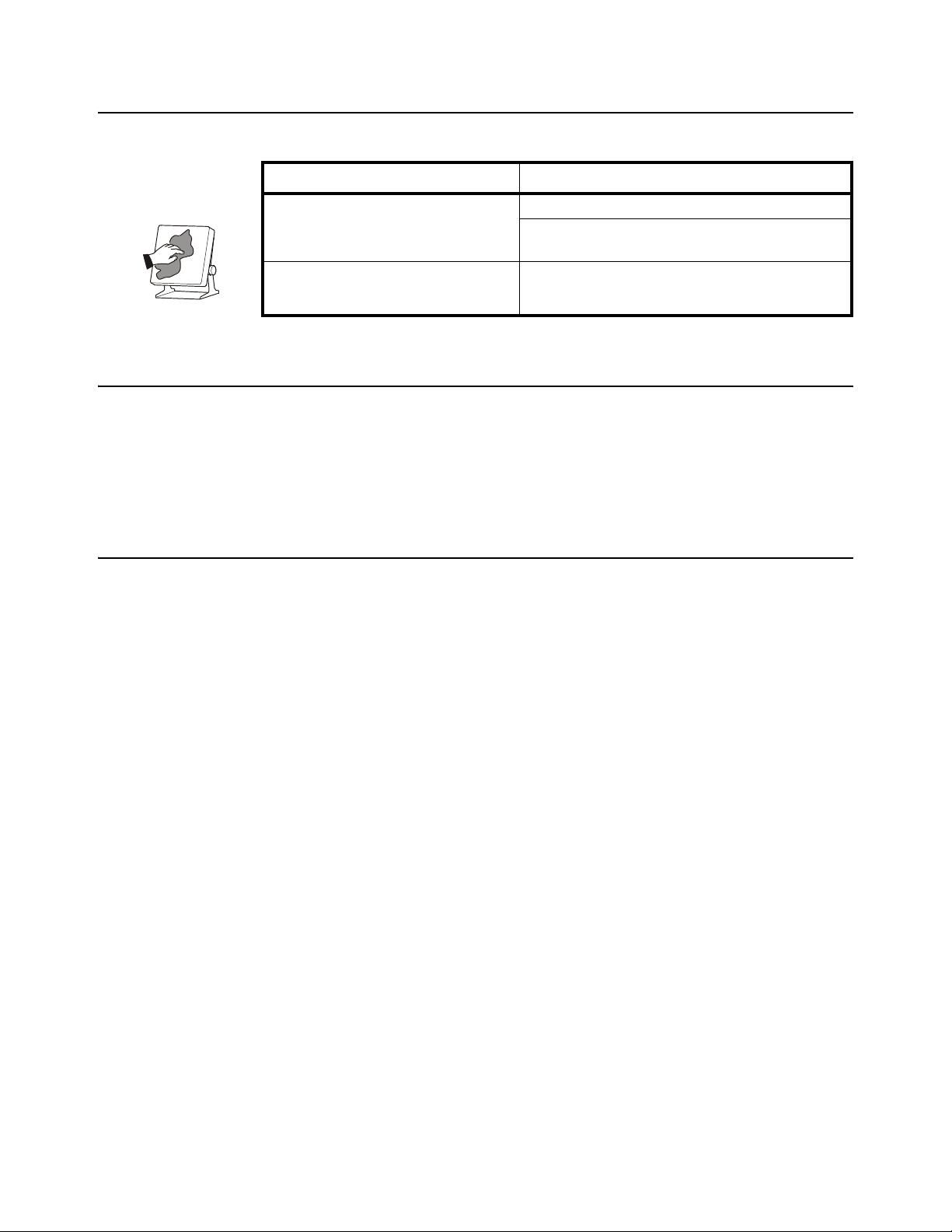APD-100 Automatic Powder Dispenser User Instructions 3
Table of Contents
page
Chapter 1 General information and warnings ......................................................................................... 5
About this manual ..............................................................................................................5
Text conventions ......................................................................................................... 5
Special messages ....................................................................................................... 5
Safety ................................................................................................................................. 6
General ........................................................................................................................6
Primers and Powder .................................................................................................... 6
Precautions ................................................................................................................. 8
Records ....................................................................................................................... 8
Installation .......................................................................................................................... 9
Electrical installation .......................................................................................................... 9
Pluggable equipment ................................................................................................... 9
Routine maintenance ......................................................................................................... 9
Cleaning the machine ...................................................................................................... 10
Training ............................................................................................................................ 10
Sharp objects ................................................................................................................... 10
FCC and EMC declarations of compliance ...................................................................... 11
Chapter 2 Introduction ............................................................................................................................ 12
APD-100’s Display and Keypad ....................................................................................... 12
Component Identification ................................................................................................. 13
Chapter 3 Installation ........................................................................................................................... 15
Powering On and Powering Off the APD-100 .................................................................. 16
Chapter 4 Operating the APD-100 ......................................................................................................... 17
Calibration ........................................................................................................................ 17
Powder Type Selection .................................................................................................... 18
Weighing and Dispensing ................................................................................................ 18
Auto Repeat Dispensing Mode .................................................................................. 19
Manual Fast /Slow Dispense Mode ........................................................................... 19
Auto Trickle Mode ..................................................................................................... 19
Load Memory ................................................................................................................... 19
Load Memory Input Instructions ................................................................................ 20
Recall a Load From Memory ..................................................................................... 21
Edit Stored Information: ............................................................................................. 22
Delete Stored Information ......................................................................................... 22
Chapter 5 Configuration .......................................................................................................................... 24
Setting Parameters .......................................................................................................... 24
User Menu ................................................................................................................. 25
Config(uration) Menu ................................................................................................. 25
Chapter 6 Servicing the APD-100 ........................................................................................................... 29
Cleaning ........................................................................................................................... 29
Error messages ................................................................................................................ 32
Packing List ...................................................................................................................... 32
Chapter 7 Specifications ......................................................................................................................... 33
Weight Conversion Chart ................................................................................................. 33
Abbreviations: ............................................................................................................ 33
Capacity and Division Size ........................................................................................ 34