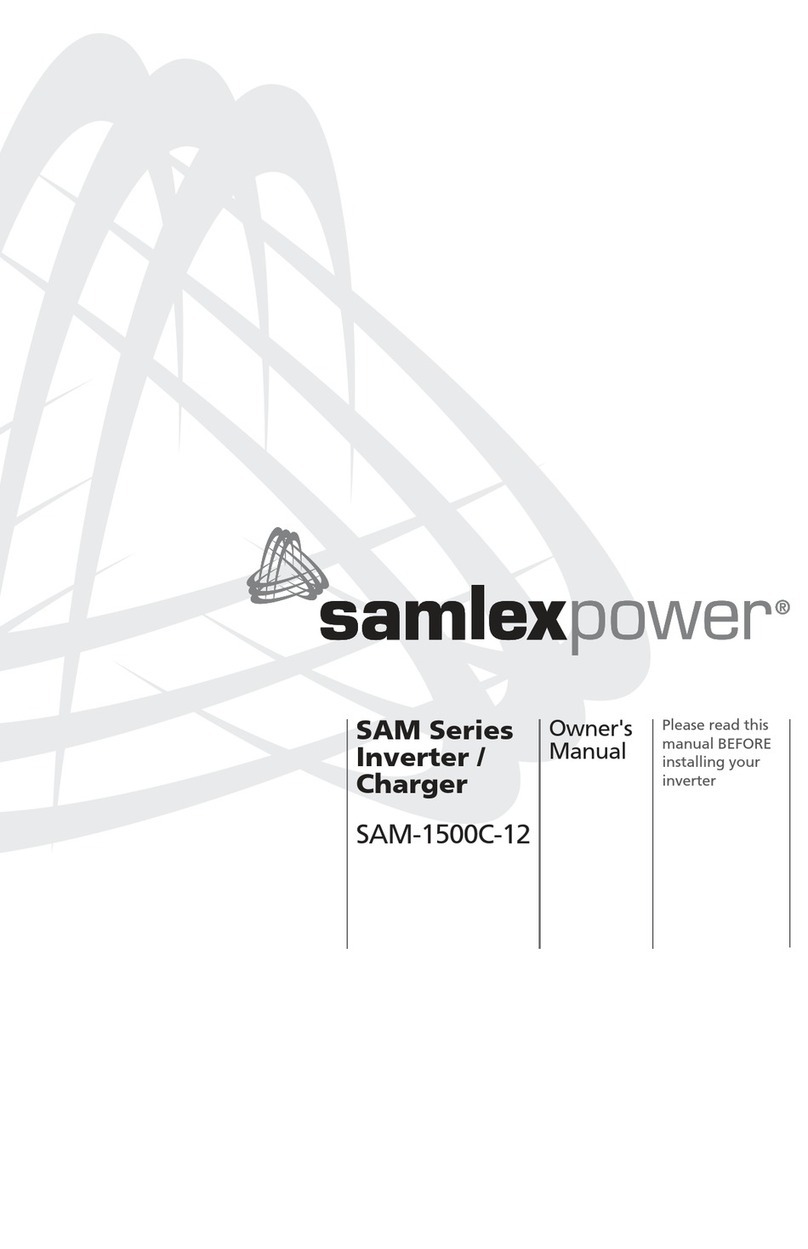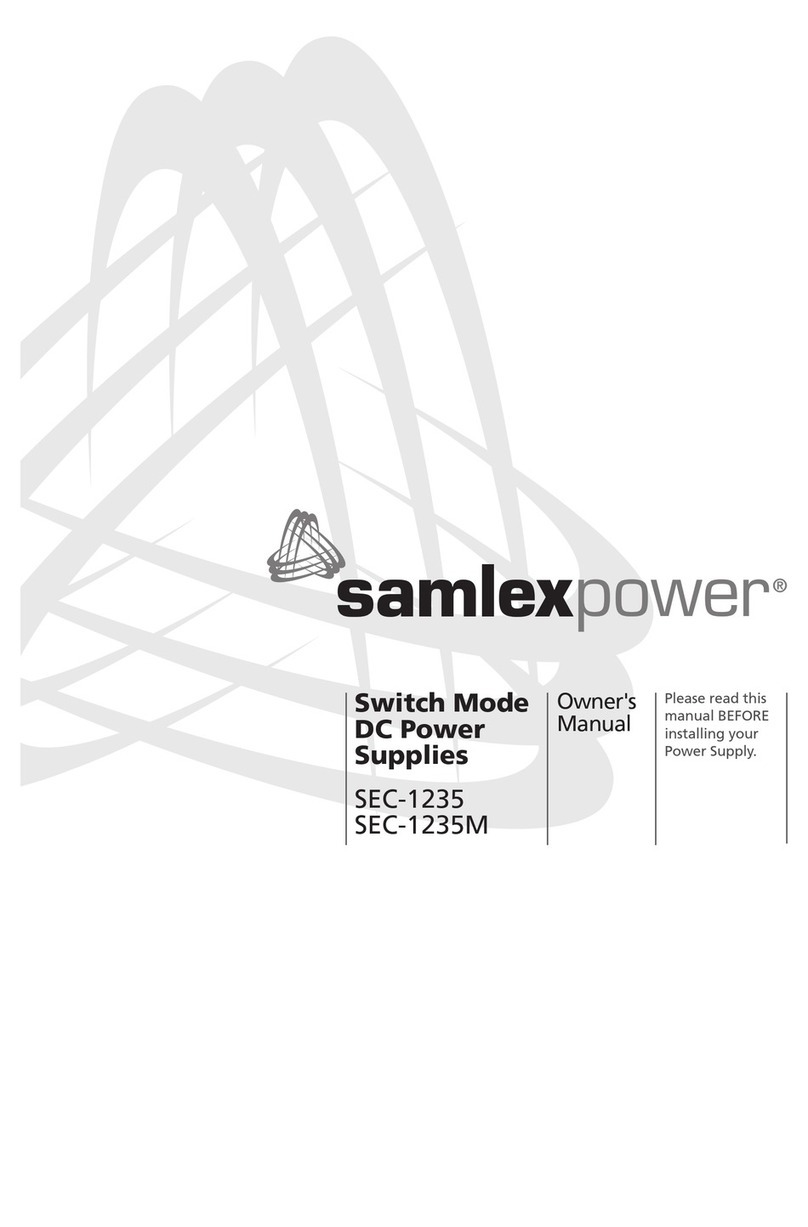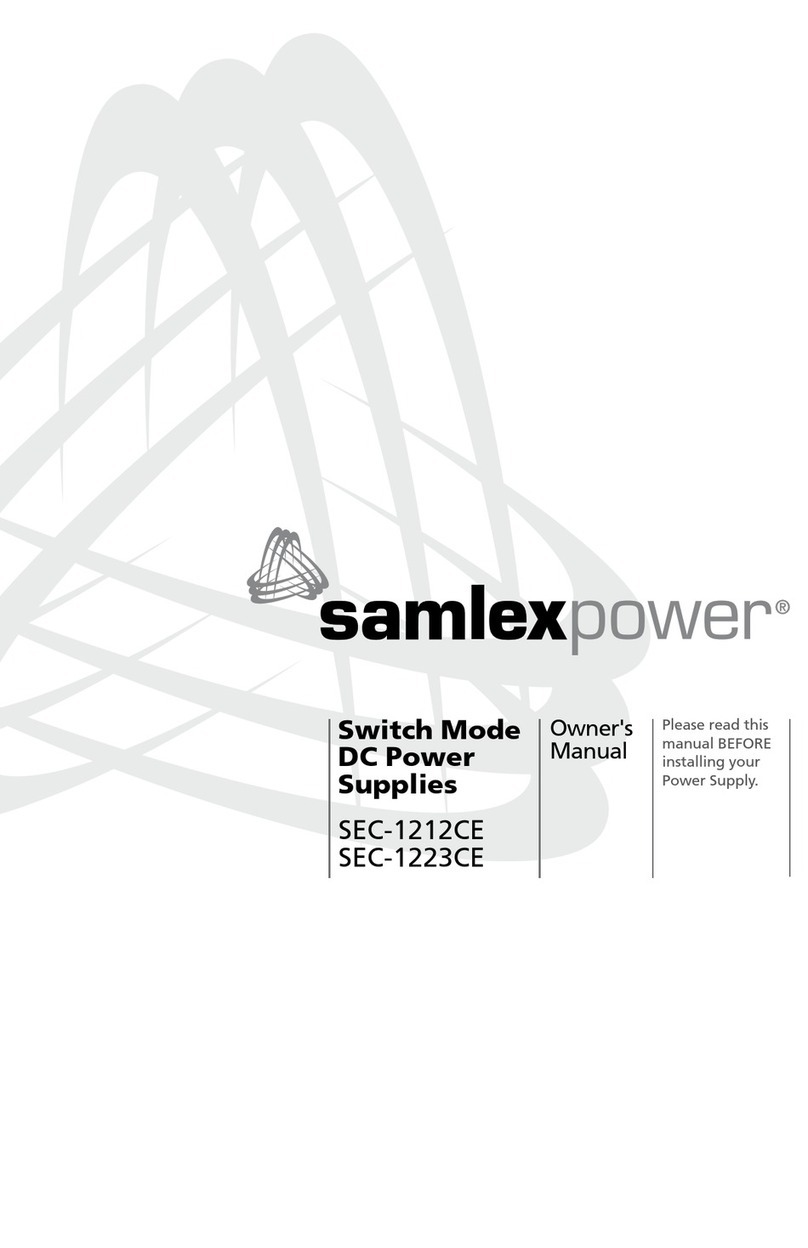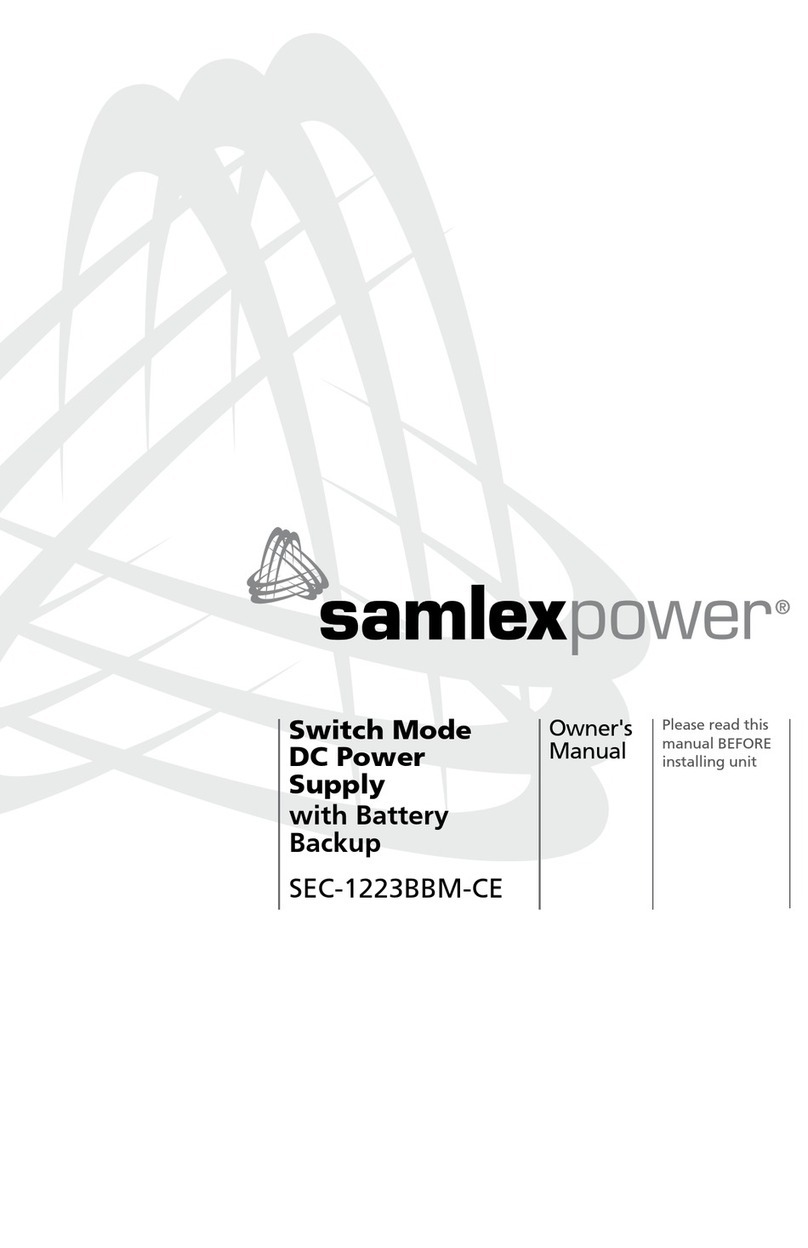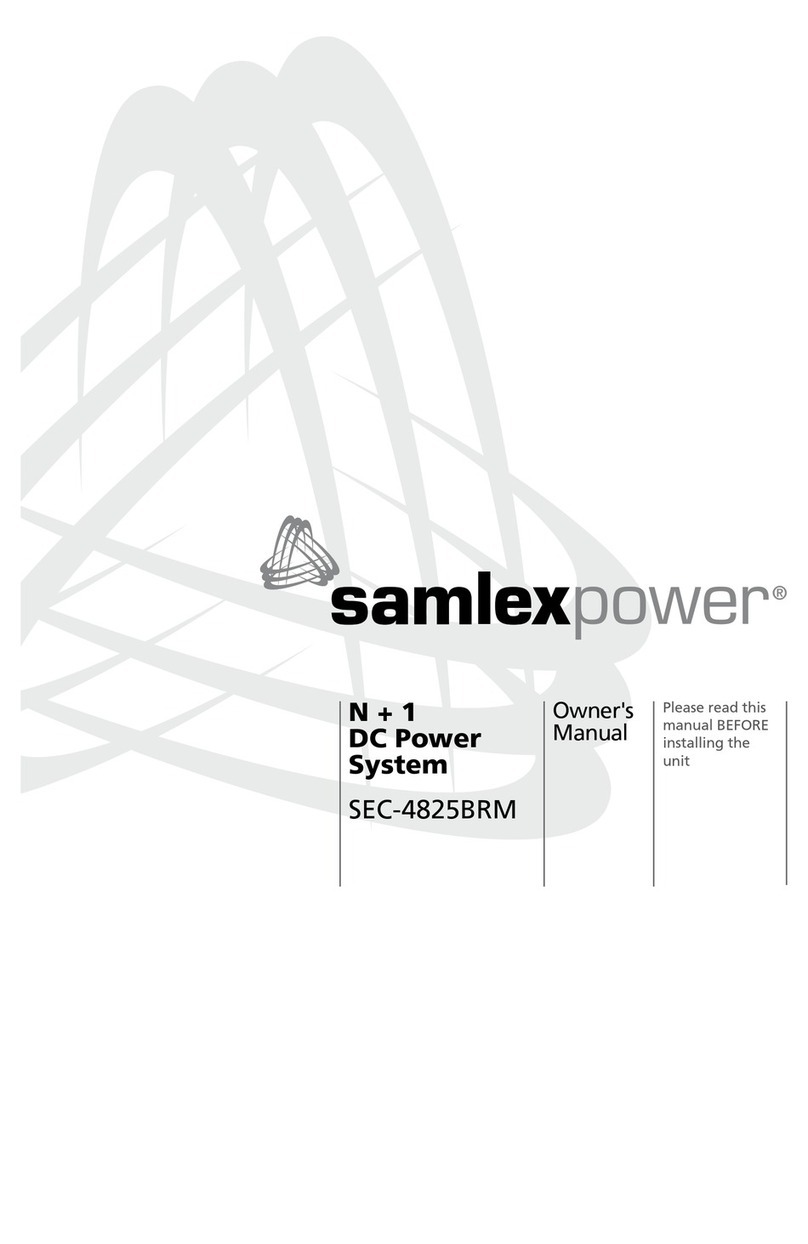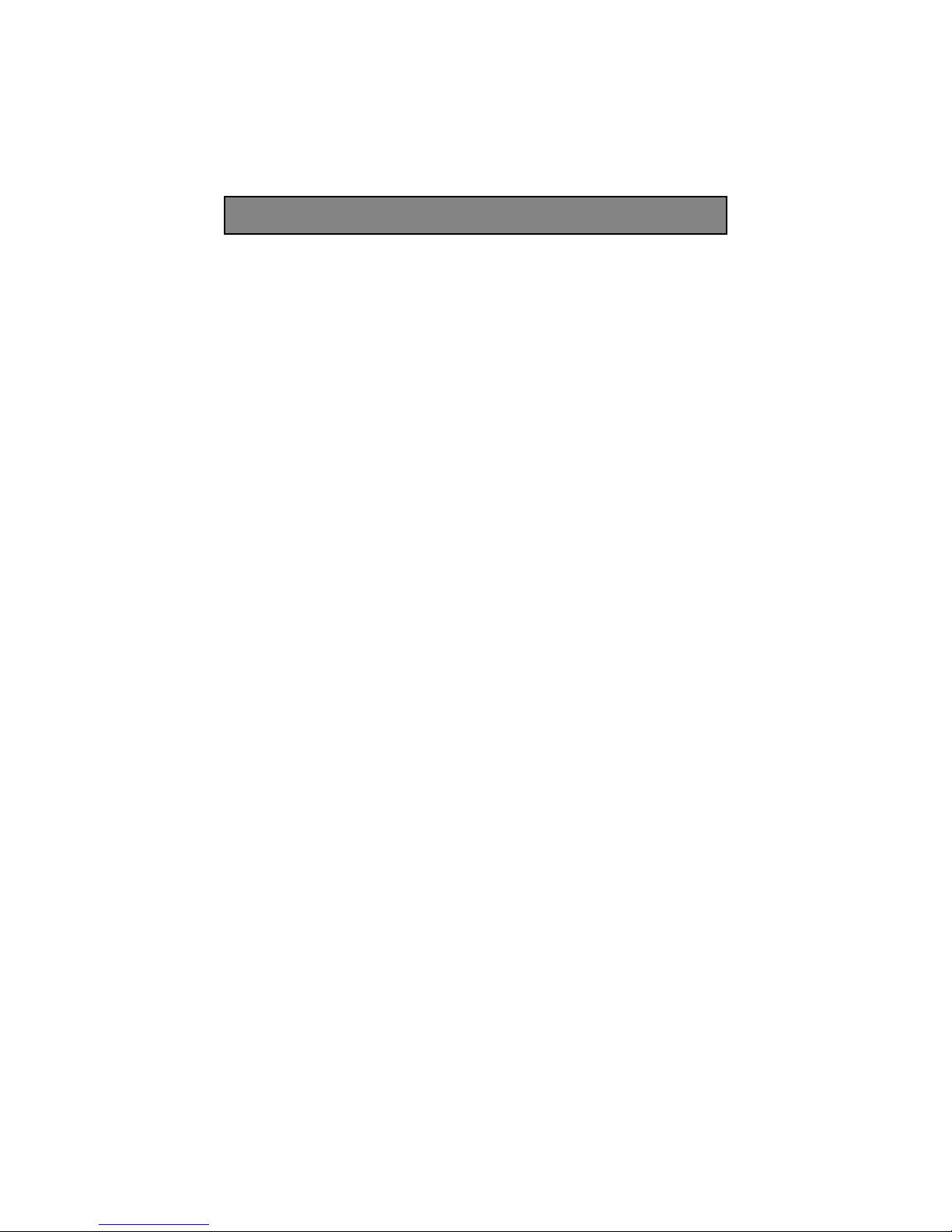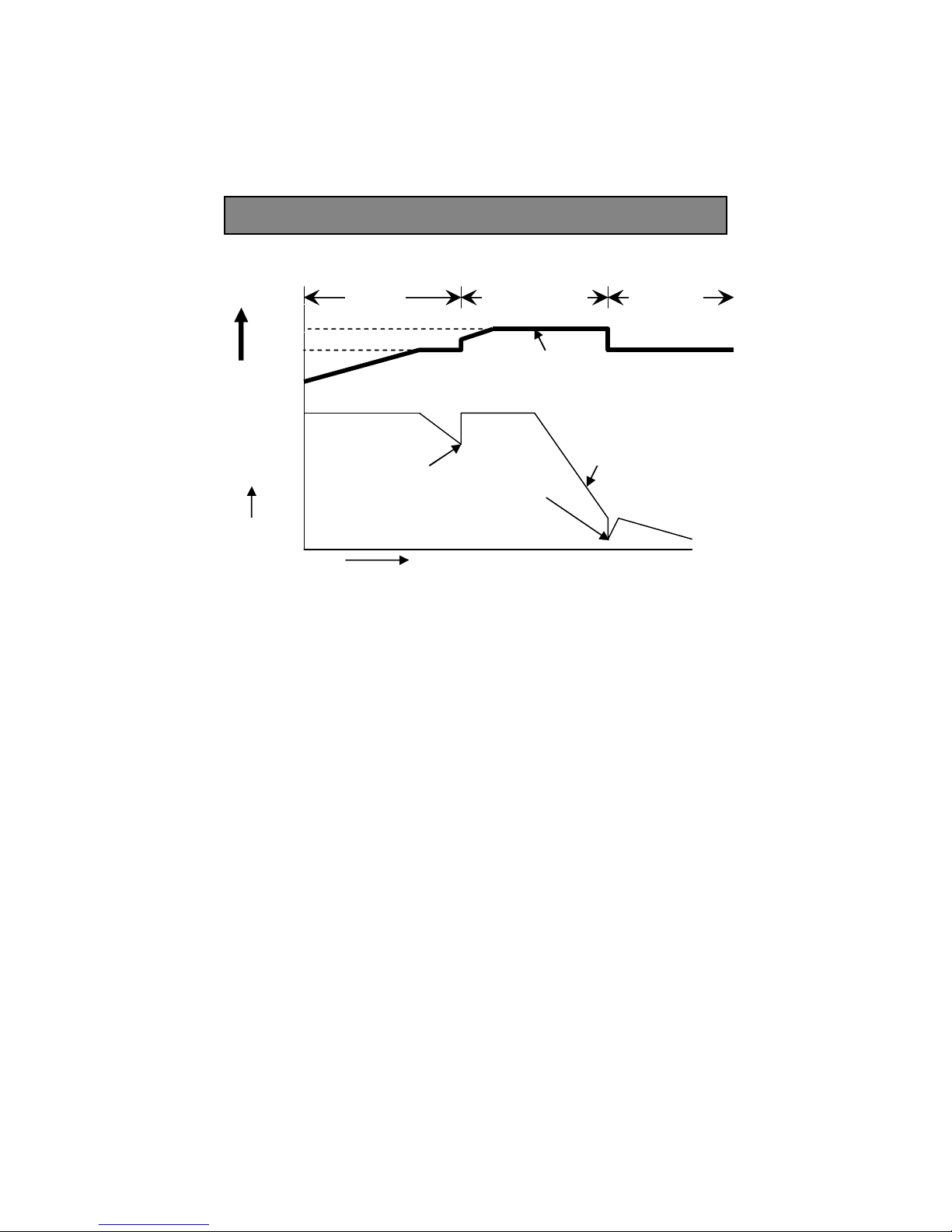DEPTHOFDISCHARGEAND BATTERYLIFE
The more deeply a battery is discharged on each cycle, the shorter the battery life. Using
more batteries than the minimum required will result in longer life for the battery bank. A
typical cycle life chart is given at Table 2 below:
Table 2. – Typical Cycle Life Chart
Depth of Discharge Cycle Life Cycle Life Cycle Life
% of AH Capacity Group 27 / 31 Group 8D Group GC2
10 1000 1500 3800
50 320 480 1100
80 200 300 675
100 150 225 550
LOSSOFBATTERYCAPACITYATLOWTEMPERATURES
Batteries lose capacity at low temperatures. At 32 º F, a battery will deliver about 70 to 80
% of its rated capacity at 80 º F. If the air temperature near the battery bank is lower than 80
º F, additional batteries will be needed to provide the same usable capacity. For very cold
climates, an insulated / heated battery compartment is recommended.
SERIESANDPARALLELCONNECTION OFBATTERIESAND BATTERYBANKS
When two or more batteries are connected in series, their voltages add up but their AH
capacity remains the same. This series connection is also called a “string”. For example,
when two 12 V, 105AH batteries are connected in series, it becomes a 24 V, 105AH battery.
(Positive of the first battery is the positive terminal of the series connection. The negative of
the first battery is connected to the positive of the second battery. The negative of the
second battery is the negative of the series connection).
When two or more batteries or battery “strings” are connected in parallel, their voltages
remain the same but their capacities add up. For example, if two 12 V, 105AH batteries are
connected in parallel, their voltage remains 12 V but their capacity becomes 105 × 2 = 210
AH (Connect the positive terminal of the first battery to the positive terminal of the second
battery. These paralleled common positive terminals become the positive terminal of the
parallel combination. Connect the negative terminal of the first battery to the negative
terminal of the second battery. These paralleled common negative terminals become the
negative terminal of the parallel combination).
A “bank” of battery may be a single battery or a series / parallel combination of a group of
batteries that is used for a particular DC power system. Two or more independent DC
power systems may use two or more associated independent battery “banks”. For example,
in an RV, one “bank” of battery is used for the vehicle’s Starting , Lighting and Ignition
System. A second “bank” of Deep CycleAuxiliary Batteries is used for running other DC
loads like inverter, etc.
It is recommended that the depth of discharge should be limited to 50 %
Page 7