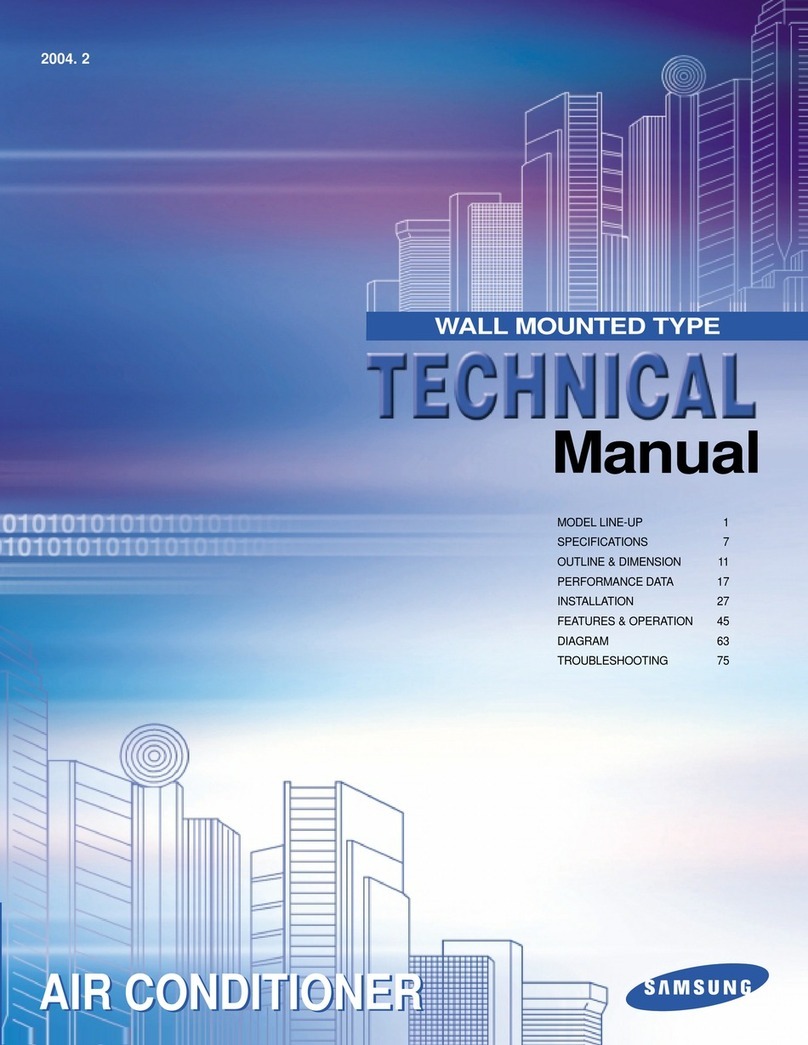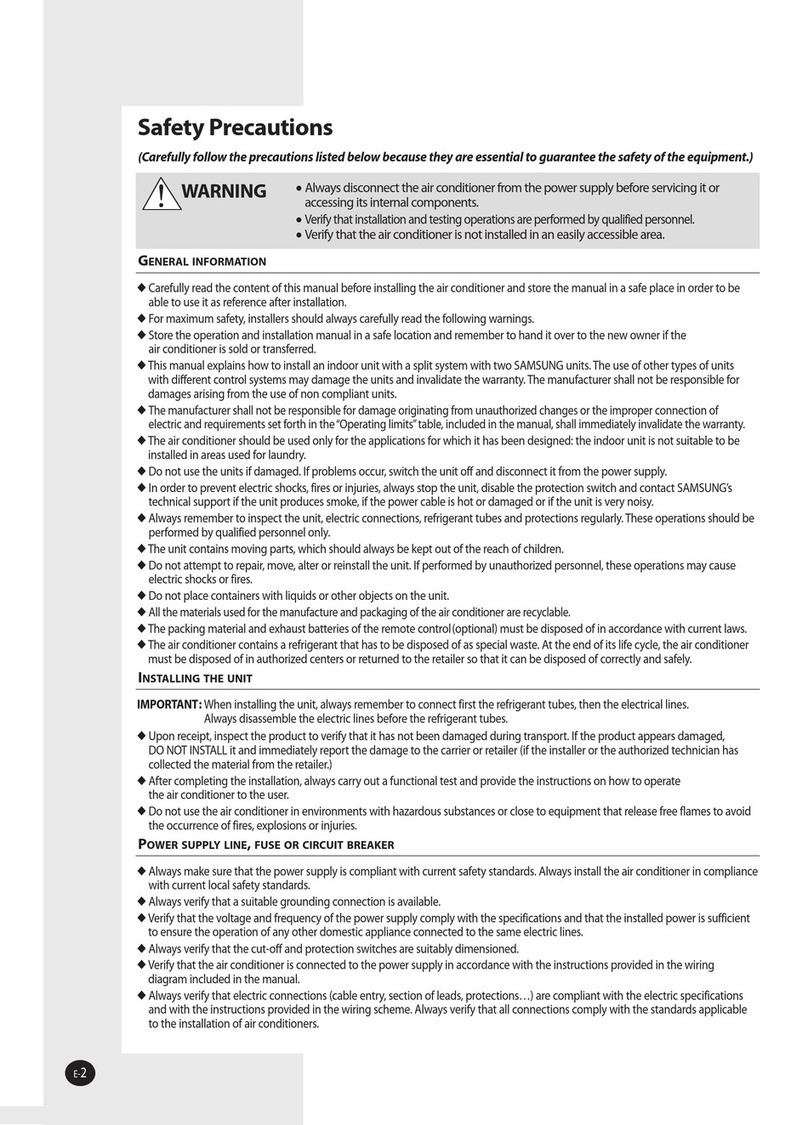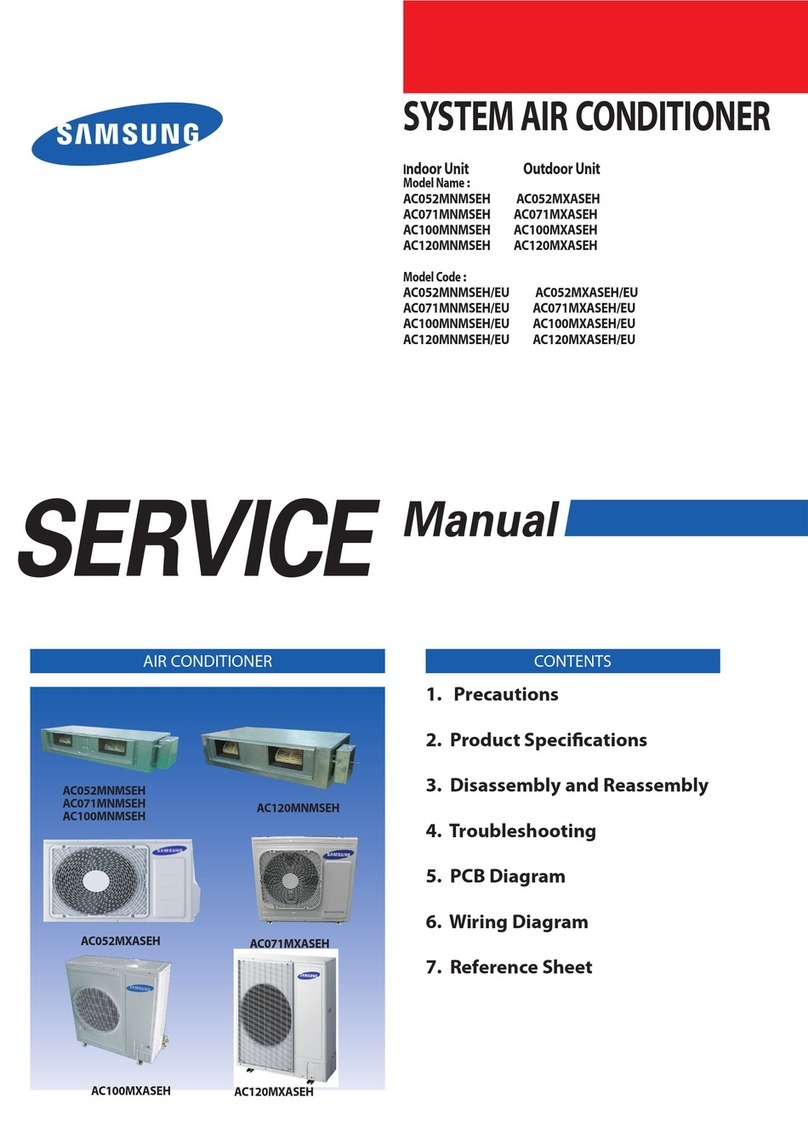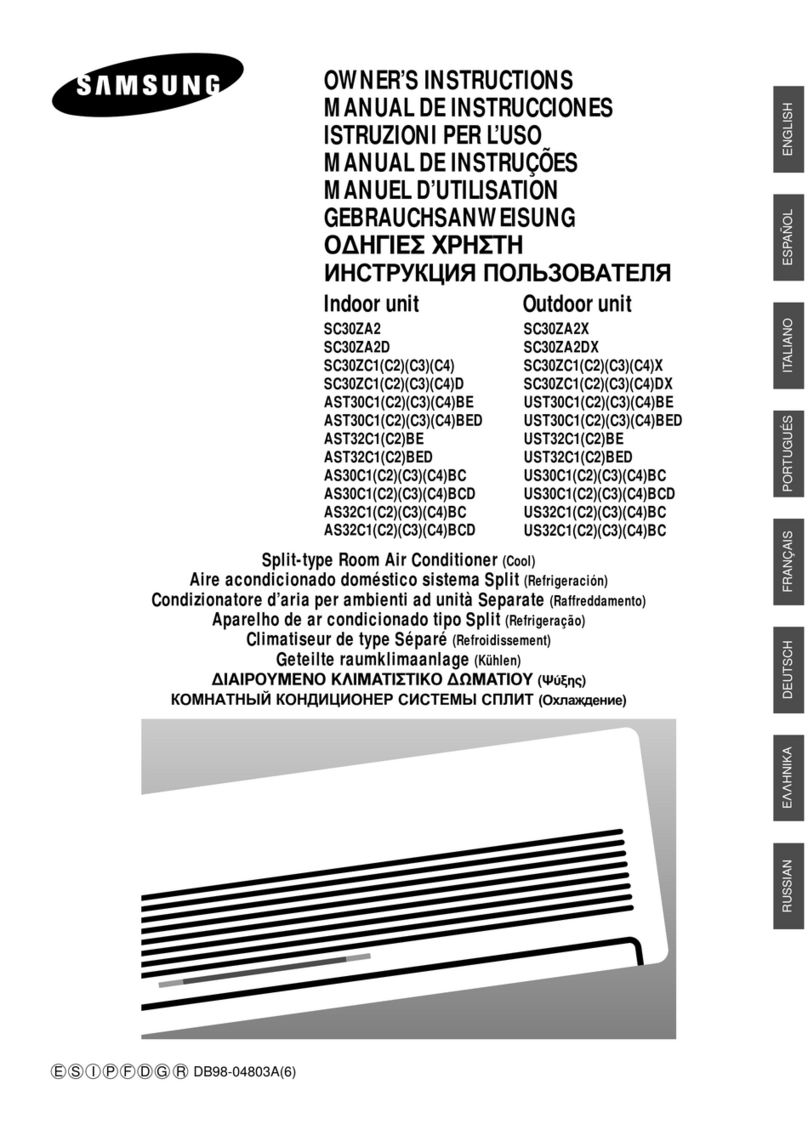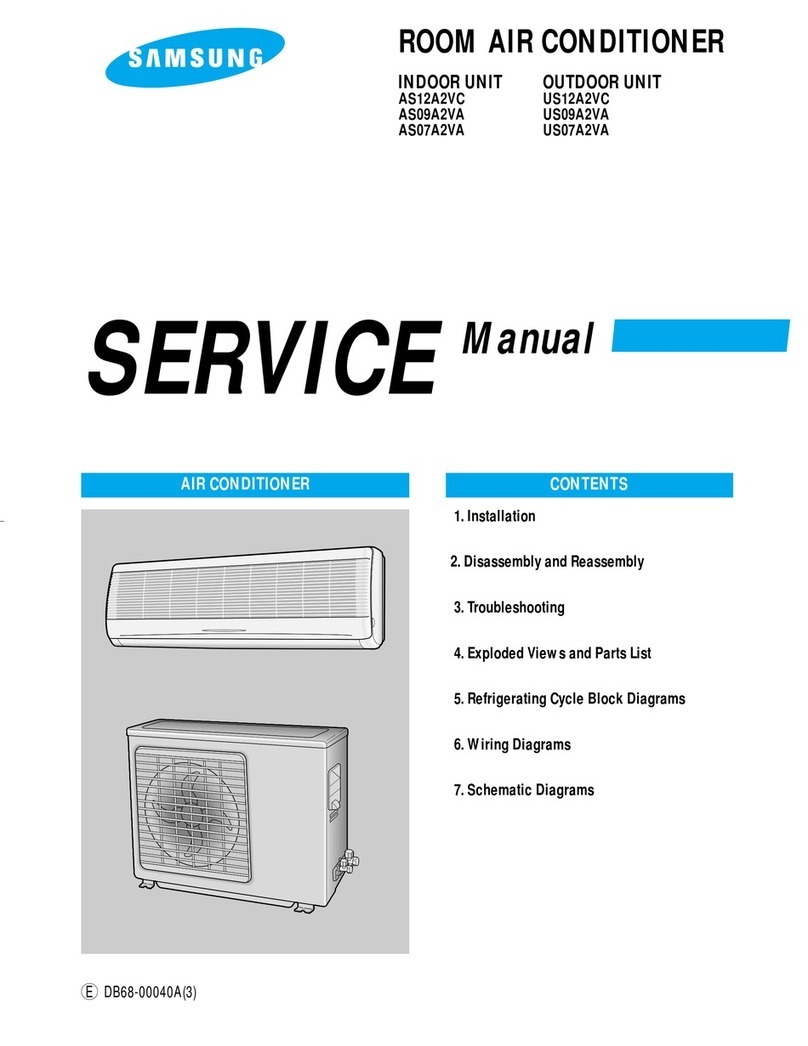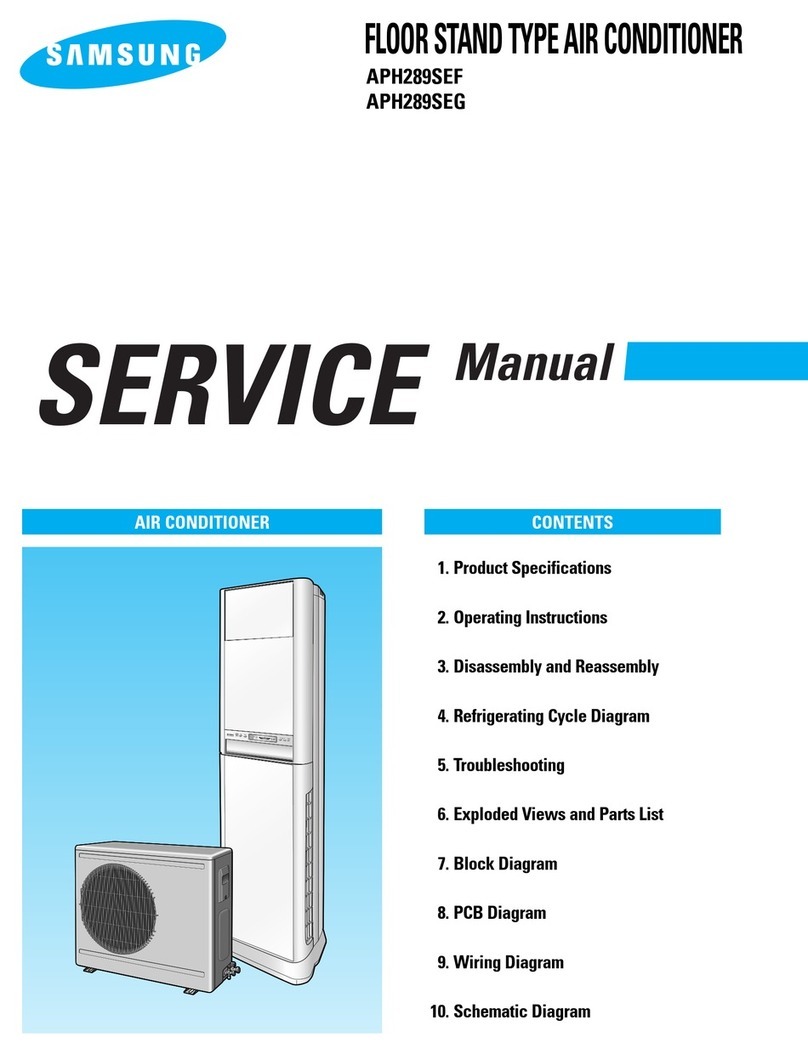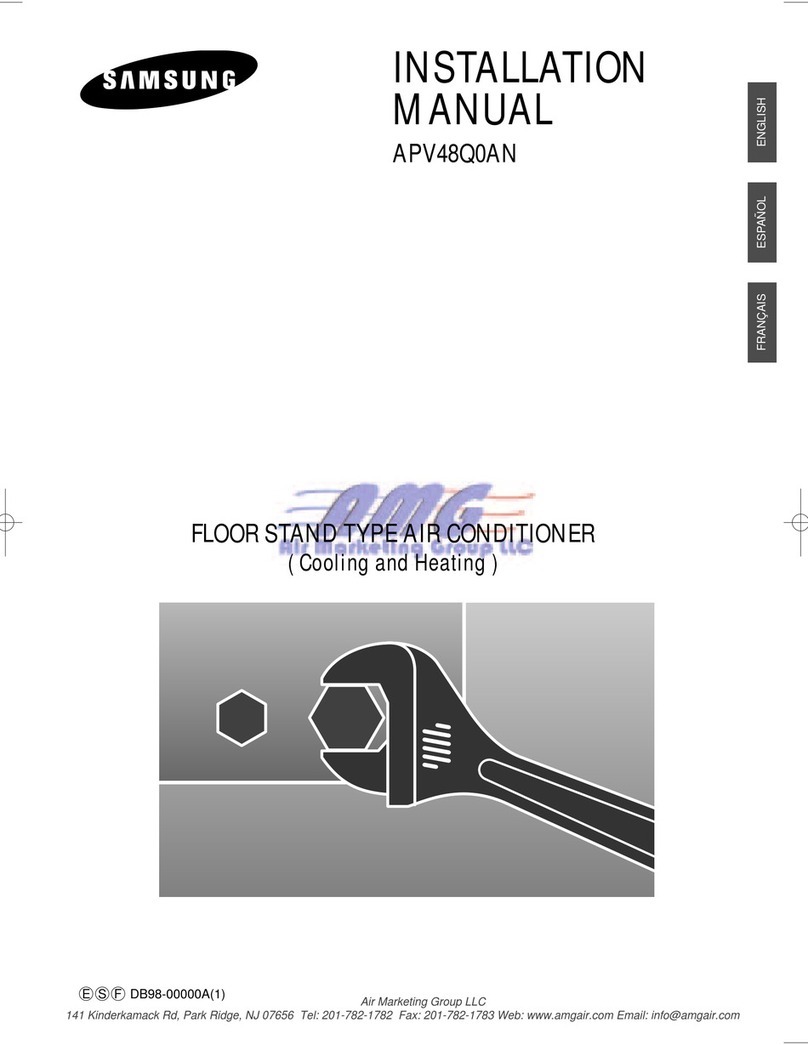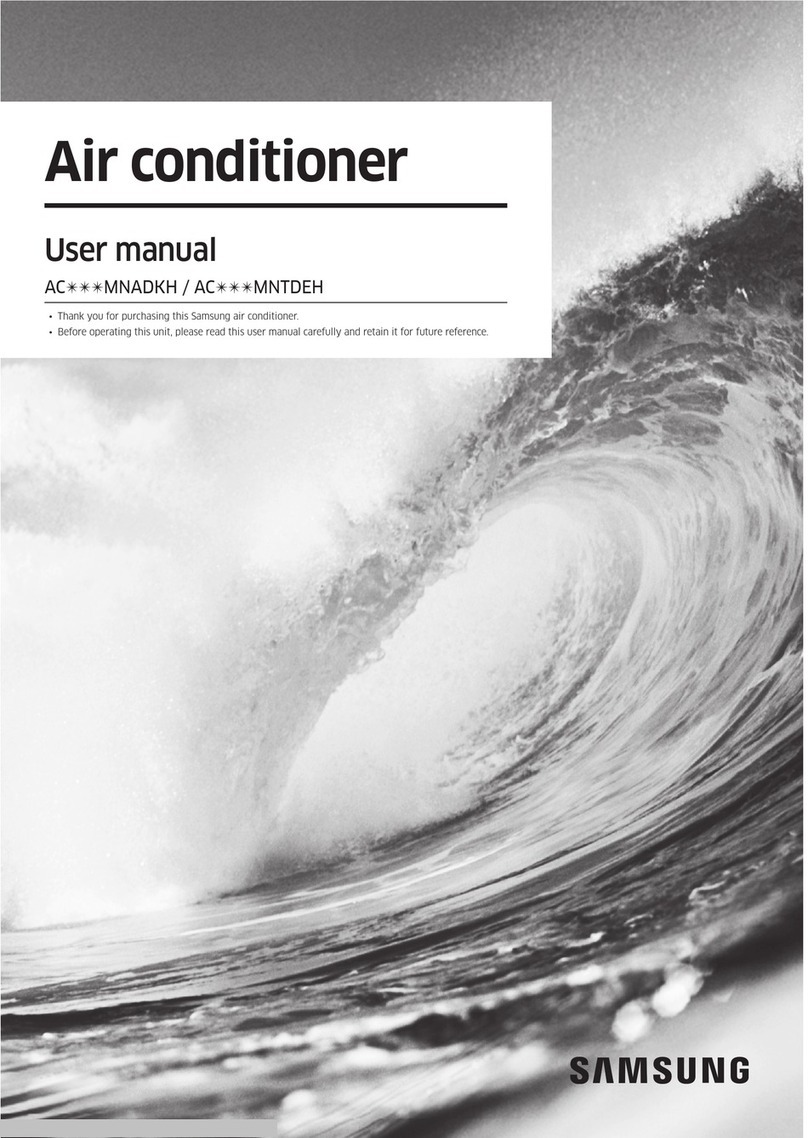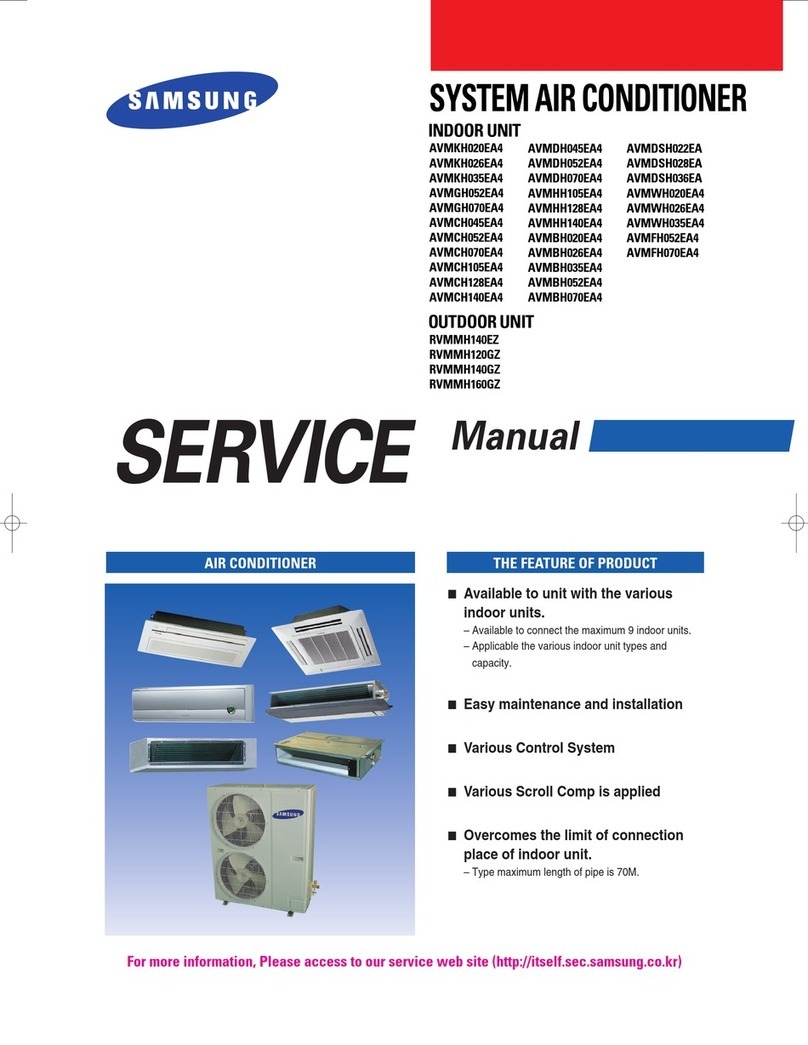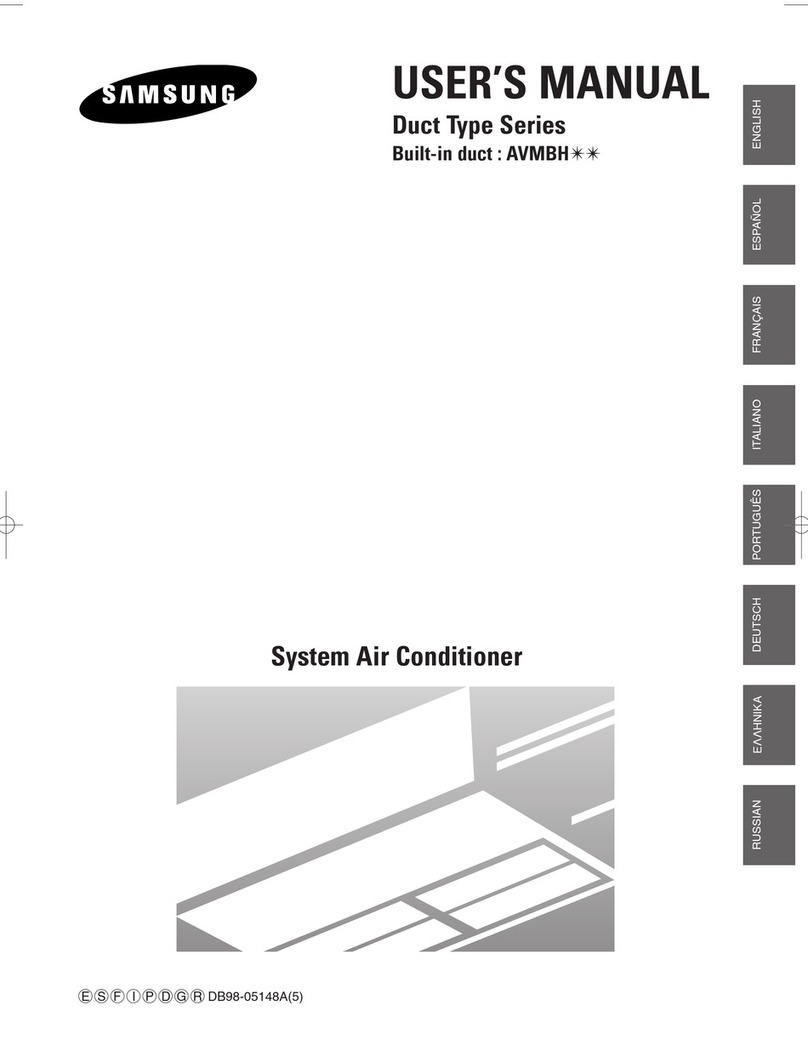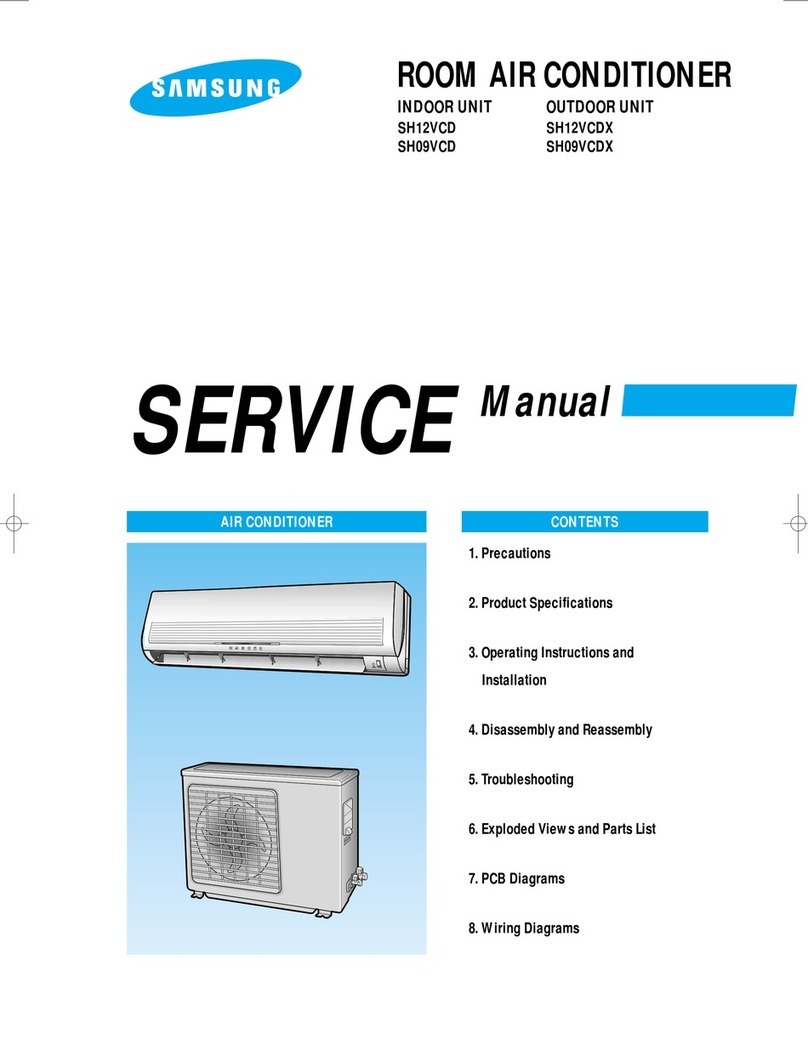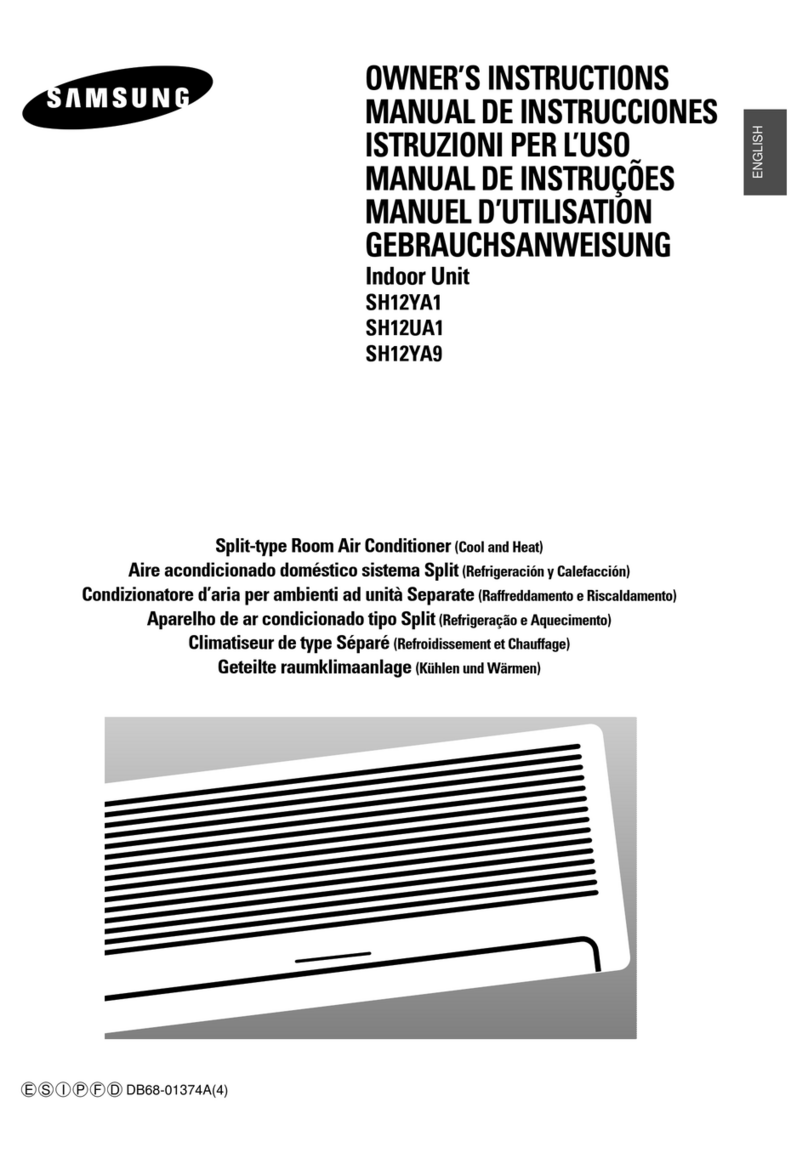7
3. Troubleshooting
3-1 Items to be checked first
1) The input voltage should be rating voltage 10% range.
The airconditioner may not operate properly if the voltage is out of this range.
2) Is the link cable linking the indoor unit and the outdoor unit linked properly?
The indoor unit and the outdoor unit shall be linked by 6 cables.
Check the terminals if the indoor unit and outdoor unit are properly linked by the same number of
cables.
Otherwise the airconditioner may not operate properly.
3) When a problem occurs due to the contents illustrated in the table below it is a symptom not related to
the malfunction of the airconditioner.
4) Indoor unit observes operation condition of the air conditioner, and displays self diagnosis details on the
display panel.
NO Operation of air conditioner
1 The STD operation indication LED blinks when a
power plug of the indoor unit is plugged in for the first time.
2 In a COOL operation mode, the compressor does not
operate at a room temperature higher than the setting
temperature that the INDOOR FAN should operate.
3 Fan speed setting is not allowed in AUTO or DRY mode.
4 Compressor stops operation intermittently in DRY mode.
5 The compressor stops intermittently in a COOL mode or DRY
mode, and fan speed of the indoor unit decreases.
It indicates power is on. The LED stops blinking if the operation
ON/OFF button on the remote control unit is pushed.
In happens after a delay of 3 minutes when the compressor is
reoperated. The same phenomenon occurs when a power is on.
As a phenomenon that the compressor is reoperated after a delay of
3 minutes, the indoor fan is adjusted automatically with reference
to a temperature of the air blew
The speed of the indoor fan is set to LL in DRY mode.
Fan speed is 5 steps is selected automatically in AUTO mode.
Compressor operation is controlled automatically in DRY mode
depending on the room temperature and humidity.
The compressor stops intermittently or the fan speed of the indoor
unitdecreasestopreventinside/outsideairfrozendependingonthe
inside/outside air temperature.
Explanation
NO Display
1 STD LED blinking (1Hz)
2 TIMER LED blinking (1Hz)
3 STD and TIMER LED blinking (1Hz)
4 BIO LED blinking (1Hz)
5 STD, BIO and TIMER LED blinking(1Hz)
6 All LED blinking(1Hz)
Restore from power failure (input initial power)
Indoor unit Room sensor Error (open or short)
Indoor unit heat exchanger temperature sensor Error (open or short)
Indoor fan malfunctioning (for spead is Below 450rpm)
EEPROM Error
Option Erro (option wasn’t setup or option data error)
Self Diagnosis
DB98-05388A(1)-1 3/11/02 12:52 PM Page 7