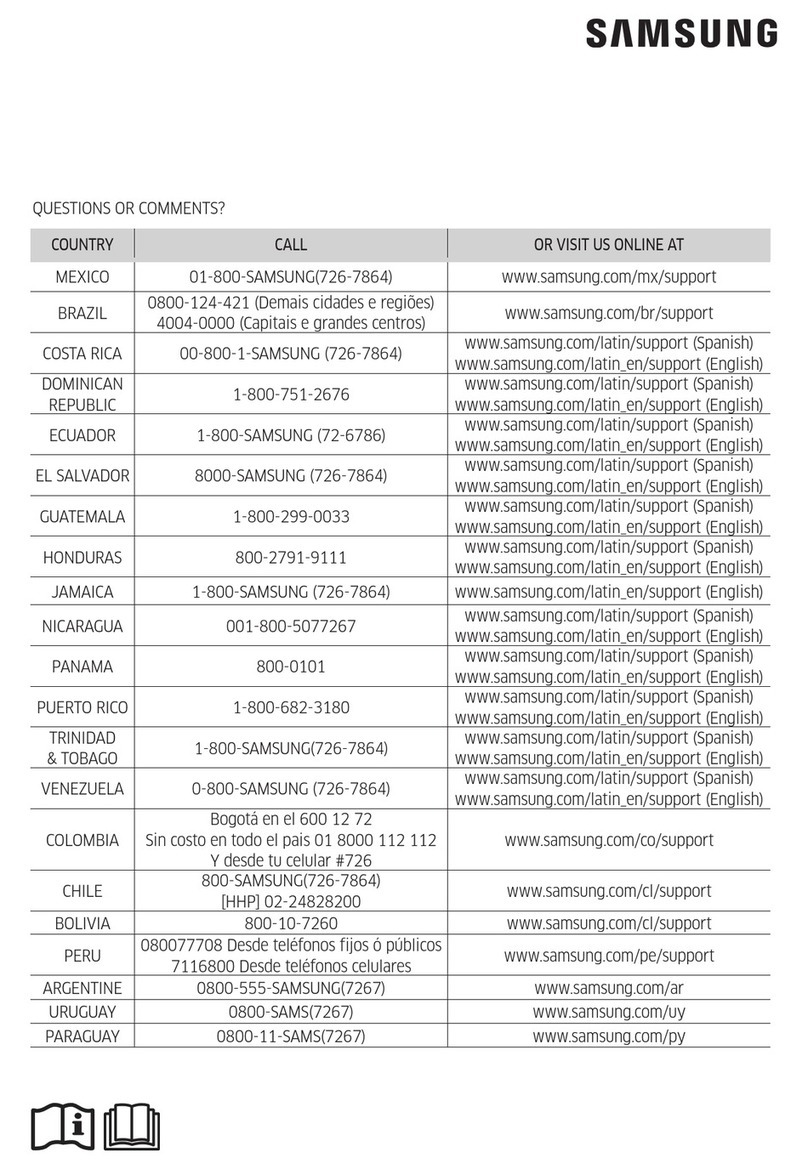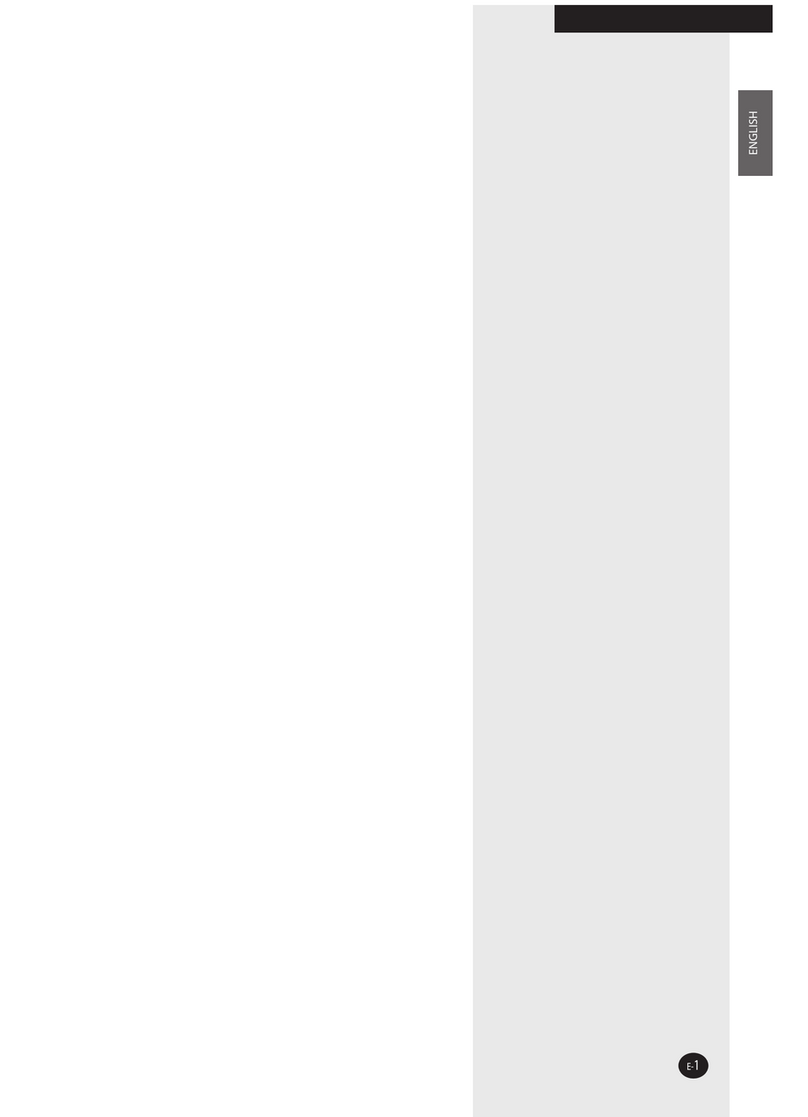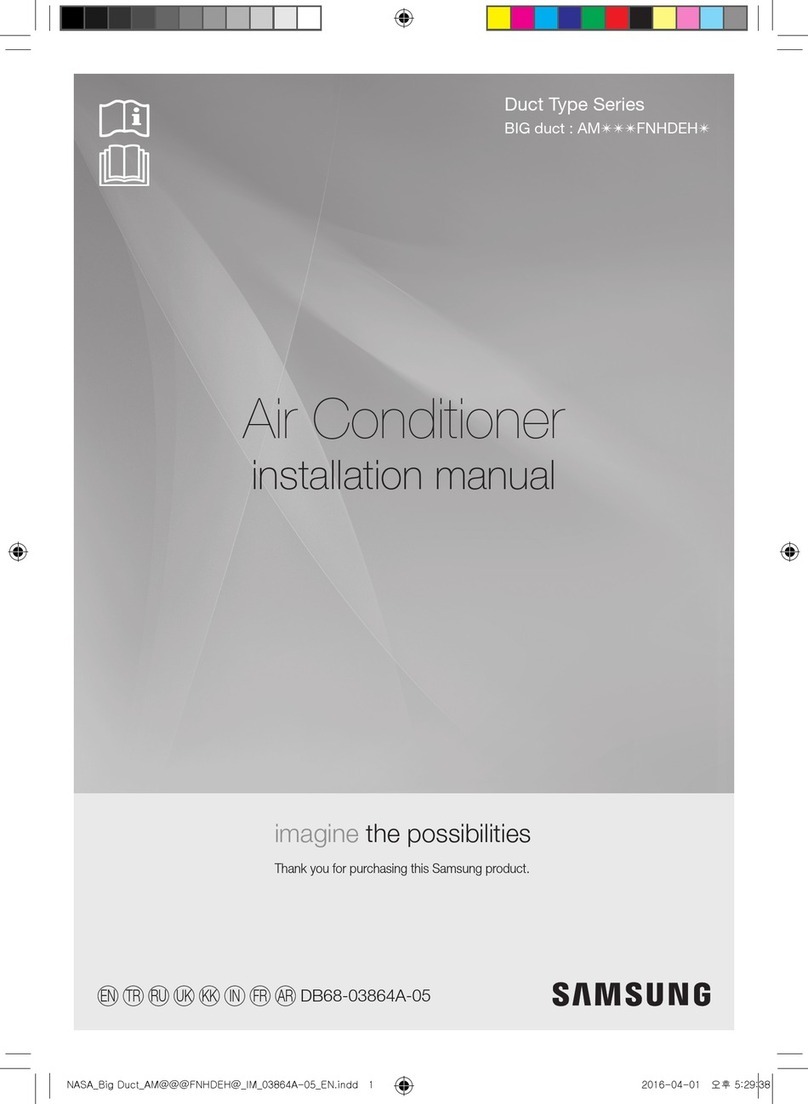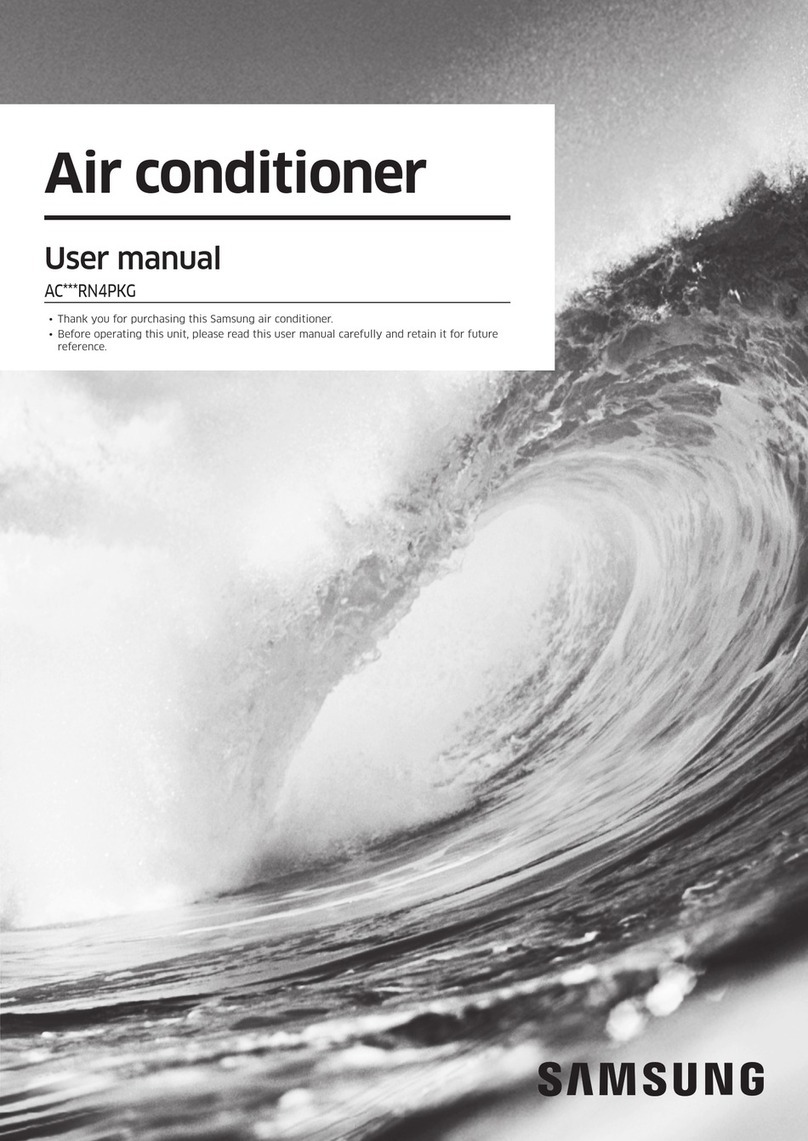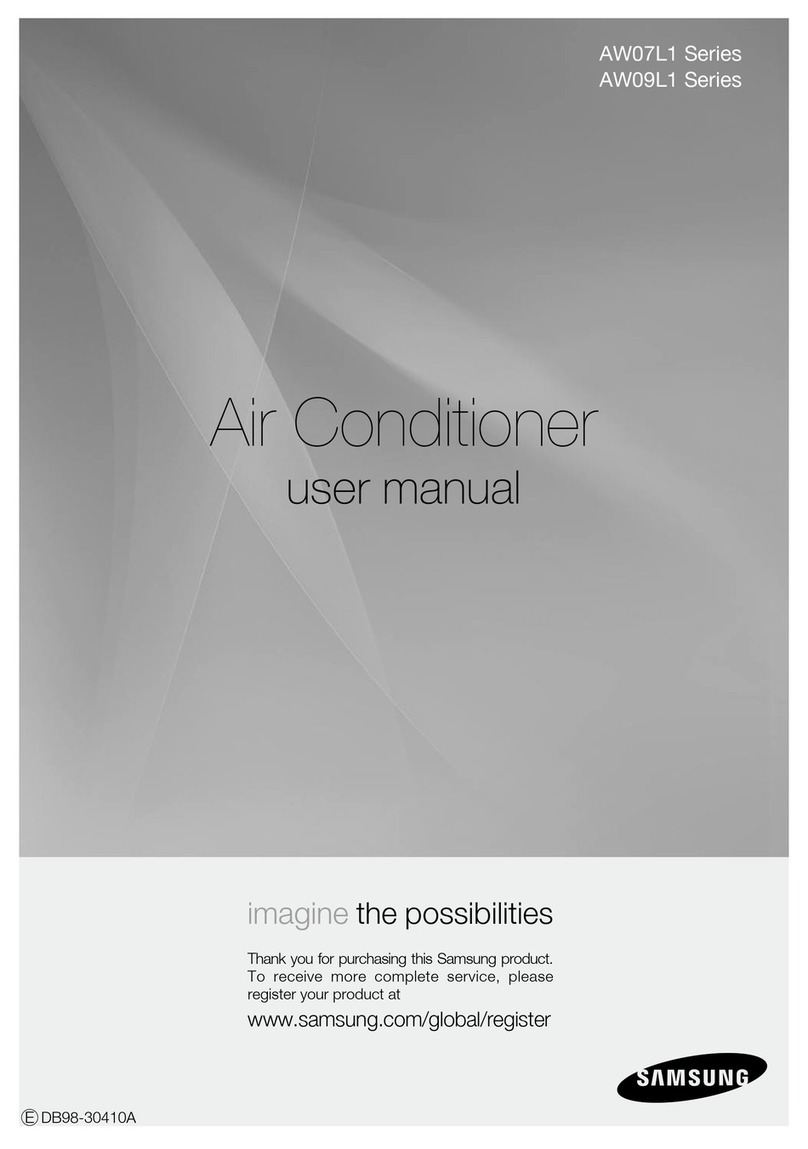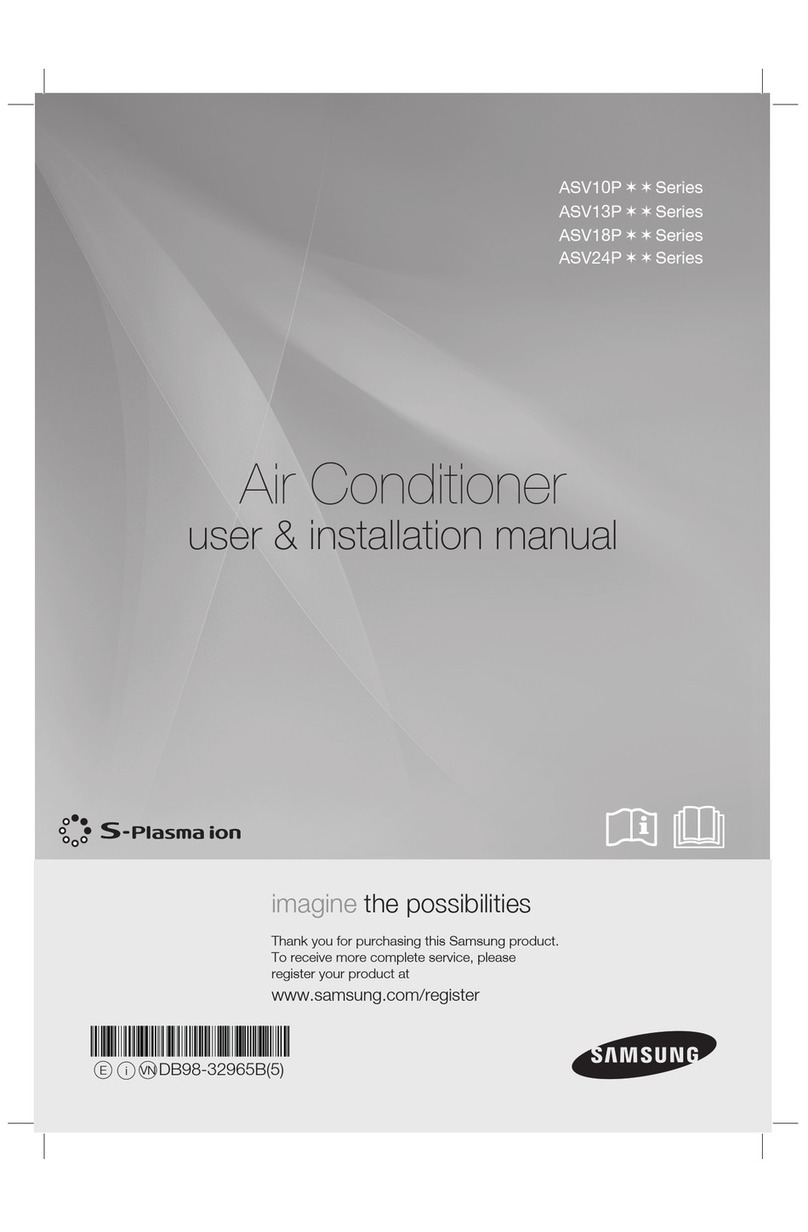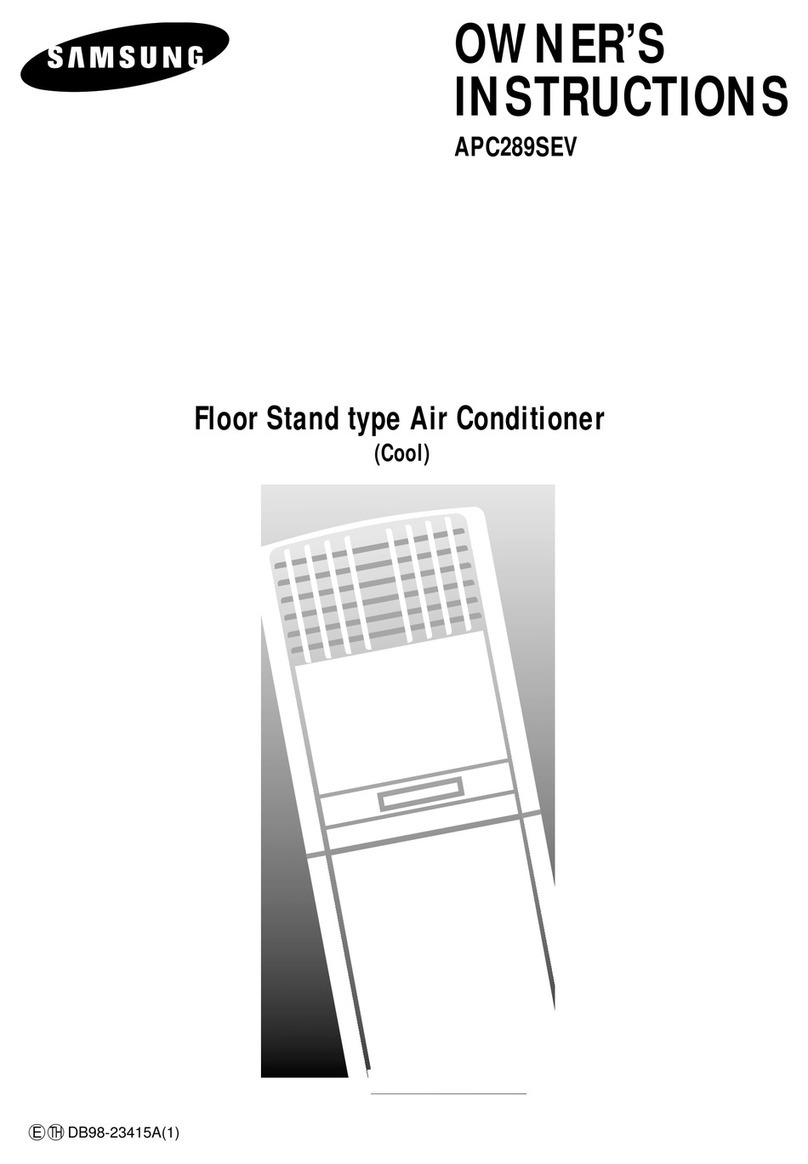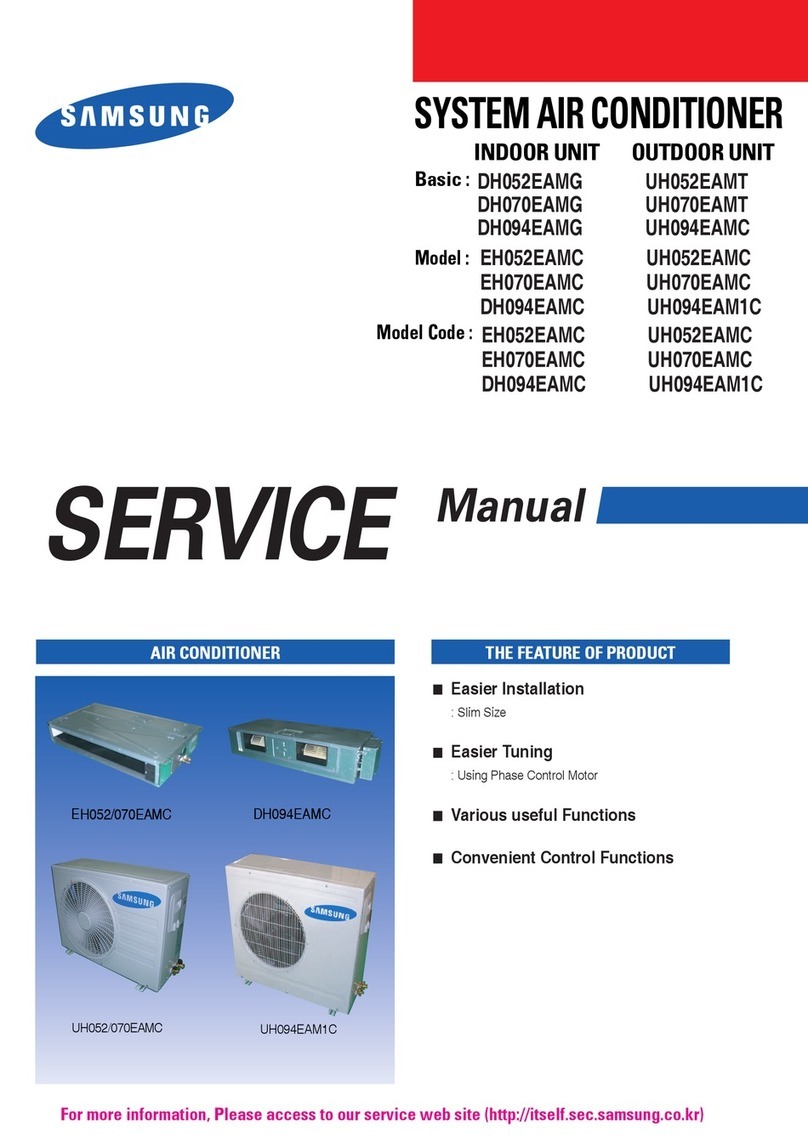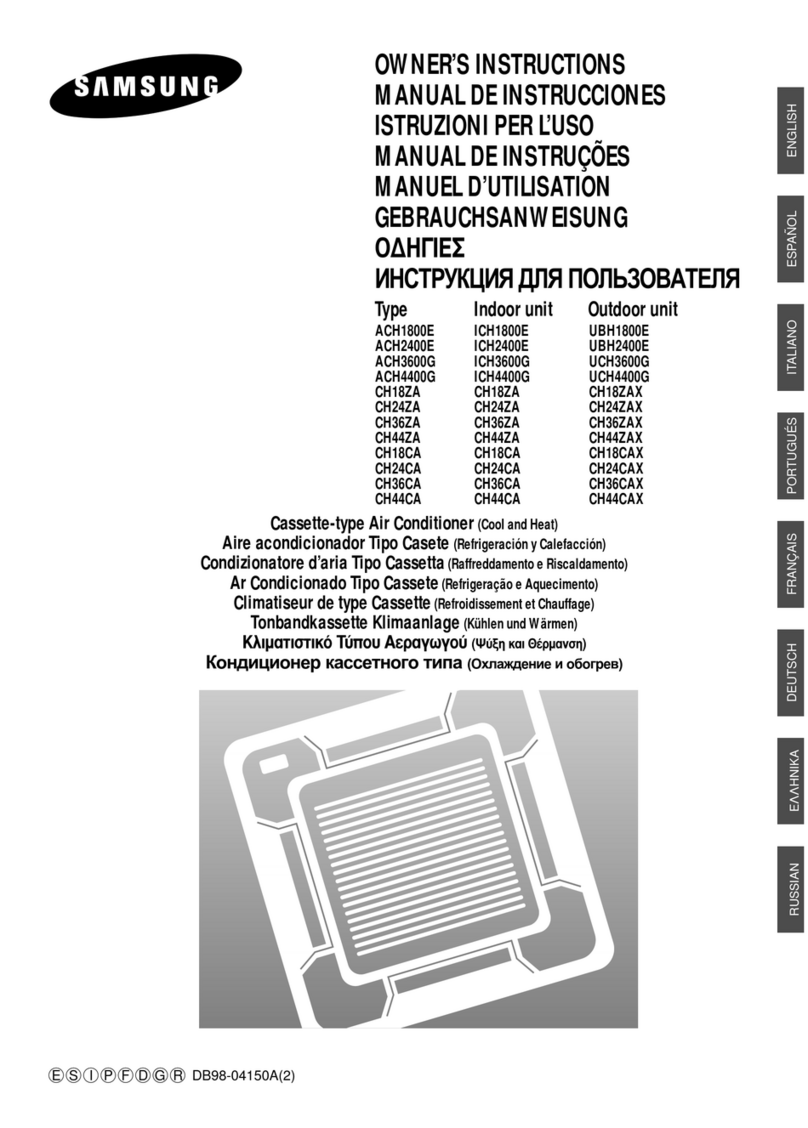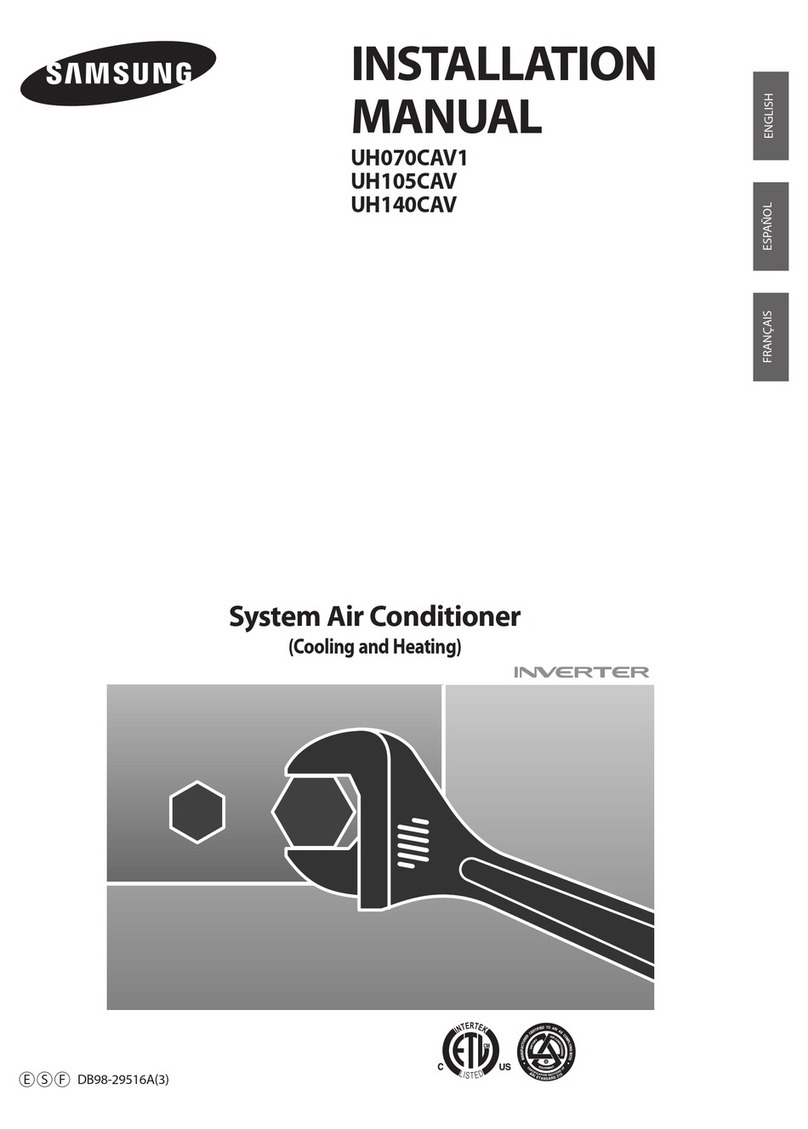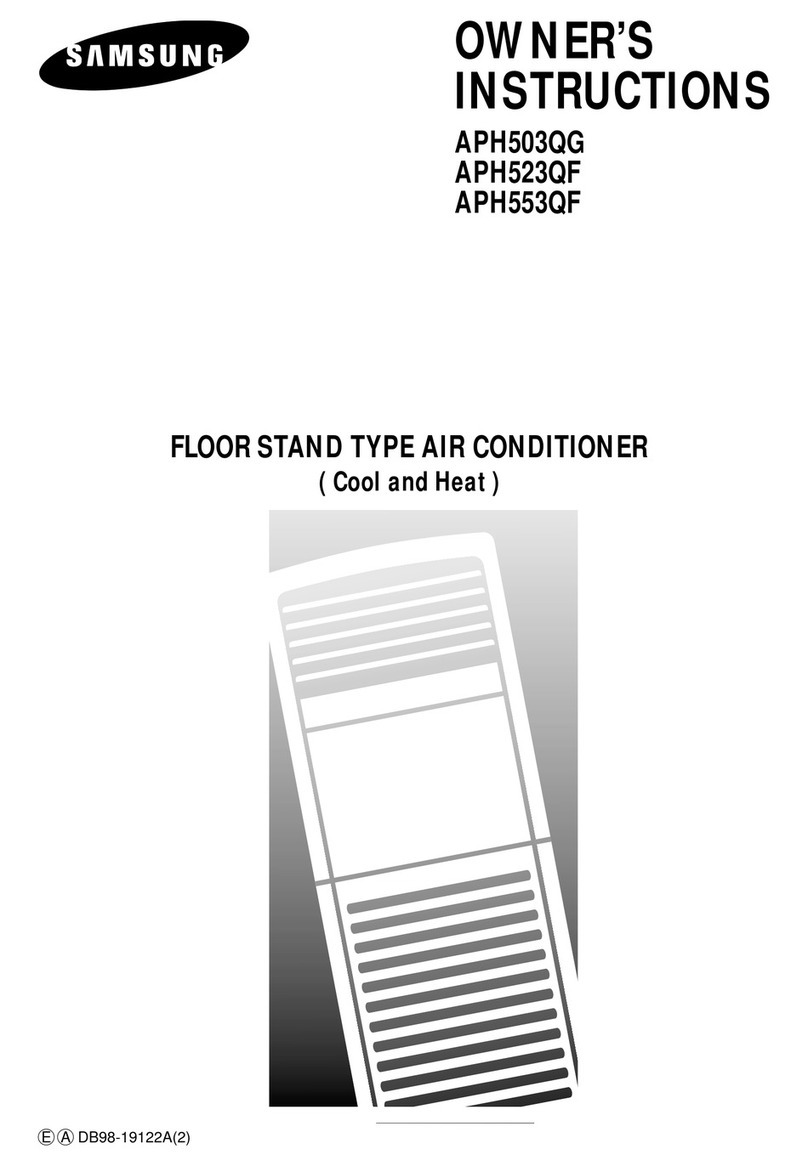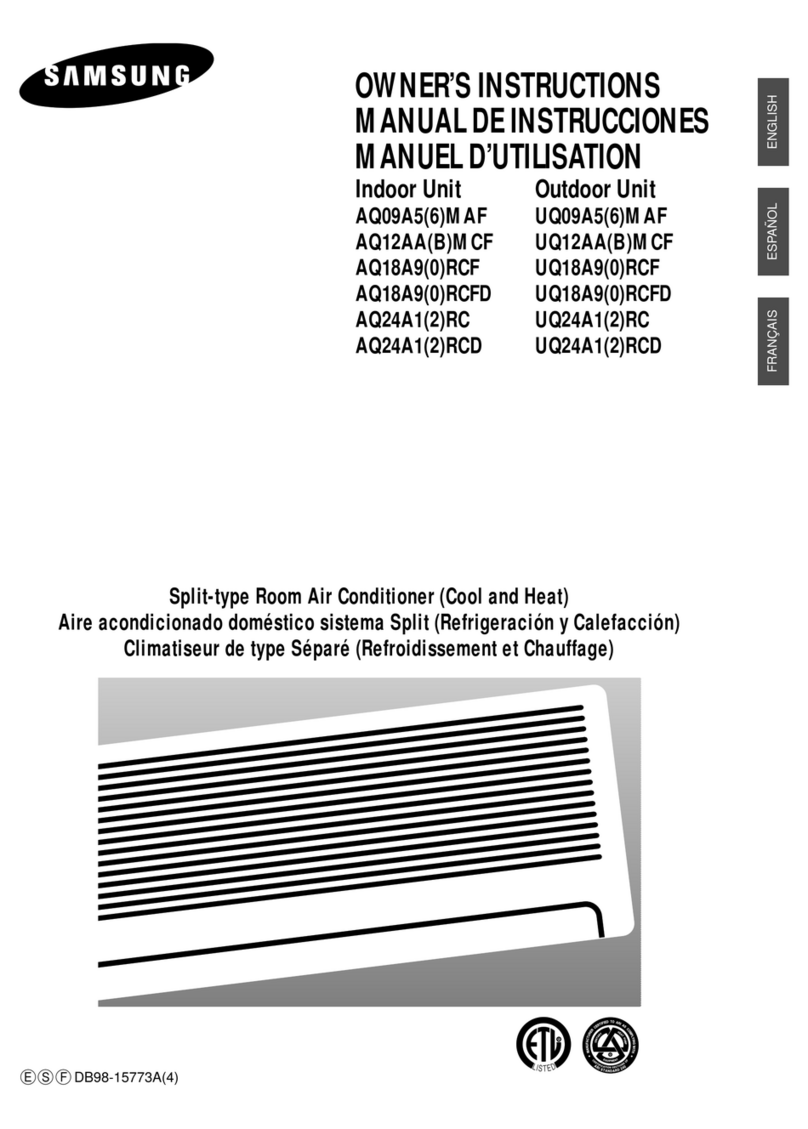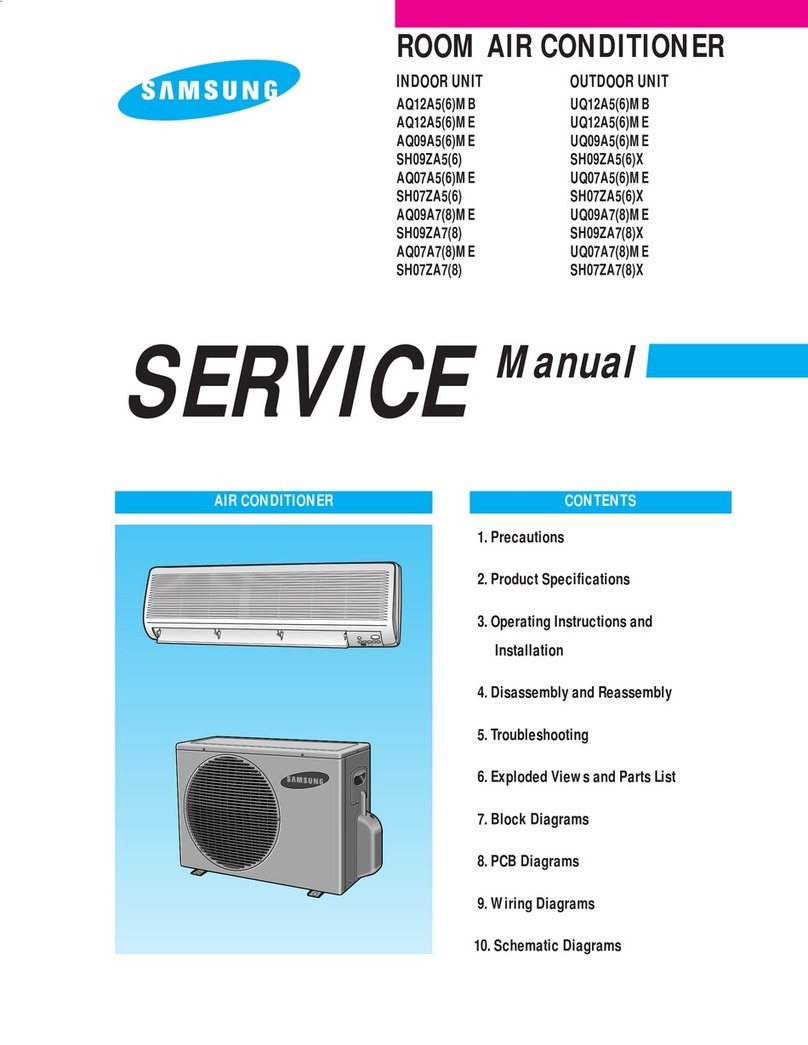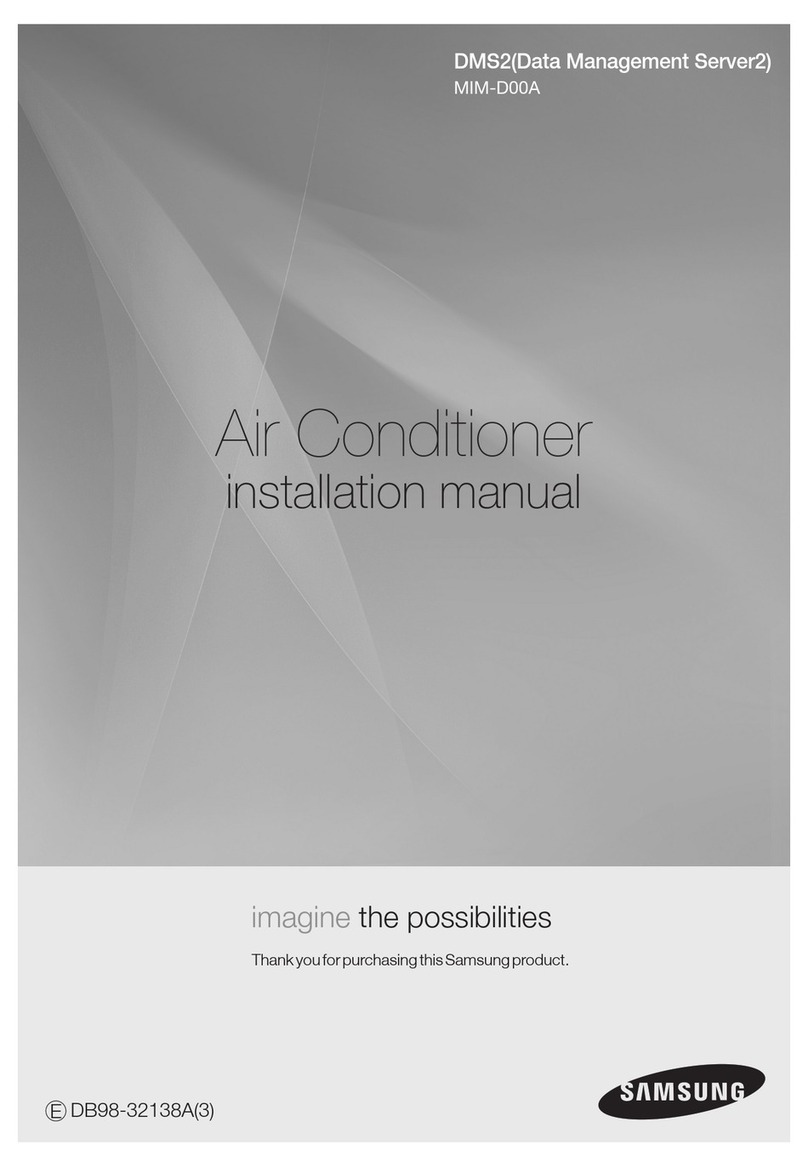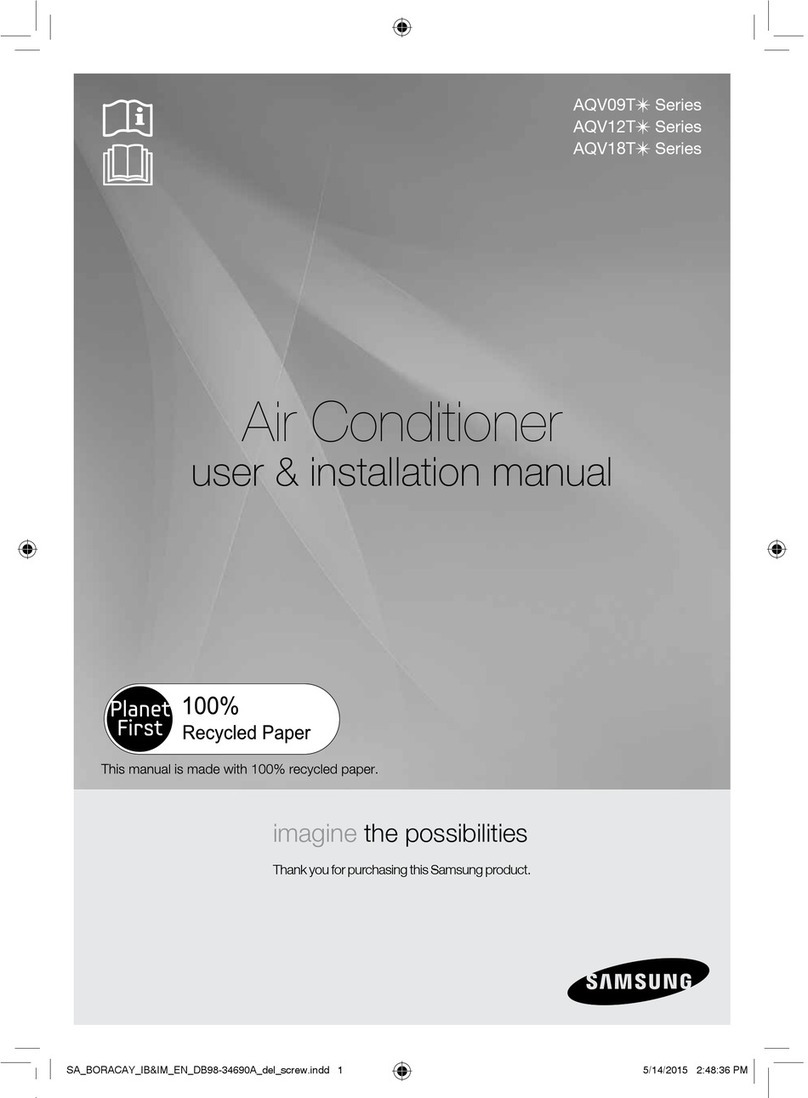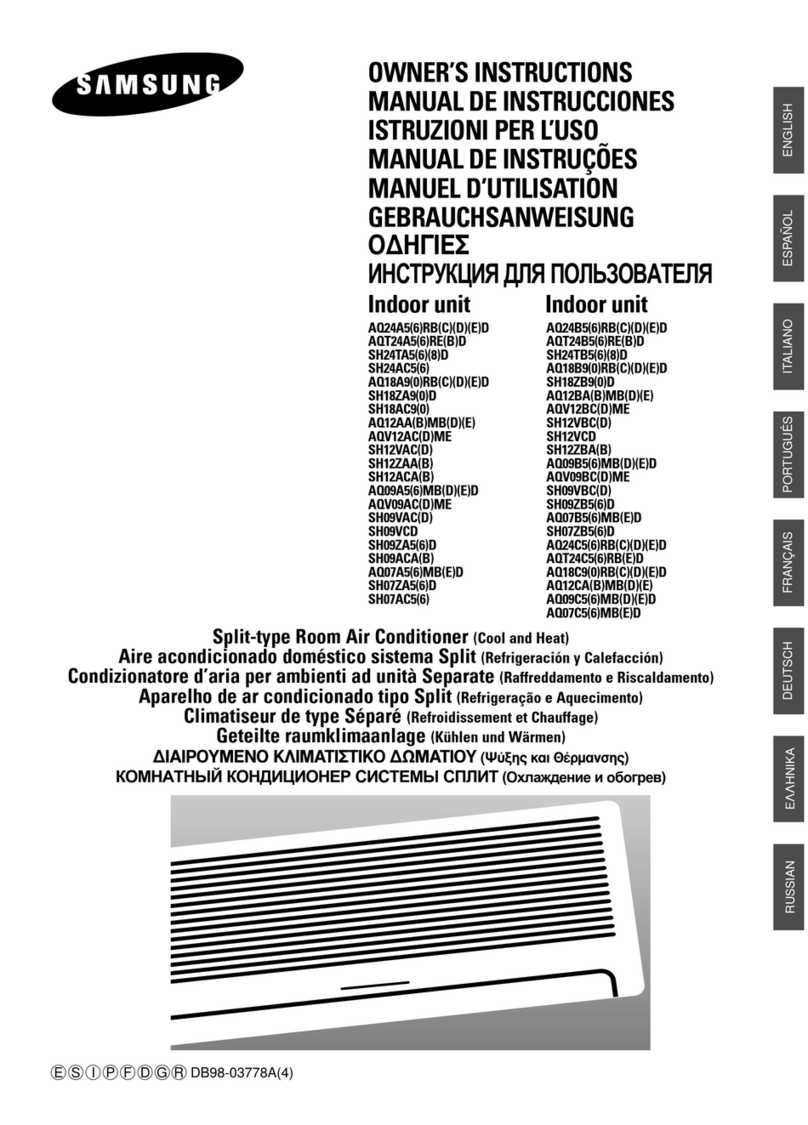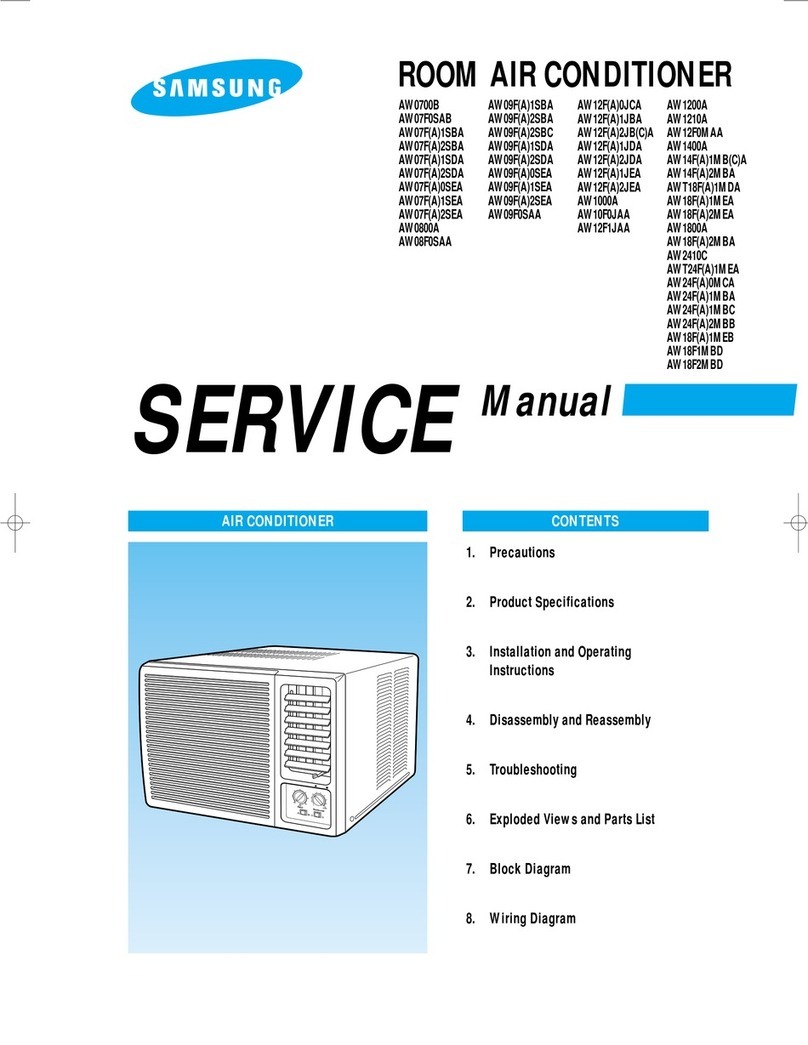3
English
Safetyprecautions
California Proposition 65Warning (US)
WARNING:
Cancerand Reproductive Harm -www.P65Warnings.ca.gov.
This installation manual explains howto install a Wi-Fi Kit Single to an indoorunit of Samsung system air
conditioners.
Read the installation manual thoroughlybefore installing theWi-Fi Kit Single.
(Referto the appropriate manual forinstalling product orotheroptional parts.)
WARNING
Hazards orunsafe practicesthat mayresult in severe personal injuryordeath.
CAUTION
Hazards orunsafe practicesthat mayresult in minorpersonal injury orpropertydamage.
WARNING
Contactservicecenterforinstallation.
• There is a risk of product malfunction, waterleakage, electric shock orfire.
Installthe productsecurelyin aplacethat canwithstandtheweight oftheproduct.
• If the installation location is not strong enough, product mayfall and be damaged.
Connectthepowerwithratedvoltagewhen installing.
• If not, there is risk offire ordamage tothe product.
Donot attemptto moveorre-installtheproductthat isalreadyinstalled.
• There is risk of electric shock andfire.
Donot attemptto modifyorrepairthe productonyourown.
• There is potential risk of product damage, electric shock orfire.When repairis needed, consult
service center.
Checkif theinstallationwasdone properlyaccordingto theinstallationmanual.
• If the product is installed incorrectly, there is risk of electric shock orfire.
Make sure that allwiring work is done bya qualified person complyingwith regionalstandards and
instructionsin thismanual.
• If the installation is done byunqualified person, there is risk of product malfunction, electric
shock orfire caused byincorrect installation.
Contacttheservice centerifyouneedto disposetheproduct.
Safetyprecautions
ki]_TXXZW^hTWWpiptzvsG~TmGrp{Gzj}luUGGGZ YWYXTW`TW_GGG㝘䟸GXaZ]aY\