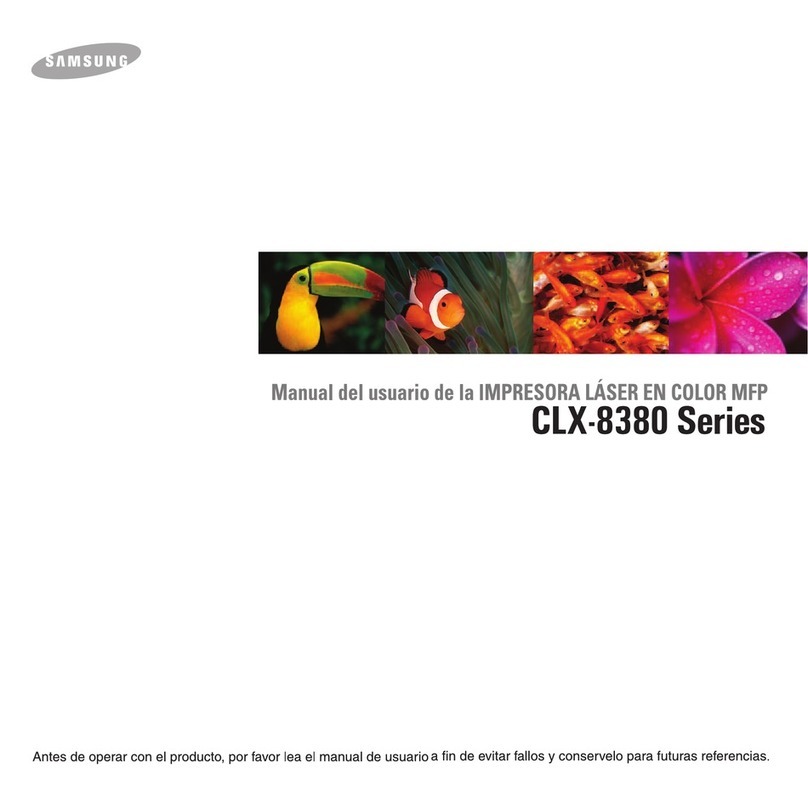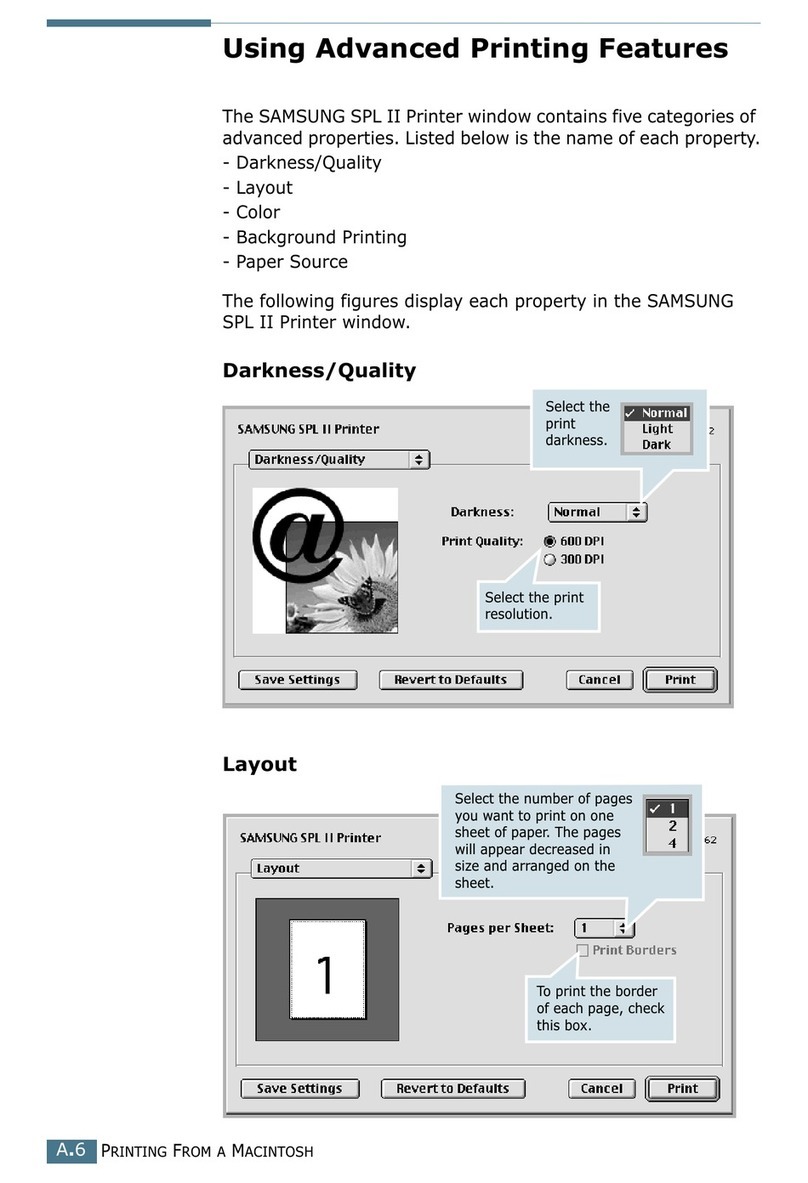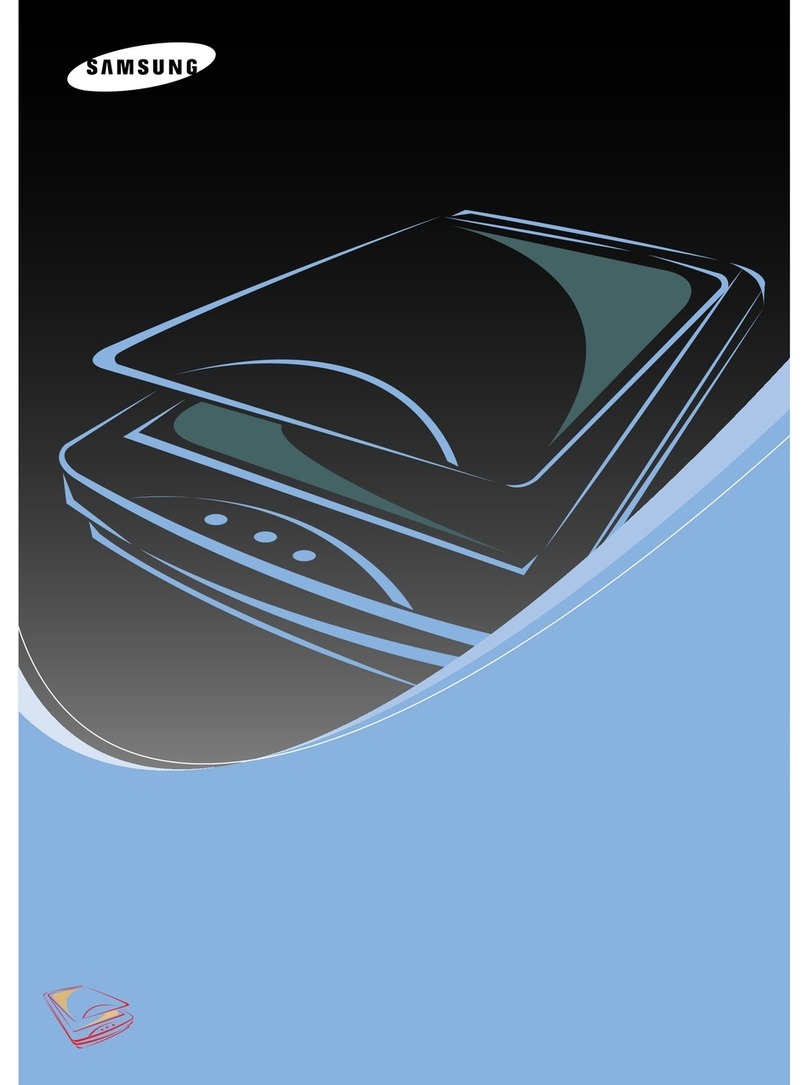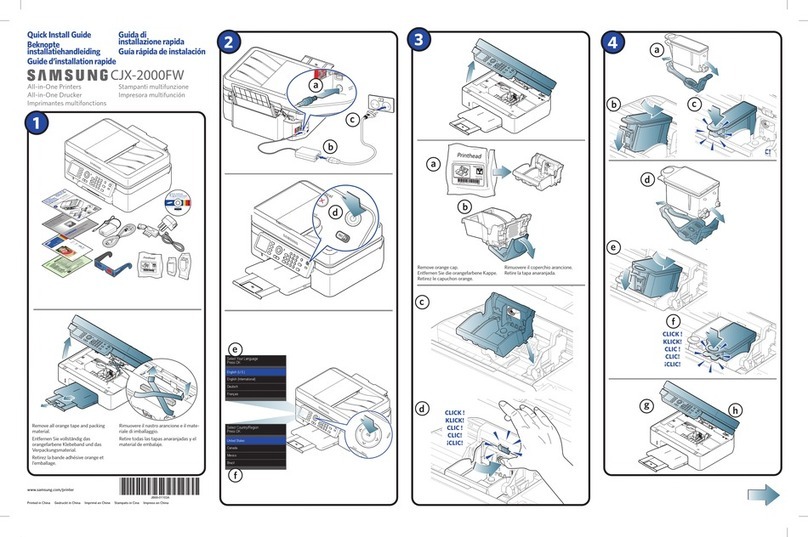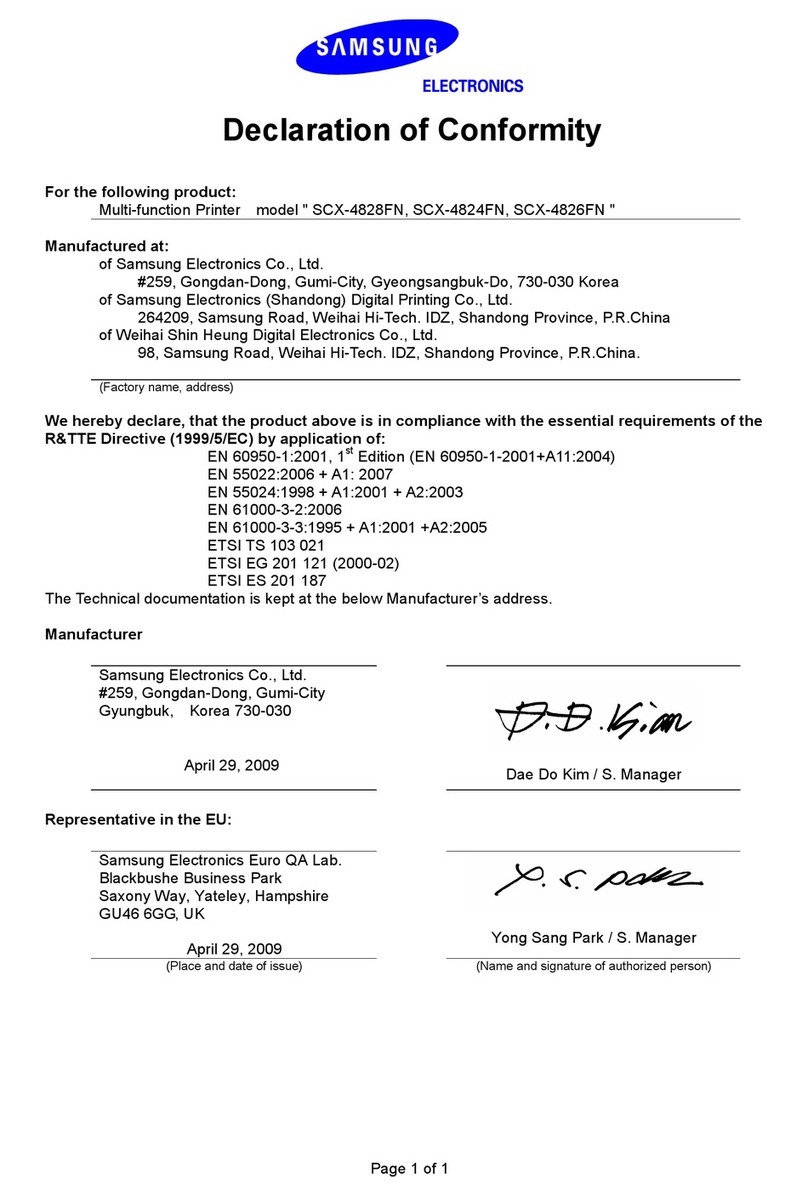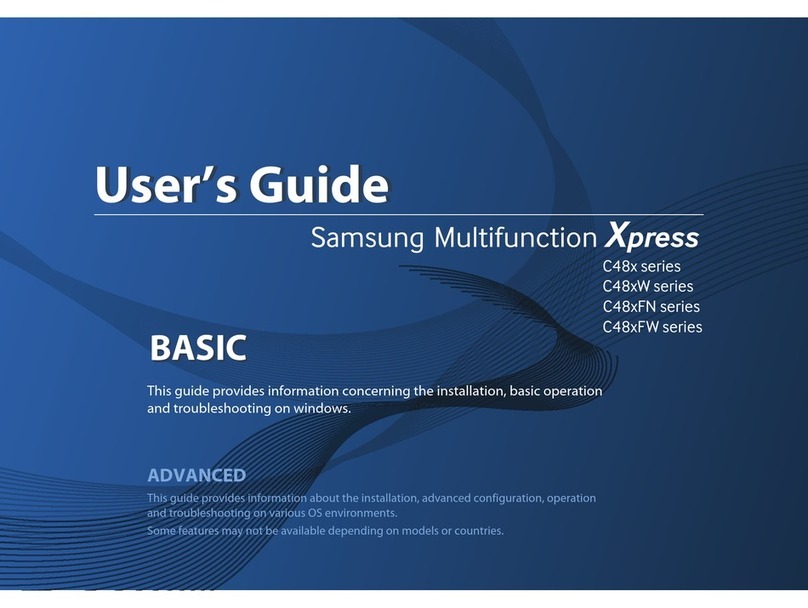SCX-4623F
Features
ESP Easy Screen Print Button
Press the Easy Screen Print button, and
the SCX-4623F will print your monitor’s
desktop. Hold it down for two seconds,
and it’ll print just the active window. It’s
handy for printing multiple web pages
at once.
Versatile Copy Features
Features like ID card copy (front and
back on one side of the page), clone
copy (multiple images on a single sheet)
and poster copy (one image on multiple
sheets) save you time.
Fax to PC
You can send and receive to and from
PCs. It adds convenience, uses fewer
resources and increases security.
Fast Print Speeds
You don’t have to wait. The SCX-4623F
gives you print speeds of up to 23 ppm.
12,000 Page Monthly Duty Cycle
The 12,000 page duty cycle means
reliable Samsung operation.
Stylish, Compact Design
The SCX-4623F features a sleek,
streamlined design that adds
sophistication without taking up much
office space.
SCX-4623F Dimensions
Mono Laser Print, Scan, Copy, Fax MFP
Product Information: 1-866-542-7214
Product Support: 1-800-SAMSUNG
www.samsung.com/printer
SAMSUNG Toner Recycling Program
www.samsung.com/starus
16.4"
16.1"
©2009 Samsung Electronics America, Inc. Samsung is a registered mark of Samsung Electronics Corp., Ltd. Specifications and design are
subject to change without notice. See www.samsung.com for detailed information. Printed in USA. PNT-SCX4623FDSHT-Dec09T
Specifications SCX-4623F
Print
Speed Up to 23 ppm in Letter
Resolution Up to 1,200 x 1,200 dpi effective output
First Page Out Time Less than 9 seconds (from Ready Mode)
Emulation SPL (Samsung Print Language)
Duplex Manual
Copy
Speed Up to 23 cpm in Letter
Resolution Up to 1,200 x 1,200 dpi effective output
First Copy Out Time Less than 12 seconds; Less than 14 seconds (ADF)
Zoom Rate 25 - 400%
Multi Copy 1-99 pages
Copy Features ID Copy, 2-up, 4-up, Poster Copy, Clone Copy, Collation, Auto-fit
Scan
Compatibility TWAIN Standard, WIA Standard
Method Color CIS
Resolution Up to 4,800 x 4,800 dpi
Scan to PC
Fax
Compatibility/Modem Speed ITU-T G3, ECM / 33.6 Kbps
Resolution 300 x 300 dpi
Memory 4MB (225 pages)
Fax Features Speed dial 200 locations, Multi-sending, Fax to PC/PC Fax, delayed fax
Paper Handling
Standard Cassette 250-sheet Cassette Tray, 1-sheet Manual Tray
Output Tray 80-sheet Face down, 1-sheet Face up
Media Size A4, A5, ISO, B5, JIS, B5, Executive, Letter, Oficio, Folio, Legal, Envelope, Postcard (4" x 6"), Custom
Media Type Plain, Thick, Thin, Cotton, Colored, Pre-printed, Recycled, Envelope, Transparency, Label, Cardstock, Bond, Archive
ADF Capacity 40 sheets
ADC Size Width: 5.6" - 8.5" / Length: 5.8" - 14"
General
LCD 2 line x 16 characters
Processor 360 MHz
Memory 64MB
OS Compatibility Windows 2000/XP/Vista/2003 Server/2008 Server, Various Linux OS, Mac OS X 10.3~10.6
Interface Hi-Speed USB 2.0
Noise Level Less than 50 dB (Printing, Copying); Less than 52 dB (ADF); Less than 26 dB (Standby)
Duty Cycle 12,000 pages
Dimension (H x W x D) 12.6" x 16.4" x 16.1"
Weight (w/ toner) 25.4 lbs
Supplies
Toner Standard-yield black toner cartridge 1,500 pages (MLT-D105S)
High-yield black toner cartridge 2,500 pages (MLT-D105L)
Declared cartridge yield in accordance with ISO/IEC 19752 (Ships with 1,000 page starter toner cartridge)
Green Management
Power Consumption Sleep Mode: less than 10W; Ready: less than 45W; Average: 370W
Energy-Star Compliant n
Star Recycle Program n