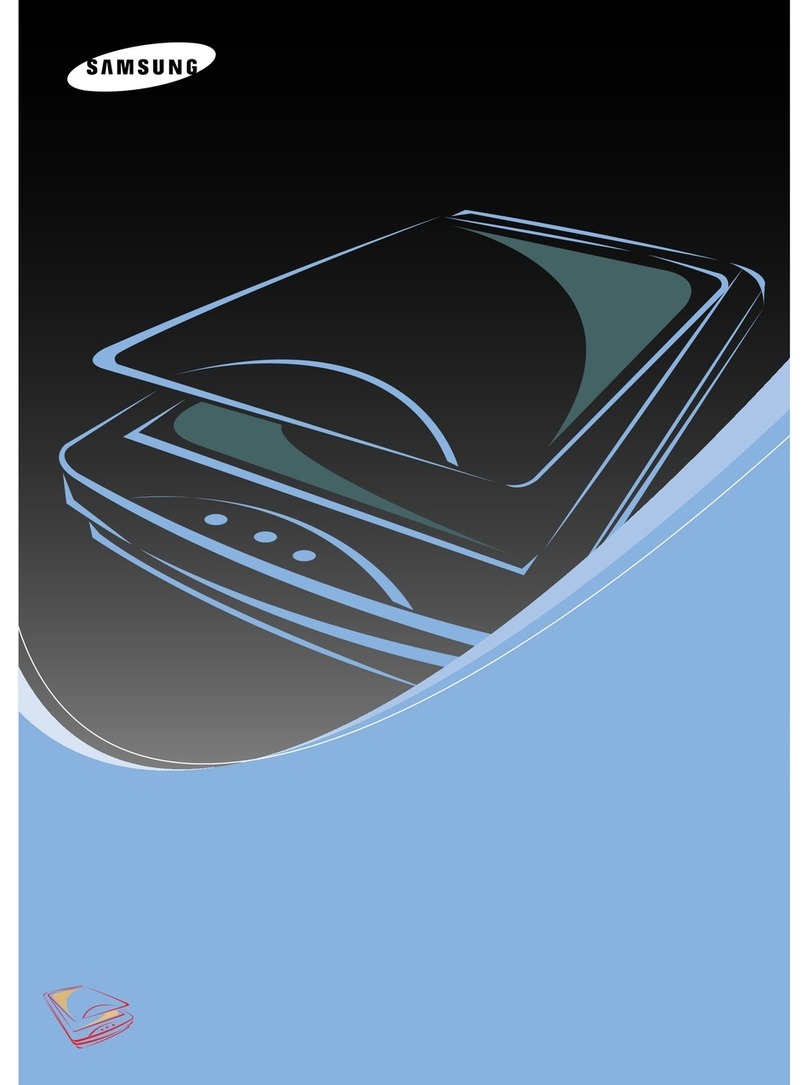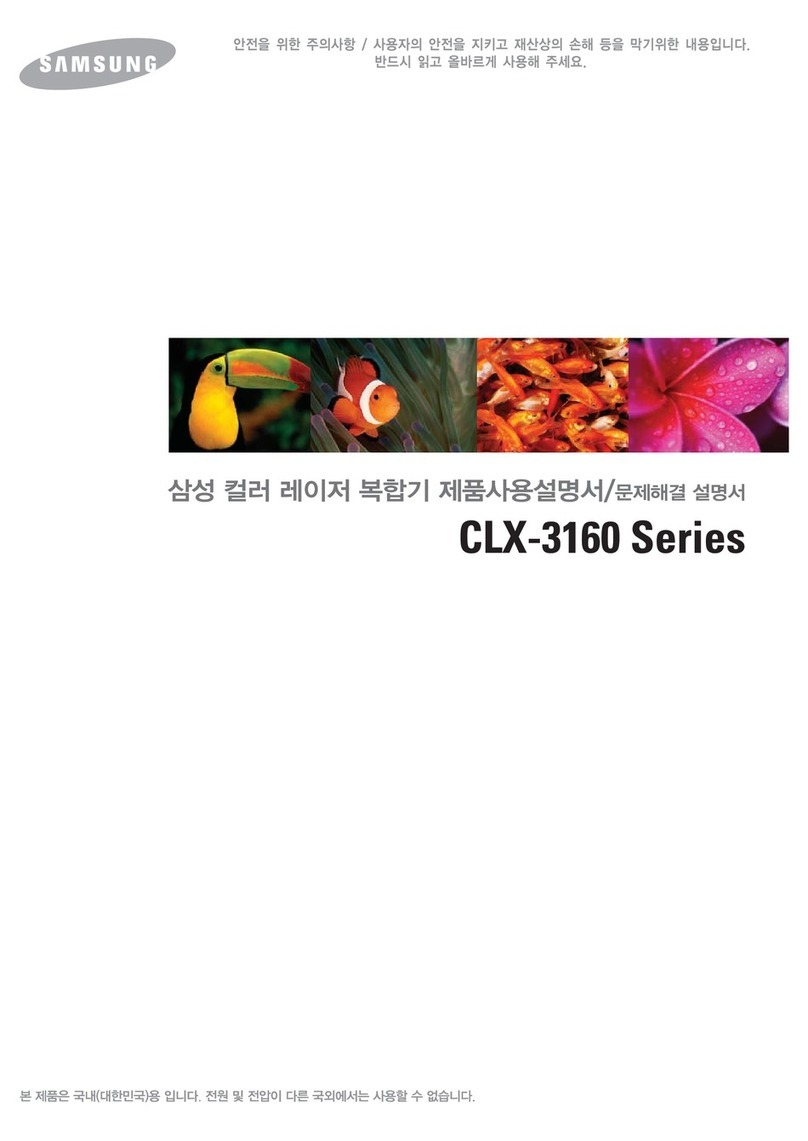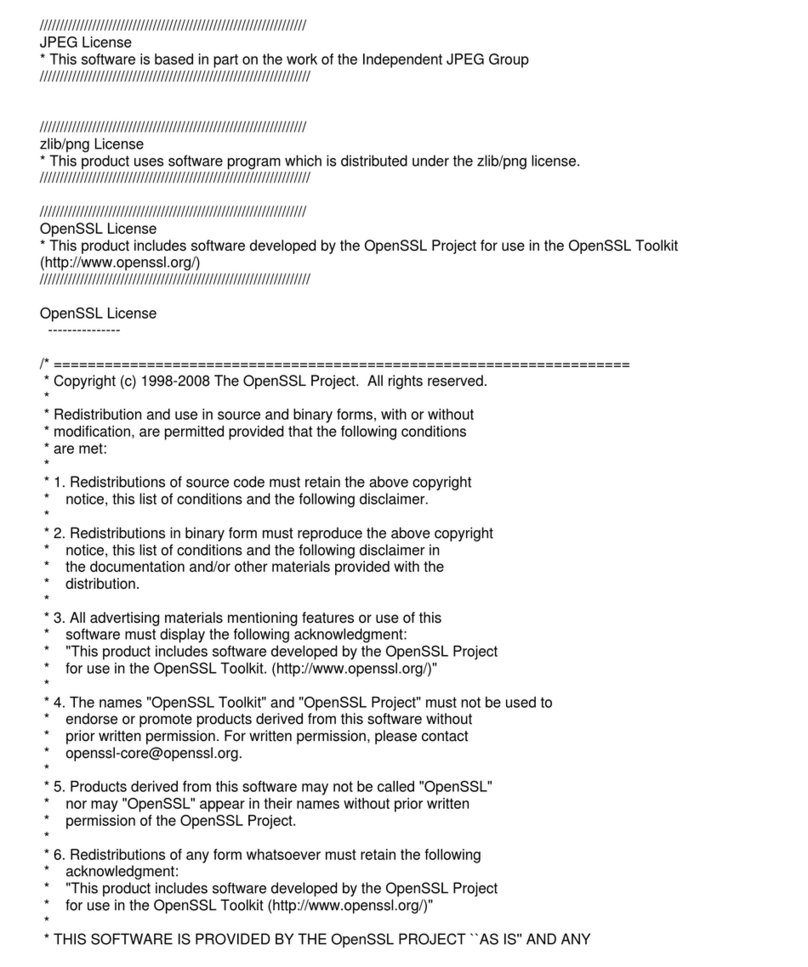Samsung SCX-5x15 Series User manual
Other Samsung All In One Printer manuals

Samsung
Samsung Xpress C480 Series User manual

Samsung
Samsung SL-M2875FD User guide
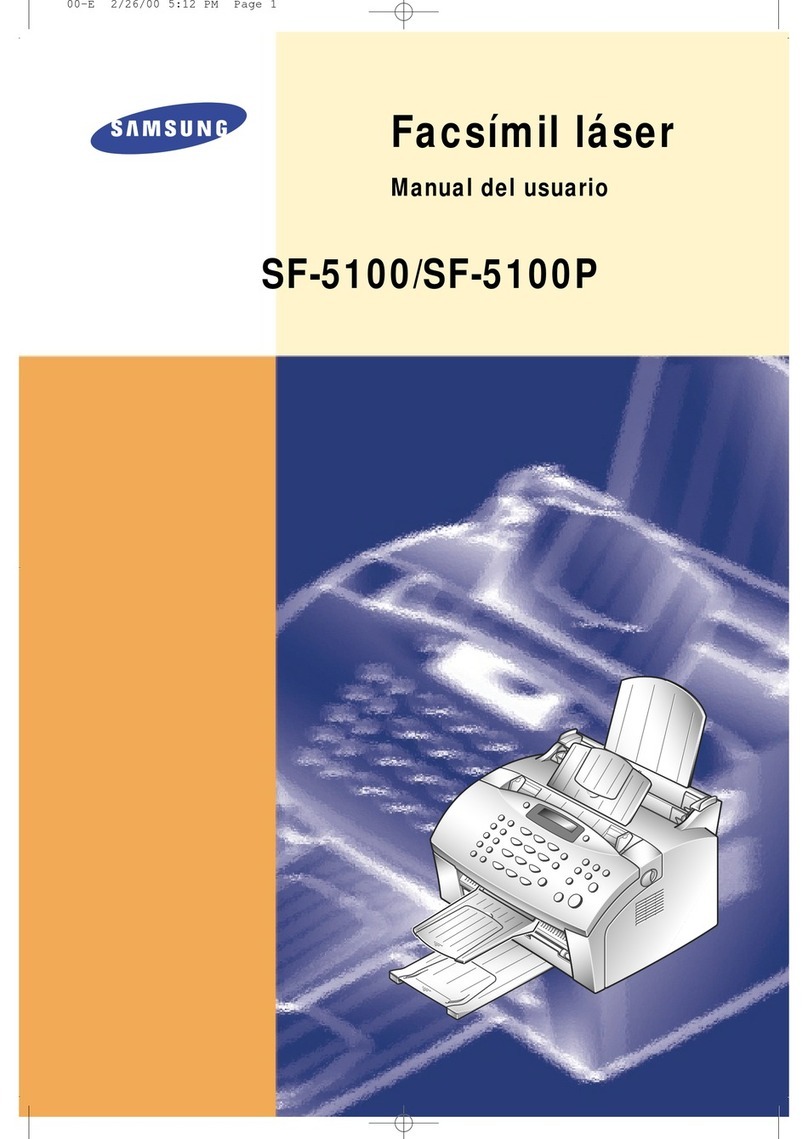
Samsung
Samsung SF-5100I User guide

Samsung
Samsung SCX-812x Series User manual

Samsung
Samsung CLX-4195FW User manual
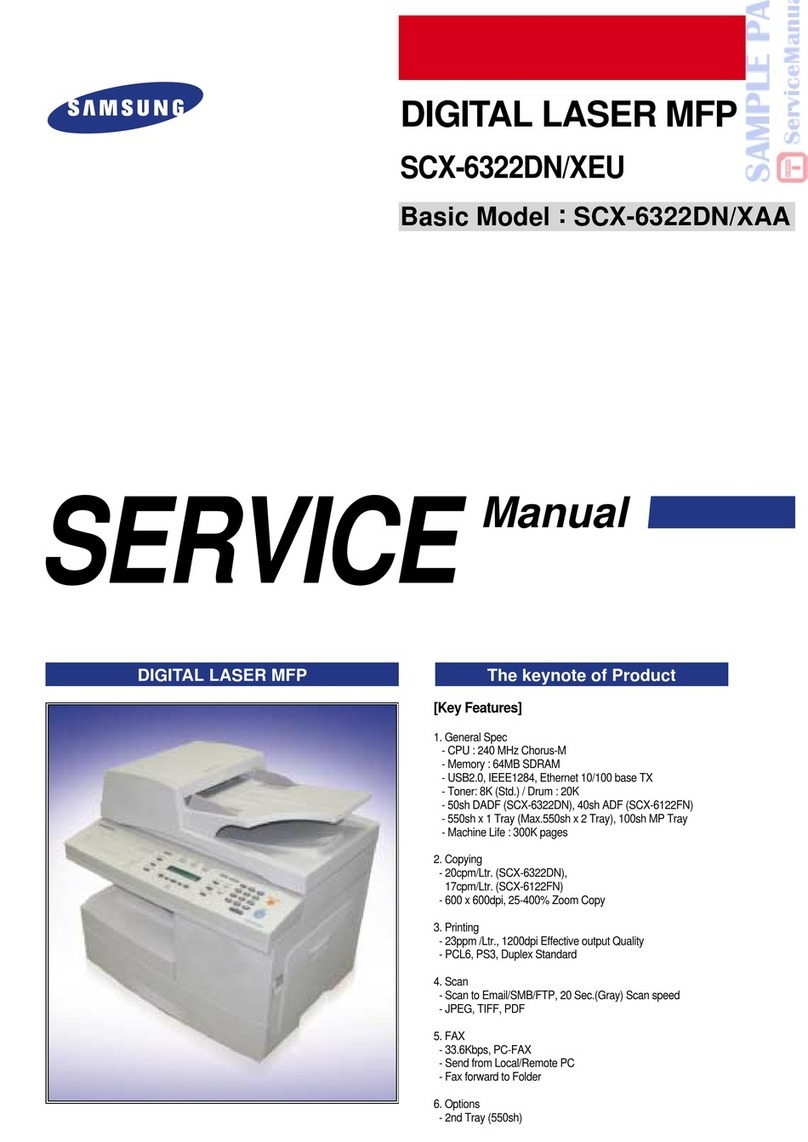
Samsung
Samsung SCX-6322 User manual
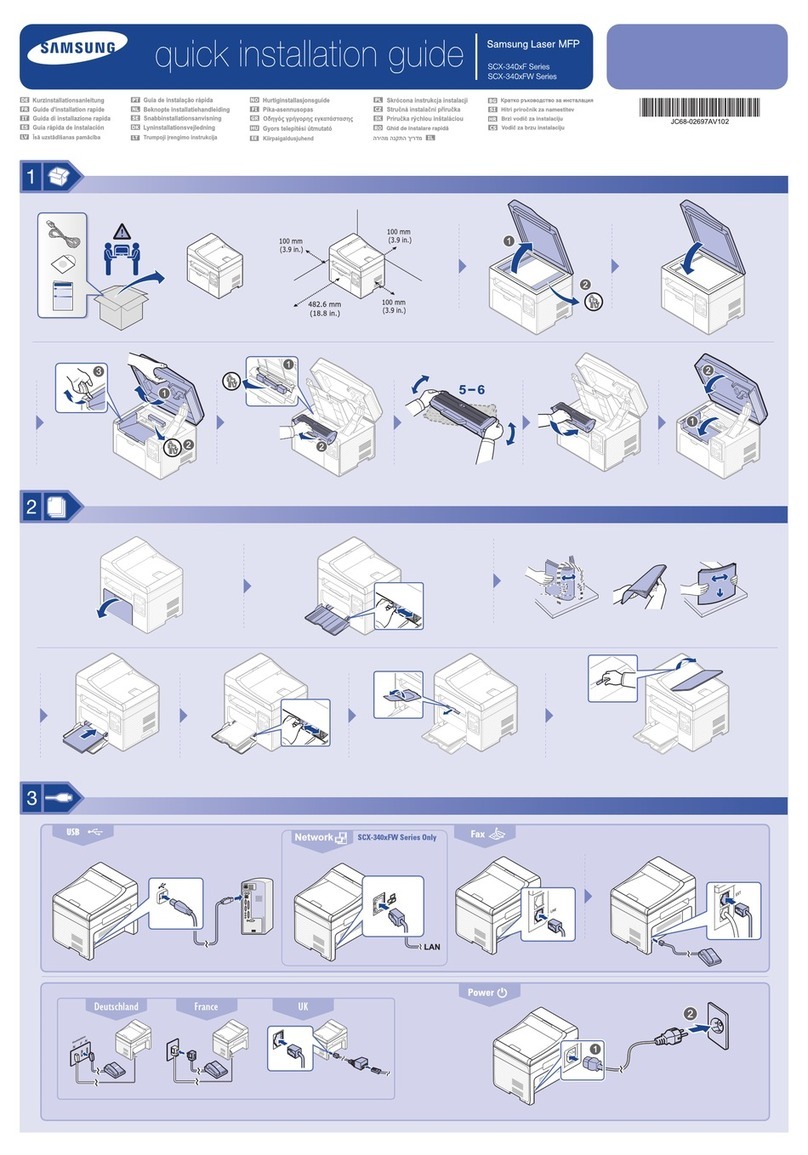
Samsung
Samsung SCX-3405FW User manual
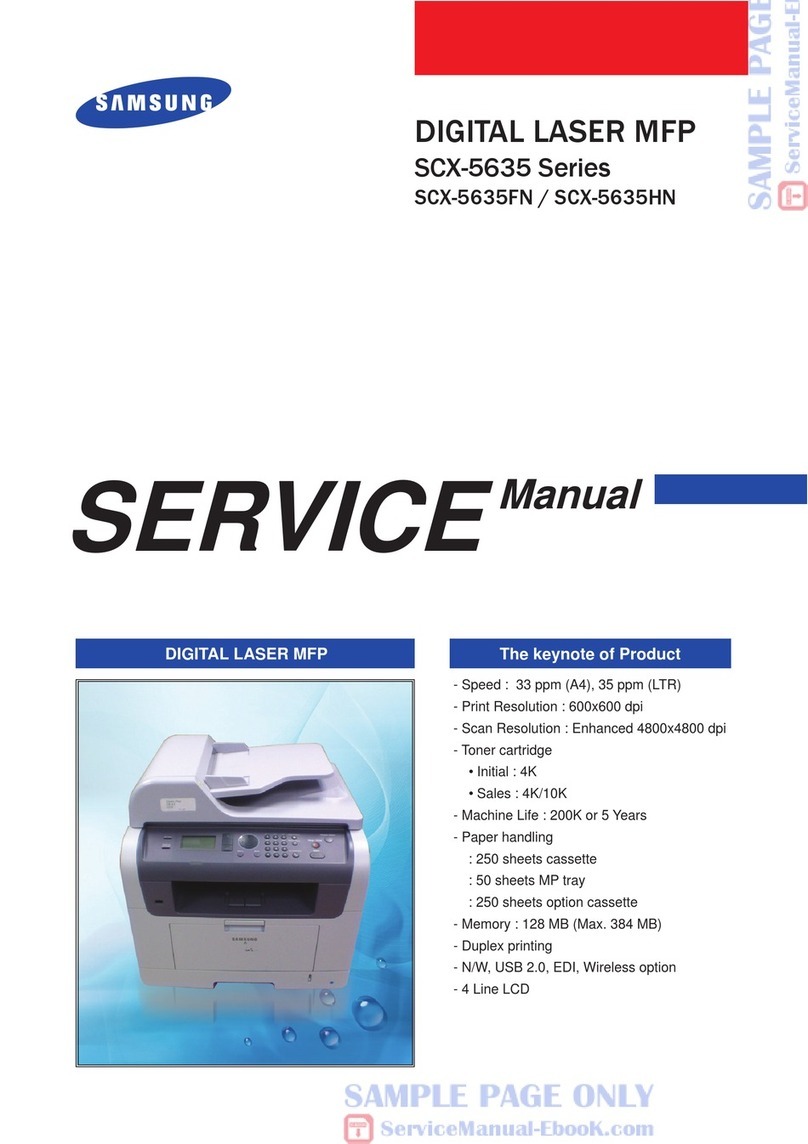
Samsung
Samsung SCX-5635 Series User manual

Samsung
Samsung SCX-4521FG - B/W Laser - All-in-One User manual

Samsung
Samsung SF-830 User manual
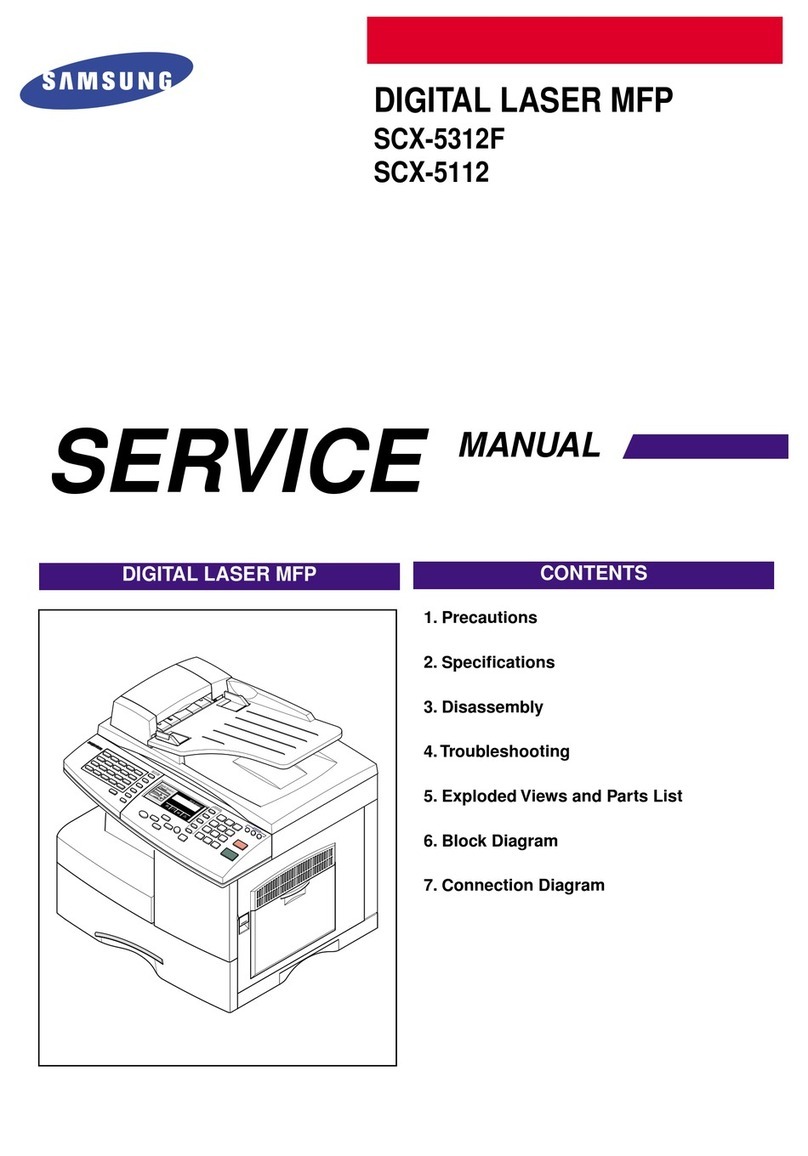
Samsung
Samsung Office Master SCX-5312F User manual

Samsung
Samsung SF 560R - ELECTRONICS , INC. Laser... User manual

Samsung
Samsung CLX-3305FN User manual

Samsung
Samsung SCX 4016 - B/W Laser - All-in-One User guide

Samsung
Samsung SCX-4300 Series User manual

Samsung
Samsung SCX4521F - B/W Laser - All-in-One User manual

Samsung
Samsung SCX-340xF Series User manual

Samsung
Samsung SF-565PR User guide

Samsung
Samsung CLX-3175FW - Color Laser Multifunction... User manual
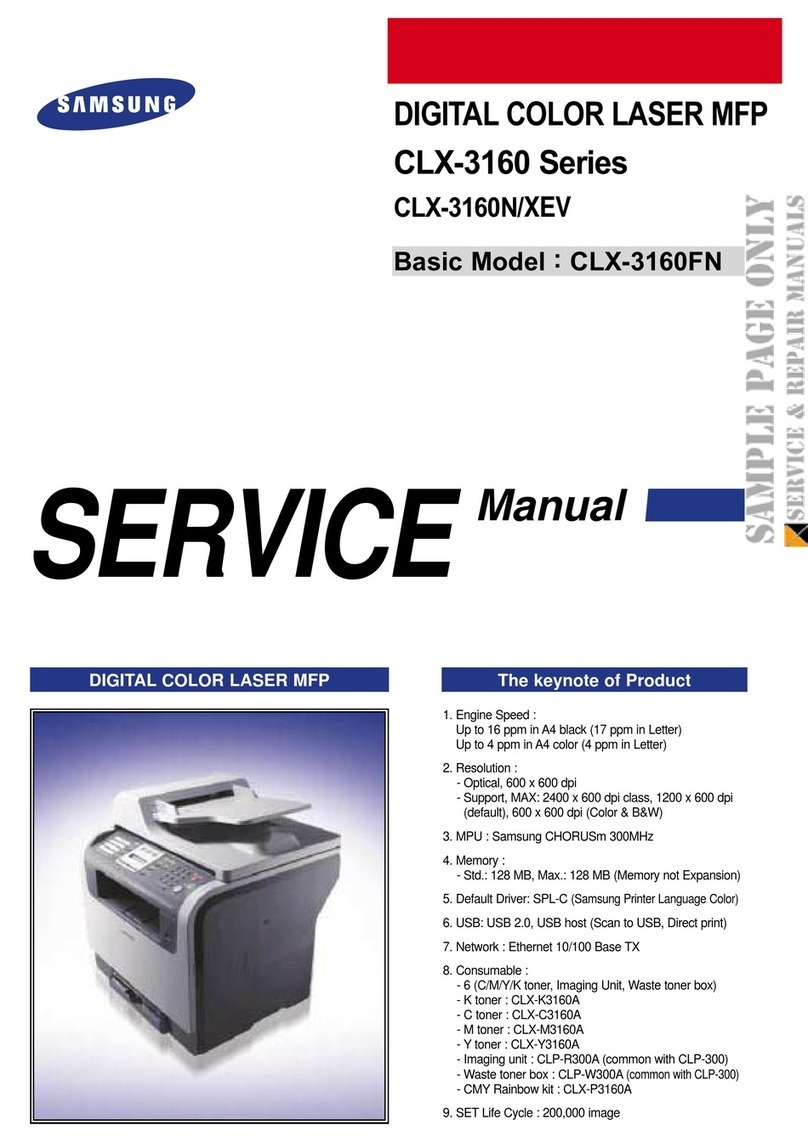
Samsung
Samsung CLX-3160 Series User manual