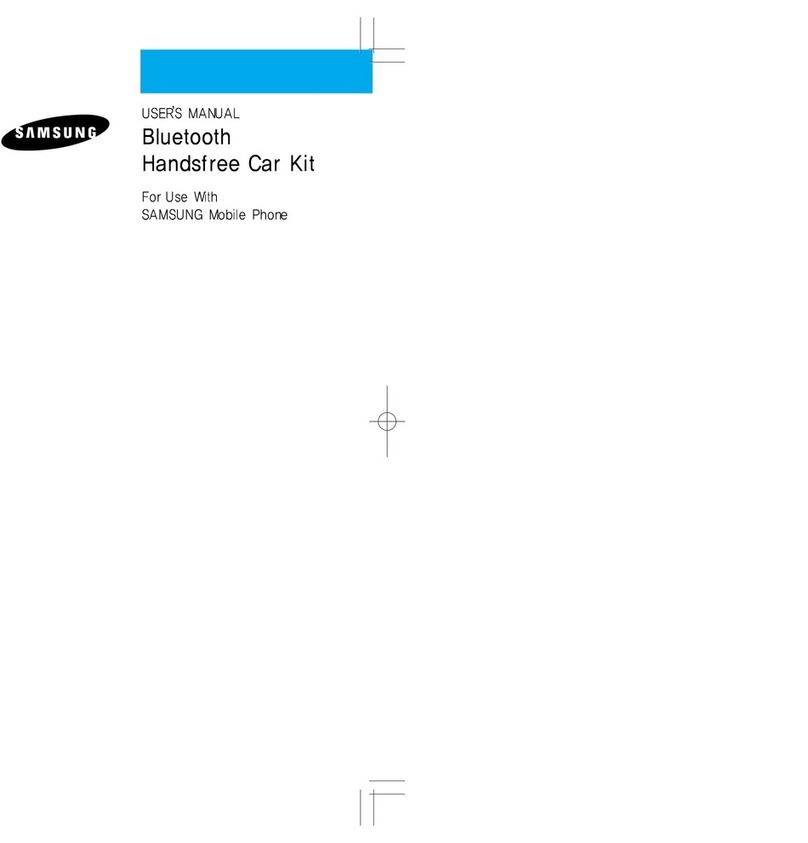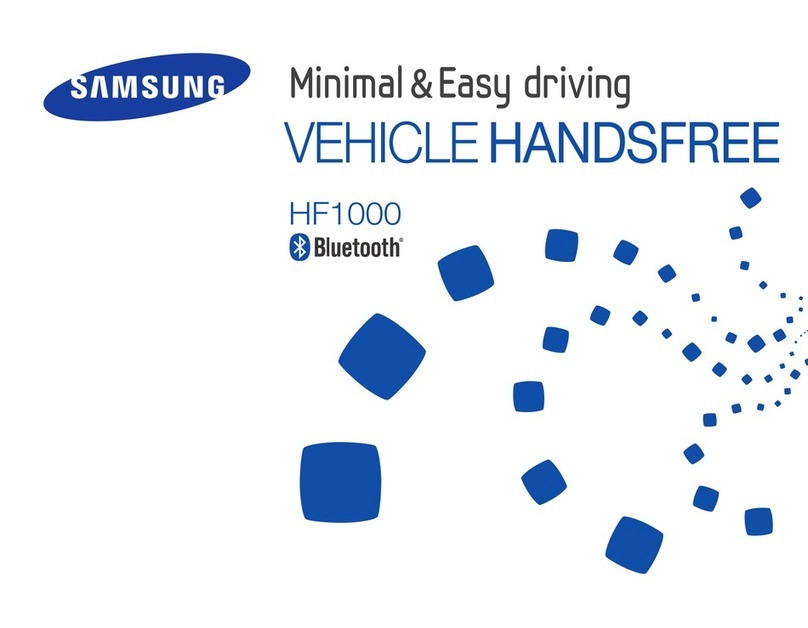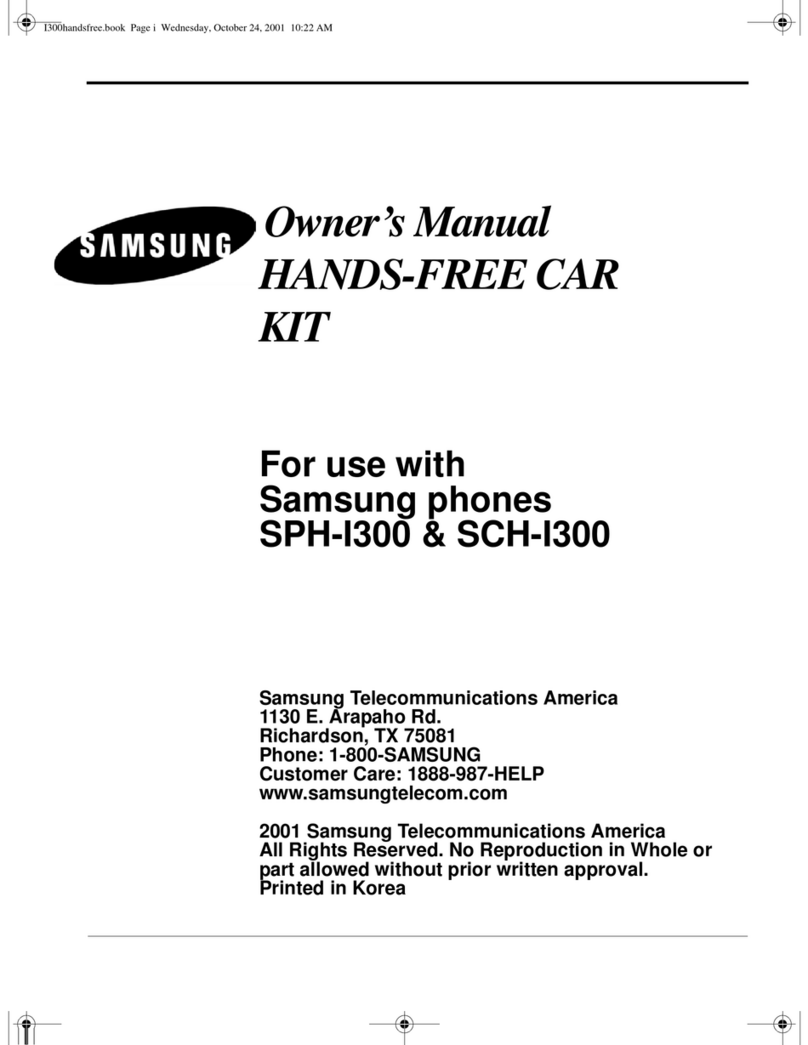Turning the headset on or off
To turn the headset on, press and hold [ ] until the
indicator light ashes blue 4 times.
To turn the headset off, press and hold [ ] until the
indicator light sequentially ashes blue and red.
Pairing with your Bluetooth phone
1Enter Pairing mode.
If you turn the headset on for the rst time, it
proceeds into Pairing mode immediately.
Make sure that the headset is off, and press and
hold [ ] until the indicator light turns on blue and
stays lit after blinking.
2Search for and connect with your phone according
to your phone user's guide. (Bluetooth PIN: 0000, 4
zeros).
•
•
•
•
NOTE:
When the headset and the phone are paired, the headset
attempts to reconnect automatically each time it turns on.
Otherwise, press [ ] to reconnect.
Using call functions
Some features may not be supported by your phone.
When the headset is idle (in standby mode),
Press [ ] to:
Answer an incoming call
Make a voice-activated call
Press and hold [ ] to:
Redial the last number called
Reject an incoming call
•
•
•
•
When the headset has a call in progress,
Press [ ] to:
End a call
Transfer a call from the phone to the headset
End the rst call and answer a second call
Press and hold [ ] to:
Place a call on hold
Place the rst call on hold and answer a second call
Retrieve a call on hold
Press [+]or [-] to adjust the volume.
Press and hold [+]or [-] to turn the microphone off or
on.
Press and hold [+] and [-] to turn the indicator light on
or off.
•
•
•
•
•
•
Specications
Item Specications and description
Bluetooth version 2.0+EDR
Support prole Headset Prole, Hands-Free Prole
Operating range Up to 30 feet (10 meters)
Standby time Up to 150 hours*
Talk time Up to 6hours*
Charging time Approximately 2 hours*
* Depending on the phone type and usage, the actual time may
vary.