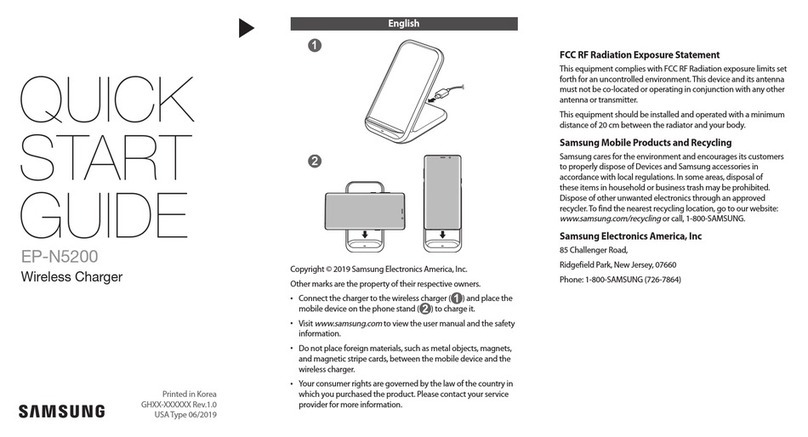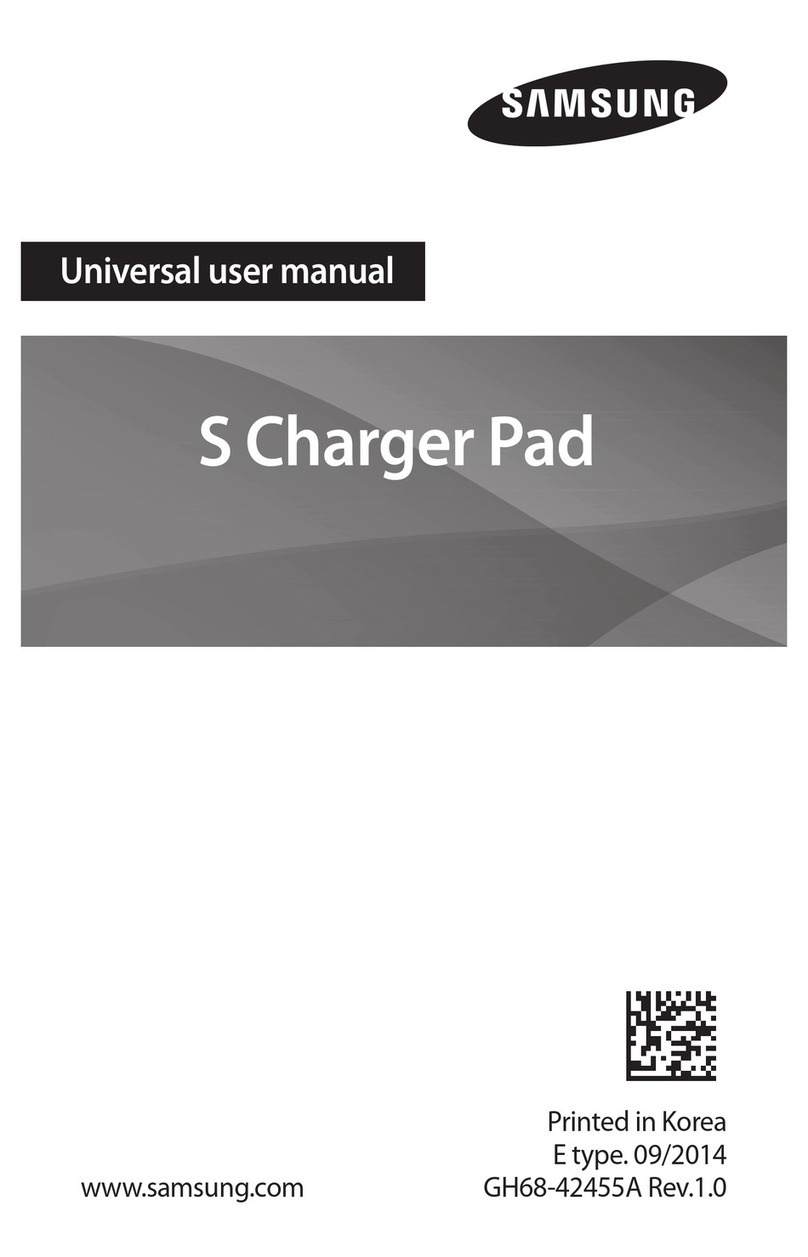Status LED Display
Green Red
Standby Off
Charging Flashing -
-
Abnormal -On
Impurities (Metal) - Flashing Fast
Insufficient Power Flashing in Orange
※In case of abnormal status: Adjust the position of wireless device.
※In case of impurities (metal): Please check if there is an impurity (metal)
between the wireless device and Slim Wireless Charger.
※In case of insufficient power: Use a certified 5V/2A adaptor.
Please read the included user’s manual thoroughly before using this
product.
The receiver pad required to use this product, besides the wireless device
with Qi feature, is not included.
Do not touch the product with wet hands.
Protect the product from severe impact, e.g. dropping the product.
Use the product between 5˚C~35˚C, and avoid temperatures that are too
low or too high when storing the product.
Protect the connection parts (connection port and plug) from conductive
impurities (liquid, dust, metal powder, lead, etc).
Keep out of the reach of children or pets as they may suck
product.
Do not randomly renovate, disassemble, or repair the product.
Items that contain information in magnetic strips such as credit cards,
phone cards, bank books, and tickets may be damaged by the product’s
magnetic force.
· Product Name: SLIM WIRELESS CHARGER
· Model Name: SWP-TT100
· Dimensions: 66 x 96 x 6mm (not including Non-Slip Pads)
· Rated Input: 5.0V---2A
· Manufacturer : Samsung Electro-Mechanics Co.,Ltd.
orea
Product Warranty
Product
Name SLIM WIRELESS CHARGER Model Name SWP-TT100
Date of
Purchase S/N
Place of
Purchase Warranty
Period 1 year
Name of Customer’s
THIS DEVICE COMPLIES WITH PART 15 OF THE FCC RULES. OPERATION
IS SUBJECT TO THE FOLLOWING TWO CONDITIONS: (1) THIS DEVICE MAY
NOT CAUSE HARMFUL INTERFERENCE, AND (2) THIS DEVICE MUST
Customer Contact Info
CCEPT ANY INTERFERENCE RECEIVED, INCLUDING INTERFERENCE TH
T MAY CAUSE UNDESIRED OPERATION.
NOTE: THE GRANTEE IS NOT RESPONSIBLE FOR ANY CHANGES OR MODI
FICATIONS NOT EXPRESSLY APPROVED BY THE PARTY RESPONSIBLE FO
R COMPLIANCE. SUCH MODIFICATIONS COULD VOID THE USER
ITY TO OPERATE THE EQUIPMENT.