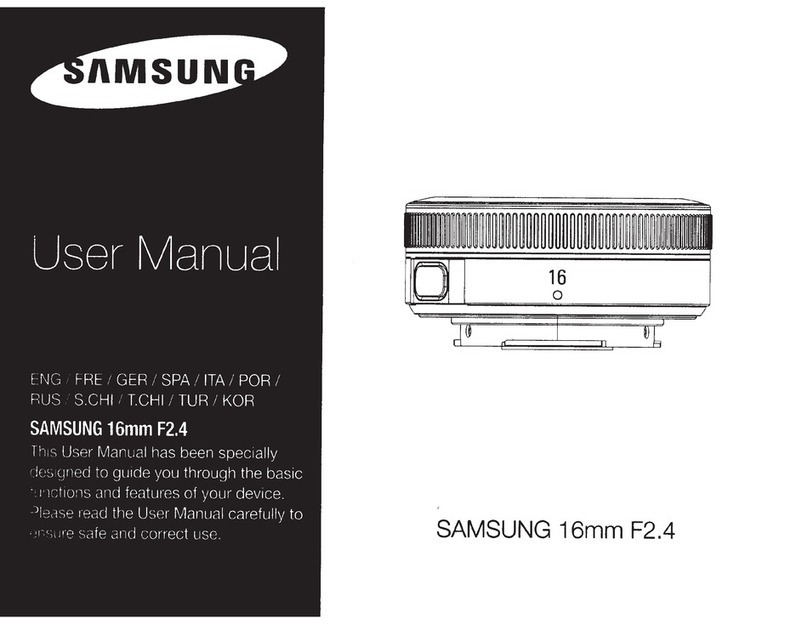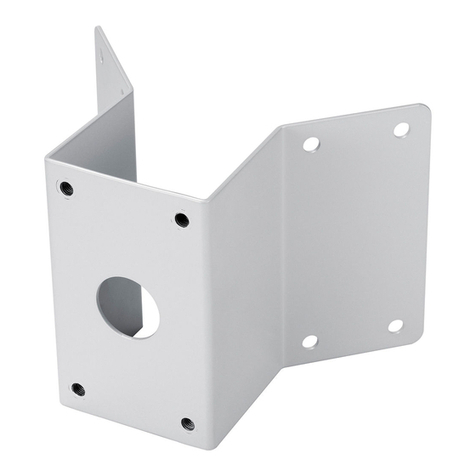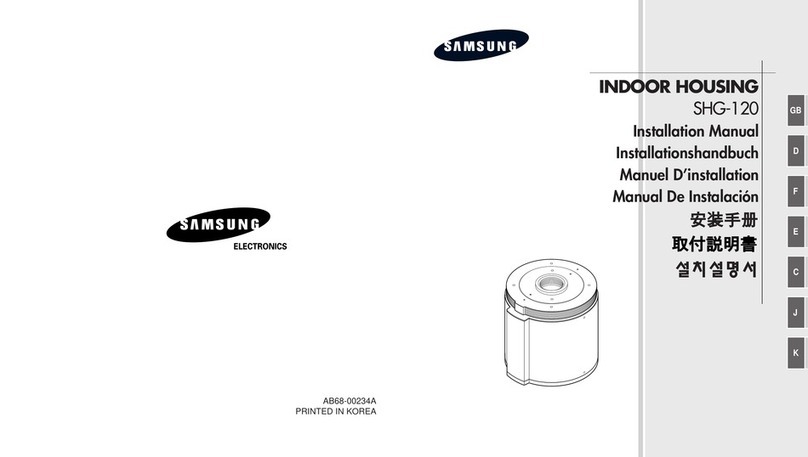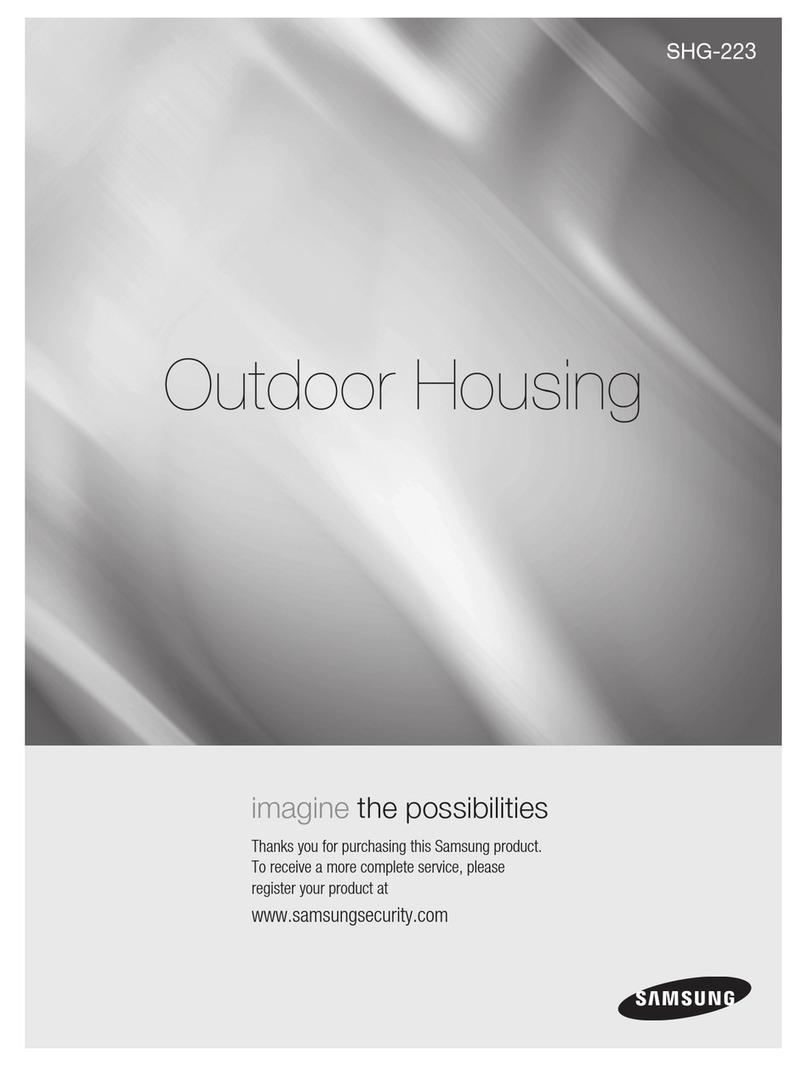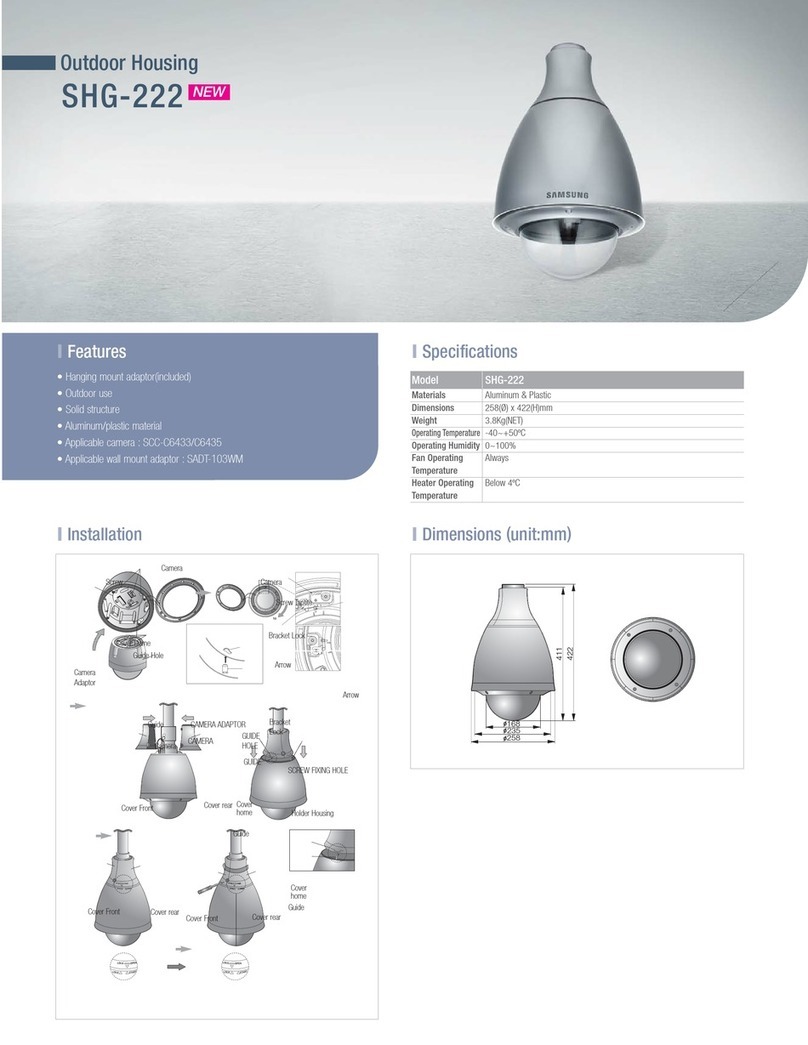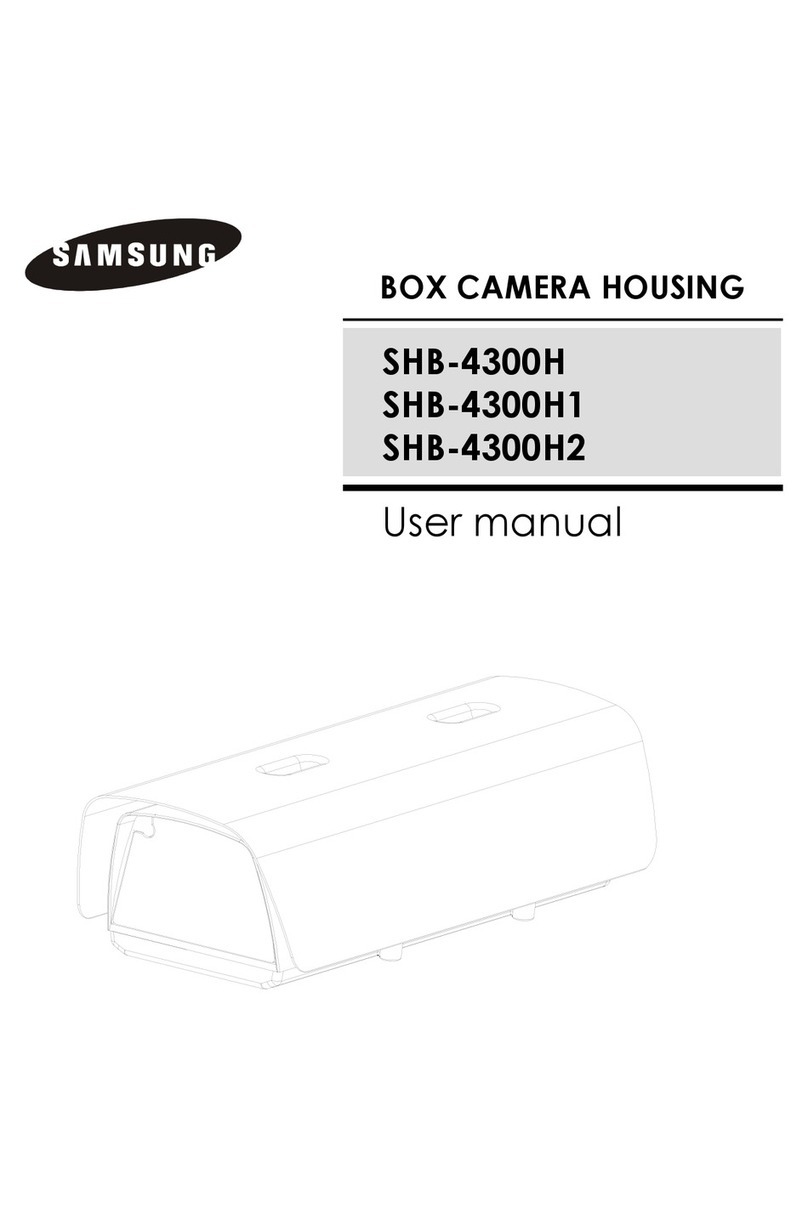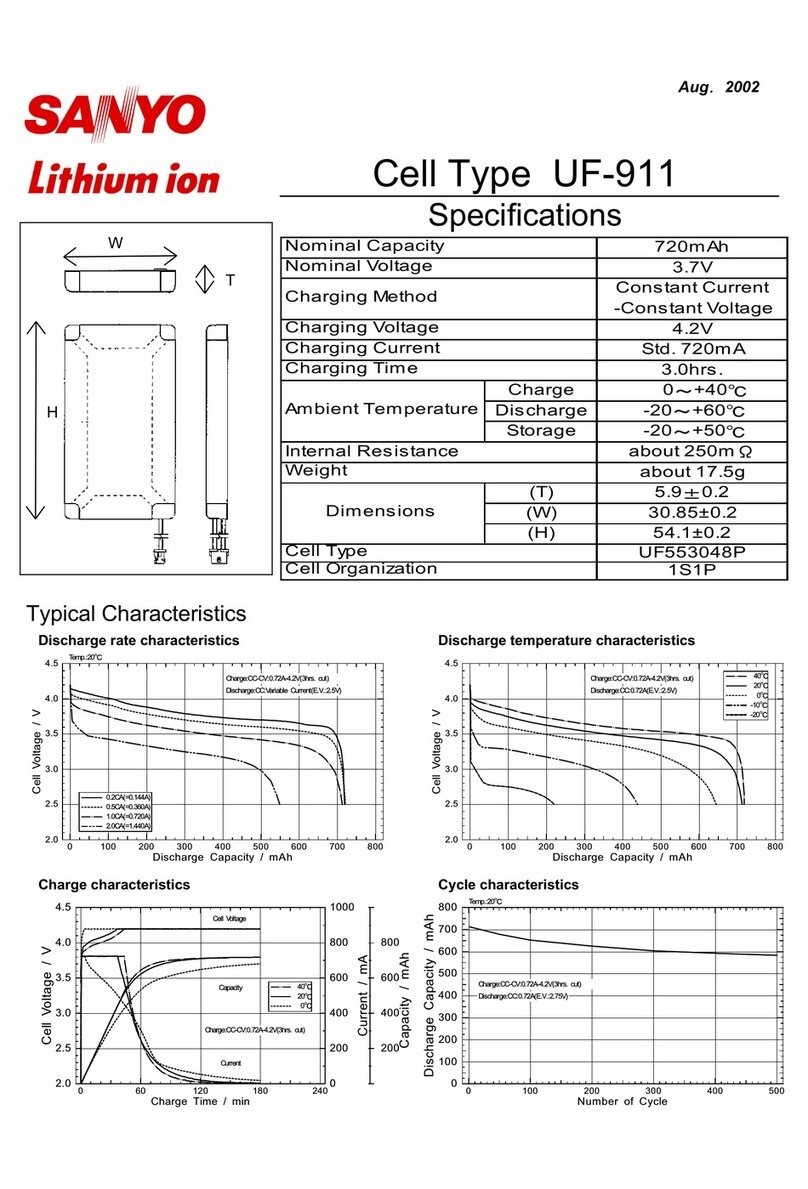Table of Contents
ET003222373 English 4/2018. Rev 0.0 i
Table of Contents
Important Safety Instructions..................................................................................................... i
General Instructions.............................................................................................................................. ii
Safety Precautions ............................................................................................................................... ii
Personnel and Equipment Warnings ....................................................................................................iii
Dangerous Voltages .............................................................................................................................iii
Lock Out/Tag Out Guidelines............................................................................................................... iv
General Warnings................................................................................................................................ iv
Table of Contents......................................................................................................................... i
Tables.......................................................................................................................................... iii
Figures ........................................................................................................................................ iv
1. About this Manual................................................................................................................... 1
1.1 Purpose .......................................................................................................................................1
1.2 Target Audience...........................................................................................................................1
1.3 Organization ................................................................................................................................1
1.4 Revision History...........................................................................................................................2
1.5 Acronyms and Abbreviations .......................................................................................................2
2. Product Description ............................................................................................................... 3
2.1 Major Components ......................................................................................................................3
2.1.1 Battery Module (Type A / Type B) ...................................................................................4
2.1.2 Switchgear Assembly .....................................................................................................5
2.1.3 SMPS Assembly (Type A / Type B).................................................................................6
2.1.4 Rack Frame....................................................................................................................7
3. Assembling the Product ........................................................................................................ 8
3.1 Grounding the Battery System..................................................................................................... 8
3.2 Installation and Assembly Procedure...........................................................................................9
3.3 Preparation Stage—Procedure..................................................................................................10
3.4 Preparation Stage - Unpacking.................................................................................................. 11
3.5 Preparation Stage - Ground Wire and Tools .............................................................................. 11
3.5.1 Ground Wires ............................................................................................................... 11
3.5.2 Ground Wire Fasteners ................................................................................................ 11
3.5.3 Rack Fasteners (Anchors)............................................................................................ 11
3.5.4 Multiple Rack Fasteners............................................................................................... 11
3.6 Preparation Stage—Recommended Tools/Instruments ............................................................. 12
3.7 Preparation Stage - Visual Inspection........................................................................................ 14
3.7.1 Inspecting the Rack Frame...........................................................................................14
3.7.2 Visual Inspection of the Modules.................................................................................. 15
3.7.3 Inspecting the Switchgear ............................................................................................ 15
3.7.4 Inspecting the SMPS assembly.................................................................................... 15
3.8 Rack Anchoring Stage ............................................................................................................... 16
3.9 Rack Installation Stage.............................................................................................................. 21
3.9.1 Switchgear and SMPS Assembly Installation ............................................................... 22
3.9.2 Battery Module Installation ........................................................................................... 26
3.9.3 Busbar Installation........................................................................................................ 29
3.9.4 Module and Switchgear Signal Cable Connection........................................................63
3.9.5 SMPS Assembly and Switchgear Power Cable Connection.........................................75
3.9.6 SMPS Assembly and Switchgear Signal Cable Connection......................................... 76