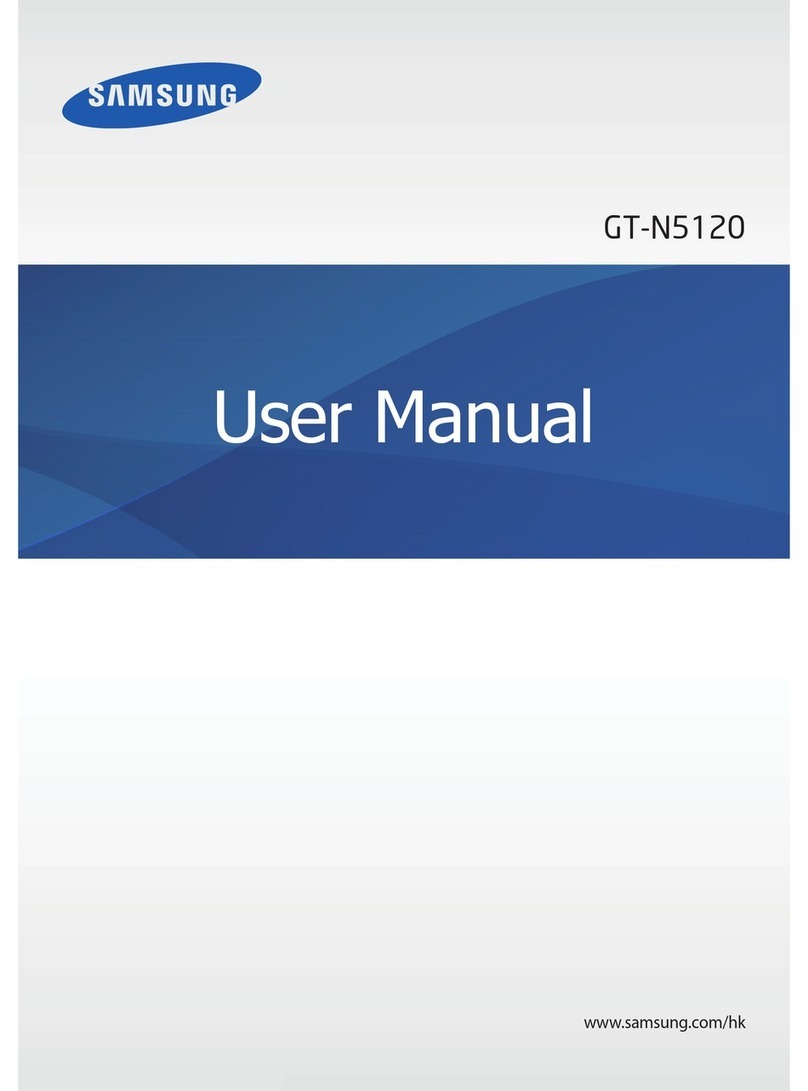Samsung Galaxy A21 User manual
Other Samsung Cell Phone manuals

Samsung
Samsung SGH-M300 User manual

Samsung
Samsung SGH-T500 User manual
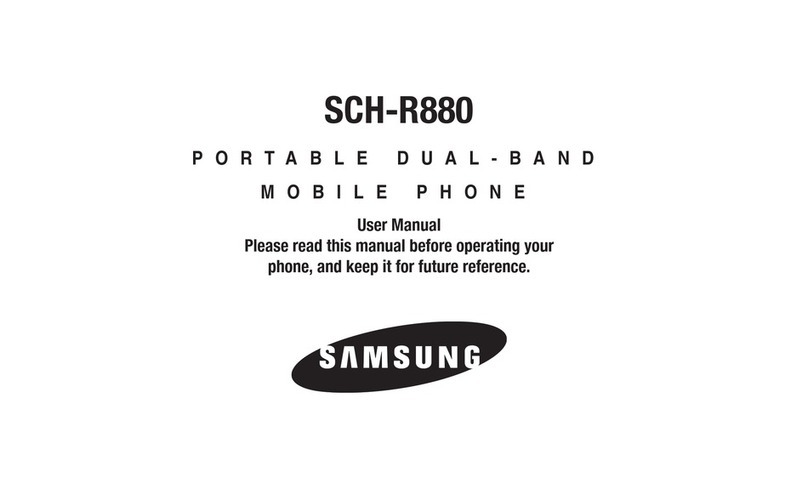
Samsung
Samsung SCH-R880 User manual
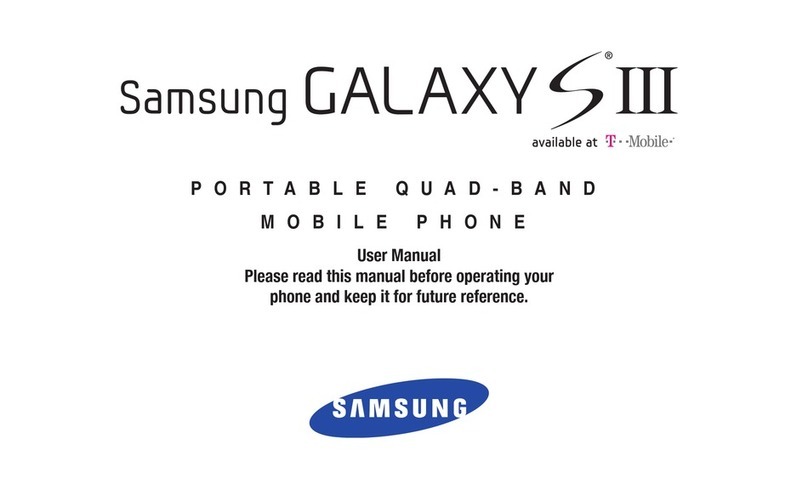
Samsung
Samsung Galaxy S III User manual

Samsung
Samsung GT-S3650C User manual

Samsung
Samsung C5220 User manual
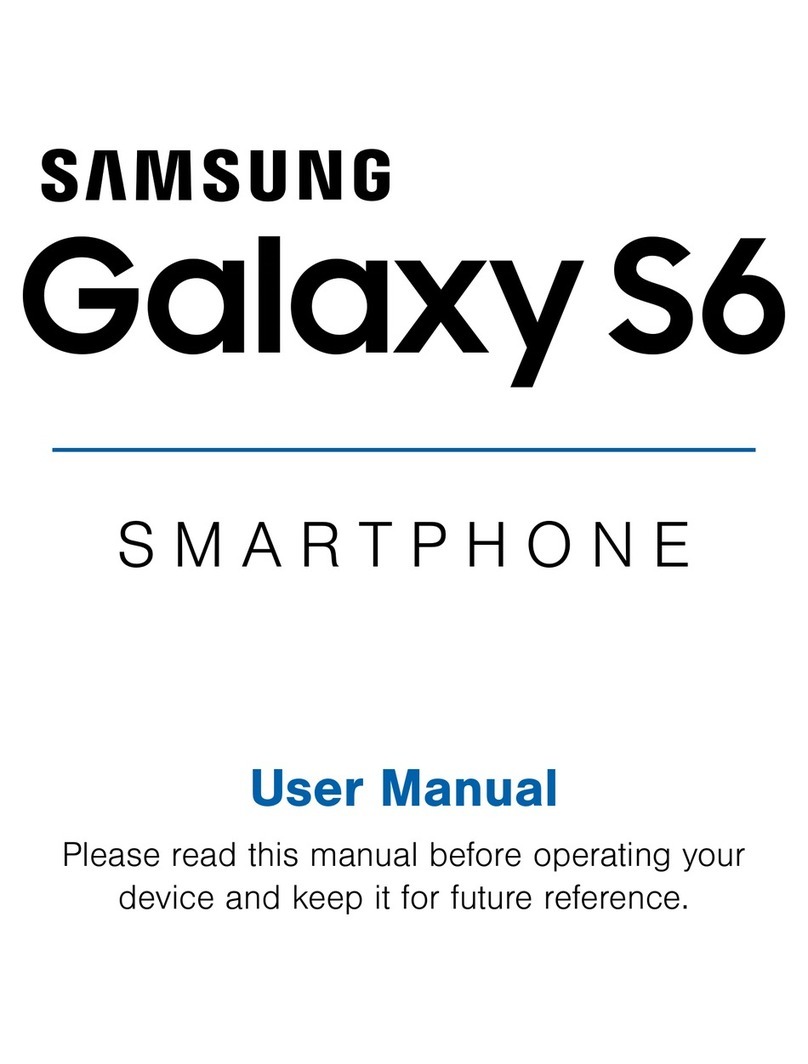
Samsung
Samsung Galaxy S6 edge User manual
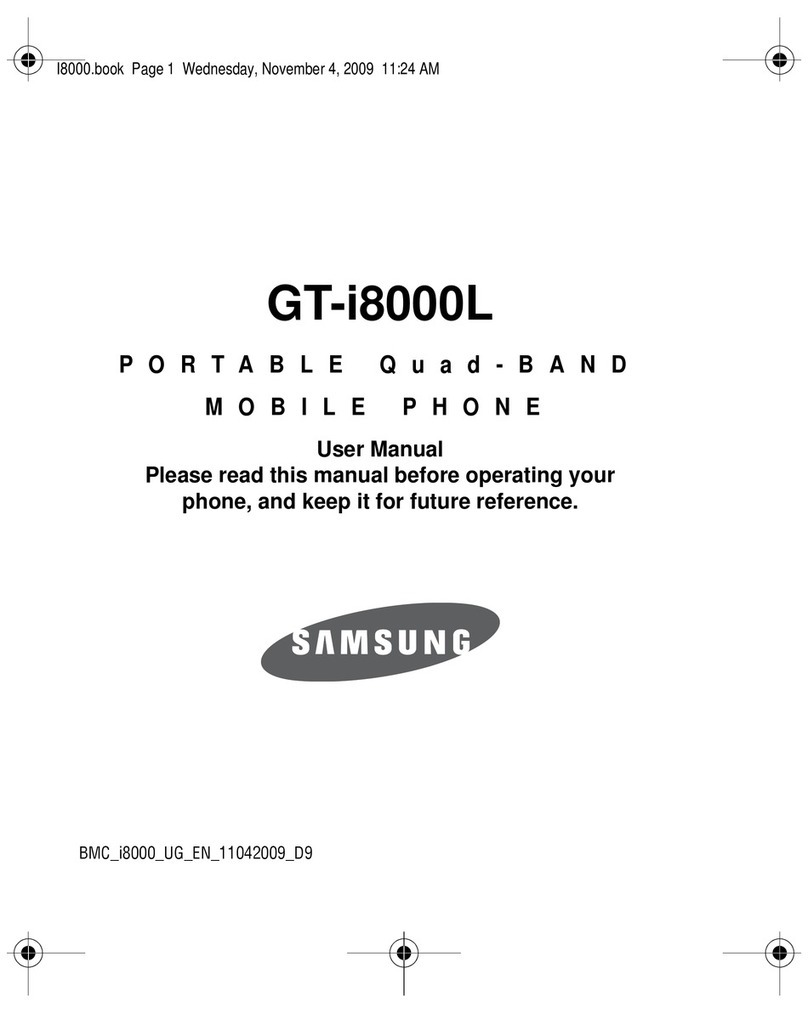
Samsung
Samsung GT-i8000L User manual

Samsung
Samsung SGH-T819 Series User manual

Samsung
Samsung SPH-A700 User manual

Samsung
Samsung SM-F926B/DS User manual

Samsung
Samsung Galaxy A50 User manual
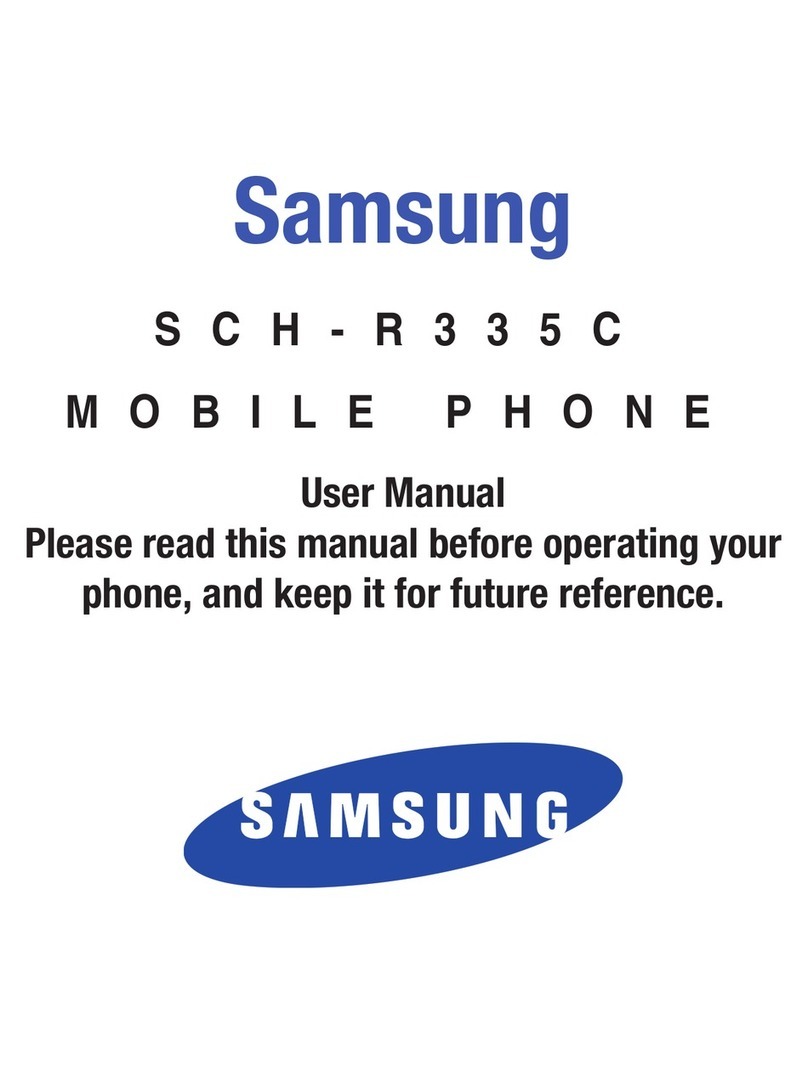
Samsung
Samsung TracFone SCH-R335C User manual

Samsung
Samsung SGH-T159 Series User guide
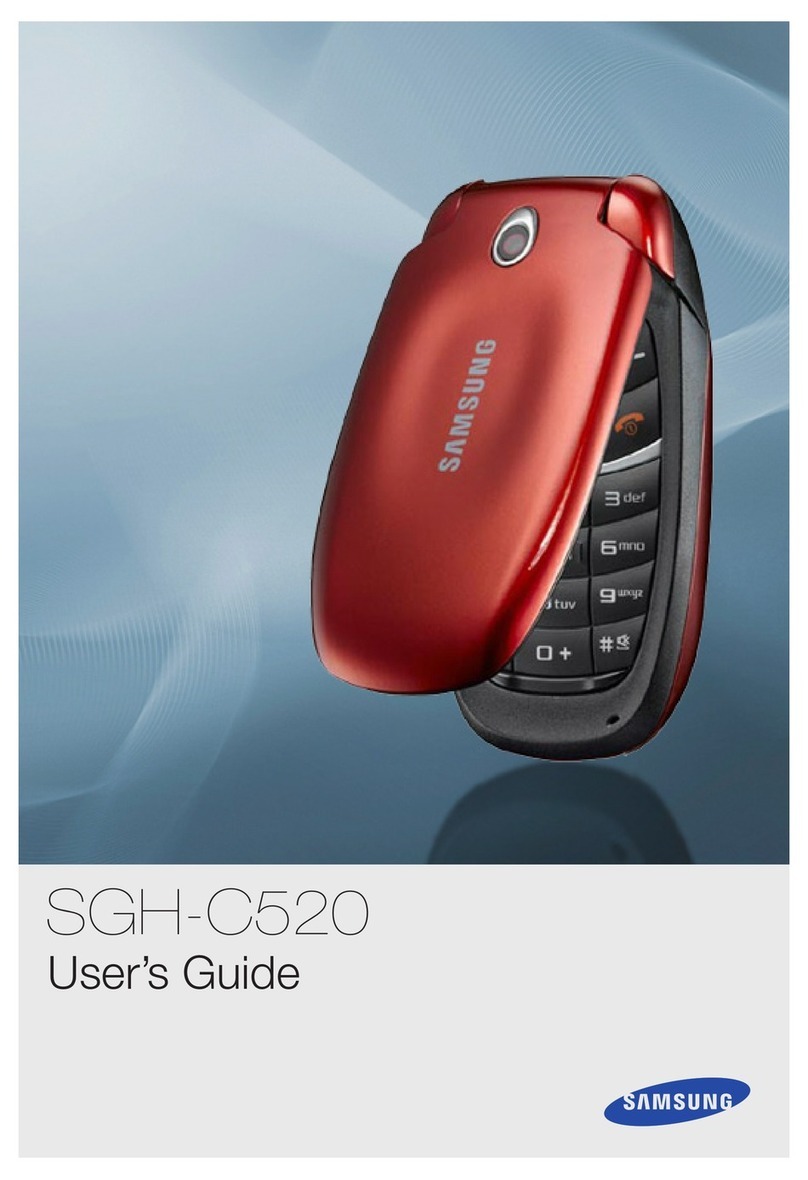
Samsung
Samsung SGH-C520 User manual
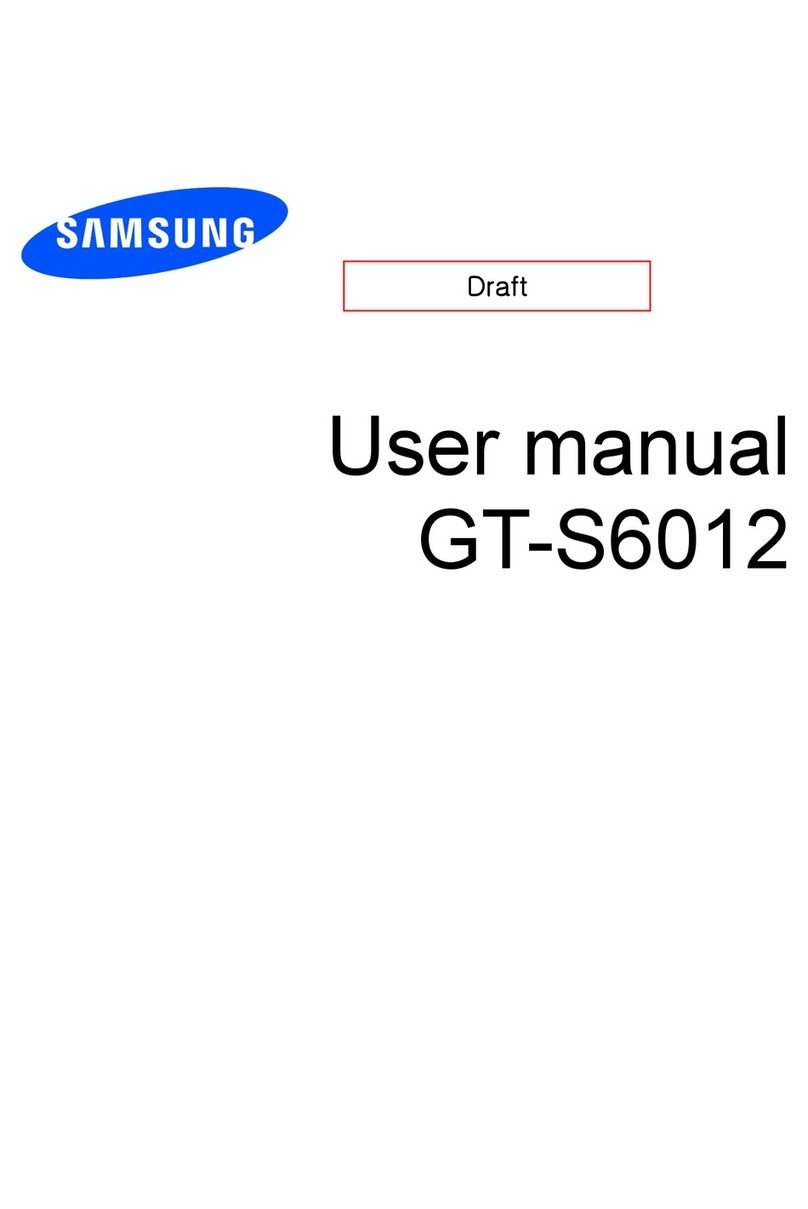
Samsung
Samsung GT-S6012 User manual

Samsung
Samsung SGH-B110 User manual

Samsung
Samsung SCH-W940 User manual

Samsung
Samsung GT-S5330 User manual
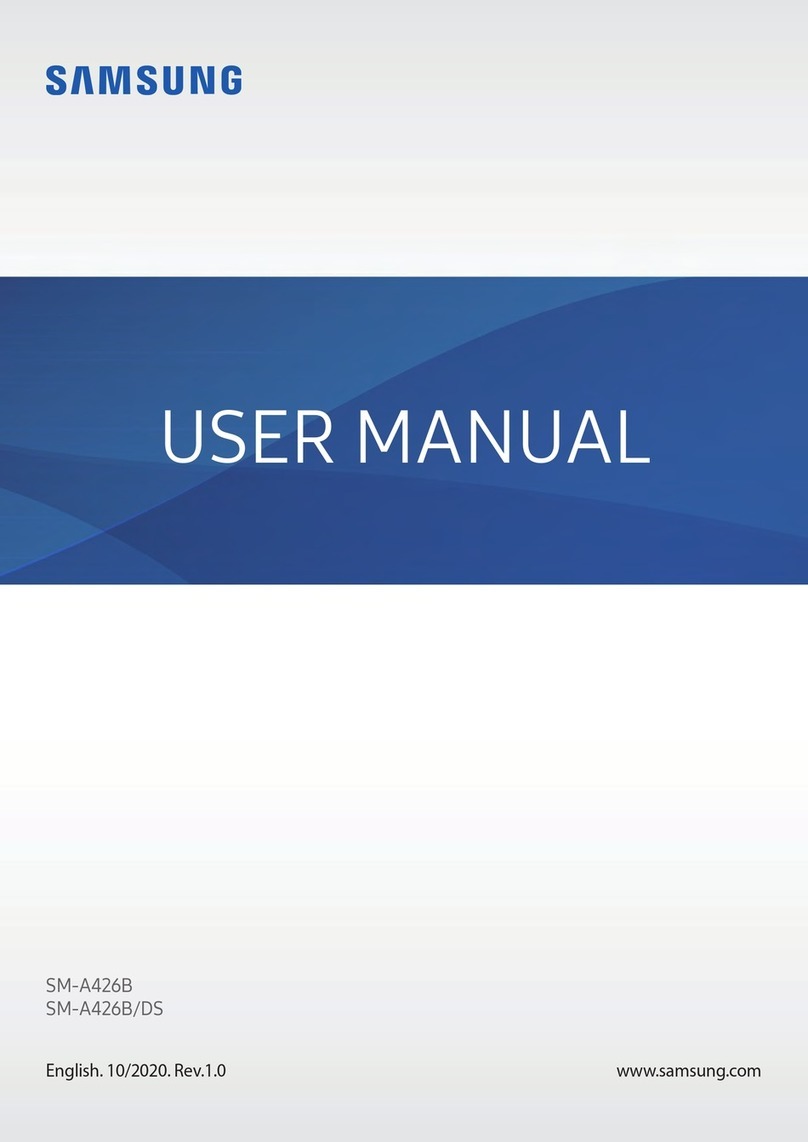
Samsung
Samsung SM-A426B/DS User manual