Samsung Galaxy S III User manual
Other Samsung Cell Phone manuals

Samsung
Samsung SGH-C100 User manual

Samsung
Samsung U700 - SGH Ultra Edition 12.1 Cell Phone 20... User manual

Samsung
Samsung SM-N920W8 User manual

Samsung
Samsung Galaxy A14 5SG User manual
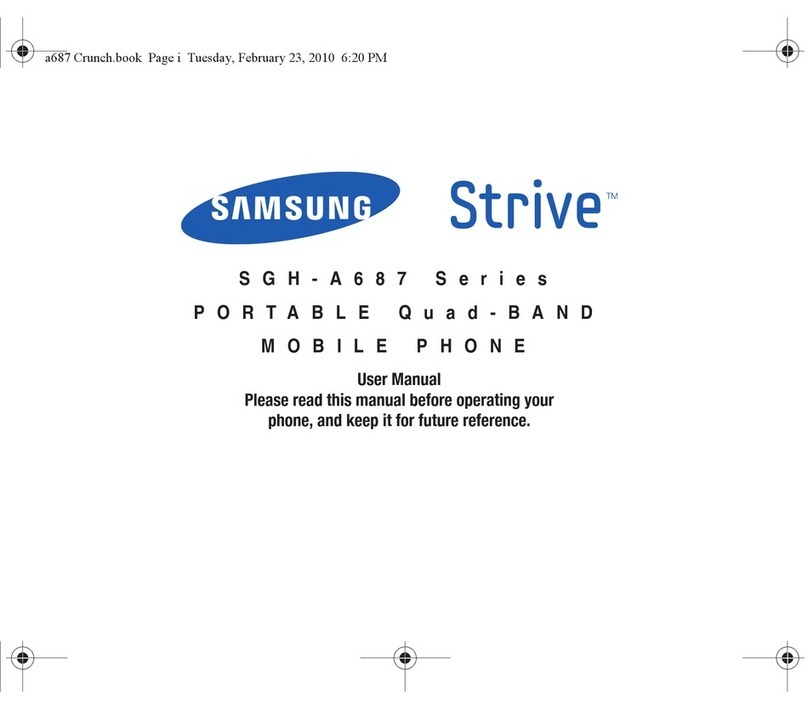
Samsung
Samsung Strive SGH-A687 Series User manual

Samsung
Samsung SWDI8910 User manual

Samsung
Samsung GT-N7105 User manual
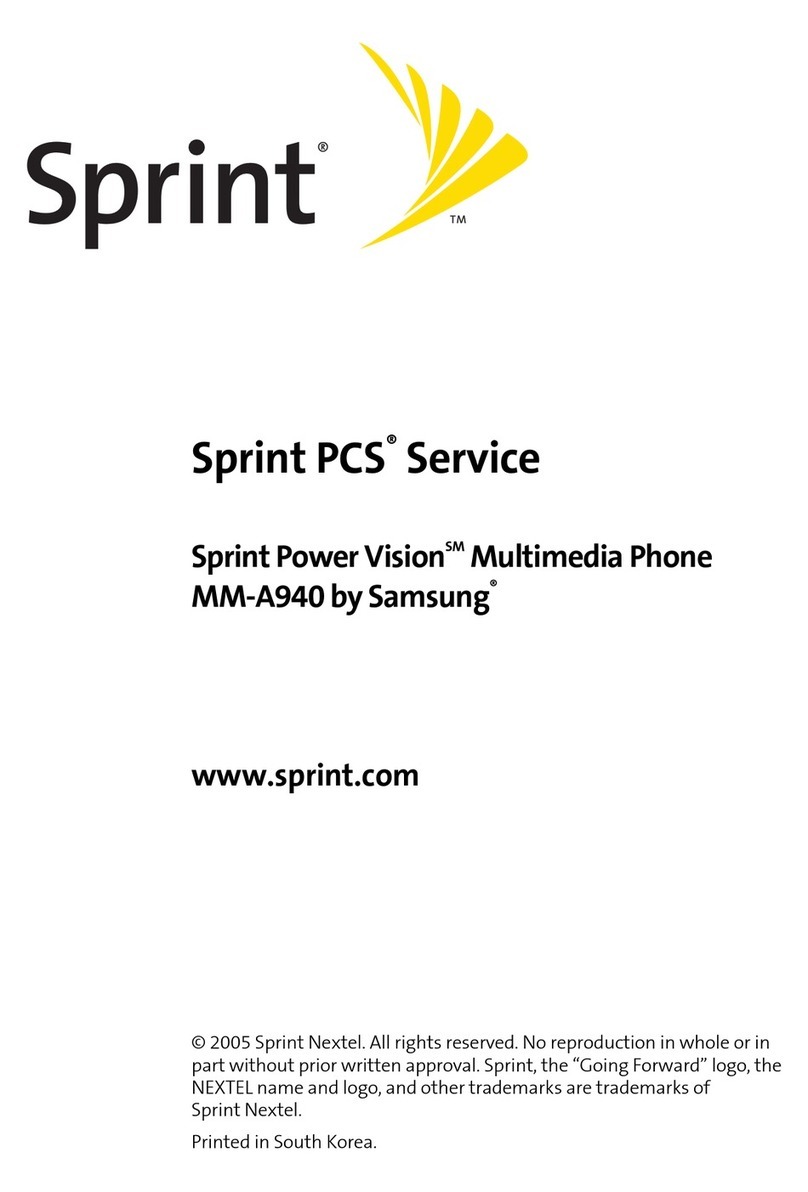
Samsung
Samsung MM-A940 User manual

Samsung
Samsung SM-A135F User manual
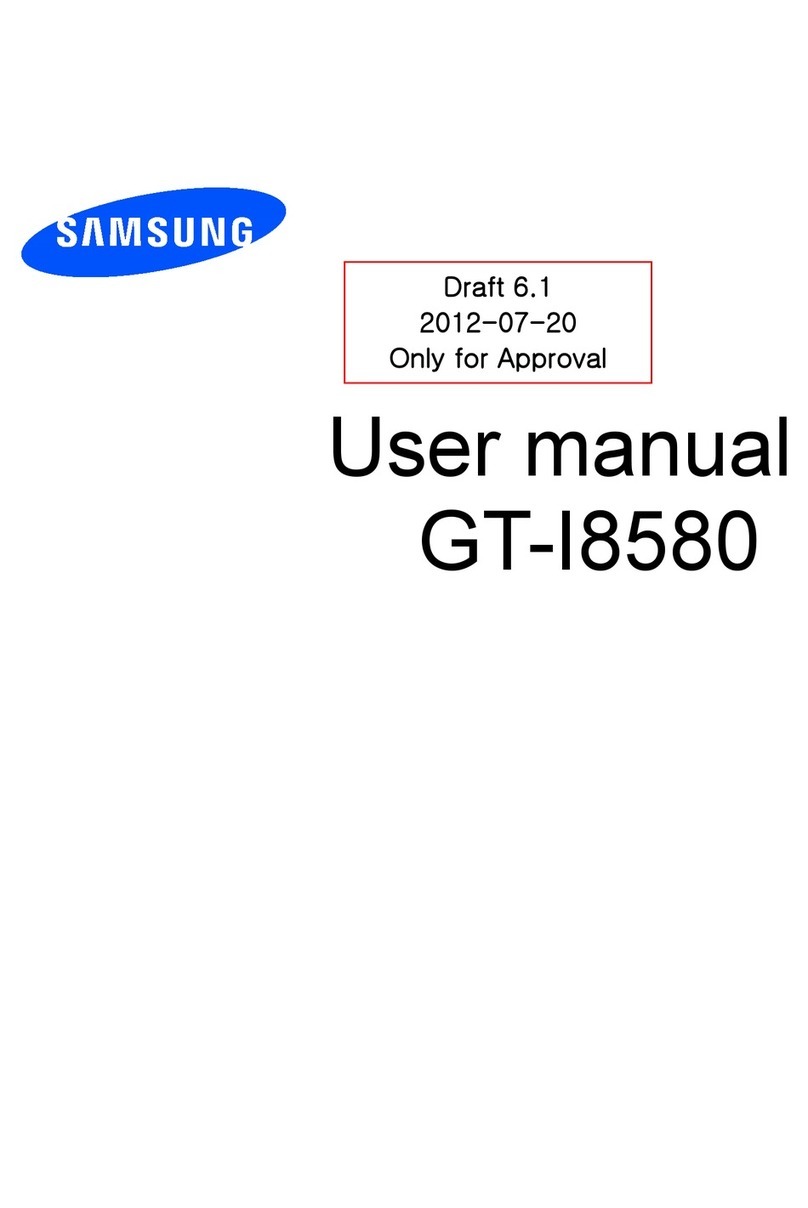
Samsung
Samsung GT-I8580 User manual

Samsung
Samsung SCH-A302 User manual

Samsung
Samsung SM-G5308W User manual
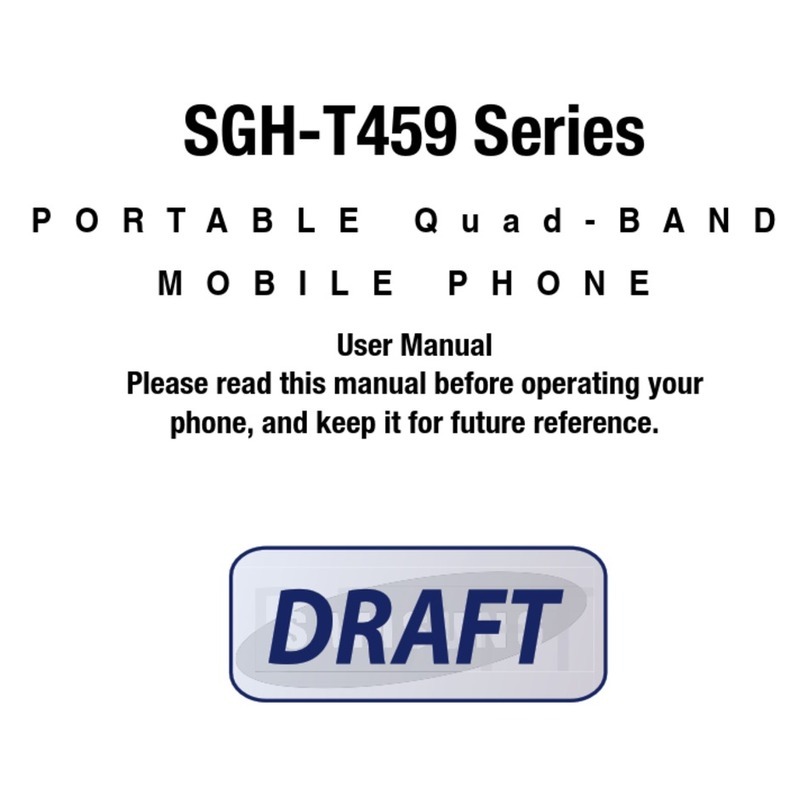
Samsung
Samsung SGH-T459 Series User manual

Samsung
Samsung GT-C3303i User manual

Samsung
Samsung SM-G313MY User manual

Samsung
Samsung GT-M3200 User manual

Samsung
Samsung GT-I9507V User manual

Samsung
Samsung GT-C3060 User manual

Samsung
Samsung GALAXY TAB GT-p6200 User manual

Samsung
Samsung SPH-M340 User manual































