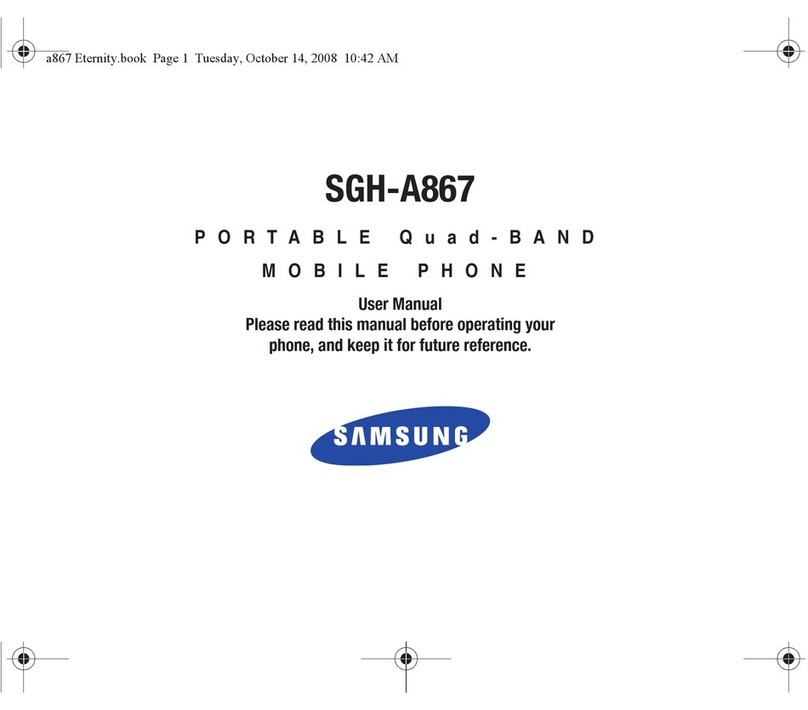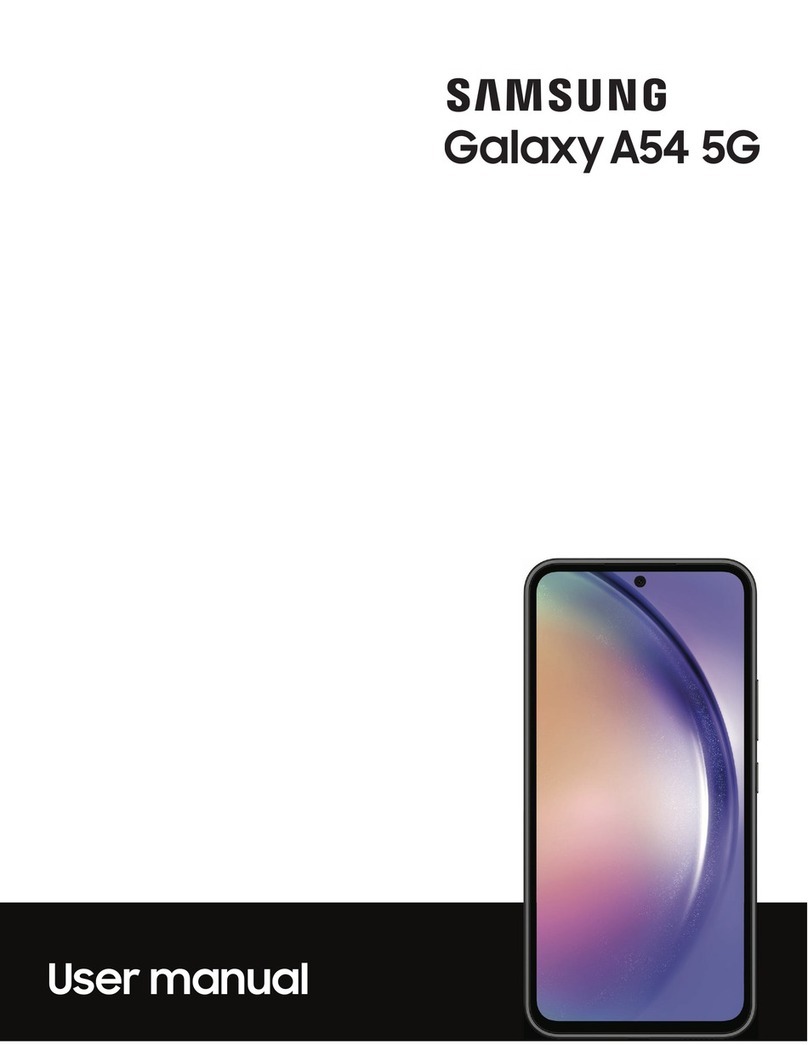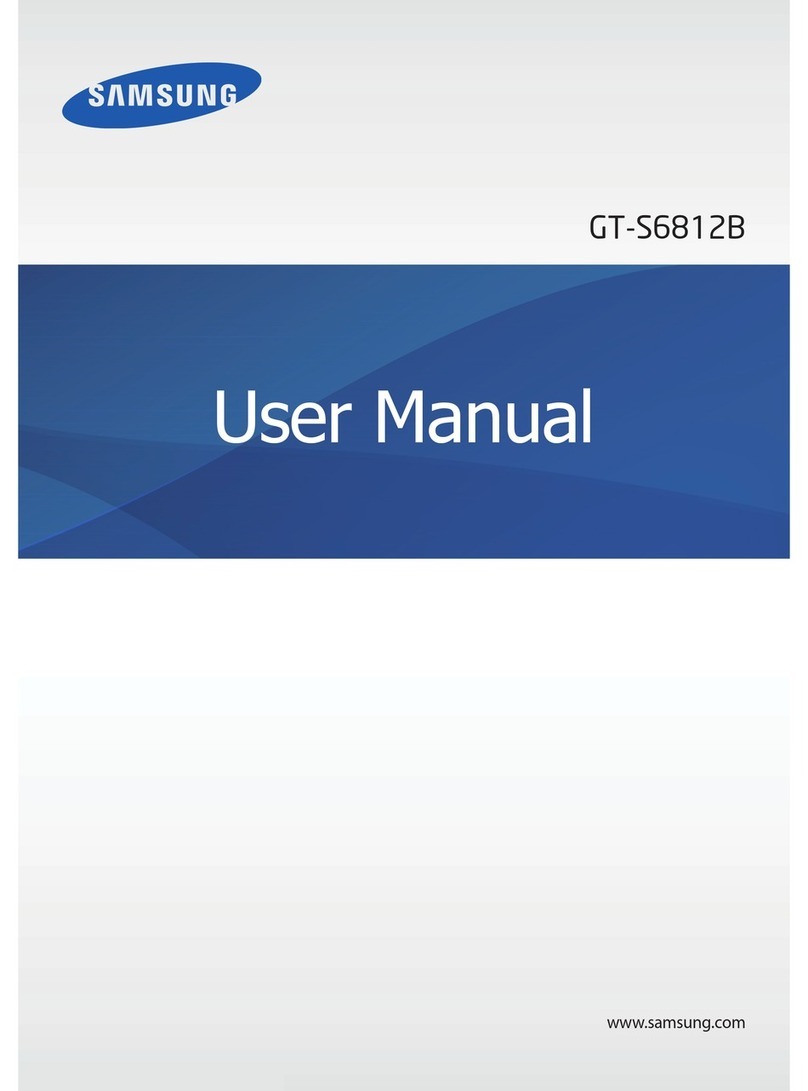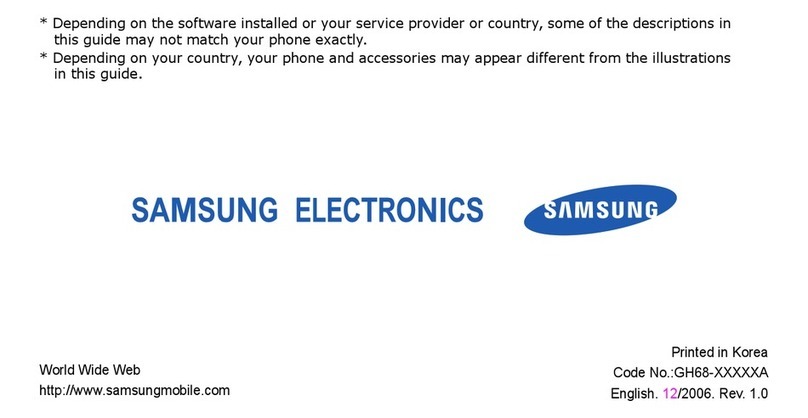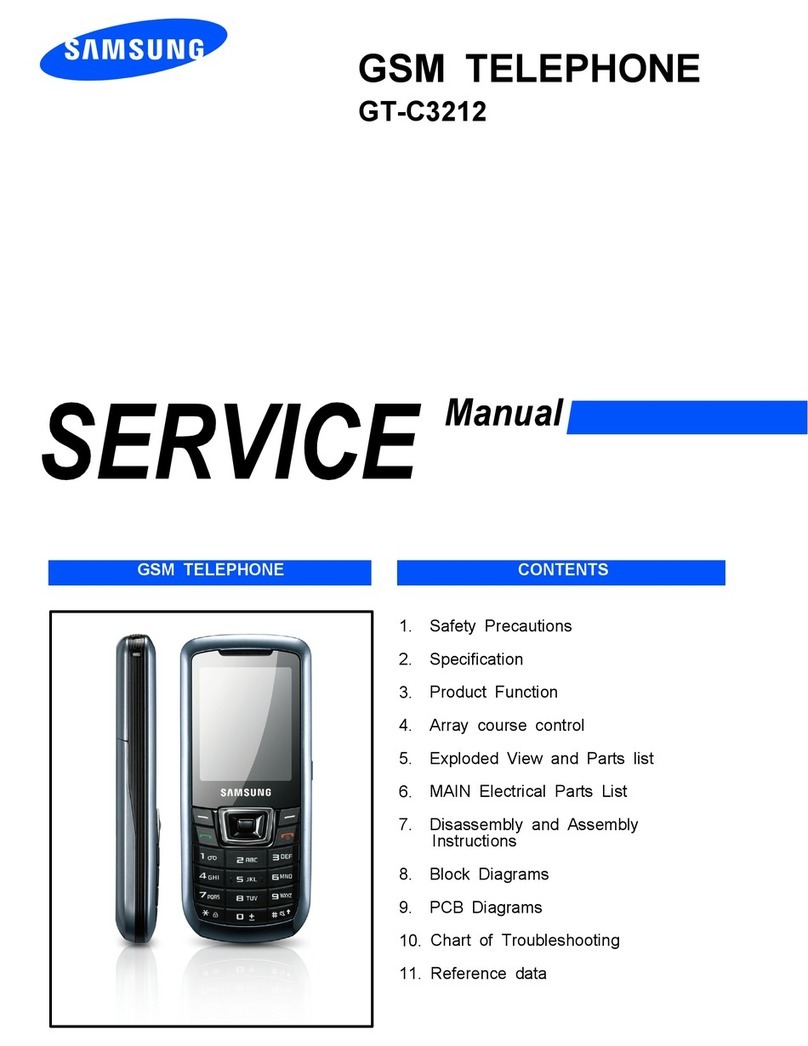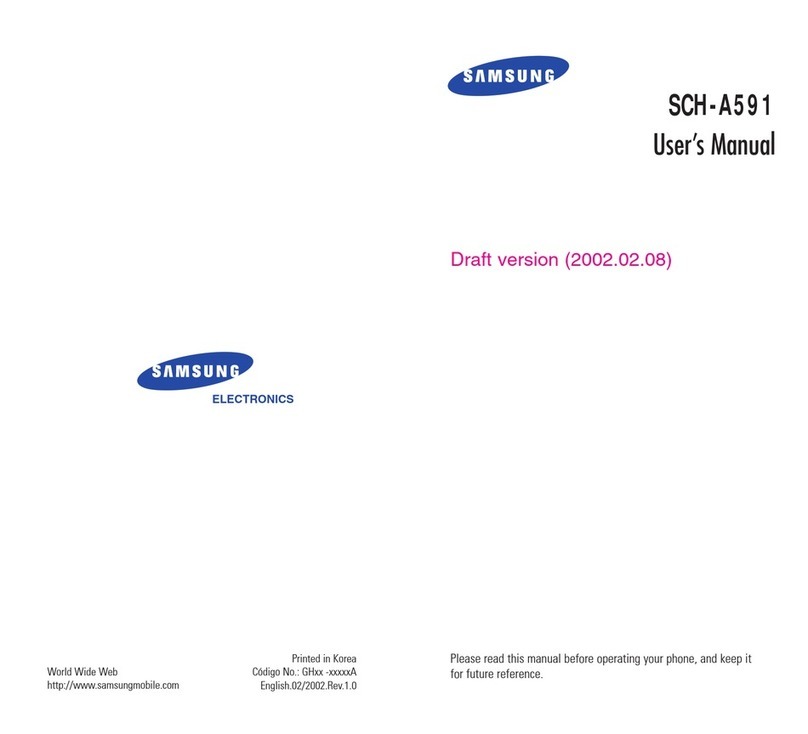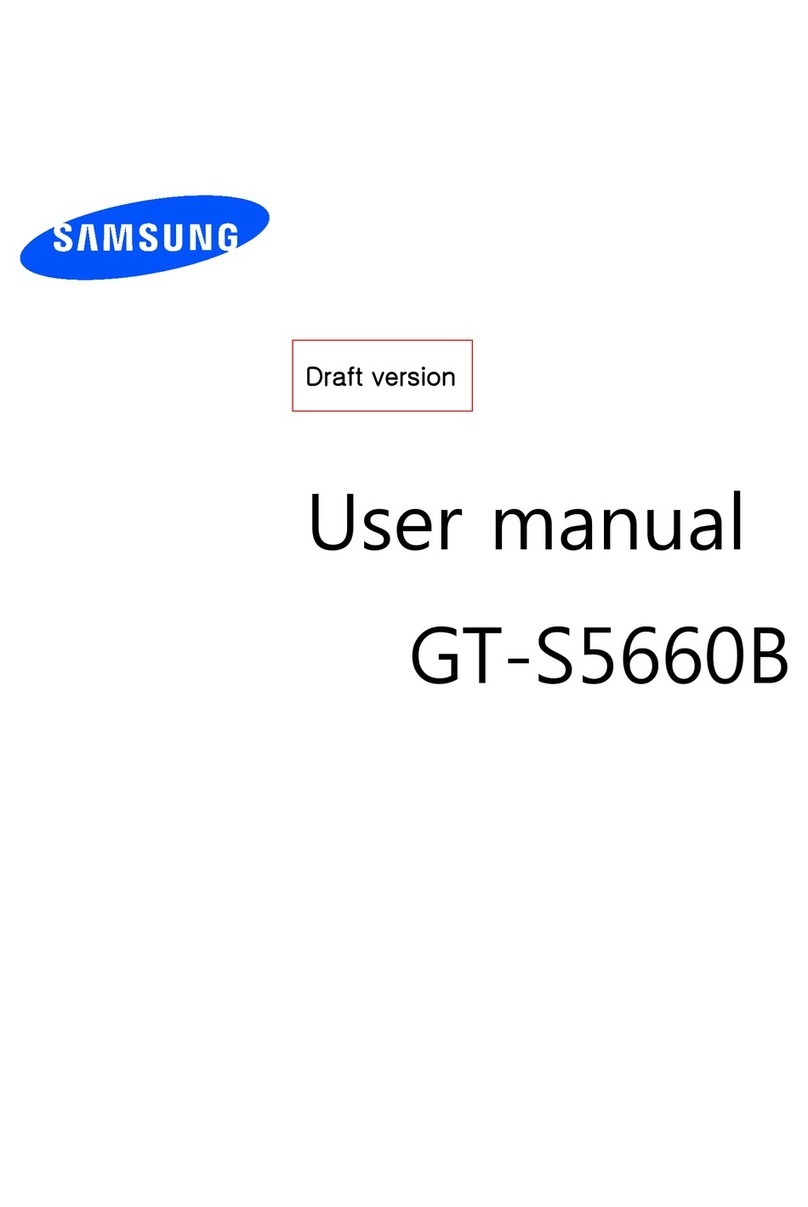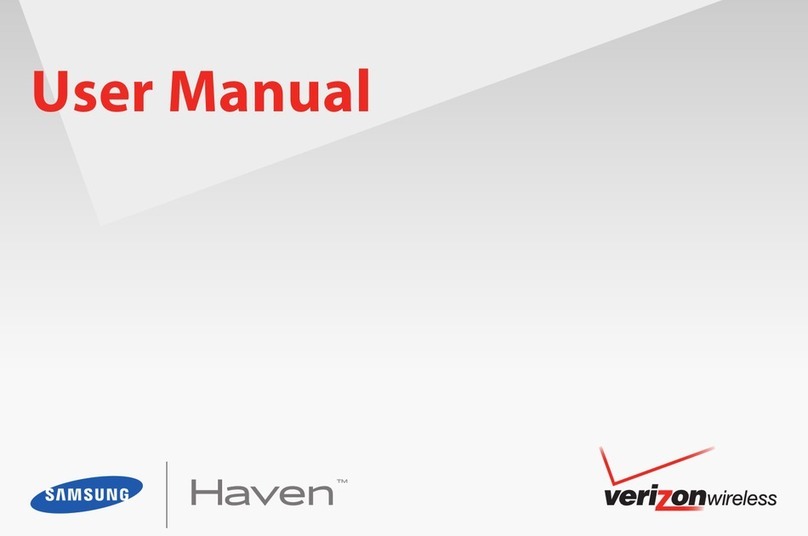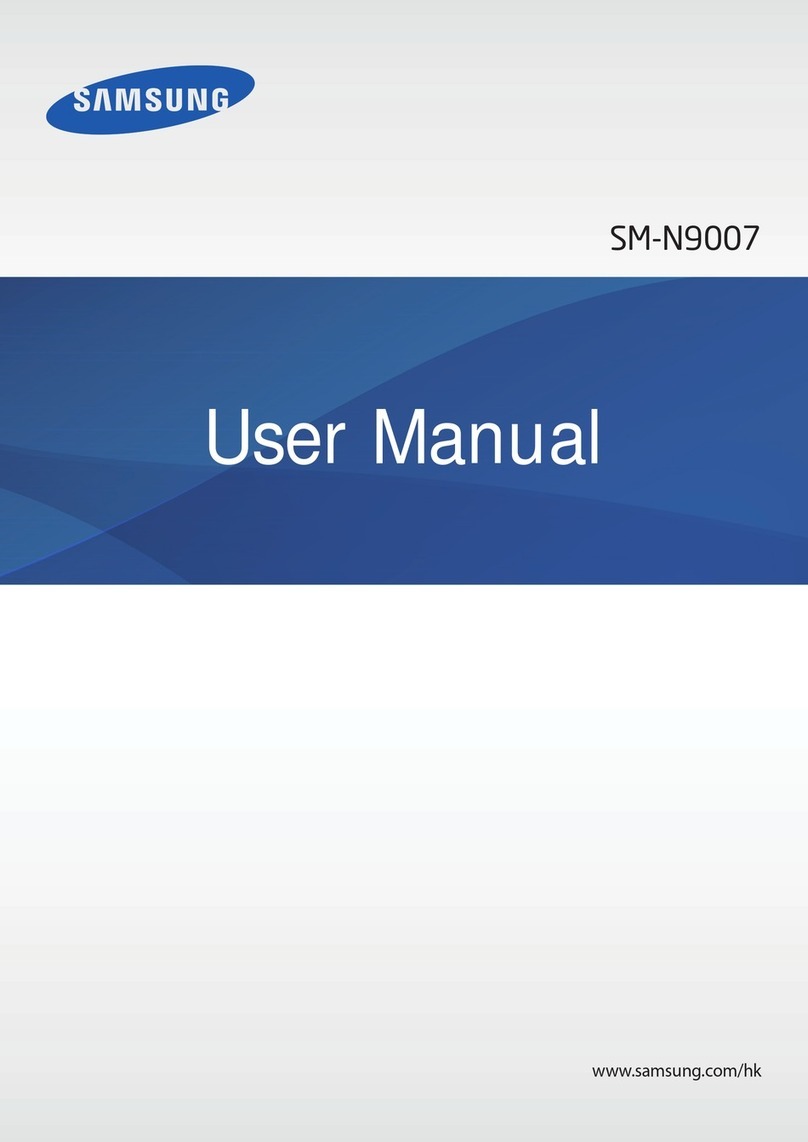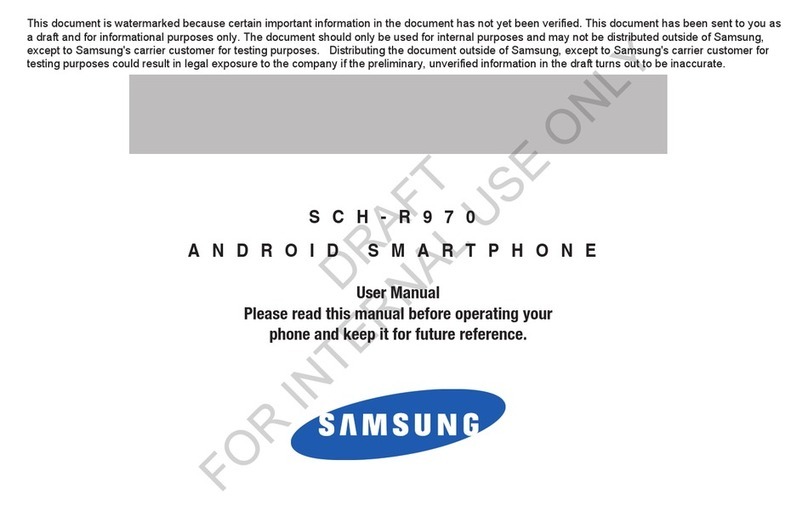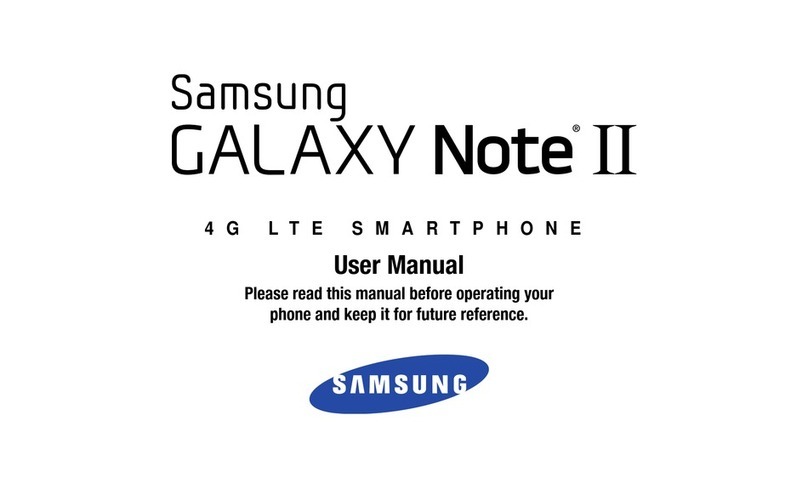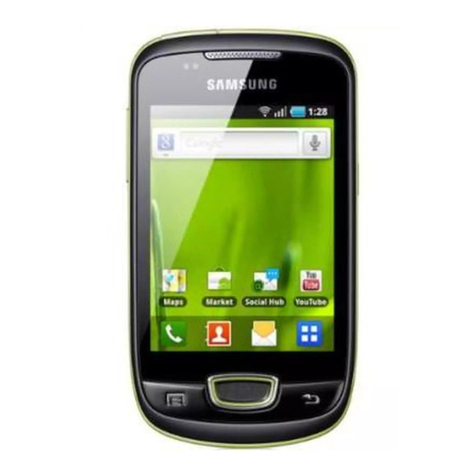v
Table of Contents
2Understanding the Android/TouchWiz Interface 39
The Home Screen....................................................................................................... 40
The Status or Notification Bar................................................................. 40
Main Area.................................................................................................................. 41
Extended Home Screen................................................................................ 42
Setting the Home Screen Mode........................................................... 43
Primary and Other App Shortcuts...................................................... 44
Using the Hardware Keys.................................................................................... 45
Menu Key................................................................................................................... 45
Home Key.................................................................................................................. 45
Back Key...................................................................................................................... 47
The Notification Panel ........................................................................................... 48
Interacting with the Touchscreen............................................................... 49
Using Your Fingers ........................................................................................... 49
Rotating the Screen......................................................................................... 51
Entering Text.................................................................................................................. 52
Using the Keyboard: Tapping................................................................. 52
Using the Keyboard: Swype..................................................................... 54
Using Voice Input............................................................................................... 57
Editing Text...................................................................................................................... 60
3Making the Phone Your Own 63
Customizing the Home Screen...................................................................... 64
Selecting Wallpaper......................................................................................... 64
Rearranging, Removing, and Adding Home
Screen Pages................................................................................................... 66
Adding Shortcuts............................................................................................... 67
Adding Widgets................................................................................................... 69
Creating Folders.................................................................................................. 71
Repositioning and Removing Home
Screen Items.................................................................................................... 72
Setting the Apps View........................................................................................... 74
Changing System Settings................................................................................. 77
Setting the Date and Time ........................................................................ 78
Enabling Motion and Palm Motion Settings............................. 78