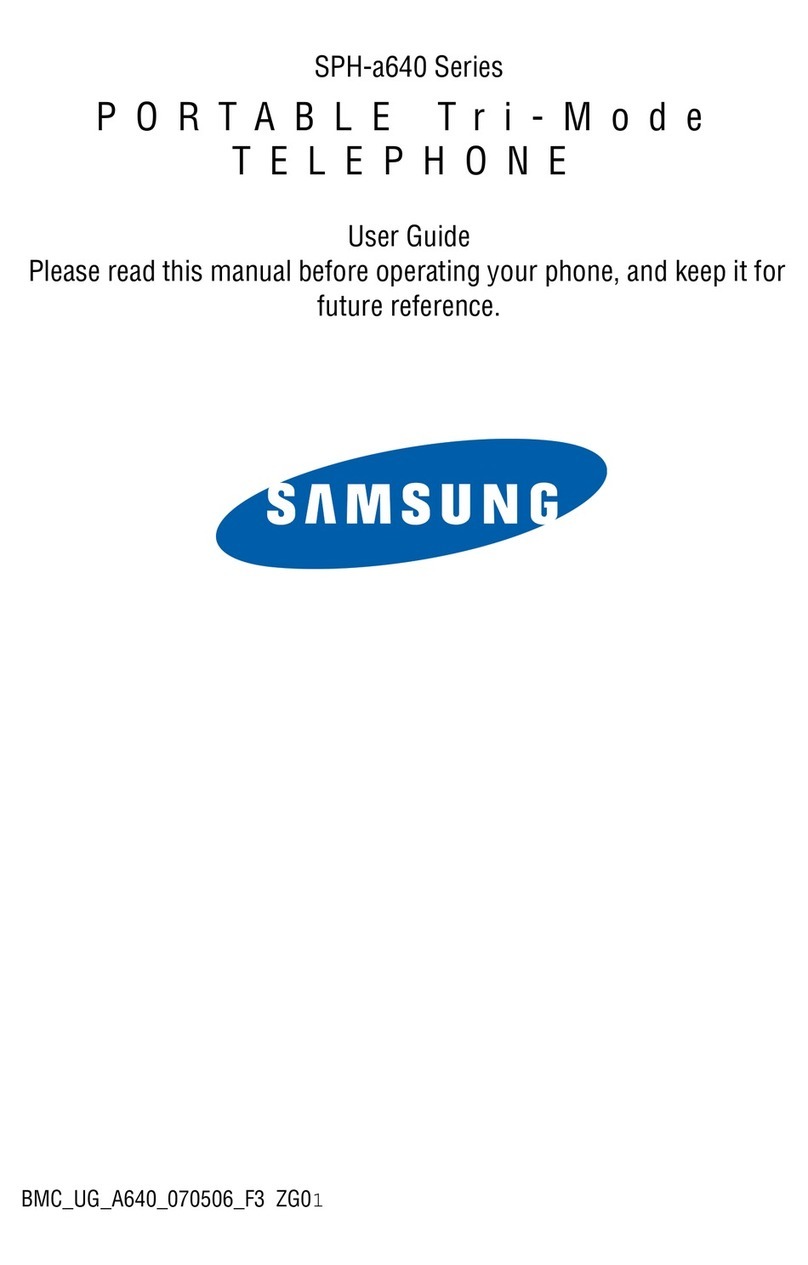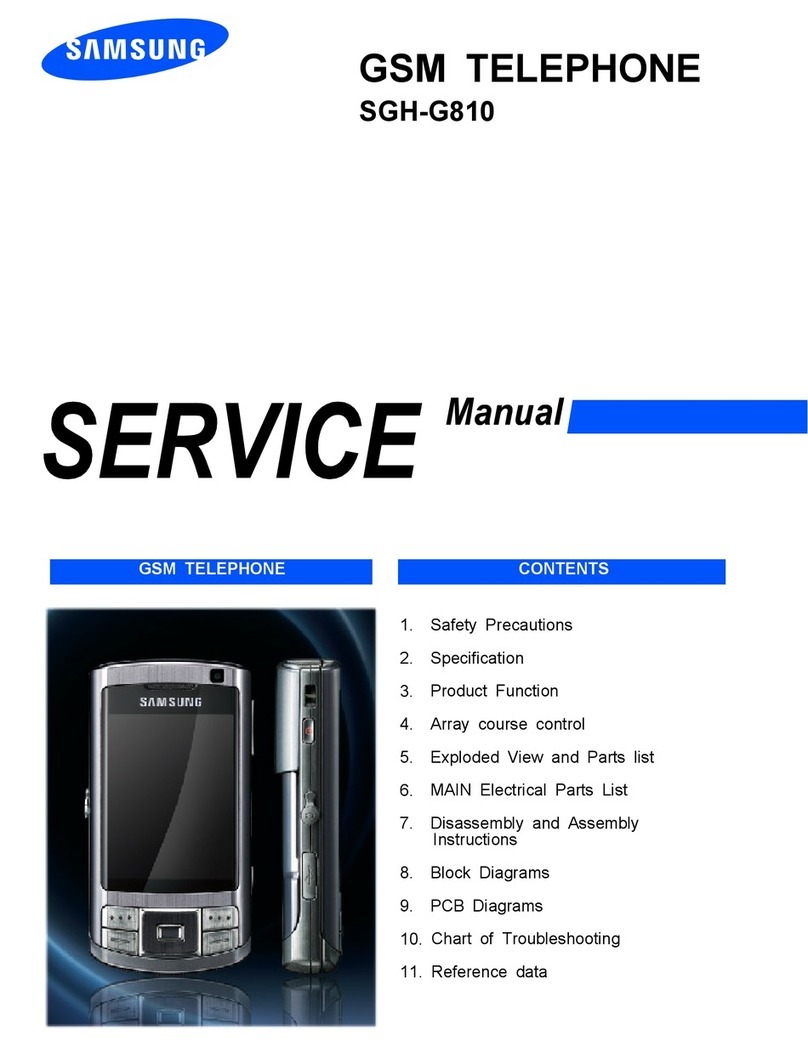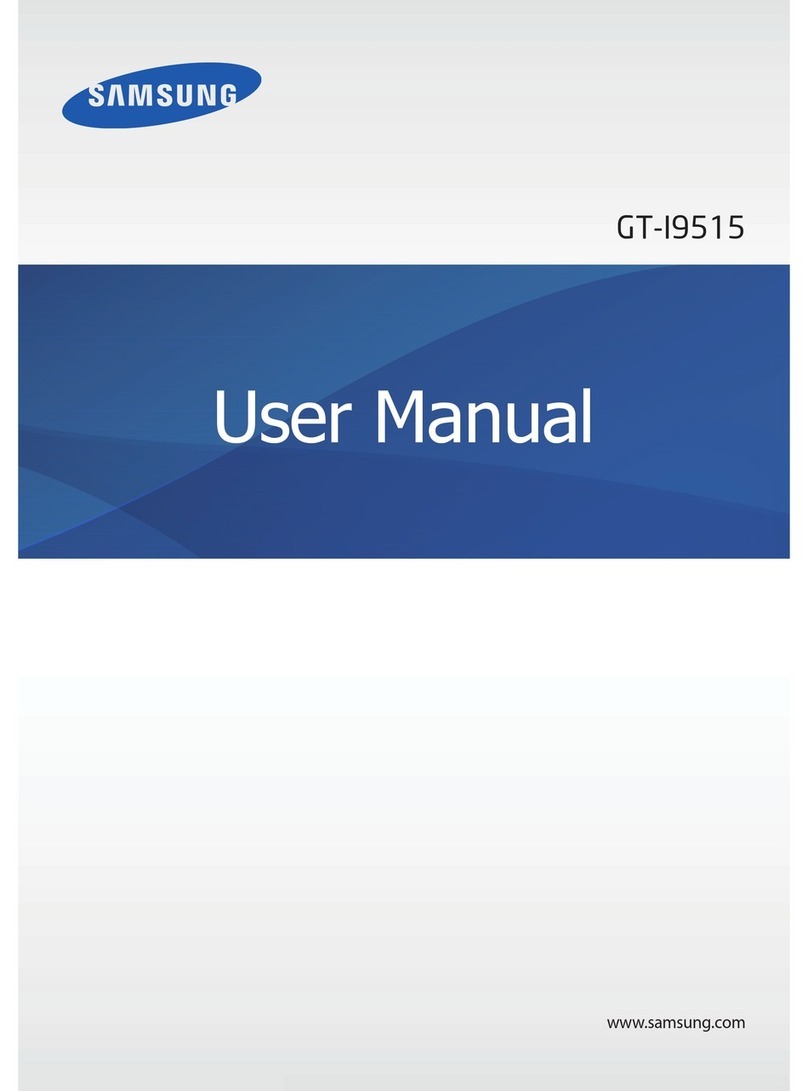Samsung Galaxy S7 User manual
Other Samsung Cell Phone manuals

Samsung
Samsung TracFone SGH-T528G User manual

Samsung
Samsung SCH-i809 User manual
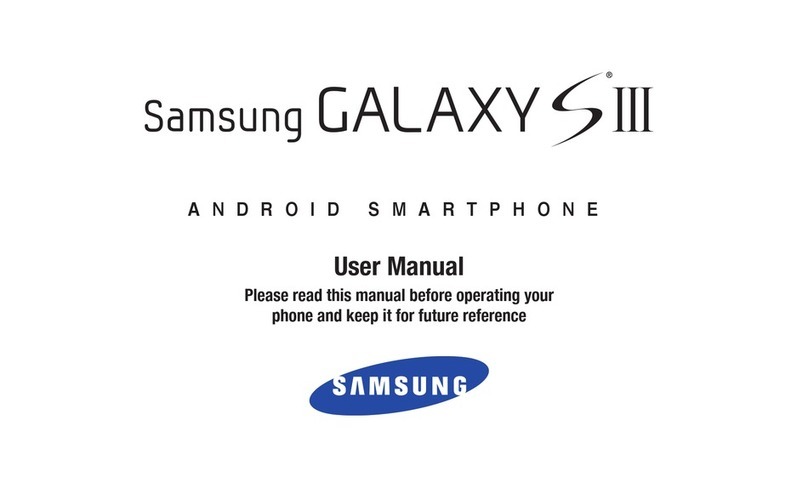
Samsung
Samsung Galaxy S III User manual
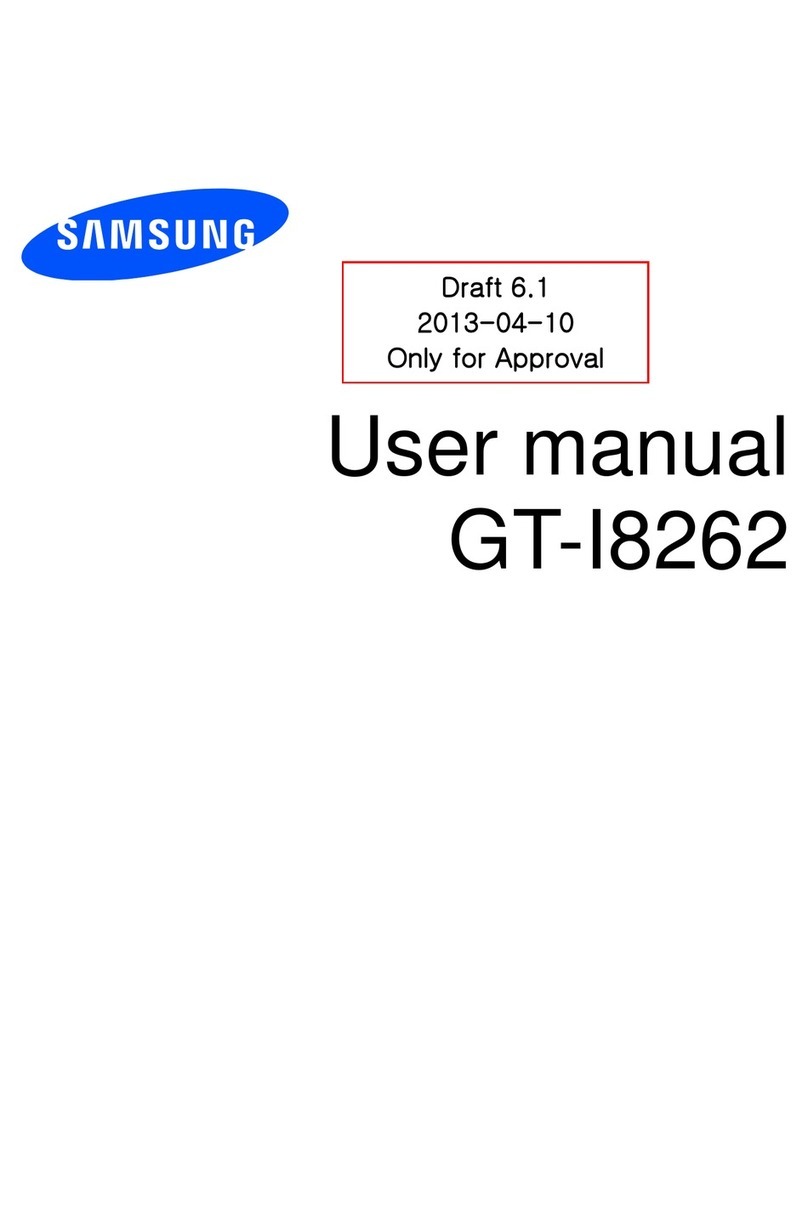
Samsung
Samsung GT-I8262 User manual

Samsung
Samsung SGH-T289 User manual

Samsung
Samsung E800 User manual

Samsung
Samsung SGH-G600 User manual

Samsung
Samsung SHV-E120S User manual
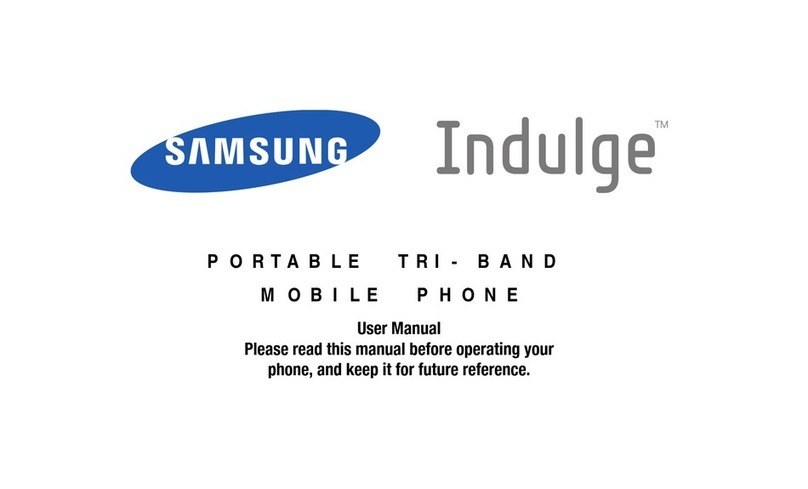
Samsung
Samsung Indulge User manual

Samsung
Samsung SGH-S341i User manual

Samsung
Samsung SGH-A997 User manual

Samsung
Samsung GT-I8520 User manual

Samsung
Samsung Galaxy J7 User manual

Samsung
Samsung SGH-T599 User manual

Samsung
Samsung SGH-T639 Series User manual
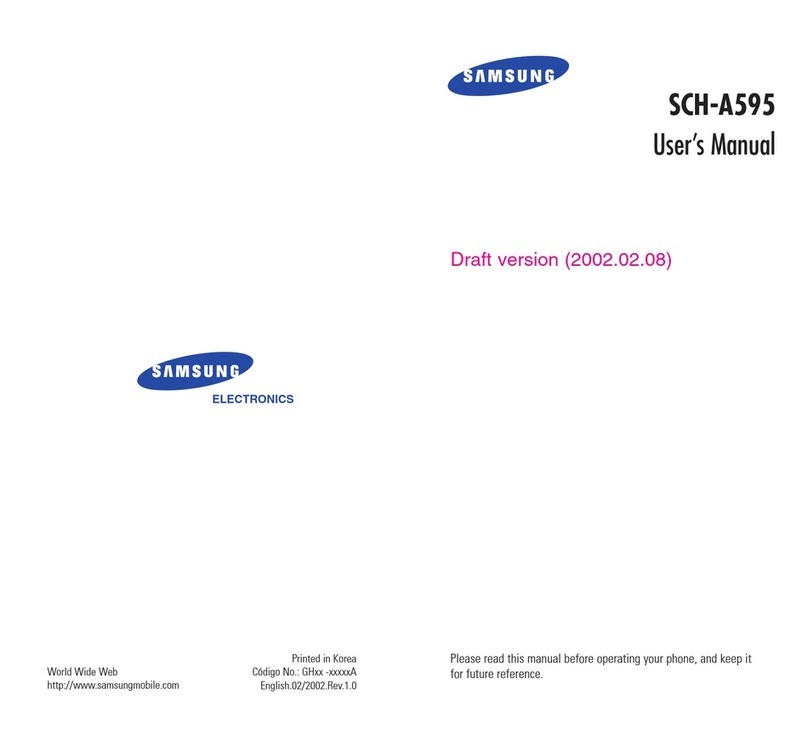
Samsung
Samsung SCH-A595 User manual

Samsung
Samsung SM-N910X User manual

Samsung
Samsung SCH-R500 User manual

Samsung
Samsung SGH-P107 User manual
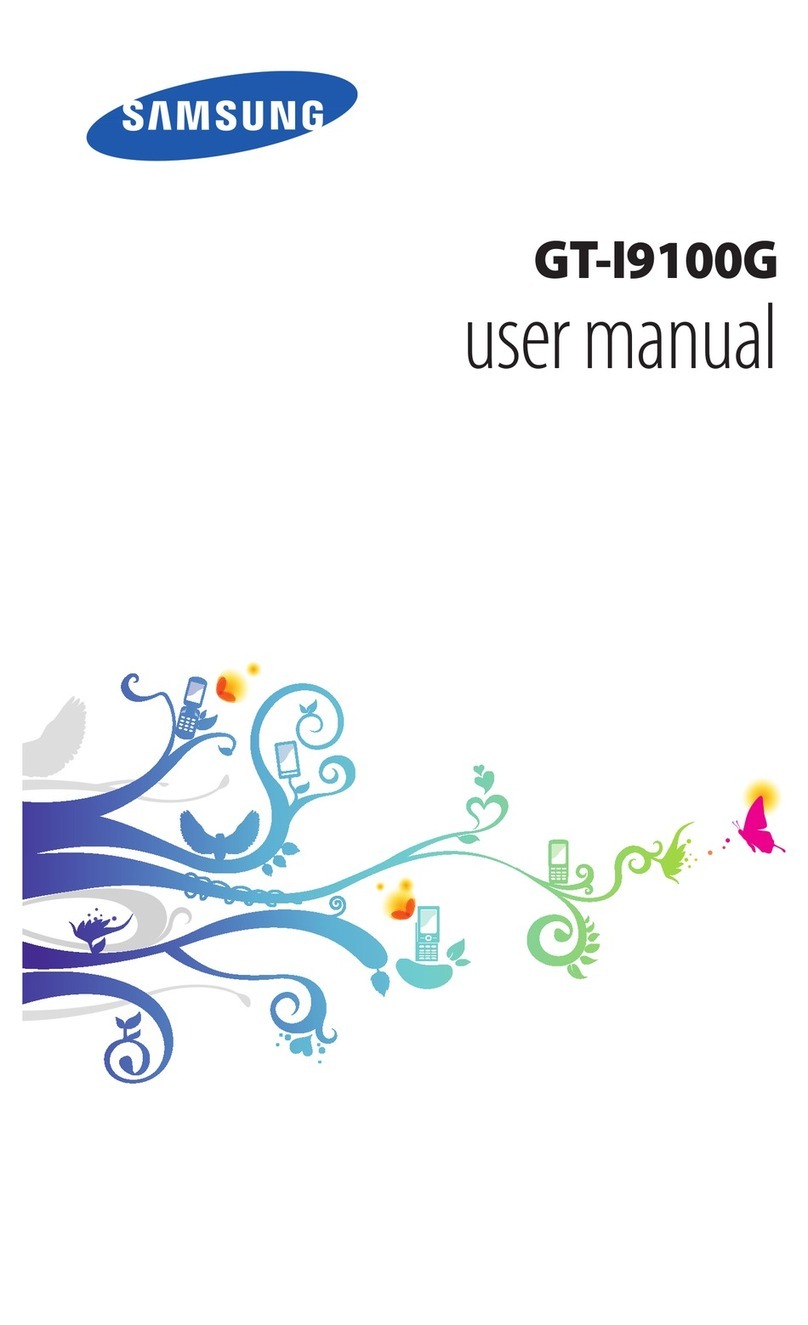
Samsung
Samsung GT-I9100G User manual