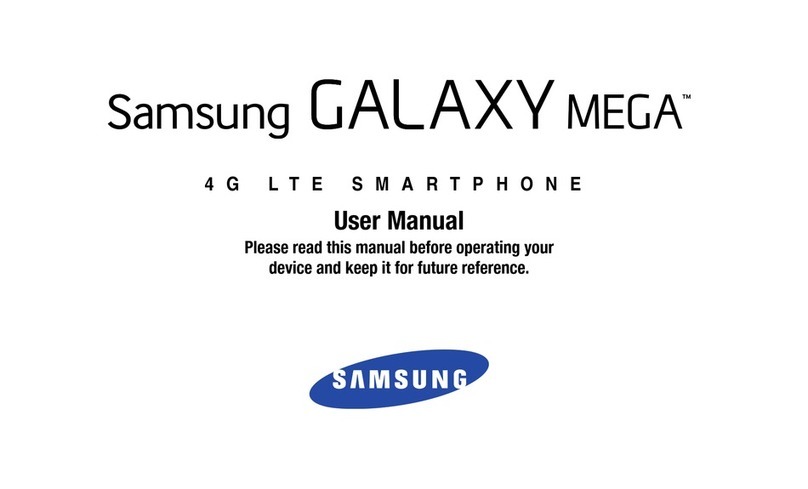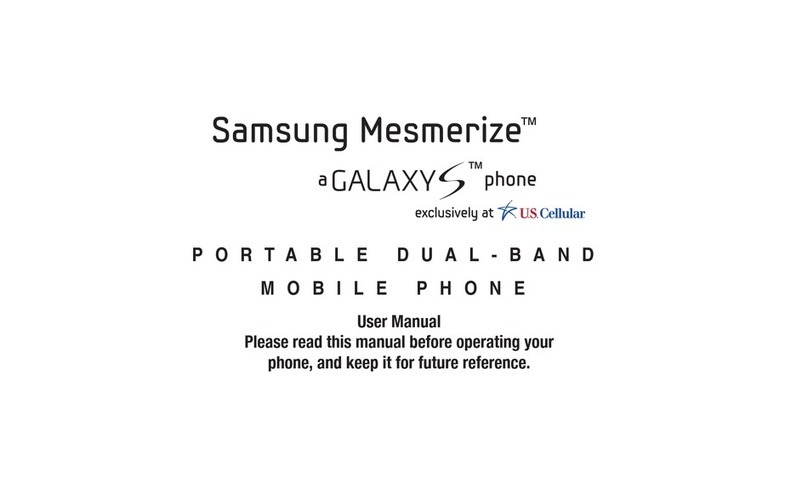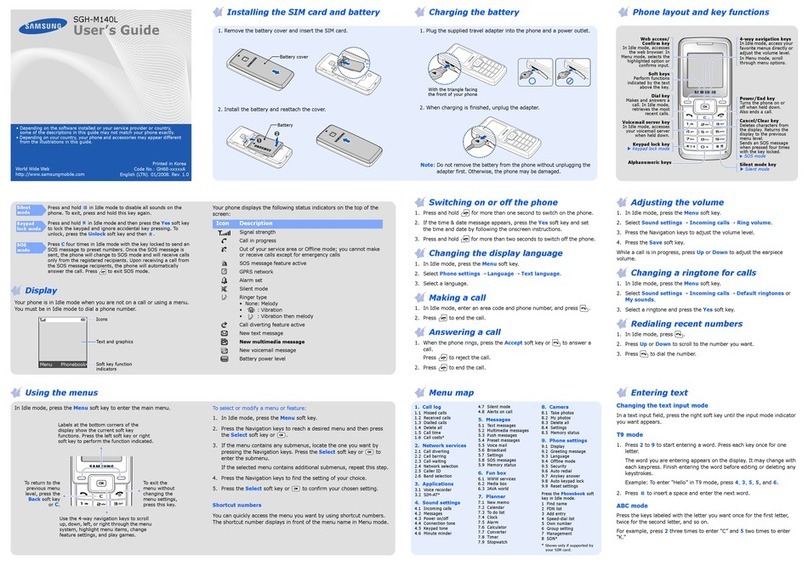Samsung galaxy S9 User manual
Other Samsung Cell Phone manuals

Samsung
Samsung Galaxy S23 User manual
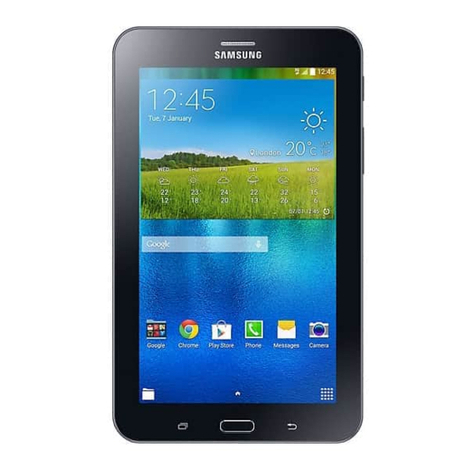
Samsung
Samsung SM-T116BU User manual
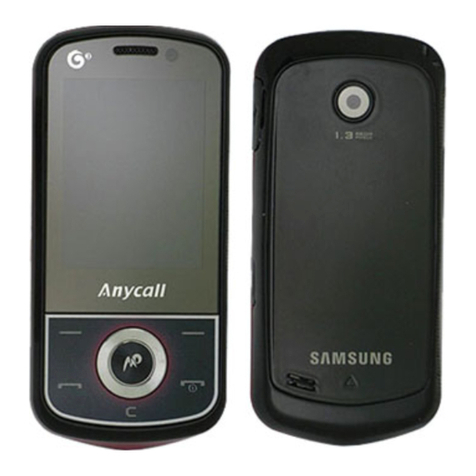
Samsung
Samsung GT-C3730C User manual

Samsung
Samsung SGH SGH E590 User manual

Samsung
Samsung Galaxy S8 User manual

Samsung
Samsung Emporio Armani User manual
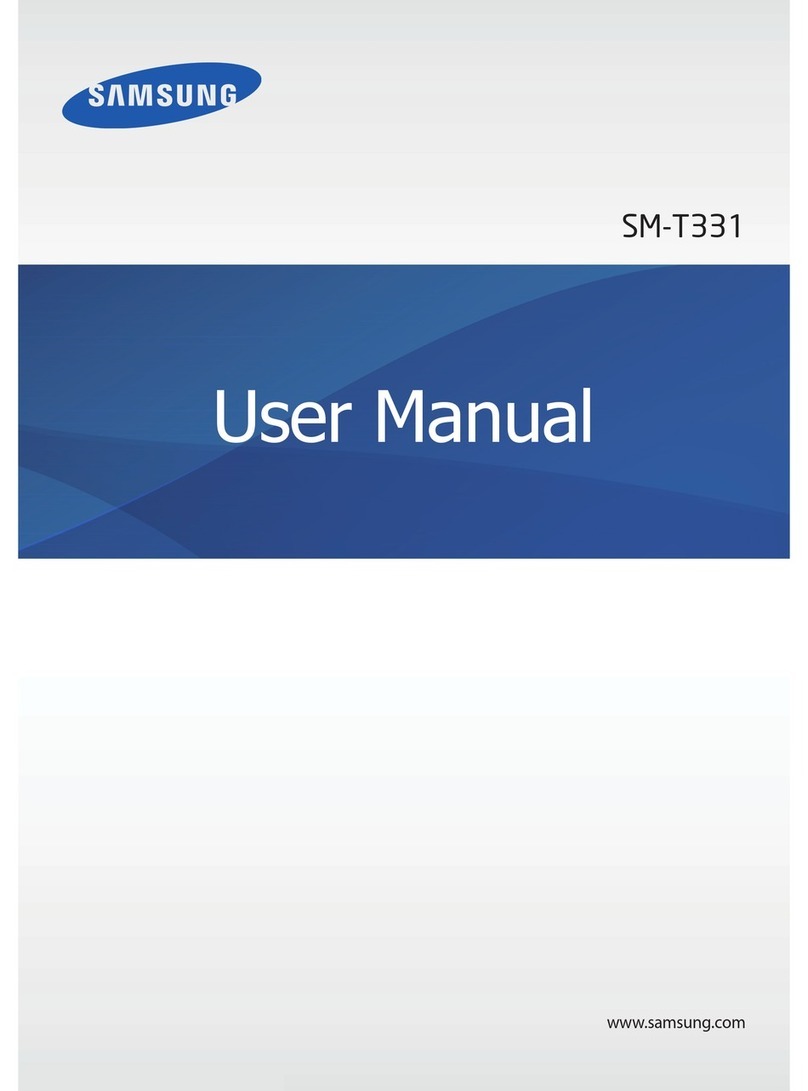
Samsung
Samsung SM-T331 User manual
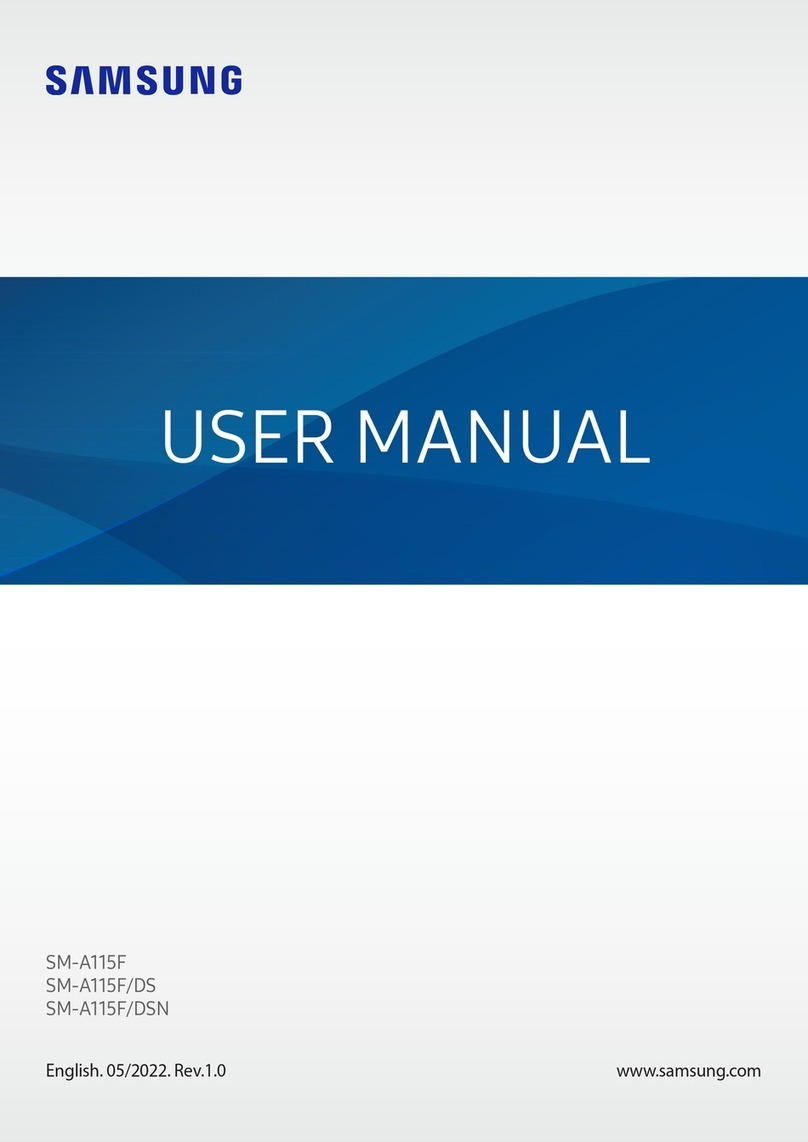
Samsung
Samsung SM-A115F/DS User manual

Samsung
Samsung SGH-B130S User manual
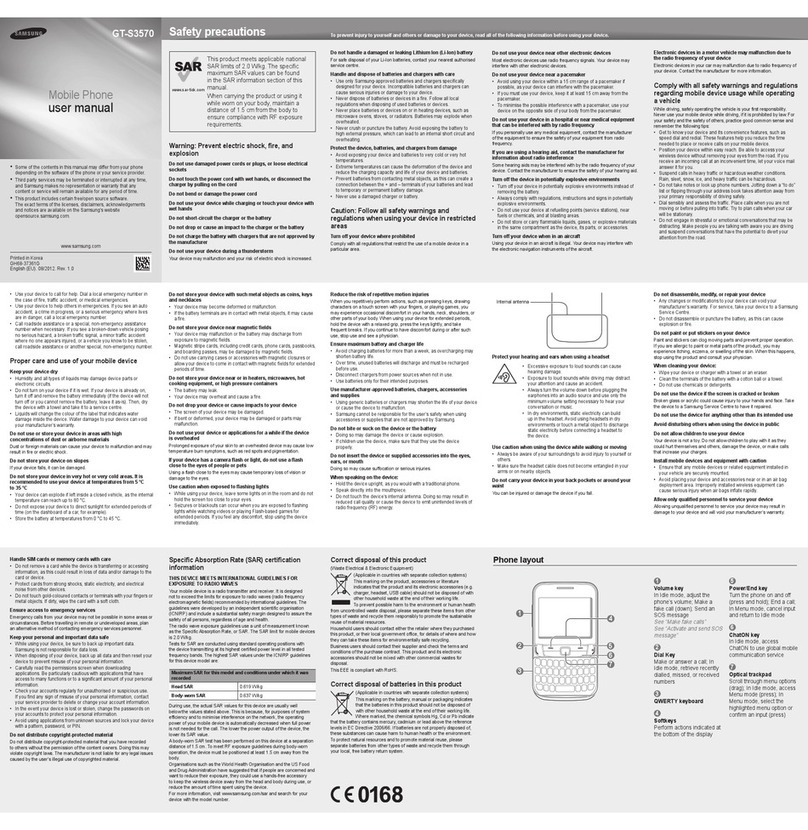
Samsung
Samsung GT-S3570 User manual
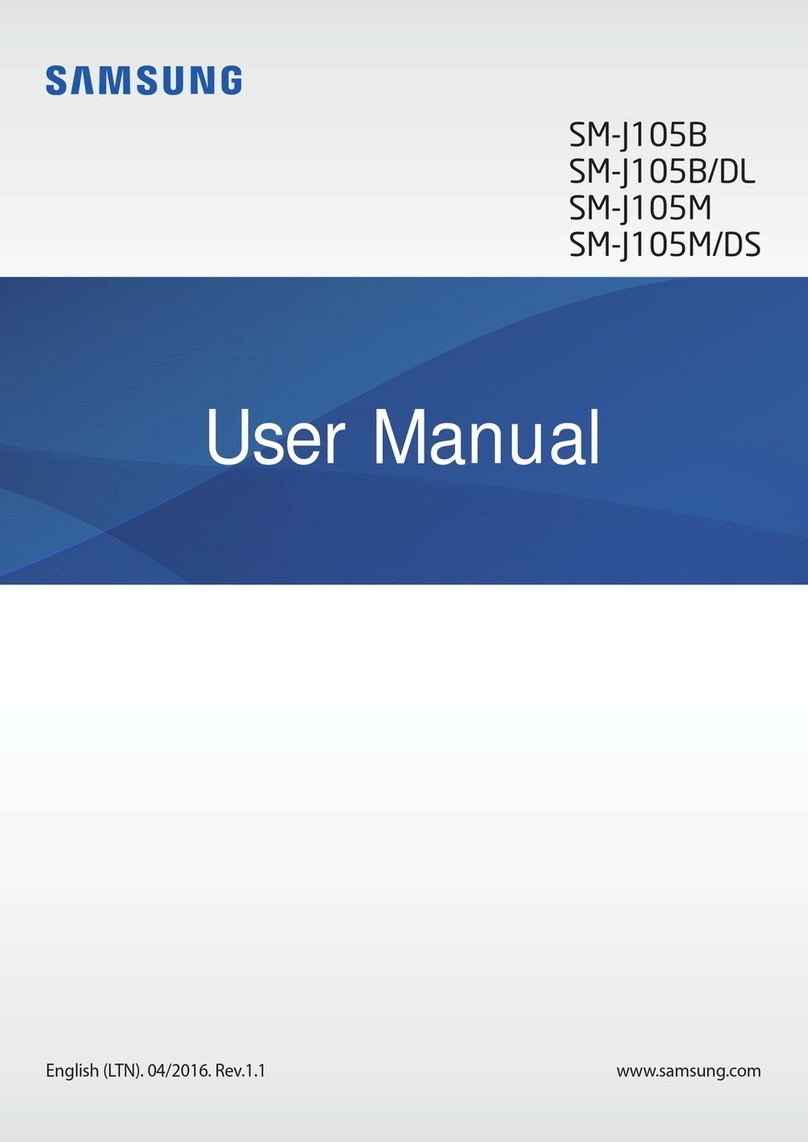
Samsung
Samsung SM-J105B User manual

Samsung
Samsung GT-S5520 User manual
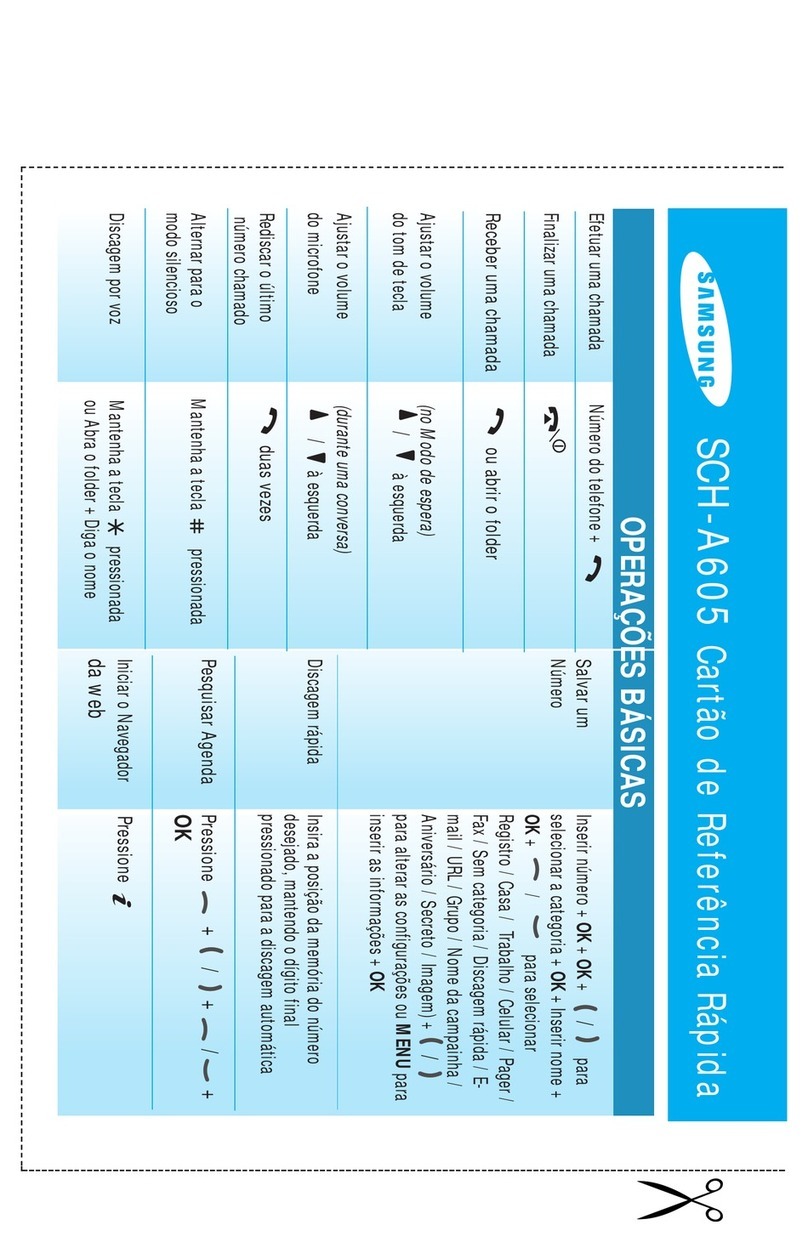
Samsung
Samsung SCH-A605 Reference guide
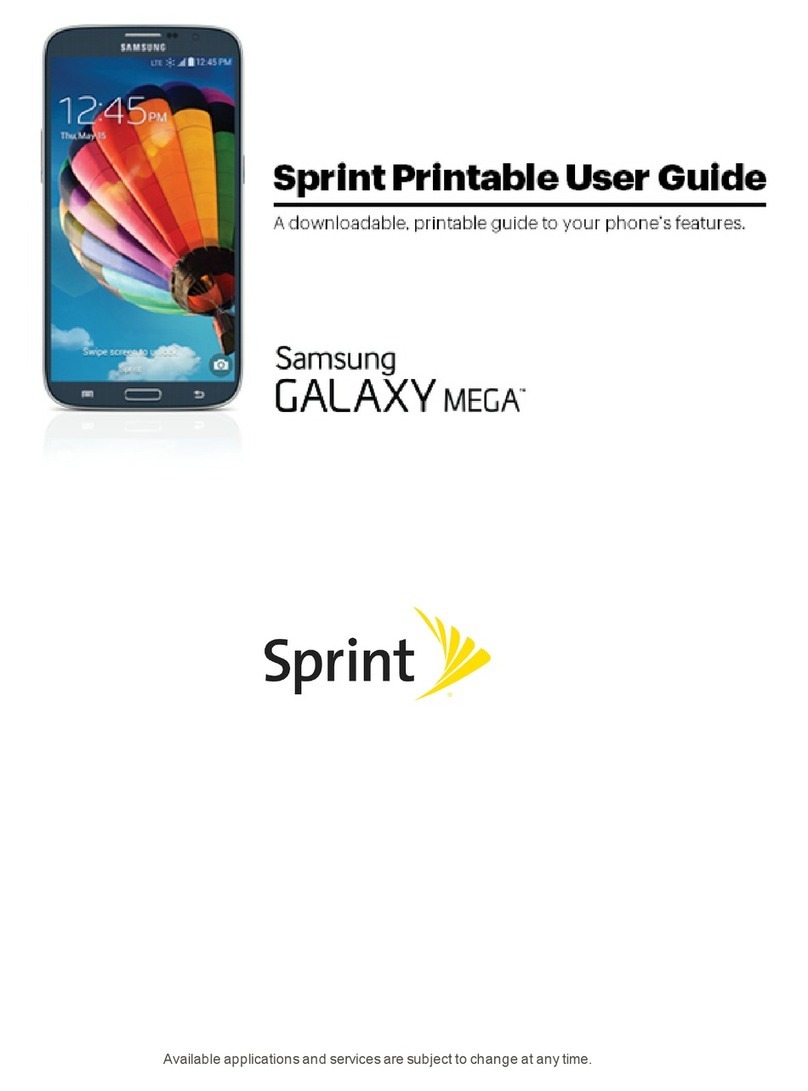
Samsung
Samsung GALAXY MEGA User manual

Samsung
Samsung SM-A336E User manual

Samsung
Samsung SM-J810F/DS User manual
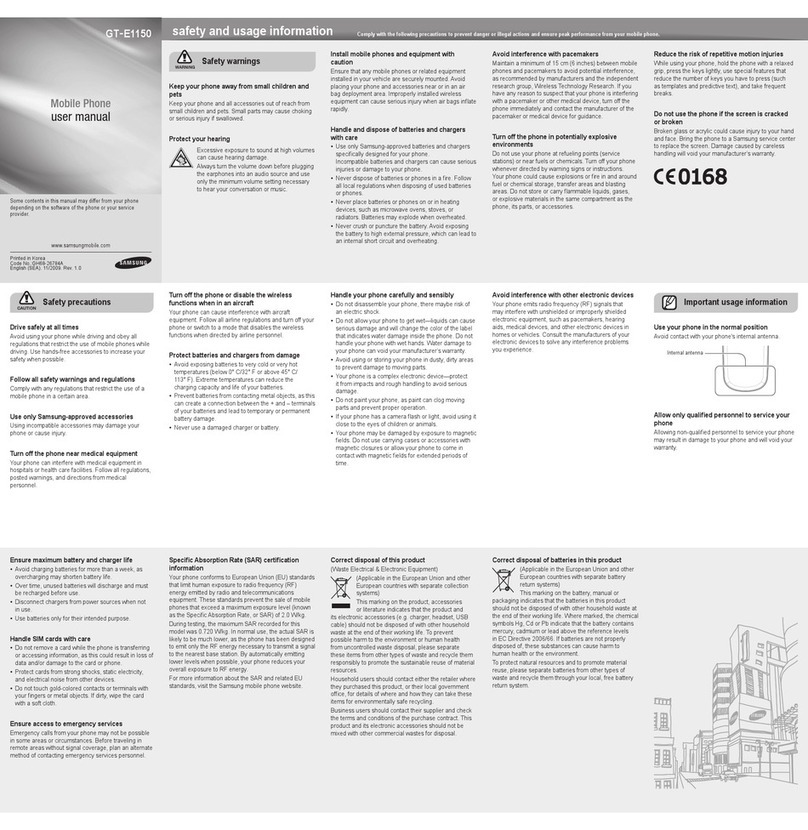
Samsung
Samsung GT-E1150 User manual

Samsung
Samsung SGH-L170 User manual
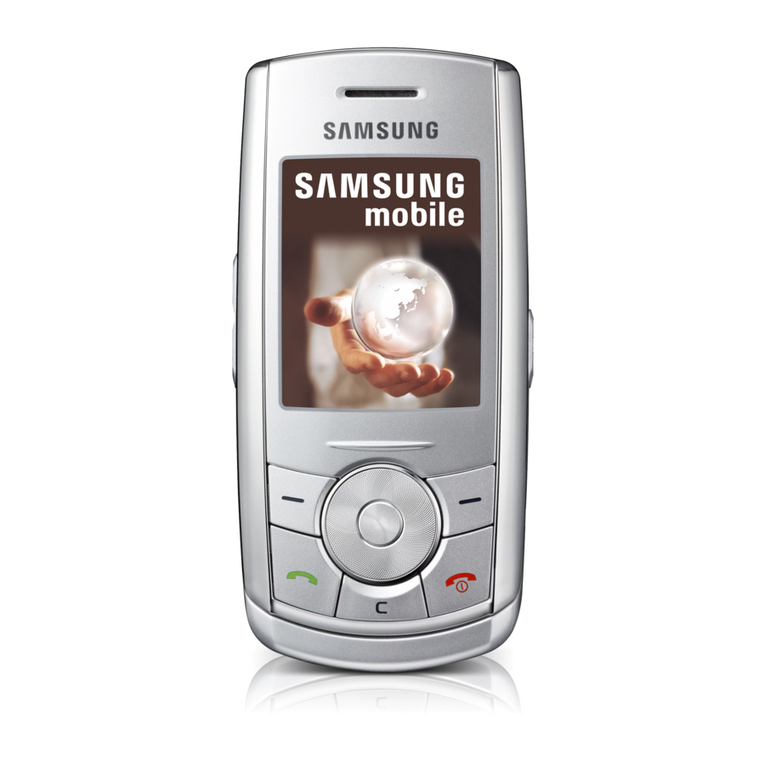
Samsung
Samsung SGH-J610 User manual

Samsung
Samsung SM-A202F/DS User manual