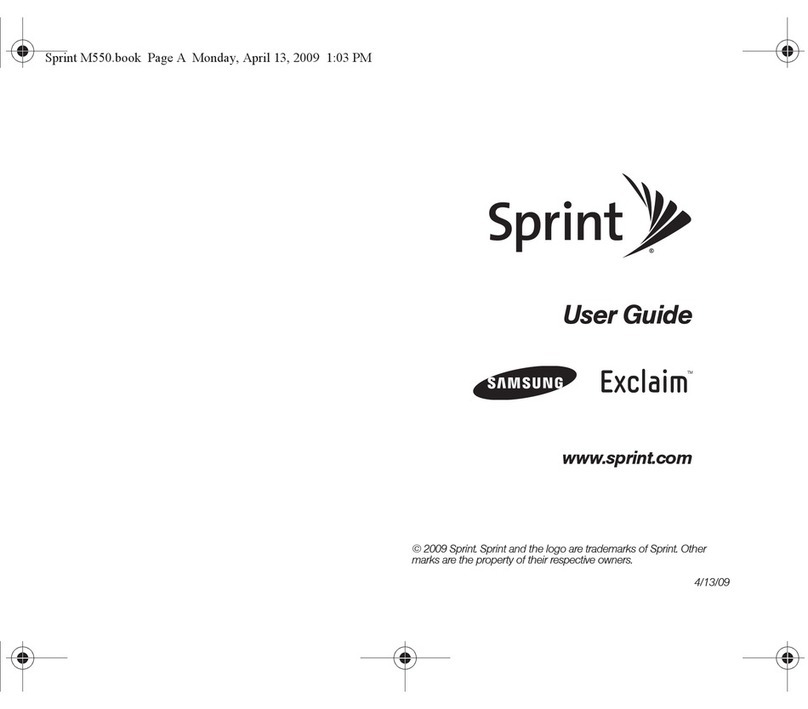Samsung Galaxy TAB4 User manual
Other Samsung Cell Phone manuals

Samsung
Samsung GT-S6810 User manual
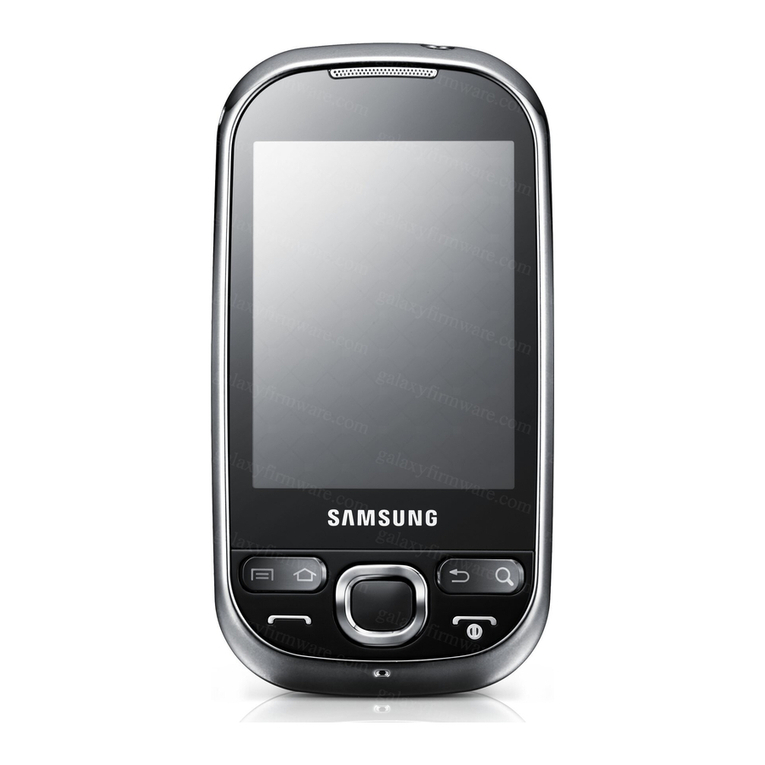
Samsung
Samsung Galaxy GT-I5503 User manual

Samsung
Samsung GALAXY S8 ACTIVE User manual
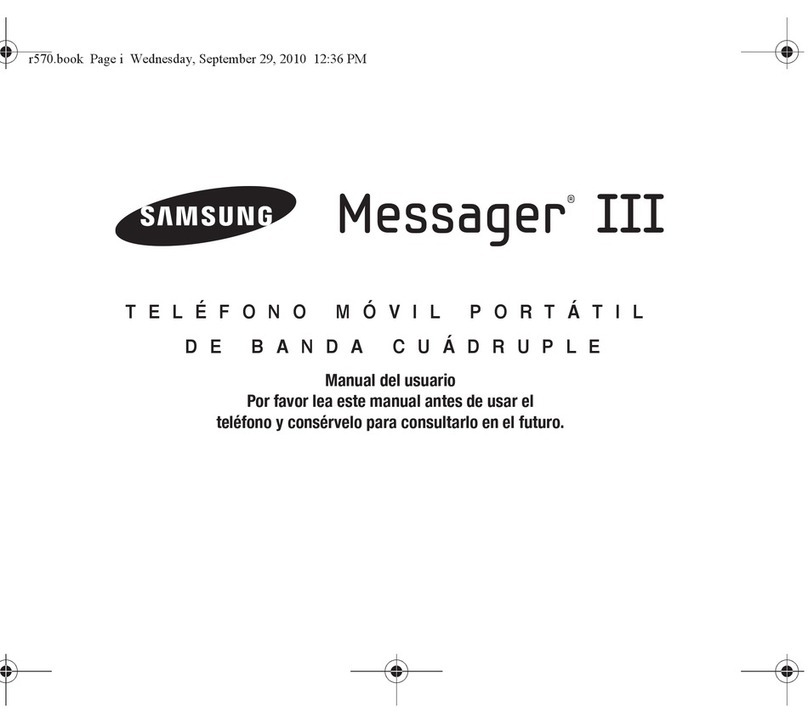
Samsung
Samsung SCH-R570 User manual

Samsung
Samsung SGH-I520 User manual
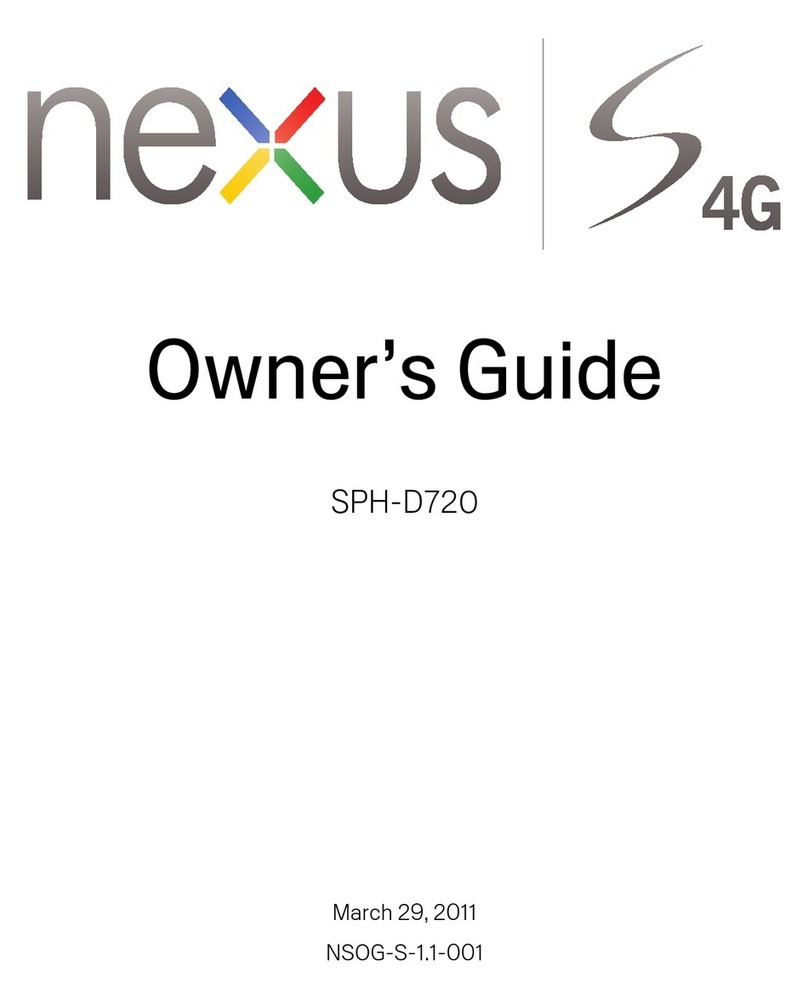
Samsung
Samsung SPH-D720 Nexus S 4G User manual
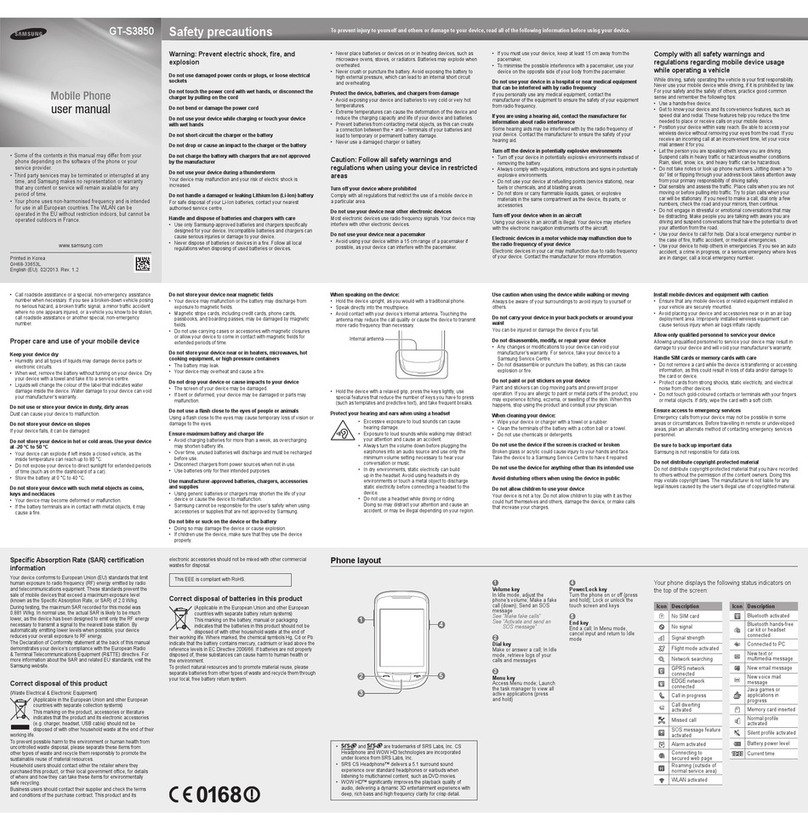
Samsung
Samsung GT-S3850 User manual

Samsung
Samsung Gravity T SGH-t669 User manual
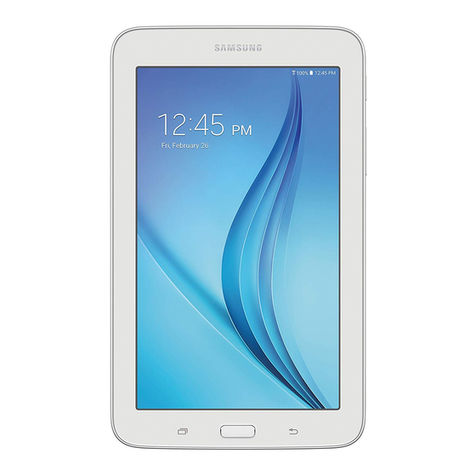
Samsung
Samsung SM-T113 User manual

Samsung
Samsung SM-J200F/DS User manual

Samsung
Samsung GT-S5300L User manual

Samsung
Samsung SCH U340 - Cell Phone - Verizon Wireless User manual

Samsung
Samsung SCH-I545 User guide
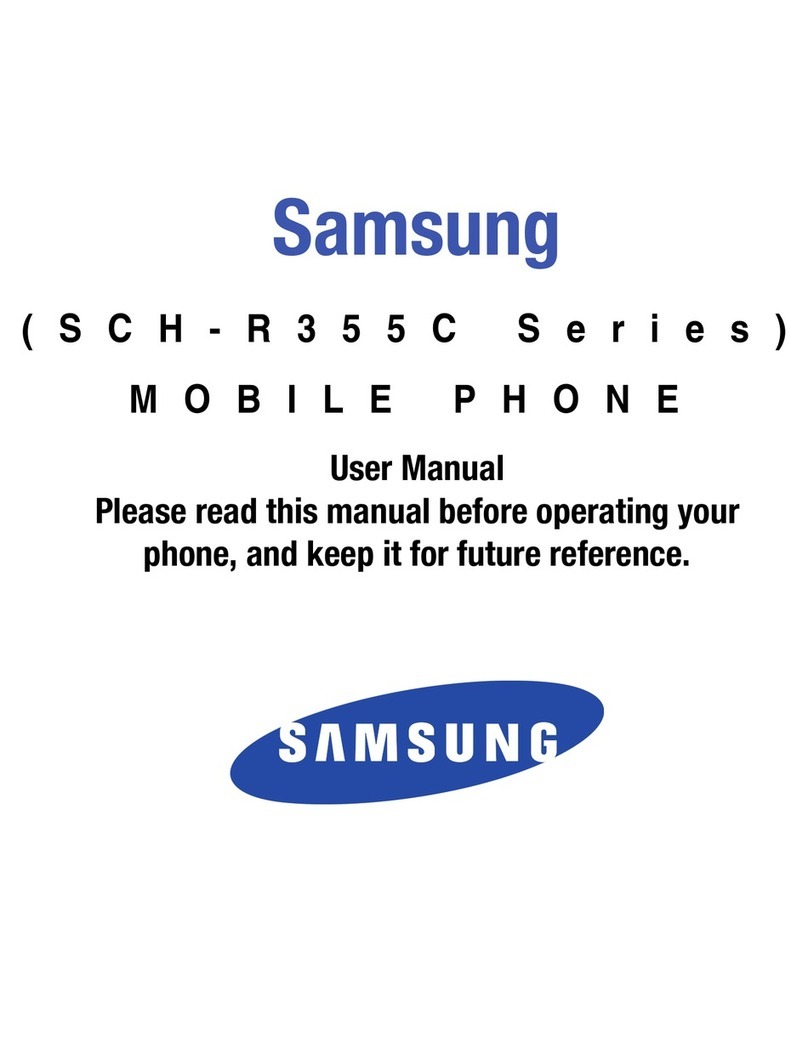
Samsung
Samsung SCH-R355 Series User manual

Samsung
Samsung SGH-I927R User manual

Samsung
Samsung GT-I9305 User manual

Samsung
Samsung GT-S5610 User manual

Samsung
Samsung SGH-T339 Series User manual
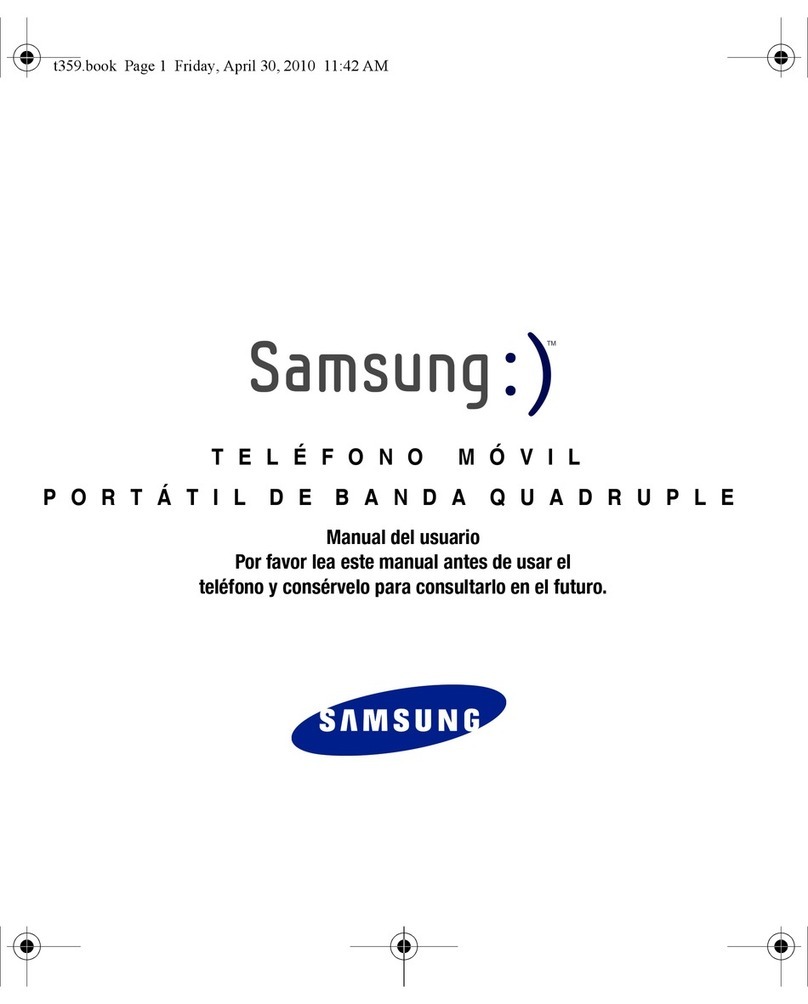
Samsung
Samsung Smiley SGH-t359 User guide
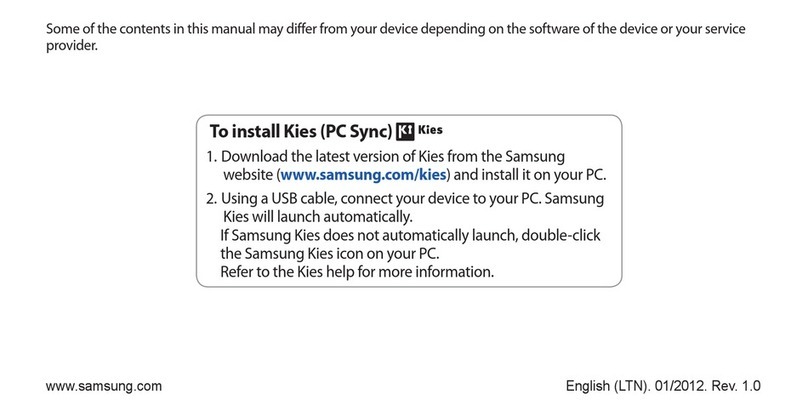
Samsung
Samsung GT-S5830M User manual