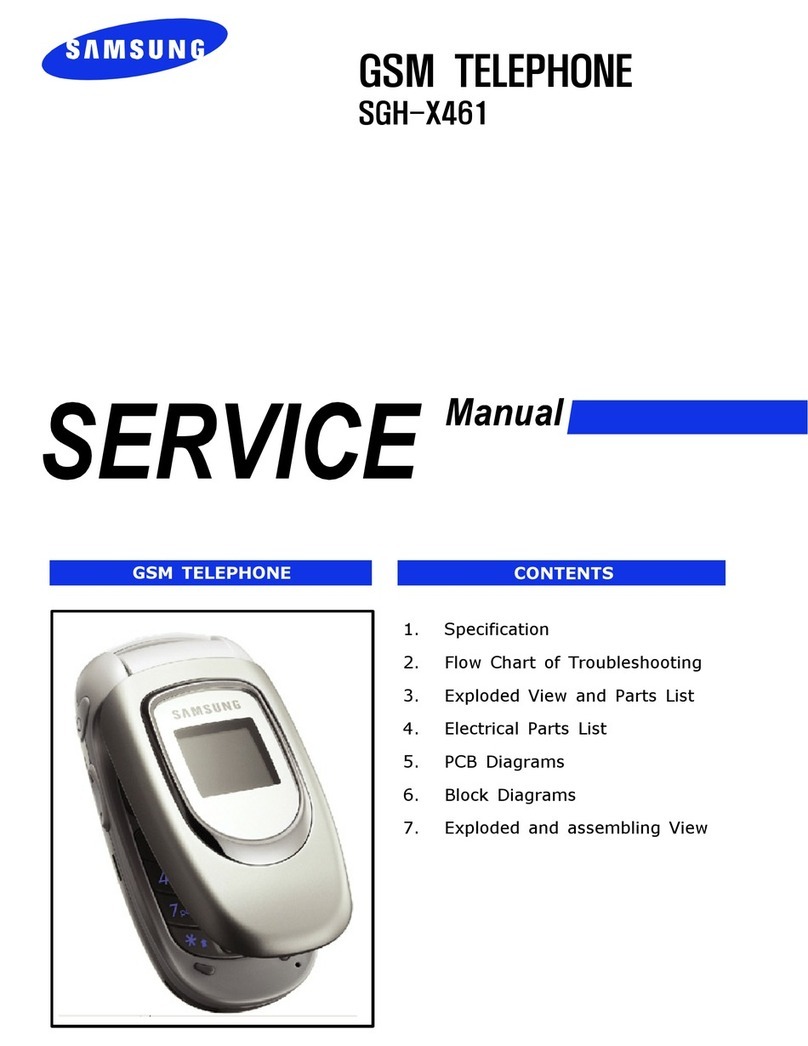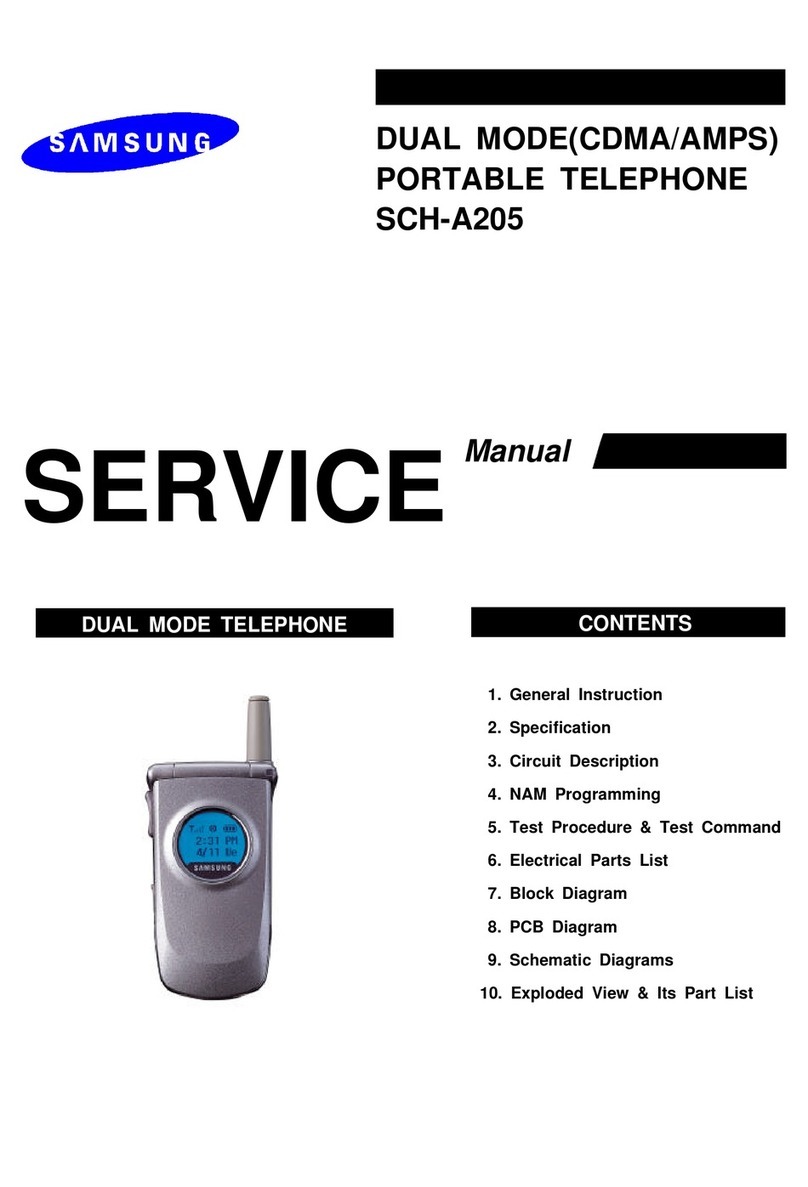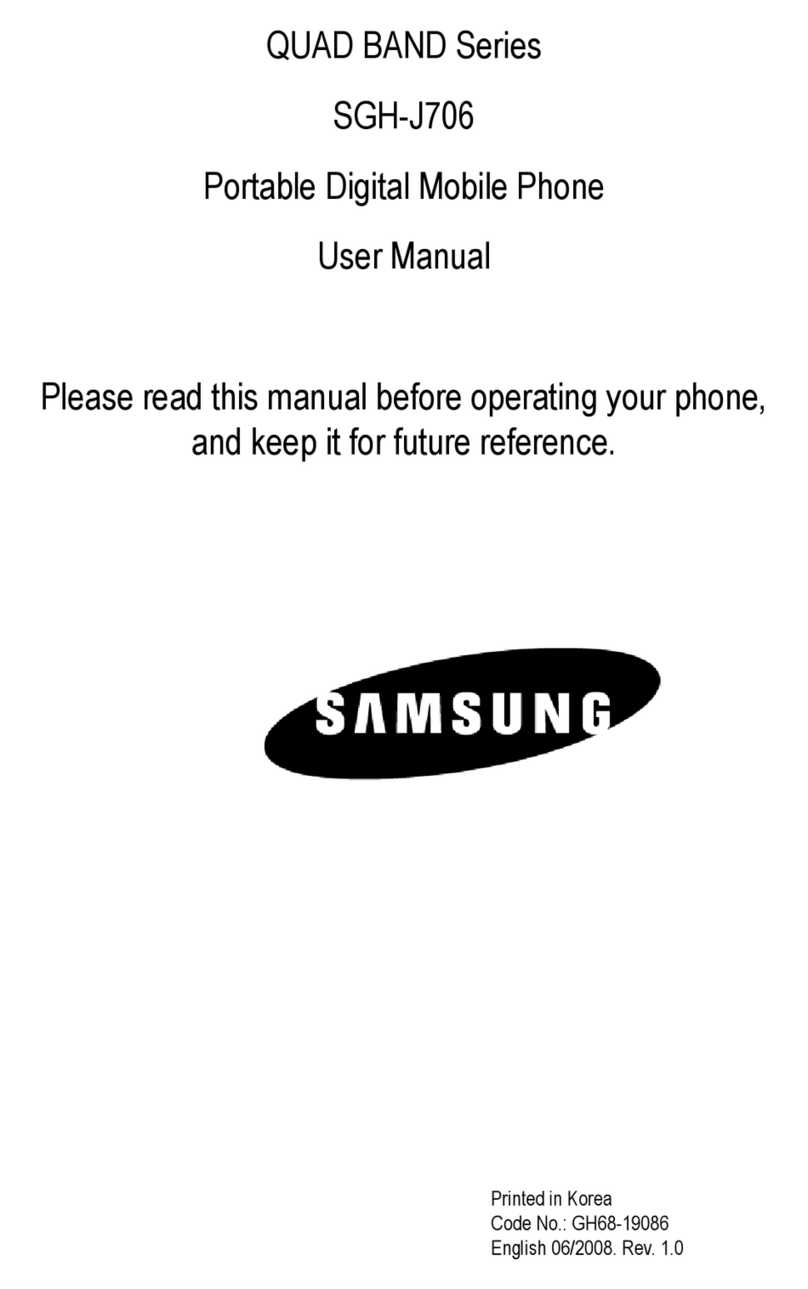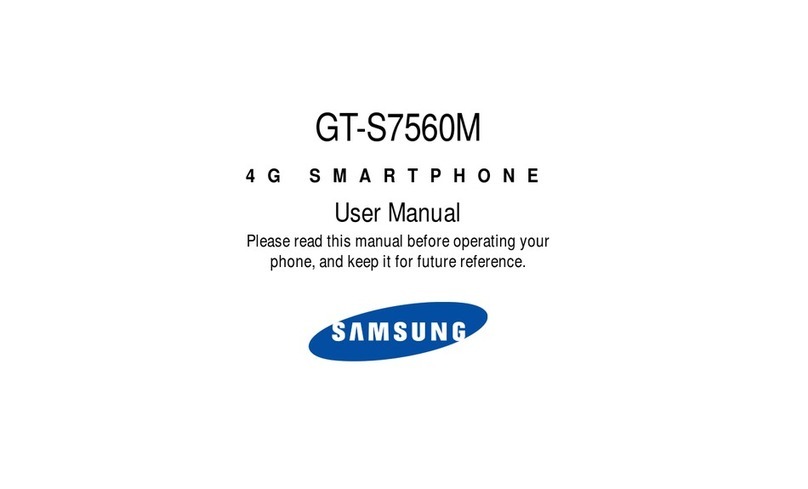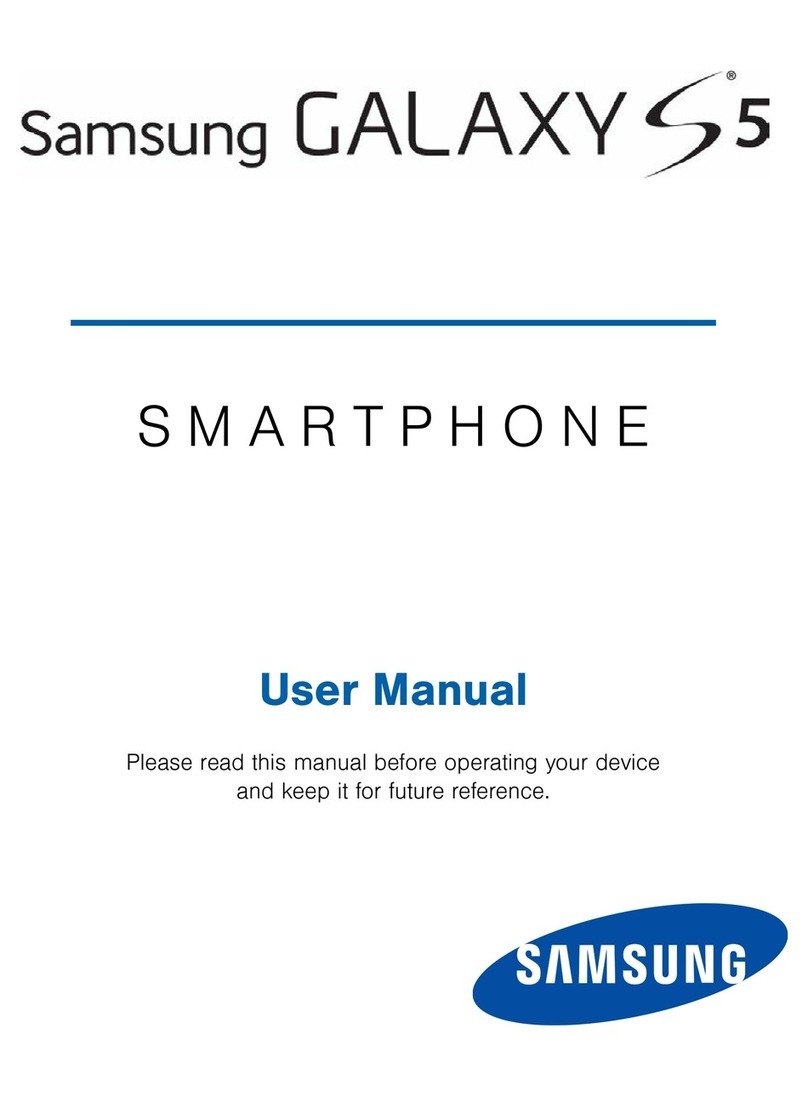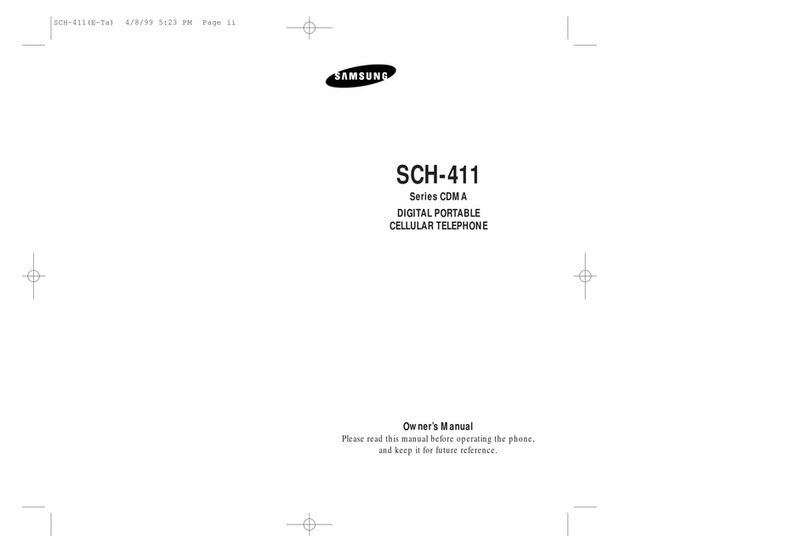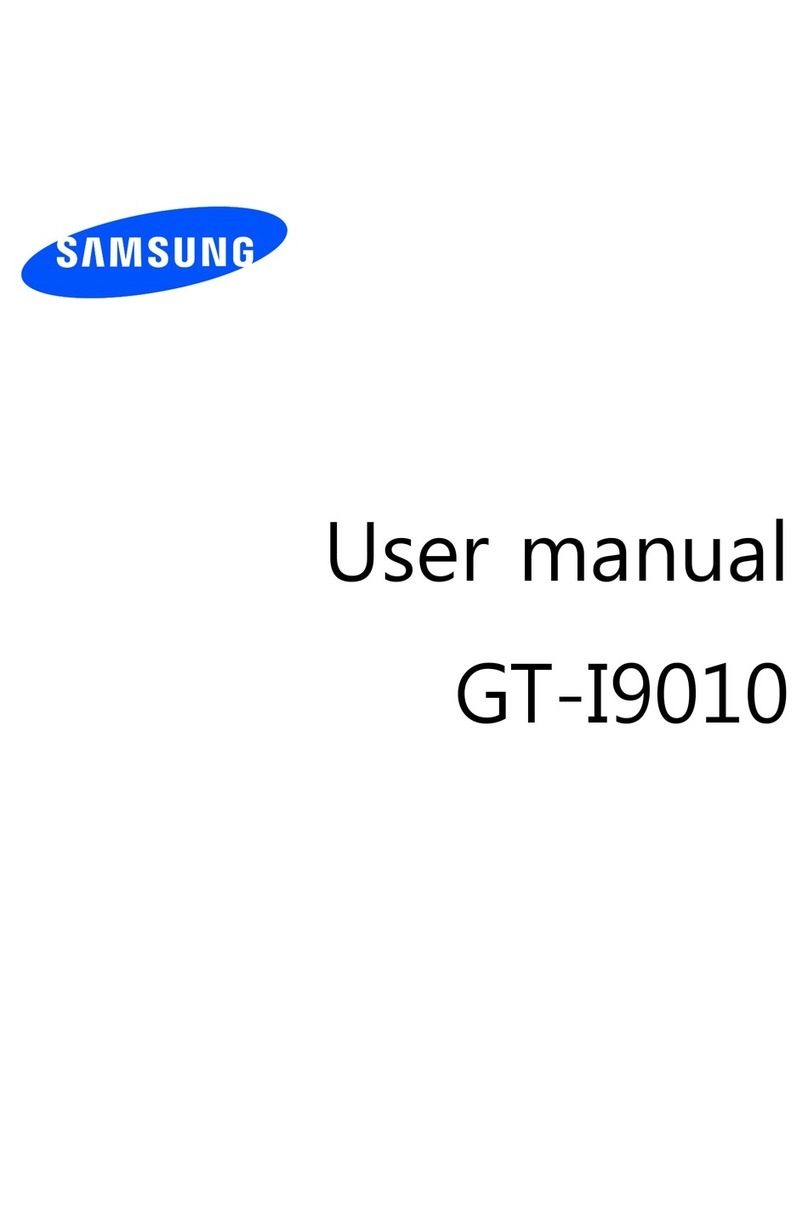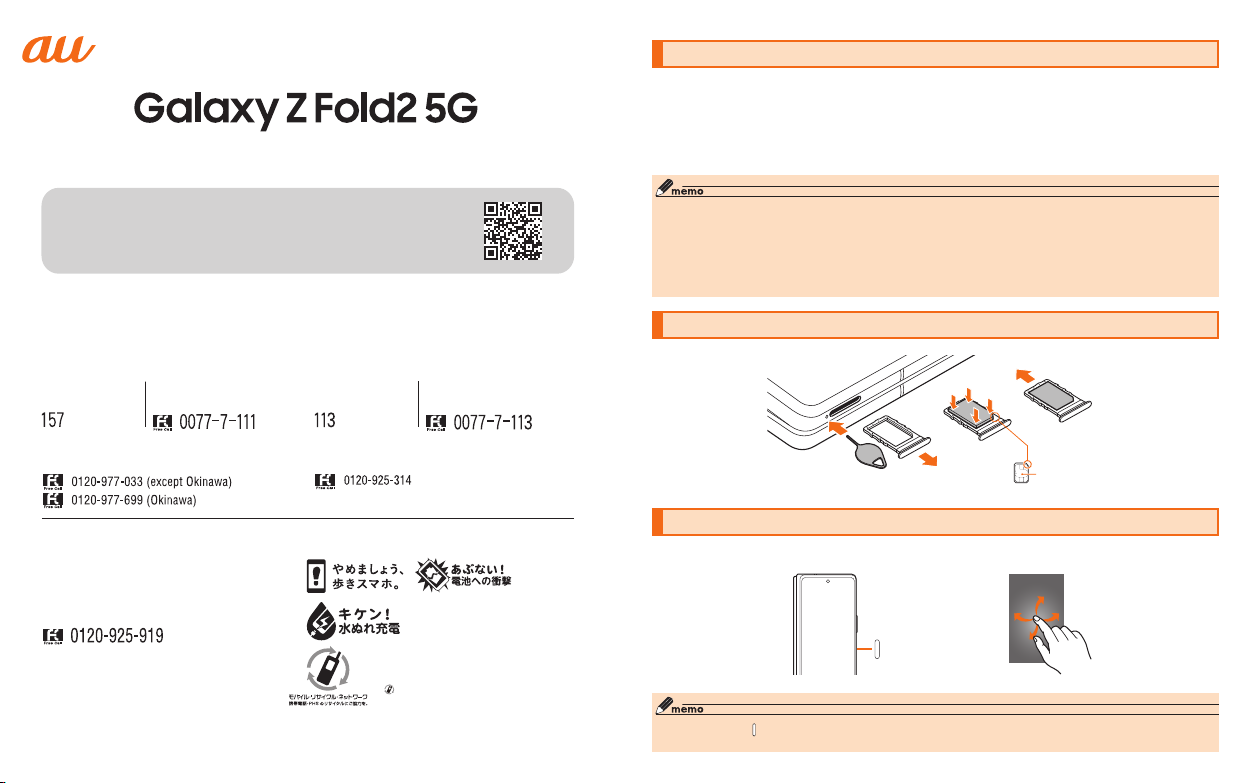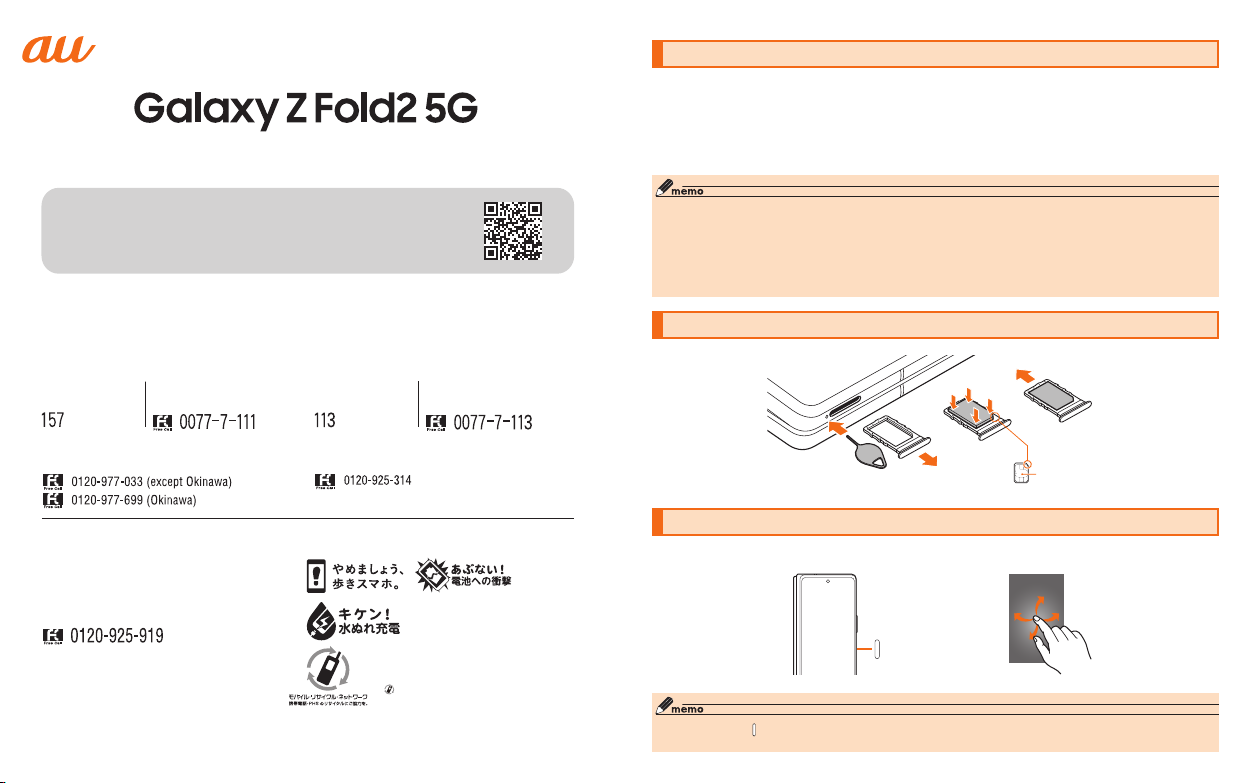
Fromaucellphones: Fromnon-aucellphones/
generalsubscriberphones:
Businesshours9:00−20:00(7daysaweek)
Forgeneralinformation(tollfree)
CustomerCenter
Incaseabovenumbersarenotavailable,
calltoll-free:
Businesshours24hours(7daysaweek)
Fromaucellphones: Fromnon-aucellphones/
generalsubscriberphones:
Fortheft,loss,damage(tollfree)
Fromaucellphones/non-aucellphones/
generalsubscriberphones:
Businesshours9:00−20:00(7daysaweek)
Fortheft,loss,damage(tollfree)
RepairandDeliverySupportCenter
December2020,1stEdition
Soldby:
KDDICORPORATION,
OKINAWACELLULARTELEPHONECOMPANY
Incaseabovenumbersarenotavailable,
calltoll-free:
SCG05 QuickStartGuide
"オンラインマニュアル(OnlineManual)"(Japanese)
Fordetaileddescriptionsonvariousfunctions,scantheQRcodeontherightsideoruse
the"オンラインマニュアル(OnlineManual)"(Japanese)onyourproductwiththefollowing
operations.
Onthehomescreen,flickuporflickdown→[Galaxy]→[取扱説明書(OnlineManual)]
Forinquiries,call:
withoutareacode
Manufacturedby:SamsungElectronicsCo.,Ltd.
Importedby:SAMSUNGELECTRONICSJAPANCo.,Ltd.
withoutareacode
CellphoneandPHSoperatorscollectandrecycleunused
telephones,batteriesandbatterychargersatstoresbearing
thelogoregardlessofbrandandmanufacturerto
protecttheenvironmentandreusevaluableresources.
List of Packaged Items
• Mainunit(protectivelm(sample)attached)
• SIMcardremovaltool(sample)
• AKGTuningHigh-qualityEarphonewithMicrophone(USBType-CTM)(sample)
• USBcable(CtoC)(sample)
• クイックスタートガイド(QuickStartGuide)(Japanese)
• ご利用にあたっての注意事項(NotesonUsage)(Japanese)
• データ移行用試供品取扱説明書(SamplefordatatransferManual)(Japanese)
◎ Pleaseuseaspeciedchargingequipment(soldseparately).
◎ Thebatteryisbuiltintotheproduct.
◎ Illustrationsusedinthismanualarejustimagesforexplanations.Theymaybedierentfromactualones.
◎ Donotclosetheproductinthereversedirection.Thatmaycausetheproducttogetdamaged.
◎ Ifitisleftopen,themaindisplaymaygetscratchedordamaged.Themaindisplaymaygetdamaged.
◎ Thedeviceisnotwaterproofnordustproof.Donotwetwithwater,norputneparticlessuchas
sandintothedevice.
Attaching au IC Card (SIM Card)
c
SIMcardremoval
tool(sample)
b
a
d
Notch
IC(metal)part
Turning the Power On
aPressandholdover2seconds bUnlockthescreen
(Sidekey)/Fingerprint
recognitionsensor
◎ Pressandhold(Sidekey)/FingerprintrecognitionsensorandlowersideofVolumekeysimultaneously
forover7seconds,whenthepowercannotbeturnedointheusualwayorthescreenfreezes.