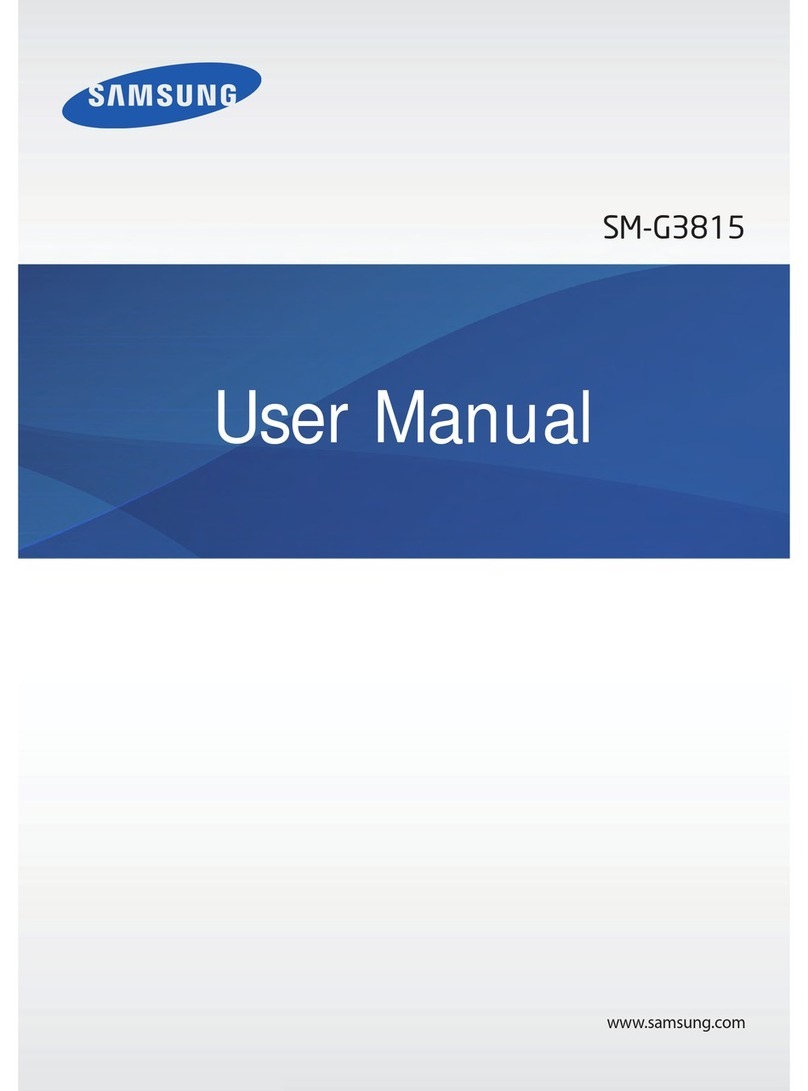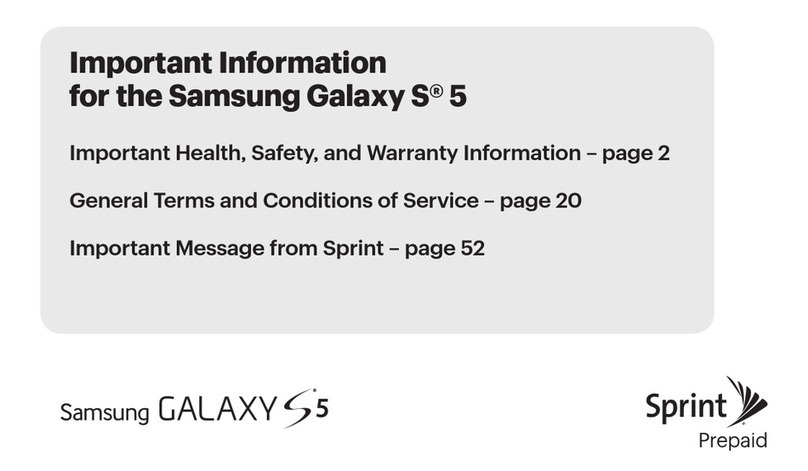Samsung Galaxy Z Fold3 5G User manual
Other Samsung Cell Phone manuals

Samsung
Samsung SCG08 User manual
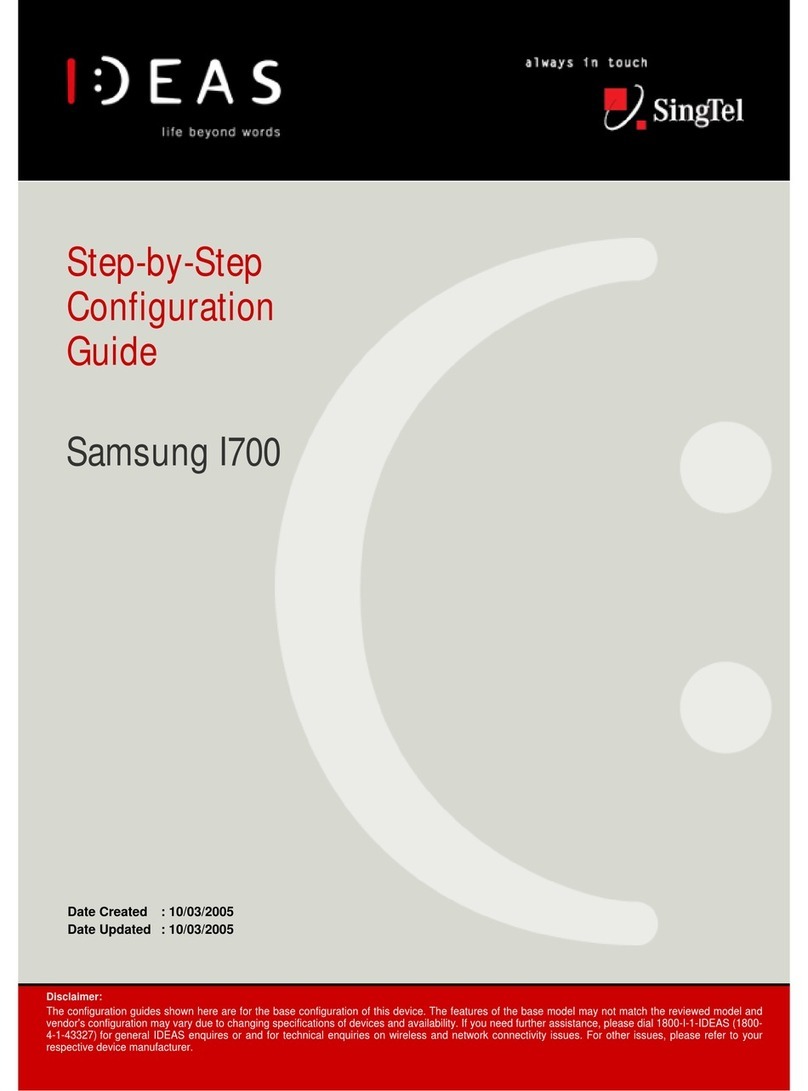
Samsung
Samsung 1700 User manual

Samsung
Samsung SCH-R330 Series User manual
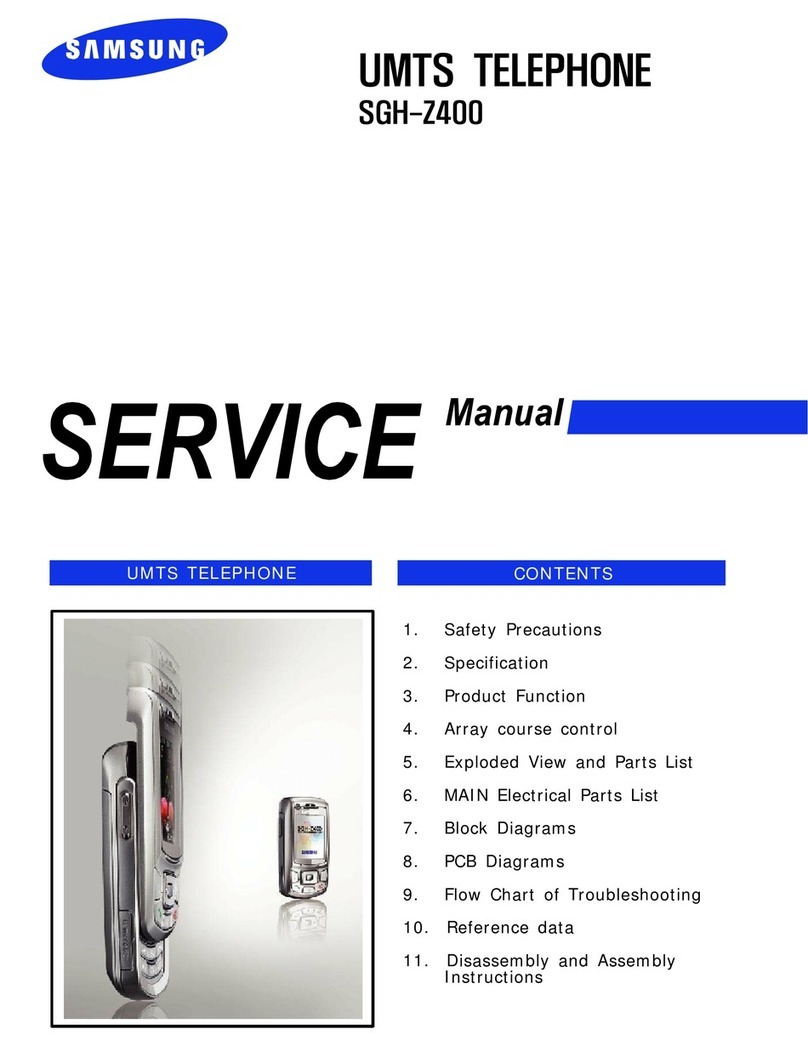
Samsung
Samsung SGH-Z400 User manual
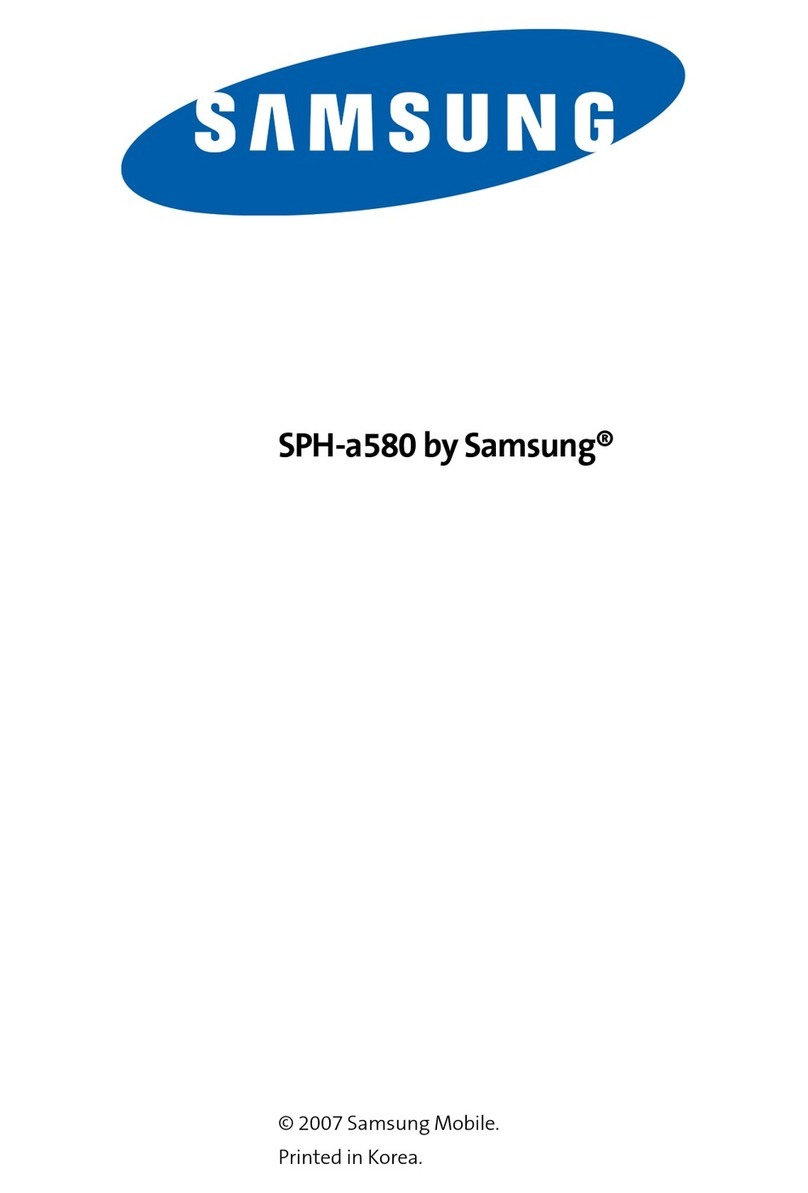
Samsung
Samsung A580 User manual

Samsung
Samsung SM-T585 User manual

Samsung
Samsung Galaxy S SGH-i897 Captivate User guide

Samsung
Samsung SM-A326B User manual
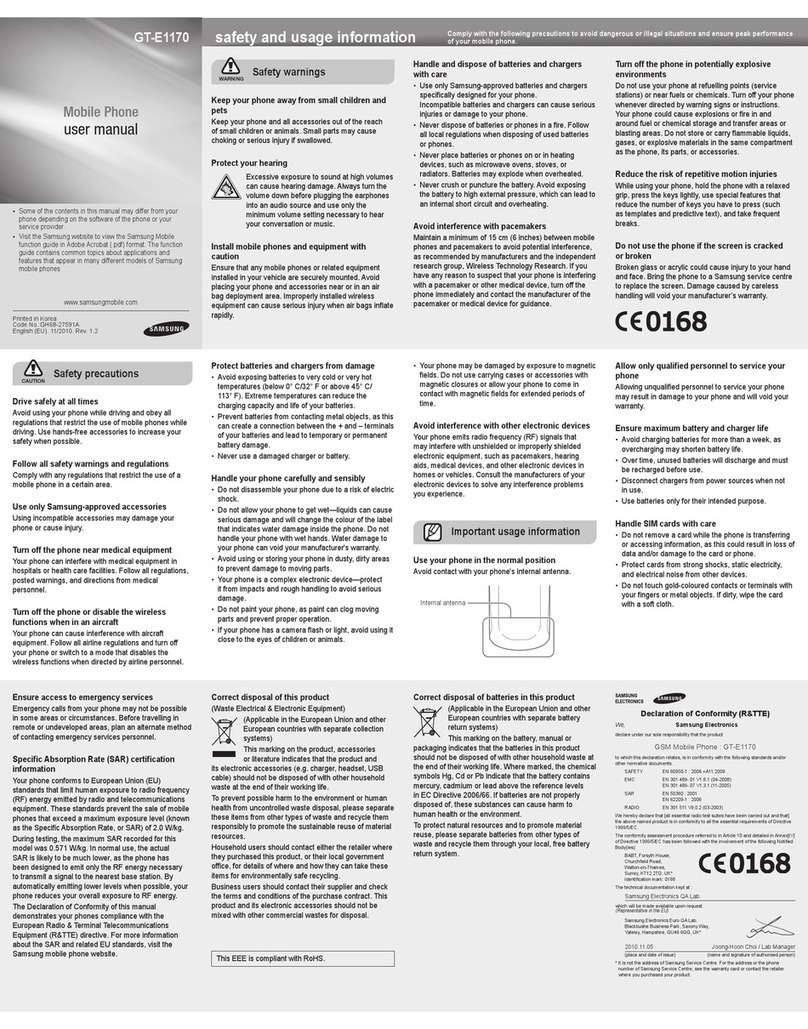
Samsung
Samsung GT-E1170/I User manual
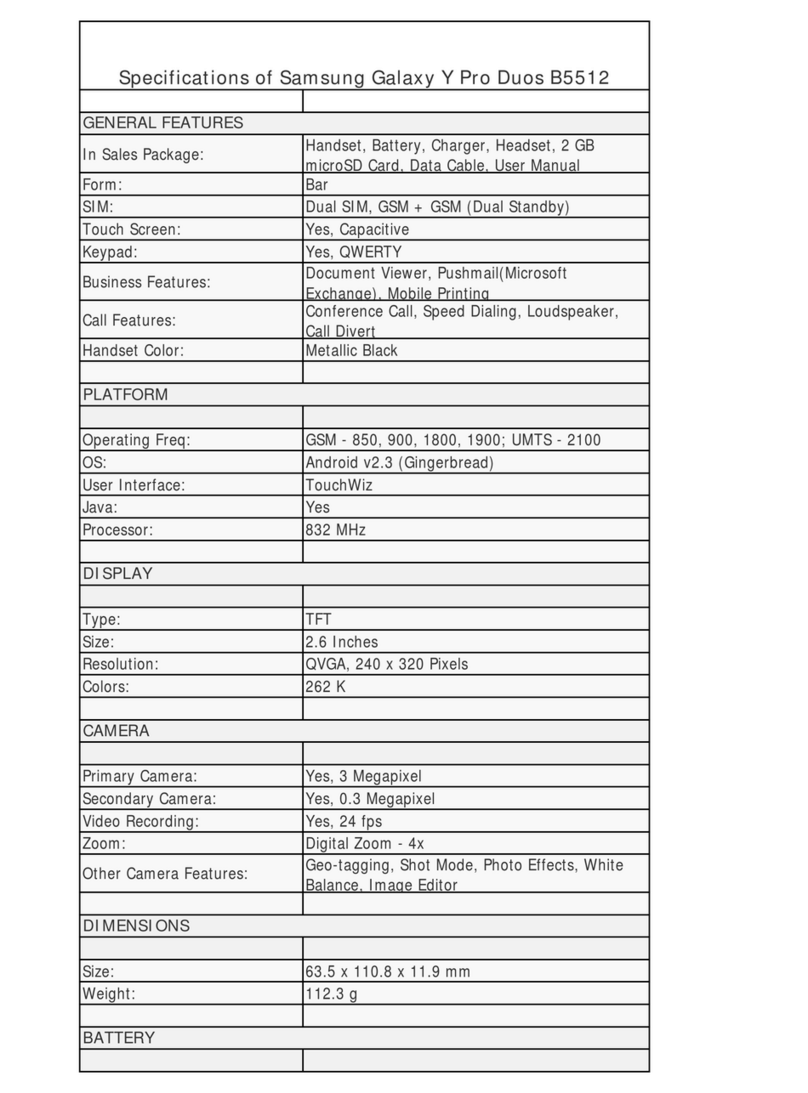
Samsung
Samsung Galaxy Y Pro Duos B5512 User manual
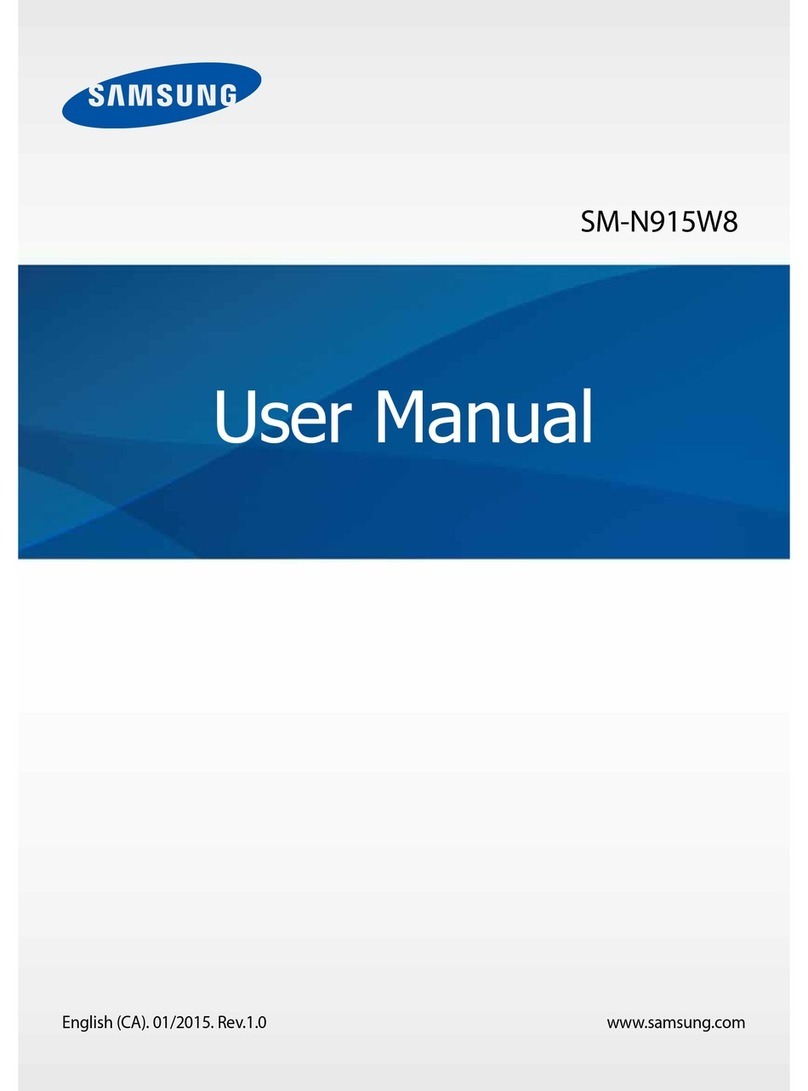
Samsung
Samsung SM-N915W8 User manual

Samsung
Samsung SCH-P709E User manual

Samsung
Samsung Galaxy J7 Sky Pro User manual
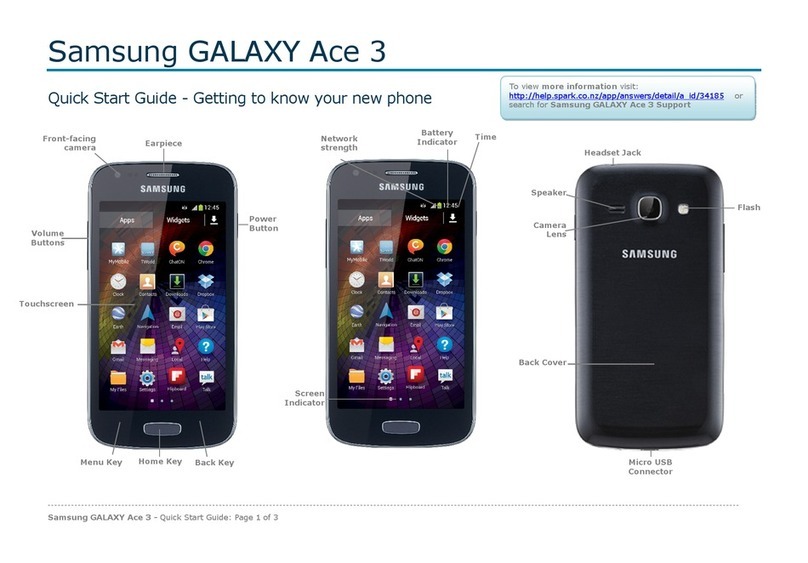
Samsung
Samsung GALAXY Ace 3 User manual
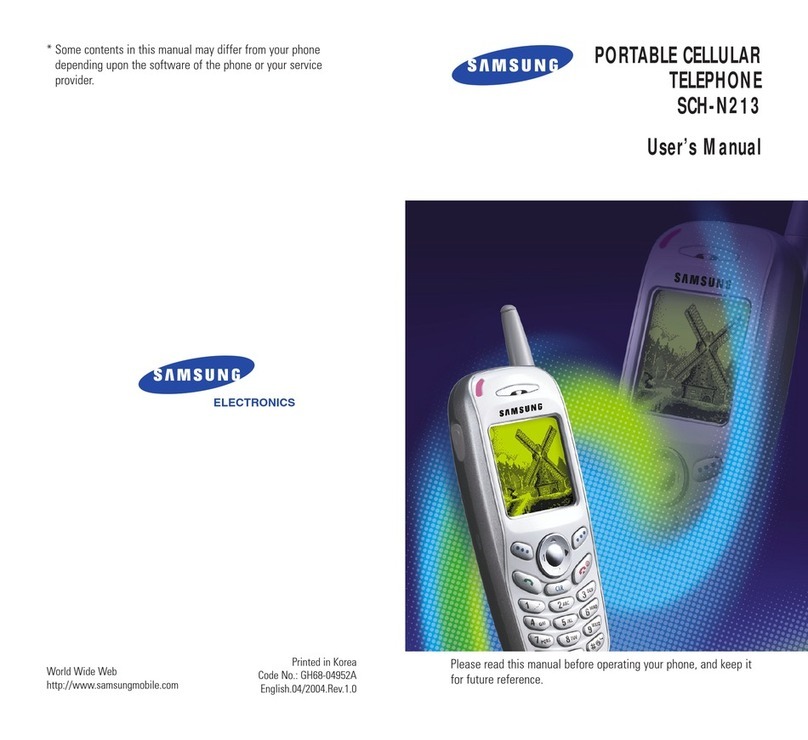
Samsung
Samsung SCH-N213IB User manual

Samsung
Samsung Galaxy Note SGH-i717 User manual

Samsung
Samsung GT-C3303i User manual

Samsung
Samsung SPH-M510 User manual
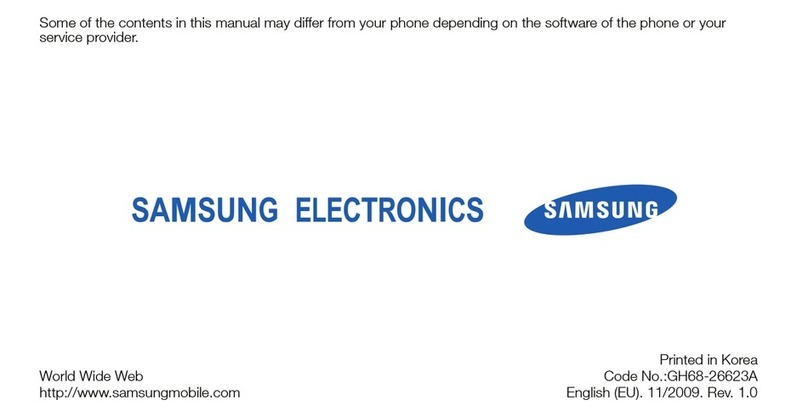
Samsung
Samsung GT-S7070 User manual

Samsung
Samsung SGH-T340G User guide